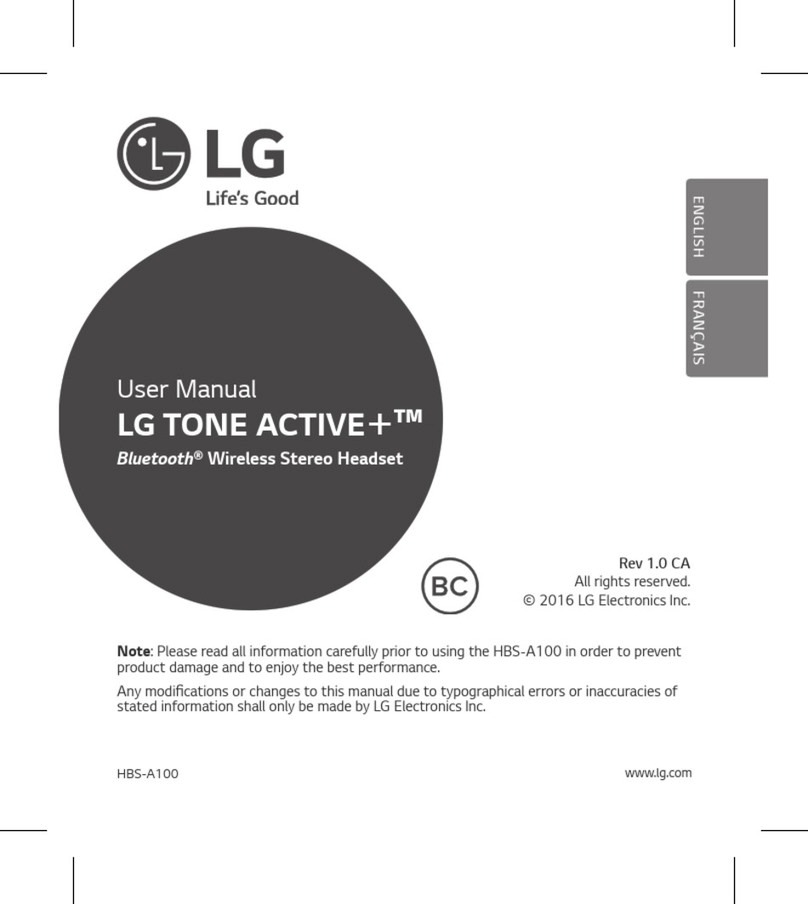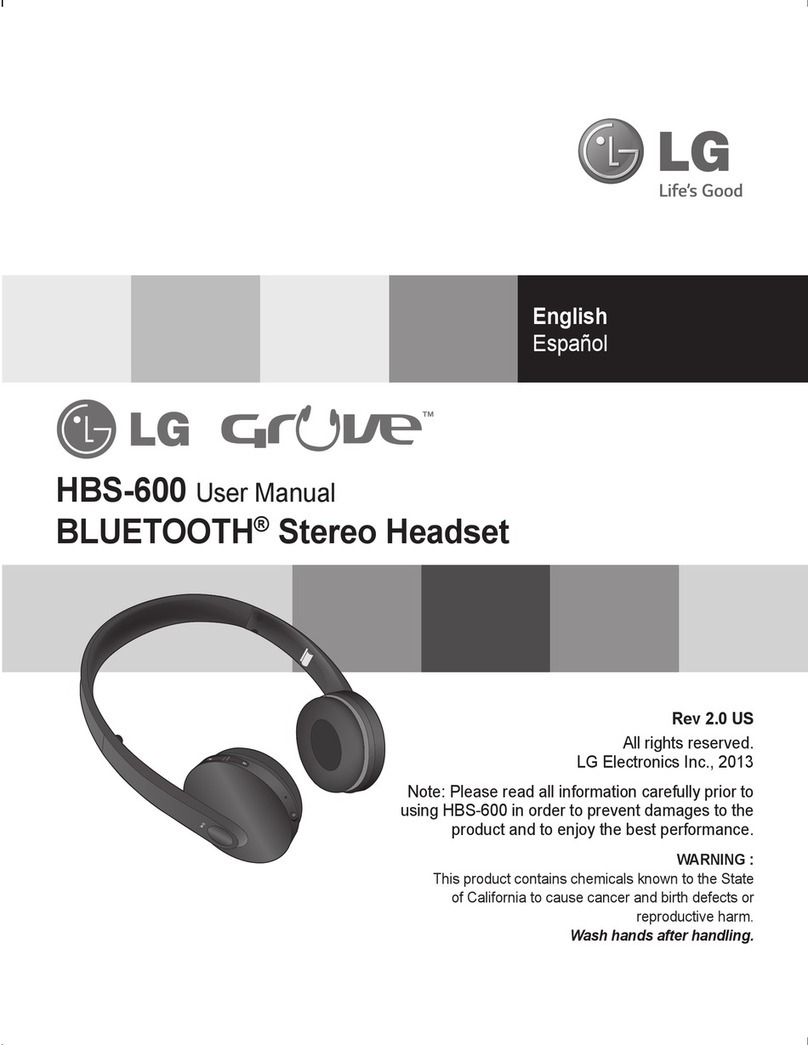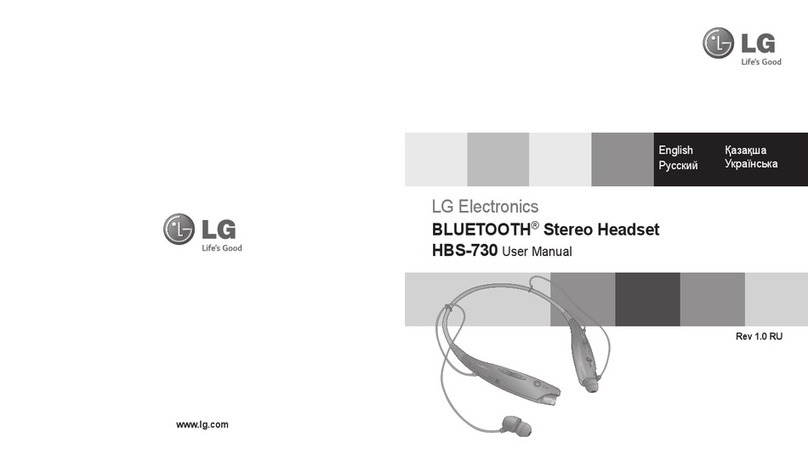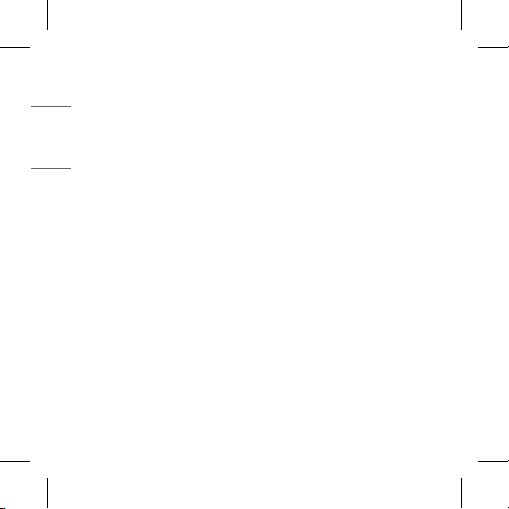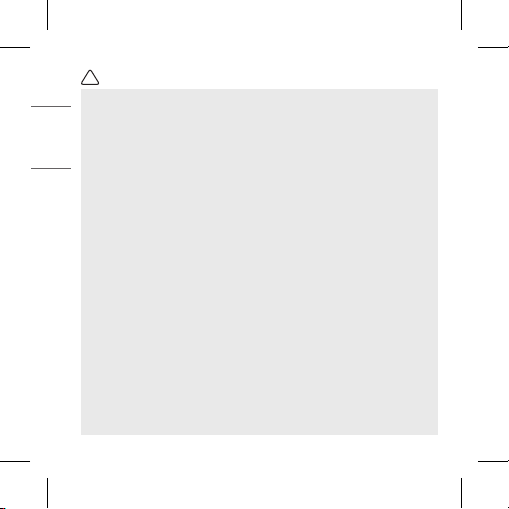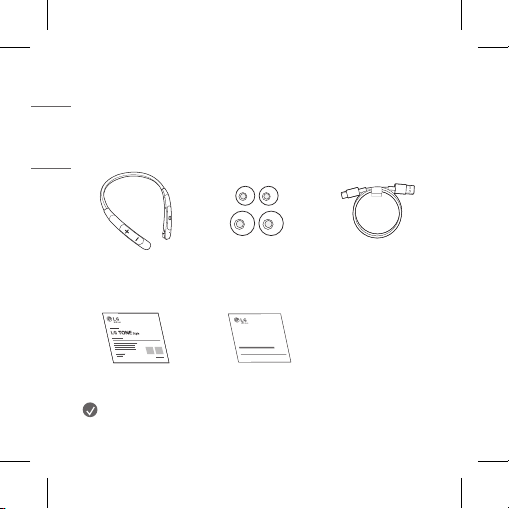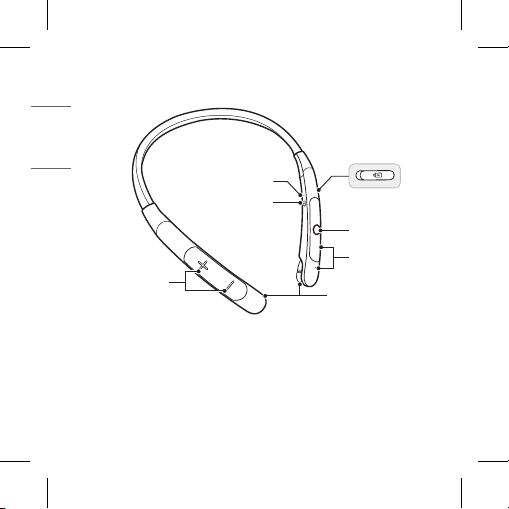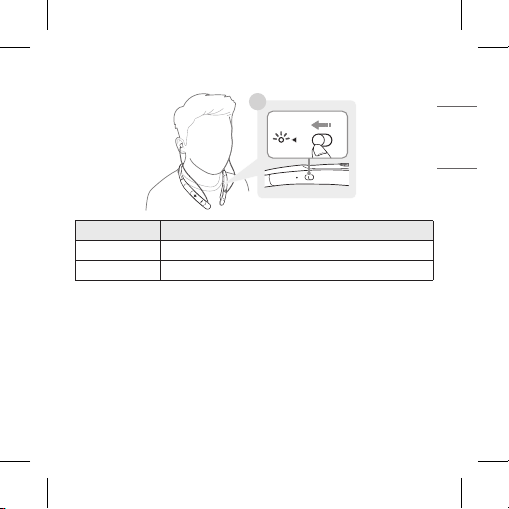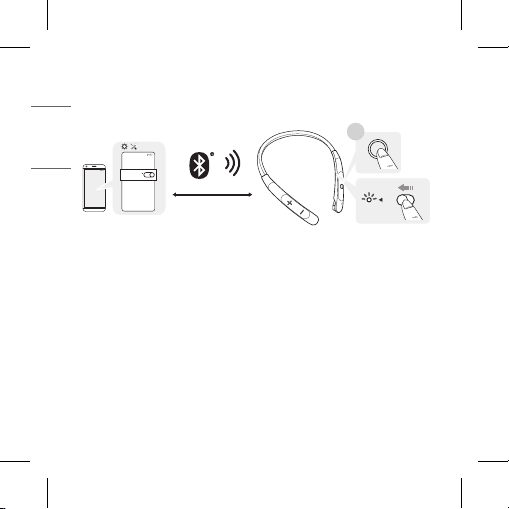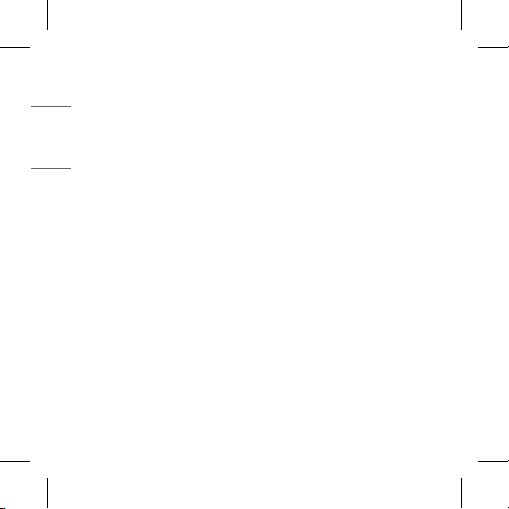
Contents
Safety Precautions ......................................................................................................................1
HD Speaker......................................................................................................................................4
Product Components.................................................................................................................4
Overview............................................................................................................................................6
Power On/Off.................................................................................................................................7
Pairing and Connecting.............................................................................................................8
Playing Music...............................................................................................................................11
Mobile Calling Functions .......................................................................................................12
Charging.........................................................................................................................................14
Enabling vibration Alert .........................................................................................................15
Winding up the Cables ...........................................................................................................16
Status Indicator..........................................................................................................................17
Out of Range................................................................................................................................17
LG TONE Free App....................................................................................................................18
Troubleshooting.........................................................................................................................19
Specications and Features.................................................................................................20
Declaration of Conrmation................................................................................................21
Additional Information............................................................................................................21
Limited Warranty ......................................................................................................................25
Important Safety Information............................................................................................26
Open Source Software Notice Information................................................................27
Symbols...........................................................................................................................................27