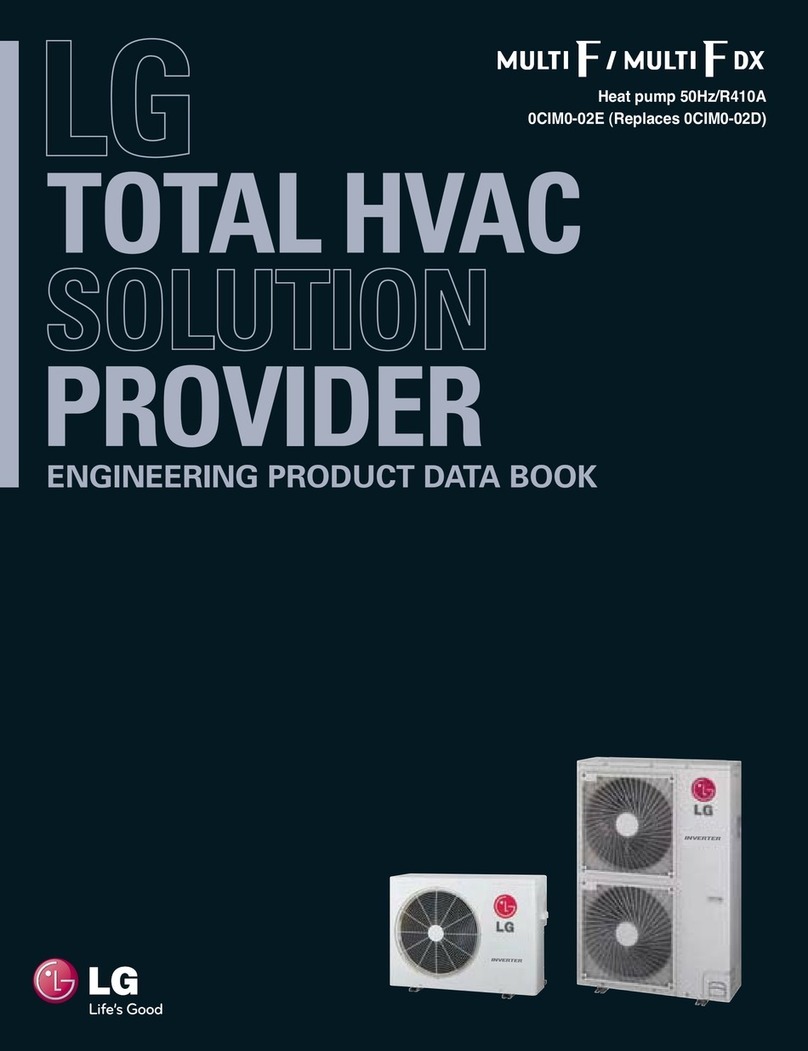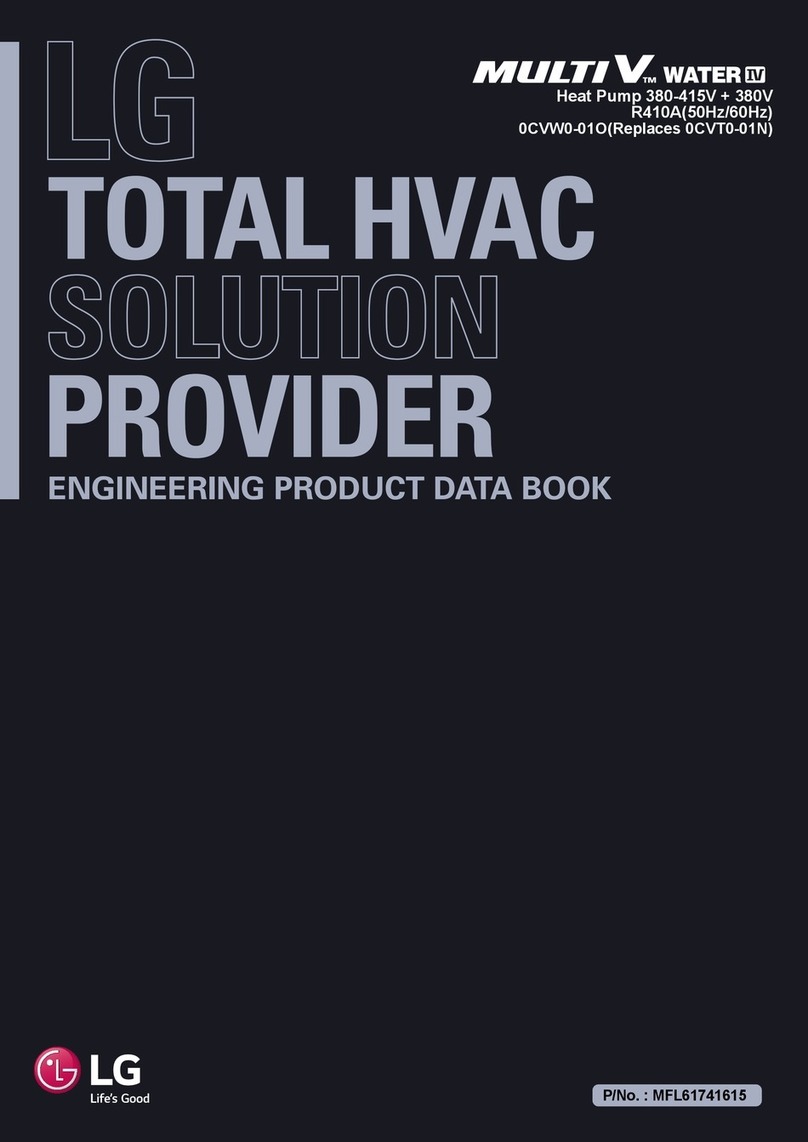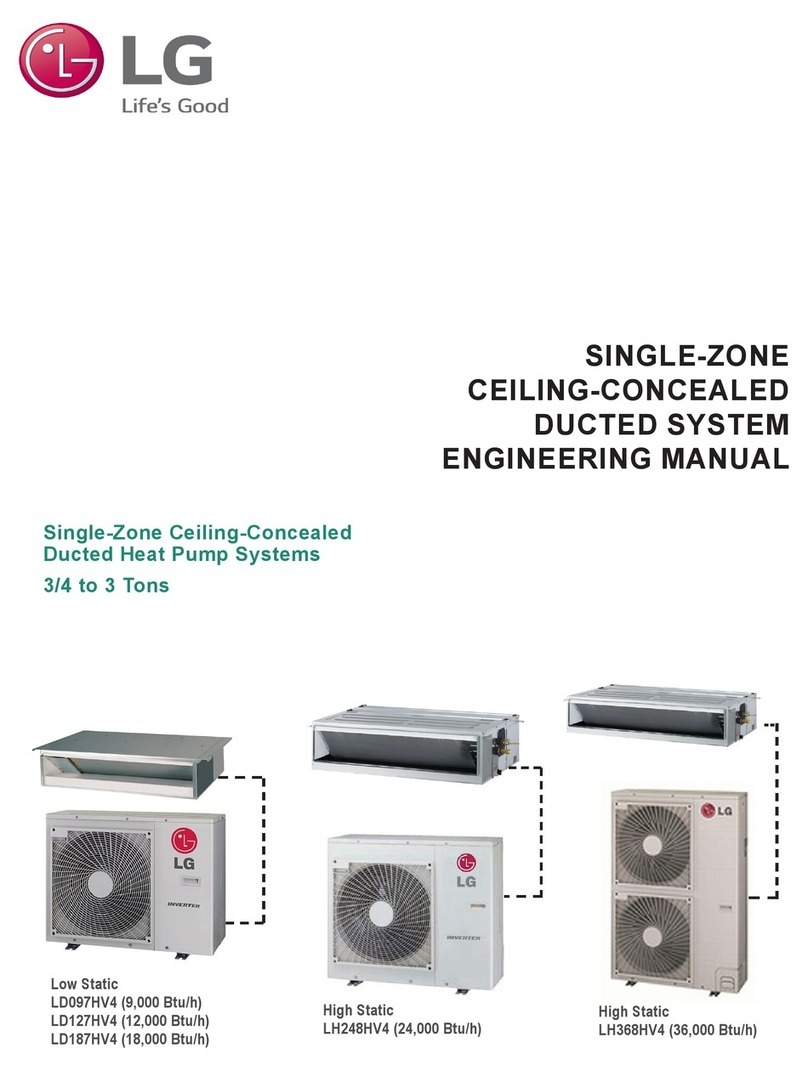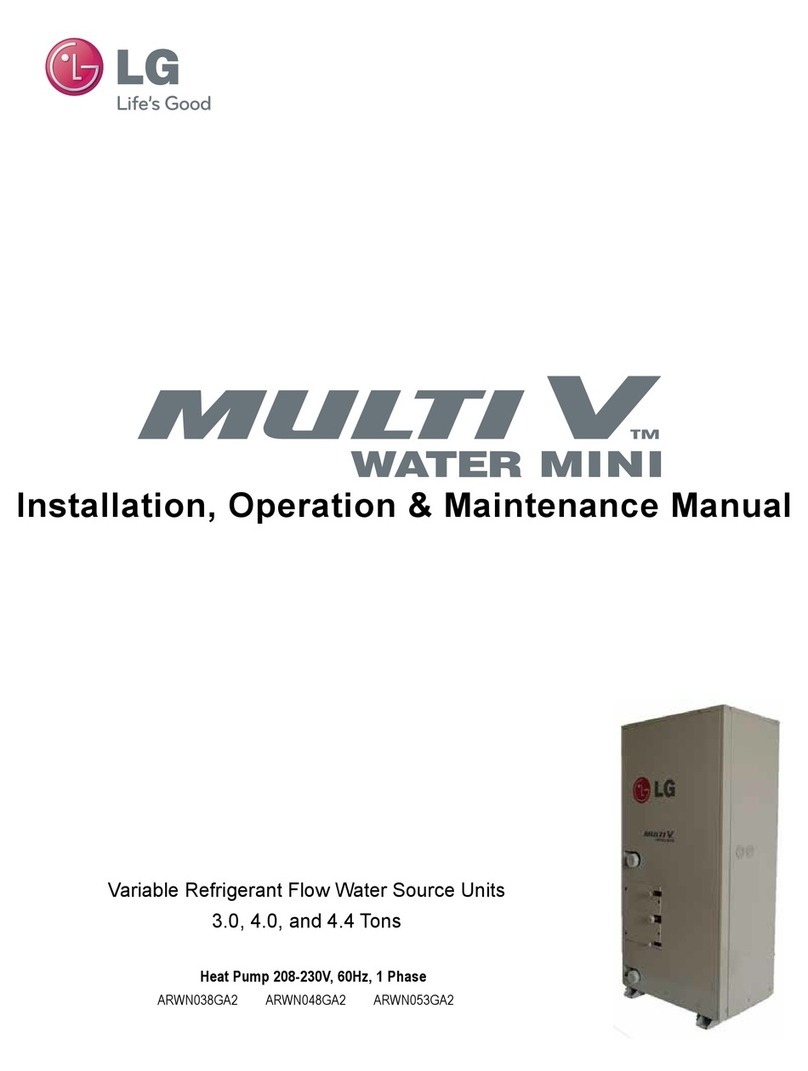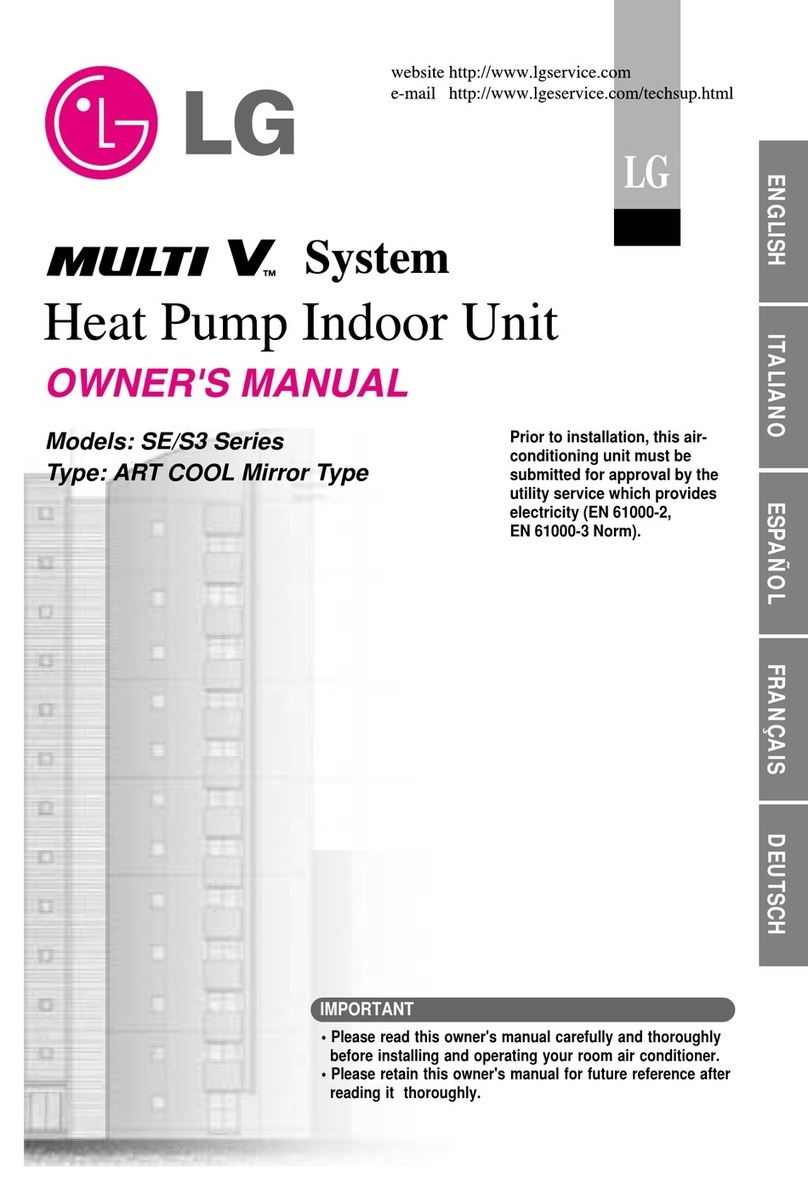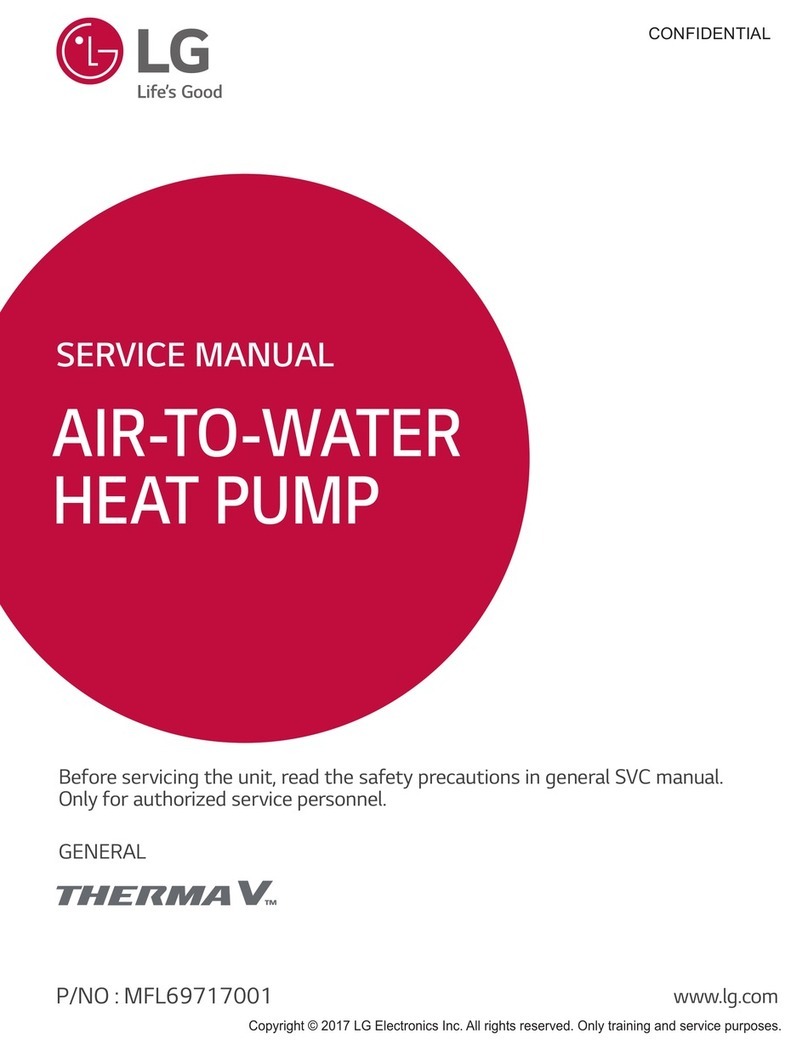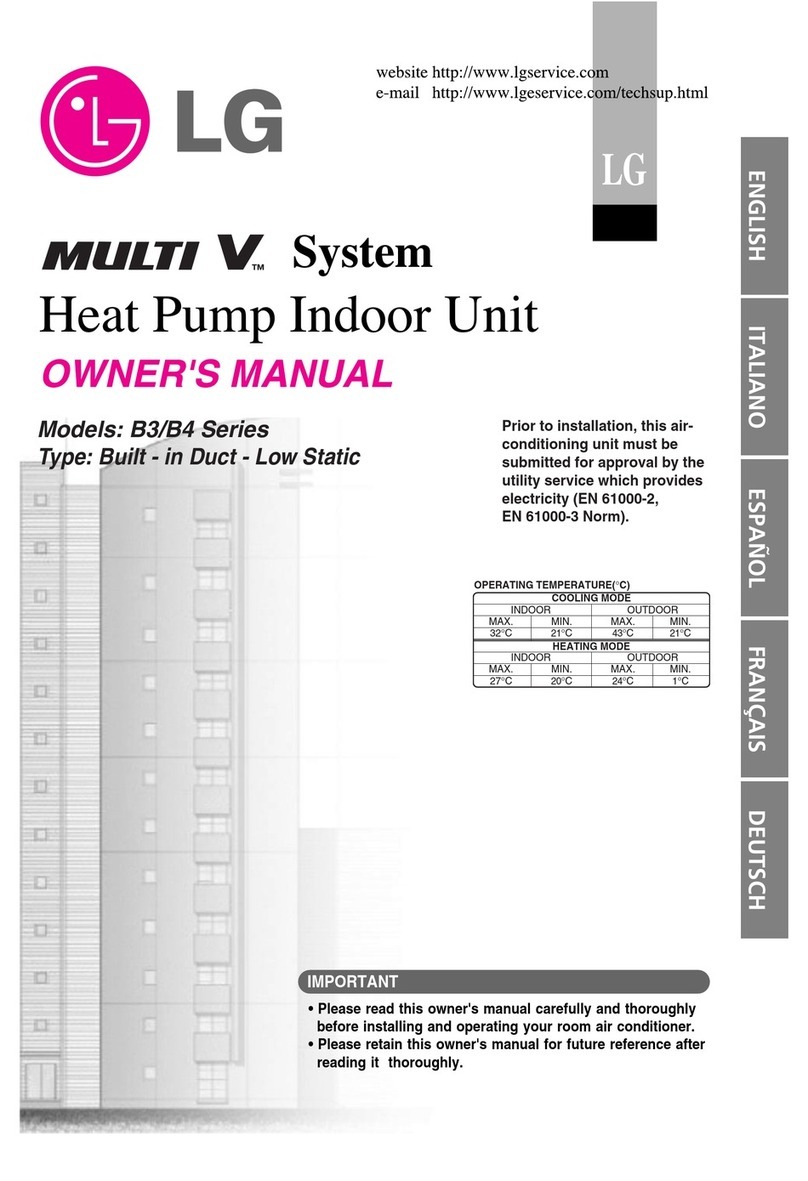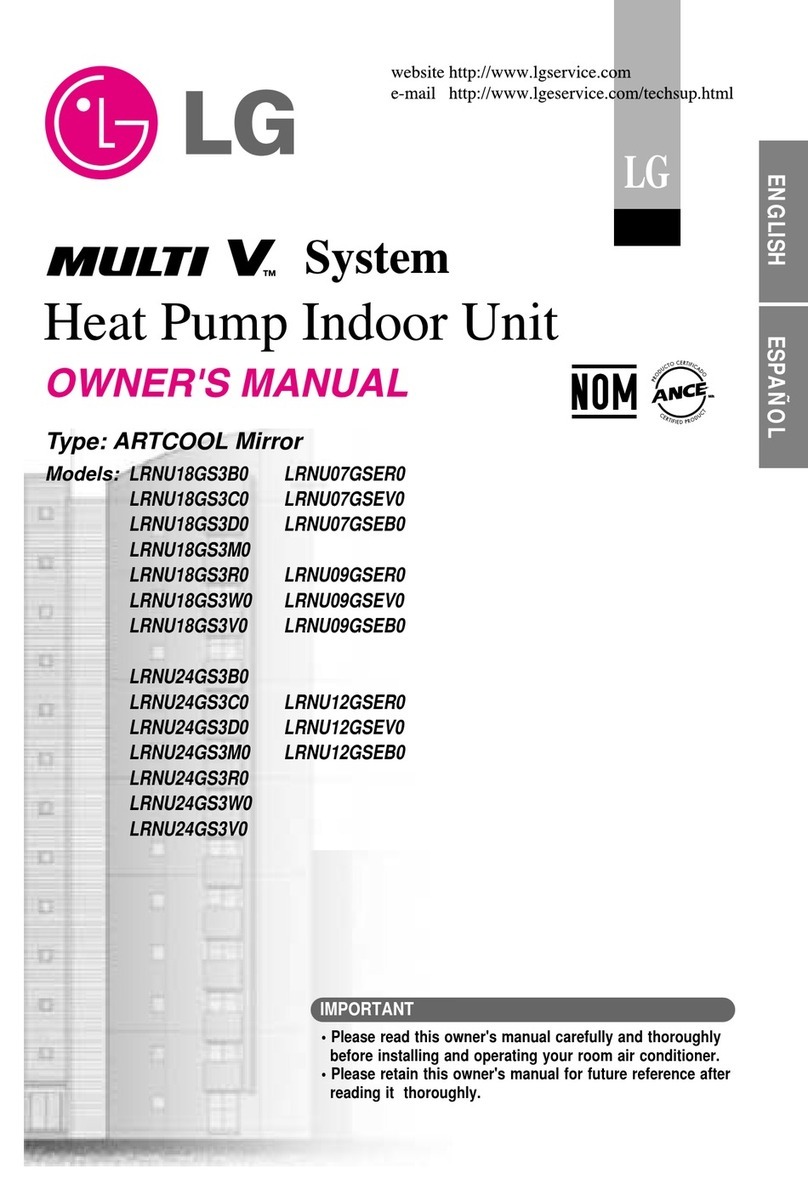Setting the Clock
Thermostat Settings (Therma)
1. 2.
3.
1. 2.
4.
LCD Display
Operating mode
Actualroomtemperature
Desired room temperature
Temperaturedisplay
HeatingActiveSymbol Buttons&Symbols
Increase
Temperature
ModeOn/Off Decrease
Temperature
LockSymbol
Thermostat Operation
On/Off:Press“ “ toturnon,pressagaintoturnoff.
Settingtemperature:Whenthethermostatison,press"▼"toreducetemperature,press"▲"toraisetemperature(1°Cchangeeachpress).
HeatingControl:Thethermostatwillswitchonwhentheroomtemperaturefalls1°Clowerthanthedesiredroomtemperature,theLCDwilldisplaythe““icon.
Whenthetemperatureisequaltoorabovetheactualroomtemperature,thethermostatwillswitchoffandthe““iconwilldisappear.
LockingFunction:Tolockthethermostat,pressandholdthe"▲&▼"buttonstogetheruntilthe“ “ iconisdisplayed.Repeatthissteptounlockthethermostat.
The““ iconwilldisappear.
FrostProtection:Whenthethermostatisoffandthetemperatureislowerthan5°Citwillbeturnedonautomatically.Thethermostatwillturnoffwhenthe
temperaturereadsabove7°C.Toenablefrostprotection,turnoffthethermostat,press"M"andholdfor3secondsandrelease.Itwilldisplay"00"or "01",press▲
&▼toadjust."00"indicatesthatfrostprotectionisdisabled,"01"indicatesthatfrostprotectionisenabled.
Lowerthecoveronthefrontoftheunit.Movetheselector
switchtotheCLOCKSETposition.
Presstheorbuttonstoselecttheday. Press
Presstheorbuttonstoselectthemonth. Press
Presstheorbuttonstoselecttheyear. Press
Presstheorbuttonstoselectthehour. Press
Presstheorbuttonstoselecttheminute.Press
Presstheorbuttonstoselect5/2D,7Dor24H.Press
Thedate,timeandfunctionarenowset.Movetheselector
switchtotheRUN positiontoruntheprogram,ortothePROG
SETpositiontochangetheprogramsetting.
a.) Setting the date & time
Thereare4modesavailableonthisprogrammerfor
userstochoosefortheirindividualapplication.
AUTO‐ Theprogrammeroperates3‐ ON/OFF
periodsperday.
ALLDAY‐ Theprogrammeroperates3‐ ON/OFF
periodsperday.
ON– Theprogrammerispermanentlyon.**ON**
OFF– Theprogrammerispermanentlyoff.**OFF**
Lowerthecoveronthefrontoftheunit.Bypressing
theZone1Selectbutton,youcanchangebetween
AUTO‐ ALLDAY– ON‐ OFFforzone1.
RepeatthisprocessforZONE2,bypressingthe
Zone1Selectbutton.
b.) On/Off period selection
Lowerthecoveronthefrontoftheunit.Movetheselector
switchtothePROGSETposition.YoucannowprogramZone1.
PresstheorbuttonstoadjusttheP1ONtime.Press
PresstheorbuttonstoadjusttheP1OFFtime.Press
RepeatthisprocesstoadjusttheON&OFFtimesforP2&P3.
PresstheZone2Selectbuttonandrepeataboveprocessto
adjustON&OFFtimesforZone2.
Whencompleted,movetheselectortotheRUN position.
c.) Adjusting the program settings
Lowerthecoveronthefrontoftheunit.Movetheselector
switchtothePROGSETposition.
BypressingthiswillrevieweachoftheON/OFFtimesforP1
toP3forZone1.
RepeatthisprocesstoreviewtheON&OFFtimesforZone2by
pressingtheZone2Selectbuttonandpressing.
Whencompleted,movetheselectortotheRUN position.
d.) Reviewing the program settings
Lowerthecoveronthefrontoftheunit.
MovetheselectorswitchtotheRUNposition.
Pressthe
PresstheorbuttonstoadjusttheHoliday
period.Press
TheprogrammerisnowswitchedOFFfortheselected
numberofdays.
Bypressingagainthiswillcancelholidaymodeand
returntonormalsettings
e.) Holiday Mode