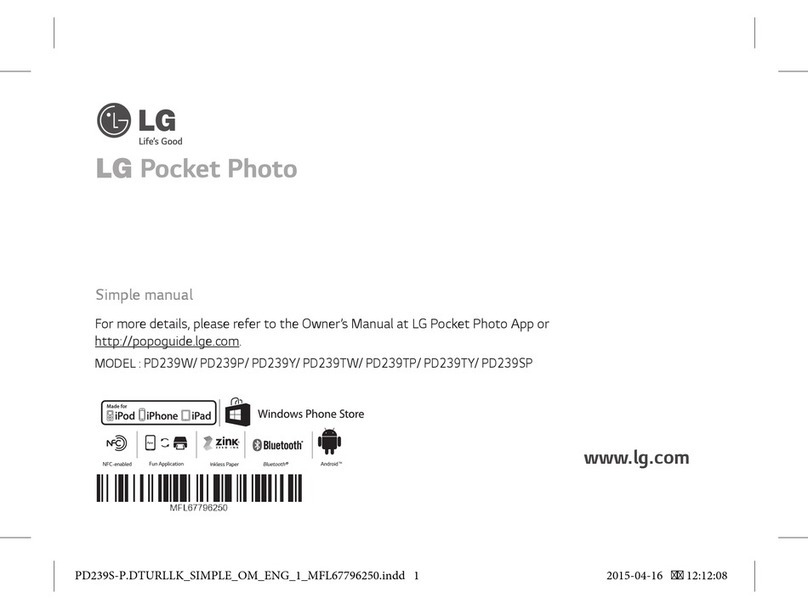LG 27MP35VQ User manual
Other LG Printer manuals
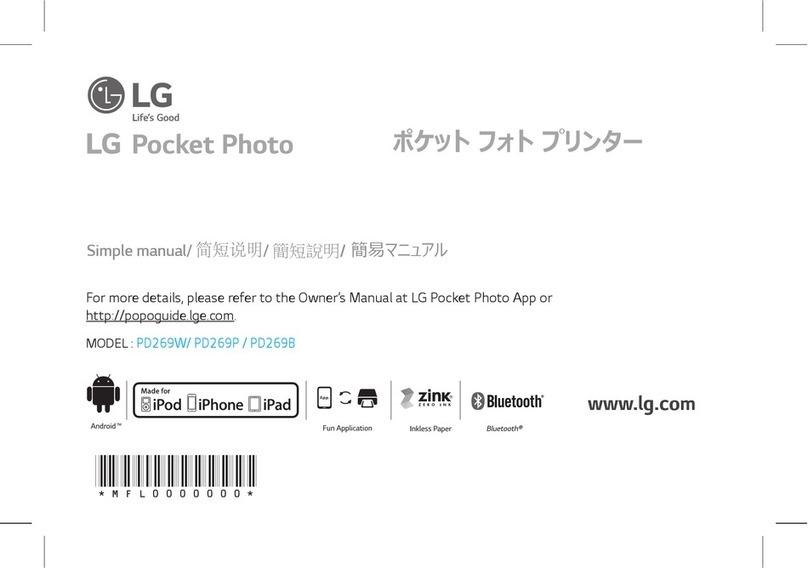
LG
LG Pocket Photo PD269W Specification sheet

LG
LG PD261W Specification sheet

LG
LG Pocket Photo PD239B Specification sheet
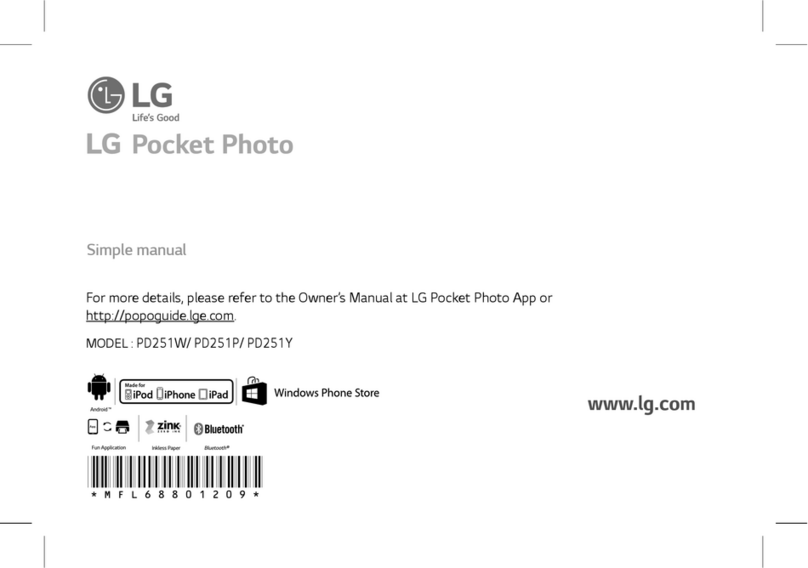
LG
LG PD251W Specification sheet

LG
LG PD239SF Specification sheet
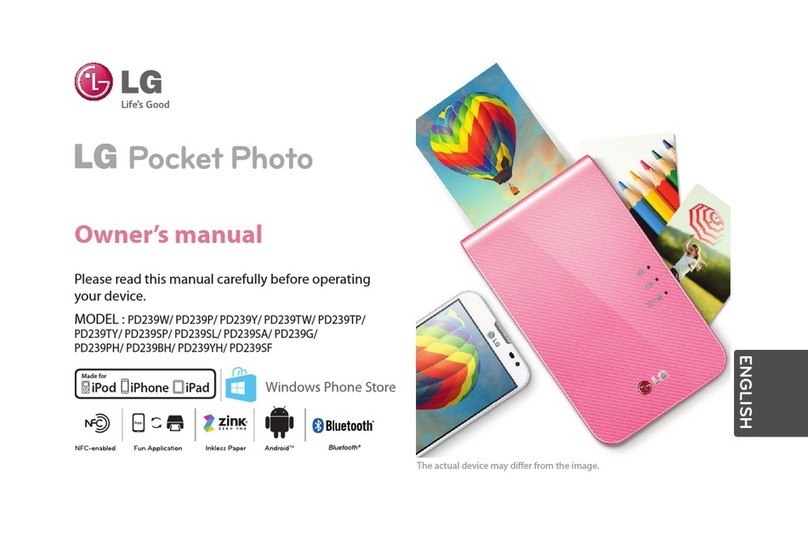
LG
LG Pocket Photo PD239P User manual

LG
LG Pocket Photo Specification sheet

LG
LG Pocket Photo PD233 User manual

LG
LG Pocket Photo PD239W Specification sheet

LG
LG Pocket Photo PD233 User manual