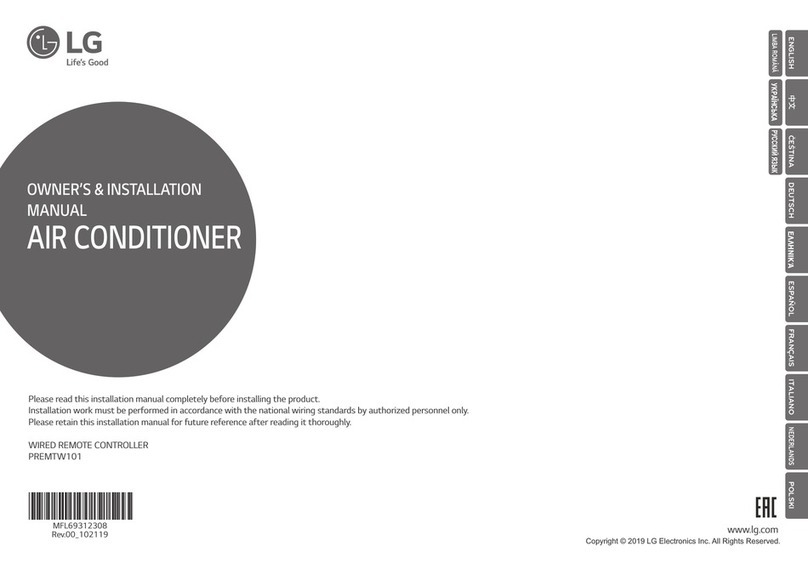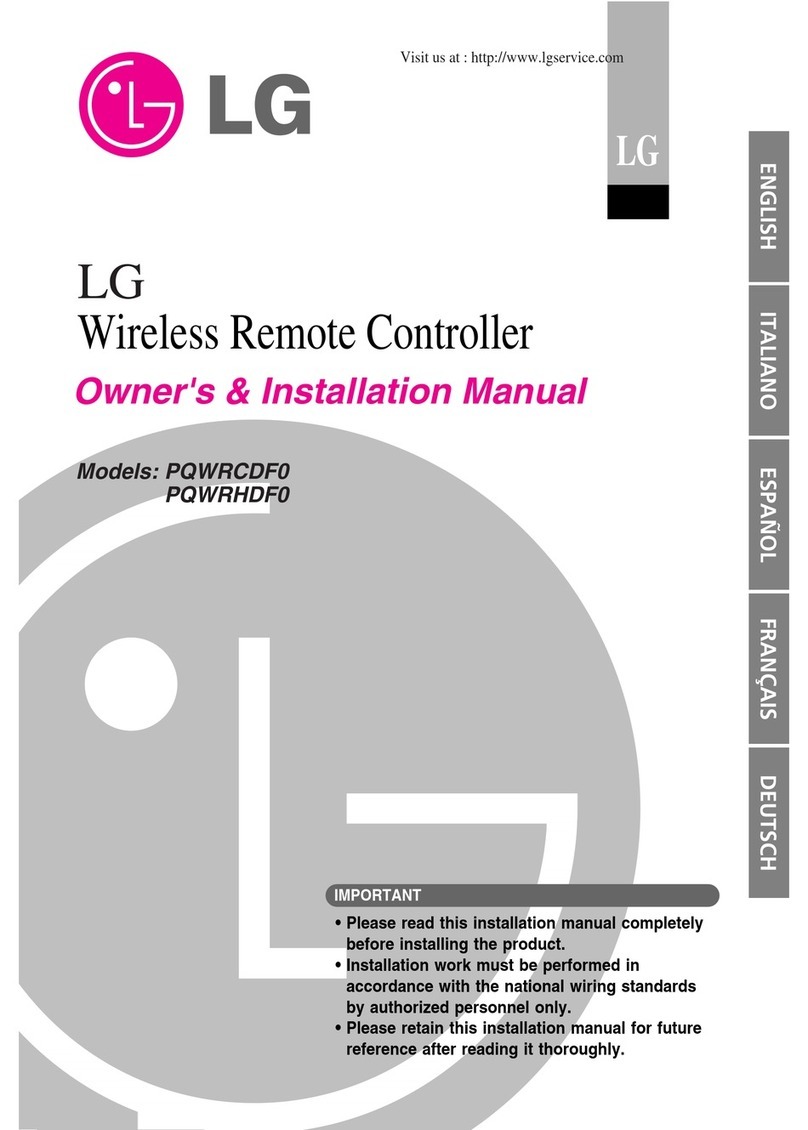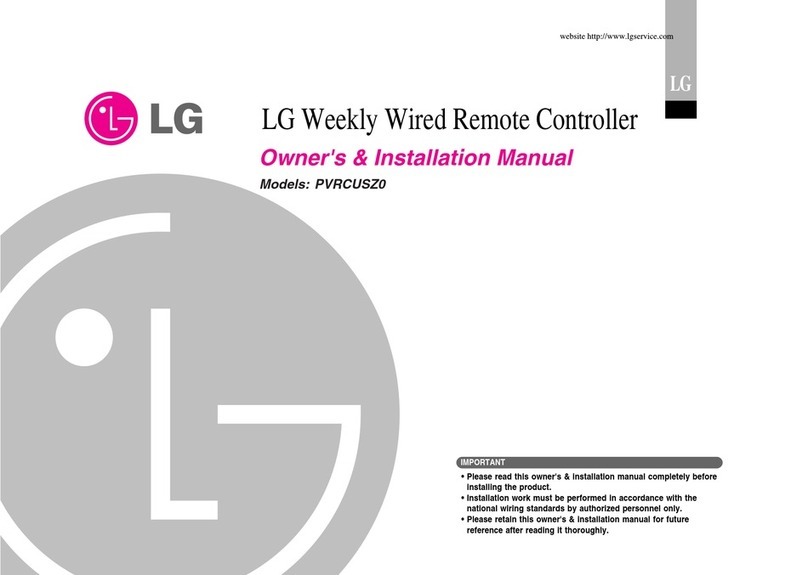2
ACCESSORIES
The remote control mage shown may d ffer from the actual product.
(Depend ng on country)
Mag c Remote and Alkal ne Batter es (AA) Owner’s manual
ꔈContents n th s manual may be changed w thout pr or not ce due to upgrade of product funct ons.
BATTERY
1. Installing Batteries
ꔈPlease read th s manual carefully.
ꔈPress the top of the battery cover, sl de t back, and l ft the cover as
shown below.
ꔈTo replace batter es, open the battery cover, replace alkal ne
batter es (1.5 V, AA) match ng and ends to the label ns de
the compartment, and close the battery cover. Be sure to po nt the
remote control at the remote control sensor on the TV.
ꔈTo remove the batter es, perform the nstallat on act ons n reverse.
Don’t m x old or used batter es w th new ones. Close the cover
securely.
ꔈOpen the battery cover to find the label.
2. Precautions
ꔈAfter replacement of the batter es, pa r the remote control and use t n accordance w th user manual.
ꔈf the un t does not operate after replacement of batter es, reattempt pa r ng n accordance w th the user manual.
ꔈf the remote controller s not be ng used for prolonged per od of t me, remove the batter es from the un t.
ꔈDo not d smantle or expose the batter es to heat.
ꔈDo not drop or exert extreme mpact on the batter es. Th s may cause the case to be damaged.
ꔈDo not mmerse the batter es n water.
ꔈThere s danger of explos on f batter es are nserted ncorrectly.
ꔈProperly d spose of used batter es.
ꔈFa lure to match the correct polar t es of the battery may cause the battery to burst or leak, result ng n f re,
personal njury, or amb ent pollut on.