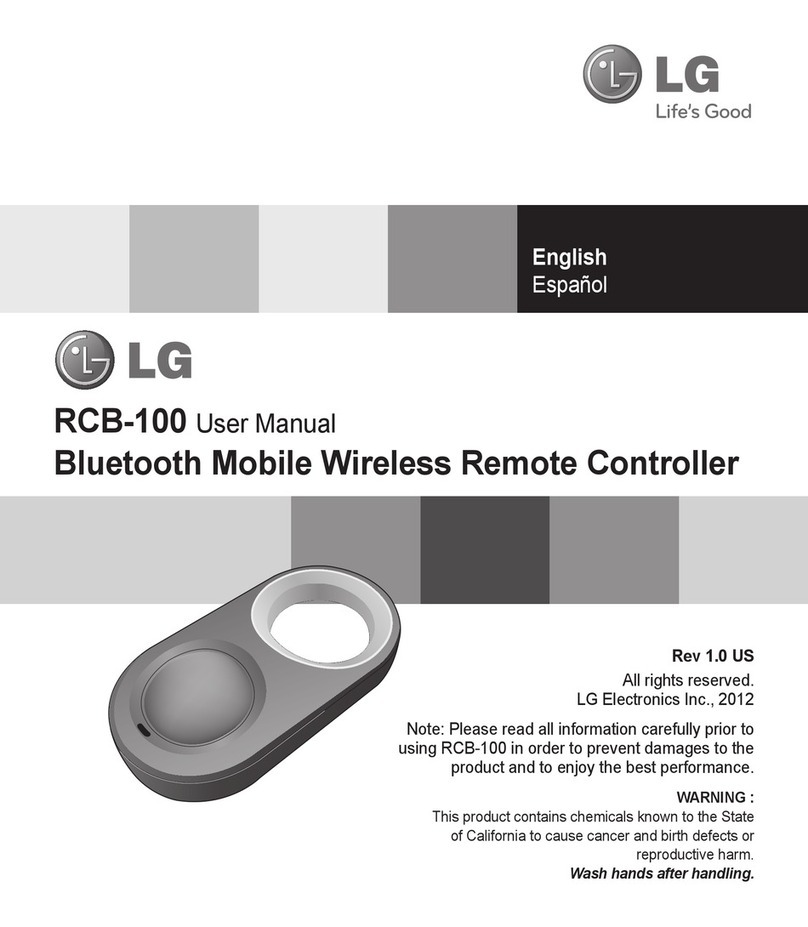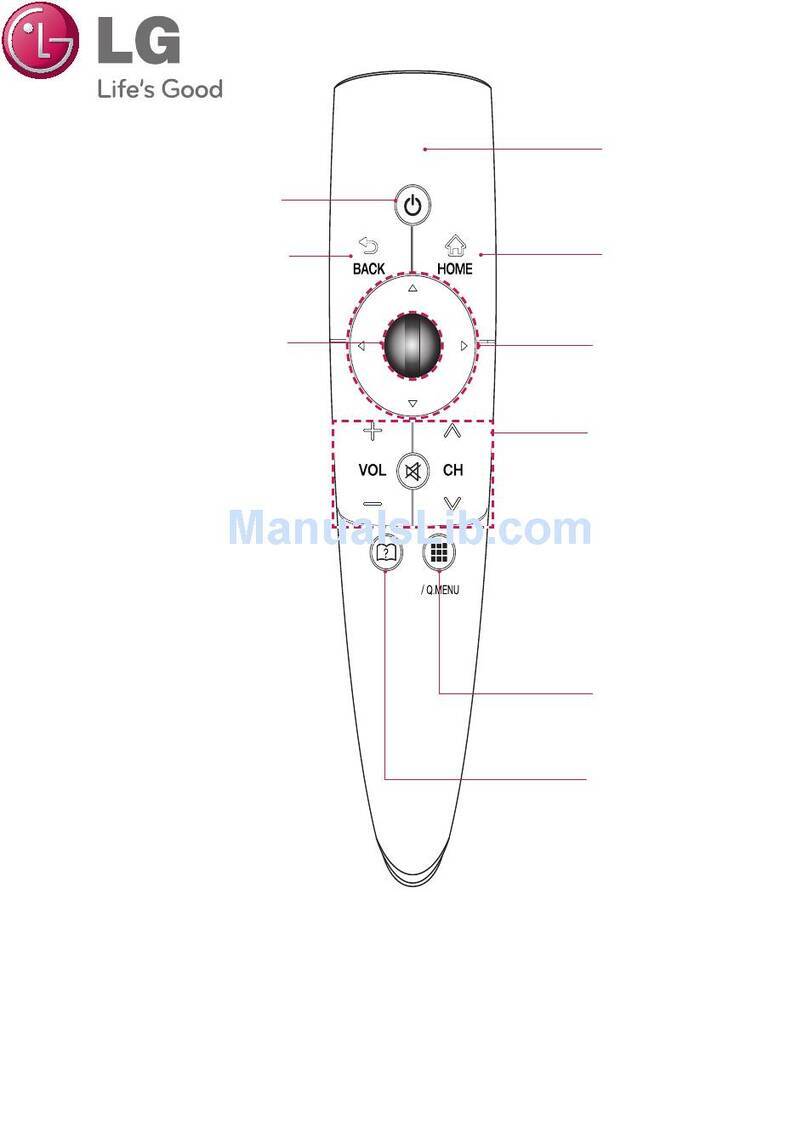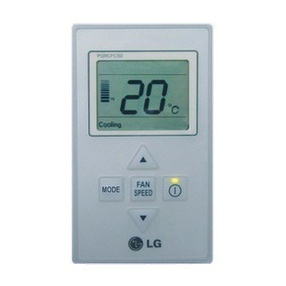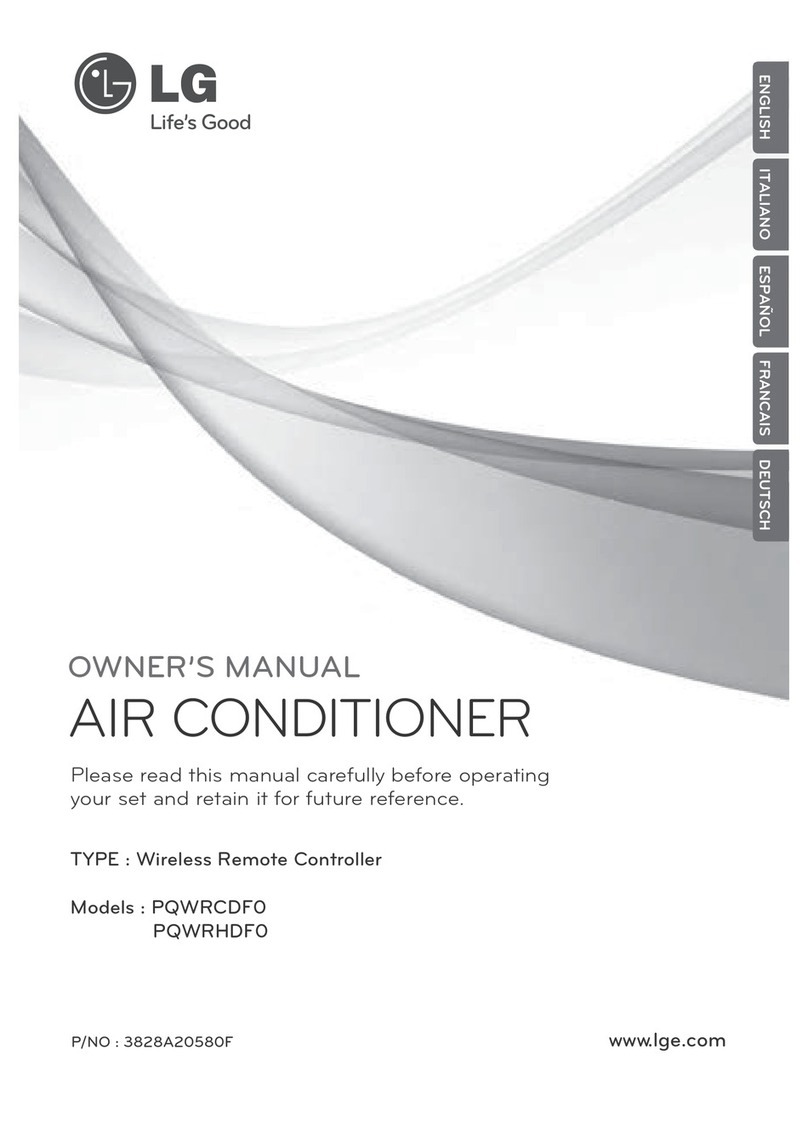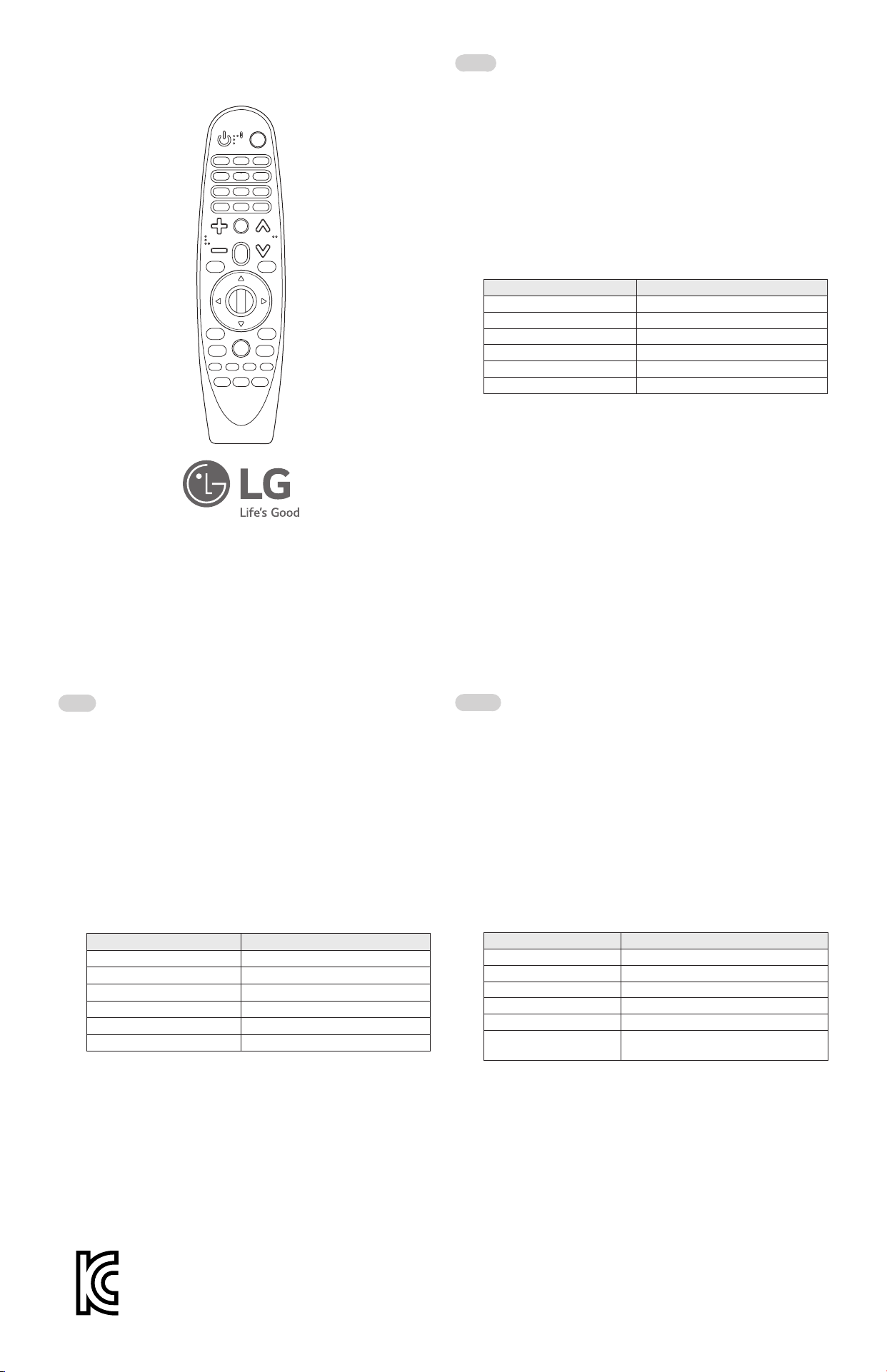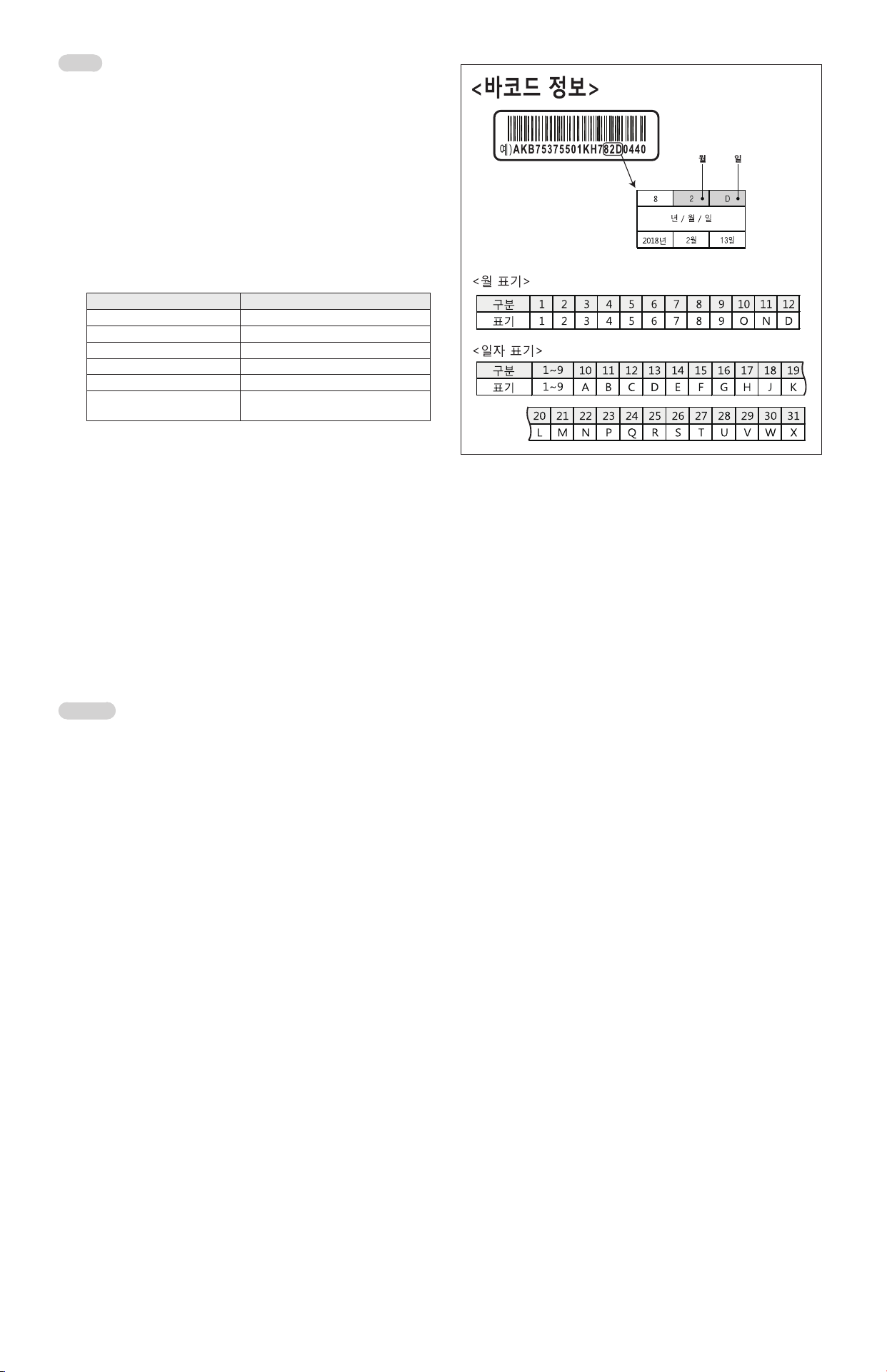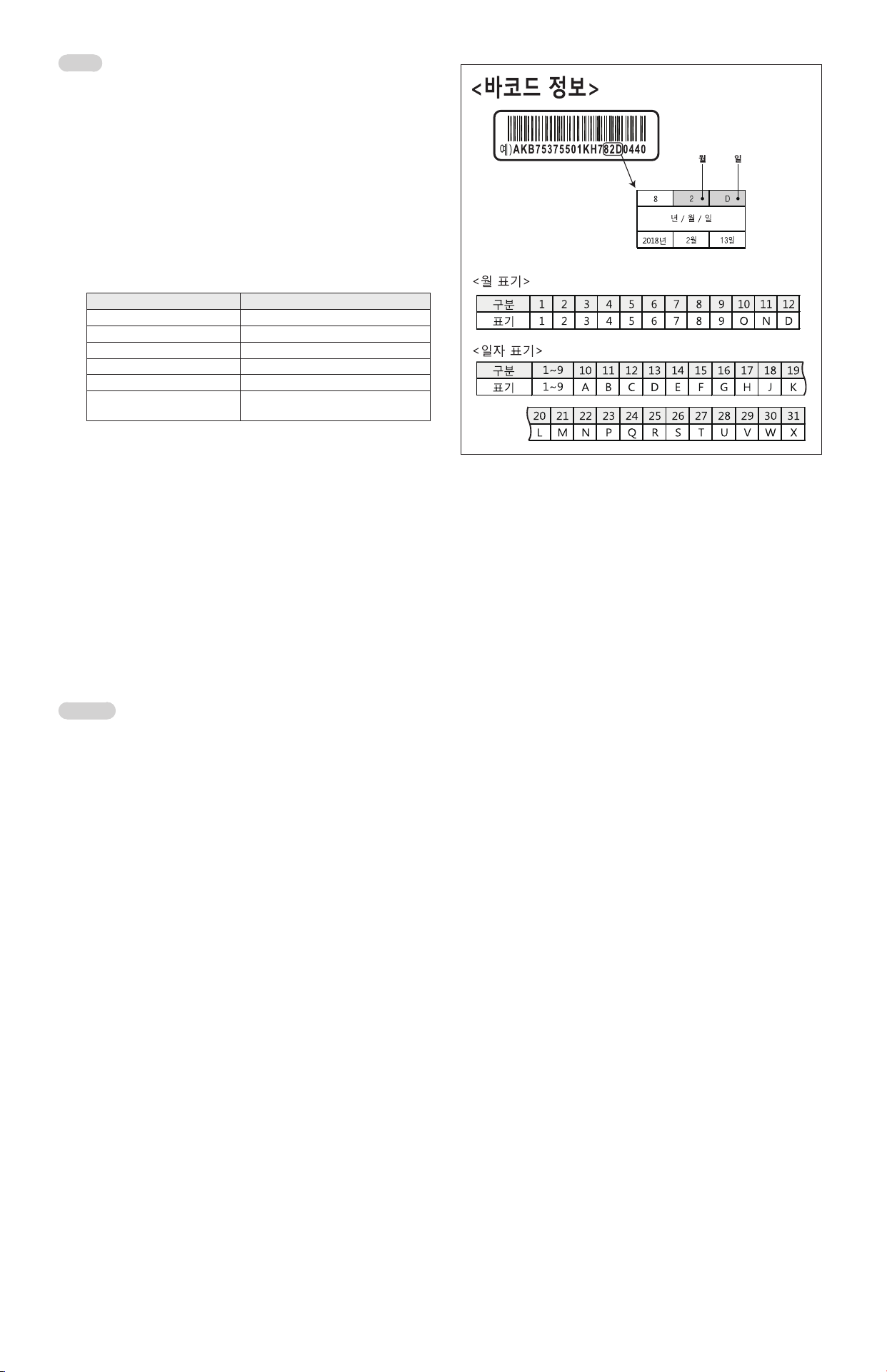
Regulation
FCC Notice
(For USA)
This equipment has been tested and found to comply with the limits for a Class B
digital device, pursuant to Part 15 of the FCC Rules. These limits are designed to
provide reasonable protection against harmful interference in a residential installation.
This equipment generates, uses, and can radiate radio frequency energy and, if not
installed and used in accordance with the instructions, may cause harmful interference
to radio communications. However, there is no guarantee that interference will not
occur in a particular installation. If this equipment does cause harmful interference to
radio or television reception, which can be determined by turning the equipment off
and on, the user is encouraged to try to correct the interference by one or more of
the following measures:
- Reorient or relocate the receiving antenna.
- Increase the separation between the equipment and the receiver.
- Connect the equipment to an outlet on a circuit different from that to which the
receiver is connected.
- Consult the dealer or an experienced radio/TV technician for help.
This device complies with part 15 of the FCC Rules. Operation is subject to the
following two conditions: (1) this device may not cause harmful interference and (2)
this device must accept any interference received, including interference that may
cause undesired operation. Any changes or modications in construction of this
device which are not expressly approved by the party responsible for compliance could
void the user’s authority to operate the equipment.
FCC RF Radiation Exposure Statement
This equipment complies with FCC radiation exposure limits set forth for an
uncontrolled environment. This transmitter must not be co-located or operating in
conjunction with any other antenna or transmitter. Users must follow the specic
operating instructions for satisfying RF exposure compliance.
[Specication]
1) Model Name: MR20PJTR
2) Batch/Serial No.: -
3) Manufacturer: LG Electronics Inc.
4) Factory: HANSUNG Electronics
5) Product Name: Magic Lighting Remote
Industry Canada Statement
This device contains licence-exempt transmitter(s)/receiver(s) that comply with
Innovation, Science and Economic Development Canada’s licence-exempt RSS(s).
Operation is subject to the following two conditions:
(1) This device may not cause interference.
(2) This device must accept any interference, including interference that may
cause undesired operation of the device.
Avis d’Industrie Canada
L’émetteur/récepteur exempt de licence contenu dans le présent appareil est
conforme aux CNR d’Innovation, Sciences et Développement économique Canada
applicables aux appareils radio exempts de licence. L’exploitation est autorisée aux
deux conditions suivantes :
1) L’appareil ne doit pas produire de brouillage;
2) L’appareil doit accepter tout brouillage radioélectrique subi, même si le
brouillage est susceptible d’en compromettre le fonctionnement.
IC Radiation Exposure Statement
This equipment complies with IC radiation exposure limits set forth for an
uncontrolled environment.
NOTE: THE MANUFACTURER IS NOT RESPONSIBLE FOR ANY RADIO OR
TV INTERFERENCE CAUSED BY UNAUTHORIZED MODIFICATIONS TO THIS
EQUIPMENT. SUCH MODIFICATIONS COULD VOID THE USER’S AUTHORITY TO
OPERATE THE EQUIPMENT.
Avis d’Industrie Canada sur l’exposition aux rayonnements
Cet appareil est conforme aux limites d’exposition aux rayonnements d’Industrie
Canada pour un environnement non contrôlé.
REMARQUE : LE FABRICANT N’EST PAS RESPONSABLE DES INTERFÉRENCES
RADIOÉLECTRIQUES CAUSÉES PAR DES MODIFICATIONS NON AUTORISÉES
APPORTÉES À CET APPAREIL. DE TELLES MODIFICATIONS POURRAIENT
ANNULER L’AUTORISATION ACCORDÉE À L’UTILISATEUR DE FAIRE
FONCTIONNER L’APPAREIL.
IFT (Mexico)
La operación de este equipo está sujeta a las siguientes dos condiciones:
(1) es posible que este equipo o dispositivo no cause interferencia perjudicial y
(2) este equipo o dispositivo debe aceptar cualquier interferencia, incluyendo
la que pueda causar su operación no deseada.
Español
Tabla de contenido
1. Descripción general y especificaciones del control remoto
(1) Descripción general
(2) Especificaciones
2. Precauciones
3. Centro de Atención al Cliente
1. Descripción general y especificaciones del control remoto
(1) Descripción general
Las instrucciones para utilizar el Control Remoto Mágico Luminoso
se encuentran en el manual del proyector. Este control remoto utiliza
radiofrecuencia (RF) en lugar de luz infrarroja. El control remoto funciona a una
distancia máxima del proyector de 10m y no es necesario apuntarlo hacia este.
(Asistencia de reconocimiento de voz, con excepción de CANADÁ).
(2) Especificaciones
Categorías Detalles
Número de modelo MR20PJTR
Rango de frecuencia 2,400 GHz a 2,4835 GHz
Potencia de salida (máx.) 5dBm
Canal 40 canales
Fuente de alimentación AA de 1,5 Vcc, utiliza 2 baterías alcalinas
Rango de temperatura de
funcionamiento
0°C a 40°C
2. Precauciones
(1) Luego de reemplazar las baterías, debe vincular el control remoto para usarlo.
Puede ver más detalles en el manual del usuario.
(2) Si la unidad no funciona de forma correcta luego de reemplazar las baterías,
intente vincular nuevamente como se indica en el manual del usuario.
(3) Si el control remoto no se usará por un tiempo prolongado, se recomienda
quitar las baterías de la unidad.
(4) No desarme las baterías ni las exponga al calor excesivo.
(5) No arroje las baterías ni permita que reciban impactos fuertes, ya que la carcasa
podría romperse.
(6) No sumerja la batería en agua.
(7) Existe el riesgo de que ocurra una explosión si la batería no se inserta de forma
adecuada.
(8) Deseche las baterías usadas de manera adecuada.
(9) Abra la cubierta de la batería para ver la etiqueta.
3. Centro de Atención al Cliente
Utilice el número de contacto para los servicios especificados en el manual del
proyector.