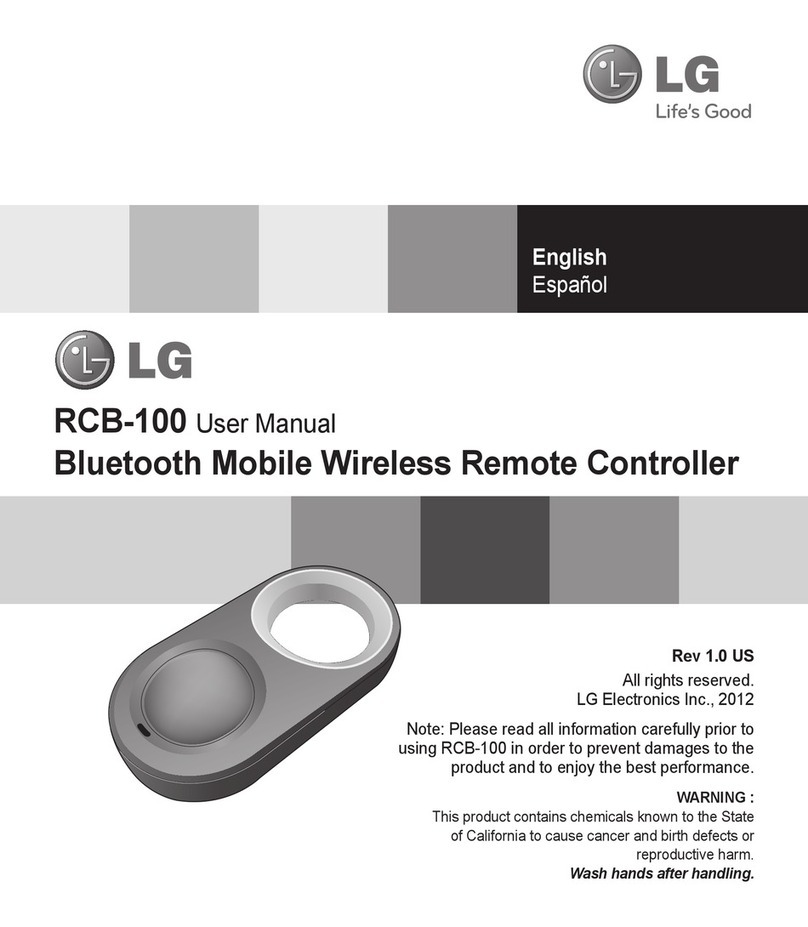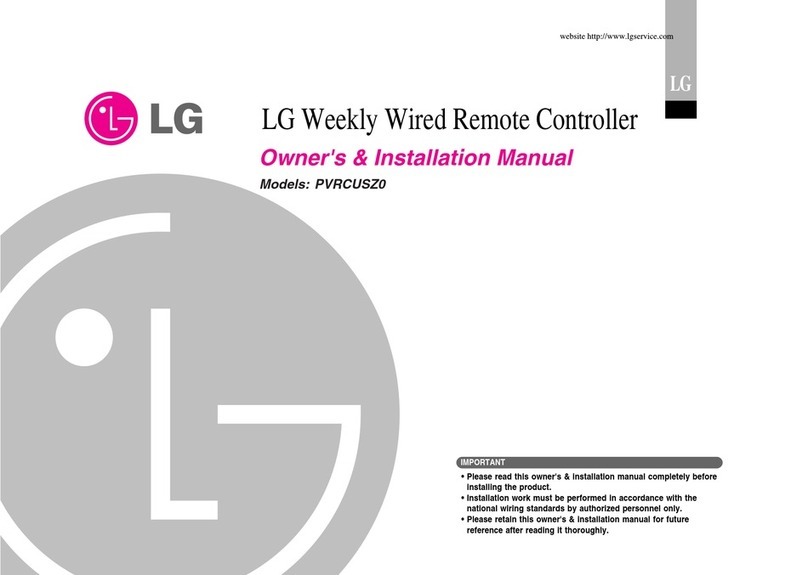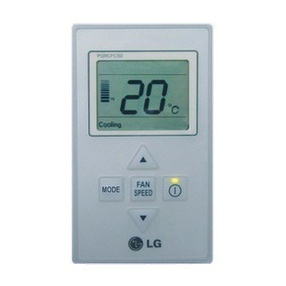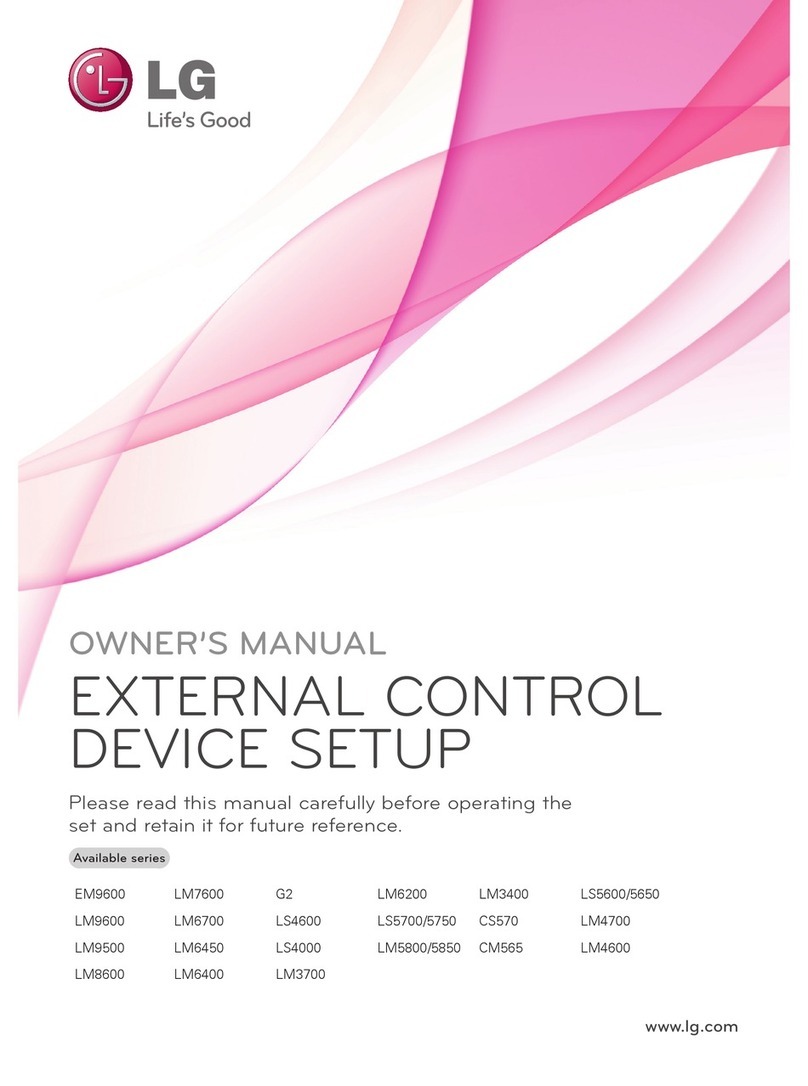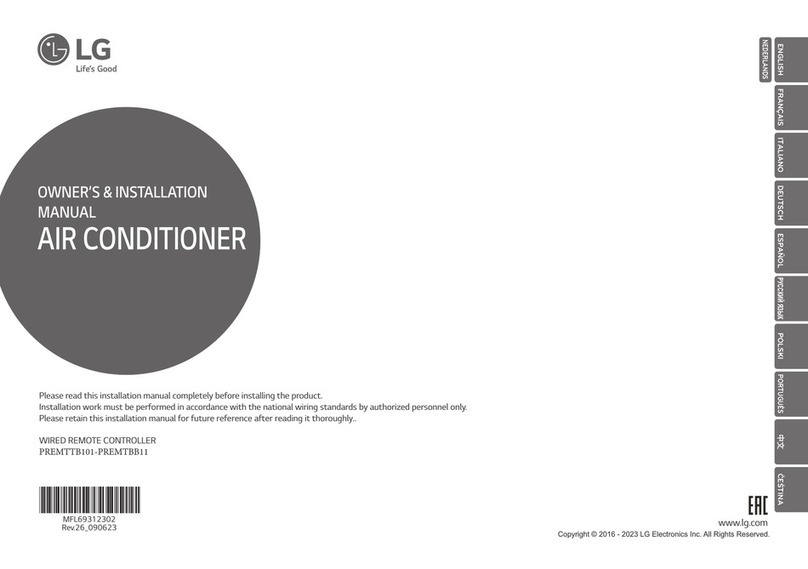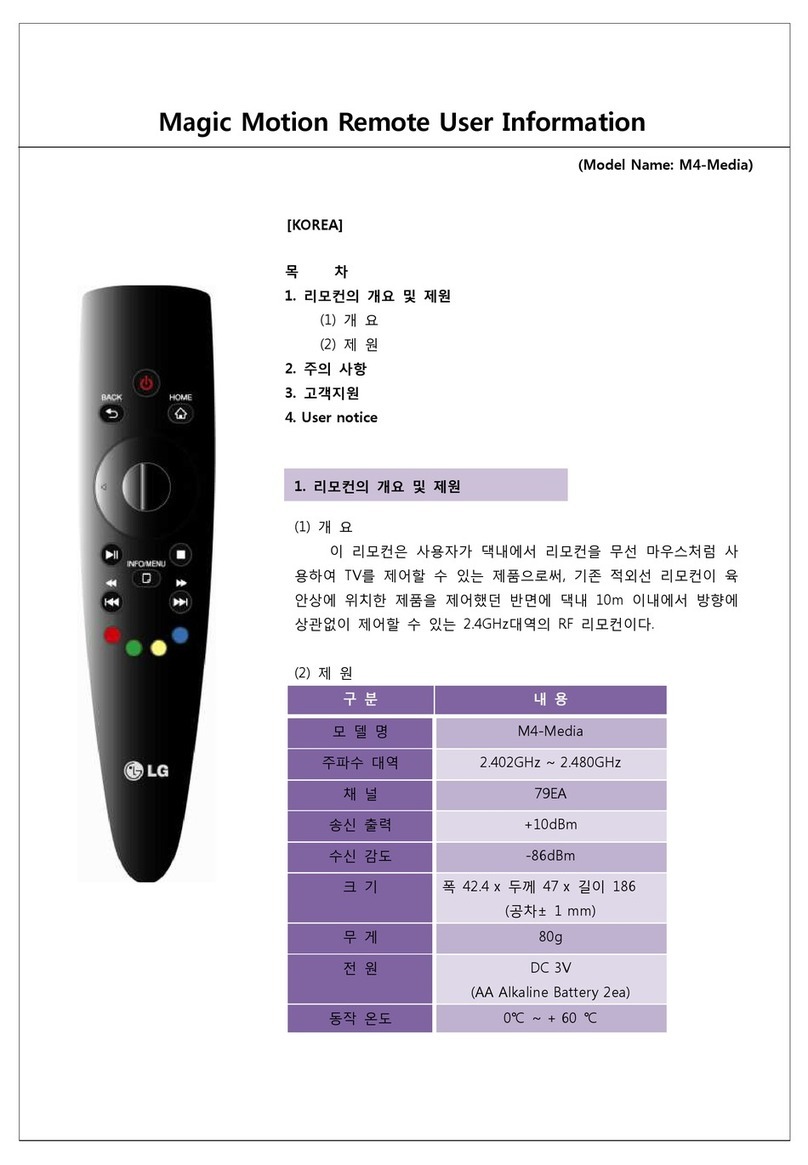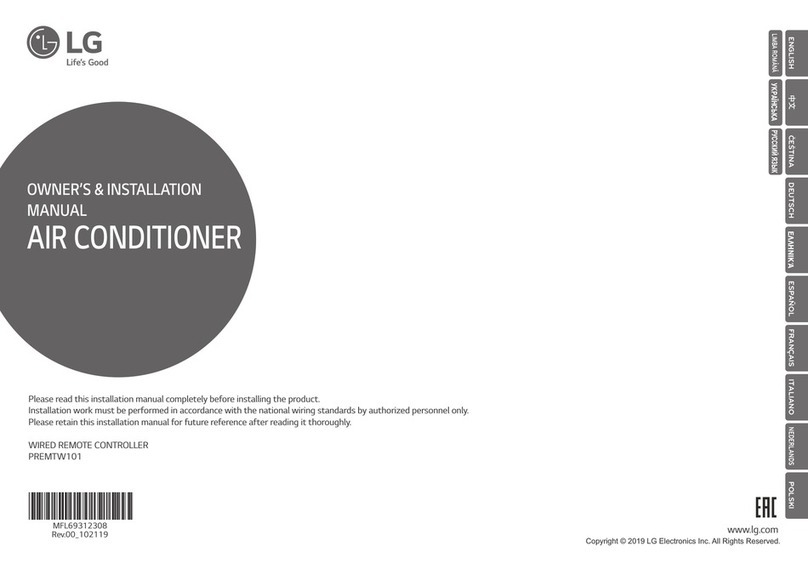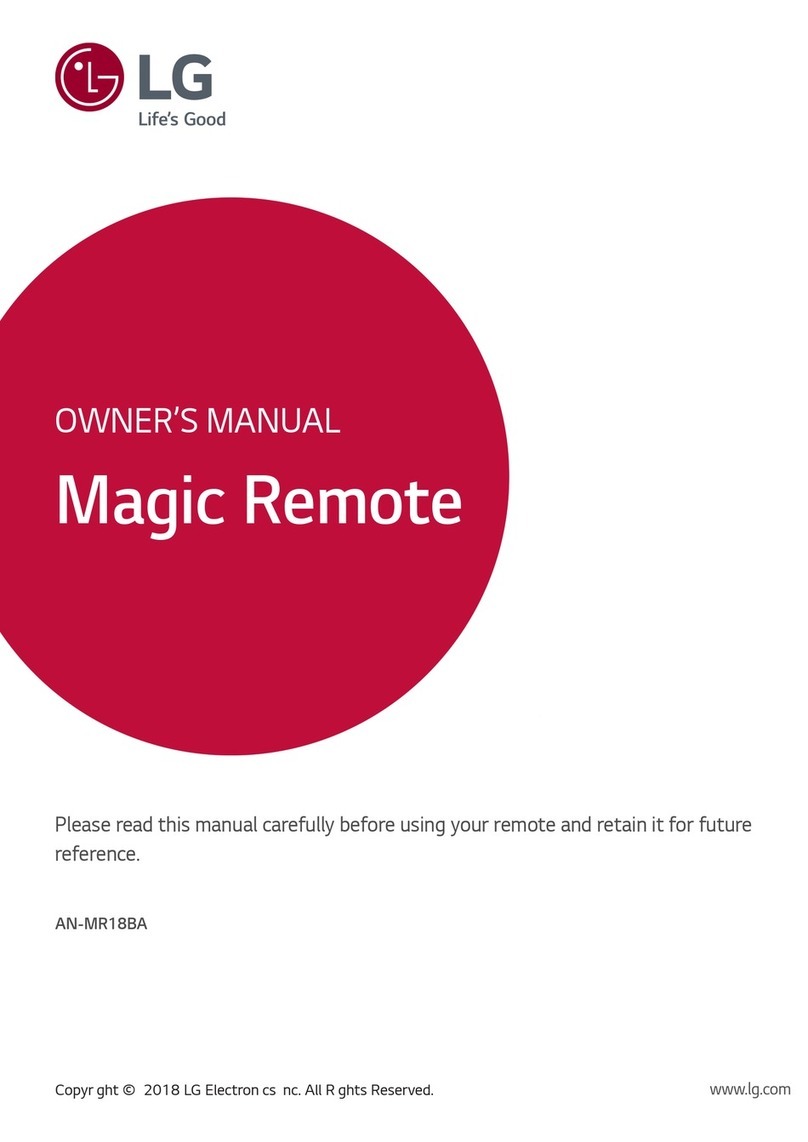(1) Sumario
Las instrucciones para utilizar el mando a distancia Mágico
están en el manual de la Projector.
Este control remoto es un producto para controlar la Projector
usándolo como un raton inalámbrico dentro de la casa del
usuario que, a diferencia de los controles remotos a rayo
infrarrojo convencionales que controlaban los productos
ubicados dentro del radio de la visión, es un control remoto
RF de 2.4 GHz que puede controlar dentro de un radio de 10
m sin importar la dirección.
(Reconocimiento de voz de apoyo)
1. Sumario y especificaciones del
control remoto
(1) despues de colocar las pilas, hay que emparejar el mando
con el televisor de acuerdo con las instrucciones.
(2) sin no funciona despues de colocar las pilas, reintente
emparejar el mando.
(3) Si no utiliza el control remoto por un tiempo prolongado, es
recomendable quitar las pilas.
(4) No desarme las pilas ni aplique calor.
(5) No deje caer las pilas ni golpee la caja para evitar dañarla
(6) No sumerja las pilas en agua
(7) No coloque las pilas al revés ya que hay peligro de explosión.
(8) Deseche las pilas usadas en los lugares establecidos.
(9) Abra la tapa del recinto para pilas para encontrar la etiqueta.
AA 1.5 V,
2 pilas alcalinas
Energía
Canal
40 canales
Potencia de salida (máx.)
4 dBm
0 ℃~ 40 ℃
Temperatura de operación
3. Soporte al cliente
(1) Sumario
(2) Especificaciones
2. Cuidados
3. Soporte al cliente
2. Cuidados
Vea las direcciones y los teléfonos de servicio en el manual de la
Projector.
(2) Especificaciones
Item
Modelo
Banda de frecuencia
AN-MR19PJTR
2.400 GHz ~ 2.4835 GHz
Conteúdo
[Specification]
1) Model Name: AN-MR19PJTR
2) Batch/Serial No.: -
3) Manufacturer: LG Electronics Inc.
4) Factory:
HANSUNG Electronics
5) Product Name: Magic Remote
Federal CommunicationsCommission(FCC) Statement
ENGLISH
Hereby, LG Electronics declares that the radio equipment type [Magic
Remote] is in compliance with Directive 2014/53/EU. The full text of
the EU declaration of conformity is available at the following internet
address:
http://www.lg.com/global/support/cedoc/cedoc#
LG Electronics European Shared Service Center B.V.
Krijgsman 1
1186 DM Amstelveen
The Netherlands
FRANÇAIS
Le soussigné, LG Electronics, déclare que l’équipement radioélectrique
du type [Télécommande Magic Remote] est conforme à la directive
2014/53/UE. Le texte complet de la déclaration UE de conformité est
disponible à l’adresse internet suivante:
http://www.lg.com/global/support/cedoc/cedoc#
LG Electronics European Shared Service Center B.V.
Krijgsman 1
1186 DM Amstelveen
The Netherlands
ESPAÑOL
Por la presente, LG Electronics declara que el tipo de equipo
radioeléctrico [Mando a Distancia Mágico] es conforme con la Directiva
2014/53/UE. El texto completo de la declaración UE de conformidad
está disponible en la dirección Internet siguiente:
http://www.lg.com/global/support/cedoc/cedoc#
LG Electronics European Shared Service Center B.V.
Krijgsman 1
1186 DM Amstelveen
The Netherlands
PORTUGUÊS
O(a) abaixo assinado(a) LG Electronics declara que o presente tipo de
equipamento de rádio [Comando Magic] está em conformidade com a
Diretiva 2014/53/UE. O texto integral da declaração de conformidade
está disponível no seguinte endereço de Internet:
http://www.lg.com/global/support/cedoc/cedoc#
LG Electronics European Shared Service Center B.V.
Krijgsman 1
1186 DM Amstelveen
The Netherlands
Avis d’Industrie Canada surl’exposition aux
rayonnements
Cet appareil est conforme auxlimites d’exposition aux
rayonnements d’Industrie Canada pourun environnement non contrôlé.
REMARQUE:
LE FABRICANT N’EST PAS RESPONSABLE DES INTERFÉRENCES
RADIOÉLECTRIQUES CAUSÉES PAR DES MODIFICATIONS NON
AUTORISÉES APPORTÉES À CET APPAREIL. DE TELLES
MODIFICATIONS POURRAIENT ANNULER L’AUTORISATION
ACCORDÉE À L’UTILISATEUR DE FAIRE FONCTIONNER L’APPAREIL.
Industry Canada Statement
Avis d’Industrie Canada
FCC Caution
Any changes or modifications not expressly approved by the party
responsible for compliance could void the user's authority to
operate this equipment and For indoor use only, use outdoors or in
other modes not covered by this manual may violate the FCC
regulation and violate the user authority to use the product.
FCC RF Radiation Exposure Statement
This equipment complies with FCC radiation exposure limits set
forth for an uncontrolled environment. End users must follow the
specific operating instructions for satisfying RF exposure compliance.
You are cautioned that changes or modifications not expressly
approved by the part responsible for compliance could void
the user’s authority to operate the equipment.
This device contains licence-exempt transmitter(s)/receiver(s)
that comply with Innovation, Science and Economic
Development Canada’s licence-exempt RSS(s). Operation is
subject to the following two conditions:
L’émetteur/récepteur exempt de licencecontenudans le
présentappareilestconforme aux CNR d’Innovation, Sciences et
Développementéconomique Canada applicables aux appareils
radio exempts de licence. L’exploitationestautorisée aux
deuxconditions suivantes :
(1) L’appareil ne doit pas produire de brouillage;
(2) L’appareil doit accepter tout brouillageradioélectriquesubi,
mêmesi le brouillageest susceptible d’encompromettre le
fonctionnement.
NOTE: THE MANUFACTURER IS NOT RESPONSIBLE FOR ANY RADIO
OR TV INTERFERENCE CAUSED BY UNAUTHORIZED MODIFICATIONS TO
THIS EQUIPMENT.
SUCHMODIFICATIONS COULDVOID THE USER’SAUTHORITY TO
OPERATETHE EQUIPMENT.
IC Radiation Exposure Statement
This equipment complies with IC radiation exposure limits set
forth for an uncontrolled environment.
This equipment has been tested and found to comply with
This equipment generates, uses and can radiate radio frequency
energy and, if not installed and used in accordance with the
instructions, may cause harmful interference to radio
communications. However, there is no guarantee that
interference will not occur in a particular installation.
If this equipment does cause harmful interference to radio or
television reception, which can be determined by turning the
the limits for a Class B digital device, pursuant to part 15 of
the FCC rules. These limits are designed to provide reasonable
protection against harmful interference in a residential installation.
equipment off and on, the user is encouraged to try to correct
the interference by one or more of the following measures:
- Reorient or relocate the receiving antenna.
-
Increase the separation between the equipment and receiver.
- Connect the equipment into an outlet on a circuit different
from that to which the receiver is connected
-
Consult the dealer or an experienced radio/TV technician for help.
This device complies with Part 15 of the FCC Rules. Operation
is subject to the following two conditions:
1) This device may not cause harmful interference, and
2) This device device must accept any interference received,
including interference that may cause undesired operation.
CE Statement
EU Conformity Notice:
(1) This device may not cause interference.
(2) This device must accept any interference, including
interference that may cause undesired operation of the device.