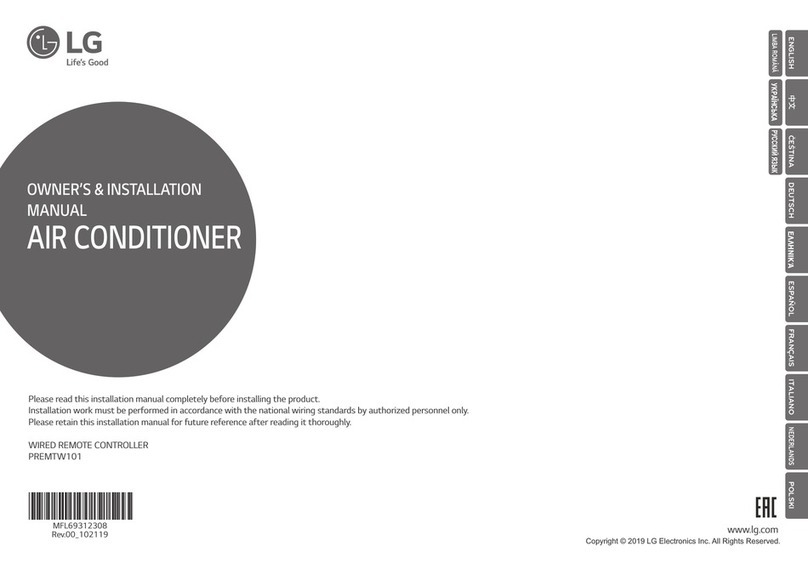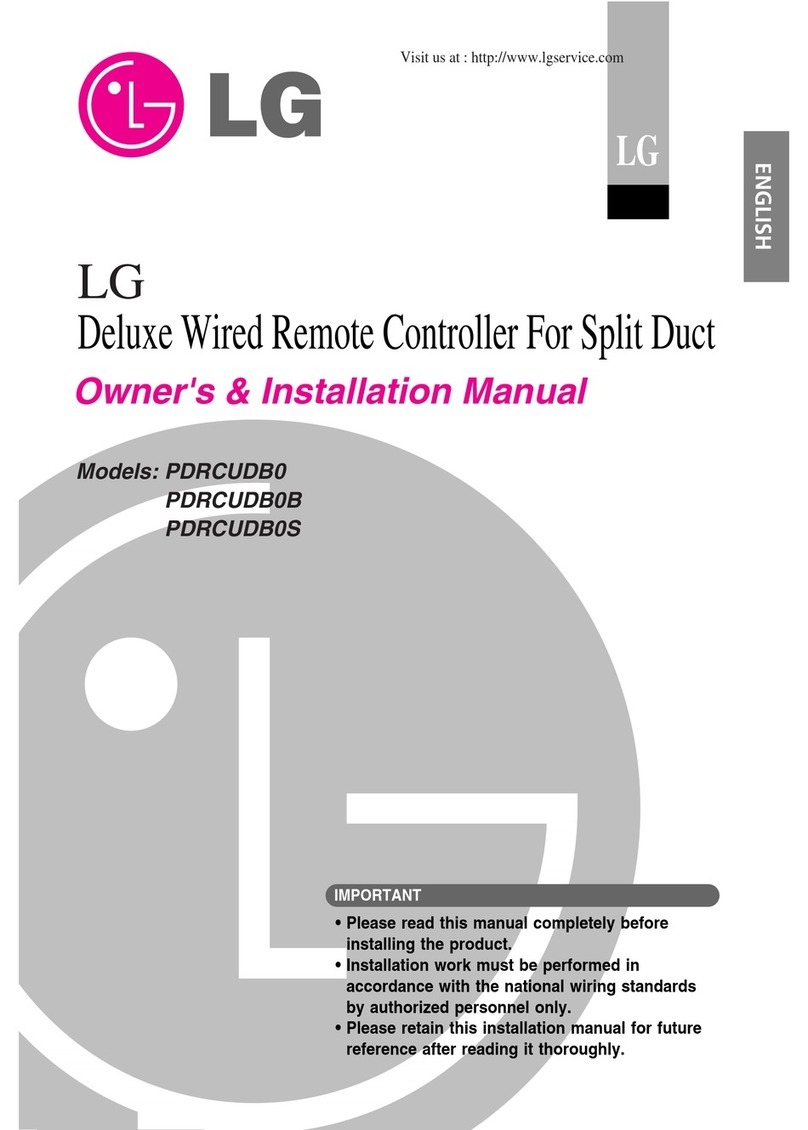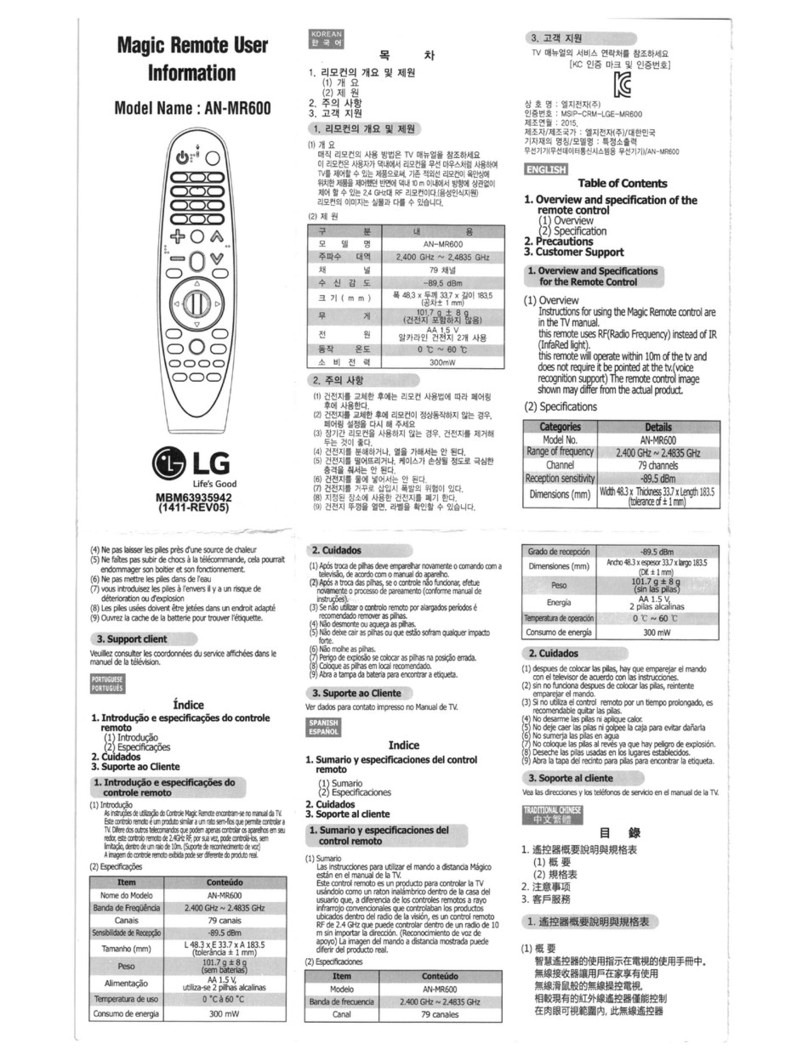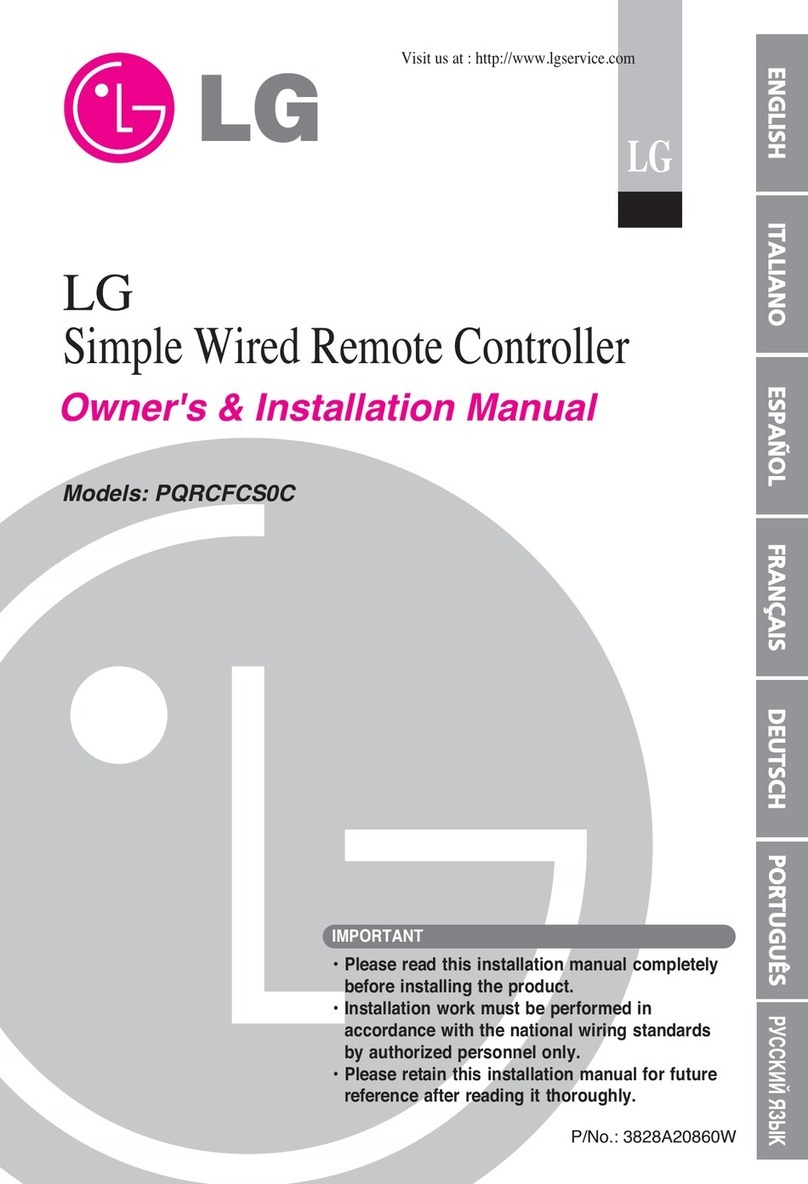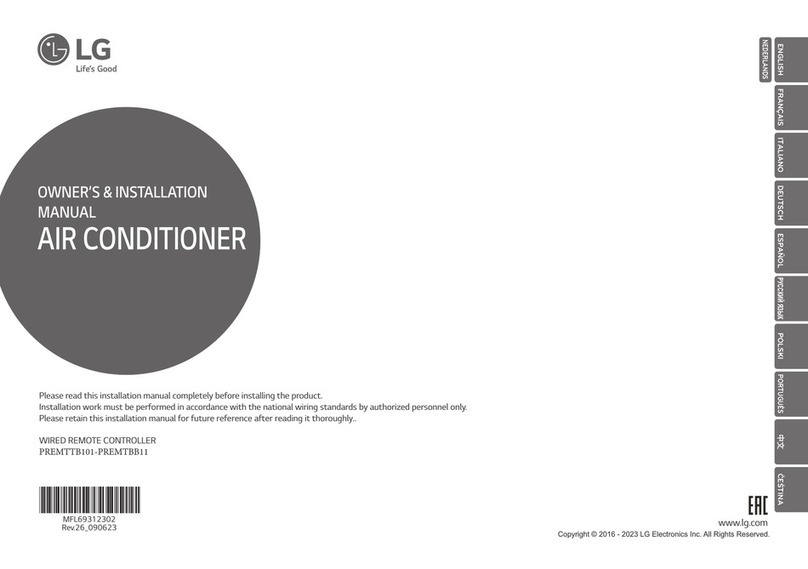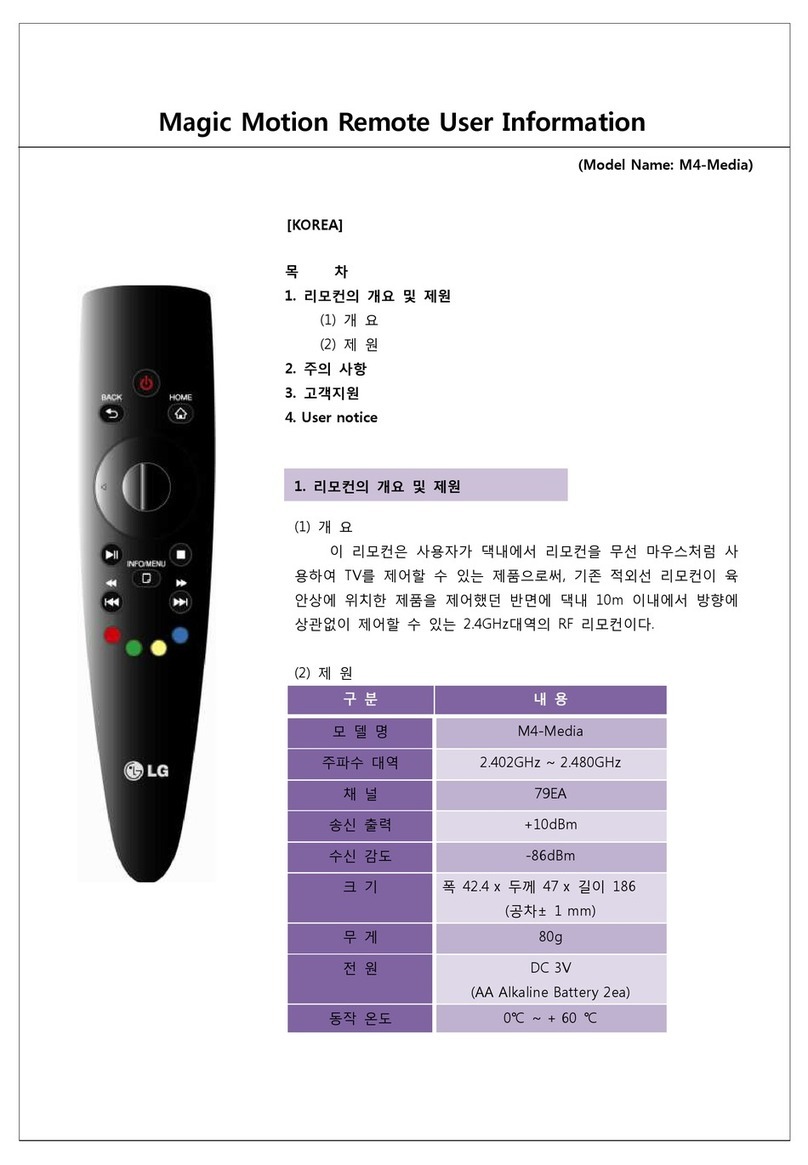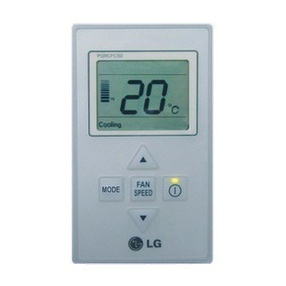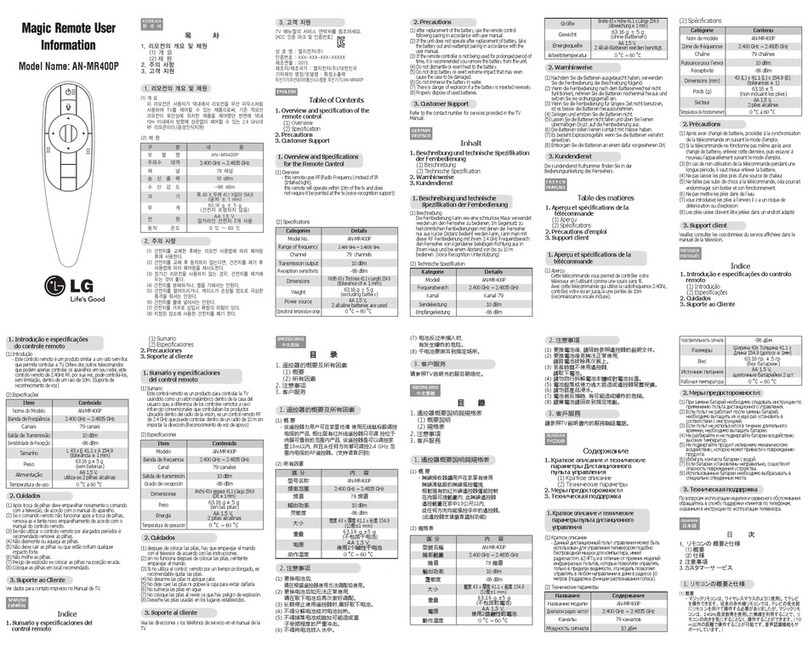The remote control transmits the signals to the system.
START/STOP BUTTON
Operation starts when this button is pressed and stops
when the button is pressed again.
Operation mode selection button
Used to select the operation mode.
ROOM TEMPERATURE SETTING BUTTONS
Used to select the room temperature.
INDOOR FAN SPEED SELECTOR
Used to select fan speed in four steps
low, medium, high and CHAOS.
JET COOL
Used to start or stop the speed
cooling. (Speed cooling operates
super high fan speed in cooling mode.)
CHAOS SWING BUTTON
Used to stop or start louver movement and set the desired
up/down airflow direction.
ON/OFF TIMER BUTTONS
Used to set the time of starting and stopping operation.
TIME SETTING BUTTONS
Used to adjust the time.
TIMER SET/CANCEL BUTTON
Used to set the timer when the desired time is obtained and
to cancel the Timer operation.
SLEEP MODE AUTO BUTTON
Used to set Sleep Mode Auto operation.
AIR CIRCULATION BUTTON
Used to circulate the room air without cooling or heating.
ROOM TEMPERATURE CHECKING BUTTON
Used to check the room temperature.
PLASMA(OPTIONAL)
Used to start or stop the plasma-purification function.
HORIZONTAL AIRFLOW DIRECTION CONTROL
BUTTON (NOT ON ALL MODELS)
Used to set the desired horizontal airflow direction.
RESET BUTTON
Used prior to resetting time or after replacing batteries.
2nd F Button
Used prior to using modes printed in blue at the bottom of
buttons.
AUTO CLEAN(OPTIONAL)
Used to set Auto Clean mode.
1.
2.
3.
4.
5.
6.
7.
8.
9
10.
11.
12.
13.
14.
15.
16.
17.
ON OFF
CANCEL
SET
1
3
5
4
9
10
12
14
16
7
2
8
13
15
11
6
Cooling Operation
Auto Operation or Auto Changeover
Healthy Dehumidification Operation
Flip-up door
(opened)
Heating Operation
Signal transmitter
•
Cooling Model( ), Heat Pump Model( )
17
AUTO CLEAN
Operation Mode