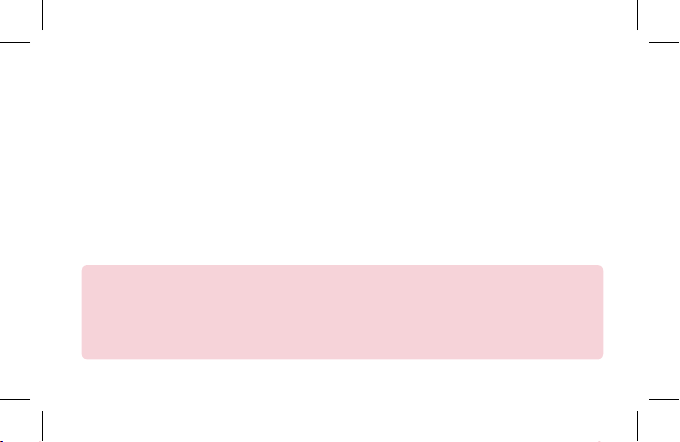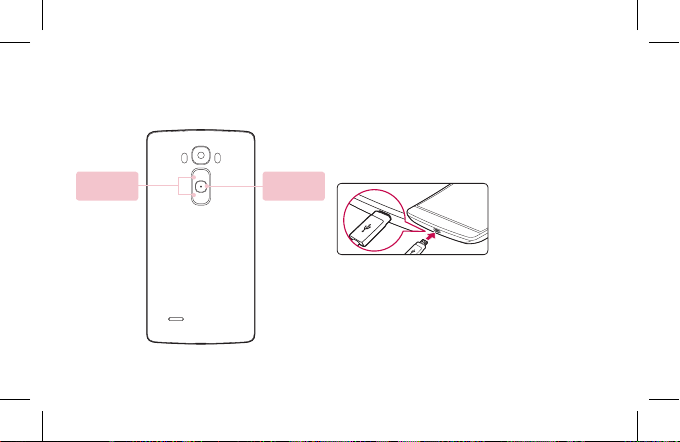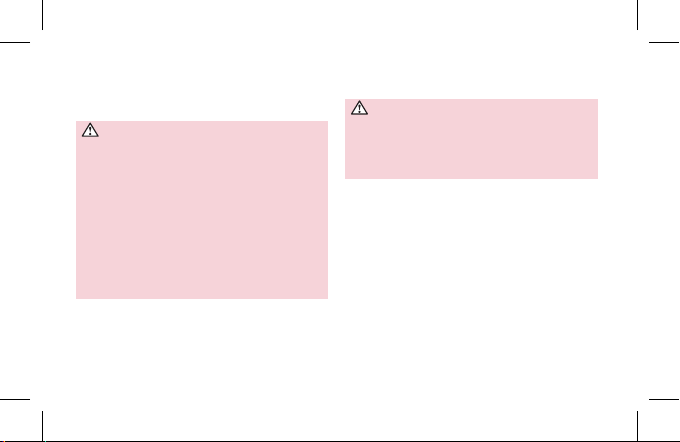7
transmittingatitshighestcertifiedpower
levelinallusedfrequencybands.
• Whiletheremaybedifferencesbetween
theSARlevelsofvariousLGphonemodels,
theyarealldesignedtomeettherelevant
guidelinesforexposuretoradiowaves.
• TheSARlimitrecommendedbythe
InternationalCommissiononNon-Ionizing
RadiationProtection(ICNIRP)is2W/kg
averagedover10goftissue.
• ThehighestSARvalueforthismodel
phonetestedforuseattheearis0.762
W/kg(1g)andwhenwornonthebodyis
0.554W/Kg(1g)at15mm,whichis100%
compliantwithIndianStandardsandSafe.
• ThisdevicemeetsRFexposureguidelines
whenusedeitherinthenormaluse
positionagainsttheearorwhenpositioned
atleast1.5cmawayfromthebody.When
acarrycase,beltcliporholderisusedfor
body-wornoperation,itshouldnotcontain
metalandshouldpositiontheproductat
least1.5cmawayfromyourbody.Inorder
totransmitdatafilesormessages,this
devicerequiresaqualityconnectionto
thenetwork.Insomecases,transmission
ofdatafilesormessagesmaybedelayed
untilsuchaconnectionisavailable.Ensure
theaboveseparationdistanceinstructions
arefolloweduntilthetransmissionis
completed.