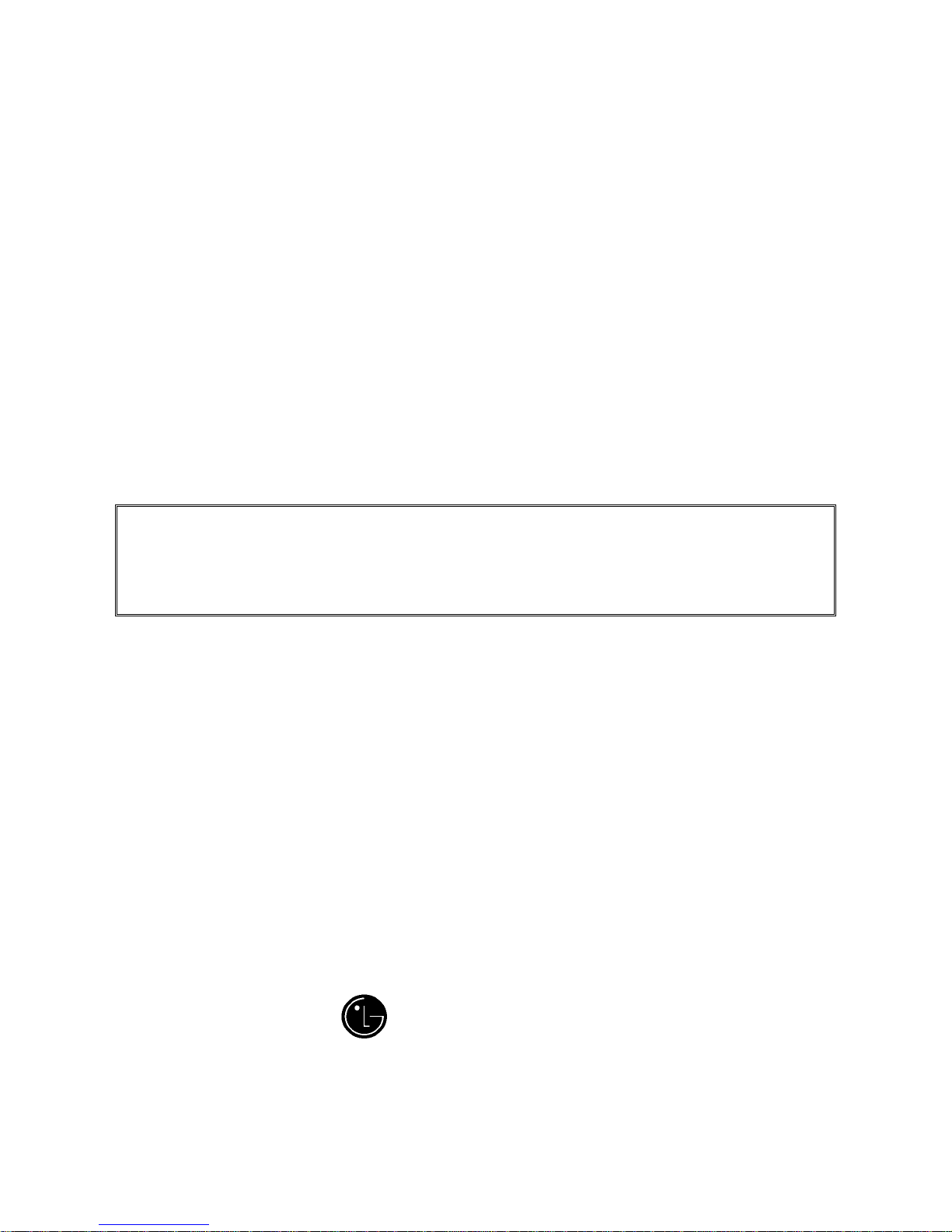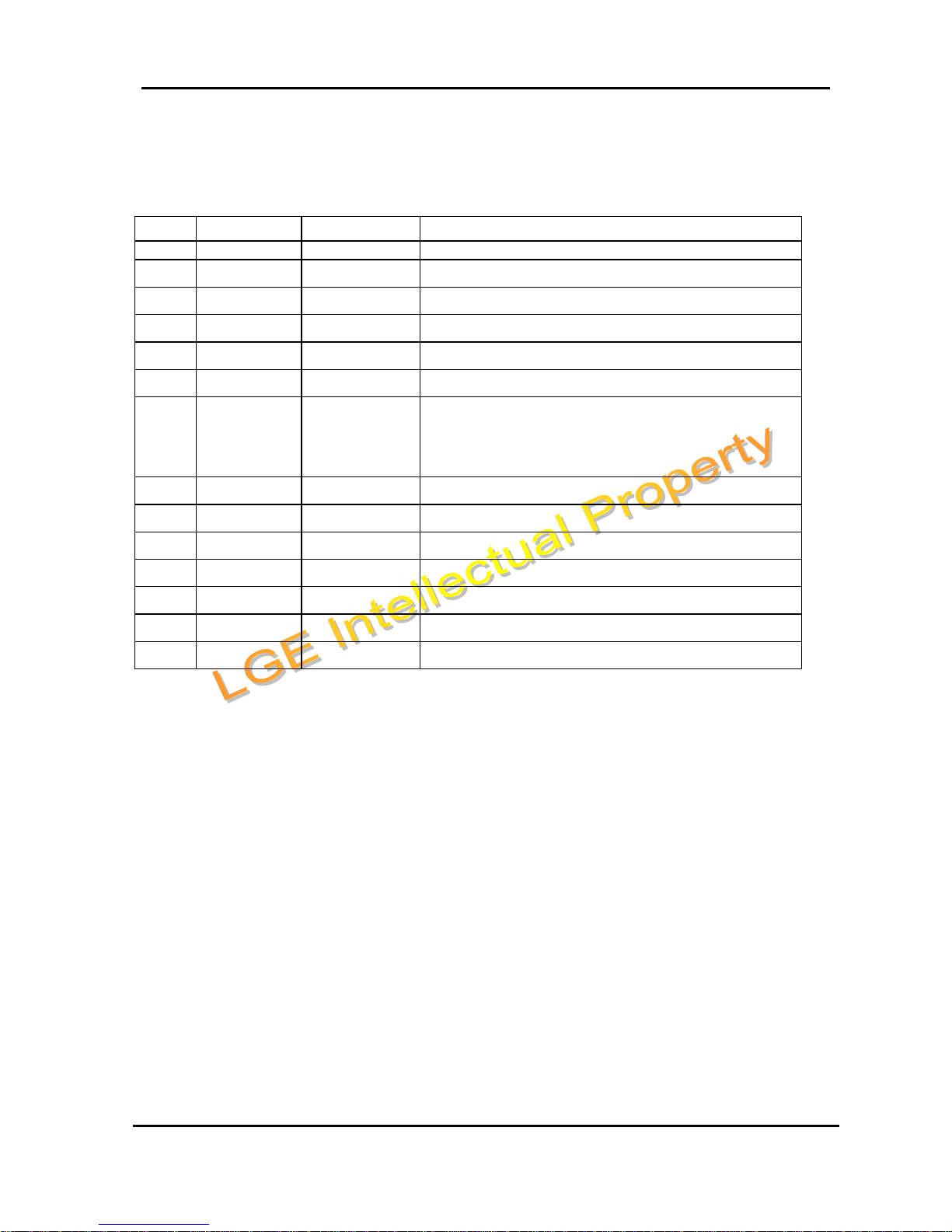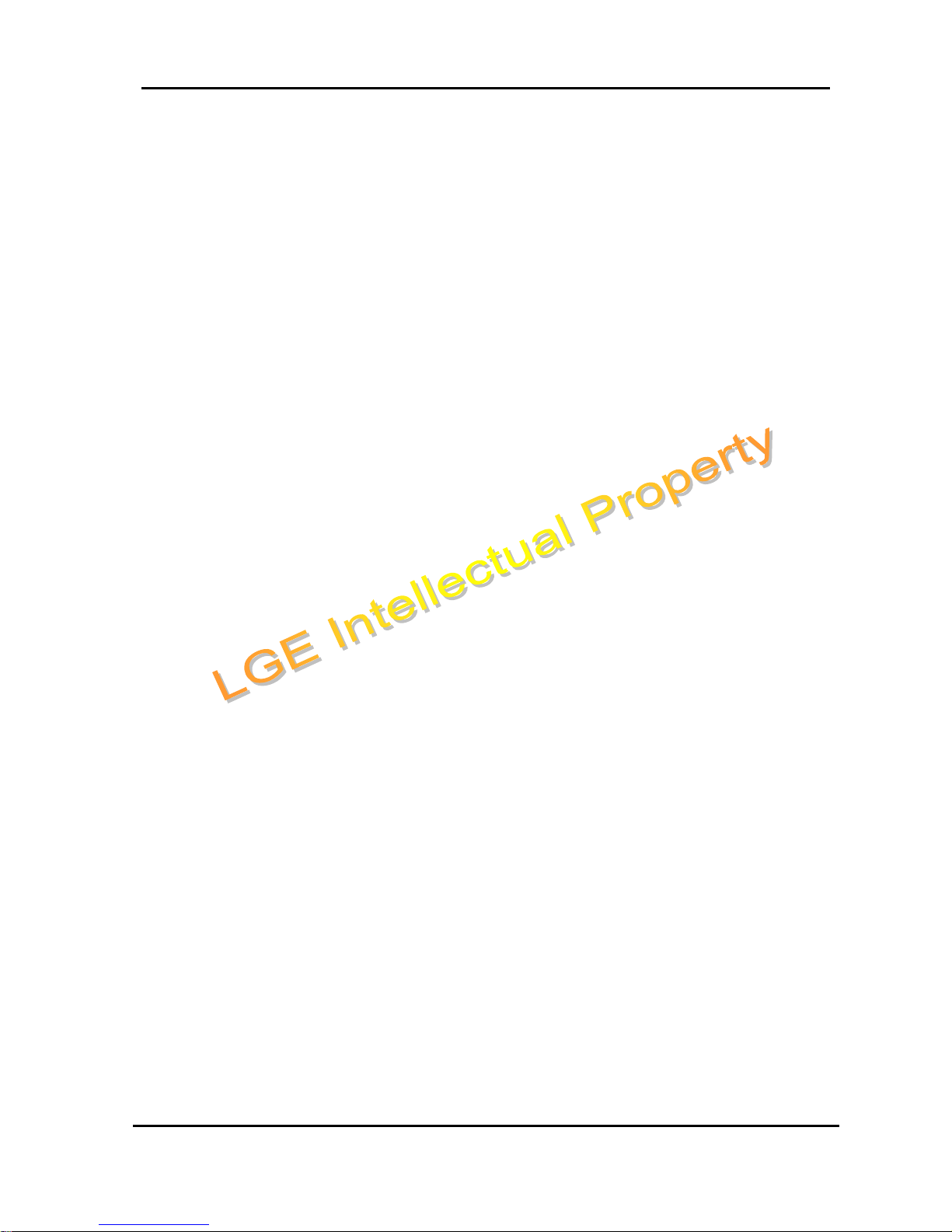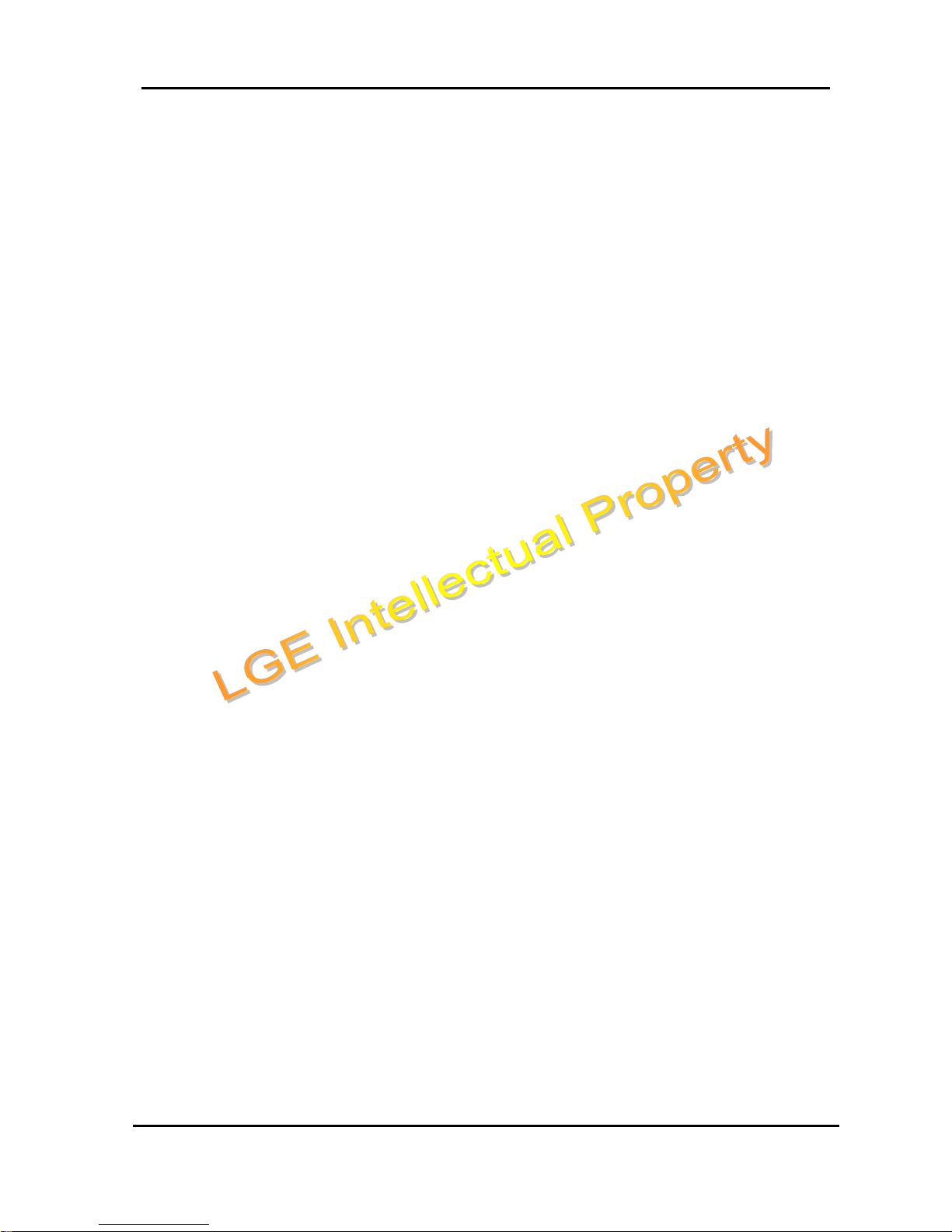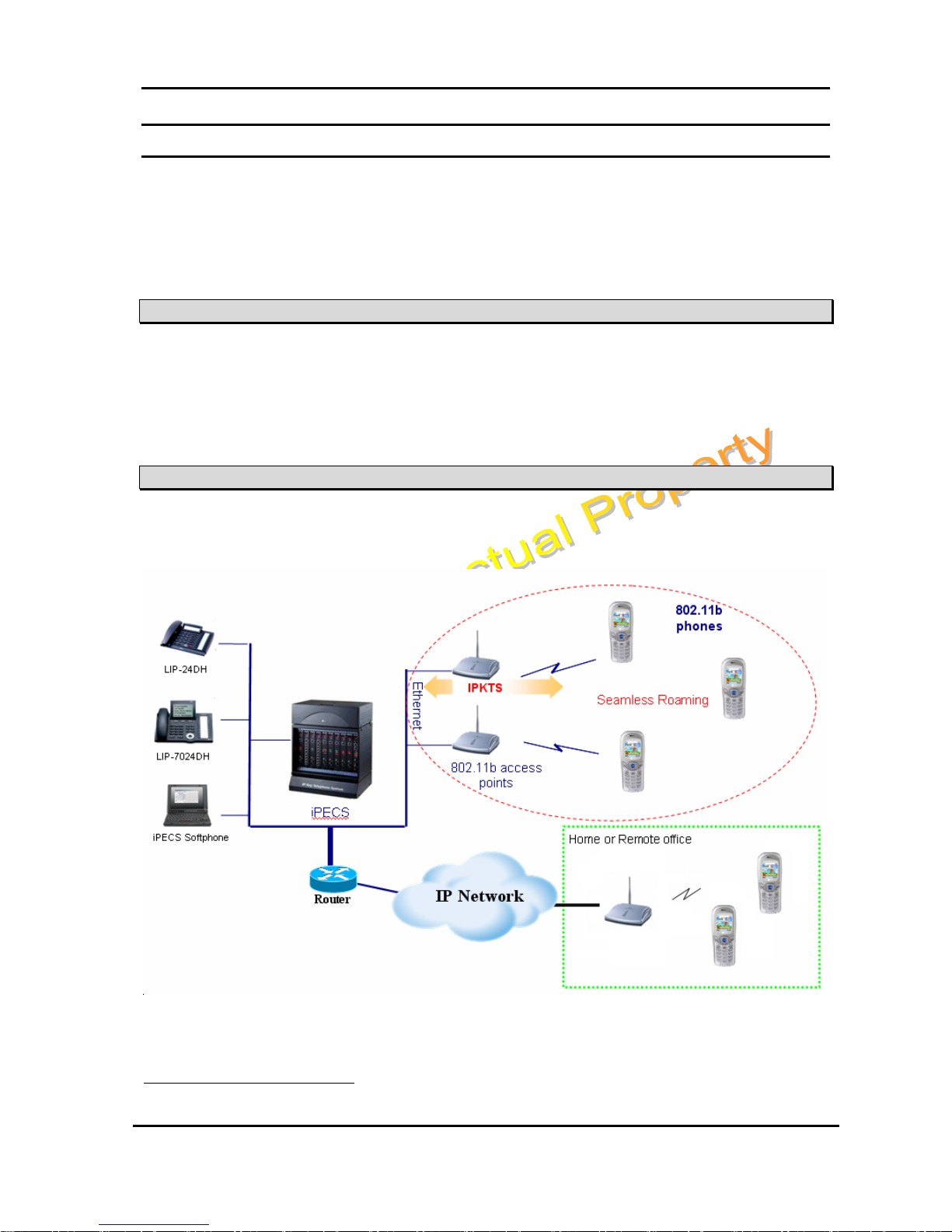WIT-300H User Manual
Issue: 0.4C Date: 24/May/2005
This Document Contains proprietary information and may not be reproduced or copied without express
Written permission of a duly authorized representative of LG Electronics company
4
5.1.9
AP P
ROBING
. .......................................................................................................................19
5.2
M
ENU
D
ISPLAY AND
M
ENU
T
REE
.................................................................................................19
5.2.1
M
AIN
M
ENU
D
ISPLAY
..........................................................................................................19
5.2.2
M
AIN
M
ENU
T
REE
...............................................................................................................21
5.3
K
EY
P
HONE
F
EATURE
...................................................................................................................21
5.3.1
M
AKING
O
UTGOING
C
ALL
...................................................................................................21
5.3.2
T
AKING AN
I
NCOMING
C
ALL
...............................................................................................22
5.3.3
T
RANSFERRING THE
C
ALL
...................................................................................................23
5.3.4
H
OLDING THE
C
ALL
.............................................................................................................24
5.3.5
C
ALL
F
ORWARD
...................................................................................................................25
5.3.6
C
ALL
W
AITING
....................................................................................................................26
5.3.7
C
ALL
P
ARK
..........................................................................................................................27
2.2.8
C
ALL
P
ICK
-U
P
......................................................................................................................28
5.3.9
M
ESSAGE
W
AIT
/ C
ALL
B
ACK
.............................................................................................29
5.3.10
D
O
N
OT
D
ISTURB
(DND)...................................................................................................29
5.3.11
S
YSTEM
S
PEED
D
IAL
..........................................................................................................30
5.3.11
S
YSTEM
S
PEED
R
EDIAL
......................................................................................................30
5.3.12
F
LEX
F
UNCTIONS
...............................................................................................................30
5.3.13
PTT G
ROUPS
......................................................................................................................31
6.
MENU FEATURES..................................................................................... 33
6.1
P
HONE
B
OOK
[M
ENU
+ 1]............................................................................................................33
6.1.1
A
DD
N
EW
[M
ENU
+1+1].......................................................................................................33
6.1.2
S
EARCH
[M
ENU
+1+2]..........................................................................................................34
6.1.3
C
ALLER
G
ROUPS
..................................................................................................................34
6.1.4
S
PEED
D
IALS
........................................................................................................................34
6.1.5
D
ELETE
A
LL
[M
ENU
+ 1 + 5]...............................................................................................35
6.2
C
ALL
H
ISTORY
[M
ENU
+ 2]..........................................................................................................35
6.3
M
ESSAGES
[M
ENU
+ 3]................................................................................................................35
6.3.1
W
RITE
M
ESSAGE
..................................................................................................................35
6.3.2
I
NBOX
...................................................................................................................................36
6.3.3
O
UTBOX
...............................................................................................................................36
6.3.4
D
RAFT
..................................................................................................................................36
6.4
T
OOLS
[M
ENU
+ 4] .......................................................................................................................37
6.4.1
S
CHEDULE
............................................................................................................................37
6.4.2
M
EMO
..................................................................................................................................39
6.4.3
A
LARM
C
LOCK
.....................................................................................................................40
6.4.4
C
ALCULATOR
.......................................................................................................................41
6.4.5
W
ORLD
T
IME
.......................................................................................................................41
6.4.6
D-
DAY
..................................................................................................................................41
6.5
S
ETTINGS
[M
ENU
+ 5] ..................................................................................................................42
6.5.1
S
OUND
..................................................................................................................................42
6.5.2
D
ISPLAY
...............................................................................................................................43
6.5.3
S
ECURITY
.............................................................................................................................44
6.5.4
N
ETWORK
............................................................................................................................45
6.5.5
KTU S
ETTING
......................................................................................................................46
6.5.6
KEY
L
OCK
............................................................................................................................47
6.5.7
D
IALING
R
ULE
.....................................................................................................................47
6.5.8
U
SER
D
ICTIONARY
...............................................................................................................47
6.6
P
HONE
I
NFORMATION
[M
ENU
+
6]...............................................................................................47
6.6.2
S/W V
ERSION
. .....................................................................................................................48
6.6.3
N
ETWORK
I
NFORMATION
.....................................................................................................48