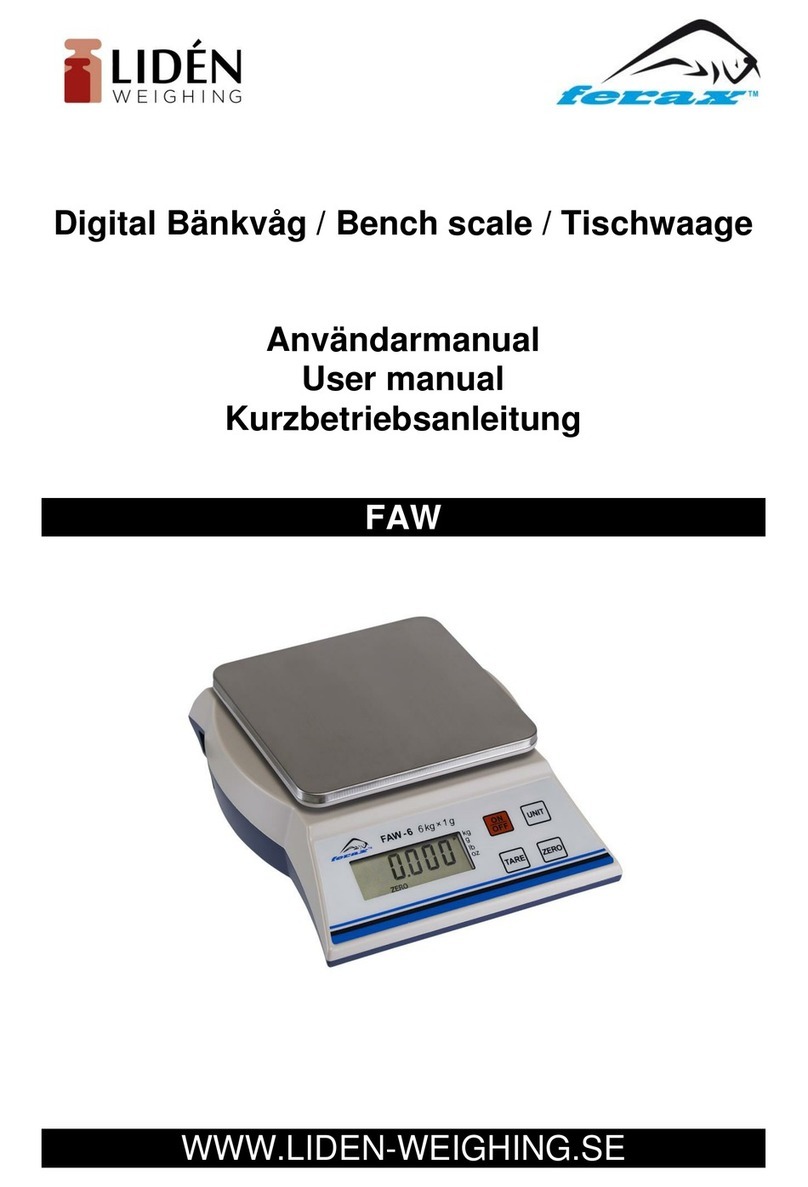2020-06-10
Pre-tare function (Hold down lasting 3 seconds)
1. In zero mode, hold down this key lasting 3 seconds. Key in the known
weight and press key. The screen displays the negative weight after Pre-
taring. Press or to cancel this function.
2. While loading, press key to display “pre-tare value” lasting 3 seconds.
1. Press this key to adjust zero range (<+/-2%)
2. When the slide switch in “ON” position and the screen shows ZERO,
hold down this key after hearing a beep sound. It will display high
resolution value.
3. Press key and then turn on the power and you will see the software
version. Release the keys and it will go back to weighing mode.
In ZERO mode, press this key briefly to enter multi-range mode |1||2|
auto
Store weight value:
Place baby on the platform and it will hold the baby’s weight after weight
stable. Hold down this key lasting 3 seconds, it will display and use
to kety in the storage position(1~99) (for example). Press to
finish.
Recall/clear the store memory:
In ZERO mode, press this key briefly and display and use to key in
(desired memory position 1~99) (foe example). Press to select (1)
or (2)
(1) Press to leave or wait for 10 seconds to auto back weighing mode.
(2) Use key to clear storage value. After clearing, it will display next
memory position. You could go on to clear or press to leave.
Body Mass Index:
The screen display “0”, ask the person step on the platform. When the
weight is stable, press key and use to key in person’s
height. Press and it will show BMI automatically. The BMI value
vanishes after the person step off the platform.
In ZERO mode, press this key briefly to display previous reading. Select (1)
or (2)