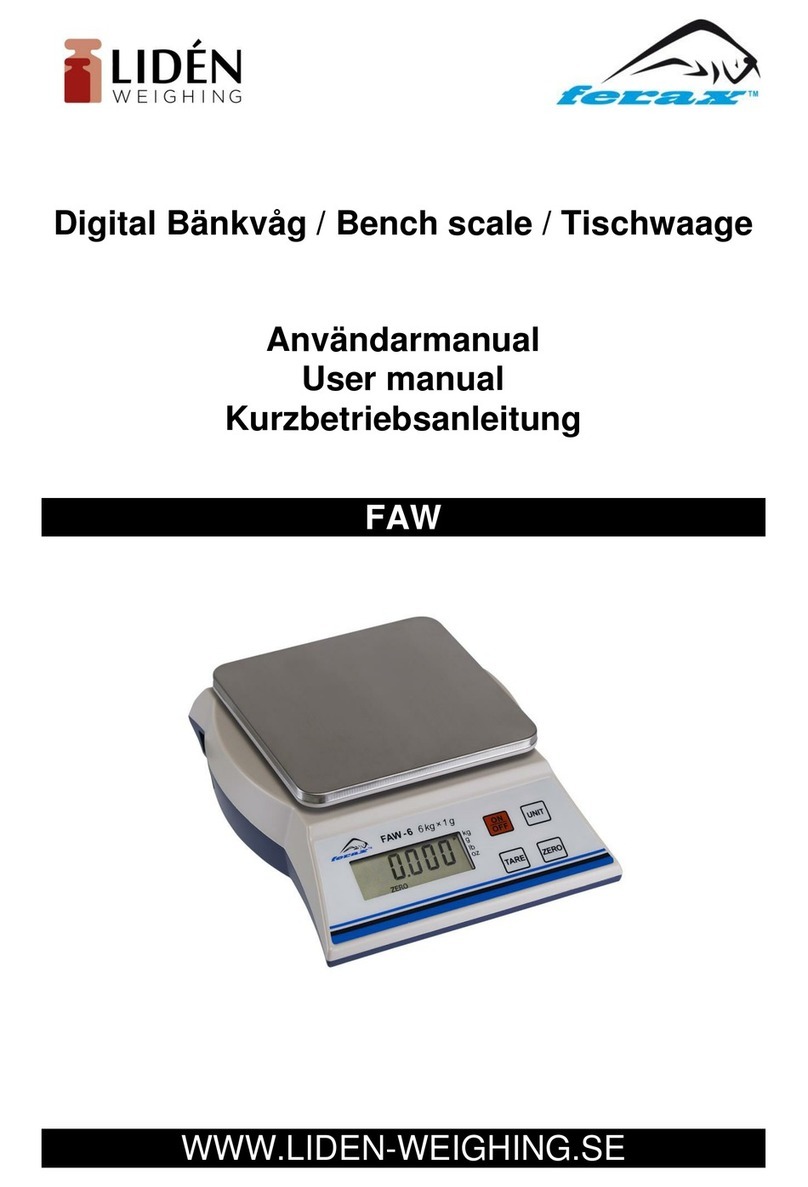______________________________________________________________________________________
LUW-2000 SE-EN-DE 17-10-03 Page - 6 - of 10 www.liden-weighing.com
The weighing instrument will reset automatically; if it’s beyond the zero scope set,
Error code “Err 3” is show.
If you have something put on the platform this has to be removed. Platform.
If you still have Err 3 It could be necessary to adjust the scale zero point.
II: Zeroing the scale
1. In weighing mode, if there is deviation with the scale unloaded, pressing
【Zero】to zero the instrument;
2. If the reading deviates from zero point while still in the resetting scope and the
scale is in static mode, pressing 【Zero】will work; otherwise, pressing 【Zero】
will not work and the instrument prompts “Err 4” (in this case, recalibration or
setting reset parameter is necessary).
3. Resetting operation is impossible unless 【Stab.】mark is on.
III: Tare Function
In weighing mode and if the displayed weight is positive and constant, pressing
【Tare】can deduct the present weight as tare weight; now the displayed net
weight is 0 and tare status light is light. If the weighing instrument is dynamic and
the present weight is negative, overloaded, or under loaded. Execute tare
operation when it cannot be reset upon startup, otherwise, the instrument
prompts with “Err 5”.
Press 【Fn】the display now shows COUNT
Press 【* 】to enter the number of piece that is to be counted. The display
shows C 00000.
LED for counting is on. Place the item that will be counted on the scale platform
ex 10 pc.
Change every digit by pressing 【Tare】Change the value by pressing 【on/off】.
Now press 【* 】and the display should show the number of pieces put on the
scale.
To get back to weighing press 【Fn】