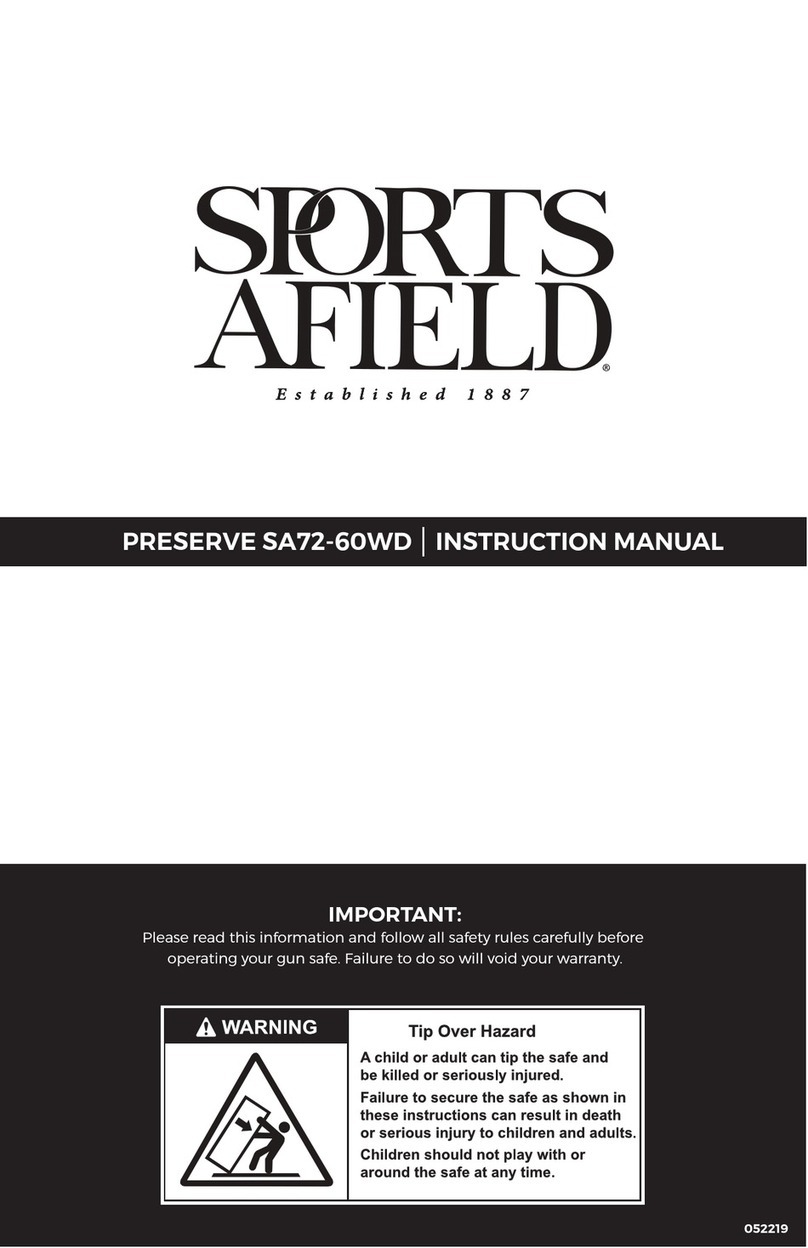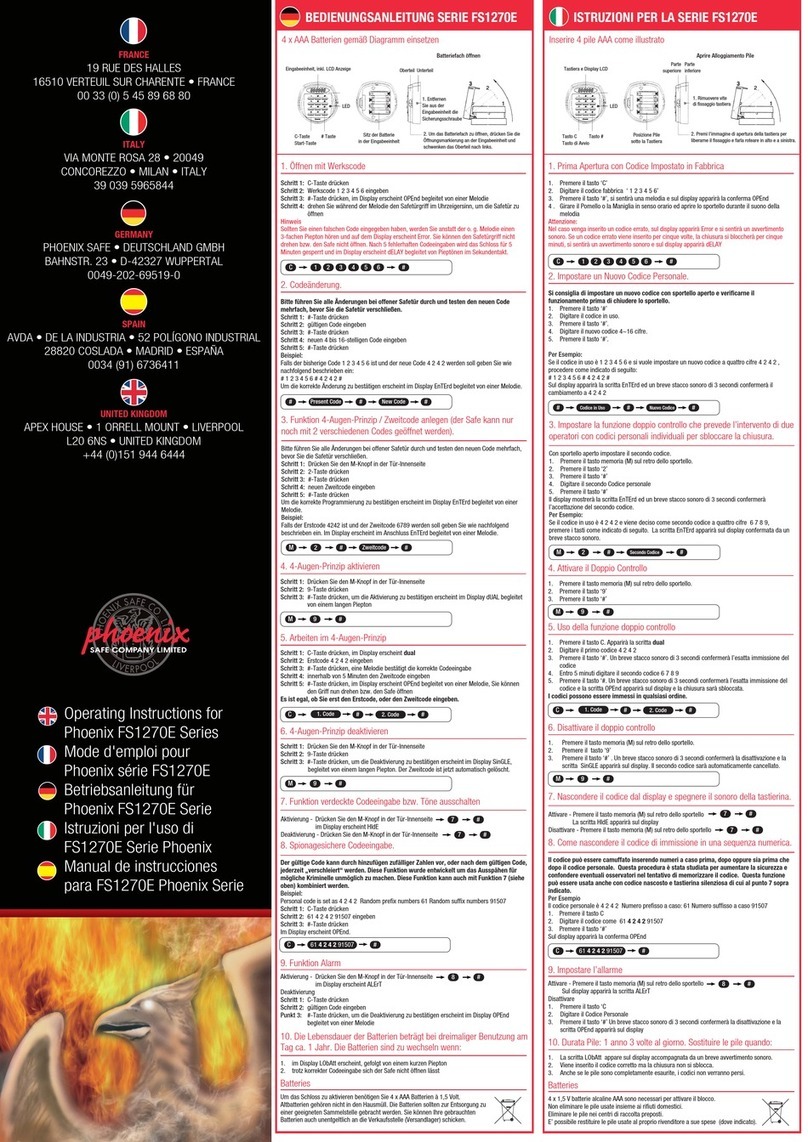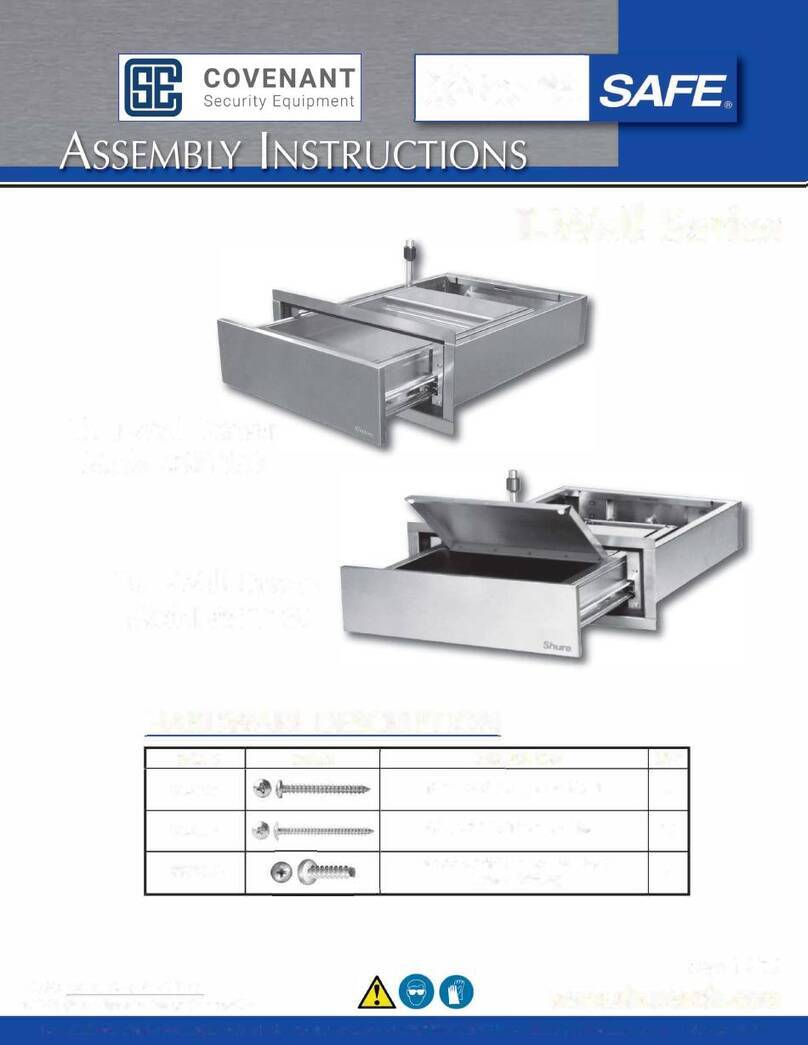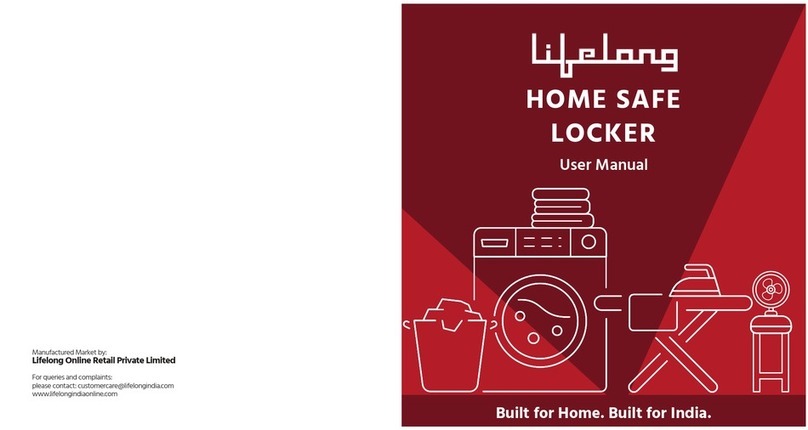Terms and Conditions:
1.This warranty is void if:
a. The completely filled warranty card is not presented
at the time of servicing the product.
b. The product is not operated according to the
instructions given under the user manual.
C. Damages are caused by lightning, abnormal
voltage, water or other liquid intrusion, fire, flood,
accident, negligence or improper handling.
d. Product has been damaged due to installation,
repairs, alterations or modifications by unauthorized
service organizations or persons.
e. Product label specifying the model number, serial
number and production code has been removed
and altered.
f. Defects or parts requiring replacement due to
ordinary wear and tear, corrosion, rust or stains,
scratches, dents on the casing or paintwork of the
product.
g. Claims damaged and/or missing parts
(accessories) after 7 days from the original date of
goods received.
h. Defects or faults in product which have been used
for commercial/industrial purposes or which have
been rented/leased or have been otherwise subject
to non-household/non-domestic use.
2. Repairs or replacements will be carried out by
authorized service provider.
3. During the limited warranty period, Lifelong or its
authorized service provider will repair without charge
the defective unit inclusive of labor and parts and
restore the unit to its optimum working condition. All
defective parts used for the warranty repair should be
surrendered to Lifelong and/or its authorised servicer.
4. All expenses incurred in collecting the unit (s) or
part(s) thereof from authorised service provider as
will as any other expenses and incidentals will be
borne by the consumer.
5. Lifelong obligations are limited to the repair and
replacement of the defective product. Except as set
forth above, there are no other express or implied
warranty and all warrantied, conditions or other terms
implied by statute or common law (including any
warranty of satisfactory quality, merchantability or
fitness for a particular purpose) are excluded to the
fullest extent permitted by the lass.
6. Lifelong total liability for damages relating to or arising
out of the purchase or use of the product regardless of
the type or cause of such damage of the form of
characterization of the claim asserted (e.g. contract or
tort) shall not exceed the original purchase price paid
for the product.
7. However in no event shall Lifelong and Lifelong
authorized distributors be liable for any punitive, special
incidental, indirect or consequential losses or damages
whatsoever (including without limitation, damages for
the loss of revenue, business, profits, goodwill, or
contracts, business interruptions, loss of business
information or any other pecuniary loss.) Whether or
not Lifelong has been advised of the possibility of such
damages.These limitations shall apply not with
standing the failure of the essential purpose of any
limited warranty. This limited warranty does not affect
consumer's statutory rights under the law.
8. No carrier, dealer or employee is thereof authorized to
make modifications to this warranty and you should not
reply on any such representation. Lifelong reserves the
right to amend the terms and conditions if necessary.
11 12
Consumer Warranty Card
Dear Customer,
Thank you for choosing a Lifelong consumer product. All Lifelong Consumer
products are designed and manufactured to the highest standards to deliver high
quality performance, as well as easy installation and use. At Lifelong, we believe in
providing not only service, but adding value to your purchase. The warranty has
therefore been designed especially for you with your interest at heart.
Warranty Service
All Lifelong consumer products are covered against manufacturing defects from
them date of purchase.
Name of the product:
Model:
Warranty coverage: 1 year
Please note: Purchase receipt is necessary for warranty verification.
Customer Details
Name:
Address:
Home Number:
Office Number:
E-mail Address:
Product Details
Model No.:
Serial No.:
Purchase Date:
Invoice Number:
Online Site:
Please log on to www.lifelongindiaonline.com and complete the online warranty form with your
personal and product details within 14 days.