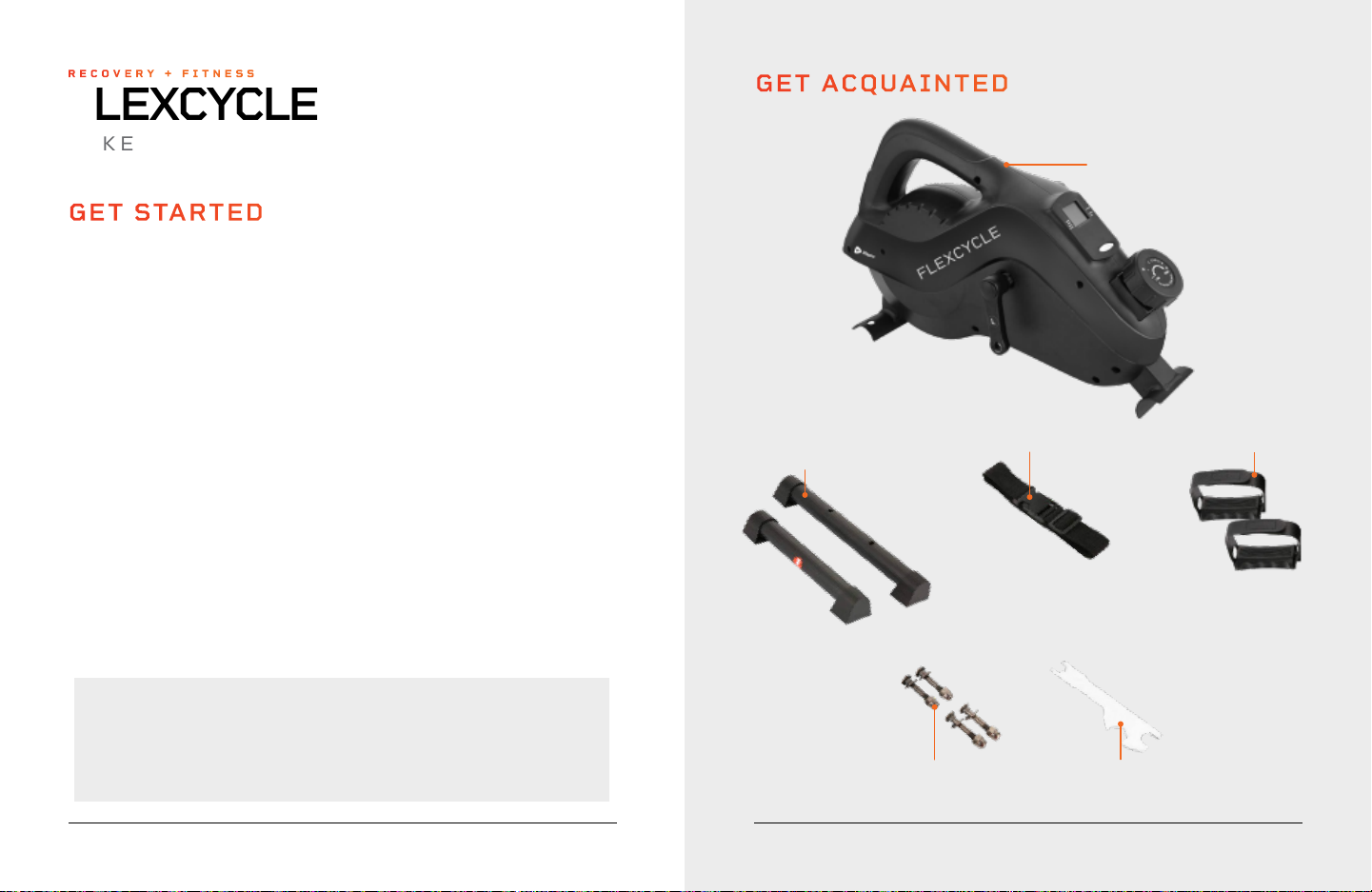18 FlexCycle User Manual Lifepro Recovery + Fitness Collection 19
SAFETY INSTRUCTIONS
PLEASE KEEP THIS MANUAL IN A SAFE PLACE FOR REFERENCE.
WARNING: To reduce the risk of burns, fire, electric shock, injury to
persons, or damage to equipment, read the following important precautions
and information before operating the FlexCycle.
DISCLAIMER
1. The health benefits suggested or implied in this manual, other product literature, and
website are not certified or endorsed by any regulatory authority or medical institute.
2. The use of this product is entirely at the user’s discretion. Please read all instructions
and safety information carefully before using this product. We assume no
responsibility for personal injury or property damage sustained by or through using this
product.
RESPONSIBILITIES
3. WARNING: To ensure the safety of users, always ensure all pedals, nuts, and bolts
are securely tightened before exercise.
4. Always inspect the device for damage before each use. Do not use if damaged, worn,
malfunctioning, or if the unit has been exposed to water. Do not use device again until
the problem has been fixed.
5. Use the FlexCycle only as instructed in this manual.
6. It is the responsibility of the owner to ensure that all users of the FlexCycle are
adequately informed of all warnings and precautions.
7. Place the unit on a sturdy, level, non-slip surface, with at least 12 inches of clearance
on all sides. Place a mat or rug under the FlexCycle to protect your carpet or flooring.
Ensure that the underlayment does not slide around before beginning exercise.
8. During assembly, it is recommended that you place parts and hardware on a mat to
avoid soiling carpet or flooring.
9. Keep the FlexCycle indoors, away from heat, moisture, and dust. Do not use outdoors.
Keep away from open flame, explosive or flammable items, and heat sources.
10. Replace the battery only with a new AAA battery.
11. Do not ingest the battery. If a battery has been ingested, seek medical help
immediately, as this can cause internal burns or even death.
12. Dispose of the FlexCycle, battery, and all parts according to local regulations.
DOS AND DON’TS
13. Keep children and pets away from the FlexCycle at all times. For adult use only.
14. Adults with diminished mental or physical capacity may only use the FlexCycle while
supervised by a responsible adult.
15. Do not stand on the pedals. Only use the FlexCycle in a seated position.
16. Do not exceed the maximum weight capacity of 110 lbs. per pedal.
17. Do not allow more than one person to use the FlexCycle at a time.
EXERCISE SAFETY
18. Before starting any exercise program, consult with a medical professional to determine
if you have any health conditions that could create a risk to your health and safety, or
prevent you from using the FlexCycle properly. Your doctor’s advice is essential if you
are taking medication that affects your heart rate, blood pressure, or cholesterol level.
19. Stop exercising immediately if you feel dizzy, lightheaded, or nauseous, or if you
experience pain, tightness in your chest, irregular heartbeat, or extreme shortness
of breath. If you experience any of these symptoms, consult your physician before
continuing your exercise program.
20. Incorrect or excessive exercise can be damaging to health. Always exercise within the
heart beat range and time limits recommended by your physician.
21. Always wear appropriate athletic clothing, socks, and athletic shoes when using the
FlexCycle. It is especially important to wear well-fitting shoes.
22. Do not wear loose or baggy clothing which may get caught in the equipment or restrict
or prevent movement.
23. Do not use for more than 20 minutes at a time.
24. The FlexCycle is intended for in-home use only. Do not use the FlexCycle in any
commercial, rental, institutional, or therapeutic setting.
CLEANING & MAINTENANCE
25. Wipe down the FlexCycle with a soft, damp cloth after each use. Do not use abrasive,
solvent, or chemical cleaners or harsh detergents.
26. Store the device in a cool, dry location. Do not store in a garage or covered patio, or
near water.
27. Remove battery from the computer monitor if the FlexCycle will not be used for a long
time. Store the FlexCycle and battery in a cool, dry place.
28. Never remove the motor hood unless instructed to do so by an authorized service
representative. Servicing other than the procedures in this manual should be
performed by an authorized service representative only.
29. Never insert or drop any object into any opening.