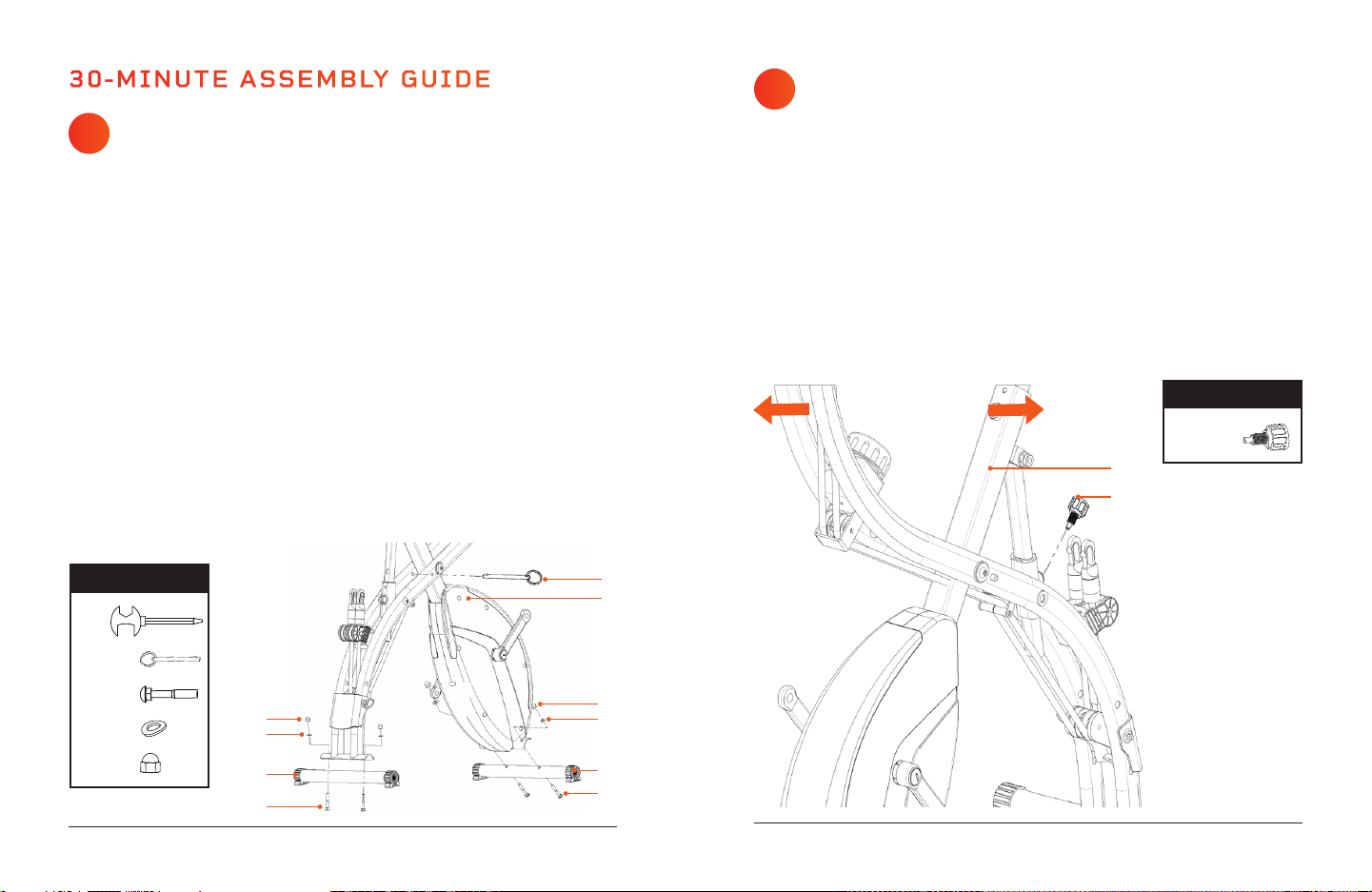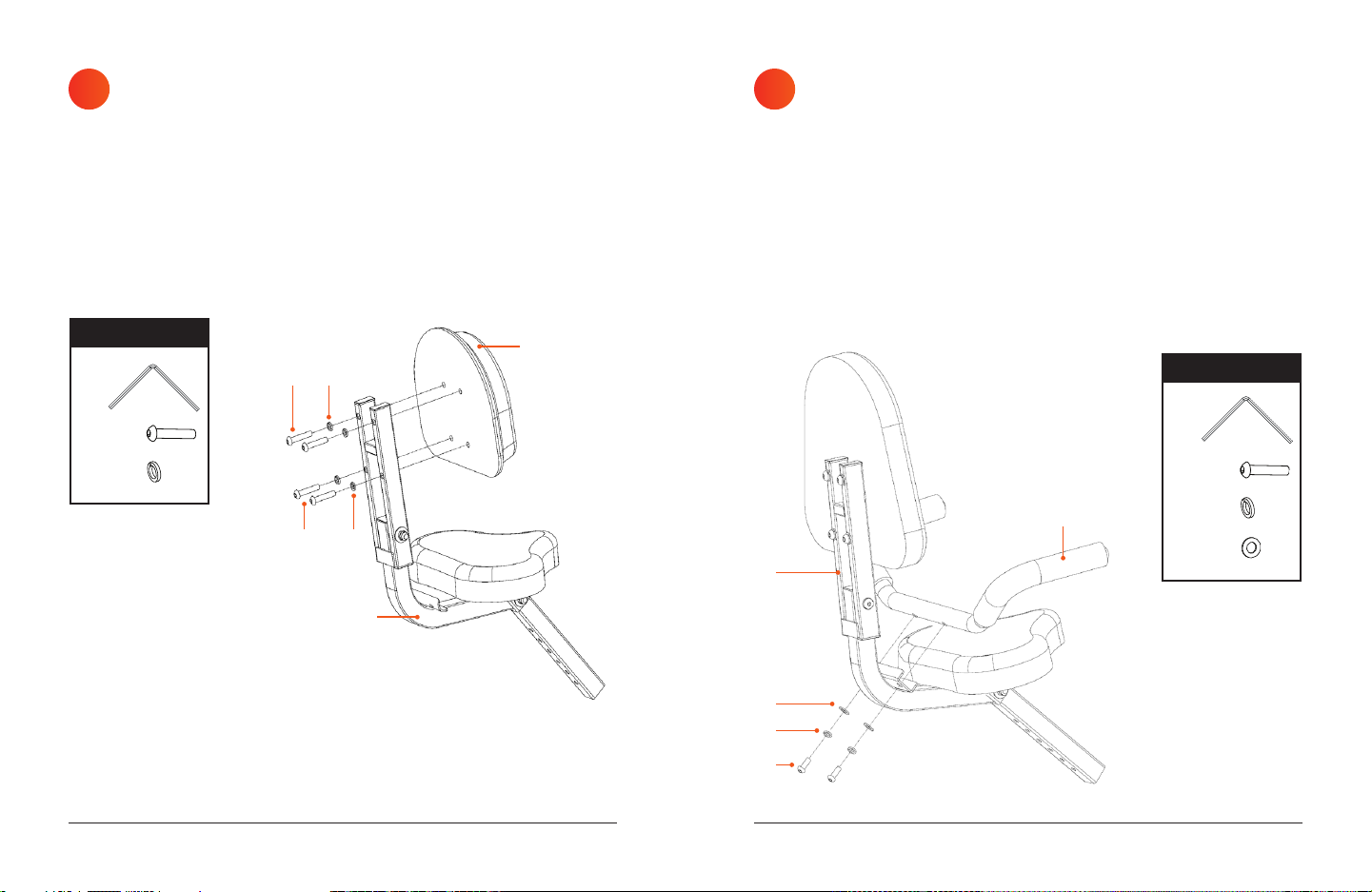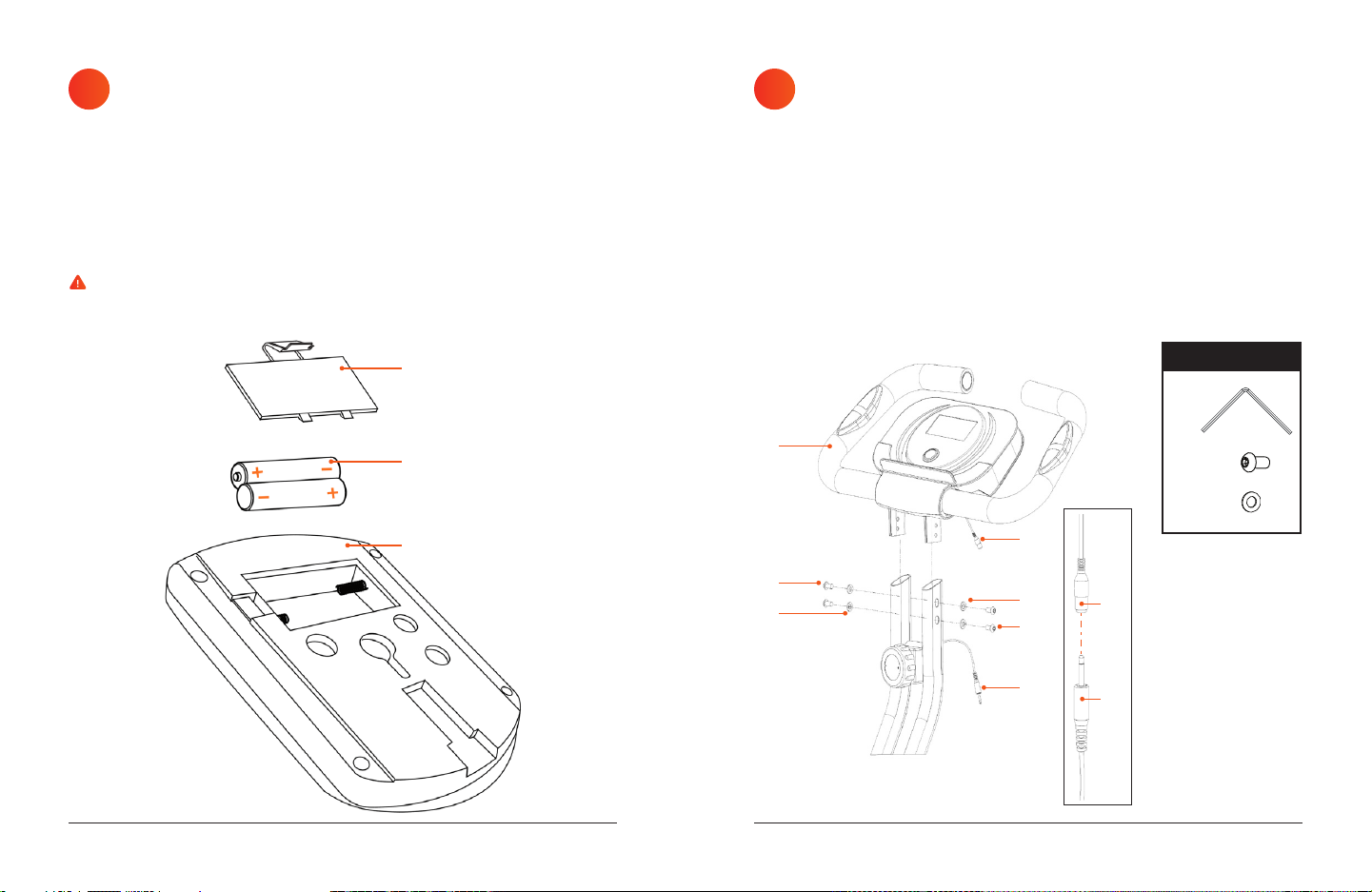8X-FlexCycle Pro User Manual Lifepro
EXERCISE BIKE PLACEMENT NOTES
In order to get in the habit of using your exercise bike every day, it’s helpful
to set it up in a convenient, comfortable location. The X-FlexCycle Pro is
designed to take up a minimal amount of floor space and to look great in any
room of your home.
IMPORTANT SAFETY NOTES FOR PLACEMENT OF YOUR
X-FLEXCYCLE PRO
• Do not use the X-FlexCycle Pro outdoors.
• Do not place the bike near water or in high-moisture environments.
• Set up the X-FlexCycle Pro where there will be at least 2 feet of clearance
on all sides of the bike.
• Only operate and store the X-FlexCycle Pro on a clear, flat, clean floor.
• We recommend you place a non-slip mat or rug under the exercise bike to
protect your carpet or floor. Before beginning exercise, ensure the floor
covering will not slide during use. The floor covering should be at least
56” × 30”.
CAUTION: Take care when lifting or moving the bike. Always use proper
lifting techniques and use assistance when needed.
Recovery + Fitness Collection 9Recovery + Fitness Collection 9
GET STARTED
FIRST STEPS
1. Remove your X-FlexCycle Pro from the shipping box and remove the
packaging from the main body of the bike and parts and open the
hardware bag.
NOTE: Most of the hardware (bolts, washers, and nuts) comes pre-fitted to
the associated part. Do not remove pre-fitted hardware until instructed to
do so.
2. Visually confirm that all parts, hardware, and tools listed on the
previous page are included.
3. Read carefully through this user manual and all safety instructions
before assembling and using the X-FlexCycle Pro.
4. Go to xflexcyclepro.lifeprofitness.com and register your product within
14 days of purchase to activate your lifetime warranty.
5. Complete the steps in the 30MINUTE ASSEMBLY GUIDE on page 10
to assemble your X-FlexCycle Pro.
CAUTION: Take care when lifting or moving the bike. Always use proper
lifting techniques and use assistance if needed.
NOTE: Assemble the bike on a flat surface at least 6-by-6-foot, free of
obstructions. CUSTOMER SUPPORT
If you have any questions about assembling or using your
X-FlexCycle Pro, we’re here to help. Call or email us and an experienced
customer support representative will be happy to assist you:
(732) 456-6063 or support@lifeprofitness.com.
XFLEXCYCLE PRO
EXERCISE BIKE
RECOVERY + FITNESS