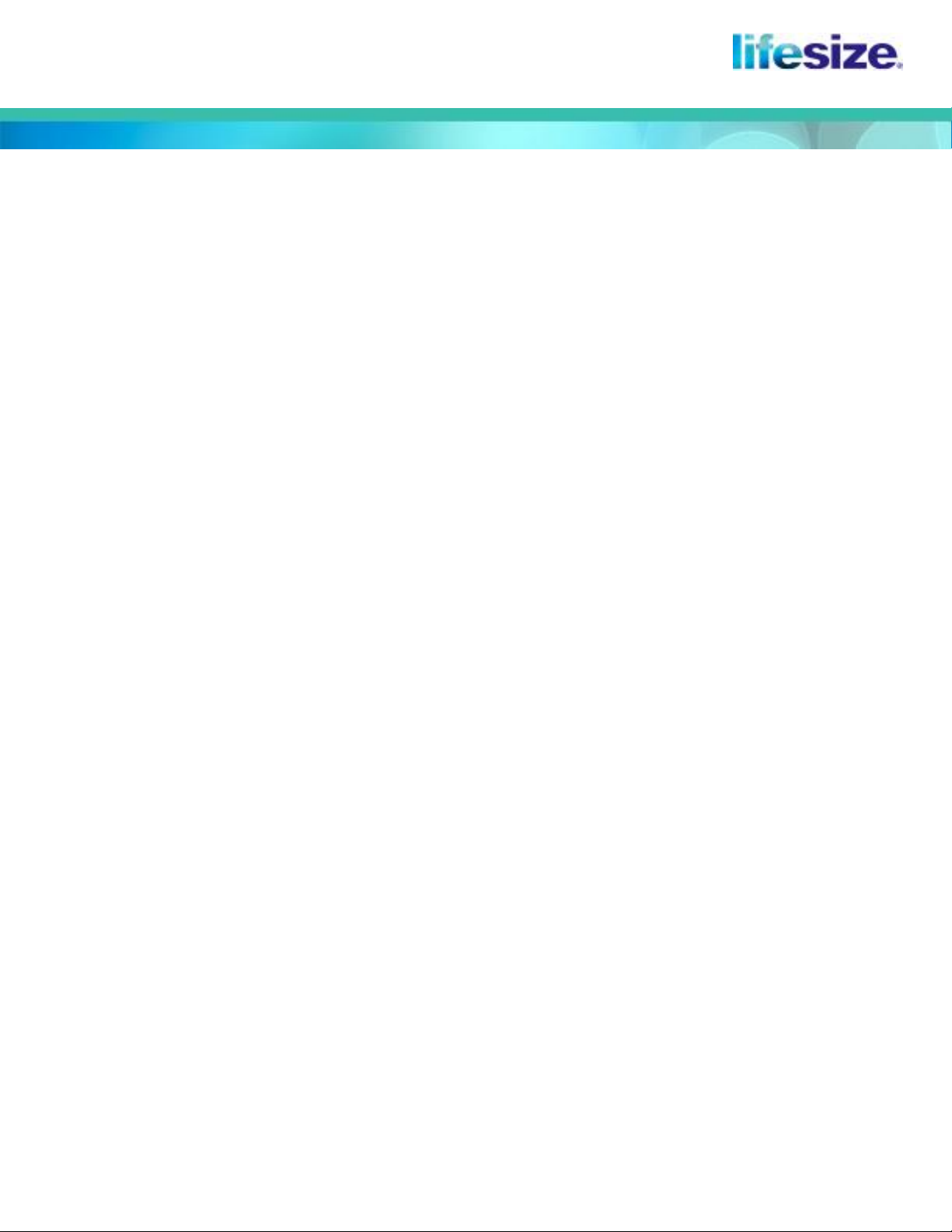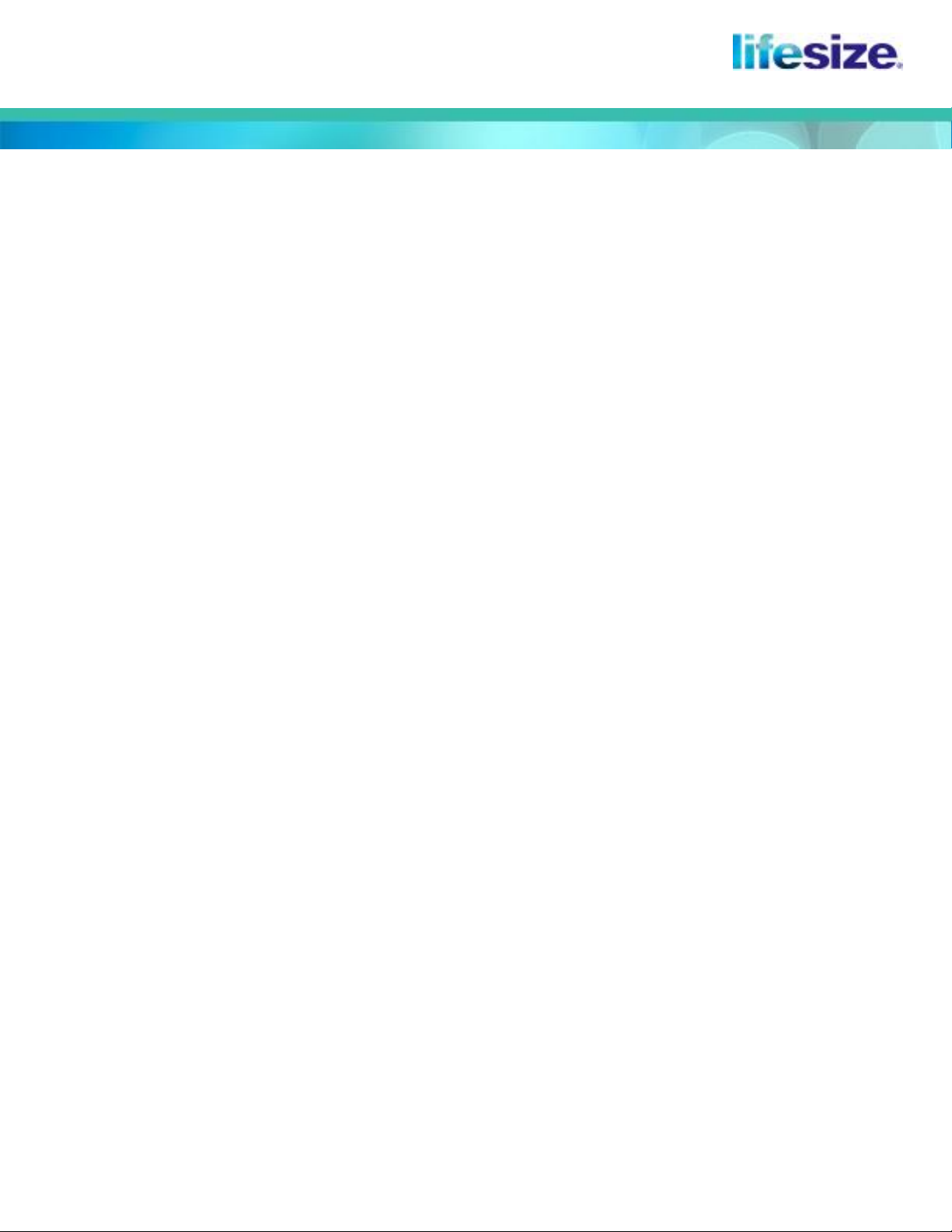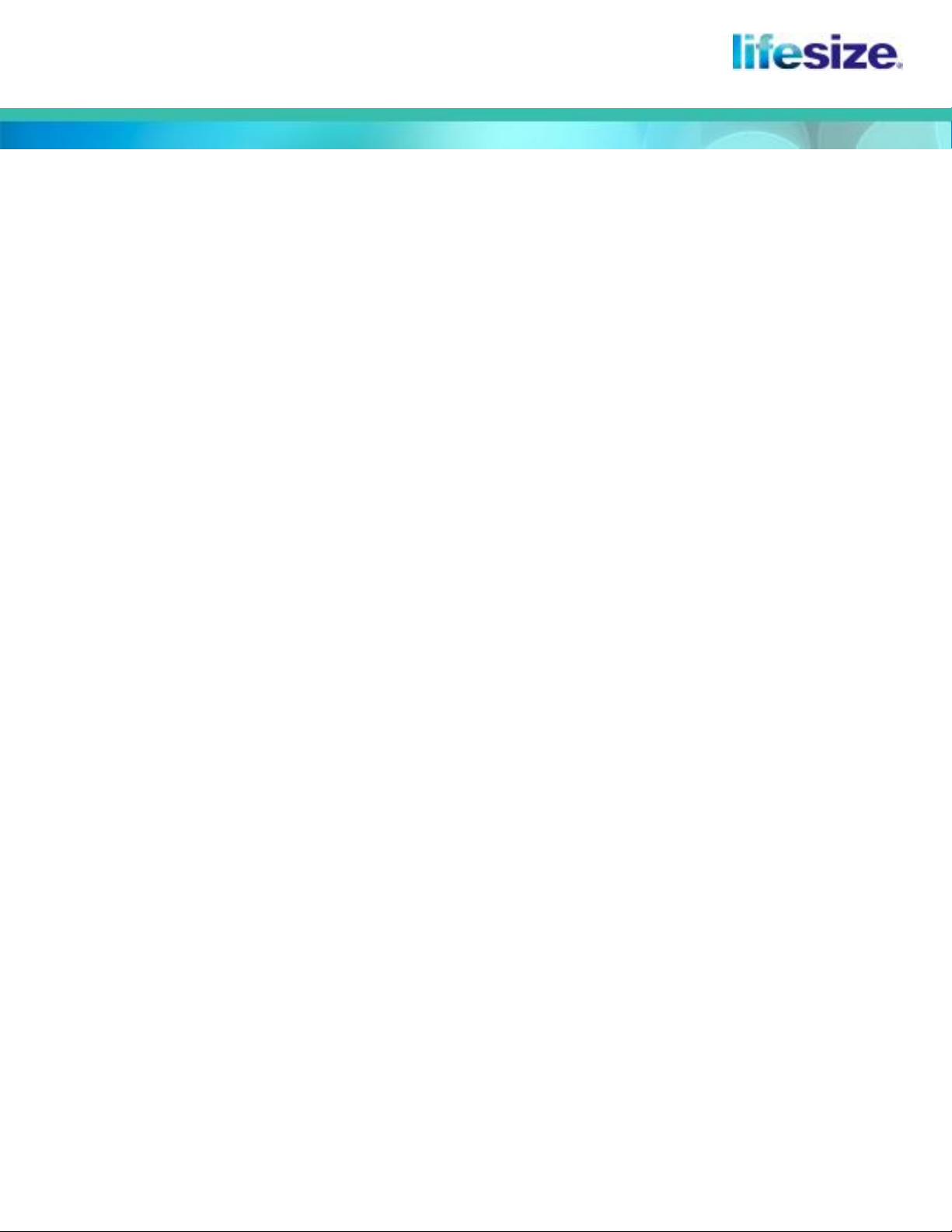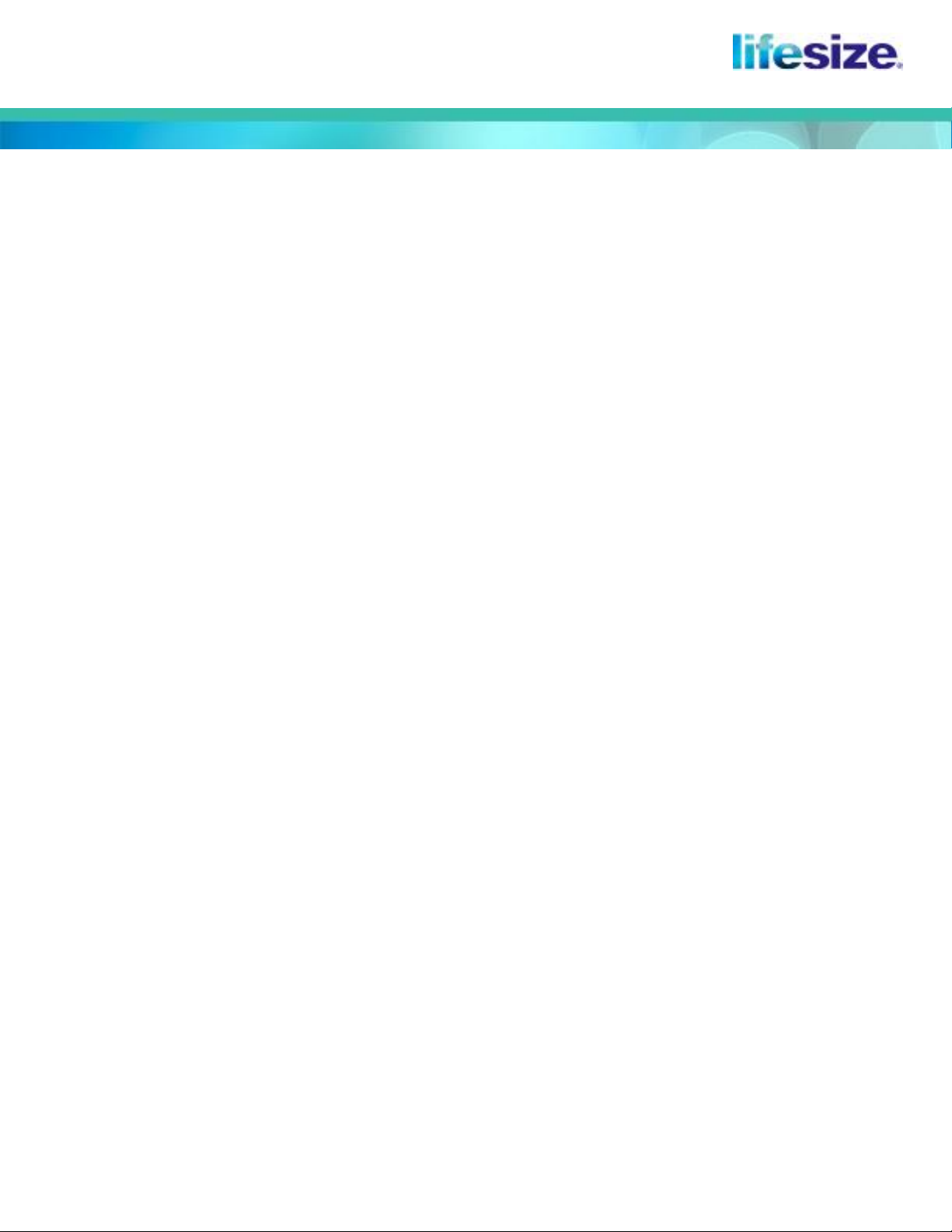
FAQ: Lifesize Phone HD | October 2015 Lifesize Confidential. For Internal Partner Use Only. Not for Distribution. 2
Use this Frequently Asked Questions (FAQ) guide as a quick reference for answering the most asked questions from
customers and prospects about Lifesize Phone HD.
1. QUESTION: What makes the Lifesize Phone HD compelling?
ANSWER: Imagine a device in your conference room that gives you control over all of your conferencing needs and serves as
your gateway into the cloud. Stop imagining and start experiencing with Lifesize Phone HD. Lifesize Phone HD is
command central for video, audio and web conferencing via Lifesize Icon 400|600|800 systems paired with Lifesize
Cloud. This touchscreen device simplifies your meeting room experience by putting all of the essential conferencing
functions at your fingertips. Now you can easily manage Lifesize Cloud video calls, audio calls and web conferences
from one highly intuitive device. And if you only need to give a presentation to others in the conference room,
Lifesize Phone HD lets you do that, too.
2. QUESTION: What video control functions can I perform with the Lifesize Phone HD?
ANSWER: The touchscreen interface of the Lifesize Phone HD enables powerful video control features. Users can share content,
control cameras, change layouts, add callers and more with ease, all from the touchscreen.
3. QUESTION: What are the audio features of the Lifesize Phone HD?
ANSWER: The Lifesize Phone HD features superior audio quality, delivering the most engaging video communication experience
resulting in more productive video calls. A 360-degree microphone array with advanced beam-forming technology
steers the microphones toward the direction of the talker for total room coverage. That means everyone in the
conference room can be heard, no matter where they are sitting. Best-in-class frequency response is achieved
through a powerful loudspeaker driver in a large, acoustically suspended speaker enclosure. Because of this, distortion
is reduced and voices and conversations are more true to life. Every voice will be heard in crystal-clear quality, and
conversations won’t be interrupted because of poor call quality.
4. QUESTION: How is the Lifesize Phone HD better than phones available from other video conferencing providers?
ANSWER: With Lifesize Phone HD, you can easily manage Lifesize Cloud video and audio conferences and screen sharing from
one highly intuitive touchscreen device. The Lifesize Phone HD is the only touchscreen conference phone available as
part of a total solution, which includes the endpoint, camera and phone. Because of this, Lifesize is able to deliver the
most full-featured, simplest-to-use video communication solution available. Our competitors’ video systems require a
separate, expensive device for touch control of video calls.
Superior audio quality is another point of competitive differentiation. The Lifesize Phone HD was designed with the
primary goal of providing the highest quality audio experience. By including the intuitive touchscreen interface, we
achieved superior audio quality
and
exceptional design. This has resulted in unrivaled audio performance with best-in-
class frequency response. It utilizes the latest microphone and noise suppression technology, which provides superior
clarity.