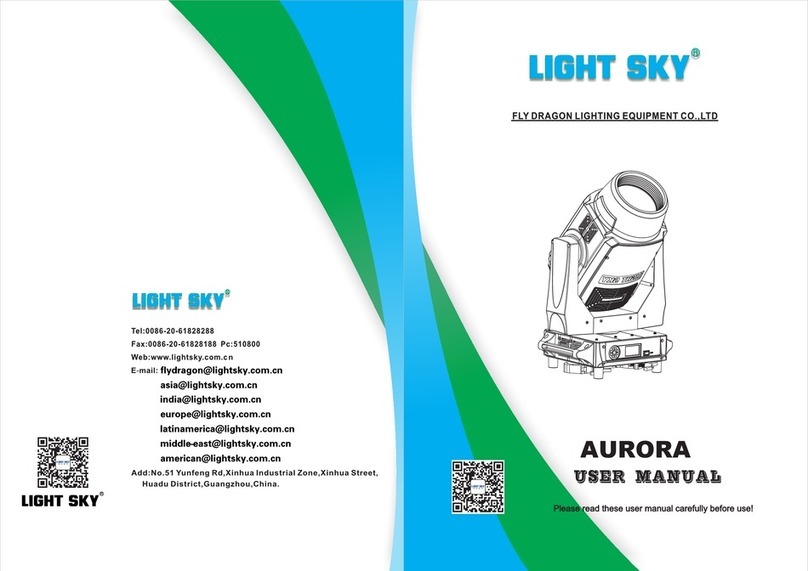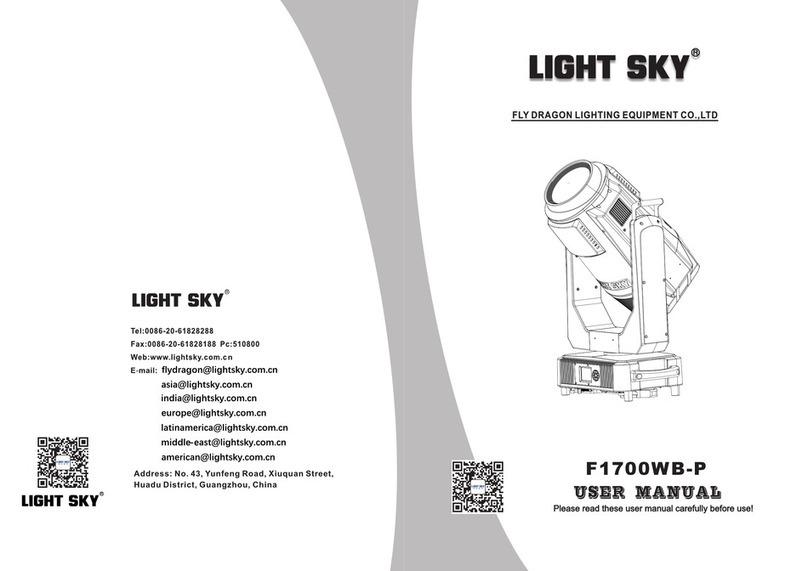-1-
CONTENTS
1. Safety Instructions...........................................................................................................2
2. Technical Specifications .................................................................................................5
2.1 Attachment And Size .............................................................................................8
3. Control Panel ...................................................................................................................9
4. Effect Wheels....................................................................................................................10
4.1 Replacing Rotating Gobos....................................................................................11
5. How To Set The Unit.......................................................................................................13
5.1 Main Function........................................................................................................13
5.2 Home Position Adjustment .................................................................................20
6. Control By Universal DMX Controller .........................................................................26
6.1 DMX 512 Connection...........................................................................................26
6.2 Channel Setting....................................................................................................27
6.3 Address Setting ...................................................................................................27
6.4 DMX 512 Configuration........................................................................................28
7. Electrical Connection Diagram......................................................................................36
8. Error Information............................................................................................................37
9. Troubleshooting..............................................................................................................43
10. Fixture Cleaning............................................................................................................44
Congratulations on choosing our company product! We thank you for your custom.
◆Please note that this product, as all the others in the rich my company range, has been designed and
made with total quality to ensure excellent performance and best meet your expectations and requirements.
◆Carefully read this user manual in its entirety and keep it safe for future reference.It is essential to know
the information and comply with the instructions given in this manual to ensure the fitting is installed, used
and serviced correctly and safely.
◆My company disclaims all liability for damage to the fitting or to other property or persons deriving from
installation, use and maintenance that have not been carried out in conformity with this user manual, which
must always accompany the fitting.
◆My company reserves the right to modify the characteristics stated in this user manual at any time and
without prior notice.
11. Duty exonerative and copyright protectio..................................................................44