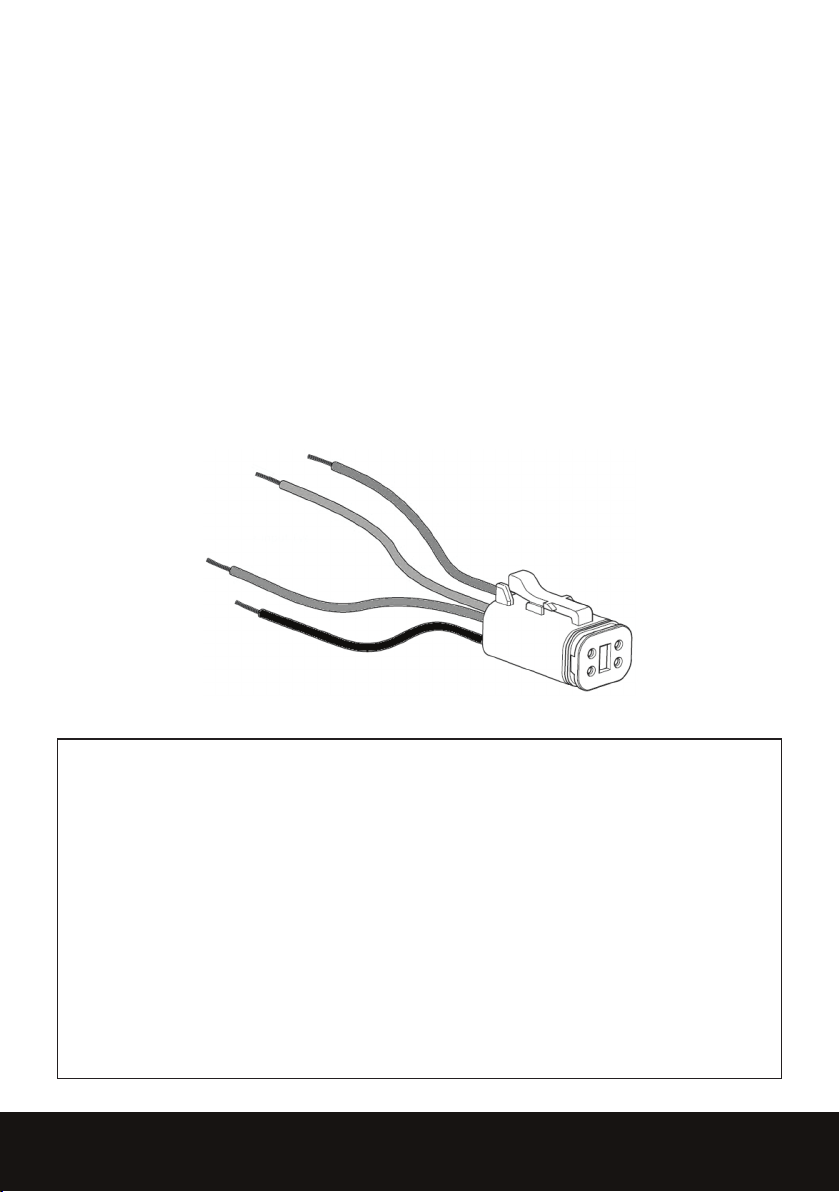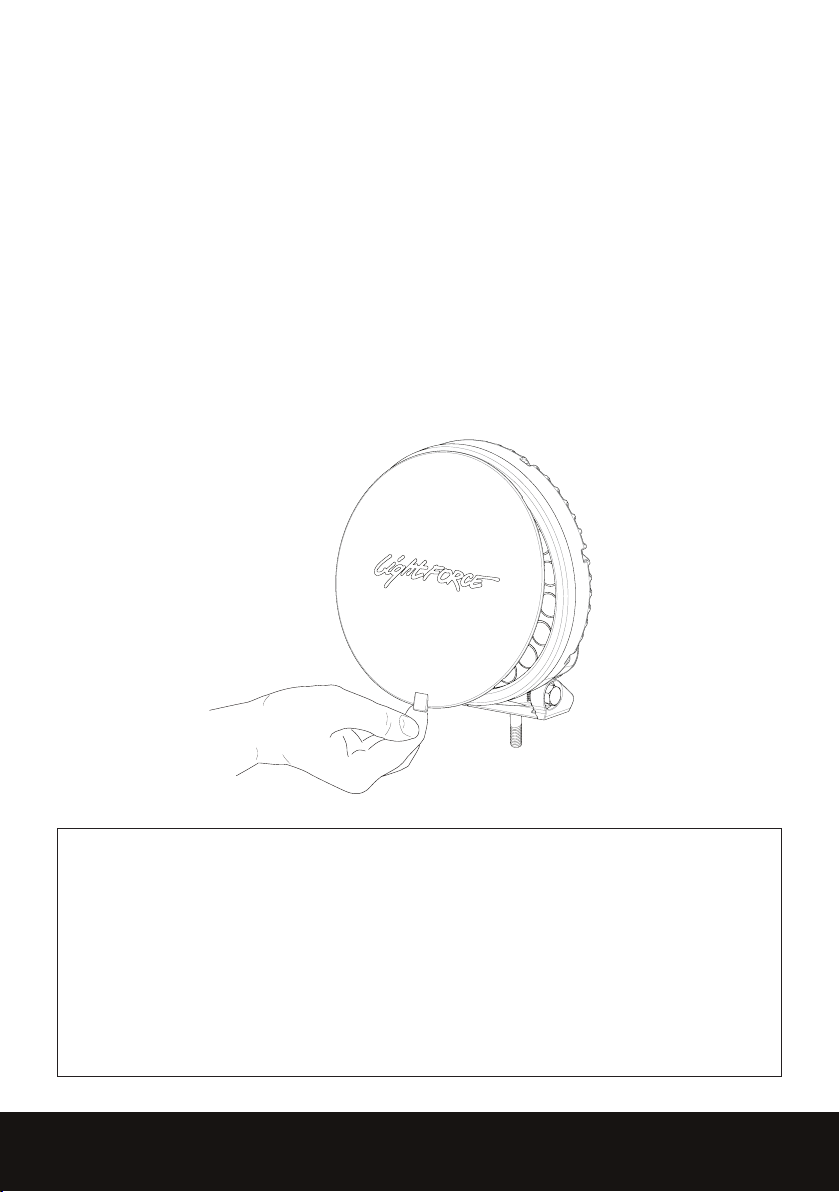10
USER INSTRUCTIONS LIGHTFORCE.COM
“Lightforce” means Lightforce Australia Pty Ltd
ABN 54 069 439 774 Address: 11 Manton Street,
Hindmarsh, SA, 5007. Telephone: +61 8 8440 0888.
“Lightforce Afliates” means Lightforce, Lightforce
related bodies corporate (within the meaning of
the Corporations Act 2001), and their respective
employees, ofcers, agents, and contractors.
“Warranty Period” means:
Lightforce products claimed for repair or replacement
under the conditions of a defect in materials or
workmanship within normal use and conditions,
are valid for the time period of three (3) years from
the date of purchase; except accessories, switches,
made-to-order items, custom built items, brackets,
fascia and harness, bulbs, batteries and mounts
which is one (1) year from the original date of
purchase specied on your sales receipt or invoice.
Only Lightforce products and parts which remain
unaltered from their factory supplied design are
eligible for warranty. Modications made to the
product, any collision or impact damage of any kind,
product tampered in any manner, including poor
installation will void warranty.
REPAIR OR REPLACEMENT OF A PRODUCT
OR PARTS:
A replacement product or part is warranted for the
balance of the period remaining on the original
product contract. A warranty replacement/repair
does not constitute a new warranty period of (3)
years or (1) year whichever is the correct warranty
period. Products and parts presented for repair or
replacement may be replaced by products of the
same type, or superseding designs.
Goods presented for repair may be replaced by
refurbished goods of the same type rather than being
repaired. Refurbished parts may be used to repair the
goods.
MAKING A CLAIM:
Under this warranty and unless Lightforce otherwise
agrees in writing, you bear the cost of claiming
under this warranty, Lightforce will however, bear
the reasonable cost of transporting the product to
Lightforce and returning the product to you.
Lightforce must assess warranty claims before a
claim can be granted unless otherwise arranged for
and by Lightforce.
To make a claim you will need;
• The receipt of purchase or similar proof AND
• The product being claimed for AND
• Have registered the claim with Lightforce by;
Calling 1800 03 03 08 and speaking with a warranty
support ofcer OR
A support ofcer will raise a case number and
provide you with any necessary labelling and freight
paperwork to process the claim.
USE OF PERSONAL INFORMATION:
This warranty will not apply if you do not supply to
us or to our Lightforce Afliates information that
we reasonably request to enable us to perform our
obligations under this warranty. You have the right to
access your personal contact information and request
correction of any errors in it pursuant to the Privacy
Act 1988 by contacting Lightforce.
WARRANTY CONDITIONS FOR AUSTRALIA