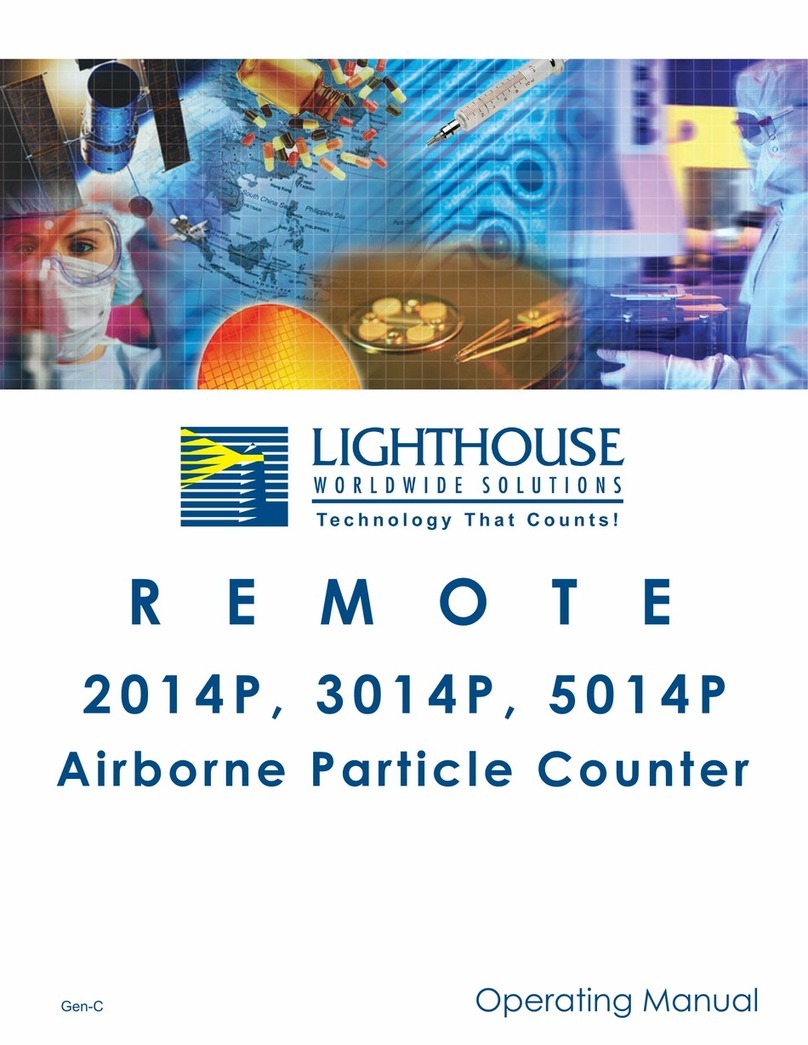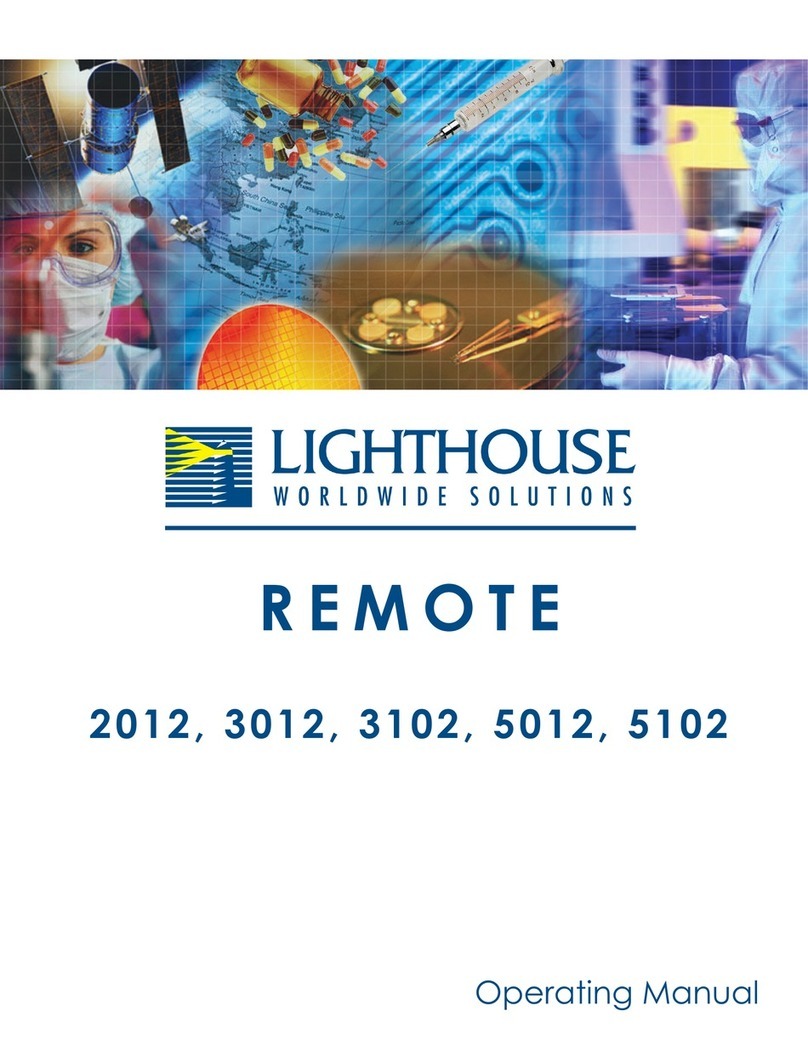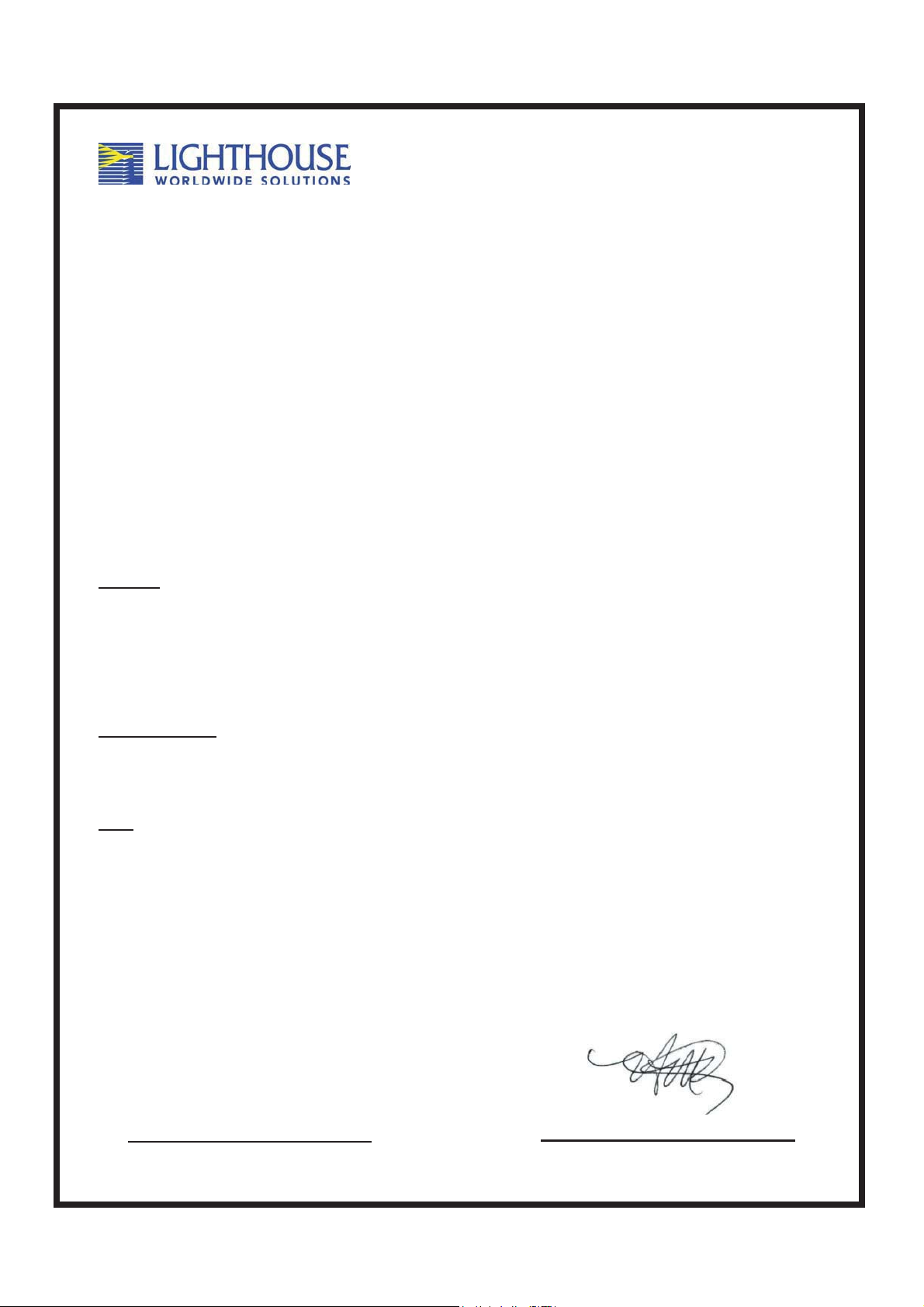Table of Contents
248083395-1 Rev 9 t-iii
MAIN Screen ................................................................................................................. 6-5
Location Selection ............................................................................................. 6-9
Changing Locations ............................................................................... 6-9
Locations in AUTO Mode ..................................................................... 6-9
Zoomed Data View .......................................................................................... 6-10
Viewing Two Columns of Data ........................................................... 6-12
CONFIG (Configuration) Screen ................................................................................. 6-15
DATA SETUP ............................................................................................................. 6-16
Particle Channels ............................................................................................. 6-16
Analog Channels .............................................................................................. 6-18
Analog Data Display ............................................................................ 6-21
Zoomed Analog Data Display ............................................................. 6-22
Sample ............................................................................................................. 6-22
Settings ............................................................................................................. 6-25
Count Mode ......................................................................................... 6-25
Geiger Counter Mode .......................................................................... 6-26
Particle Display .................................................................................... 6-27
Alarm ............................................................................................................... 6-28
Alarm Threshold .................................................................................. 6-28
Clear Buffer ..................................................................................................... 6-30
DEVICE SETUP .......................................................................................................... 6-30
Clock ................................................................................................................ 6-31
Options ............................................................................................................. 6-33
Contrast Adjust .................................................................................... 6-33
Audible Beep Adjust ............................................................................ 6-33
Align Touch Screen ............................................................................. 6-33
Scan Mode ....................................................................................................... 6-37
Autostart Mode .................................................................................... 6-38
DiffCuml on Zoom .............................................................................. 6-38
One Channel ........................................................................................ 6-38
One Second Realtime Modbus Output ................................................ 6-39
Pump Startup ........................................................................................ 6-39
Language .......................................................................................................... 6-40
COMM Address ............................................................................................... 6-41
Output Setup .................................................................................................... 6-42
Trouble Shooting the Printer ........................................................................................ 6-46
Nothing Prints .................................................................................................. 6-46
Printing is Not Straight .................................................................................... 6-46
Security ........................................................................................................................ 6-47
Power On Password ............................................................................. 6-48
Configuration Password ....................................................................... 6-49
Service ......................................................................................................................... 6-49
Status ............................................................................................................................ 6-50
Recipe .......................................................................................................................... 6-50
Location ....................................................................................................................... 6-53
Data View Buffer Screen ............................................................................................. 6-57