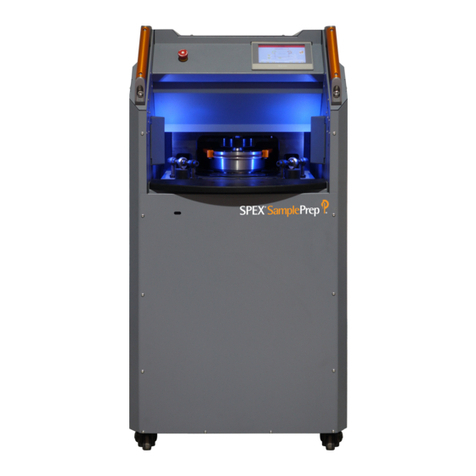How To Operate 6875D Freezer/Mill
Set up the 6875D FM in a well ventilated, unconfined
space. The Freezer/Mill should be run on an open
countertop, in ambient air, with recommended
maximum relative humidity 70% from 5°C –31°C
(40°F –88°F).
When working with liquid nitrogen directly or
indirectly, the LN Tank valve or hose, or chilled
Freezer/Mill components, cryogenic gloves must be
worn to protect hands. A face shield is recommended
to protect eyes from possible splashing. Wear the
proper protection equipment (PPE).
Dual Pre-cooling
Chambers
Touching Edit will activate
a pop-up keyboard to edit
Control Panel, Saved Protocols,
and Resources can be accessed
On the Control Panel, select Mono
or Dual sample mode and Auto-Fill
or Manual to fill the mill with liquid
nitrogen. In auto-fill mode make
sure the unit is connected to a LN
Tank with the LN hose and the LN
valve is open. In manual mode fill
the tub with LN until the unit
sounds with a series “Beeps”
indicating the proper liquid nitrogen
level has been reached (approx. 2
inches below the rim of the tub).
From the Resources screen the run
history, technical support, accessories,
and training information (manual, etc.)
Touching the Home Icon returns
the user to the Home screen.
Step 1. Connect the powercord to the AC Inlet located at the back of unit. Power On the 6875D FM. “Please
Wait”appears on the screen during start-up as the software loads. After a brief animation, the screen
will switch to the Home Screen.
Step 2. Fill the tub with auto-fill connection or manually with liquid nitrogen to approximately 2 inches below
lip of the tub). Always close the lid slowly to avoid splashing of LN and latch down. It is normal
to see a visible vapor stream exiting the vent at the back of the unit. Do not block the vent.