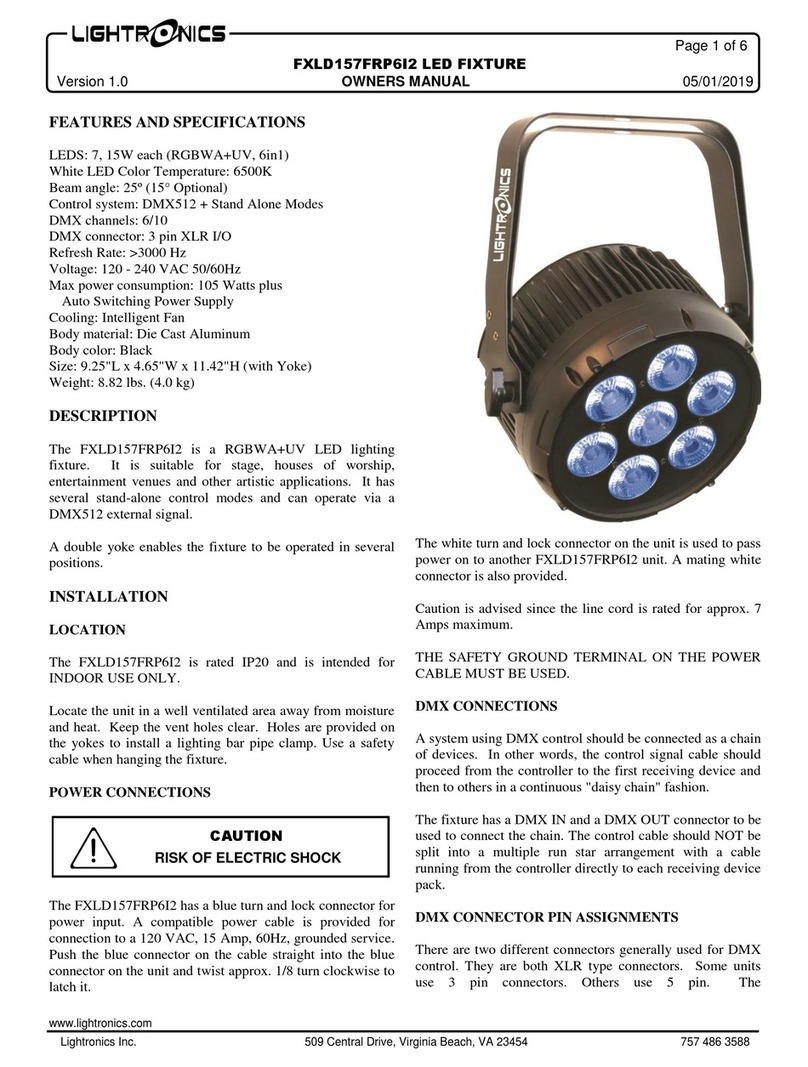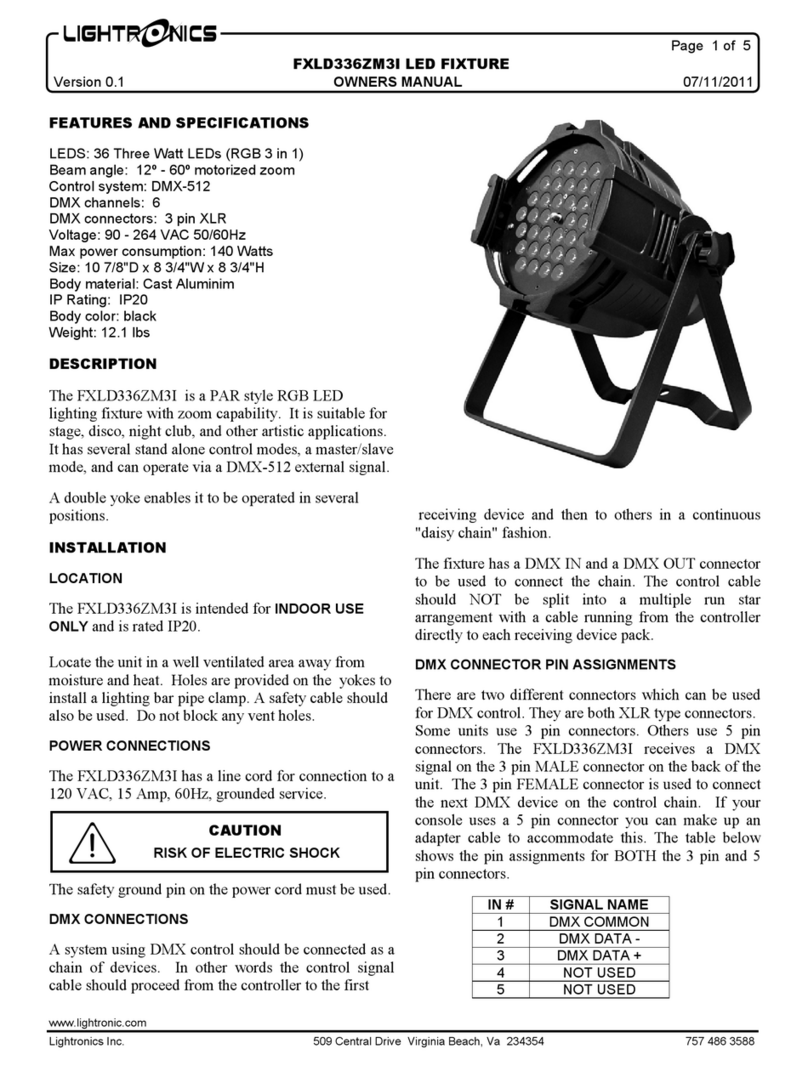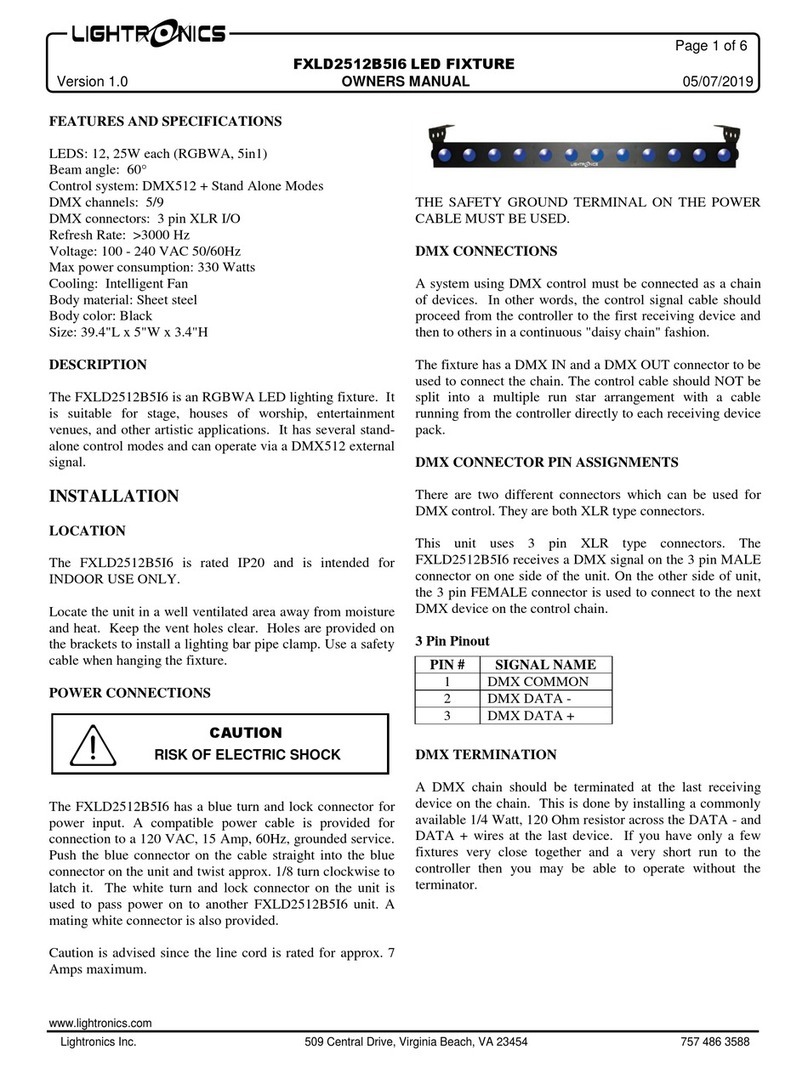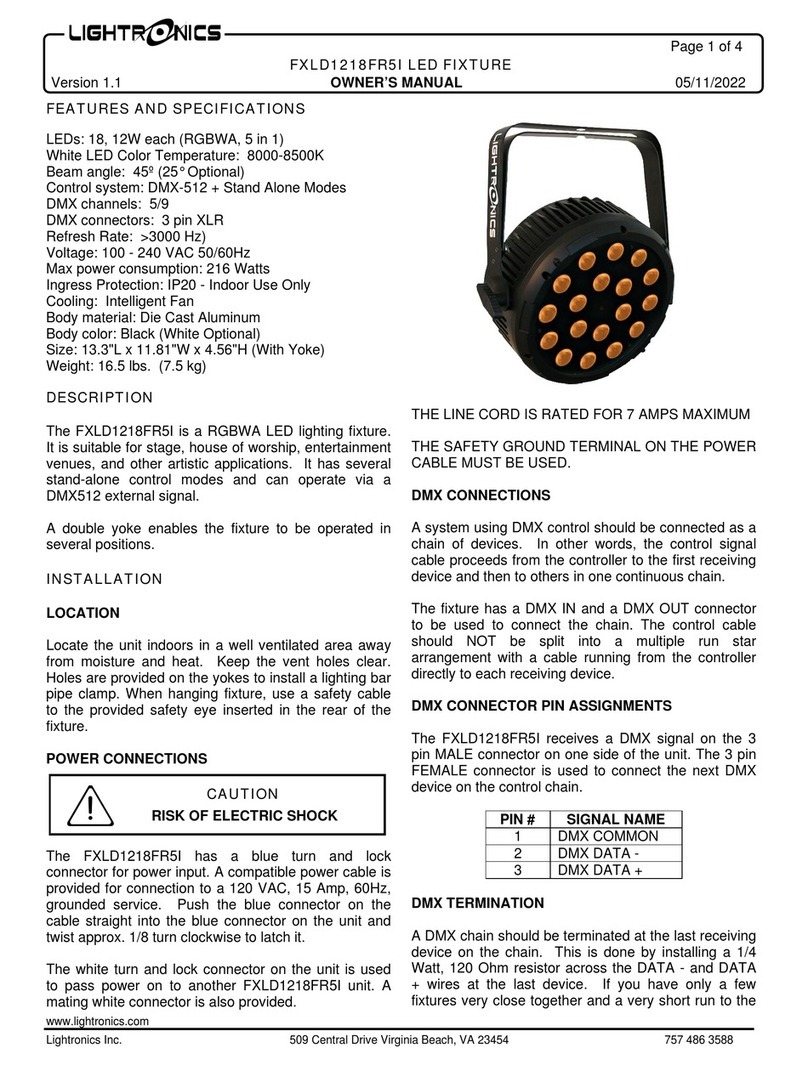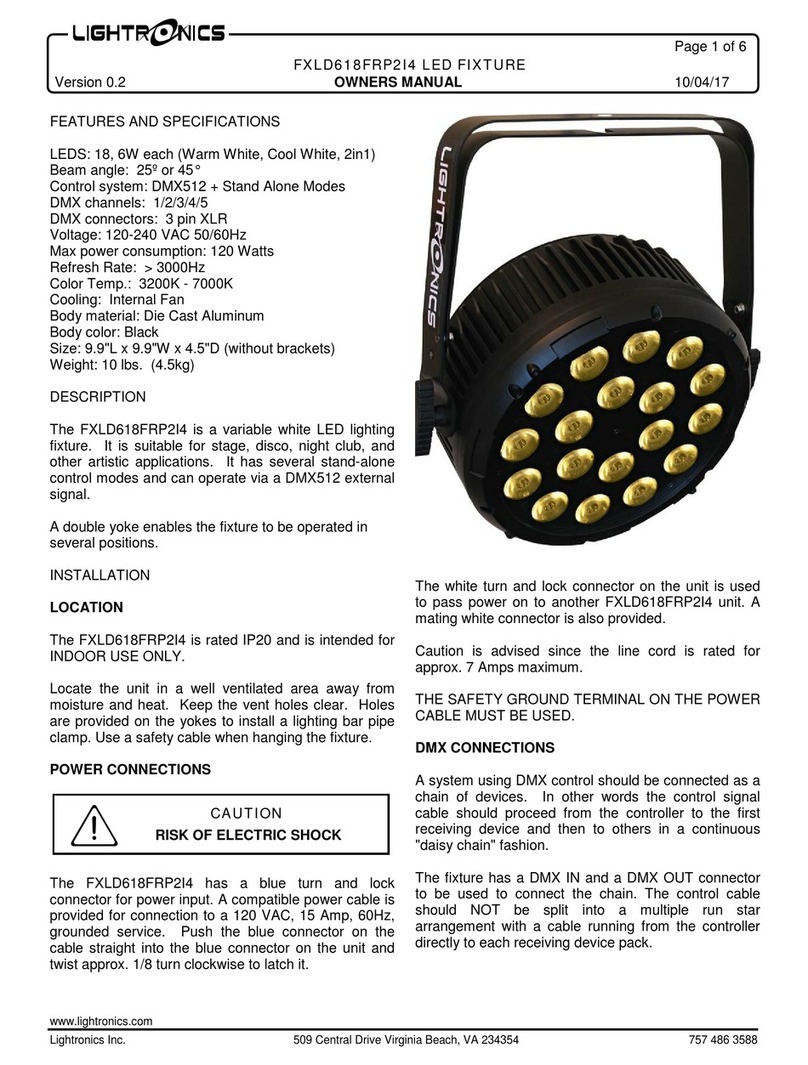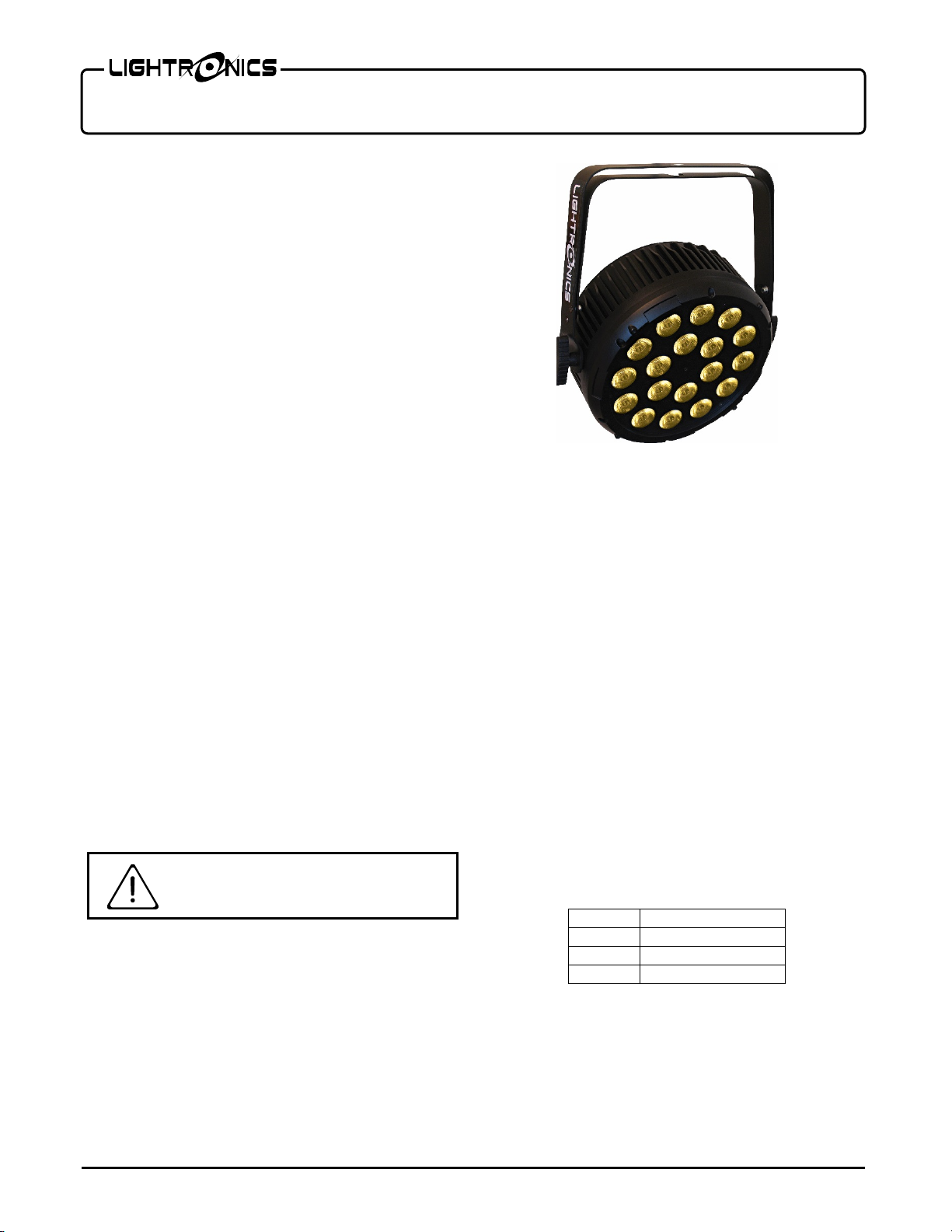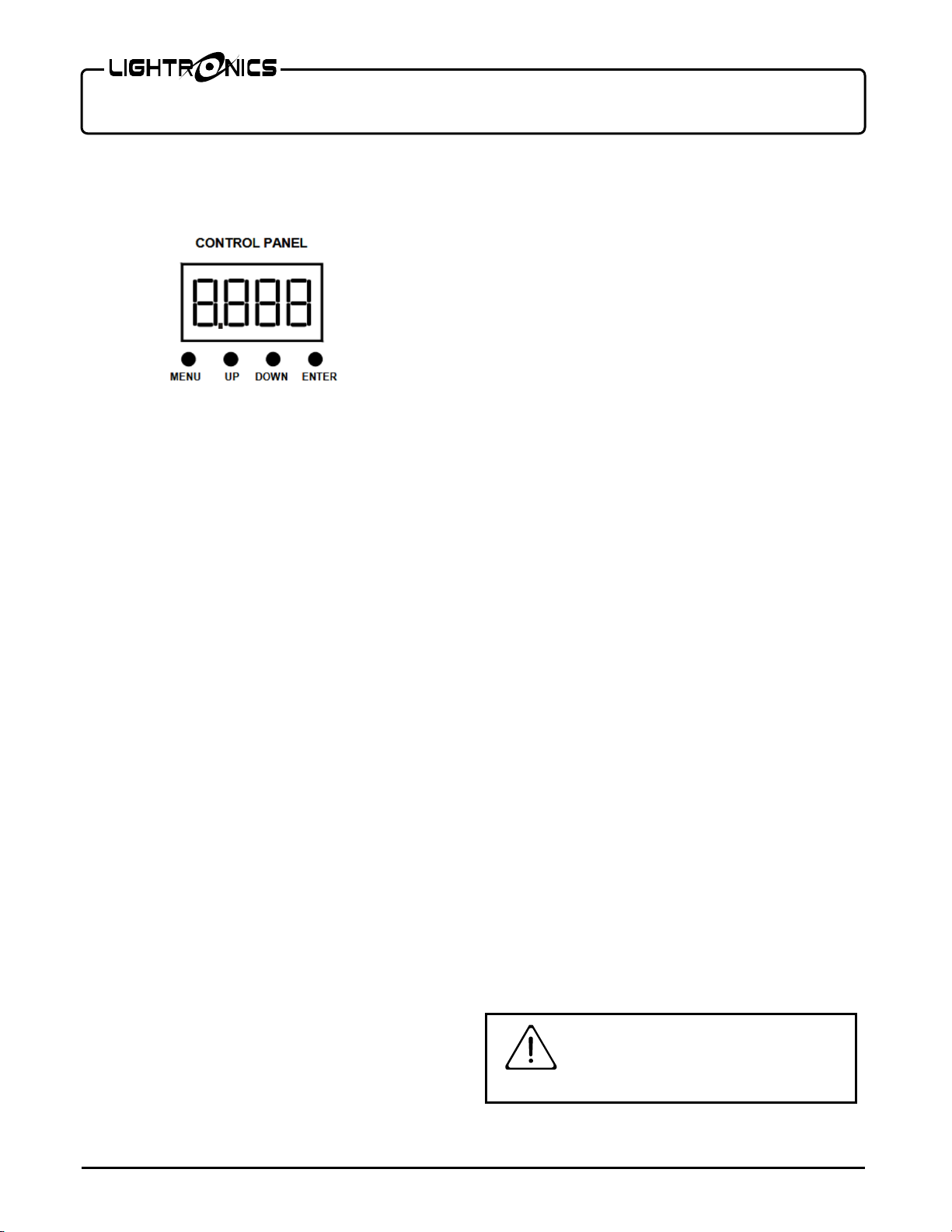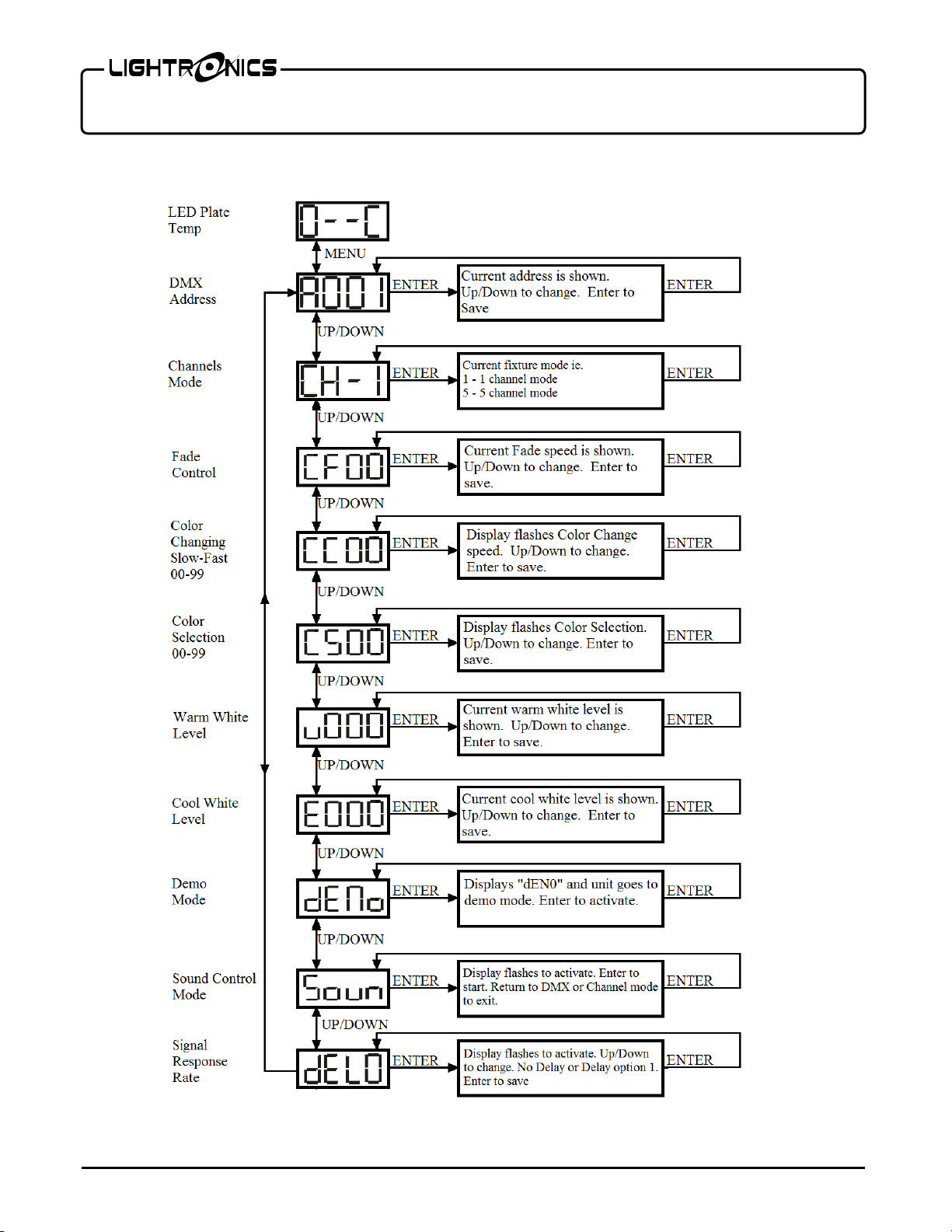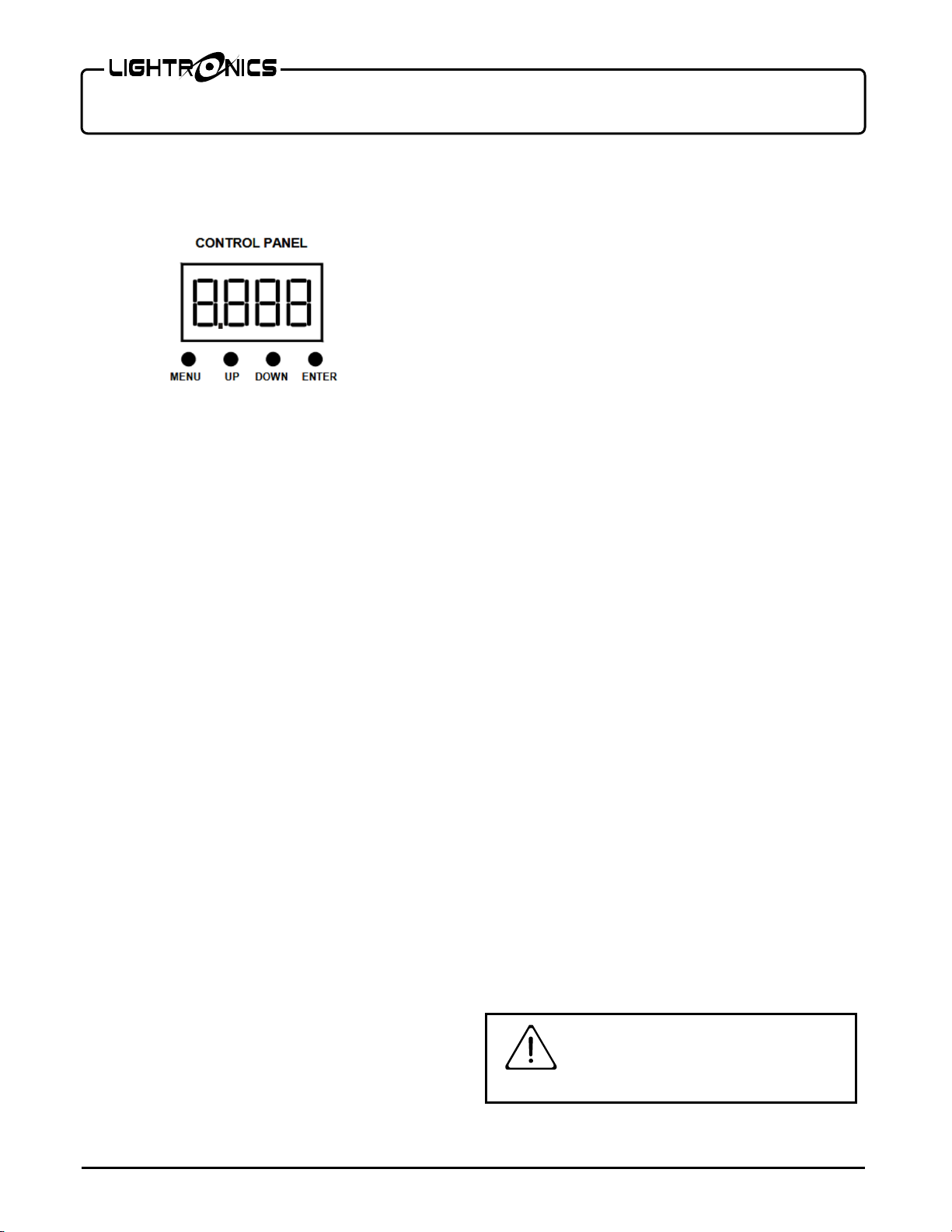
Page 2 of 4
FXLD618FR2I LED FIXTURE
Version 1.1 OWNER’S MANUAL 05/11/2022
www.lightronics.com
Lightronics Inc. 509 Central Drive, Virginia Beach, VA 23454 757 486 3588
OPERATION
A control panel on one side of the unit is used to set
the operating options. It consists of an LED display
and four buttons (MENU, UP, DOWN, and ENTER).
.
Push MENU to access the operating options. Then use
UP and DOWN to scroll through the available choices.
When you reach the option you want to set or change -
push ENTER. Now you can view the current setting for
the option and/or change it. Push ENTER to save your
changes and activate the option. See the "MENU
NAVIGATION" diagram for additional details.
There are 7 operation modes: DMX, Color Fade, Color
Change, Color Select, Manual Level (2 selections),
Demo and Sound.
The display will default to 0XXC, which is a display of
the current LED plate temperature. The fan on the unit
will only turn on when temperature is at or above 45° C
and turns off at or below 34° C.
DMX OPERATION
Use the AXXX menu to set the starting address of the
unit. You can set the starting address of the unit with
the UP and DOWN buttons.
For DMX operation the FXLD618FR2I fixture can be
configured as a 1, 2, 3, 4, or 5 channel unit.
Set the CHXX menu to 01 (1 channel), 02 (2 channel),
03 (3 channel), 04 (4 channel), or 05 (5 channel).
Detailed information on DMX channel operation is
given in the tables DMX VALUES AND FUNCTIONS.
The unit has an LED on the menu display (decimal
point). If the LED is flashing, the unit is NOT receiving
signal either from a DMX controller or from a master
fixture. LED will disappear once DMX is present.
MANUAL OPERATION
If there is no DMX signal provided to the unit, then
setting any of these will result in the unit that was set
acting as a master. DMX overrides all manual settings.
COLOR FADE (CFXX)
The Color Fade mode cycles smoothly through 3
preset color temperature settings. Use the CFXX
menu to set the speed and activate the option. The
range is from 0 to 99 with 99 as the fastest.
COLOR CHANGE (CCXX)
The color change mode cycles through 3 preset color
temperature settings at a user defined speed. Use the
CCXX menu to set the rate of speed at which the
colors change. The range is from 0 to 99 with 99 as the
fastest.
COLOR SELECT (CSXX)
For additional manual operations, you can use the
Color Select menu (CSXX) to select one of three
preset color temperature settings.
Warm White/Cool White MANUAL LEVEL
CONTROL
Individual color levels can be controlled manually using
the u000 (warm white), and E000 (cool white) menus.
Use the UP and DOWN buttons to change the level,
then push ENTER when done. The range is 000 - 255.
DEMO MODE (dENo)
The Demo mode is a stand-alone mode designed to
test the unit. The Demo mode will not work if the unit
is receiving DMX. Exit Demo mode by entering
Channel mode menu option or insert a DMX signal.
SOUND MODE (Soun)
The unit reacts to sounds by cycling through three
preset color temperatures. There are no other settings
within this mode.
Dimmer Delay (dEL0)
The operation of this function has been discontinued.
MAINTENANCE AND REPAIR
RISK OF ELECTRIC SHOCK
RISK OF FIRE