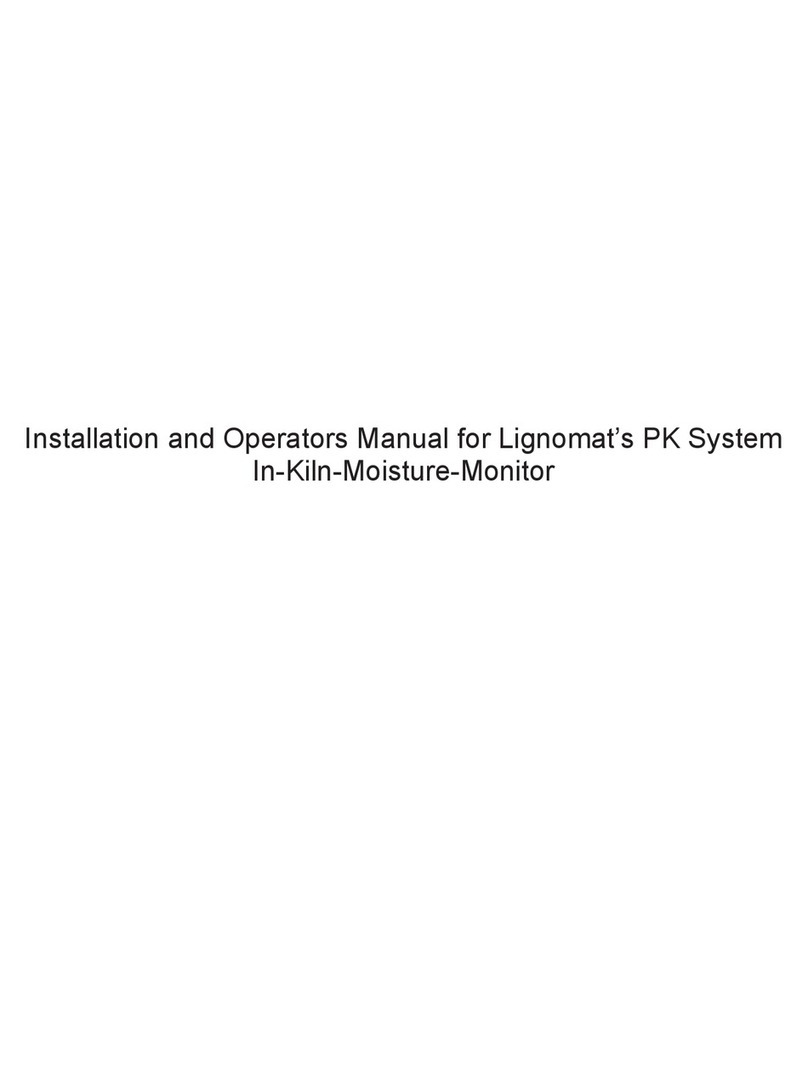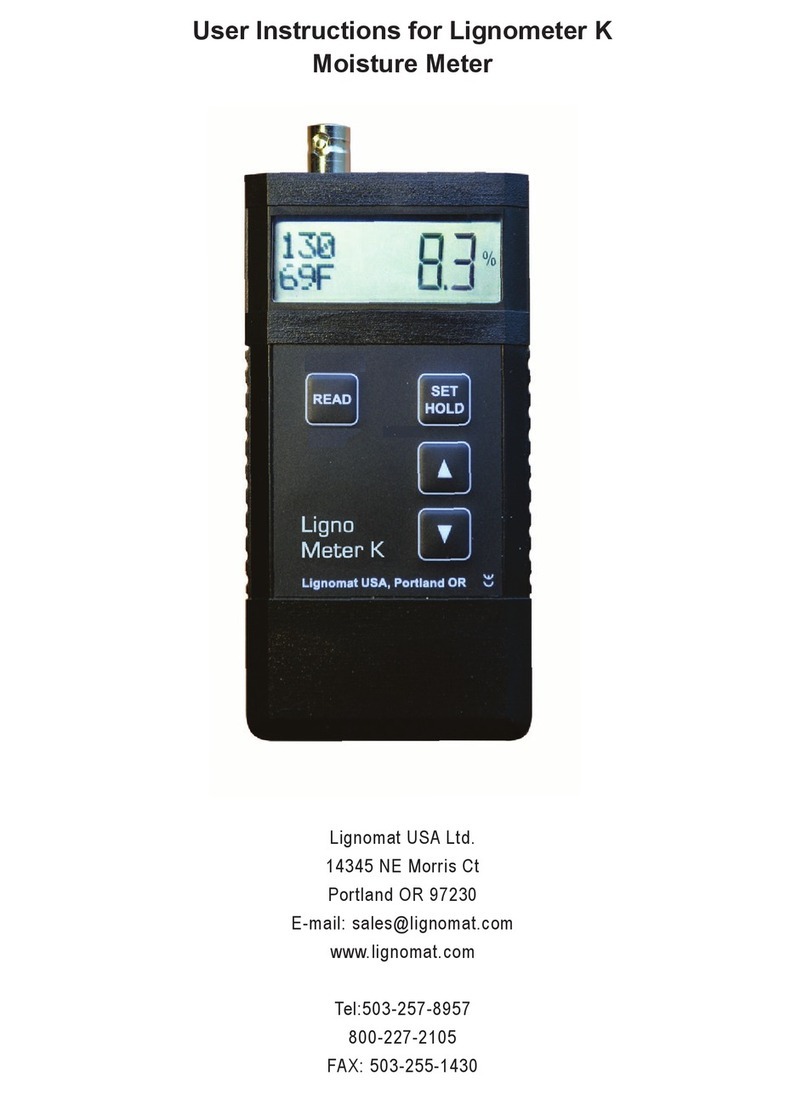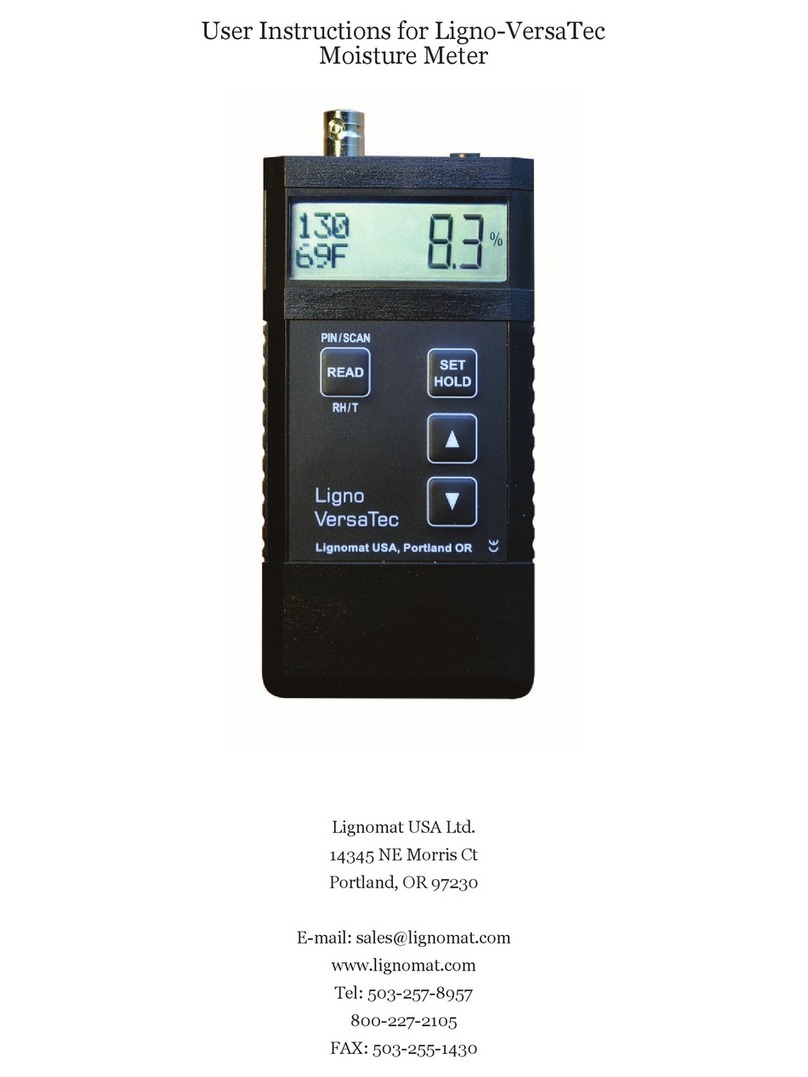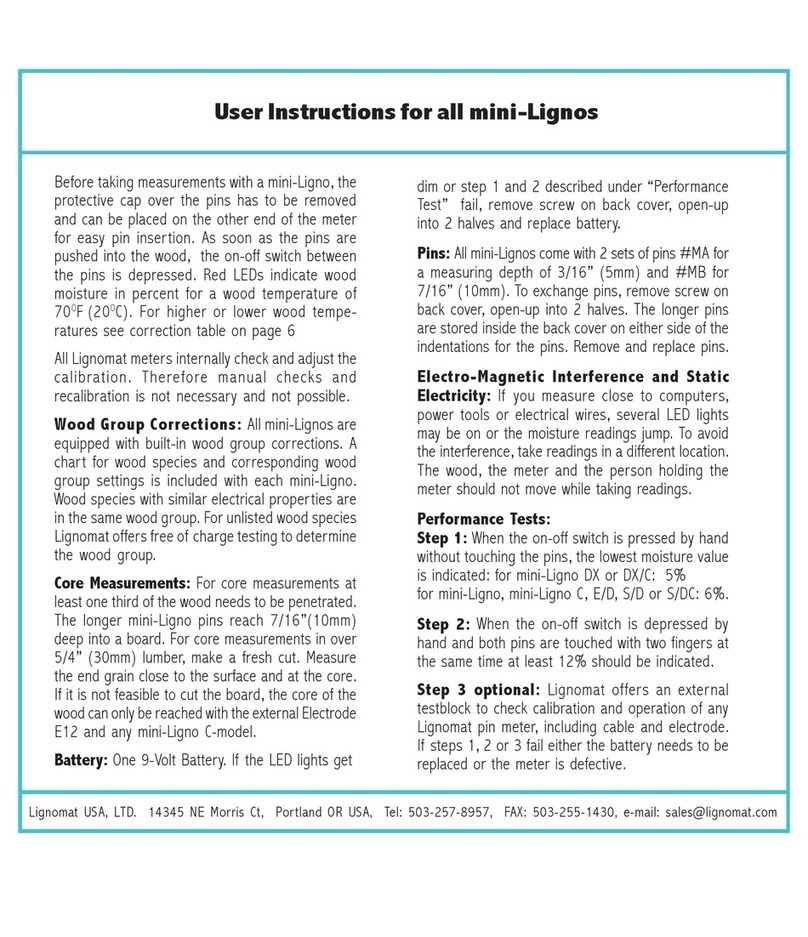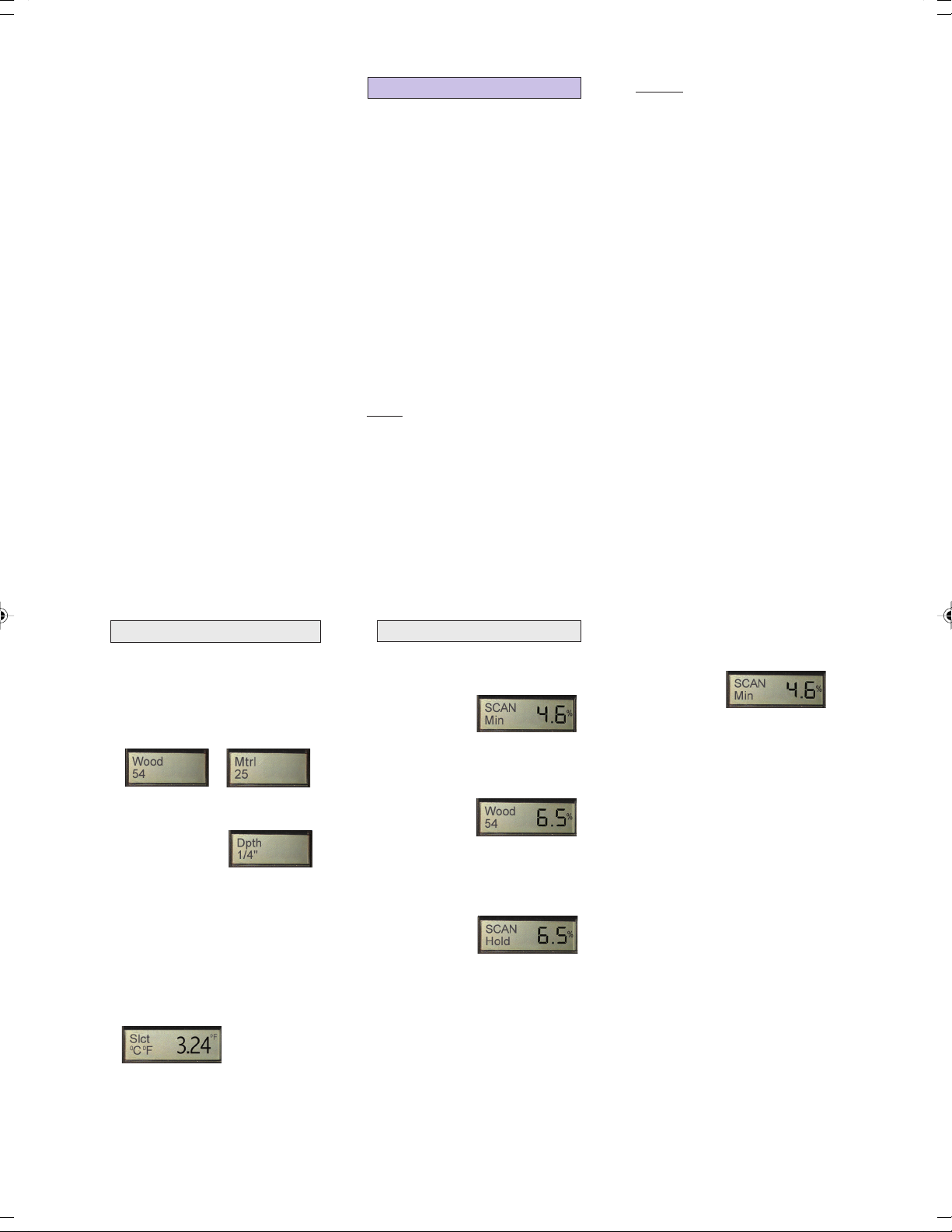Selectable Measuring Depths
Unique to Lignomat’s meters.
Dual-depth feature allows measuring:
- All thicknesses from veneer to 1.5”.
See section B8.
- Hardwood top layer of laminates
or engineered boards and floors.
- Wood floors thinner than 3/4” with-
out including concrete or subfloor
underneath.
- Moisture close to surface and
deeper down to compare core and
surface moisture.
3/4” or 20mm
1/4” or 7mm
B6
While measuring, you can toggle be-
tween the two measuring depths.
Push the
T
key to switch to 1/4”
(20mm). Push the
S
key to switch
to 3/4” (7mm). One hand can hold
the meter, the other hand can acti-
vate the up or down key. You do not
have to move the meter at all.
A great way to compare surface with
core moisture.
The measuring depth is crucial. For
samples thinner than the measuring
depth, readings may not be accurate:
-If not enough test material is under-
neath the sensor plates, values may
be too low.
- If material underneath the test
sample is included in the measure
ments, values may be too high.
Toggle between 1/4” and 3/4”
B7
We recommend placing a light-
weight material such as Styrofoam
under the veneer. It not only pre-
vents inaccurate readings, but also
helps to create a flat measuring plat-
form for the veneer. To obtain ac-
curate readings for very thin ve-
neer it may be necessary to make
a stack of several sheets.
Veneer
If the sample to be measured is
composed of different wood spe-
cies or different materials (linoleum
glued on to wood, plywood, bam-
boo flooring with a wood core,
etc...) or if no wood species set-
ting exists a setting can be found
by using a dry sample board.
The dry sample could come from
your office or from an area that
has already dried out or from a
place where excess moisture never
reached. Estimate the moisture...
(continued section F1)
Find Settings for Composite
and Engineered Boards.
B8
content. An acclimated sample
from a home, office or show room
should be at around 7.5%.
Start by selecting setting #50.
Then take a measurement.
- If the reading is below 7.5%,
choose a setting lower than #50.
- If the reading is above 7.5%,
choose a setting higher than #50.
Then take another measurement.
Change settings, until you find a
setting, which gives a value of
7.5%. This setting can be used in
the future for the same product.
Calculating Specific Gravity
The specific gravity can be calcu-
lated, if the Weight (W) in Ounces
and the Length, Width and Heights
in inches is available:
(Weight x 1.73)
—————————
(W x L x H)
Once the specific gravity has been
found (value between 0.3 and 1.00)
the corresponding setting is be-
tween 30 and 100.
See section B2.
F1
For the Floor Installer
Moisture meters should be used
throughout the installation process.
First, when the floor is delivered, to
make sure the floor is dry.
Next, before and after acclimation,
to make sure the floor is acclimated
to the ambient conditions at the place
of installation. Best mark selected
sample boards and take readings re-
peatedly.
The moisture condition of the floor
should be documented at the time
the customer signs off on the instal-
lation. Select several moisture sensi-
tive areas. Take readings on both
depth levels and document the read-
ings with species setting, measuring
depth and location. Maybe even tak-
ing a photo to pinpoint the location.
If you ever have to go back to check
out a complaint, you can measure
the same areas again and compare
with the origina
l readings. Keeping
track of moisture conditions may in
the end protect you from unwarranted
claims.
Comparing readings taken at 1/4”
and 3/4” can also help to diagnose
problems and indicate if moisture
was absorbed from the down-side
or the up-side of the floor.
Measuring Concrete and other
Building Materials
Comparative readings can be taken
in most building materials, where
higher readings indicate more mois-
ture. These qualitative test results
can indicate problem areas. Test re-
sults from pin or pinless meters should
not be used to decide whether or not to
lay a wood floor over a concrete slab.
An RH in-depth probe test is recom-
mended. NWFA ruling. See section F5.
F2 F3
Ligno-DuoTecBW and RH new.internet.p65 10/18/2011, 4:11 PM2