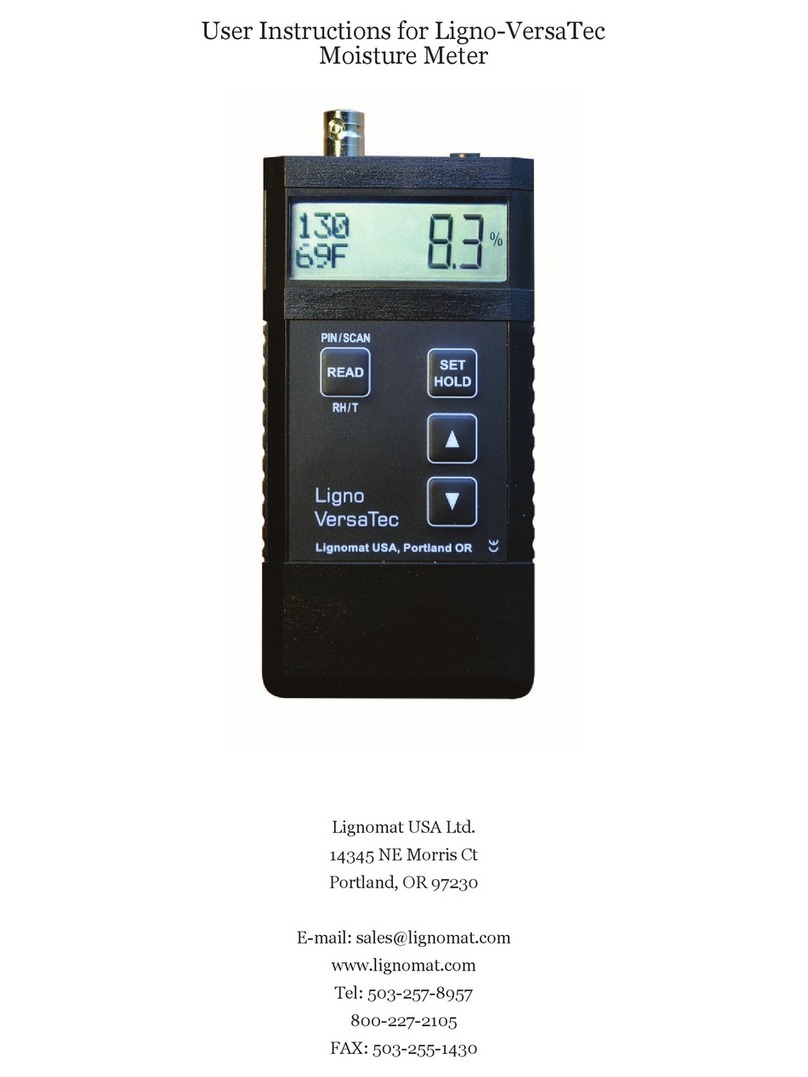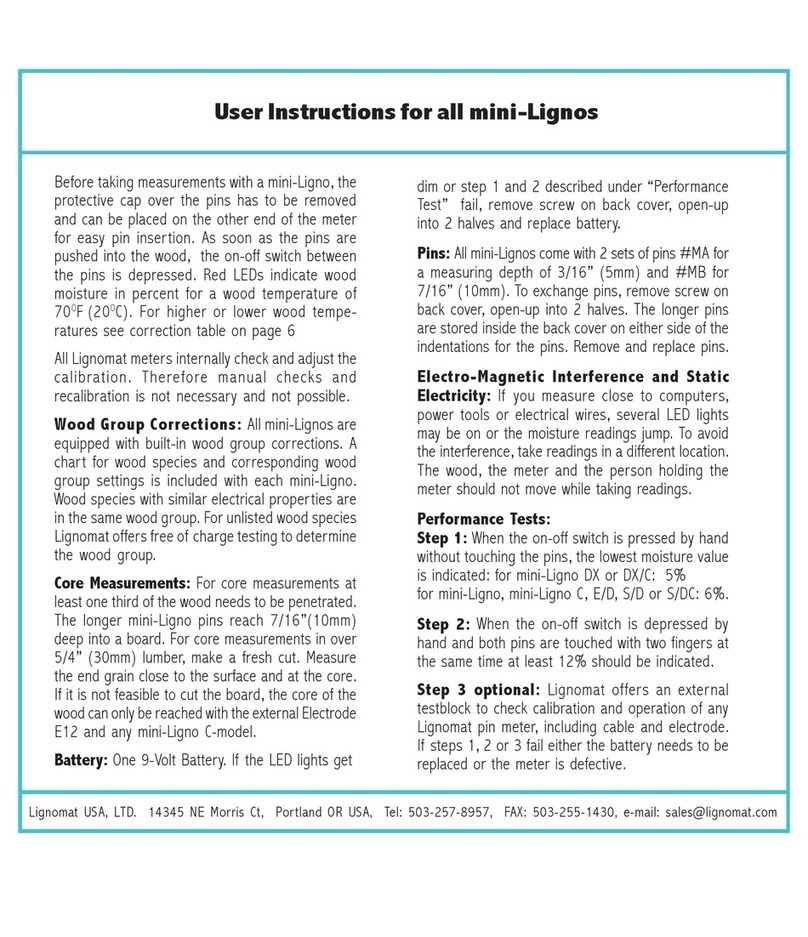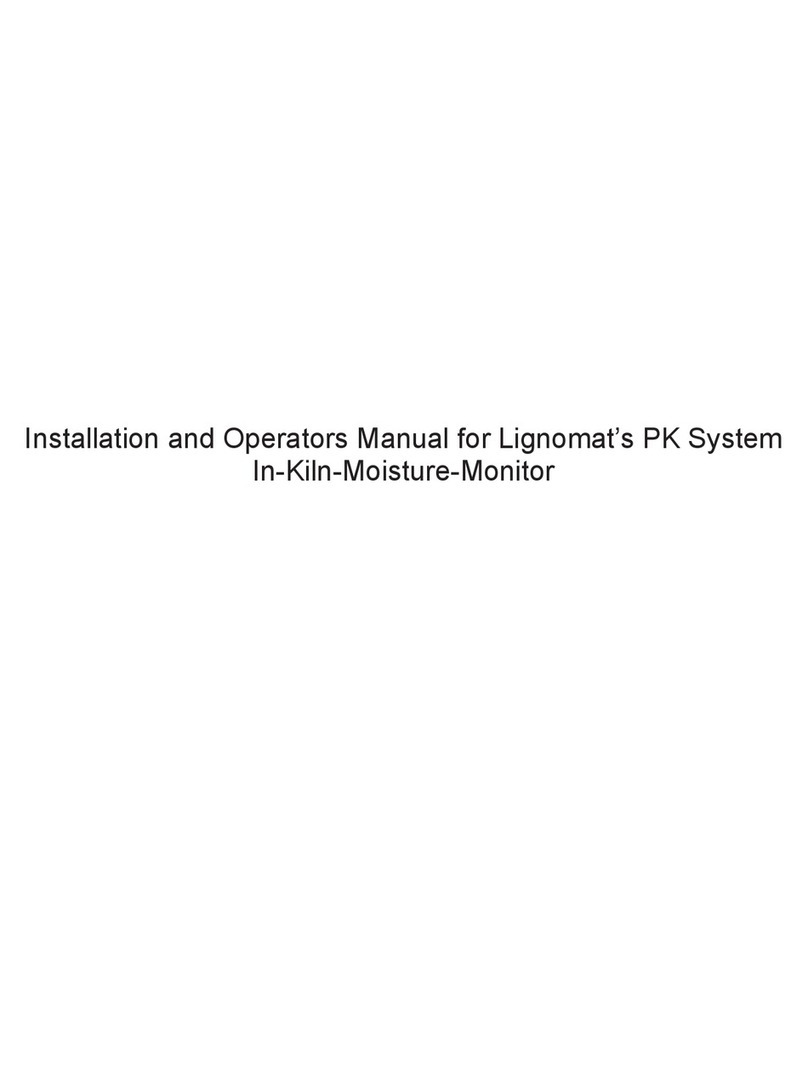Function and Calibration Test
All pin meters from Lignomat including the Lignometer K are built with high-quality components, micro-
processor based to guarantee stable calibrations for many years of usage. All meters from Lignomat internally
check and if necessary adjust the calibration before each reading. Therefore, the meters are not set up to be
re-calibrated manually by the user.
Before the battery is drained completely and the meter will not give any more values,
a warning sign appears in the middle of the display, indicating the battery should be
replaced soon.
Function Test: Pin measurement functions can be tested for open and closed circuit connections manually.
Calibration Test: Pin measurements can be tested for calibration accuracy with check blocks provided by
Lignomat. Using the external, pin calibration check block confirms that all connections function properly:
- in pin mode from the tip of the pins to the display (including hand probe or electrode, cable, meter and all
connections)
For sensitive testing we recommend to use the check block before and after a test series.
very time you check, the indicated value should be within +/-1 of the test standard
Manual function check: Step 1 and Step 2
Calibration check: Step 3
Step 1: Open circuit check. Set the meter to pin mode,
select code # 103 and a wood temperature of 70° F. First
check the meter only. Press the READ key and a low
moisture value of 5.0% should be indicated with PIN/Min on
the left side of the display. Next connect the cable. Press
the READ key again and a value of 5% should be indicated.
Last check the meter with the cable and the electrode (do
not touch the electrode pins).
Your equipment passed the open circuit check if the 5%
value is indicated every time. If the 5% value cannot be
confirmed at the first check, the meter is defective, at the
second check the cable is defective, at the third check the
electrode is defective.
Step 2: Closed circuit check. Connect meter, cable and electrode. When the READ key is pressed and the
metal tips of both pins are touched with two fingers, a reading higher than at least 12% should be indicated. If
that is not the case, disconnect the electrode (electrode is defective). To check the cable, put your thumb on
the open cable end. The cable is ok, if a reading higher than 12% is indicated.
Step 3: Lignomat offers an external calibration check block TP. The block is used to confirm the calibration of
all Lignomat pin meters. Connect meter, cable and electrode. Select code # 103 and a wood temperature of
70°F. Place pins on screws for a value of 12% and 20% (+/-1%). Test confirms that meter, cable and electrode
work and the calibration is correct.
Note: Step 3 can be done instead of Step 2. However, Step 1 should always be performed.
If step 1, 2 or 3 fail either the battery needs to be replaced or the electrode, the cable or/and the meter are
defective. Contact customer service at 800-227-2105.
Step 3
9