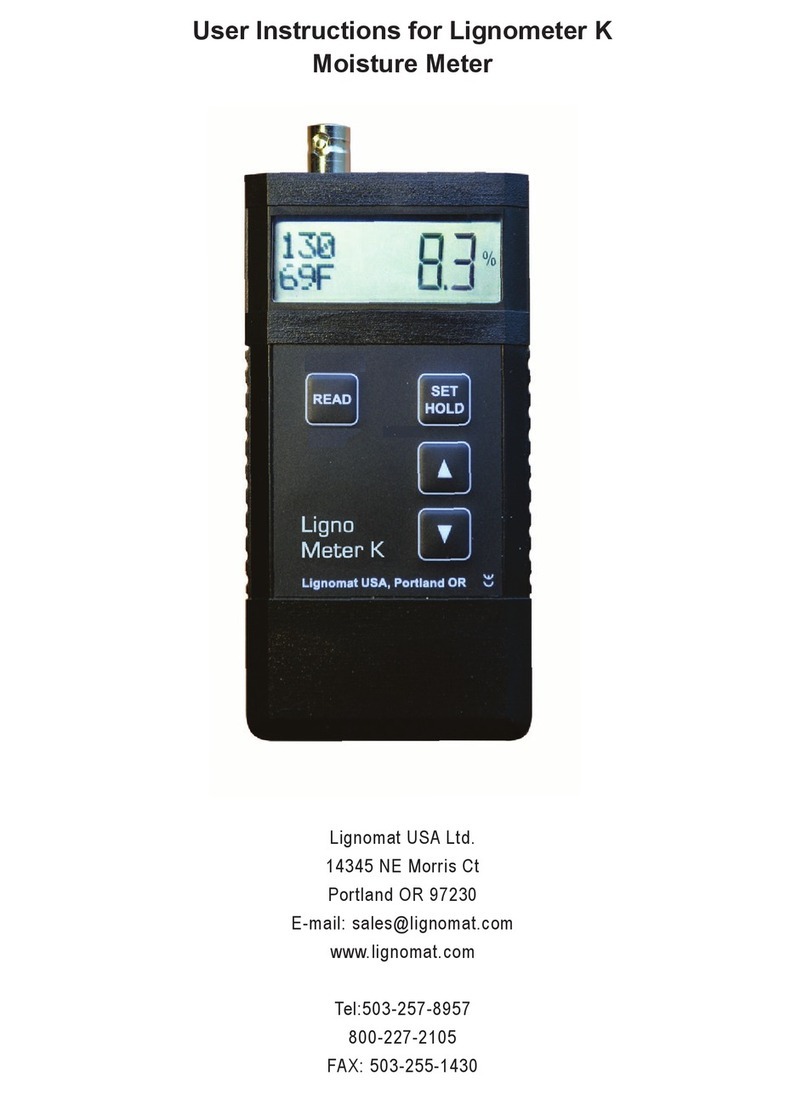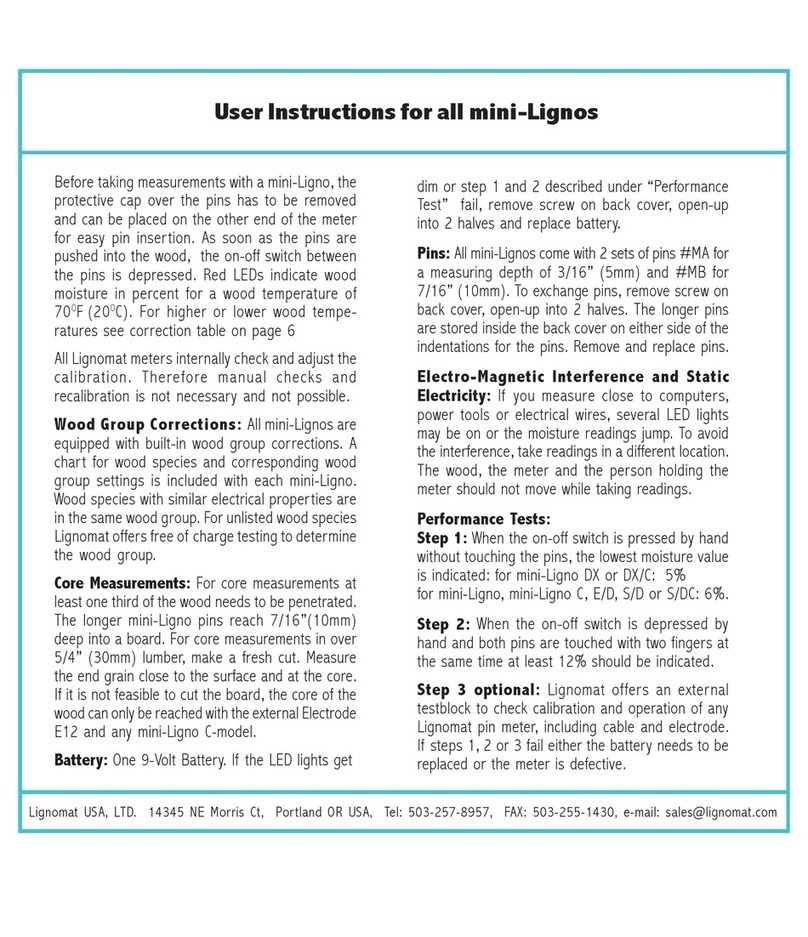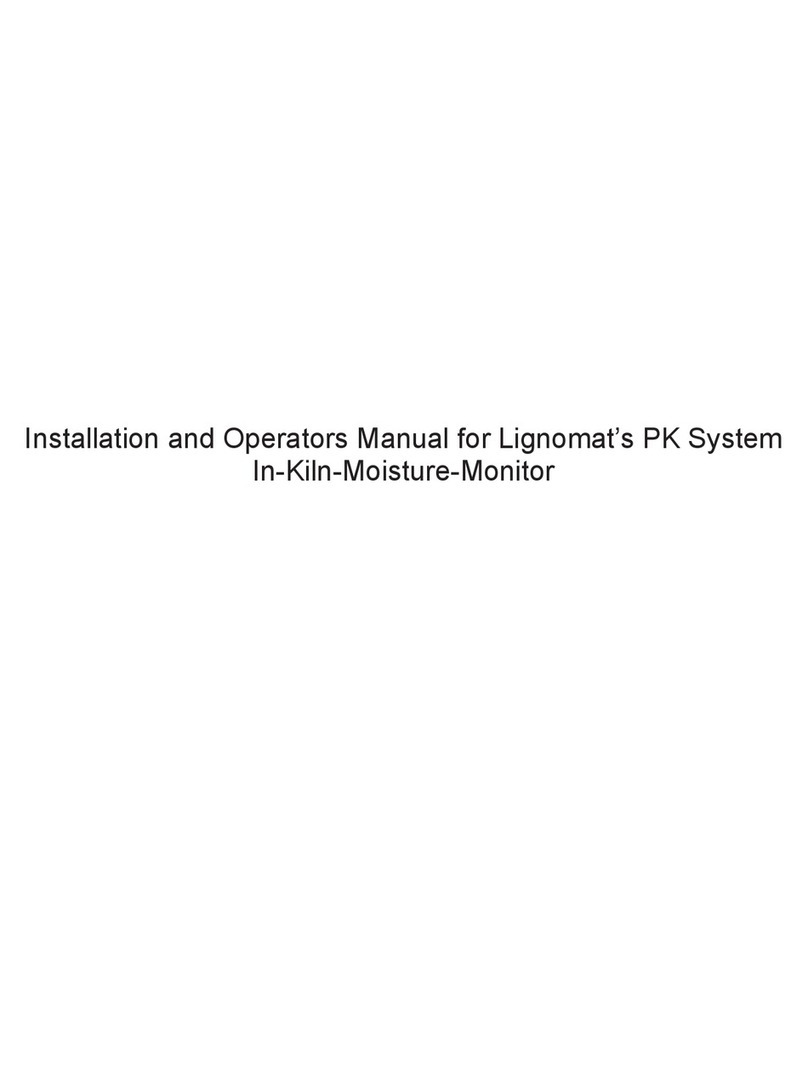Measuring Building Materials
For Sheetrock (light-weight), Gypsum:
Select material setting #15 or 109
Range: 0-22% (based on oven dry weight)
- 0.1% to 0.7% is considered dry
- 0.8% to 0.9% are questionable
- 1% and higher is considered wet.
If values between 8-12% are listed for dry sheetrock,
they are based on WME percentages (Wood Moisture
Equivalent) and not on oven dry weight.
For interior, exterior and water resistant wall boards
use settings #107, 108 or 109, as listed in pocket guide.
Use inspector electrode E14V or electrode E10 for mea-
surements. Teflon-insulated pins EG and EL allow pin-pointing the source of moisture prob-
lems, differentiating between moisture in the sheetrock panels and moisture in the structure
behind the panels. Length of EL pins 0.5” to 7”.
- Electrode E14V is the ideal tool for water restoration jobs. Designed extra slim to fit into tight
places, under baseboards, around pipes, in corners, etc. The handle can be extended to reach
ceilings without a ladder or floors without crouching. You can hammer on top of the E14V to
insert pins in a precise location at a precise depth into soft and extremely hard materials.
- The electrode E10 is another option. Sturdy enough to hammer on top to insert pins.
For Concrete and Other Hard Building Materials: Select material setting #25 (105). Instant
readings can be obtained with the electrode E16. These readings do not give moisture percent-
ages. Page 19. However, problem areas of high moisture can be located instantly by comparing
readings from different areas. A chart is enclosed with the electrode E16, which lists measured
values and the target value for material acclimated to 65% relative humidity and 70oF.
-The Electrode E16 consists of two separate posts,
which makes inserting into hard materials easier.
Warning: Test results from pin or pinless meters are
not accurate enough to decide whether or not to lay a
wood floor over a concrete slab. An RH in-situ probe
test and/or a Calcium-Chloride test is recommended
by most wood floor manufacturers.
See page 19 for RH in-situ probe test in concrete with
the Ligno-VersaTec.
Comparative Measurements:
Finding settings for all building materials and the nu-
merous new engineered products is almost impossible.
To evaluate moisture conditions in these materials, comparative or relative measurements
are used. Select a setting (ref scales page 6) and take measurements (at least 2), compare the
values. Higher values represent areas of more moisture. If you had an acclimated, dry piece, you
could use that piece to establish a value for dry. Make sure the measurements were taken from
the same materials, same composition of materials and at the same measuring depth.
9
Pin Mode
E14V
E16