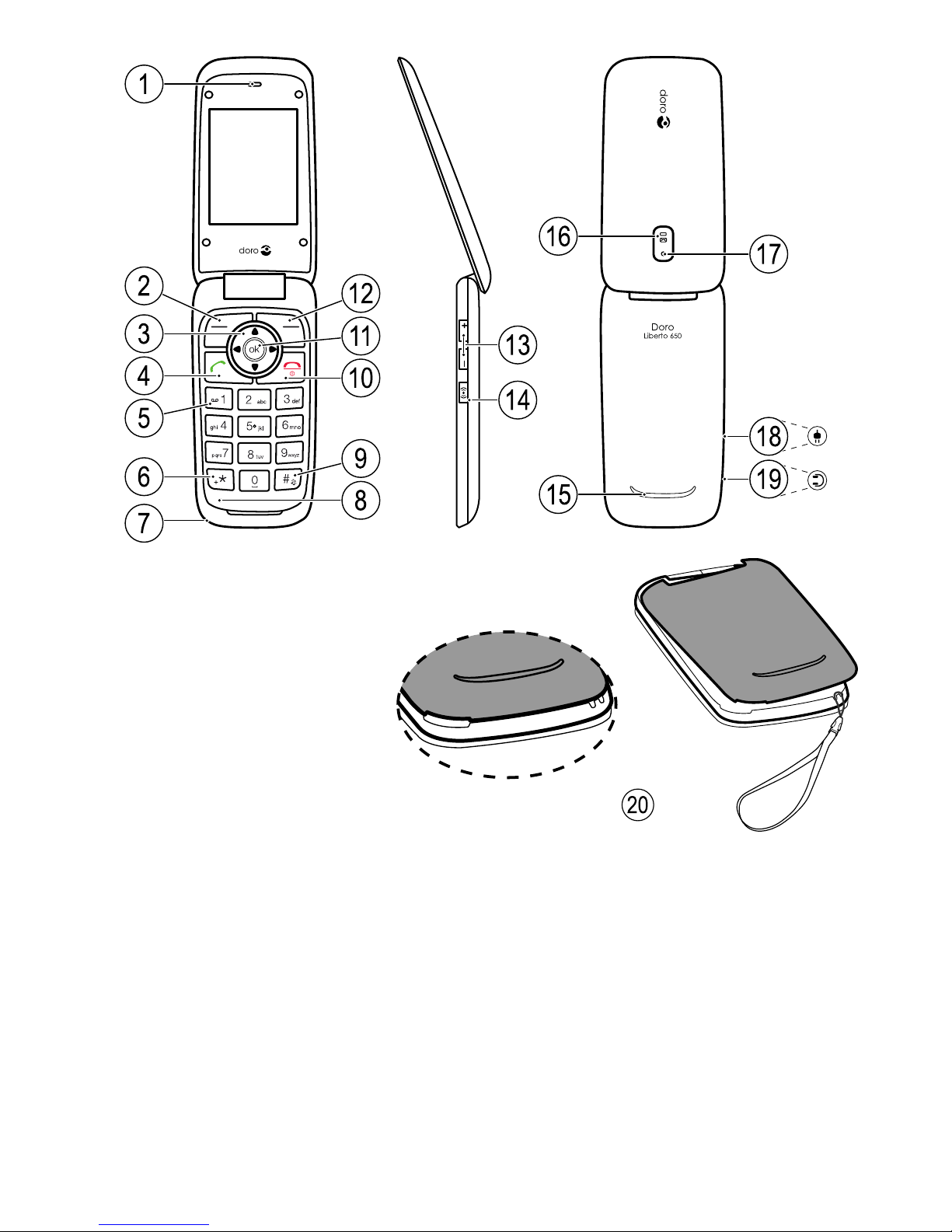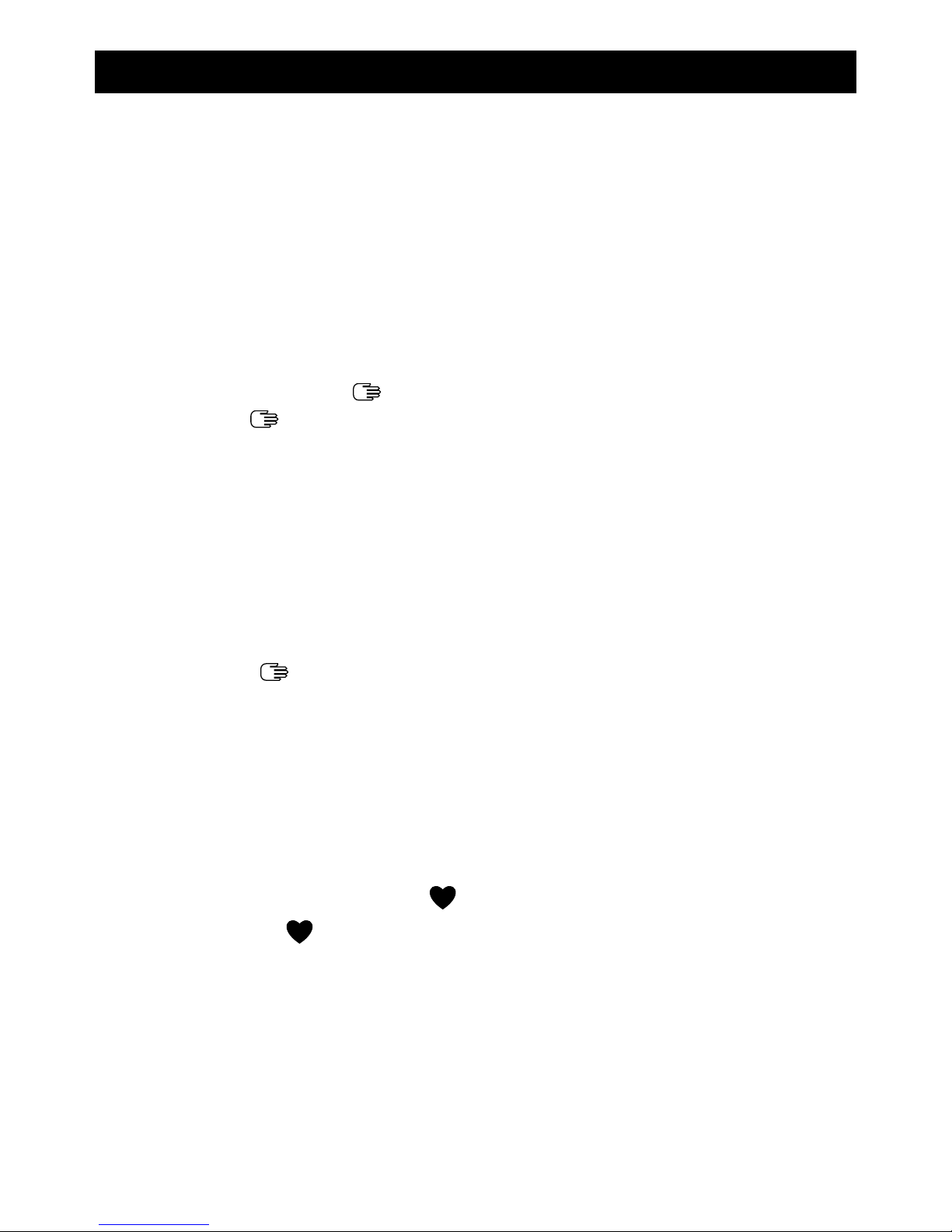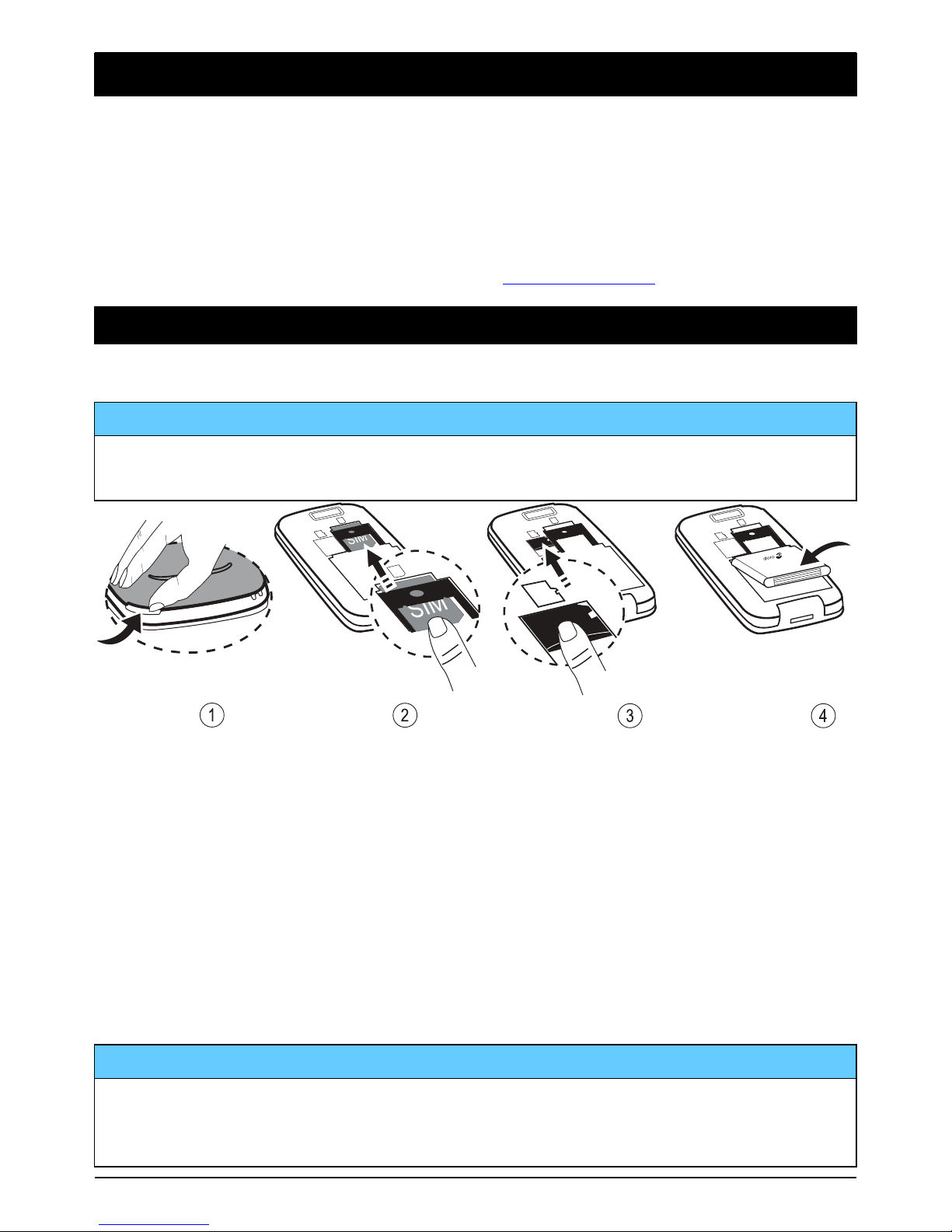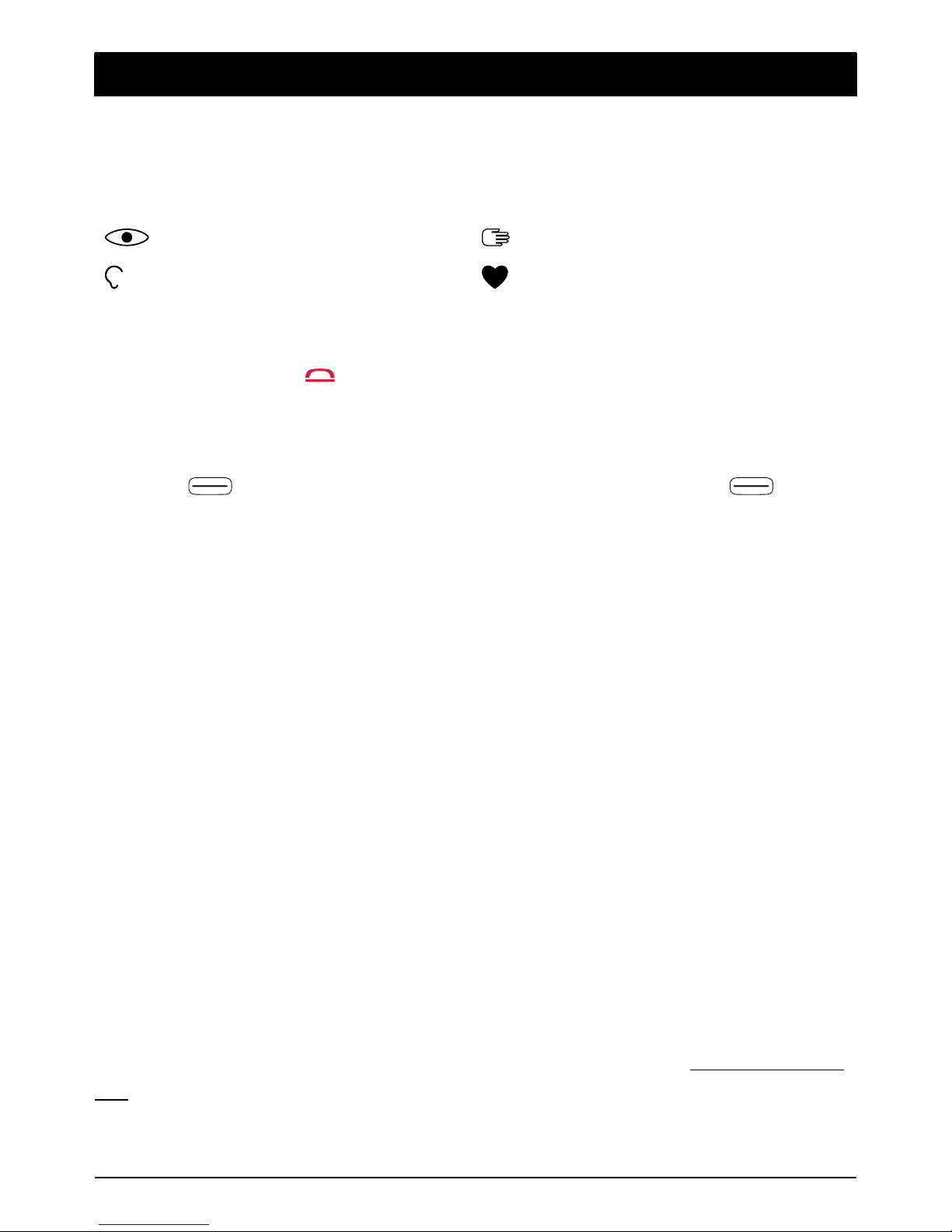English
More .............................................................................................................45
FM radio...............................................................................................45
Calculator.............................................................................................46
Games.................................................................................................. 47
Status................................................................................................... 47
Organiser...................................................................................................... 47
Alarm .................................................................................................... 47
Calendar...............................................................................................48
Daily reminder .....................................................................................49
Notes....................................................................................................49
Weather........................................................................................................49
Additional functions ....................................................................................50
Display status symbols .......................................................................50
Display main symbols .........................................................................50
Reset settings...................................................................................... 51
Troubleshooting ...........................................................................................52
Safety instructions.......................................................................................53
Network services and costs................................................................54
Operating environment .......................................................................54
Medical units .......................................................................................54
Areas with explosion risk ....................................................................54
Li-ion battery........................................................................................55
Protect your hearing............................................................................55
Emergency calls...................................................................................55
Vehicles................................................................................................56
Care and maintenance ...............................................................................56
Warranty.......................................................................................................56
Copyright and other notices........................................................................ 57
Content copyright ................................................................................58
Specifications ..............................................................................................58
Hearing aid ..........................................................................................58
Specific Absorption Rate (SAR) ..........................................................58
Declaration of Conformity ...................................................................58