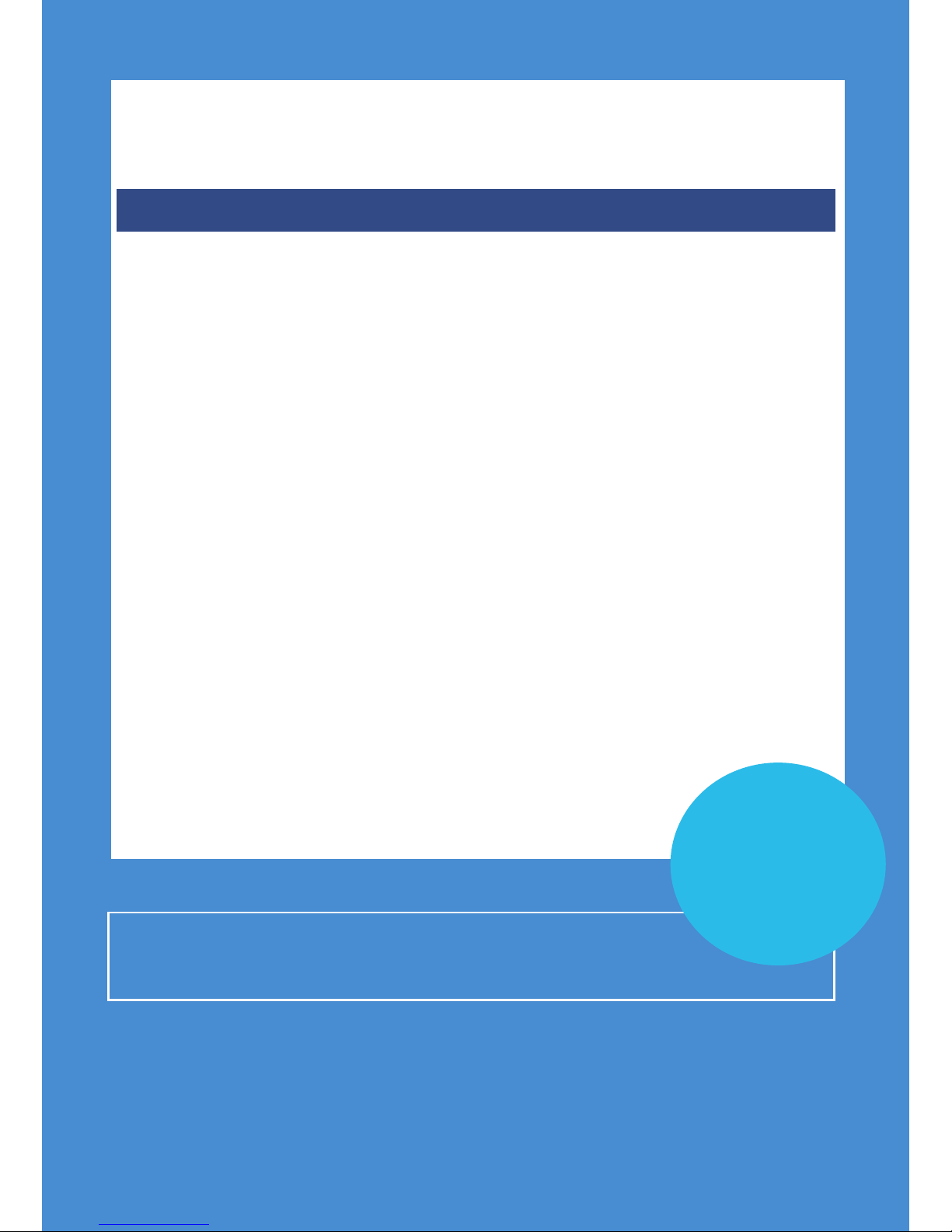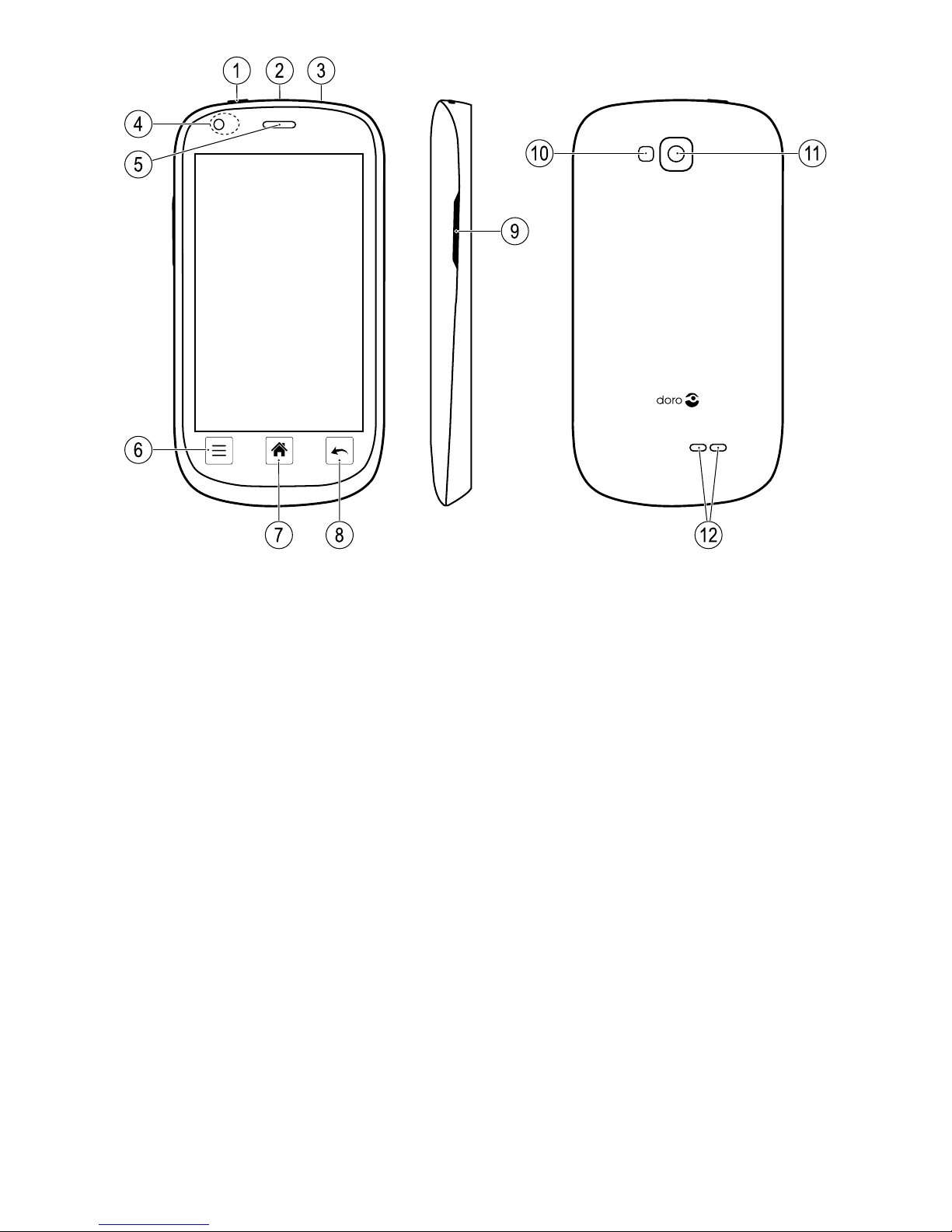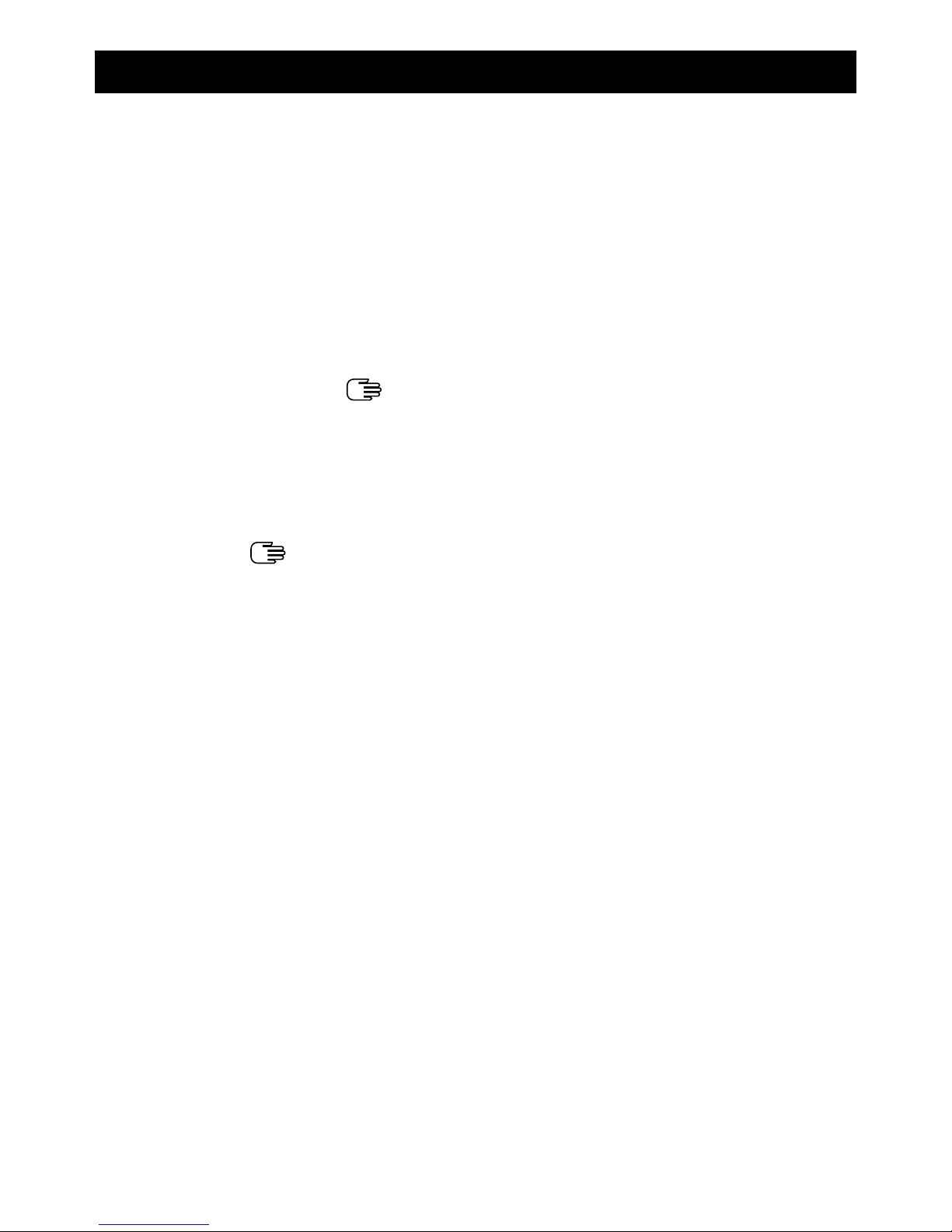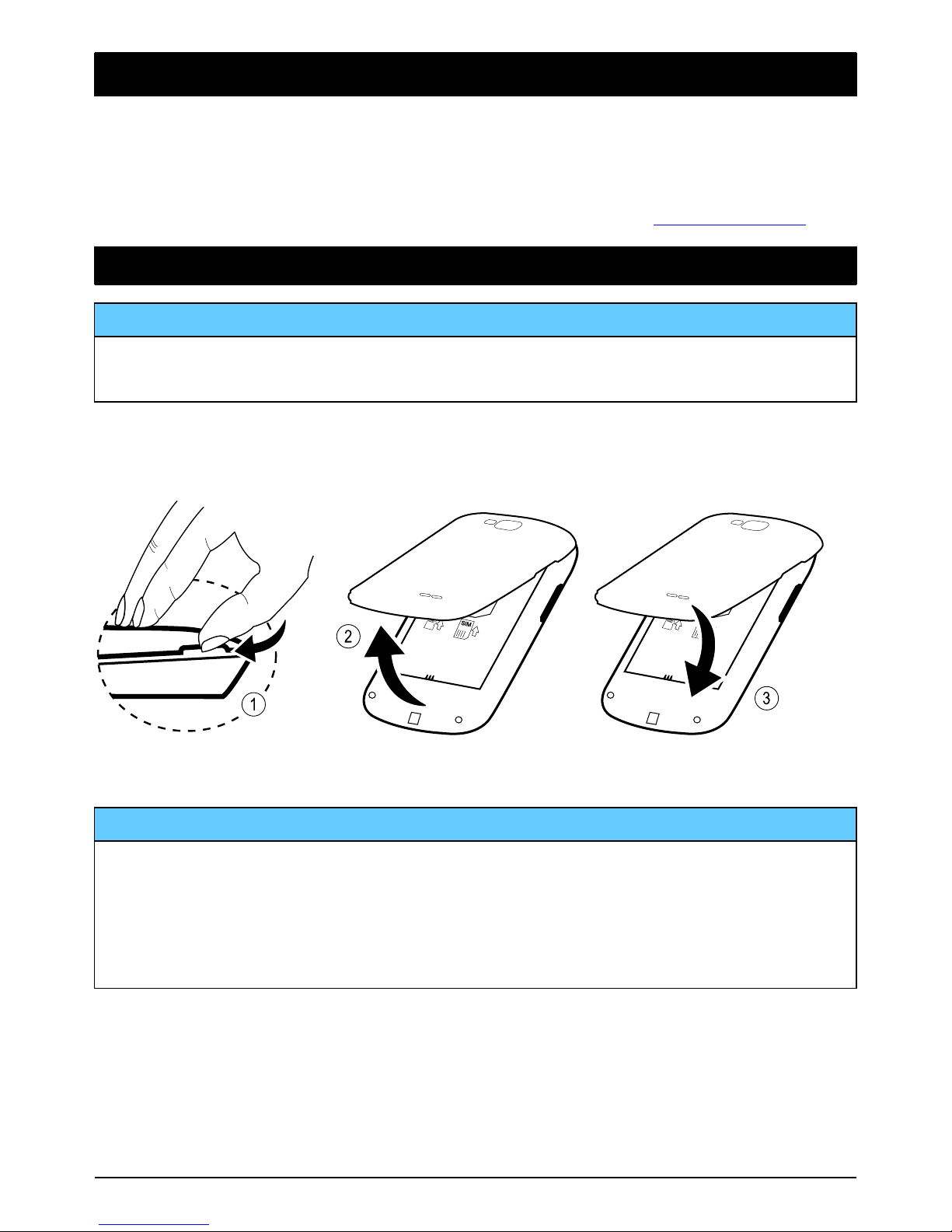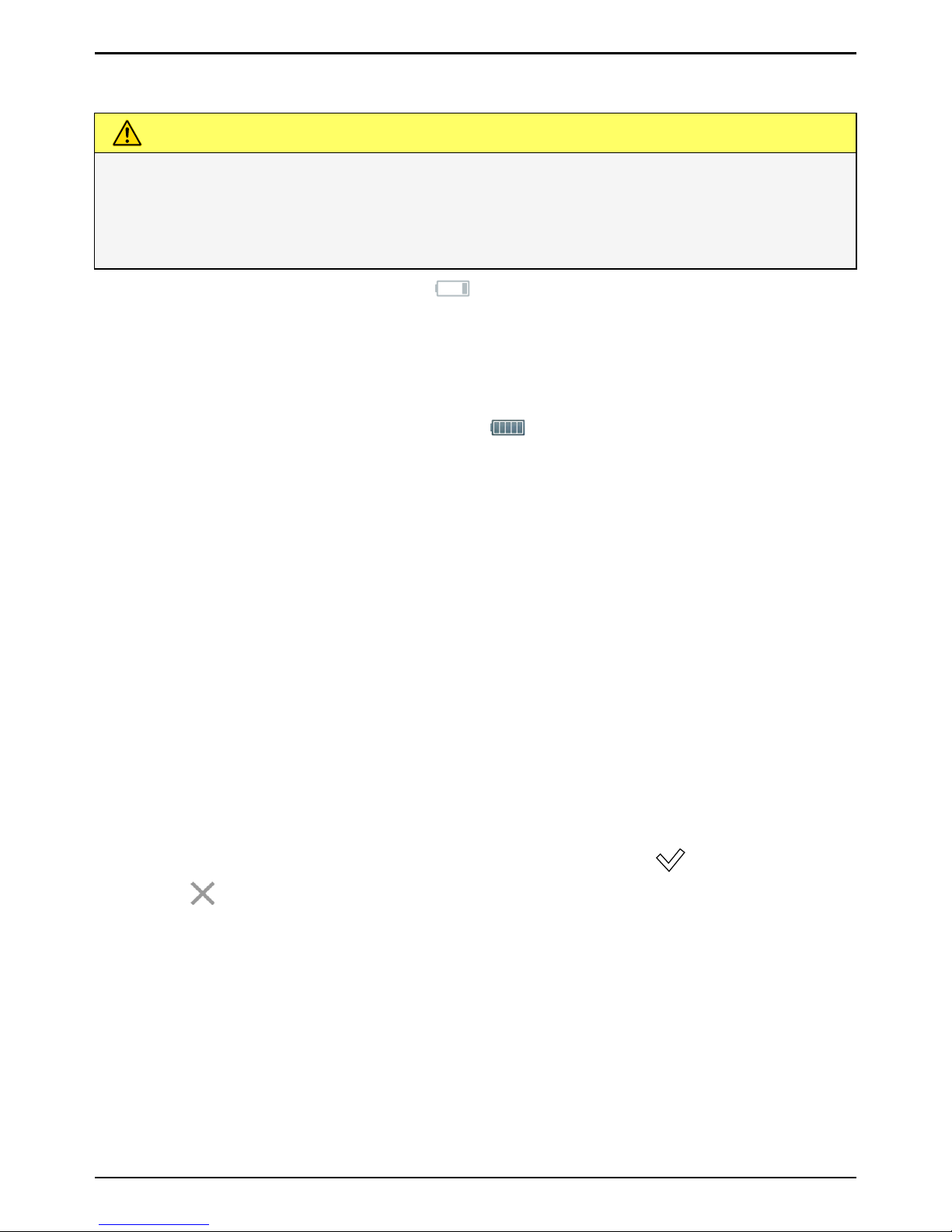...........................................................22
Messages.....................................................................................................23
Text and picture messages.................................................................23
E-mail ................................................................................................... 24
Camera.........................................................................................................25
Take pictures .......................................................................................25
Record a video.....................................................................................26
Settings ................................................................................................26
Gallery ..................................................................................................26
Connectivity .................................................................................................28
Network services and costs................................................................28
Data connectivity.................................................................................28
Bluetooth
®............................................................................................29
Network setup .....................................................................................29
Flight mode ..........................................................................................30
Location services................................................................................. 31
Connect the phone to a computer .....................................................31
Web browser ................................................................................................32
Use the web browser...........................................................................32
Additional applications................................................................................33
Google Apps.........................................................................................33
Music....................................................................................................33
FM radio...............................................................................................34
Alarm ....................................................................................................34
Calendar...............................................................................................35
Notes....................................................................................................35
Torch.....................................................................................................36
Timer ....................................................................................................36
Calculator.............................................................................................36
Sound recorder....................................................................................36
Code safe ............................................................................................. 37
News.....................................................................................................37
Safety instructions.......................................................................................38
Network services and costs................................................................38
Operating environment .......................................................................38
Medical units .......................................................................................38
Areas with explosion risk ....................................................................39