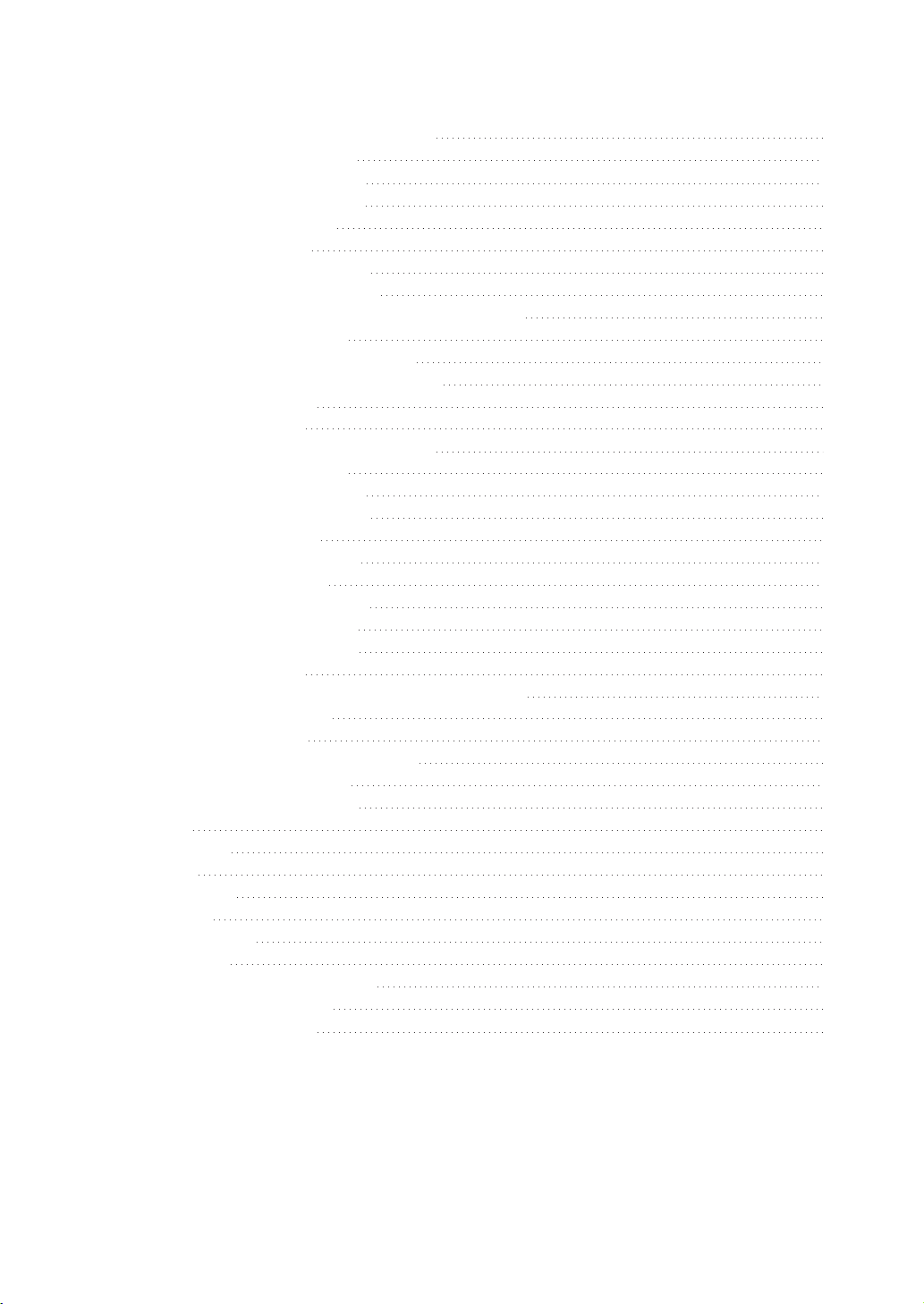PREFACE
SP9264/9268/9364/9368 & IPS9264/9268/9364/9368 & ST9264/9268/9364/9368 series fast
dome cameras with High resolution of 700TV lines offer significant enhancement and
refinements to bring you the most innovative surveillance solutions. SP9264/9268/9364/9368 &
IPS9264/9268/9364/9368 & ST9264/9268/9364/9368 series are the leading product in the
industry offering the most advanced features such as 26X or 36X optical zoom lens, 256x Digital
Zoom, Wide Dynamic Range, Digital Noise Reduction, High Light Compensation and Digital
Image Stabilizer.
D/N WDR 700TVL Fast Dome series measure only 145mm in diameter and is capable of making
360 degrees continuous rotation with a speed range of 0.15 to 360 degrees per second, ensures
direct and accurate target positioning. When required the dome can be quickly spun through
180 degrees, an important feature when something passes directly under the camera.
Up to 128 preset positions can be programmed and recalled with an accuracy of 0.25 degrees.
First 16 presets can be divided into 4 groups for auto touring with individual setting for speed
and dwell time.
Each Fast Dome has 6 alarm inputs (expandable to 64) can drive the dome to any position in
under second. A local alarm output can be configured as NO or NC and two types of alarm
response mode provide flexible alarm management. RS-485 control interface makes our fast
dome cameras easy to fit into existing systems and compatible with other manufacturer's
control systems.
D/N WDR 700TVL
Fast Dome series are fully-functional and user-friendly. It will meet your need
for a wide range of surveillance applications. The application for LILIN tracking dome are (1)
Access control area (Bank Chest, Military Magazine, Oil or Chemical tank...). (2) After hour
monitoring area (Warehouse, Archives, Parking exit...). (3) Educational Institution or Video
Conference. (4) Ceremony.
Fast Dome IP Camera H.264 AVC (Advanced Video Coding) video
compression engine provides high video quality, 960H resolution, bandwidth efficiency, and
real-time streaming. The cutting edge of H.264 AVC main profile encoding technology can
provide better compression rate and superior video quality at 56 Kbps to 3 Mbps bit rate. Dual
streaming design, JPEG and H.264 AVC allow to stream video at low bandwidth (Internet) and
high bandwidth (LAN) for optimizing video quality. Low latency design for both Intranet and
Internet is a key factor of operating PTZ. Four PTZ web interfaces including lens absolute
positioning are designed for easy-to-use purpose.
D/N Human Tracking Fast Dome Camera series will all the features and function of D/N WDR
700TVL Fast Dome Camera and built-in intelligent video processing chip, which enhances
the moving object analysis, improves the human feature distinguishing accuracy, and lowers the
false action occurrence. Different from the other tracking system tying with several cameras, our
newly developed technology allows us to execute the motion tracking function with single camera.
The system will auto-zoom on the size of the invader, and monitors the object on the screen center.
D/N WDR 700TVL
3