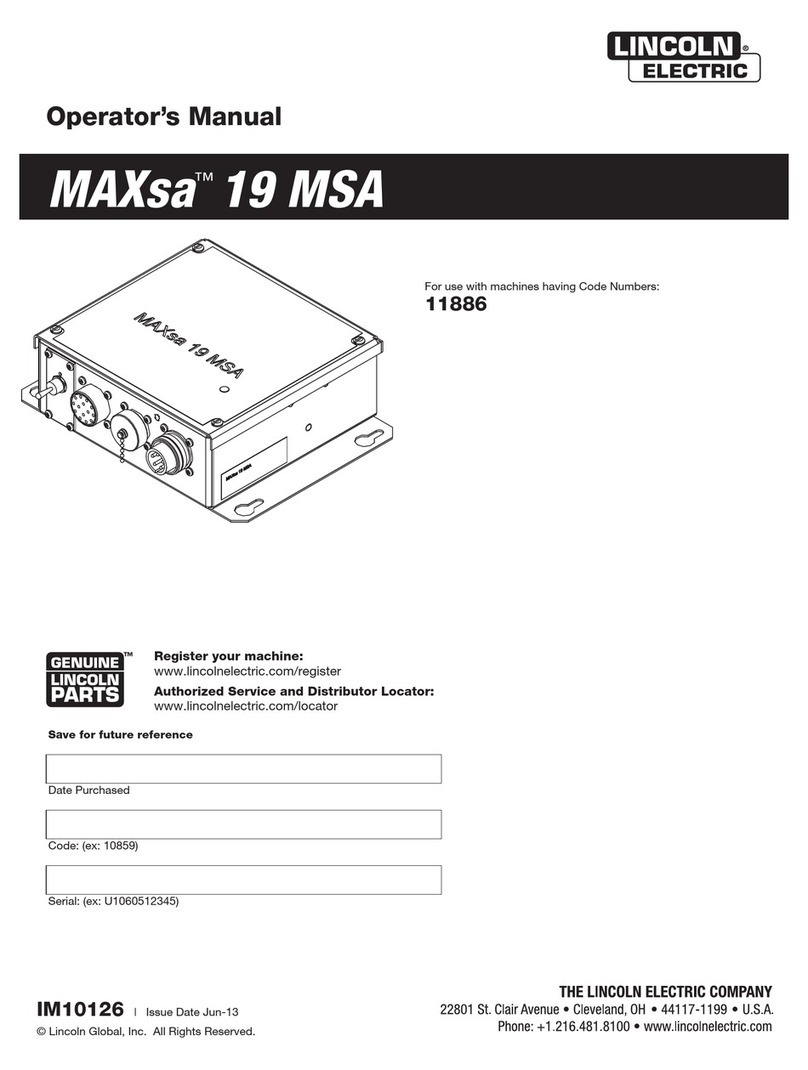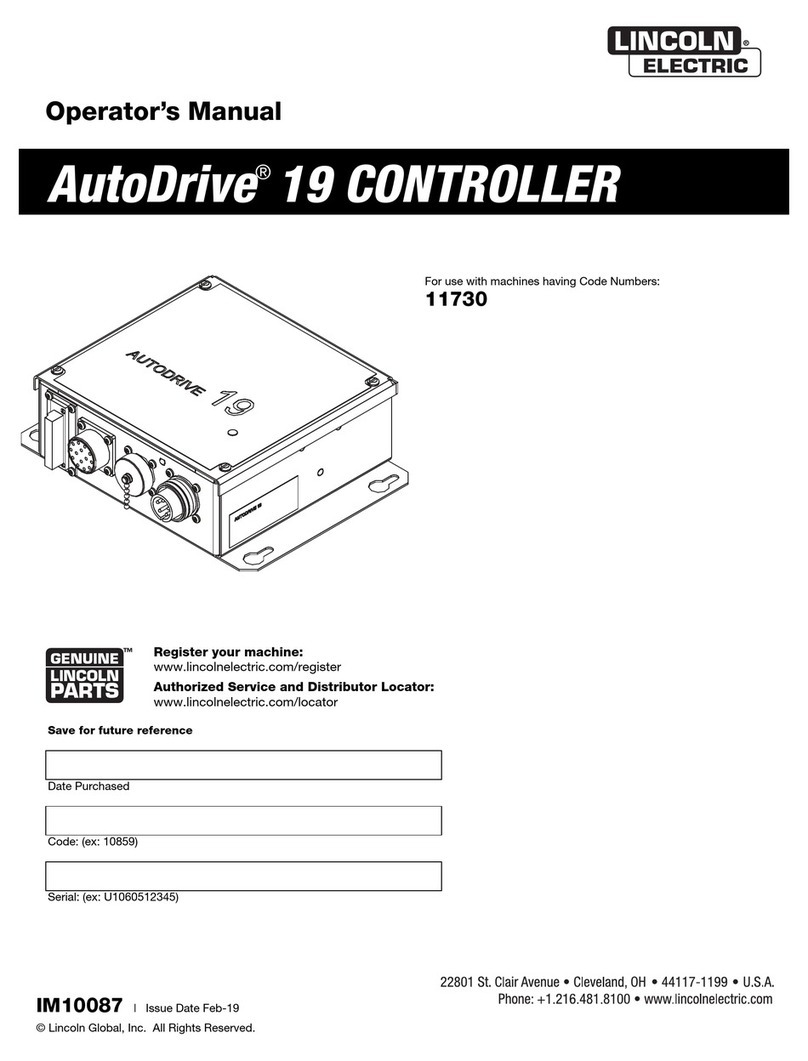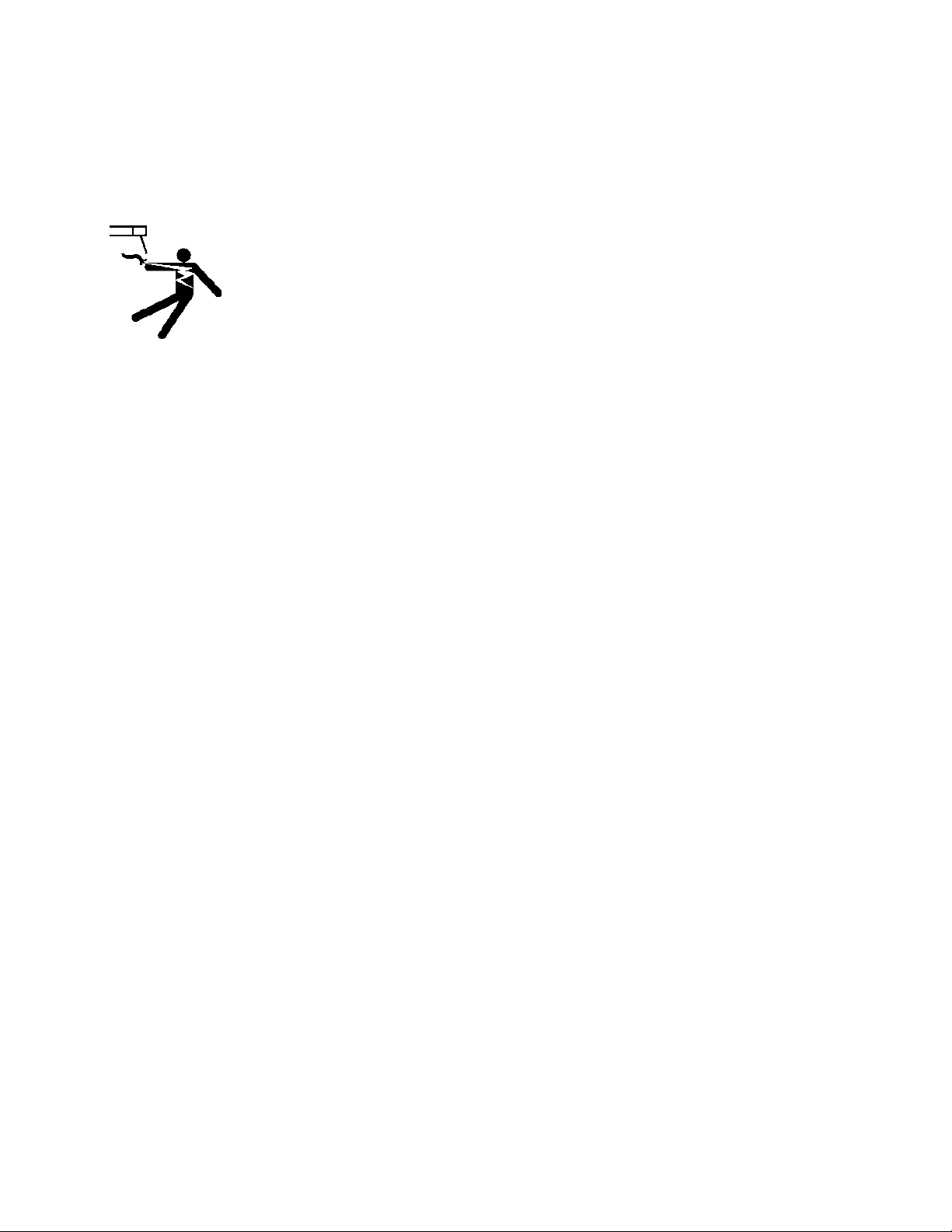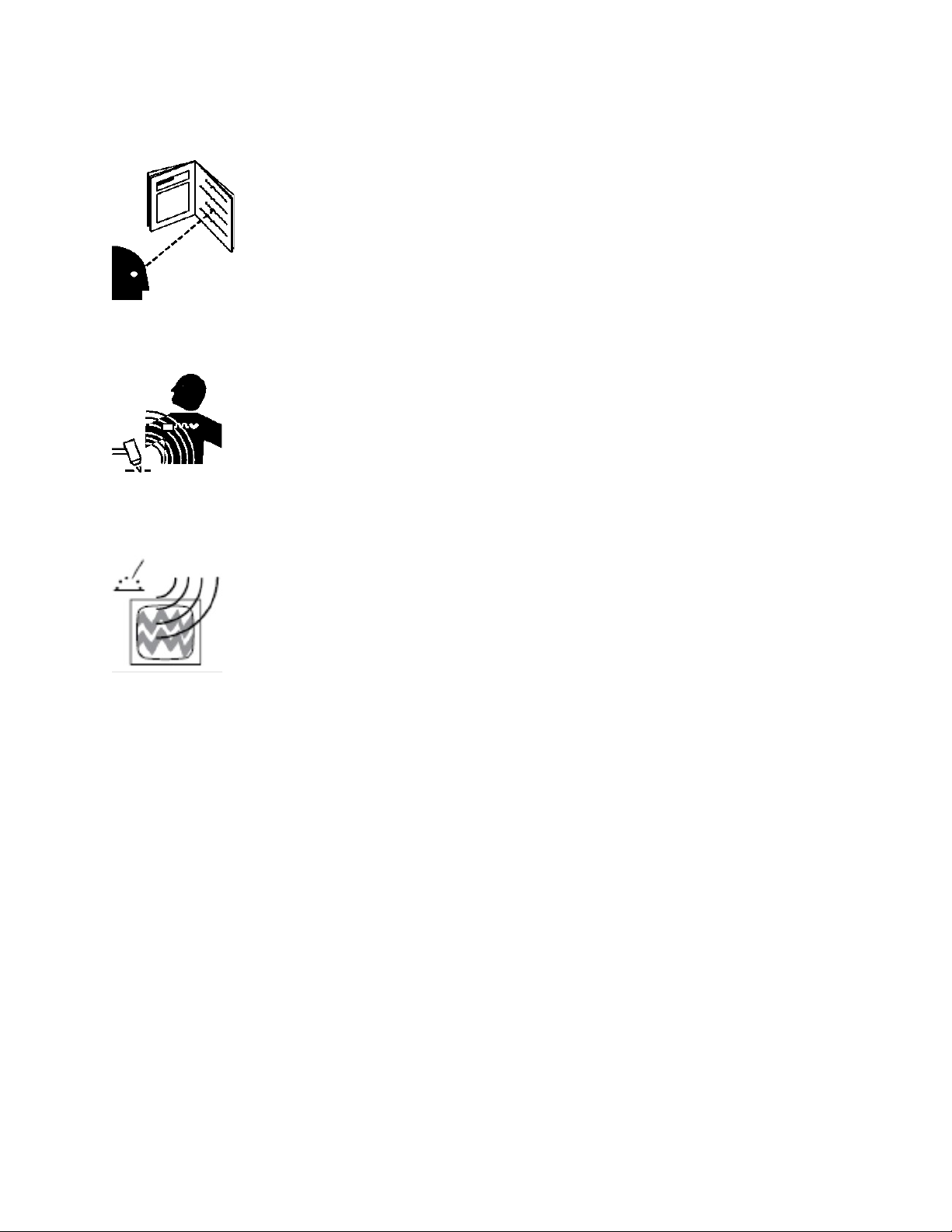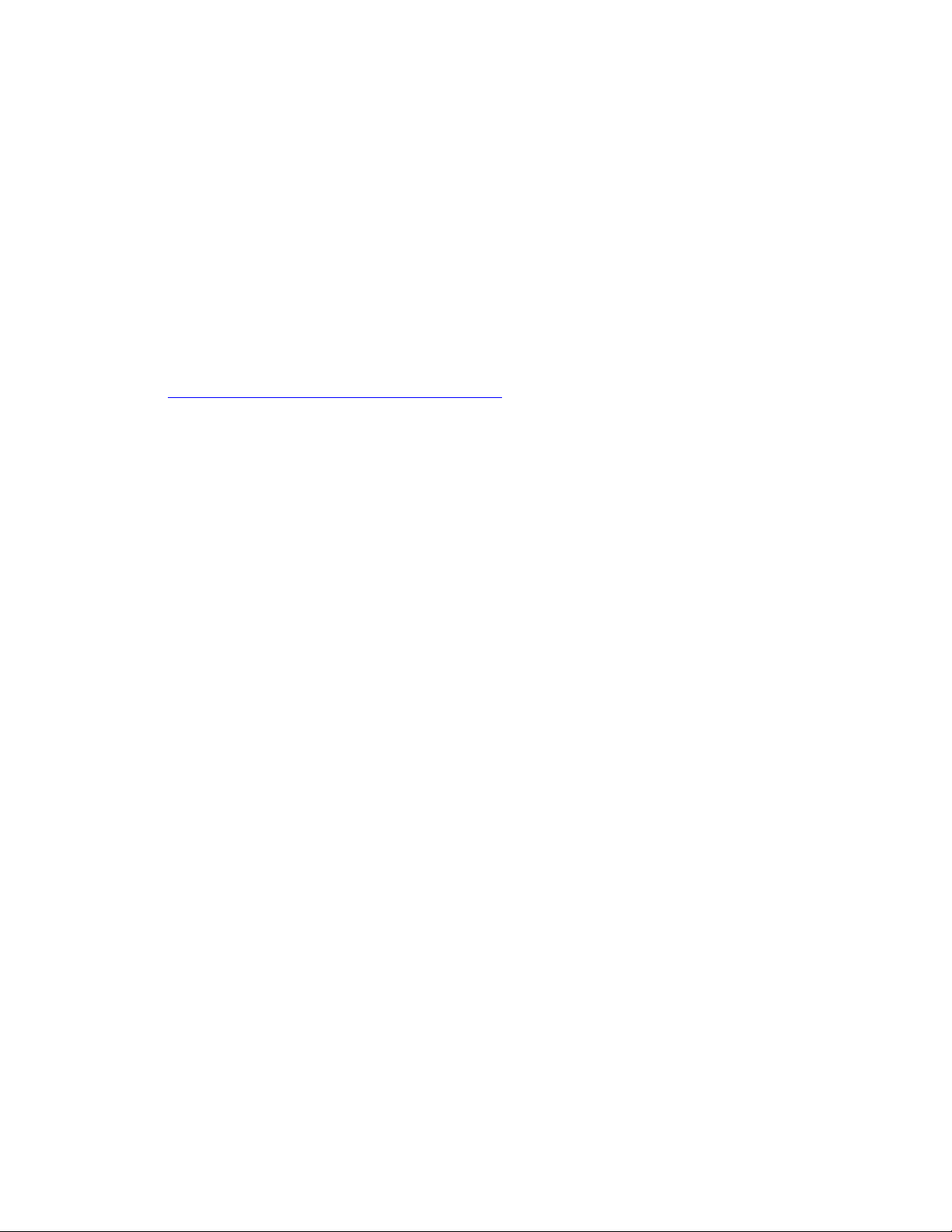•Follow requirements in OSHA 1910.252 (a) (2) (iv) and NFPA 51B for hot work and have a fire
watcher and extinguisher nearby.
•Read and understand the Safety Data Sheets (SDSs) and the manufacturer’s instructions for
adhesives, coatings, cleaners, consumables, coolants, degreasers, fluxes and metals.
Electric Shock
Touching live electrical parts can cause fatal shocks or severe burns. The electrode
and work circuit is electrically live whenever the output is on. The input power circuit
and machine internal circuits are also live when power is on. In gas metal arc welding
(GMAW), the wire, wire reel, drive roll housing and all metal parts touching the
welding wire are electrically live. Incorrectly installed or improperly grounded
equipment is a hazard.
•Do not use AC output in damp areas, if movement is confined, or if there is danger of falling.
•Use AC output ONLY if required for the welding or cutting process.
•If AC output is required; use remote output control if present on unit. Additional safety
precautions are required when any of the following electrically hazardous conditions are present:
in damp locations or while wearing wet clothing; on metal structures such as floors, gratings or
scaffolds; when in cramped positions such as sitting, kneeling or lying; or when there is a high
risk of unavoidable or accidental contact with the workpiece or ground. For these conditions, use
the following equipment in order presented: 1) a GMAW DC constant voltage (wire) welder, 2) a
DC manual (stick) welder or 3) an AC welder with reduced open circuit voltage. In most
situations, use of a DC, constant voltage wire welder is recommended. And, do not work alone!
•Disconnect input power or stop engine before installing or servicing equipment. Lockout/tagout
input power according to OSHA 29 CFR 1910.147 (see Safety Standards).
•Properly install, ground, and operate this equipment according to its Owner’s Manual and
national, state/provincial and local codes.
•Always verify the supply ground – check and be sure that input power cord ground wire is
properly connected to ground terminal in disconnect box or that cord plug is connected to a
properly grounded receptacle outlet.
•When making input connections attach proper grounding conductor first and double-check
connections.
•Keep cords dry, free of oil and greases and protected from hot metal and sparks.
•Frequently inspect power cord for damage or bare wiring. Replace cord immediately if damaged.
Bare wiring can kill.
•Turn off all equipment when not in use.
•Do not use worn, damaged, undersized or poorly spliced cables.
•Do not drape cables over your body.
•If earth grounding of the workpiece is required; ground it directly with a separate cable.
•Do not touch electrode if you are in contact with the work, ground or another electrode from a
different machine.
•Do not touch electrode holders connected to two welding machines at the same time since
double open circuit voltage will be present.
•Use only well-maintained equipment. Repair or replace damaged parts at once. Maintain unit
according to manual.
•Wear a safety harness if working above floor level.
•Keep all panels and covers securely in place.
•Clamp work cable with good metal-to-metal contact to workpiece or worktable as near the weld
as practical.
•Insulate work clamp when not connected to workpiece to prevent contact with any metal object.
•Do not connect more than one electrode or work cable to any single weld output terminal.
Disconnect cable for process when not in use.