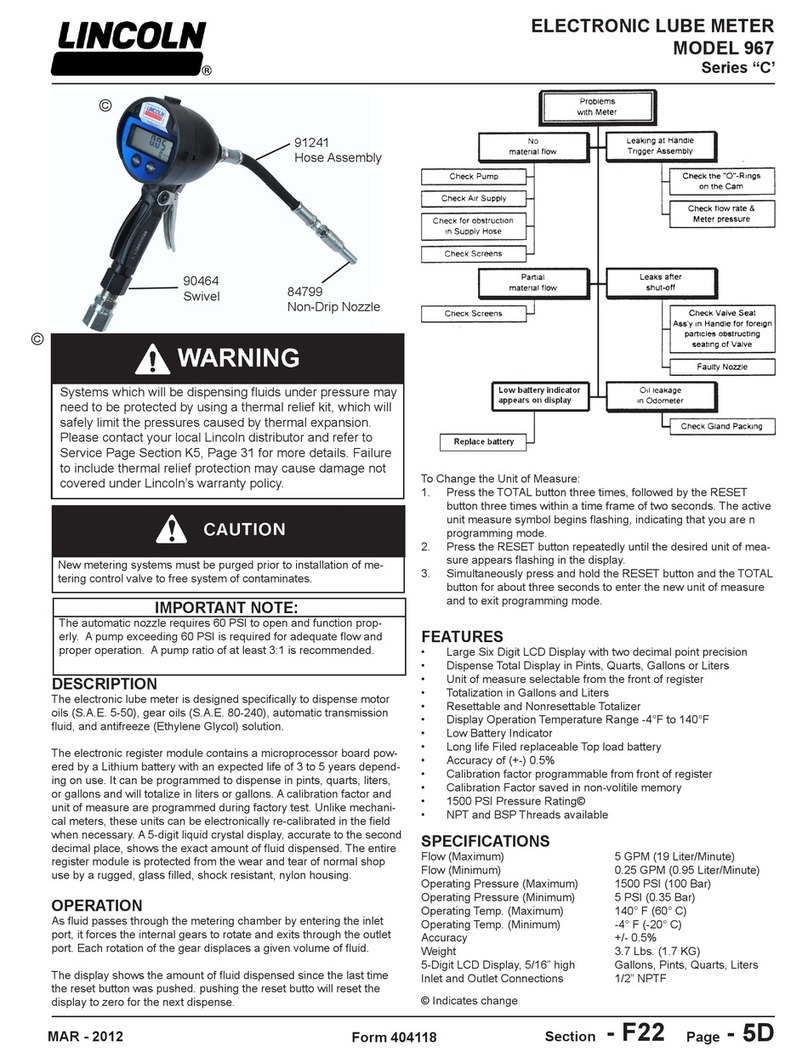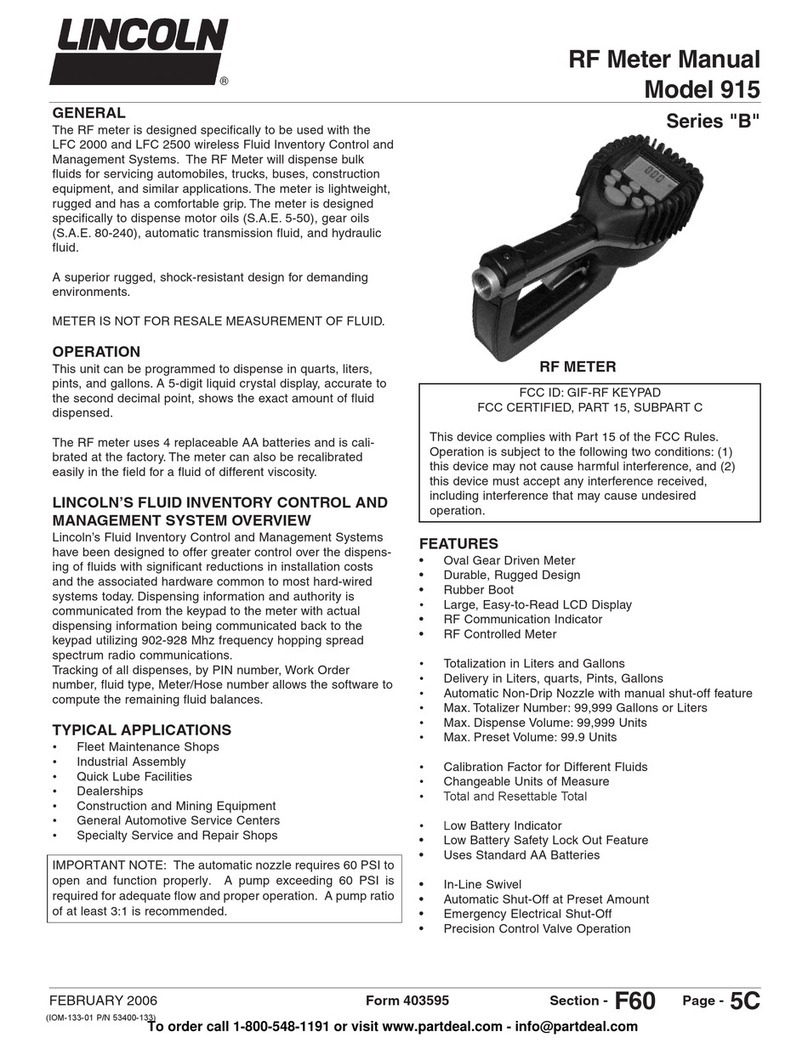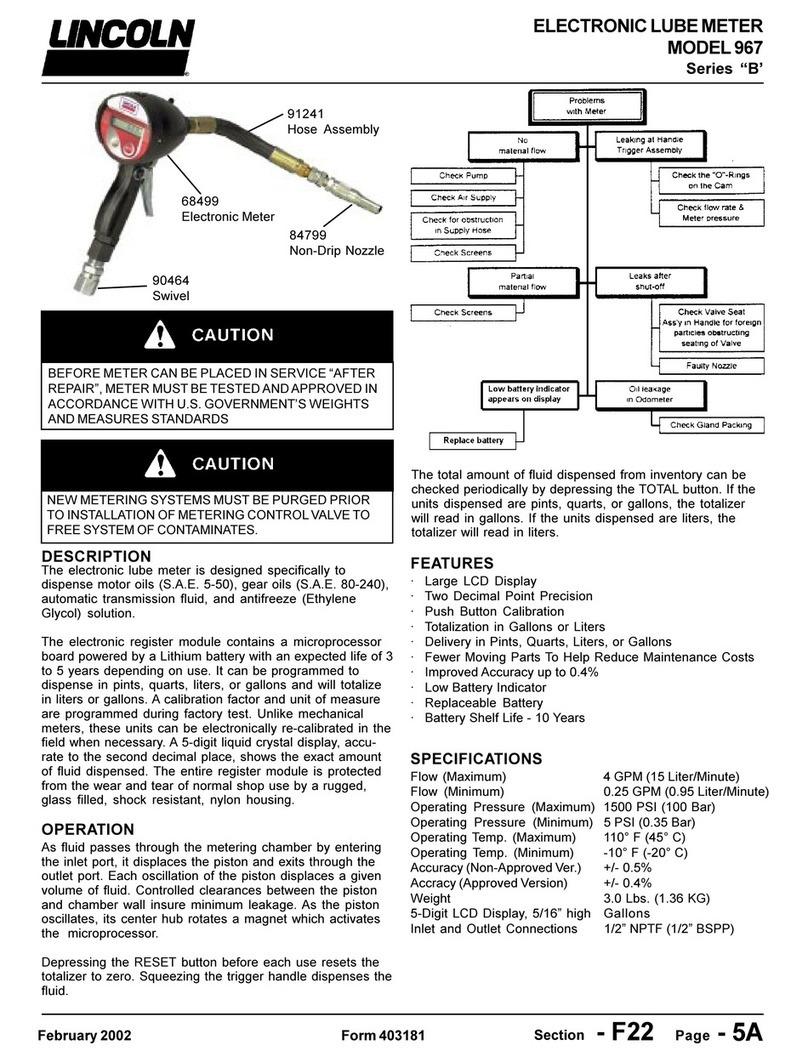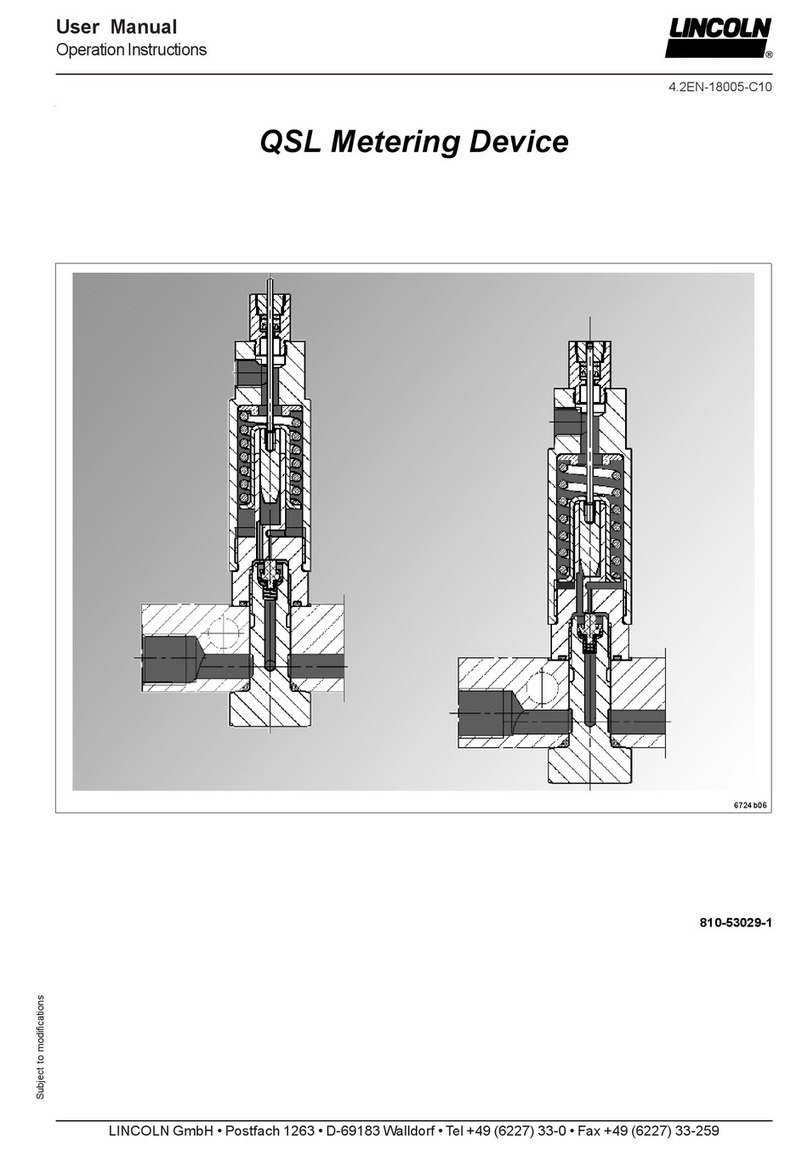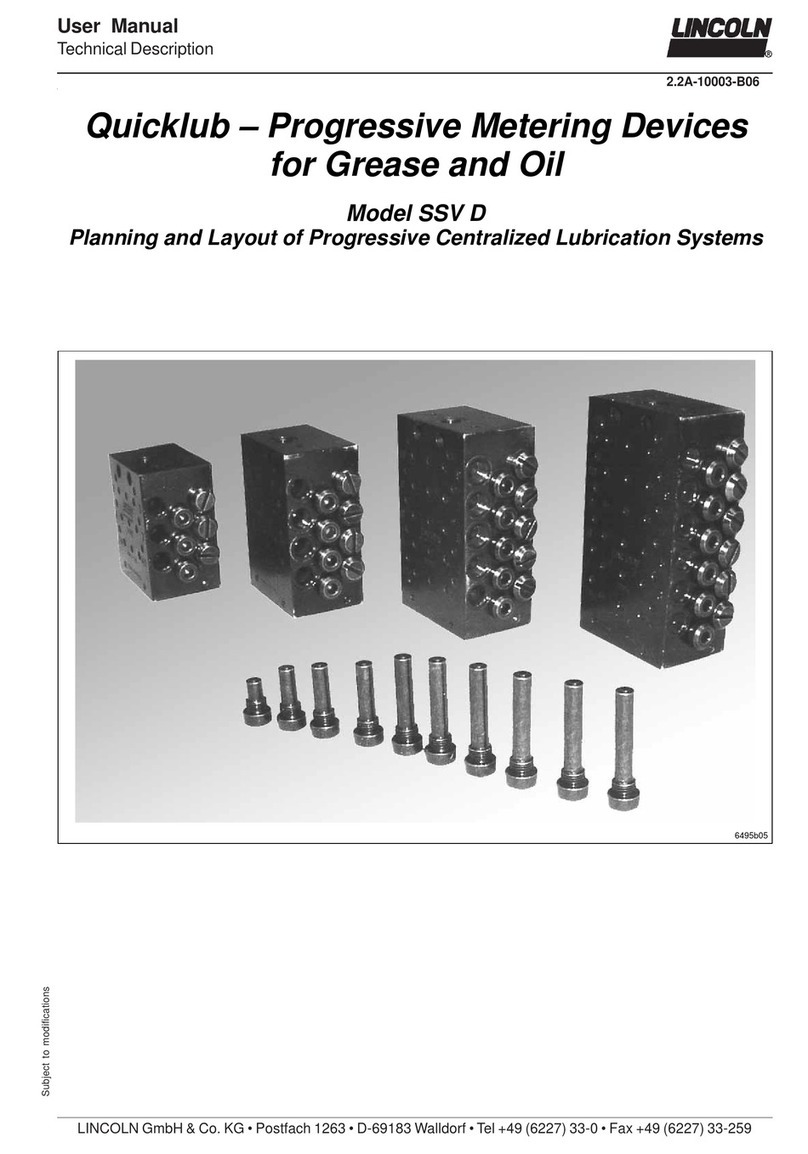FORM 403982
OCTOBER 2004 5
3. Third Warning: The screen goes blank. This means
there is no power left. The display cannot be run.
However the meter will still allow fluid to pass through
when the valve is opened, but it will not measure flow.
• The battery compartment is located on the underside of the
trigger guard. Unscrew the two screws located under the
guard and remove the battery cover to expose the batteries.
• Replace the old batteries. This meter takes 4 AA alkaline
batteries. Replace the cover and the screws when finished.
Note battery polarity markings inside battery compartment
cover.
• Dispose of used batteries properly according to local
regulations.
NOTE: Changing the batteries will not affect any of the
programmed values, or totals.
Changing Factory Settings
Factory Settings
Each meter is preprogrammed and calibrated at the
factory. Unless otherwise specified at the time of the order,
each meter is programmed in quarts for use with motor oil.
1. Press to wake up the meter if screen is blank. To
enter the programming mode, press and hold the
"PROGRAMMING" key located in the access hole under
the meter for 2 seconds. (See picture below)
Location of access hole for PROGRAMMING Key.
After the screen flashes, it will display the scale factor and units
of measurement.
QT
.
QT
.
Initial Programming Screen
Programming the Units
This meter comes with the option to choose 4 different units
of measure. Unless otherwise specified at the time of the
order, each meter is programmed in quarts for use with
motor oil. The ‘QT' will be flashing on initial start-up.
Use a 5/32"
Allen wrench
or similar
blunt tool
(Unless otherwise specified at the time of the order, each
meter is programmed in quarts for use with 10W motor oil.)
Note: The original meter scale factor is written inside of the
meter when calibrated at the factory. It may have been
revised after field installation. Use scale factor shown on
display, not the trigger.
Type of Fluid Viscosity (cSt) Scale Factor
Water/Anti-Freeze 5 1.044
Anti-Freeze 18 1.007
AutomaticTransmissionFluid
80 1.002
Motor Oil 140 1.000
Mobil 80W-90 450 0.999
50W 900 0.996
140W 1800 0.993
1. Toggle the four options (‘L’, ‘QT’, ‘GAL’, ‘PT’) by
pressing the button.
2. When the desired option is on the screen, press the
button to advance. The units of measurement
icon will stop flashing and the first digit of the scale
factor will begin flashing.
Note: If the ‘L’ units have been selected, the decimal point
will begin to flash. The user now has the option to change
the decimal point to either a period or a comma. To do this,
press the button. Press the button to advance
to the scale factor screen.
Saving Setting Changes
When finished programming these options, press the
"PROGRAMMING" key and hold it until the screen
flashes three times then goes blank.
This must be done to complete the programming and save
the changes to the factory settings.
Press the button to return to the normal operating screen.
Changing the units of measurement from metric to English
units, or from English to metric units will clear the
accumulated total, and resettable total.
Recalibrating the Meter
The Scale factor is used to adjust the accuracy of the meter.
The scale factor will be set at the factory using oil with the
viscosity of 10W motor oil. The primary use for the
recalibration function is if the user wants to batch fluids with
a different viscosity. If the fluid has a lower viscosity, more
fluid can slip past the gears without being detected. Chang-
ing the scale factor can adjust the meter to compensate for
that loss. The meter multiplies each pulse by this number to
correct the accuracy when it converts to the specified units,
so the reading on the dial is always correct.
For an approximate scale factor for fluids of different viscosi-
ties, consult the following chart:
©
© indicates change