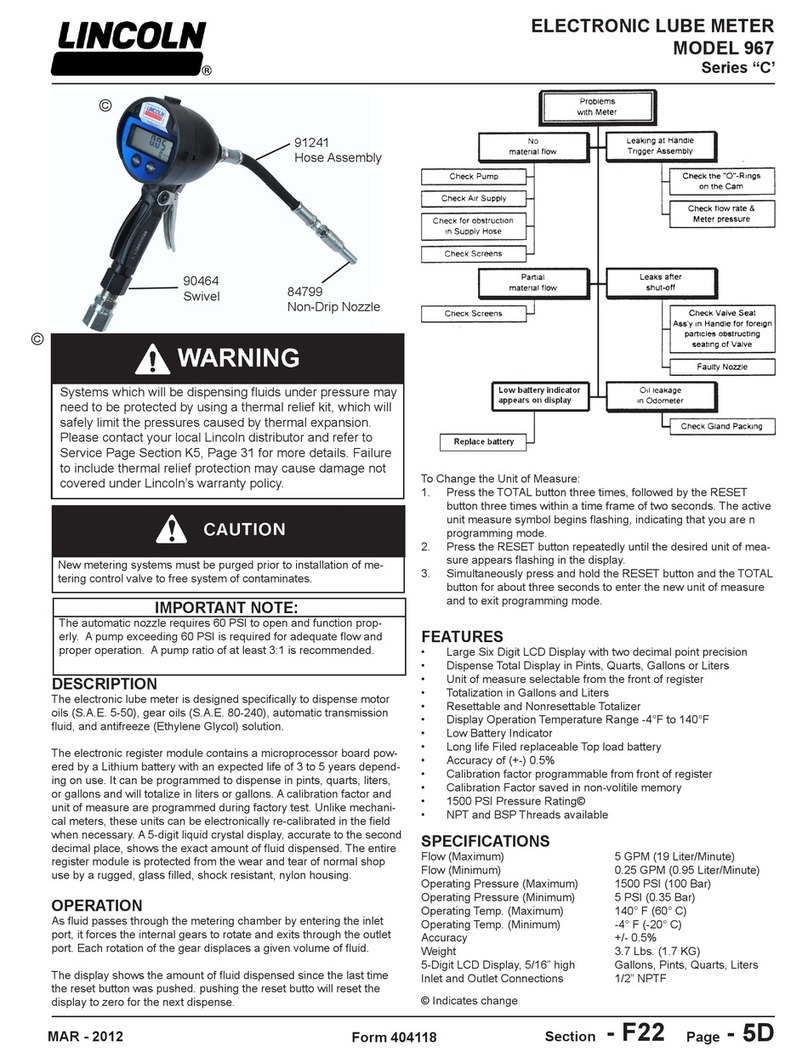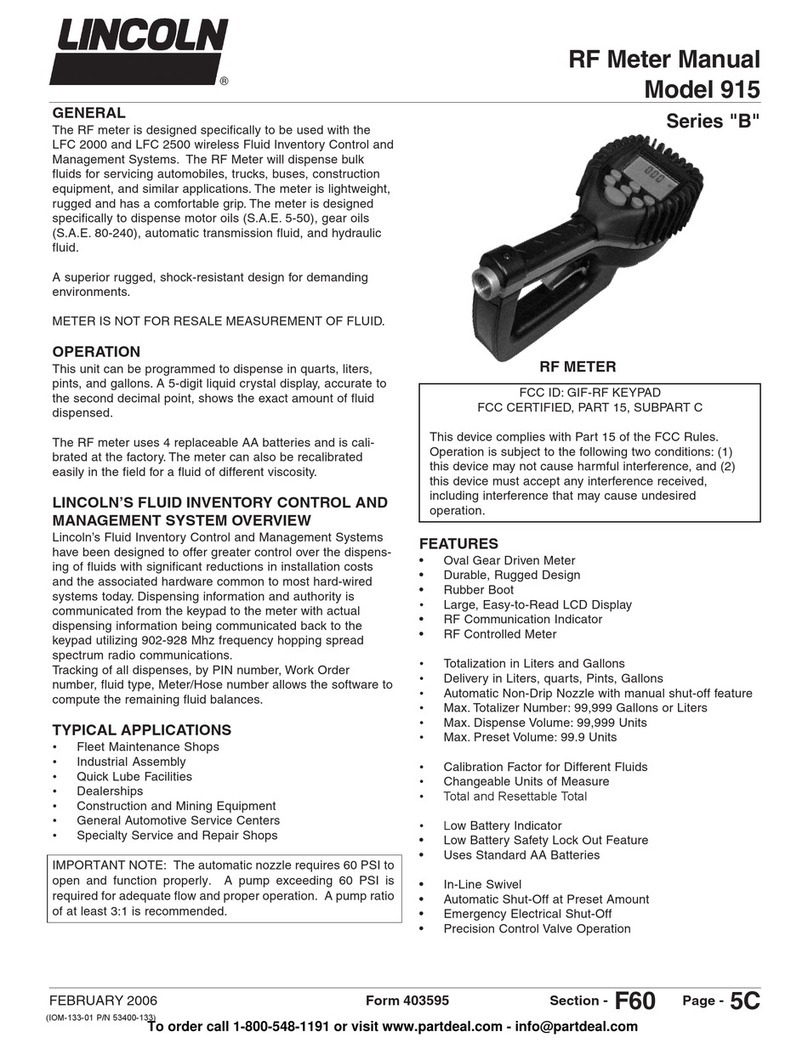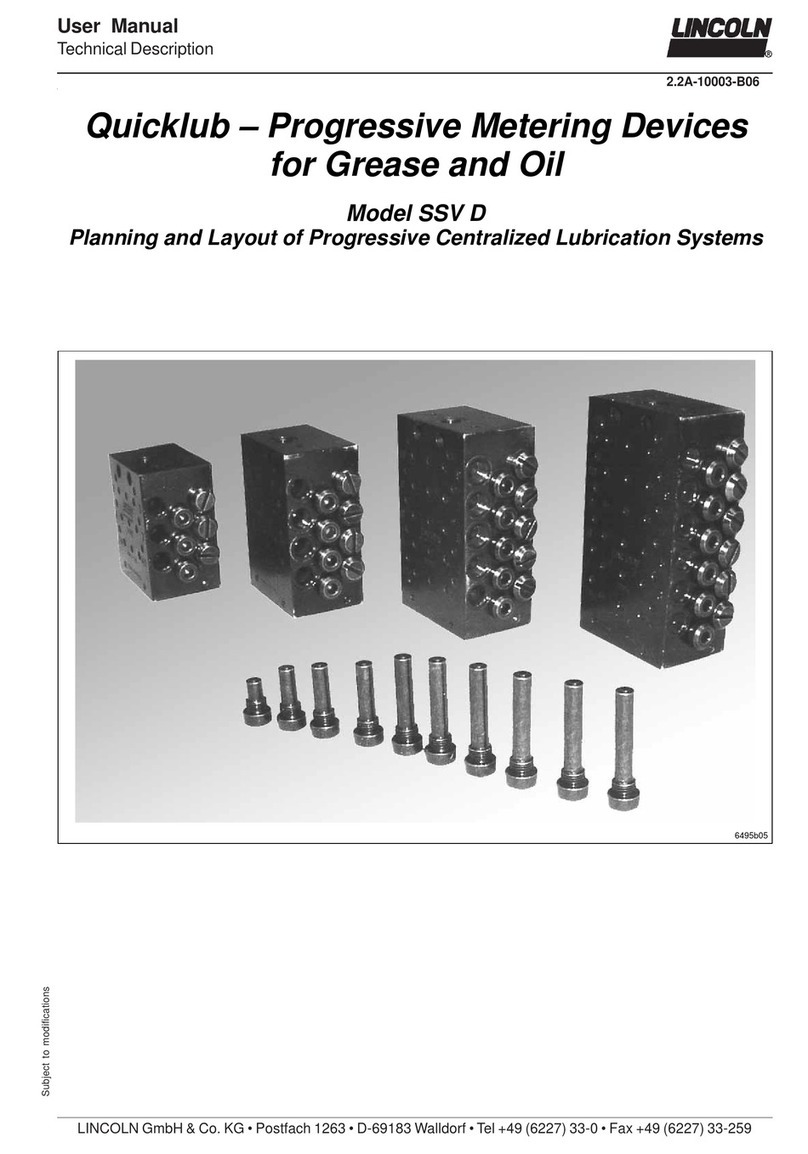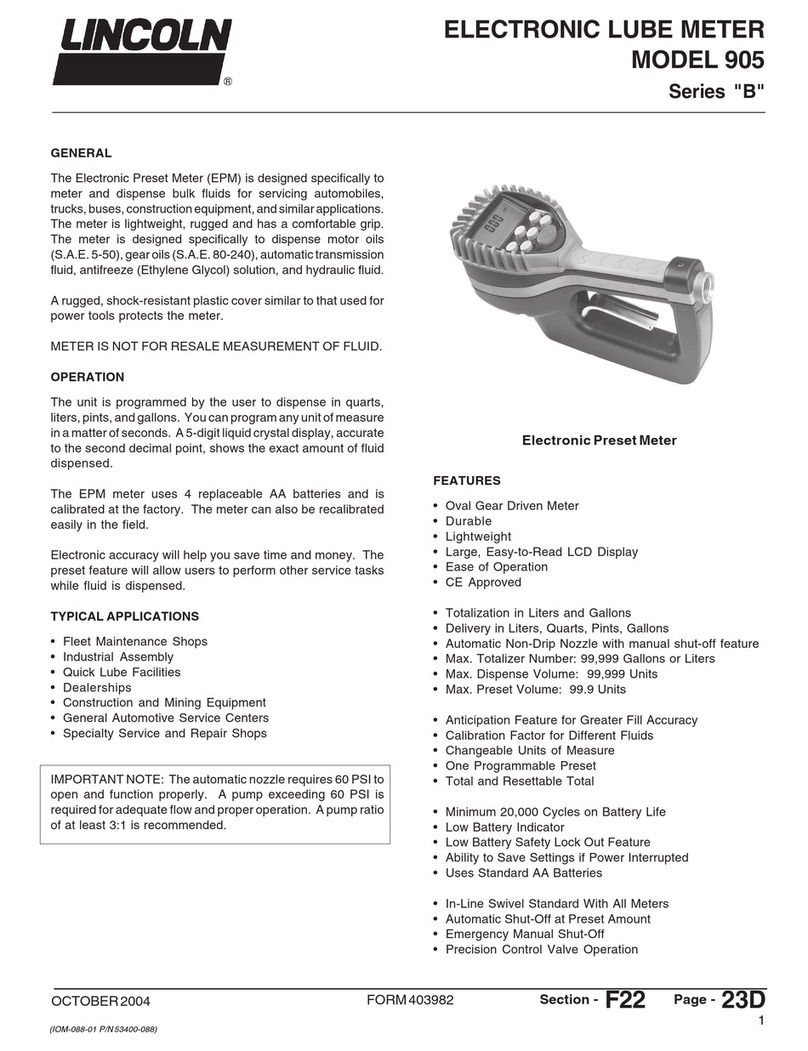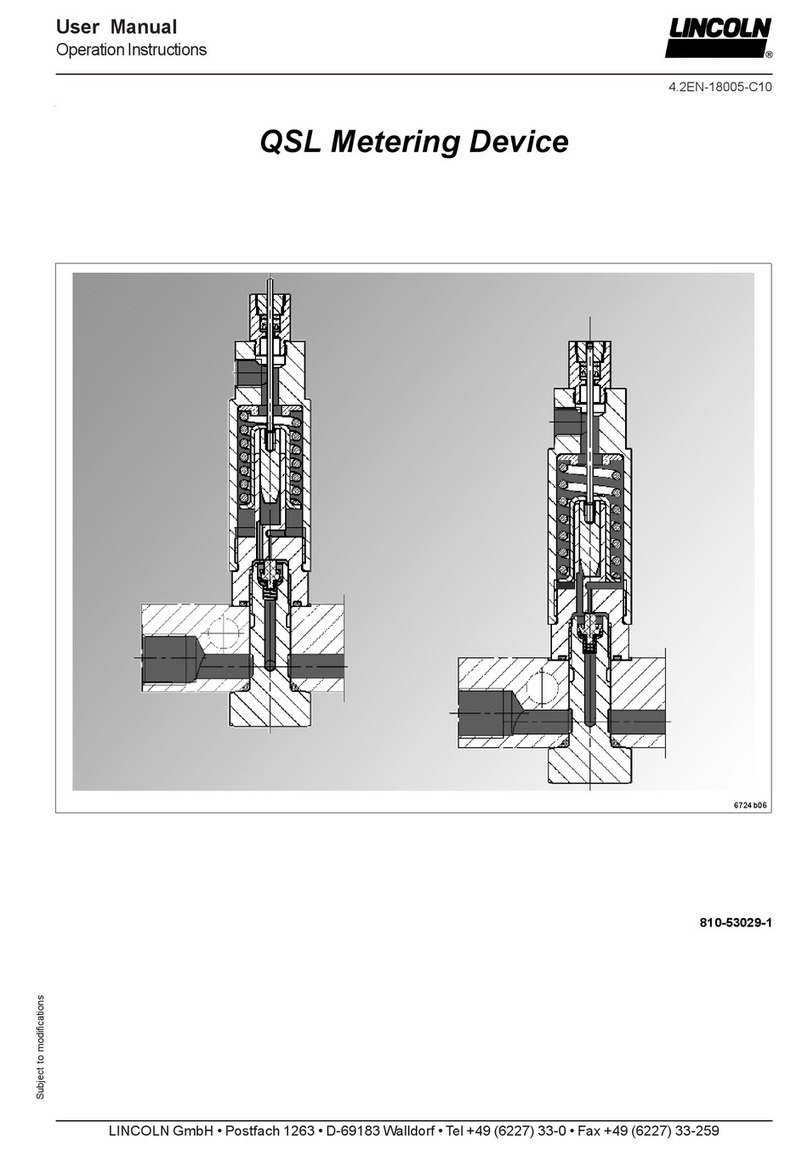Page
Section - F22 - 5A
Form 403181February 2002
ELECTRONIC LUBE METER
MODEL 967
Series B
BEFORE METER CAN BE PLACED IN SERVICE AFTER
REPAIR, METER MUST BE TESTED AND APPROVED IN
ACCORDANCE WITH U.S. GOVERNMENTS WEIGHTS
AND MEASURES STANDARDS
NEW METERING SYSTEMS MUST BE PURGED PRIOR
TO INSTALLATION OF METERING CONTROL VALVE TO
FREE SYSTEM OF CONTAMINATES.
DESCRIPTION
The elec ronic lube me er is designed specifically o
dispense mo or oils (S.A.E. 5-50), gear oils (S.A.E. 80-240),
au oma ic ransmission fluid, and an ifreeze (E hylene
Glycol) solu ion.
The elec ronic regis er module con ains a microprocessor
board powered by a Li hium ba ery wi h an expec ed life of 3
o 5 years depending on use. I can be programmed o
dispense in pin s, quar s, li ers, or gallons and will o alize
in li ers or gallons. A calibra ion fac or and uni of measure
are programmed during fac ory es . Unlike mechanical
me ers, hese uni s can be elec ronically re-calibra ed in he
field when necessary. A 5-digi liquid crys al display, accu-
ra e o he second decimal place, shows he exac amoun
of fluid dispensed. The en ire regis er module is pro ec ed
from he wear and ear of normal shop use by a rugged,
glass filled, shock resis an , nylon housing.
OPERATION
As fluid passes hrough he me ering chamber by en ering
he inle por , i displaces he pis on and exi s hrough he
ou le por . Each oscilla ion of he pis on displaces a given
volume of fluid. Con rolled clearances be ween he pis on
and chamber wall insure minimum leakage. As he pis on
oscilla es, i s cen er hub ro a es a magne which ac iva es
he microprocessor.
Depressing he RESET bu on before each use rese s he
o alizer o zero. Squeezing he rigger handle dispenses he
fluid.
The o al amoun of fluid dispensed from inven ory can be
checked periodically by depressing he TOTAL bu on. If he
uni s dispensed are pin s, quar s, or gallons, he o alizer
will read in gallons. If he uni s dispensed are li ers, he
o alizer will read in li ers.
FEATURES
· Large LCD Display
· Two Decimal Poin Precision
· Push Bu on Calibra ion
· To aliza ion in Gallons or Li ers
· Delivery in Pin s, Quar s, Li ers, or Gallons
· Fewer Moving Par s To Help Reduce Main enance Cos s
· Improved Accuracy up o 0.4%
· Low Ba ery Indica or
· Replaceable Ba ery
· Ba ery Shelf Life - 10 Years
SPECIFICATIONS
Flow (Maximum) 4 GPM (15 Li er/Minu e)
Flow (Minimum) 0.25 GPM (0.95 Li er/Minu e)
Opera ing Pressure (Maximum) 1500 PSI (100 Bar)
Opera ing Pressure (Minimum) 5 PSI (0.35 Bar)
Opera ing Temp. (Maximum) 110° F (45° C)
Opera ing Temp. (Minimum) -10° F (-20° C)
Accuracy (Non-Approved Ver.) +/- 0.5%
Accracy (Approved Version) +/- 0.4%
Weigh 3.0 Lbs. (1.36 KG)
5-Digi LCD Display, 5/16 high Gallons
Inle and Ou le Connec ions 1/2 NPTF (1/2 BSPP)
91241
Hose Assembly
68499
Elec ronic Me er
84799
Non-Drip Nozzle
90464
Swivel