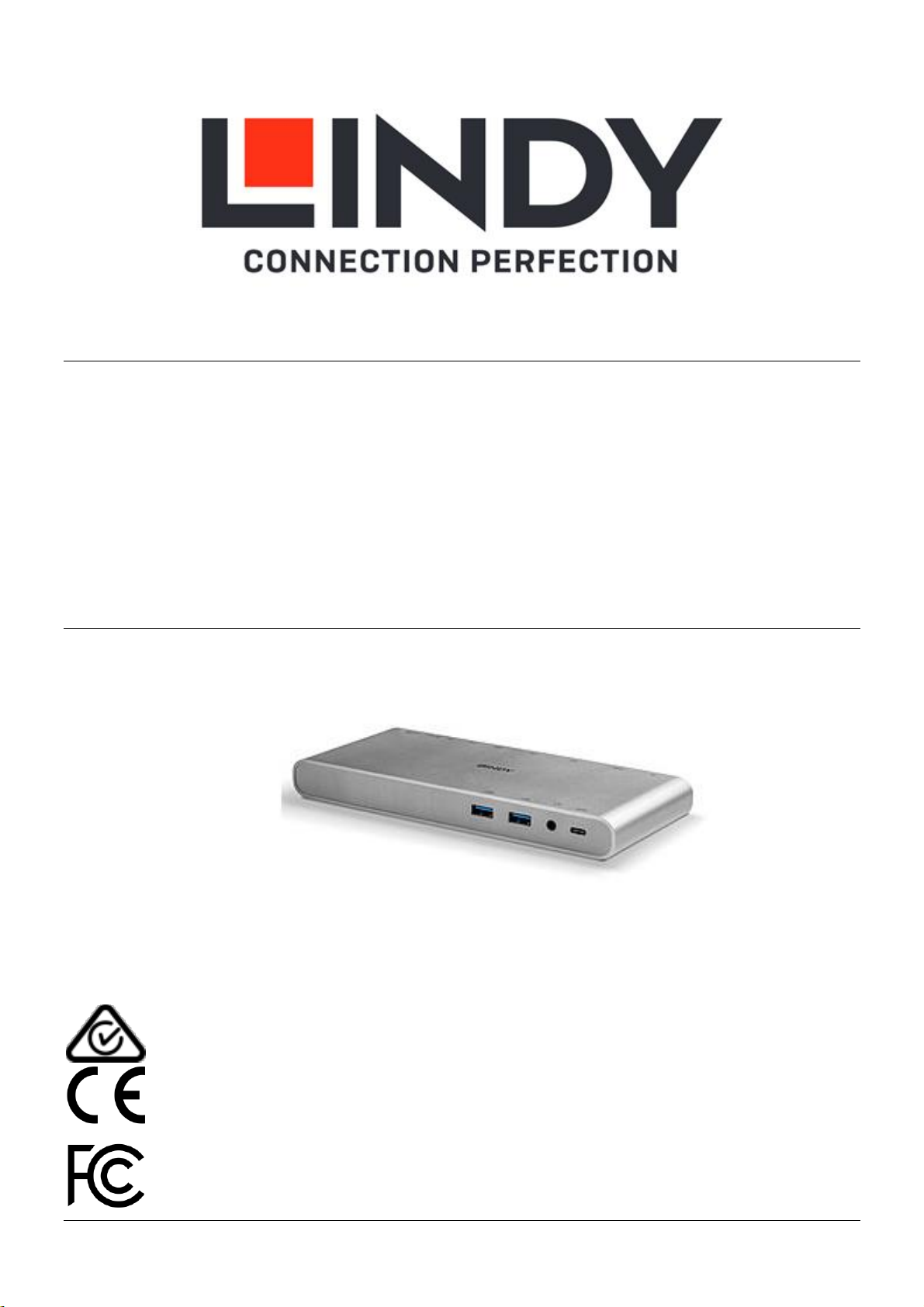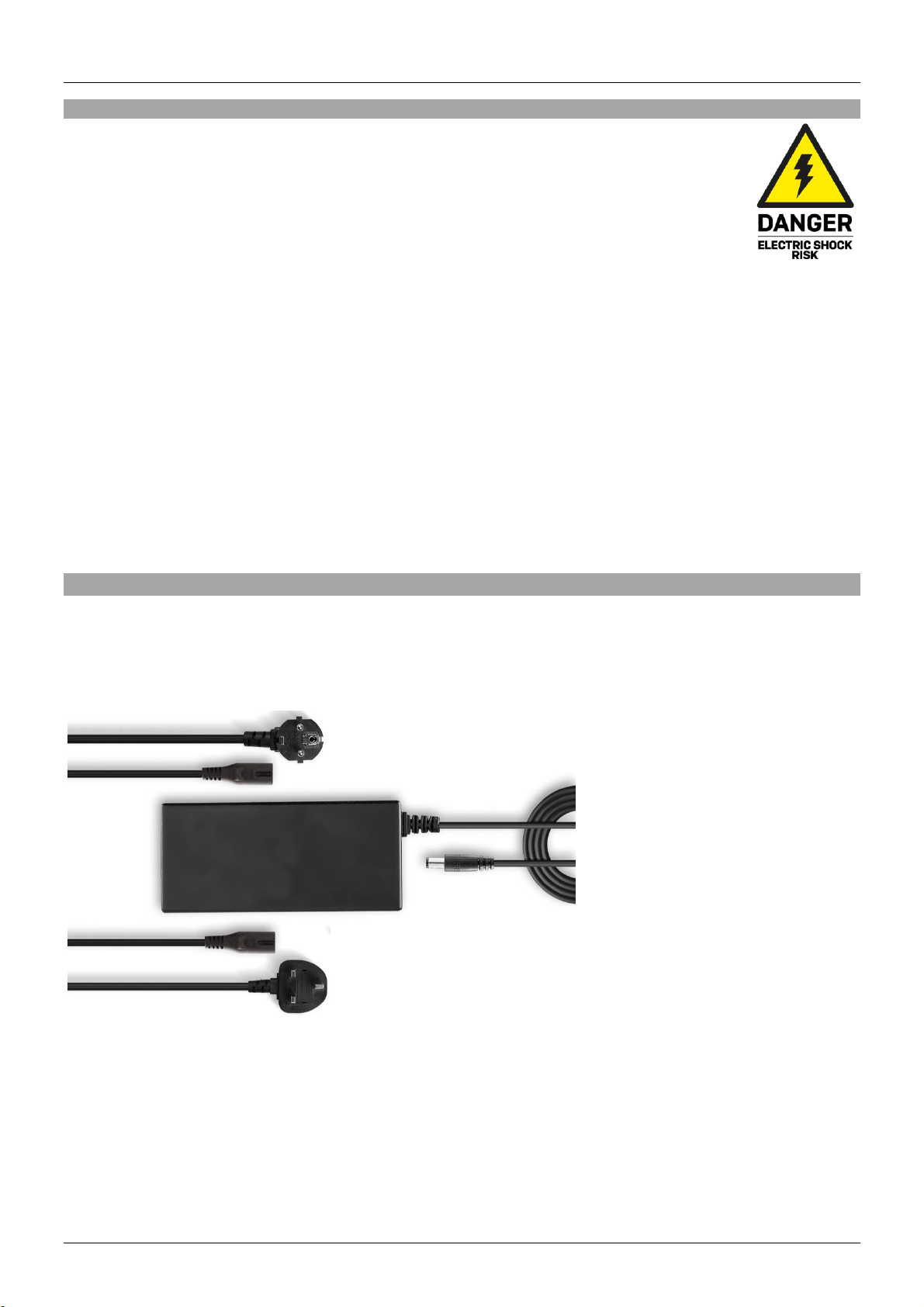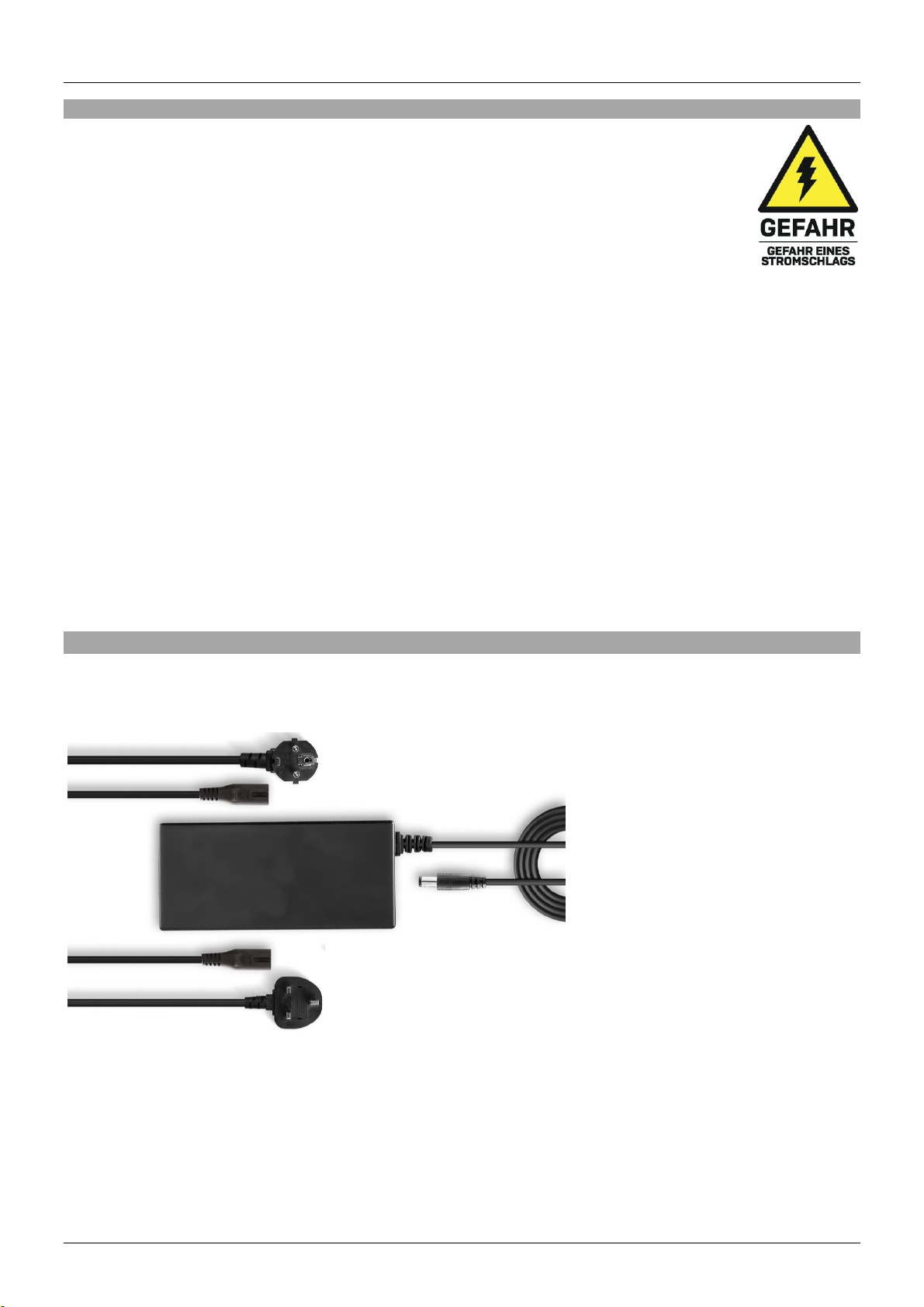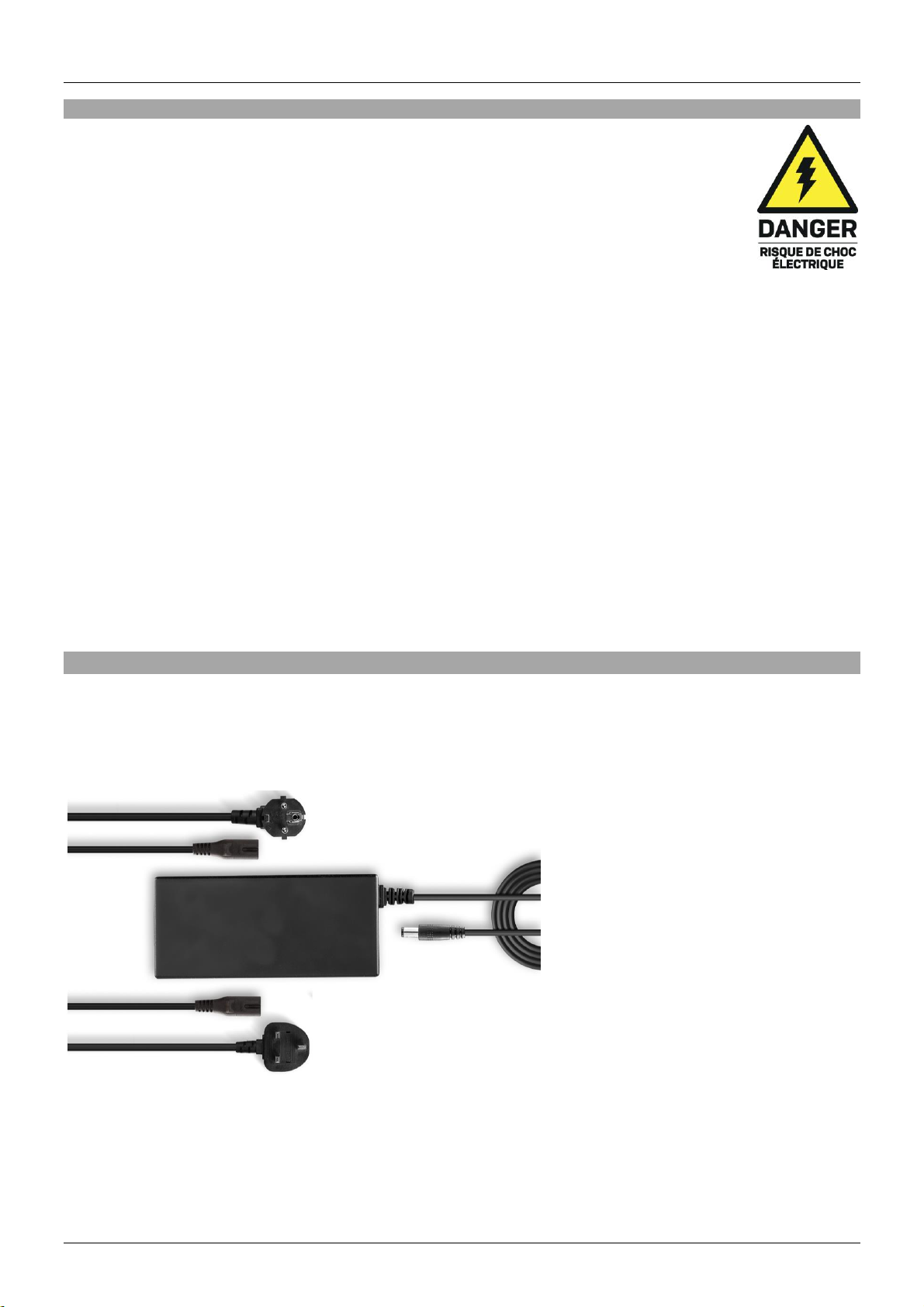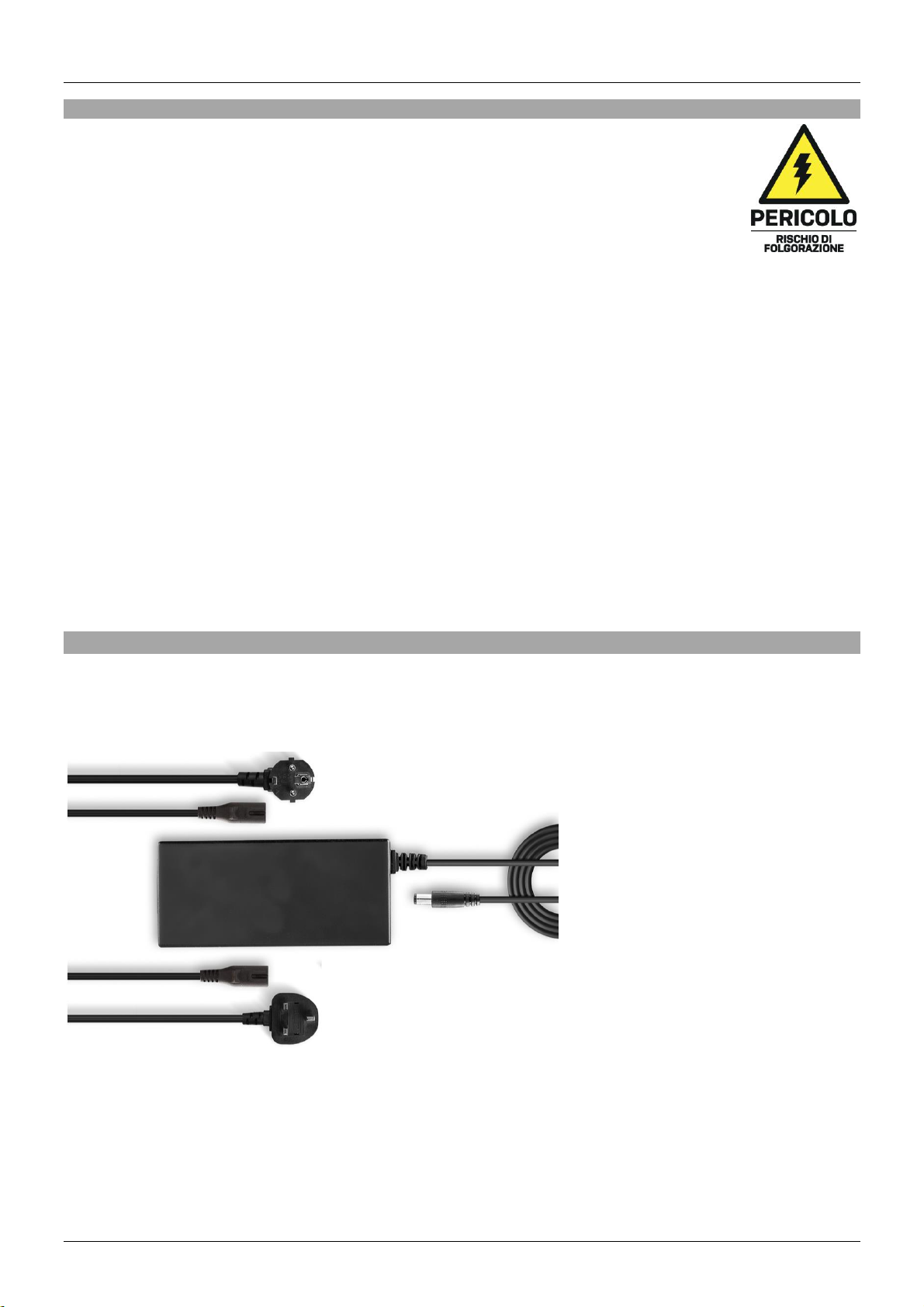Manuel Utilisateur Français
Introduction
Nous sommes heureux que votre choix se soit porté sur un produit LINDY et vous remercions de votre
confiance. Vous pouvez compter à tout moment sur la qualité de nos produits et de notre service. Cette
Docking Station USB 3.1 est soumise à une durée de garantie LINDY de 2 ans et d’une assistance
technique gratuite à vie. Merci de lire attentivement ces instructions et de les conserver pour future
référence.
La Docking Station USB 3.1 de LINDY dispose de toutes les interfaces nécessaires à une station de
travail standard, ce qui en fait un complément peu encombrant pour tout environnement de bureau. En
connectant un seul câble USB 3.1 Type C à un ordinateur portable, vous pouvez accéder rapidement à
une variété de ports essentiels, permettant de connecter ensuite un ou deux écrans, un clavier, une
souris, des haut-parleurs / casque, un stockage externe et un réseau local. Le même câble USB de type
C raccordé à l’ordinateur est également capable de fournir de l'énergie aux ordinateurs portables
compatibles en utilisant l'alimentation USB. La station d'accueil peut être connectée à un seul écran
HDMI, DisplayPort ou VGA, ou si nécessaire, à deux de ces écrans (avec une résolution réduite).
Contenu
▪Docking Station USB 3.1 Type C pour Notebook
▪Câble USB 3.1 Gen 1/3.0 Type C (appr. 0.3m)
▪Alimentation 20V 3.6A avec connecteur DC (5.5mm/2.5mm) & câble secteur IEC-C7
▪Manuel Lindy
Spécification
•Interface hôte: USB 3.1 Gen 1 / 3.0 (Type C) délivrant une puissance d’alimentation jusqu’à 100W
•Connecte un affichage HDMI et/ou DP et/ou VGA à votre notebook/PC
•Résolutions max.: HDMI ou DP (un seul moniteur) 3840x2160p@30Hz, VGA: 1920x1200@60Hz
•Résolutions max. avec deux affichages: 1920x1080@60Hz
•Hub USB 3.1 Gen 1/USB 3.0 5Gbit/s 5 ports: 4x USB Type A (2 avec support charge BC 1.2) et 1x
USB Type C (Power delivery et transfert de données)
•Prise en charge Ethernet Gigabit 10/100/1000Mbit/s
•1x port audio combo 4 segments (1x in, 1x out), 1x port audio combo 3 segments
•Chipsets: VL101R, PS8339, ANX9833C, GL3523S, VL813, RTL8153
•Compatible avec PC équipés en USB 3.1/Thunderbolt 3 Type C et mode DisplayPort Alternate
Installation
Connectez la station d’accueil à l’ordinateur, avec le câble USB 3.1 Type C fourni. Tout pilote requis sera
installé automatiquement à partir d’internet.
Connection des périphériques à la Docking Station:
•Ecrans: avec un câble HDMI et/ou DisplayPort et/ou VGA, connectez votre(vos) écran(s) au port
HDMI/DP/VGA de la station d’accueil.
•Ethernet: utilisez un câble Ethernet RJ45 standard pour la connexion au réseau local
•USB: jusqu’à cinq périphériques USB peuvent être connectés à la Docking Station
•Avec un câble USB Type A (4 ports), 2 ports USB Type A (à côté du port casque / host)
supportant la norme BC 1.2 pour un chargement plus rapide des appareils mobiles
•Avec un câble USB de type C (1 port, pour les données et l'alimentation)
•Audio: les ports avant prennent en charge microphone et casque, les ports situés à l’arrière
prennent en charge casque et haut-parleurs