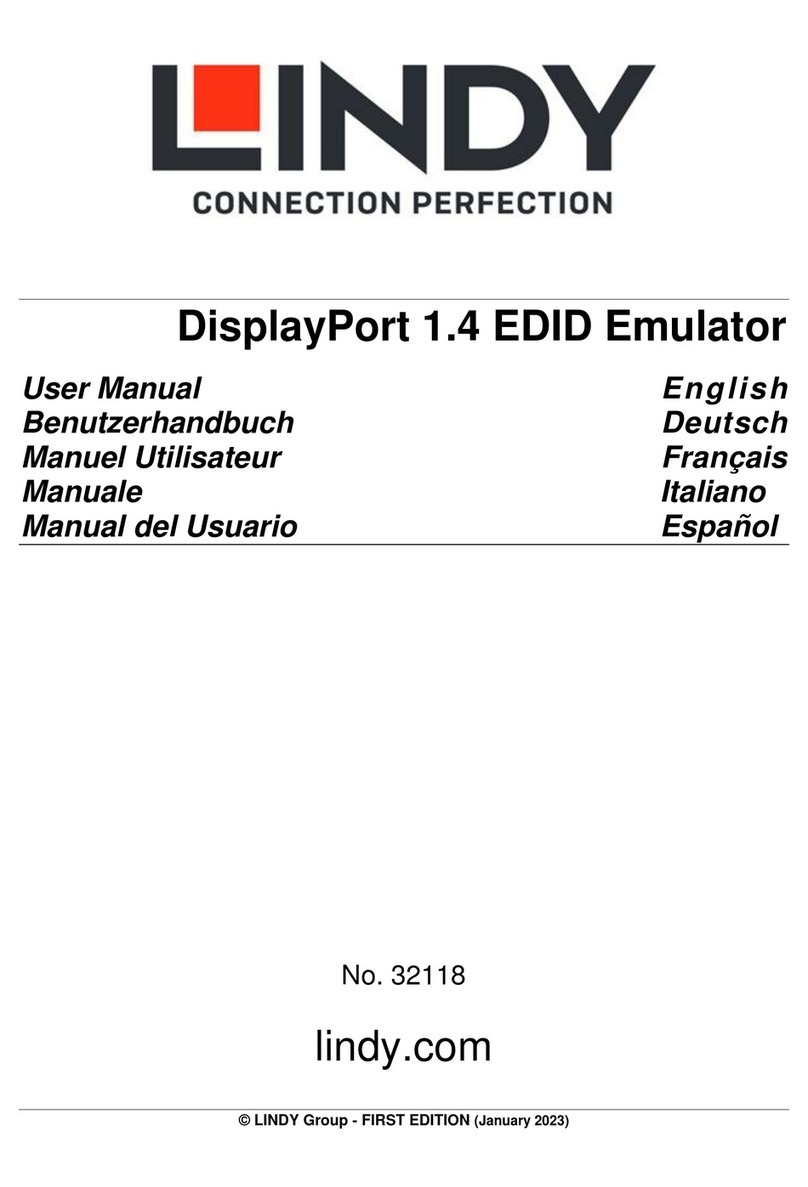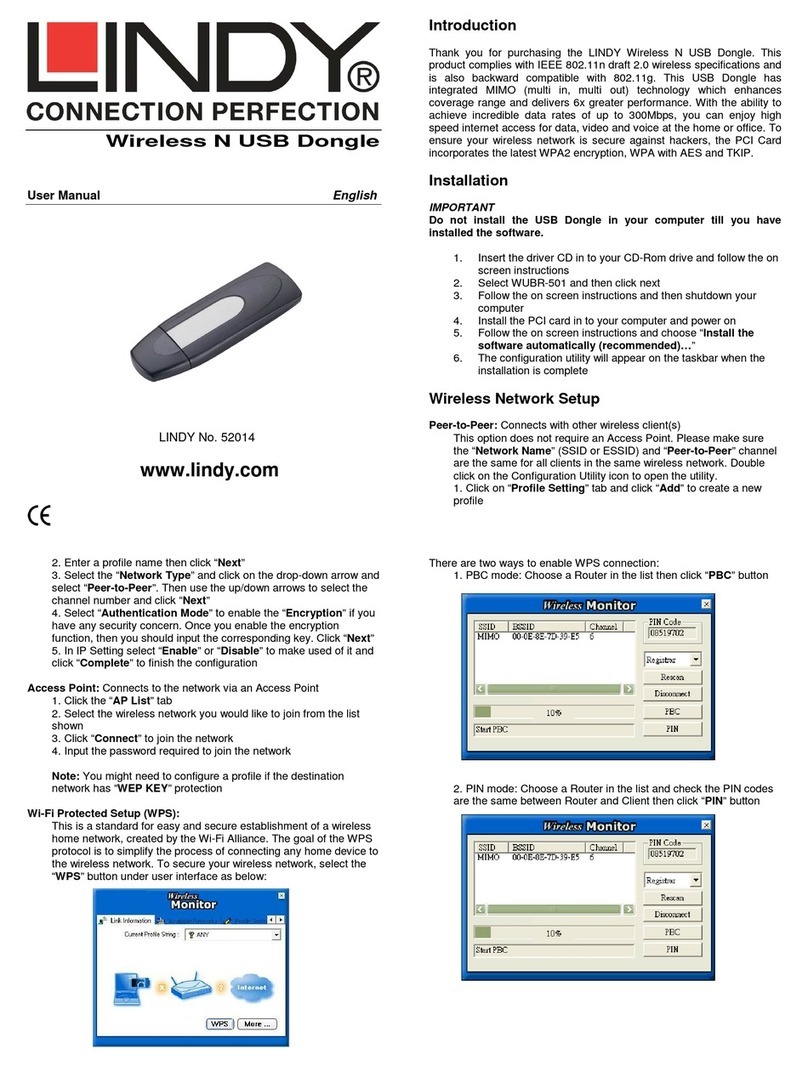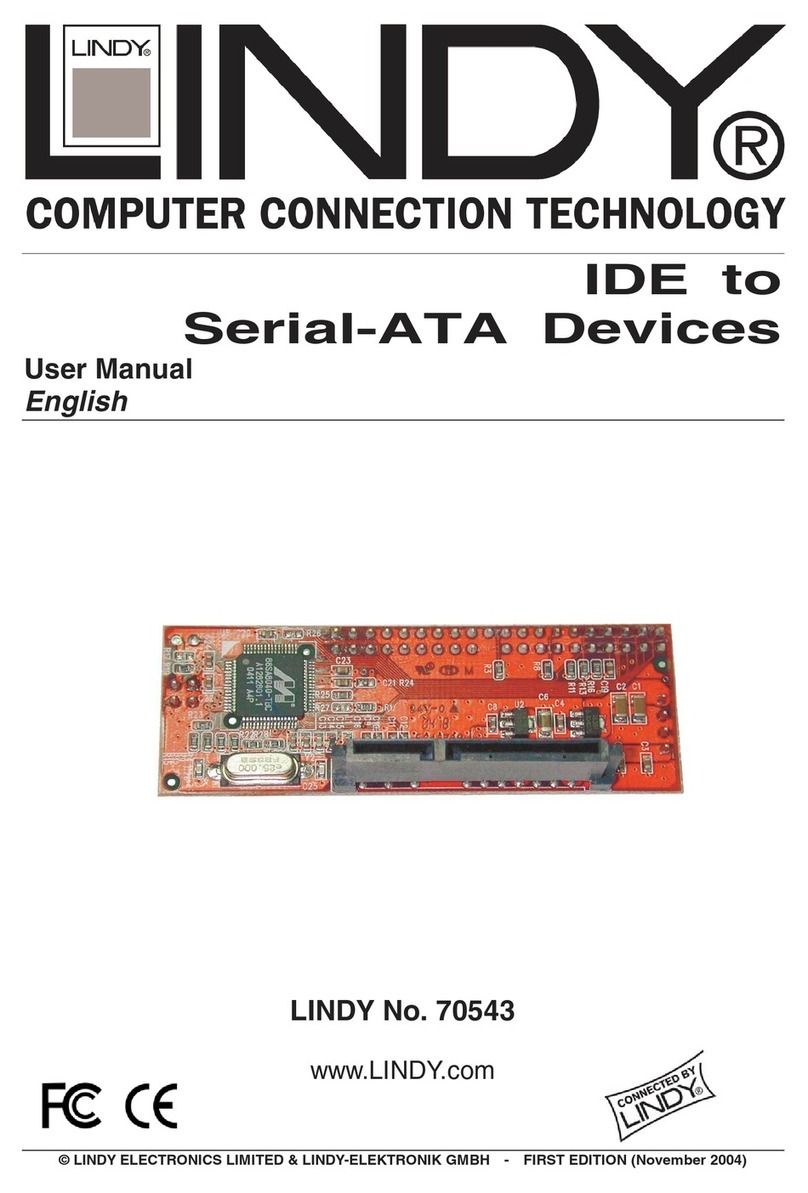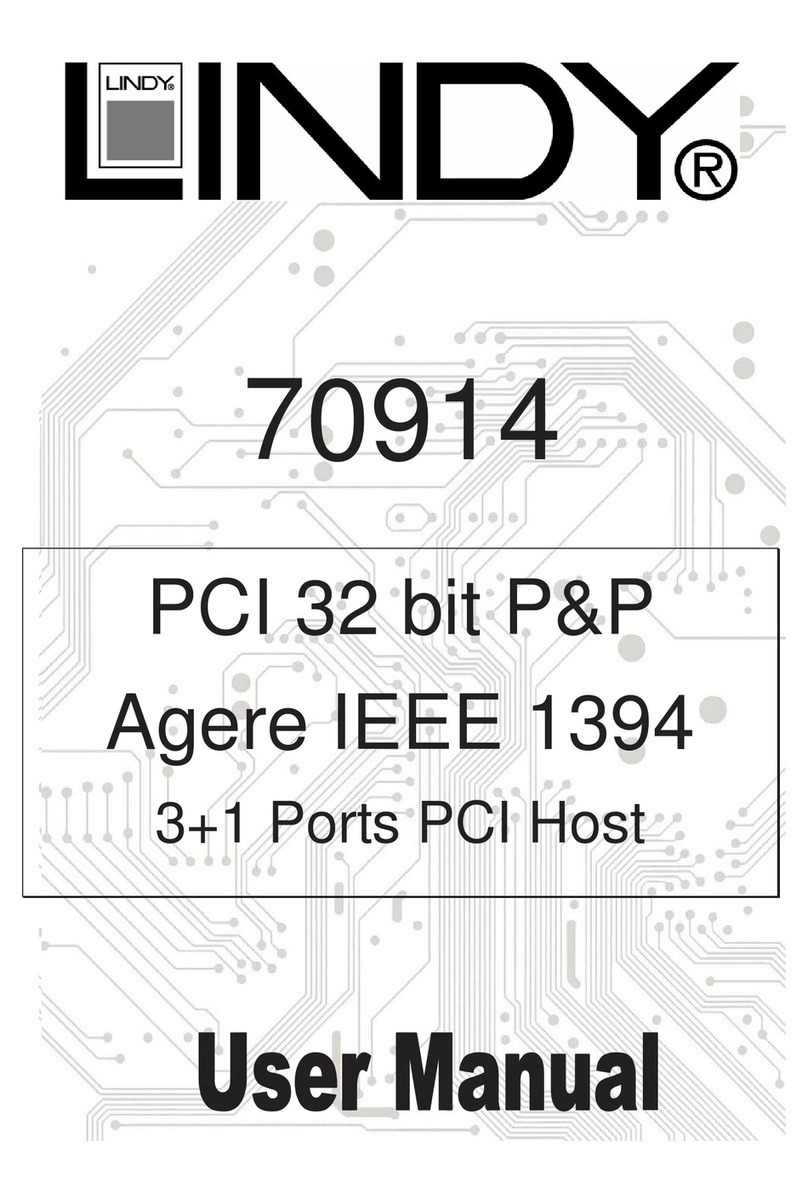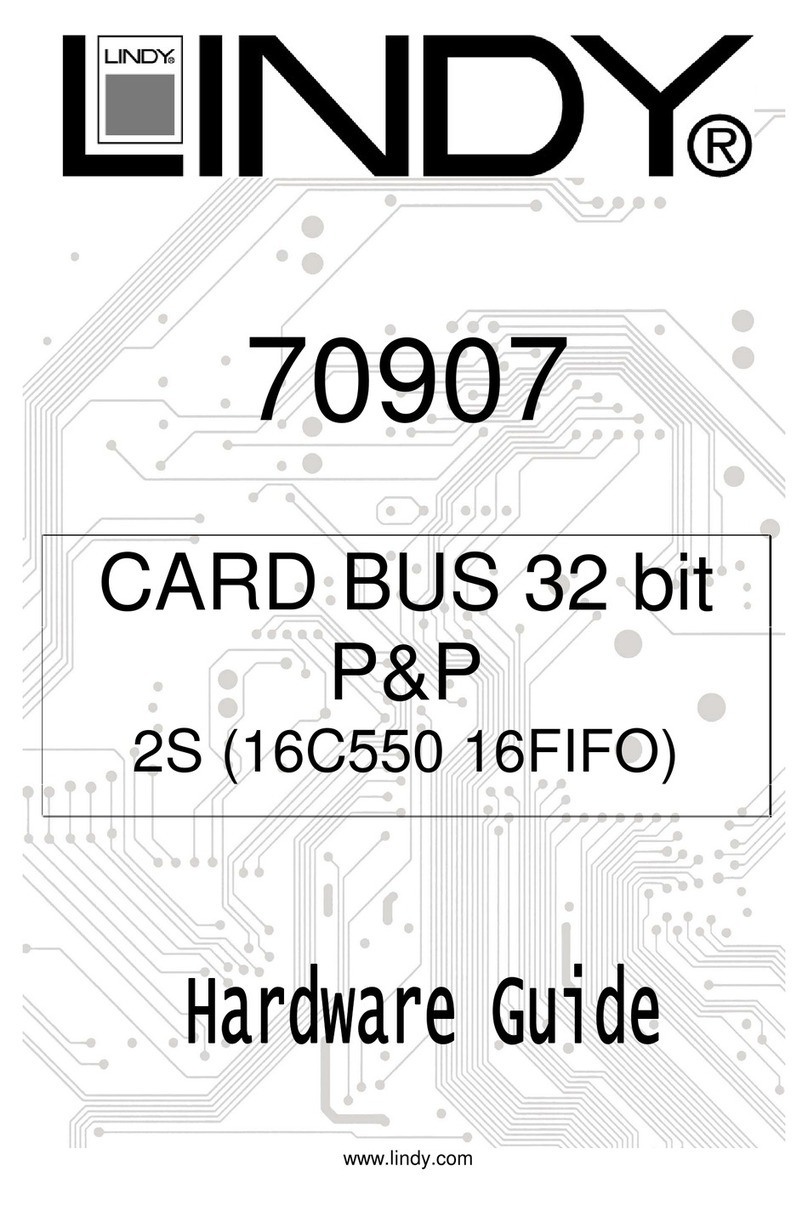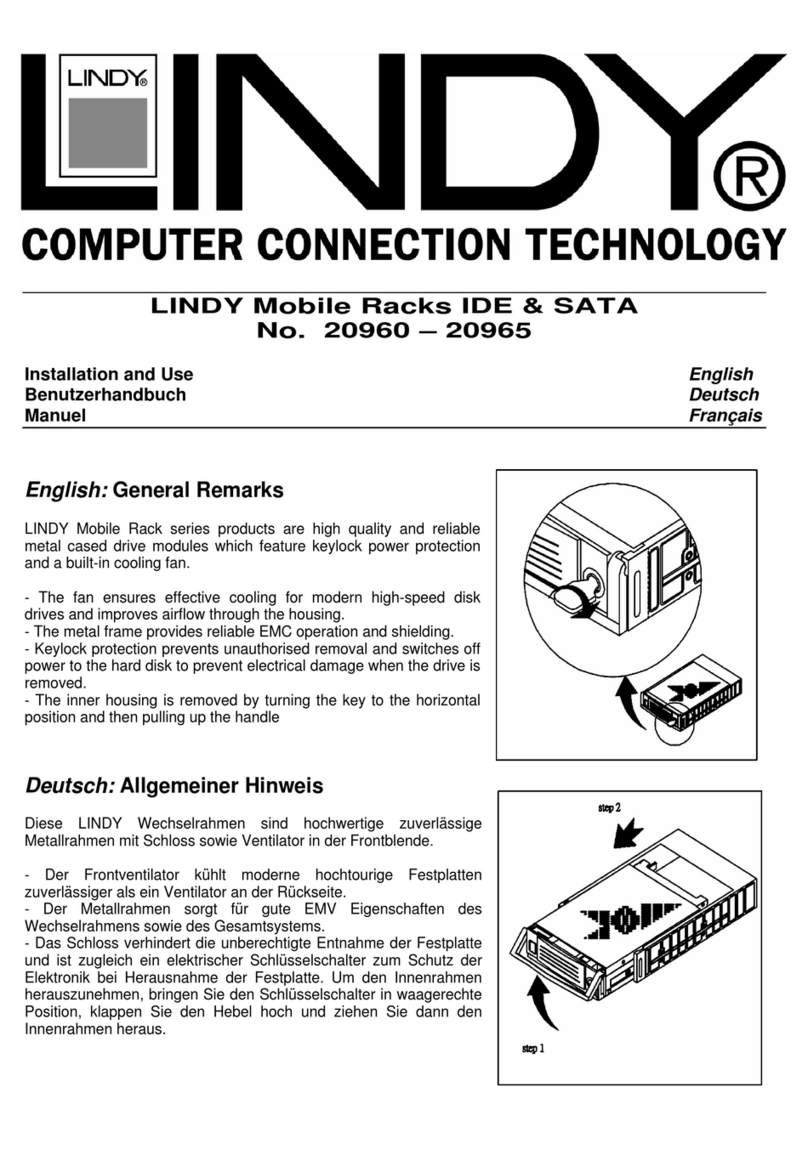Manuel Utilisateur Français
Introduction
Nous sommes heureux que votre choix se soit porté sur un produit LINDY et vous remercions de votre
confiance. Vous pouvez compter à tout moment sur la qualité de nos produits et de notre service. Cet
Emulateur EDID DP 1.2 LINDY est soumis à une durée de garantie LINDY de 2 ans et d’une assistance
technique gratuite à vie. Merci de lire attentivement ces instructions et de les conserver pour future
référence.
L’émulateur EDID DisplayPort 1.2 LINDY est conçu pour les systèmes qui requièrent que les signaux
EDID soient transmis sans interruption et aide à surmonter les problèmes relatifs à l’EDID qui peuvent
survenir lors de l’utilisation d’extender AV/KVM, Switchs et Splitters.
Contenu de l’emballage
▪Emulateur EDID DisplayPort 1.2
▪Ce manuel
Caractéristiques
▪Prend en charge l’apprentissage et l’émulation des signaux EDID
▪Prend en charge les résolutions jusqu’à 3840x2160@60Hz 4:4:4 8bit et HDCP 1.3
▪Alimenté par l’interface de la source DP
Installation & Utilisation
L’émulateur EDID contient une présélection d’informations EDID pour les résolutions et fréquences les
plus utilisées, merci de vous référer au tableau de la page suivante. Pour utiliser les données
présélectionnées, rendez-vous à l’étape 8 de la procédure de clonage ci-dessous.
Procédure de clonage
1. Assurez-vous que l’émulateur est en mode Emulation.
2. Connectez un câble DP standard au port d’entrée DP de l’affichage que vous voulez cloner –
mais ne le connectez pas à l’émulateur
3. Insérez le connecteur DP mâle de l’émulateur dans le port de sortie DP de votre source et
connectez le câble DP à l’émulateur.
4. Retirez le câble DP de l’émulateur, la LED va flasher en bleu. Dans un délai de 10 secondes,
reconnectez le câble DP à l’émulateur.
5. Lorsque la LED bleue reste fixe, la procédure d’apprentissage d’EDID DP est finalisée avec
succès.
6. L’émulateur peut être déconnecté de la source et du câble DP et installé comme requis.
7. Il est recommandé de redémarrer tous les équipements avant d’utiliser l’émulateur, pour
réinitialiser le handshake (appairage) DP.
8. Lors de l’installation de l’émulateur, raccordez une extrémité du câble DP à l’affichage /extender
ou switch et l’autre extrémité à l’émulateur. Pour finir, connectez l’émulateur à la source.
Note: si l’EDID par défaut est requis, commutez sur l’option ‘Default’.