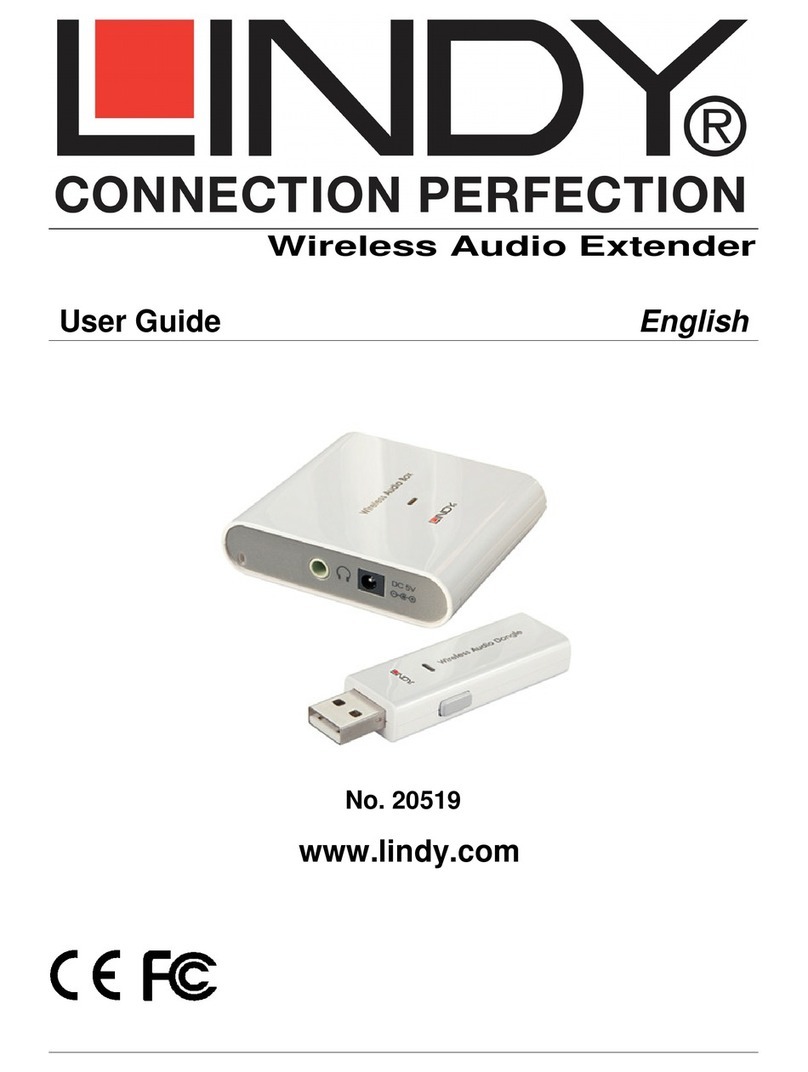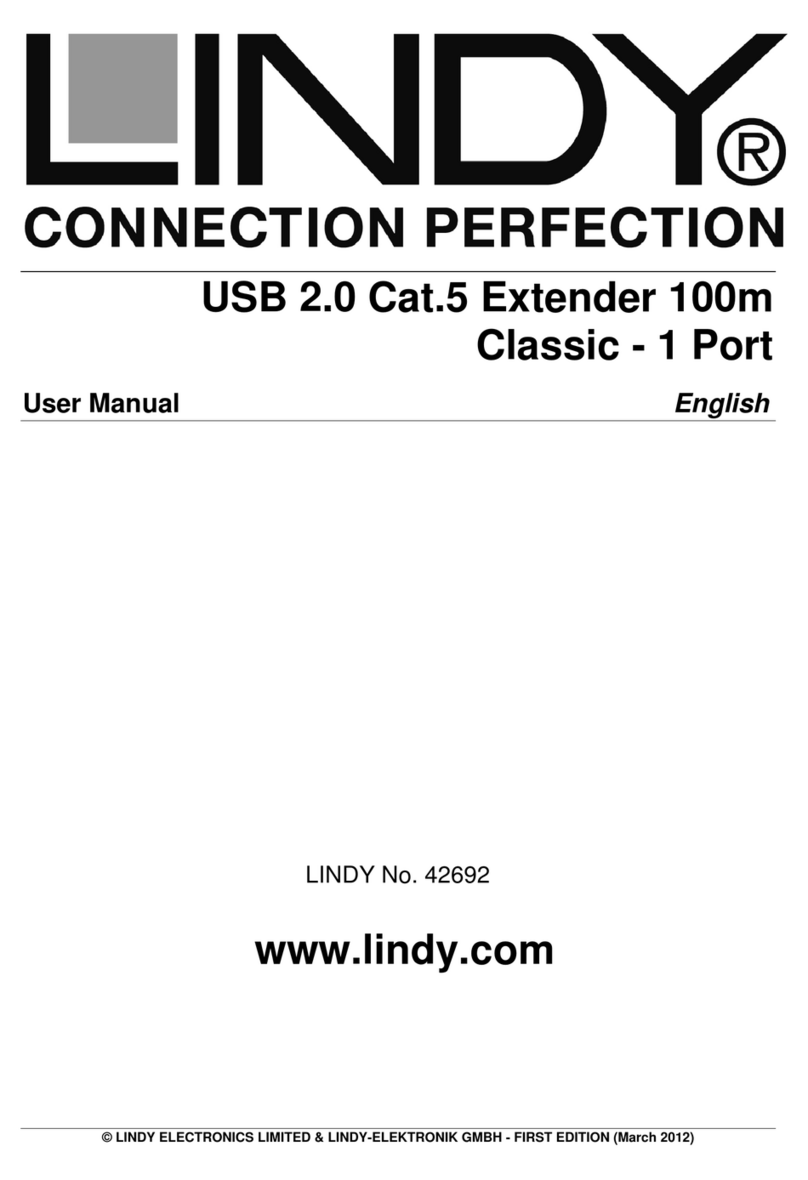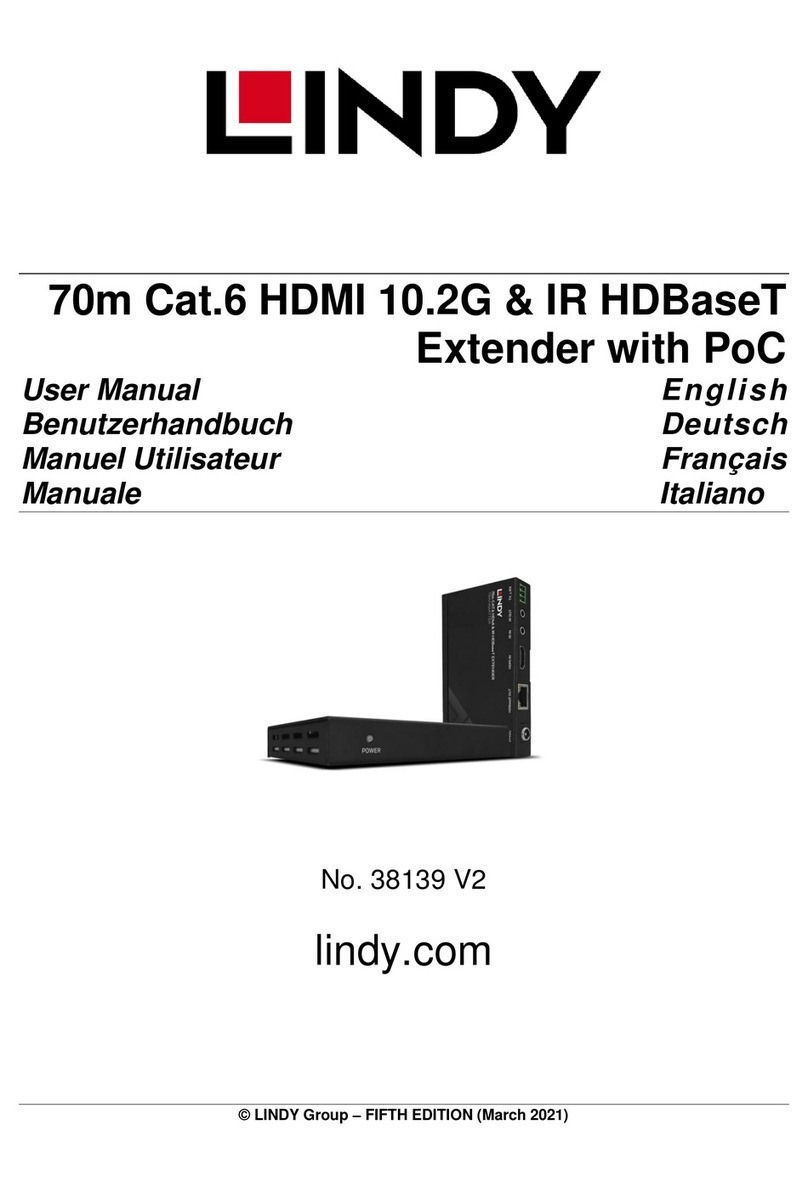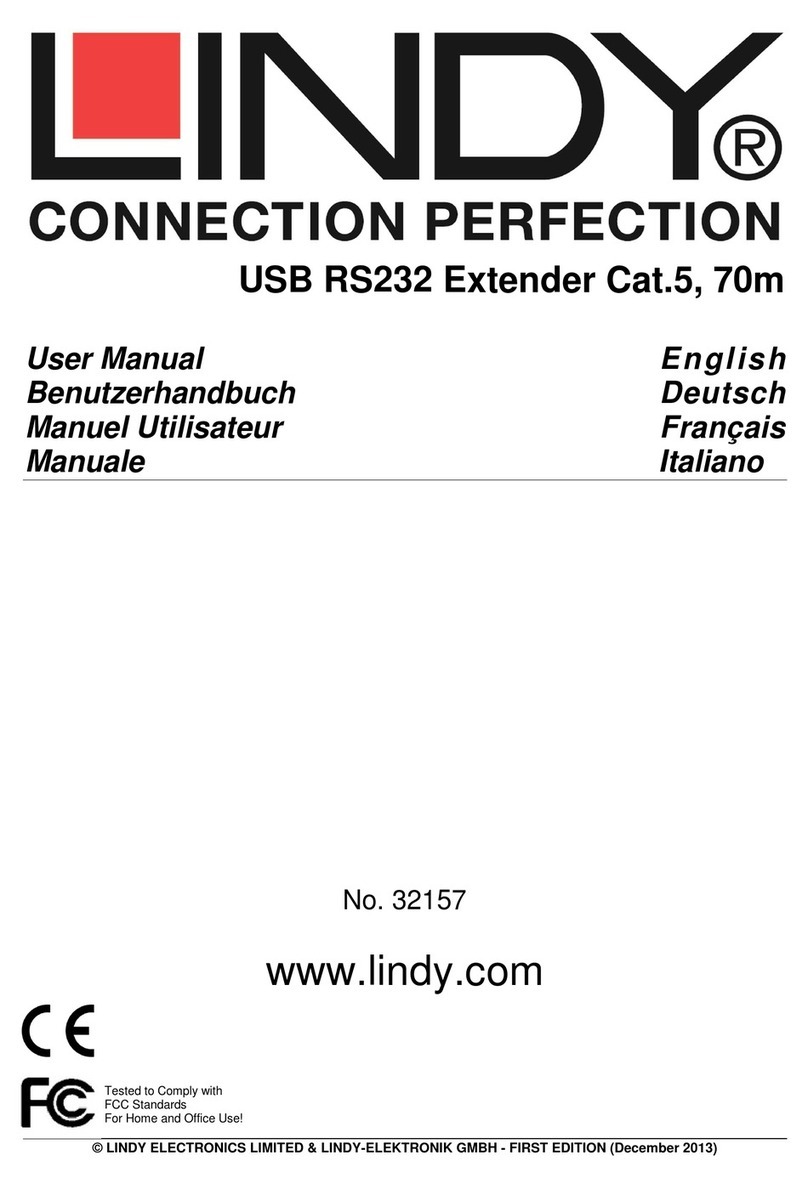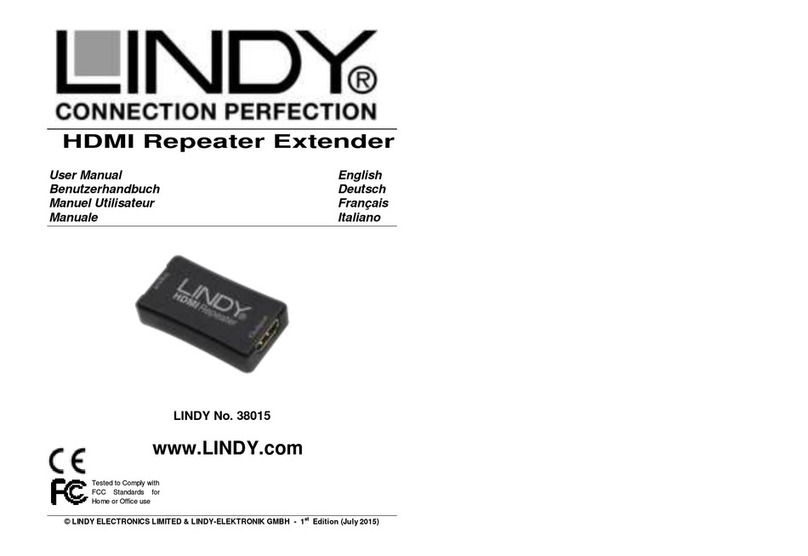User Manual English
2
Introduction
Thank you for purchasing the LINDY Fibre Optic DVI-D KVM Extender. This fibre optic extender
allows you to transmit up to DVI-D Single Link @ 1920x1200 or 1080p (without HDCP) and
USB mouse and keyboard signals up to a distance of 1000m/3000feet using standard
multimode 50/125µm SC Duplex fibre cable. In addition to extending DVI-D, keyboard and
mouse signals, the extender can also repeat IR remote commands/signals, with the use of the
optional IR Repeater Kit (LINDY No. 38006). The DVI Dual Head version 39395 supports
connection of two DVI monitors. The Single Mode LC Duplex version 39379 supports larger
distances of up to 5 kilometres.
Features & Specifications
Extends DVI-D and USB mouse & keyboard signals up to 1/5km (3000/15000)feet
Compatible with USB and multi-protocol mice and keyboards at the receiver/user console.
Does not support USB HID functions for touch screens or similar.
Compatible with USB or PS/2 mouse and keyboard ports at the transmitter / PC
Uses standard inexpensive Duplex Fibre Cable
Auto power save mode when source device is powered off
Auto Laser disable if fibre cable is broken or removed
Optional IR repeater function (order IR Repeater Kit separately, LINDY No. 38006)
Compatible with DVI 2.0 specification, supports DVI-D Single Link
Supports resolutions up to 1920x1200@60Hz or 1080p without HDCP
Supports connection of HDMI equipment using DVI-HDMI cables – however, HDCP is not
supported.
Uses EDID emulation for DVI-D video resolution setting
Maximum DVI-D and USB cable length up to 5m in and out
Multi country wall mount power supply 100 - 240VAC / 5V DC ~2A
Package Contents
LINDY Fibre Optic DVI-D KVM Extender x 2 (1x Transmitter, 1x Receiver)
Multi-Country wall mount power supply 100 - 240VAC / 5V DC
1x(2x) DVI-D cable, 2x PS/2 cable, 1x USB A/Mini-B cable – all 2m
This User Manual
User Manual English
3
Installation
1. Connect your DVI-D source to the Fibre Optic Transmitter (maximum cable length 5m).
2. For mouse and keyboard signals connect either the two PS/2 cables or the USB A/Mini-B
cable from the Fibre Optic Transmitter to your computer. The transmitter supports PS/2 as
well as USB connection for mouse and keyboard PC connection.
3. Remove the dust covers from the Fibre Optic Transmitter and Receiver ports and from your
Fibre Cable. Connect one end of the duplex fibre cable to the Transmitter and the other end
to the Receiver. This must be set up as A to A and B to B connection (see port labelling
on the units) and NOT as a cross over connection as provided by some SC Duplex
Cables with pre-installed clamp on the connector. If you have a cross over cable that
does not work on the extender please swap the connectors over with each other on one end
only. Please ensure that the connectors are fully engaged before proceeding.
4. Use another DVI-D cable (maximum length 5m) to connect your DVI-D display device to the
DVI-D port on the Receiver.
5. Connect your USB (or multi protocol USB-PS/2) mouse and keyboard to the USB ports on
the receiver labelled with mouse and keyboard symbols.
6. If you are using the optional IR extender kit (LINDY No. 38006) please connect the IR
receiver to the receiver unit and the IR transmitter to the transmitter unit and place the IR
receiver and transmitter in appropriate position.
7. Plug the power supplies into the transmitter and receiver and power on.
8. Then power on your display and source to complete the installation
Please Note: The extender uses EDID emulation for the video signal resolution setting. The
highest supported resolution is 1920x1200@60Hz. If your monitor is only able to support
lower resolutions it may be necessary to set the video resolution on your signal source
(computer) before installing the extender.
Troubleshooting
If you have no image on your display
Check that the DC plugs and jacks used by external power supplies (both the extender units
and others) are firmly connected and that the Power LED is on.
Check that the fibre connectors are plugged in correctly and that the Link Status LED is lit. If
the Link LED is not lit then check your cable has a A:A and B:B configuration. If it still is not
lit, please try another cable to make sure it isn't broken.
Check that the DVI-D source and display are both powered on and active. Please note that
HDCP is not supported.
If Power and Link LEDs are on, reduce the length of DVI-D, USB and PS/2 cables.
If you cannot solve the problem please contact the LINDY Support team – you can find our
worldwide contact information always up to date on our website.