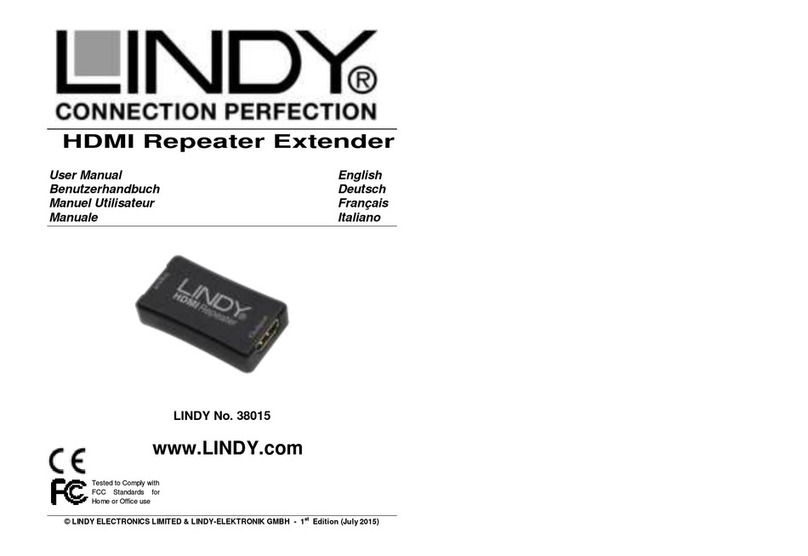Lindy DVI-D Dual Link Extender 500m 4x LC 50/125um User manual
Other Lindy Extender manuals

Lindy
Lindy 39376 User manual

Lindy
Lindy 38216 User manual

Lindy
Lindy 32670 User manual

Lindy
Lindy 38417 User manual

Lindy
Lindy 42805 User manual

Lindy
Lindy 38155 User manual

Lindy
Lindy 38403 User manual

Lindy
Lindy HDMI & IR CAT6 Extender Pro User manual

Lindy
Lindy 32666 User manual
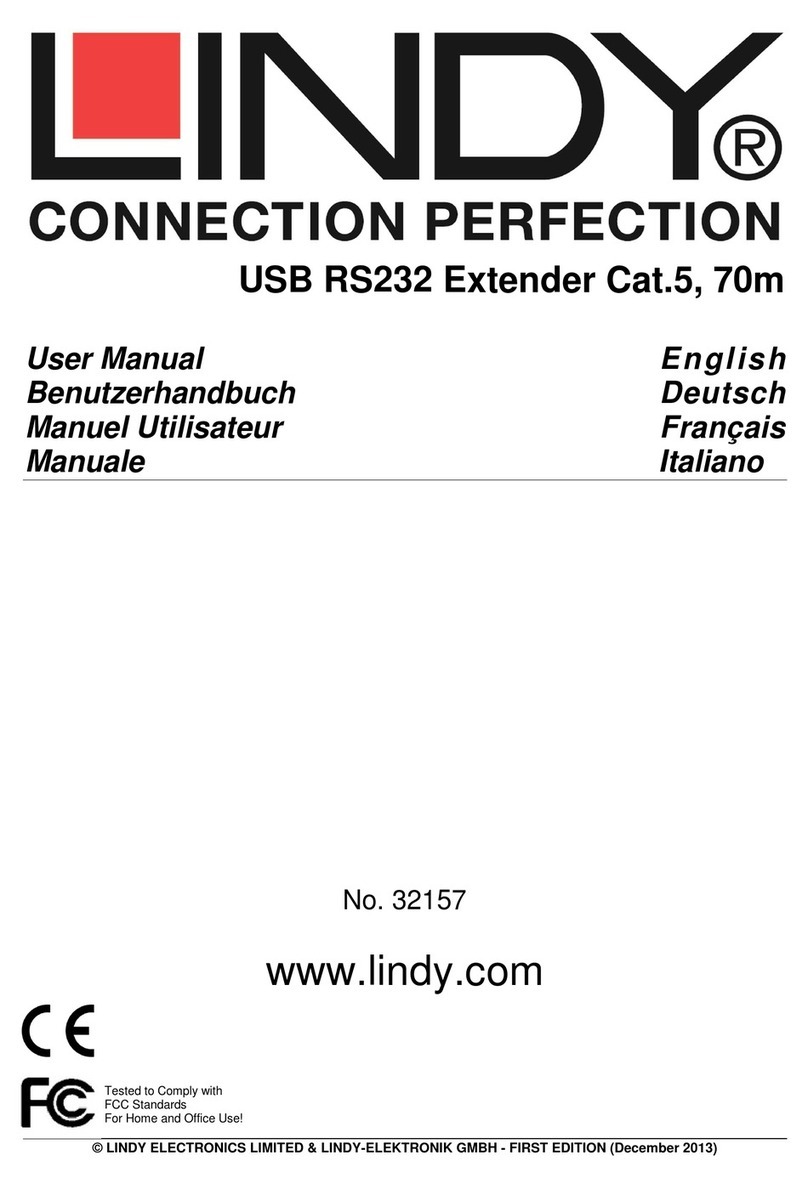
Lindy
Lindy 32157 User manual
Popular Extender manuals by other brands

foxunhd
foxunhd SX-AEX01 operating instructions

TERK Technologies
TERK Technologies LFIRX2 owner's manual

Devolo
Devolo Audio Extender supplementary guide

Edimax
Edimax EW-7438RPn V2 instructions

Shinybow USA
Shinybow USA SB-6335T5 instruction manual

SECO-LARM
SECO-LARM ENFORCER EVT-PB1-V1TGQ installation manual