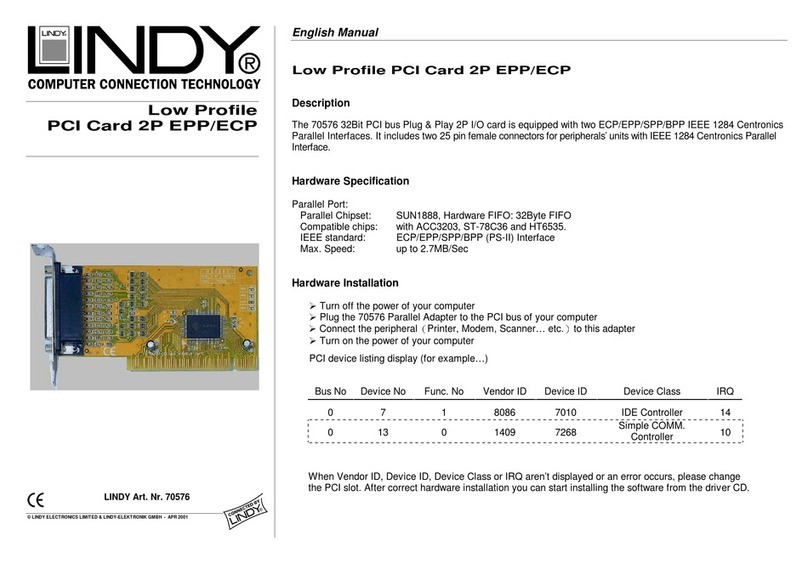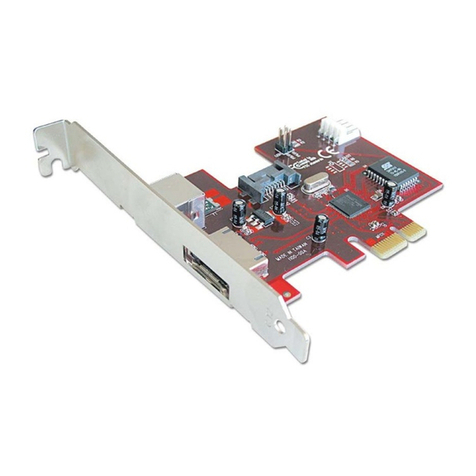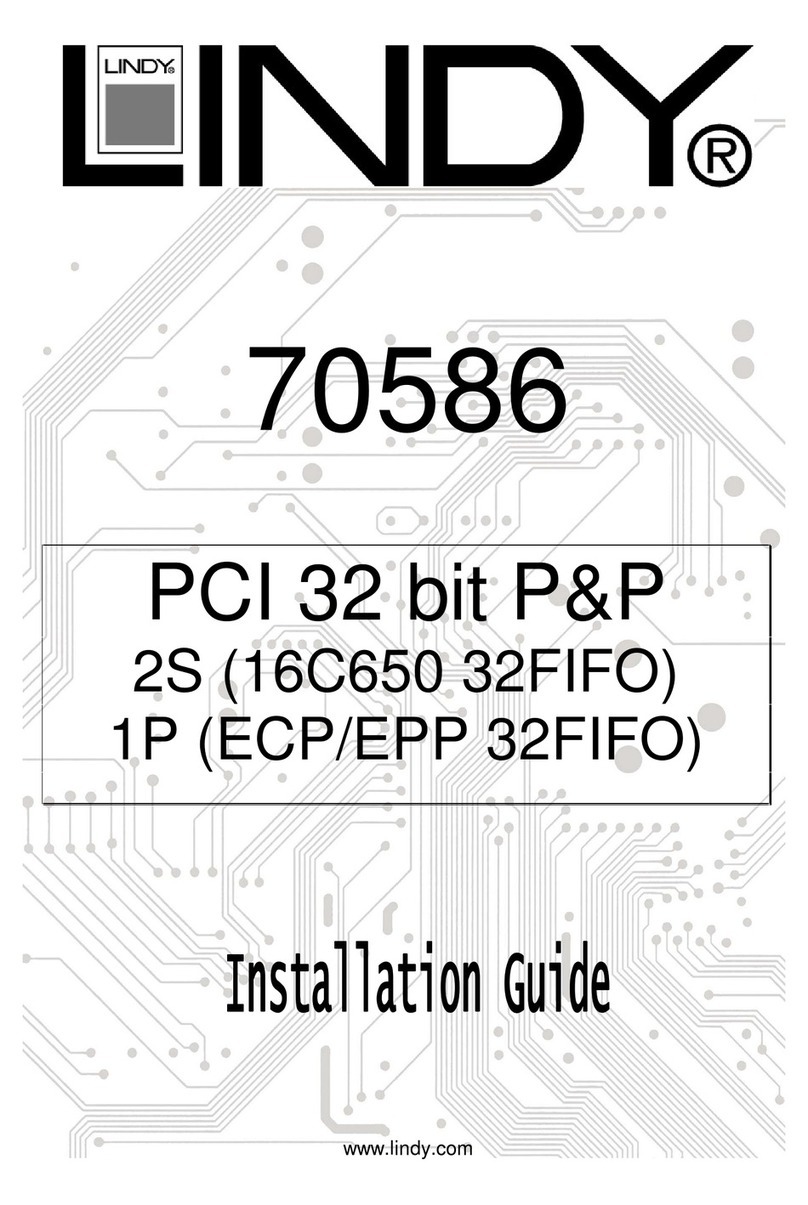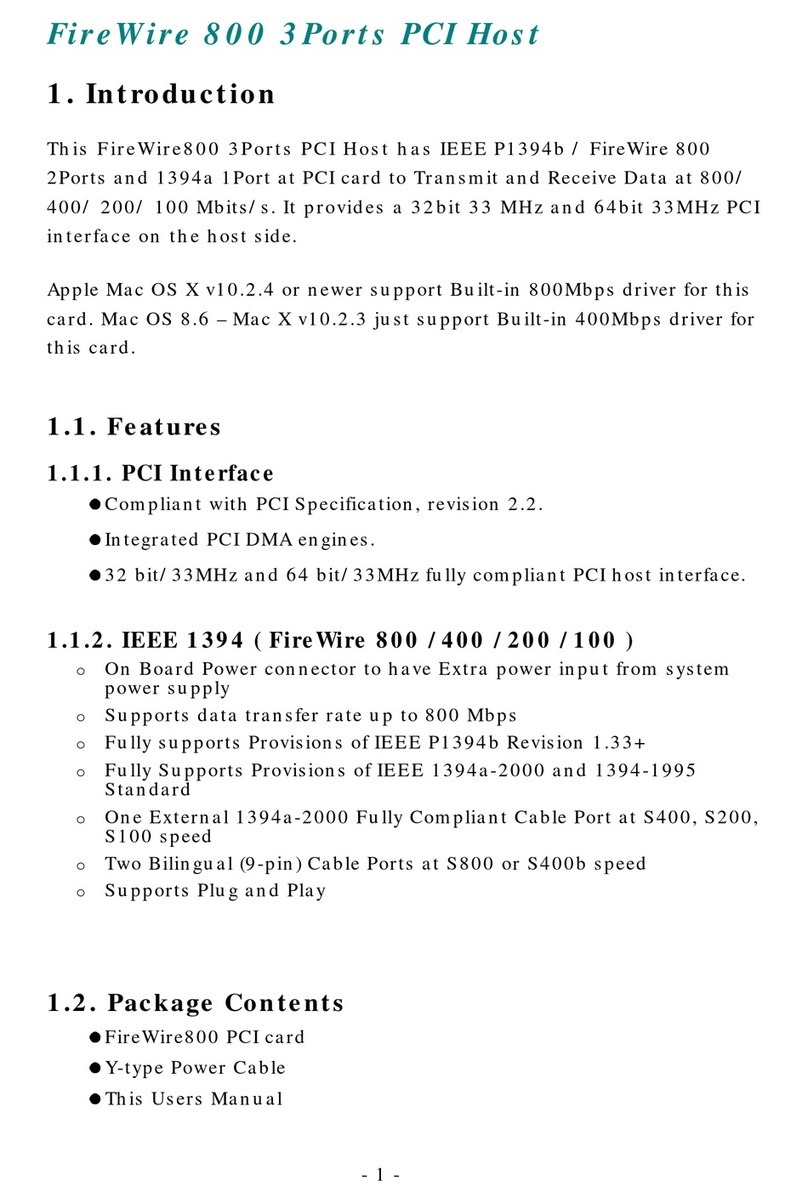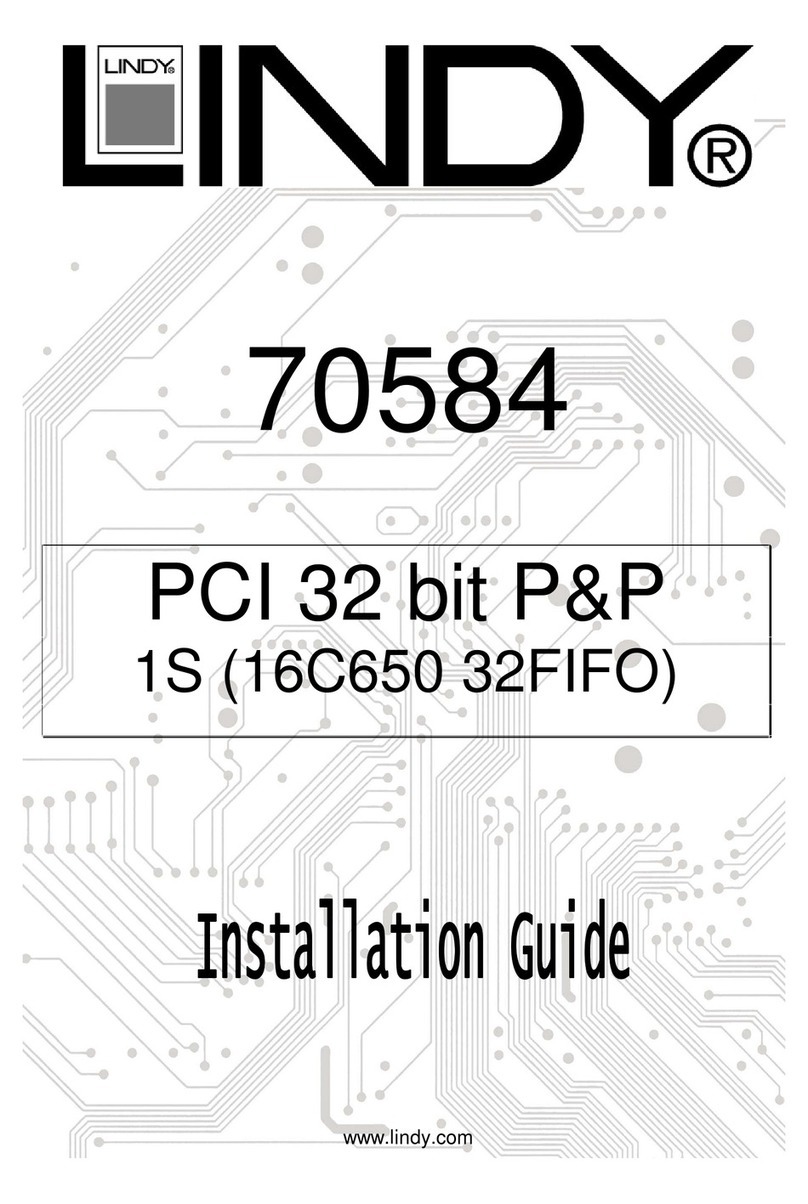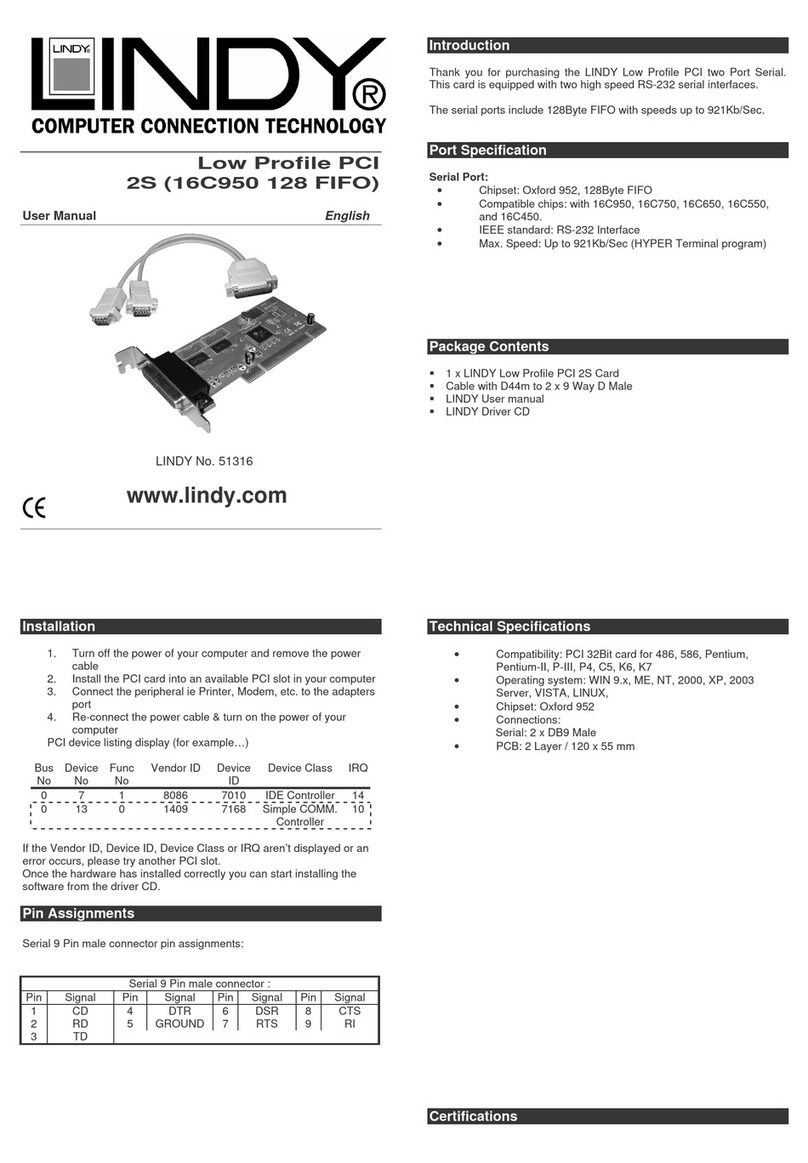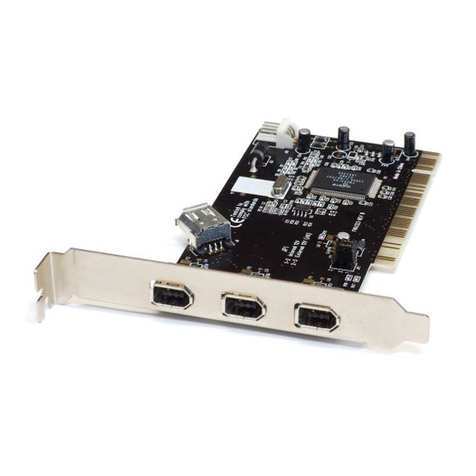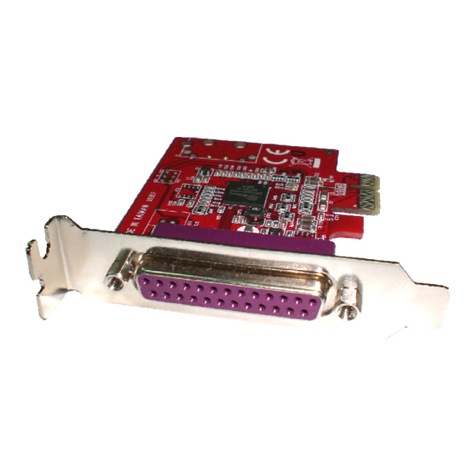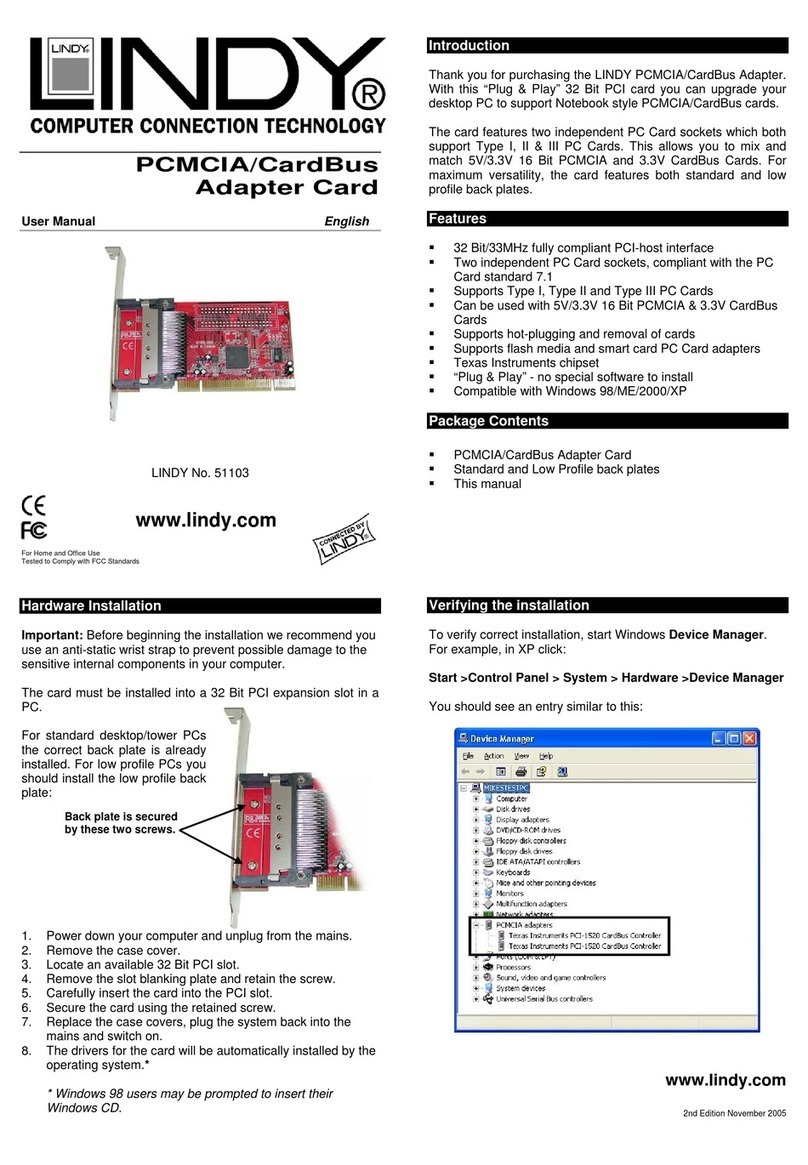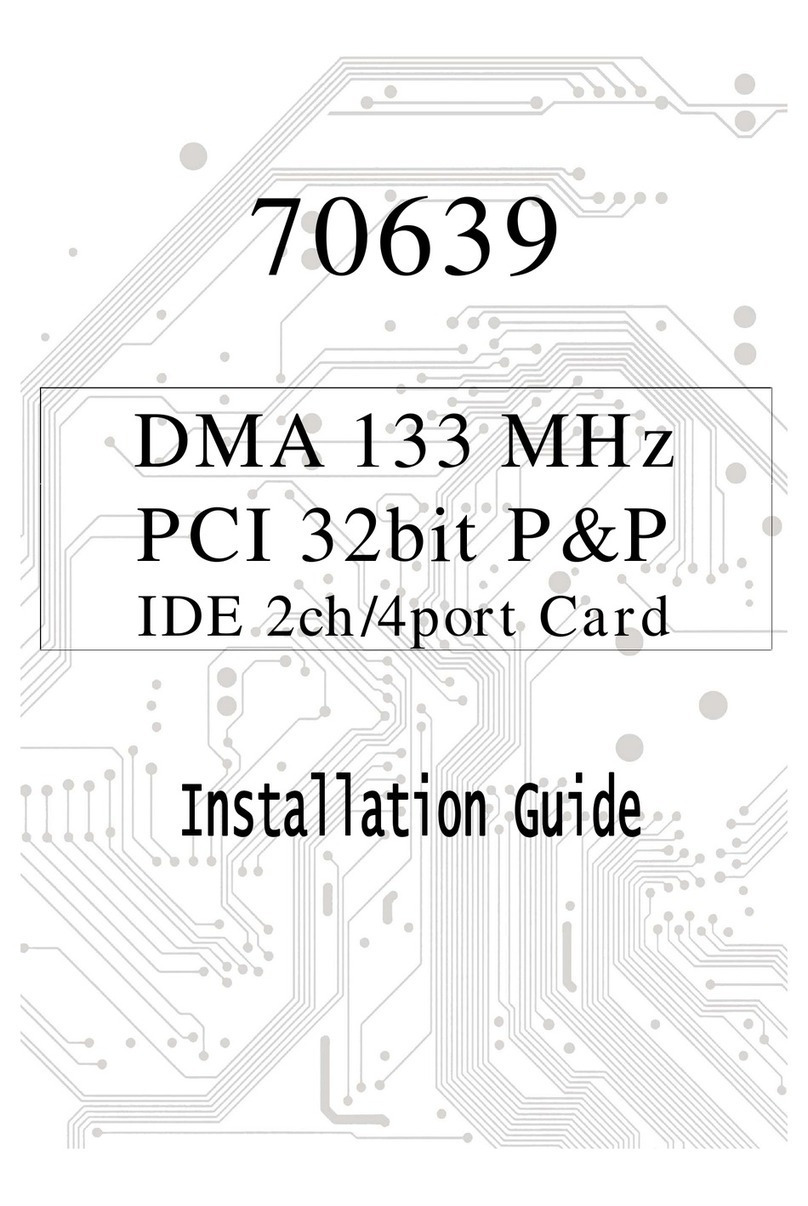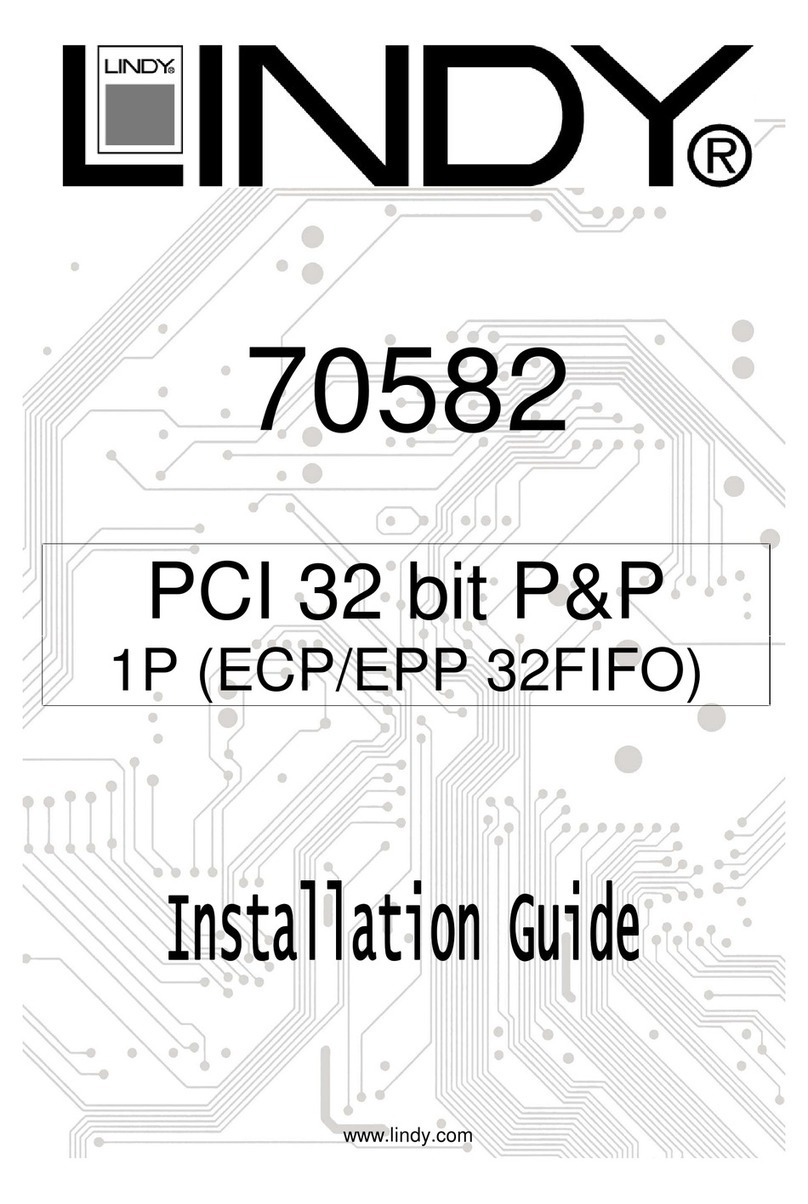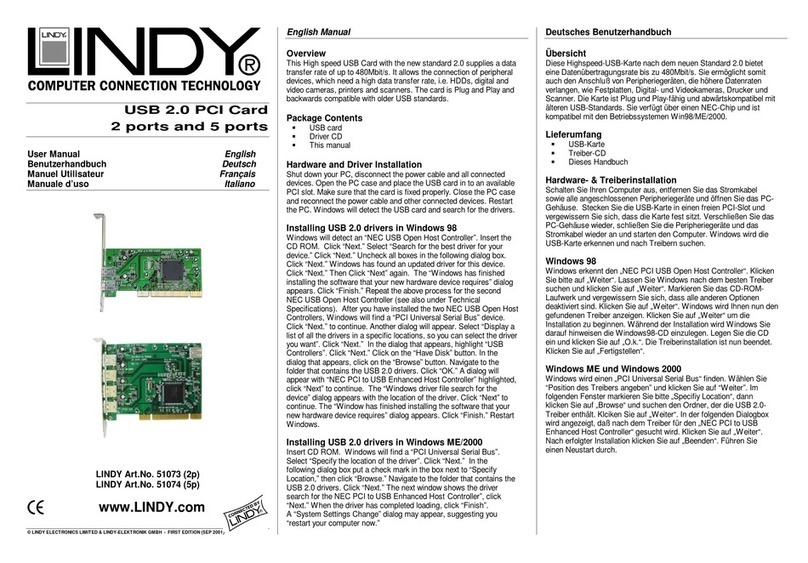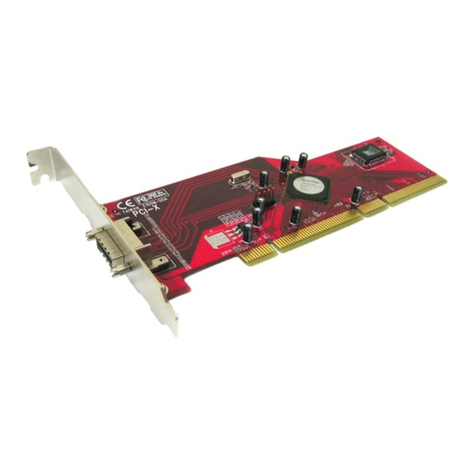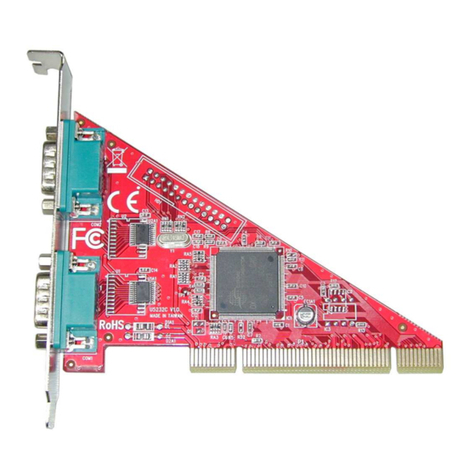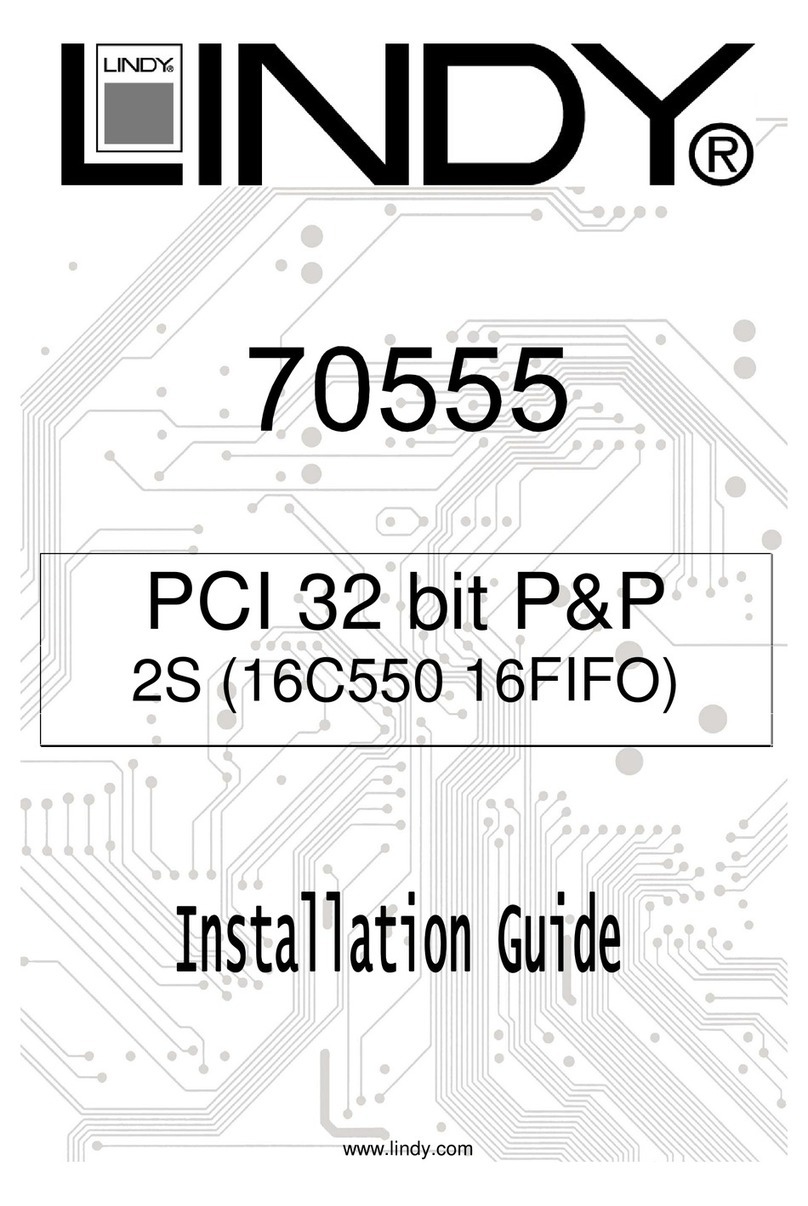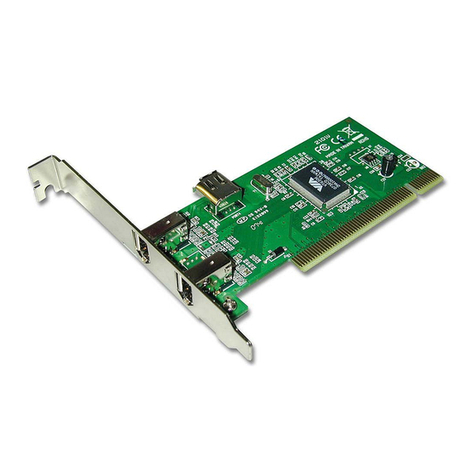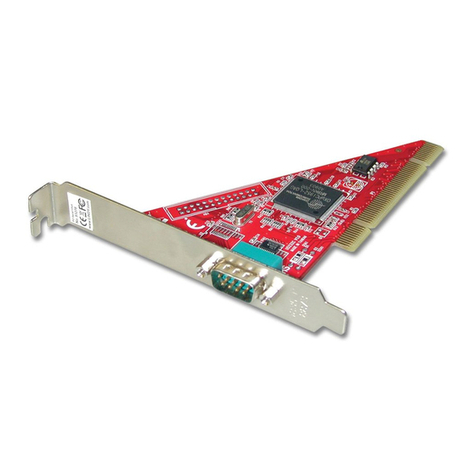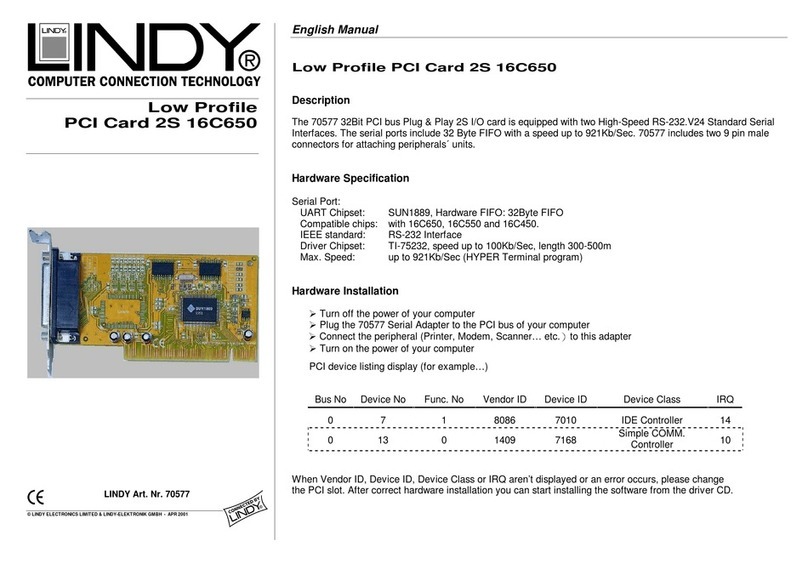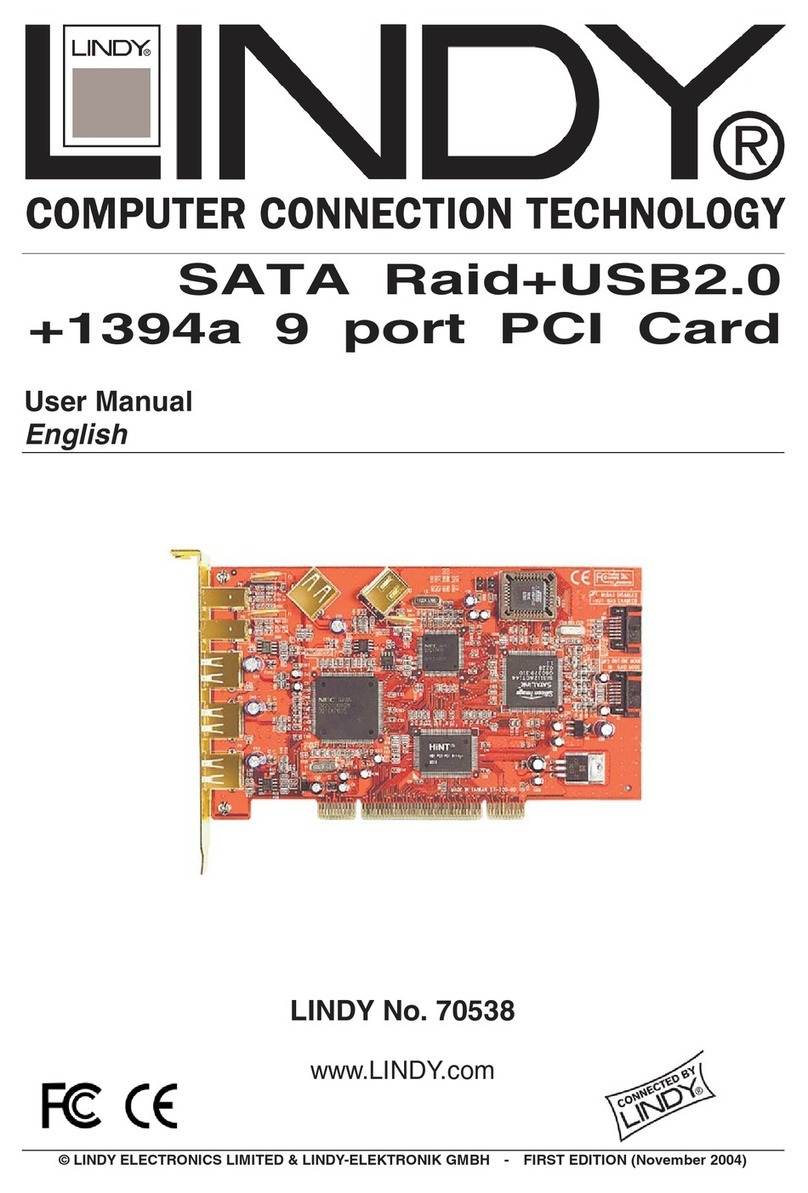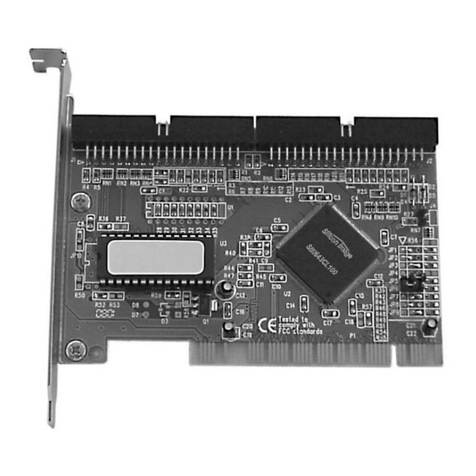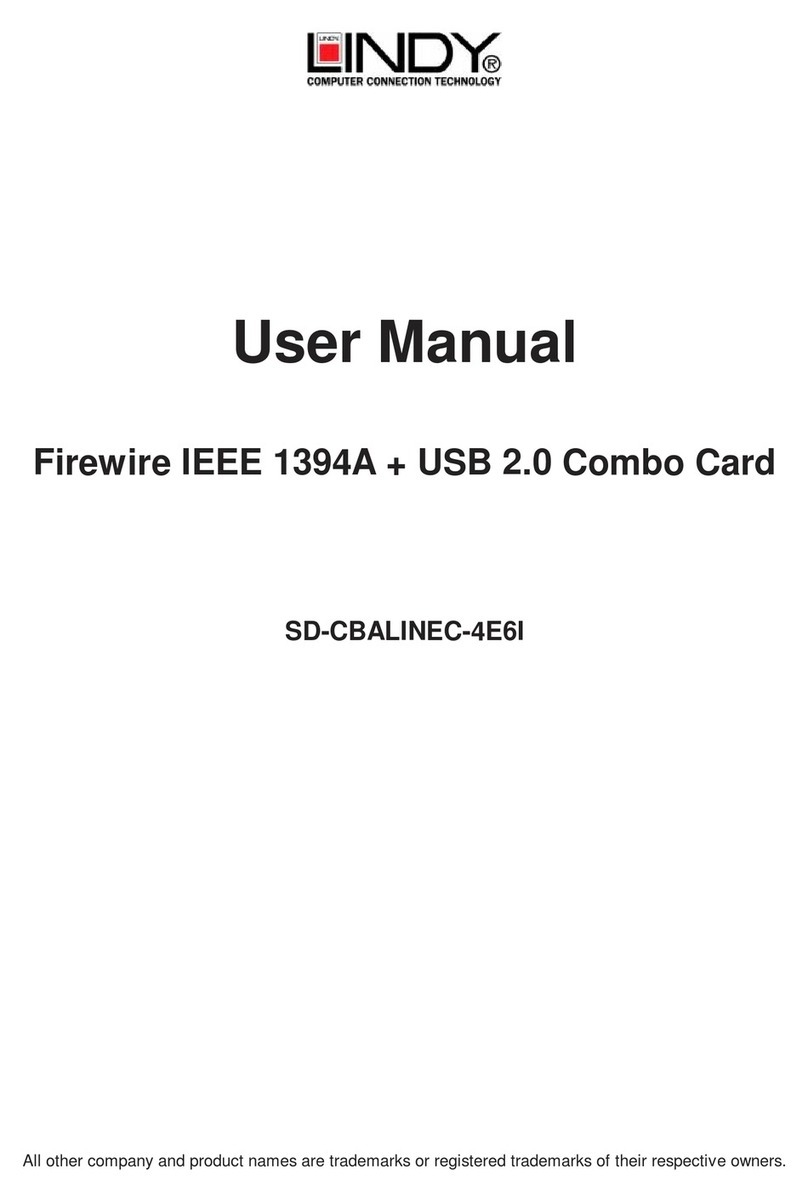LINDY Art. Nr. 70674
© LINDY-ELEKTRONIK GMBH & LINDY ELECTRONICS LIMITED - Jan 2001
Manuel en français
Introduction
Insérez simplement la carte USB PCI dans un slot PCI
libre pour obtenir deux ports USB sur des cartes mères
non-USB ou deux ports USB supplémentaires dans le
PC. La carte USB PCI est compatible Windows 98/ 2000
prenant en charge le support USB. Cette carte est Plug
and Play et ne nécessite aucune installation logicielle
complexe.
Caractéristiques
½
Met àjour la compatibilitéUSB de votre PC
½
Compatible Bus PCI PC
½
Compatible avec USB v1.1
½
Compatible avec registres Intel v1.1
½
Concentrateur racine et deux ports USB de fonction
½
Transceiver physique intégré
½
Fonctionnement de l’USB sous Windows 98 et
2000 et support par le BIOS du port USB
½
Conforme avec PCI v2.2
½
Supportes les commandes PCI avancées
Installation
1. Eteignez votre ordinateur et ouvrez le boitier.
2. Avant de déconnecter les càbles d’alimentation,
touchez une partie métallique du boiter pour vous
décharger de toute charge électrostatique.
3. Insérez la carte dans un slot PCI libre.
4. Allumez le PC. Le systéme va détecter la carte et
installer les pilotes automatiquement.
5. Les deux ports USB sont préts àêtre utilisés.
http://www.lindy.com
Manuale in Italiano
Introduzione
Inserire semplicemente la scheda in uno slot PCI libero
per avere due porte USB da schede madri che ne sono
sprovviste o due porte USB aggiuntive da schede madri
USB che lavorano sotto Windows 98/2000 che
supportano le specifiche USB. La scheda èPlug & Play e
non richiede I’installazione di alcun software
particolarmente complicato.
Caractteristice
½
Aggiorna il PC ala compatibilitàUSB
½
Lavora su Bus PCI di PC
½
Compatibile con le specifiche USB v1.1
½
Compatibile con il registro Intel v1.1
½
Supporta le funzioni full e low speed
½
Funzione root hub e due porte a valle
½
Transceiver integrati fisicamente nella scheda
½
Opera attivamente su entrambe le porte USB
sotte Windows 98 e 2000 e supporta il BIOS USB
Legacy
½
Conforme alle specifiche PCI v2.2
½
Supporta comandi avanzati PCI
Installazione
1. Spegnere il computer ed aprire il case.
2. Prima di sconnettersi dalla rete, toccare una parte
in metallo esterna al case per scaricare eventuali
cariche elettrostatiche.
3. Inserire la scheda in uno slot PCI della scheda
madre libero.
4. Accendere il PC. La macchina riconosceràla
scheda ed installeràautomaticamente i driver.
5. Le due porte USB sono pronte all’uso.
http://www.lindy.com