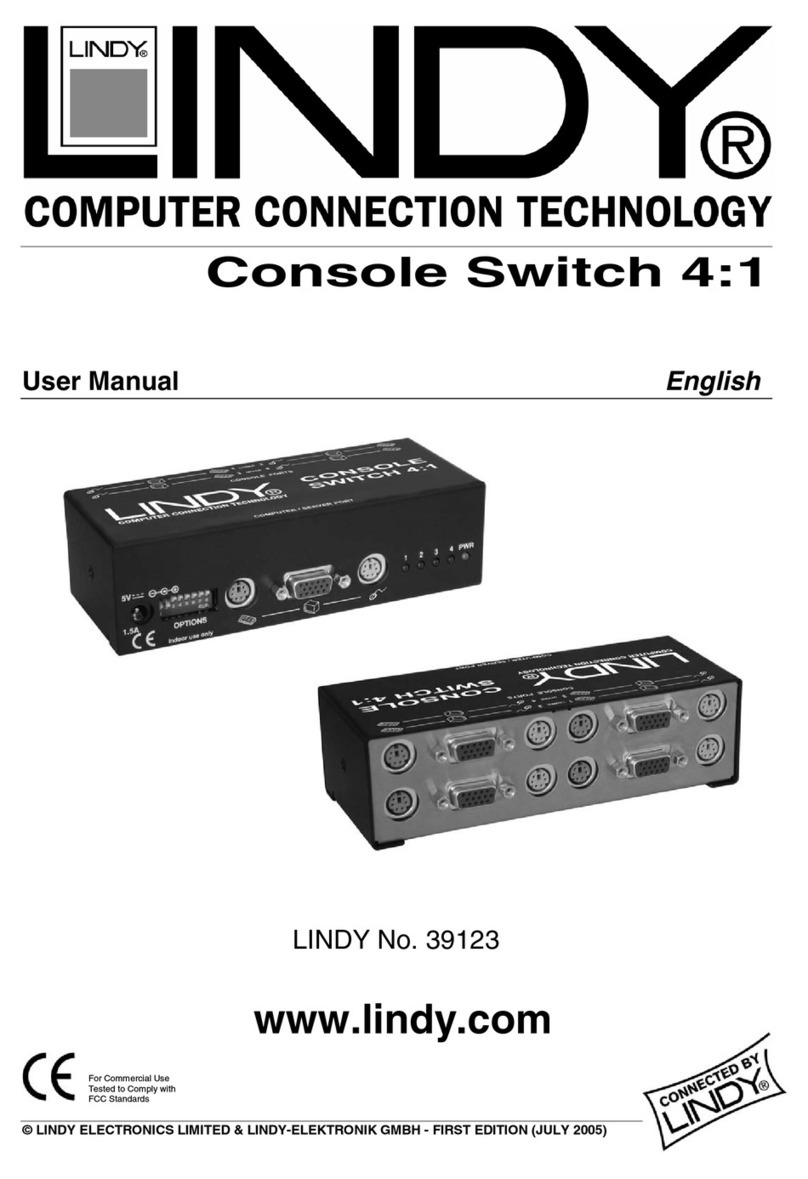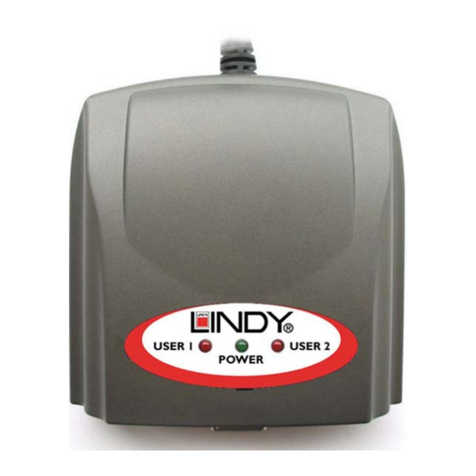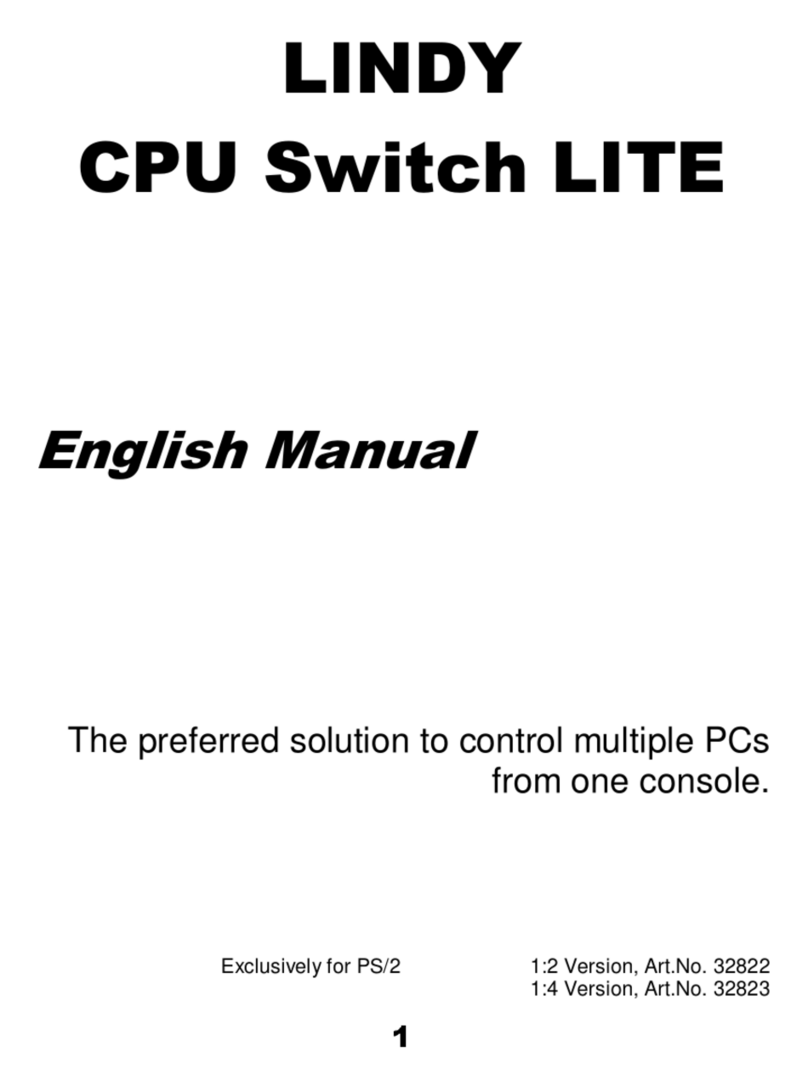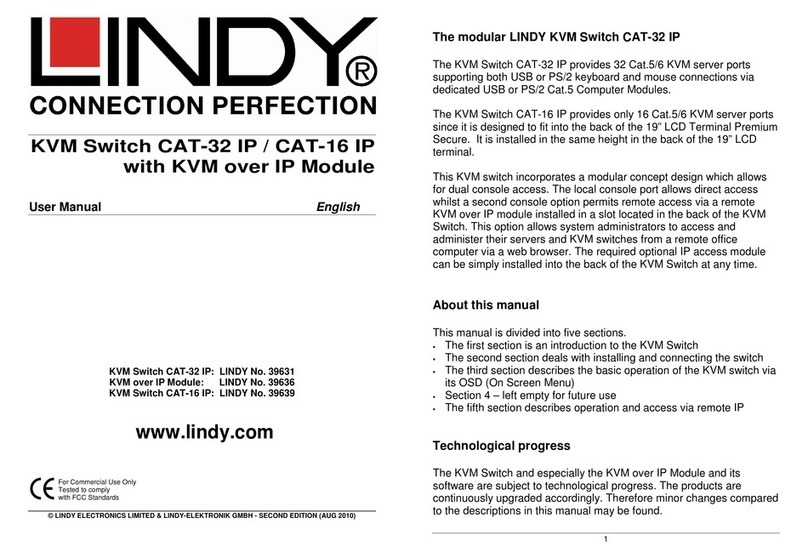Internal USB Hub
Installation and Use English
Benutzerhandbuch Deutsch
Manuel Français
Manuale Uso Italiano
LINDY Art. Nr. 32879
© LINDY ELECTRONICS LIMITED & LINDY-ELEKTRONIK GMBH - FIRST EDITION(Nov 2000)
English Manual
Package Contents
½
USB hub 3.5”
½
USB cable (A type to 4 pin motherboard
connector), fixed to 3.5” USB hub
½
Slot cover
½
4 screws
½
Power cable
½
This manual
Specifications
Weight: 150g
Dimensions: 129 x 100 x 25mm / 5.07“ x 3.93“ x 1.0“
Enclosure: Synthetic
Power: DC +5V from the PC
Operating temperature 0°C to 70°C
Installation
1. Select a spare 3.5“ bay and remove its front
cover bezel.
2. Place the 3.5“ USB hub into the 3.5“ bay. Align
the 3.5“ USB hub with the screw holes and
secure the 3.5“ USB hub with two screws on each
side.
3. Select a spare computer power cable connector
(the same type as used for a 3.5” floppy disk
drive) and insert it into the 3.5” USB hub’s power
socket.
4. Route the USB cable (with A type connector) out
of the computer and attach the enclosed bracket
to the rear of the computer.
5. Connect the USB cable to the computer.
6. If you want to place the 3.5“ USB hub in a spare
5.25” bay, please use the 3.5” FDD to 5.25” Bay
with LINDY article number 40511.
http://www.lindy.com
Deutsches Benutzerhandbuch
Packungsinhalt
½
USB Hub 3.5“
½
USB-Kabel (A-Stecker auf 4poligen
Mainboardanschluß), am 3.5“ USB Hub befestigt
½
Slotblech
½
4 Schrauben
½
Stromversorgungskabel
½
dieses Handbuch
Spezifikation
Gewicht: 150g
Abmessungen: 129 x 100 x 25mm
Gehäuse: Plastik
Stromversorgung: +5V Gleichstrom vom PC
Betriebstemperatur 0°C bis 70°C
Installation
1. Wählen Sie einen freien 3.5“ Schacht und entfer-
nen Sie die Frontplatte.
2. Setzen Sie den 3.5“ USB Hub in den Schacht ein,
richten Sie die Bohrungen am Gehäuse des Hub
aus und befestigen Sie den Hub mit 2 Schrauben
je Seite.
3. Suchen Sie einen freien Stromanschluß im PC
(gleicher Anschluß wie für 5.5“ Diskettenlaufwerk)
und schließen Sie diesen am Hub an.
4. Führen Sie das USB-Kabel aus dem PC rück-
seitig heraus und befestigen Sie beiliegendes
Slotblech an der Rückseite des PC.
5. Für den Einbau in einen 5.25“ Schacht verwen-
den Sie bitte den Einbaurahmen mit der LINDY
Artikelnummer 40511.
http://www.lindy.com