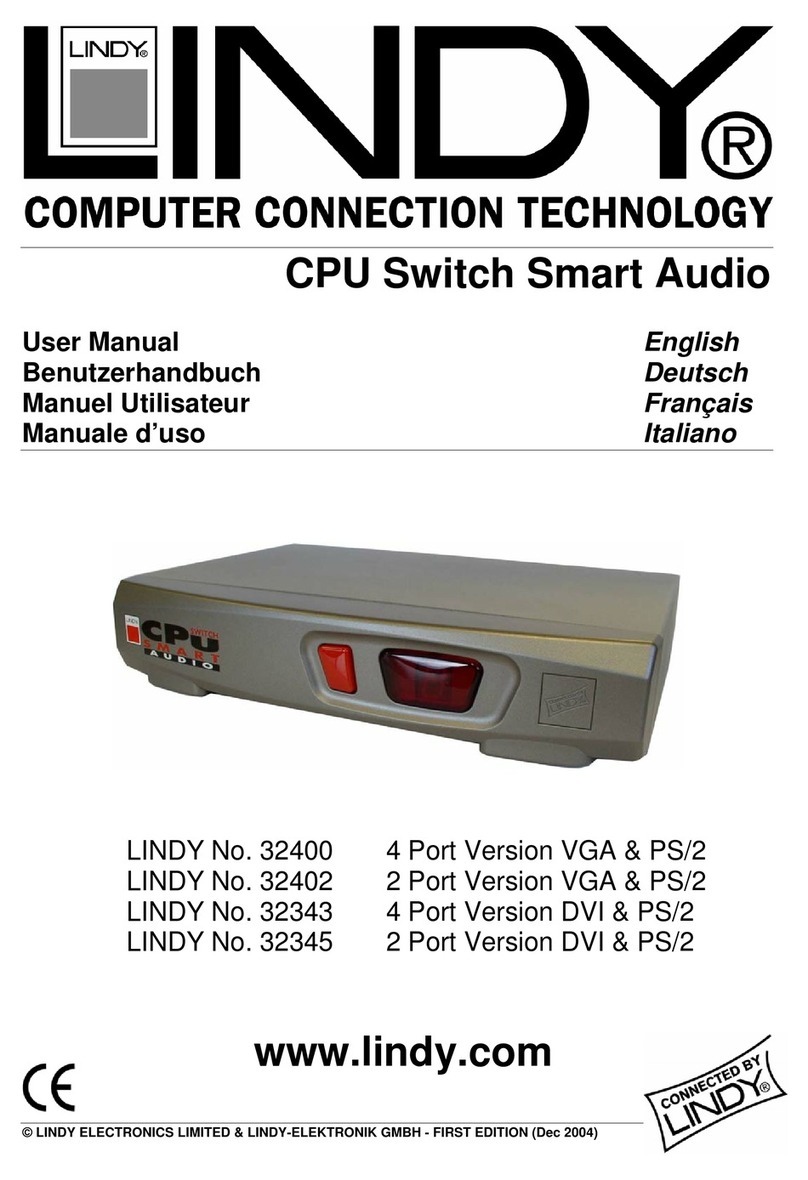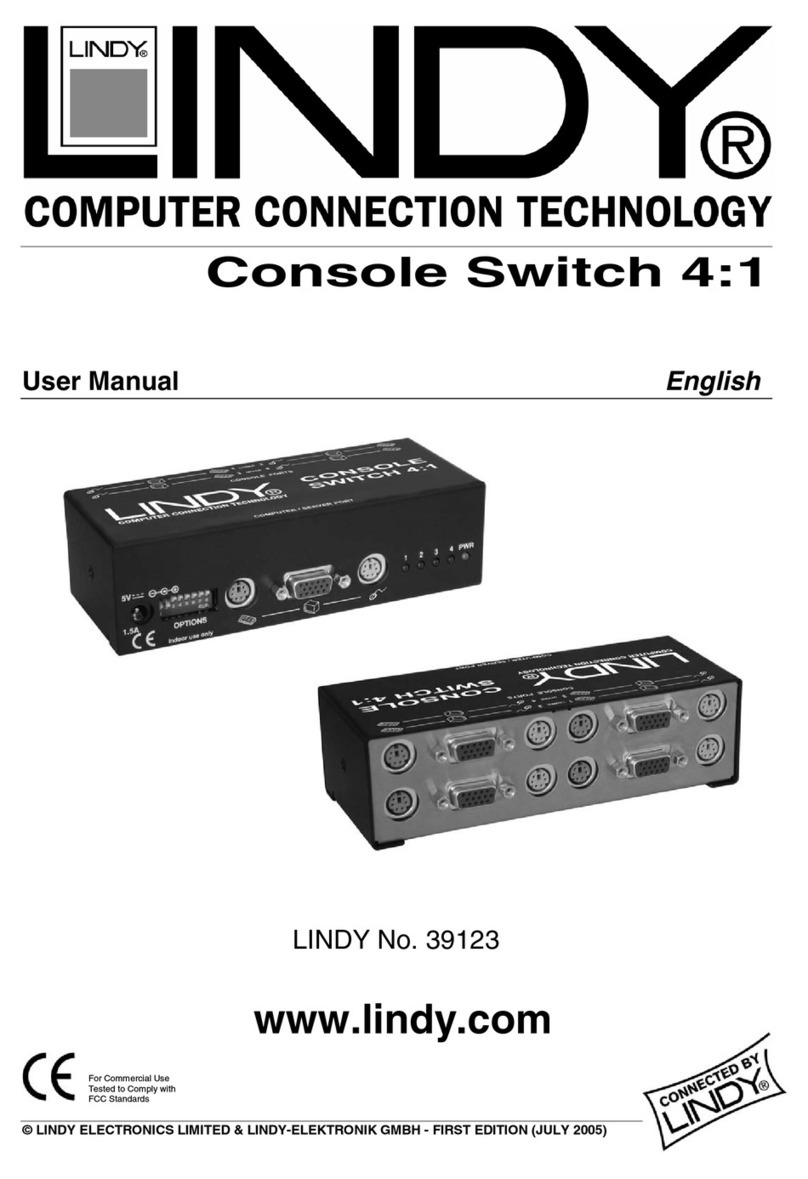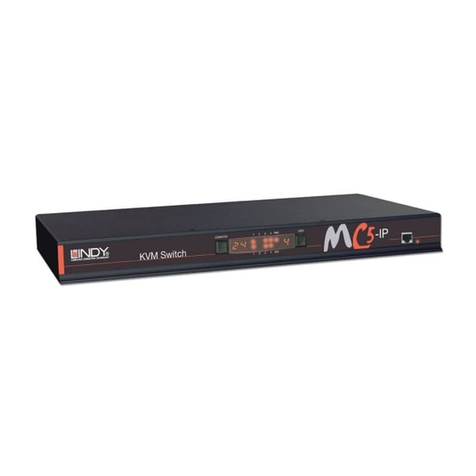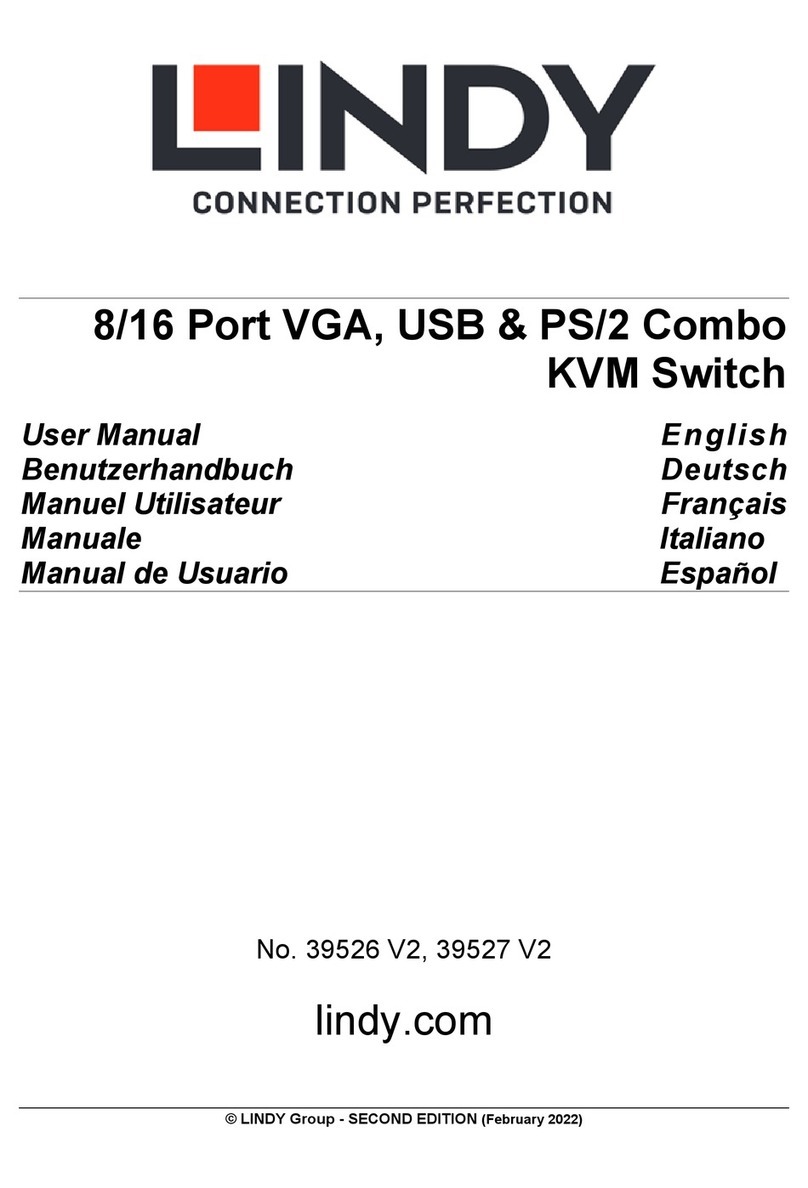CE/FCC Statement, Recycling Information
Shielded cables must be used with this equipment to maintain compliance with radio
frequency energy emission regulations and ensure a suitably high level of immunity to
electromagnetic disturbances.
CE Certification
This equipment complies with the requirements relating to electromagnetic compatibility,
EN55024 and EN55022 for ITE. It has been manufactured under the scope of RoHS
compliance.
FCC Warning
This equipment has been tested and found to comply with the limits for a Class B digital
device, pursuant to part 15 of the FCC Rules. Operation is subject to the following two
conditions:
1. This device may not cause harmful interference, and
2. This device must accept any interference received, including interference that may
cause undesired
WEEE (Waste of Electrical and Electronic
Equipment),
Recycling of Electronic Products
Europe, United Kingdom
In 2006 the European Union introduced regulations (WEEE) for the collection and recycling
of all waste electrical and electronic equipment. It is no longer allowable to simply throw
away electrical and electronic equipment. Instead, these products must enter the recycling
process.
Each individual EU member state has implemented the WEEE regulations into national law
in slightly different ways. Please follow your national law when you want to dispose of any
electrical or electronic products. More details can be obtained from your national WEEE
recycling agency.
Germany / Deutschland
Die Europäische Union hat mit der WEEE Direktive Regelungen für die Verschrottung und
das Recycling von Elektro- und Elektronikprodukten geschaffen. Diese wurden im Elektro-
und Elektronikgerätegesetz – ElektroG in deutsches Recht umgesetzt. Dieses Gesetz
verbietet das Entsorgen von entsprechenden, auch alten, Elektro- und Elektronikgeräten
über die Hausmülltonne! Diese Geräte müssen den lokalen Sammelsystemen bzw.
örtlichen Sammelstellen zugeführt werden! Dort werden sie kostenlos entgegen
genommen. Die Kosten für den weiteren Recyclingprozess übernimmt die Gesamtheit der
Gerätehersteller.
France
En 2006, l'union Européenne a introduit la nouvelle réglementation (DEEE) pour le
recyclage de tout équipement électrique et électronique.
Chaque Etat membre de l’Union Européenne a mis en application la nouvelle
réglementation DEEE de manières légèrement différentes. Veuillez suivre le décret
d’application correspondant à l’élimination des déchets électriques ou électroniques de
votre pays.
Italia
Nel 2006 l’unione europea ha introdotto regolamentazioni (WEEE) per la raccolta e il riciclo
di apparecchi elettrici ed elettronici. Non è più consentito semplicemente gettare queste
apparecchiature, devono essere riciclate. Ogni stato membro dell’ EU ha tramutato le
direttive WEEE in leggi statali in varie misure. Fare riferimento alle leggi del proprio Stato
quando si dispone di un apparecchio elettrico o elettronico.
Per ulteriori dettagli fare riferimento alla direttiva WEEE sul riciclaggio del proprio Stato.
LINDY Herstellergarantie – Hinweis für Kunden in Deutschland
LINDY gewährt für dieses Produkt über die gesetzliche Regelung in Deutschland hinaus
eine zweijährige Herstellergarantie ab Kaufdatum. Die detaillierten Bedingungen dieser
Garantie finden Sie auf der LINDY Website aufgelistet bei den AGBs.
LINDY No. 42802
© LINDY - Second Edition - MAY 2015
Manuel Utilisateur
Manuale
L´USB Extender peut être utilisé pour étendre la distance
entre un ordinateur et un périphérique USB jusqu´a 50 mètres.
Cela consiste en une unité locale avec connecteur USB Type
A (côté ordinateur) et une unité distante (côté périphérique)
avec un Hub USB 1.1 4 ports intégré. Un câble Cat.5 STP
standard est utilisé pour connecter les deux boitiers. L’
Extender supporte les transferts de données à 12 Mbits jusqu’
à 50m. Sur une longueur maximale de 40m, un second hub
pourra être interconnecté pour bénéficier de plus de
connexions USB. Si les périphériques USB que vous
souhaitez connecter utilisent plus de 250mA au total, une
alimentation optionelle est nécessaire (Art. 73818) et doit être
connectée au boîtier distant.
Spécifications
Interface USB : Type USB 1.1
Interconnection par cable UTP/STP jusqu´à 50m
Ce boîtier travaille de facon transparente sur le bus USB. Il
sera reconnu en tant que hub USB dans le système. Vous ne
pourrez pas chaîner les Extenders et il est nécessaire de les
brancher directement sur un port USB de l’ ordinateur !
Cet appareil ne répond pas à toutes les spécifications USB. Il
permet d’ étendre la longueur maximale de 5m de la norme
USB pour un segment.
Remarque Importante: Si vous utilisez un périphérique
consommant beaucoup de puissance, comme des modems,
etc. vous devez obligatoirement utiliser l’ alimentation
optionelle pour l’ Extender !
Données Techniques
Température d´utilisation: 0~40°C
Température de stockage: -40~85°C
Pour utilisation intérieure uniquement !
Remarque:
L’ Extender USB ne supporte pas le mode de limitation d’
énergie de 50µA.
Il Lindy USB Extender con Hub permette di utilizzare
periferiche USB fino a 50m di distanza dal computer. Questo
prodotto è composto da un’unità locale con un connettore
USB tipo A (per il computer) e da un’unità remota con un
connettore USB tipo A femmina (per la periferica) con un
Hub USB 1.1 4 porte integrato. Per connettore queste due
unità si utilizza un cavo di rete standard Cat. 5 (UTP o STP)
lungo fino a 50m.
L’ Extender supporta le specifiche USB 1.1 e 2.0 con
velocità di trasferimento dati di 12 mbps fino a 50m distanza.
E’ possibile collegare un Hub addizionale con alimentatore
ad una distanza massima di 40m per connettere più di 4
periferiche USB.
Nel caso in cui le periferiche USB che si desidera collegare
richiedano complessivamente più di 250mA è necessario
collegare un alimentatore USB addizionale, art. 73818.
Specifiche
Interfaccia USB: USB 1.1
Lunghezza cavo UTP/STP di interconnessione fino a 50m
Questa unità non risponde completamente a tutte le
specifiche USB e non verrà riconosciuta dal Bus USB come
Hub USB. E’ possibile raggiungere una distanza massima di
50m utilizzando un solo apparato, non è possibile collegare
più Extender in cascata.
L’ utente deve tener conto di tutte le raccomandazioni
precedentemente descritte; in caso contrario il Bus USB
potrebbe non funzionare correttamente. Questa periferica
deve essere connessa direttamente ad una porta USB del
PC.
N.B.:
Se utilizzato periferica USB ad alto assorbimento di corrente
(Modem, Drive Esterni, ecc.) con questo Extender,
ricordatevi di collegare sempre un alimentatore aggiuntivo
(non in dotazione).
Dati Tecnici
Temperature di funzionamento: 0~40°C
Temperature di conservazione: -40~85°C
Esclusivamente per uso interno
ATTENZIONE: Questo Extender non supporta il sistema di
suspensione automatica di corrente a 50µA.
Tested to comply with FCC Standards.