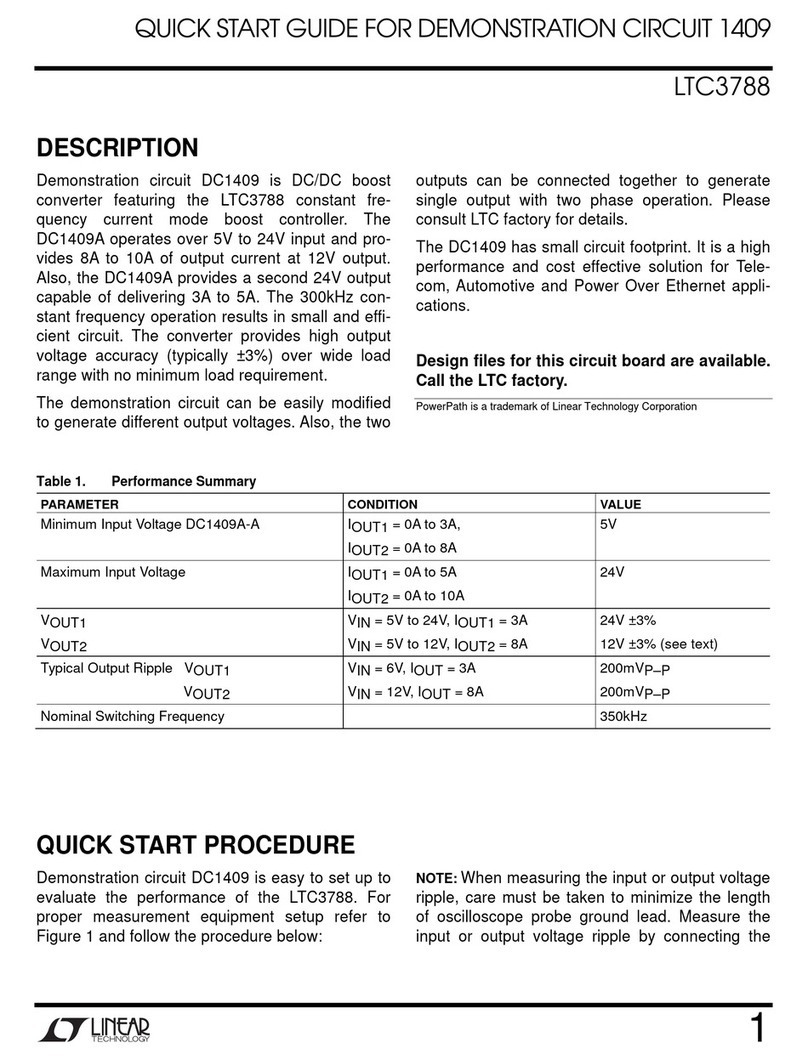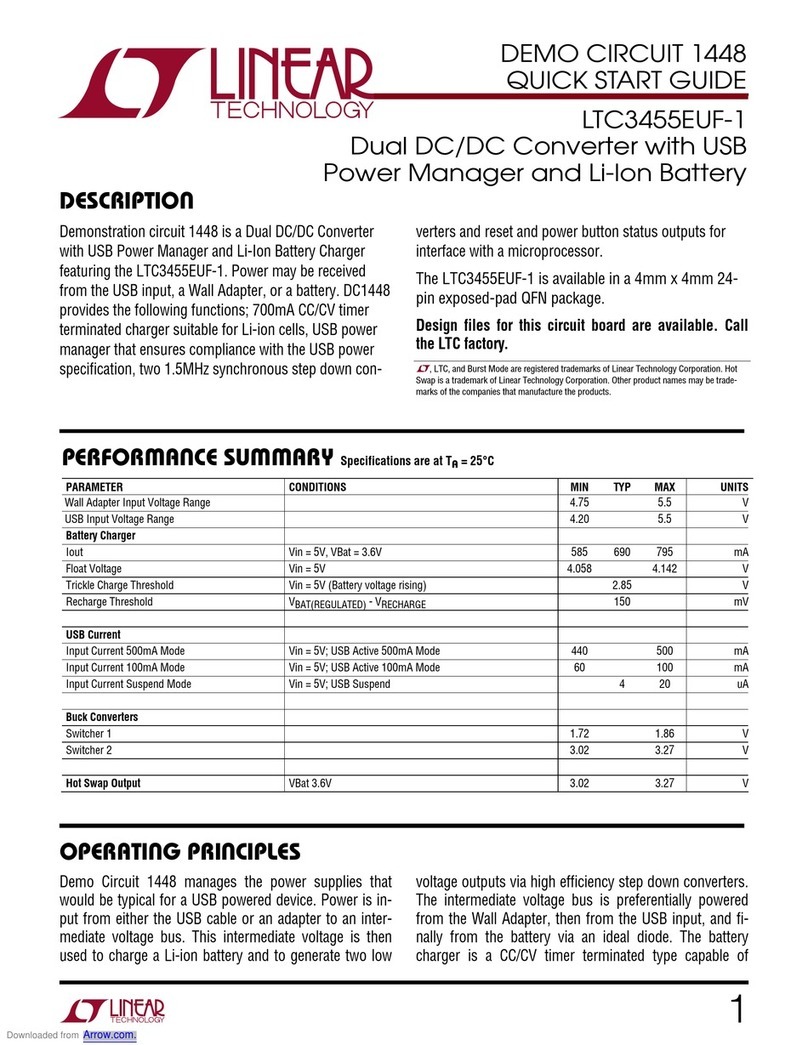Linear Technology 431 User manual
Other Linear Technology Media Converter manuals
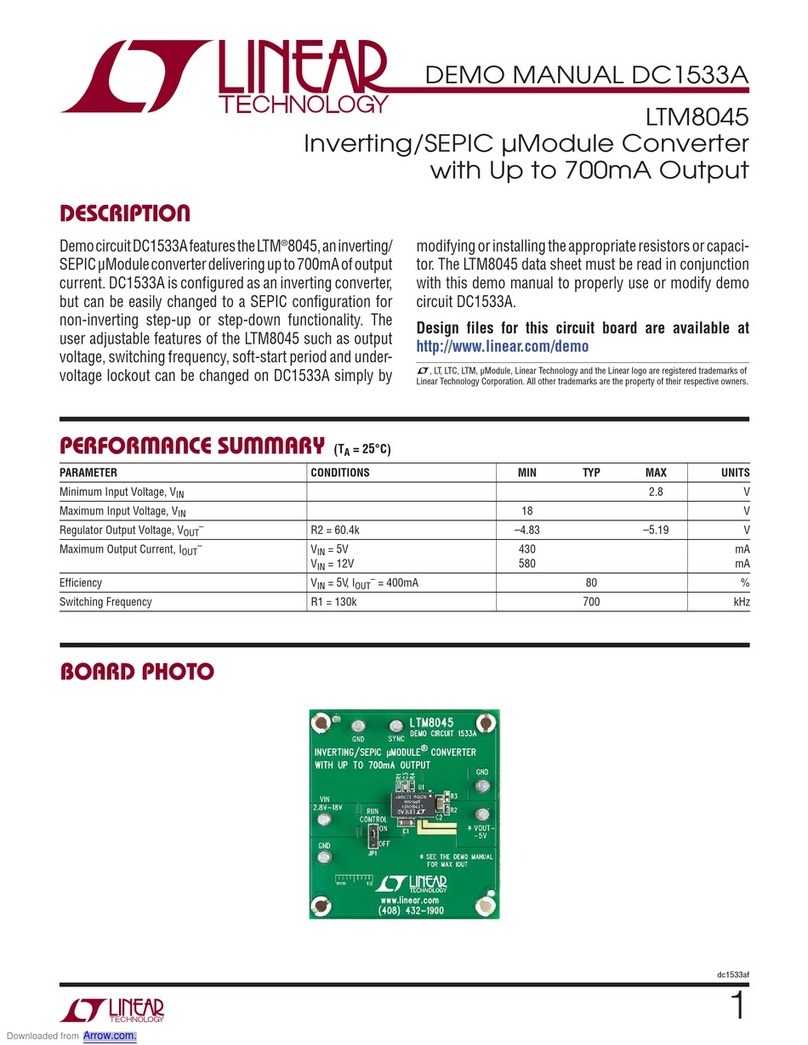
Linear Technology
Linear Technology LTM8045 Quick setup guide
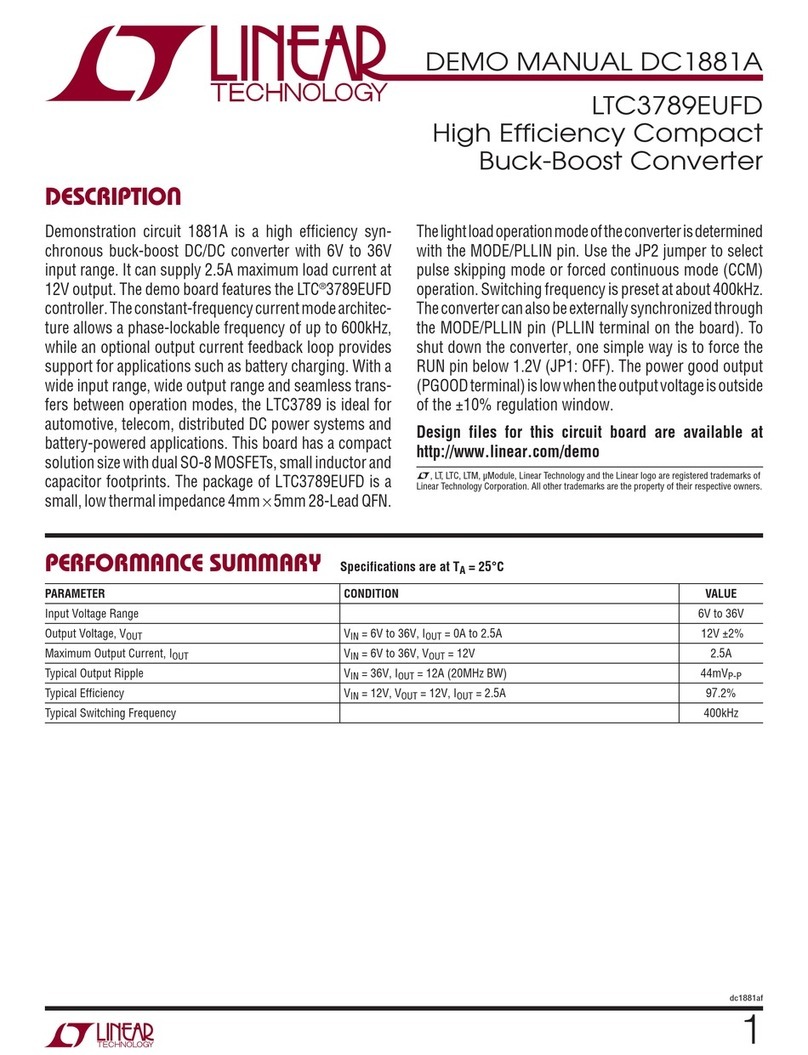
Linear Technology
Linear Technology DC1881A Quick setup guide
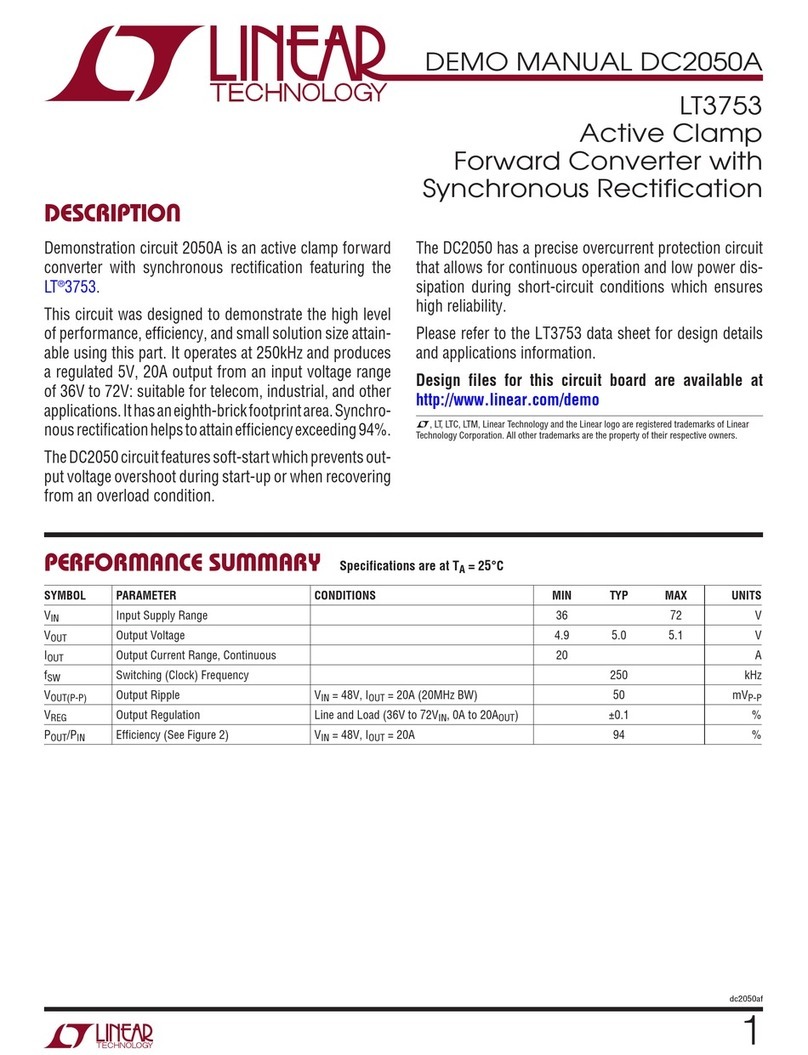
Linear Technology
Linear Technology DC2050A User manual

Linear Technology
Linear Technology LTC1628 User manual
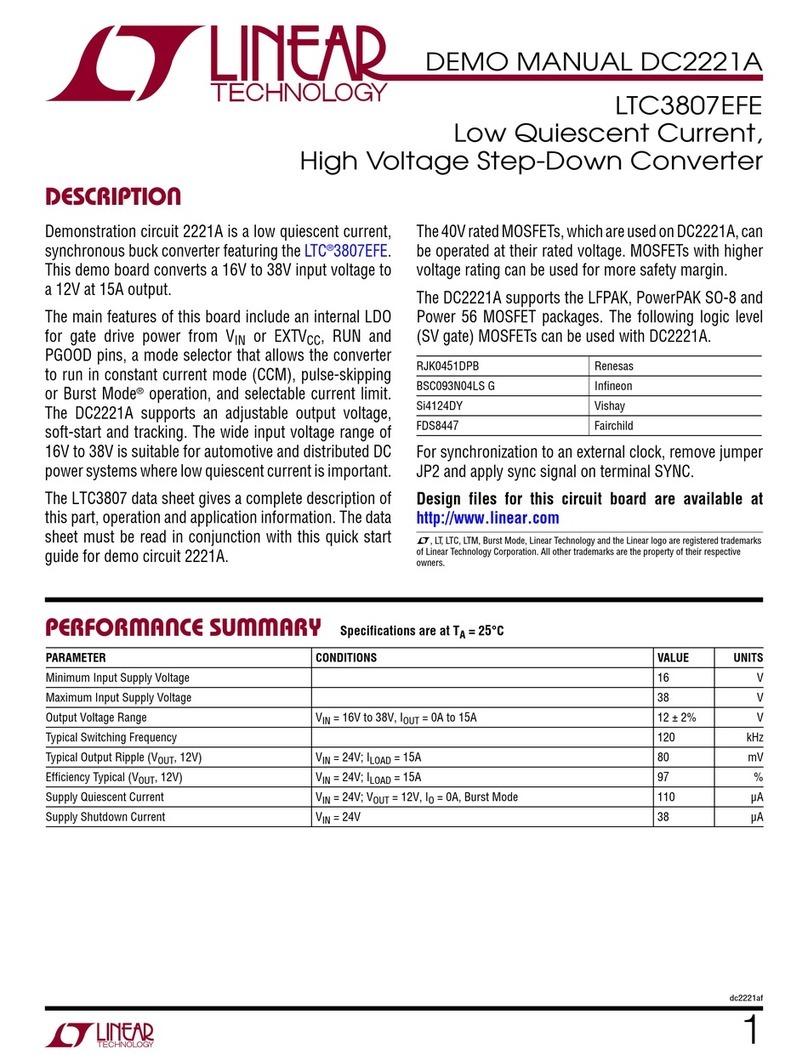
Linear Technology
Linear Technology DC2221A Quick setup guide
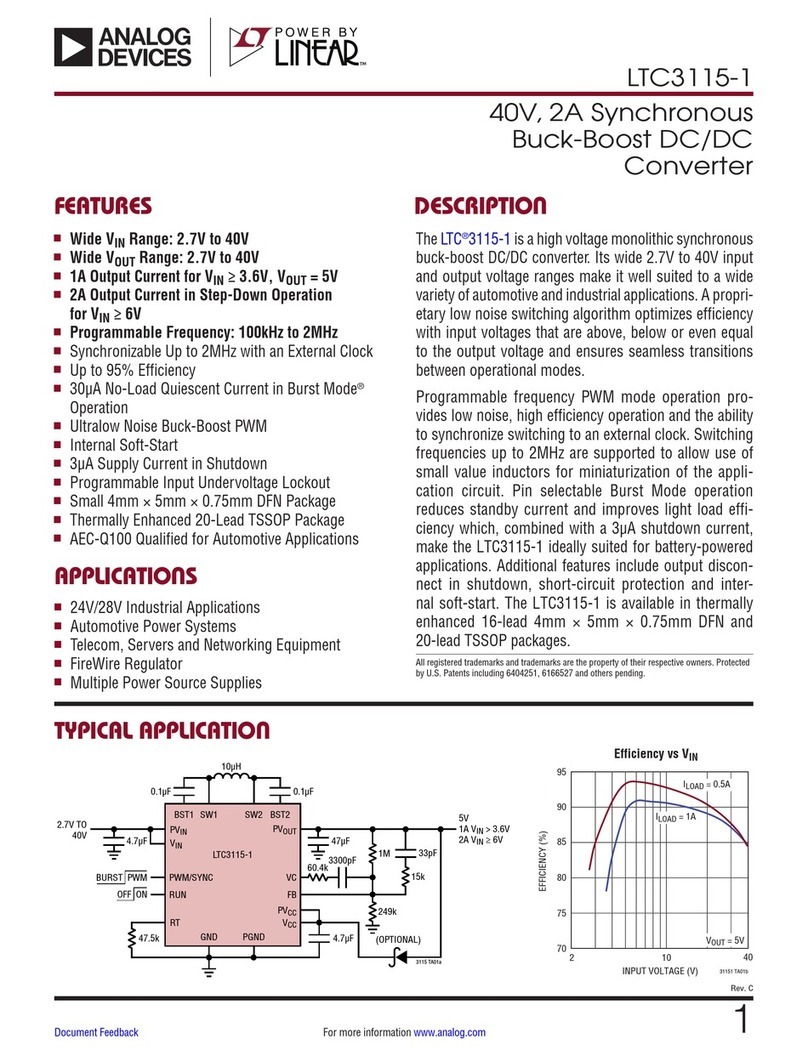
Linear Technology
Linear Technology LTC 3115-1 User manual
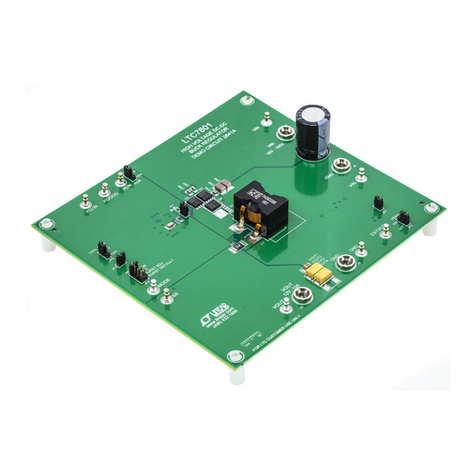
Linear Technology
Linear Technology DC2641A Quick setup guide
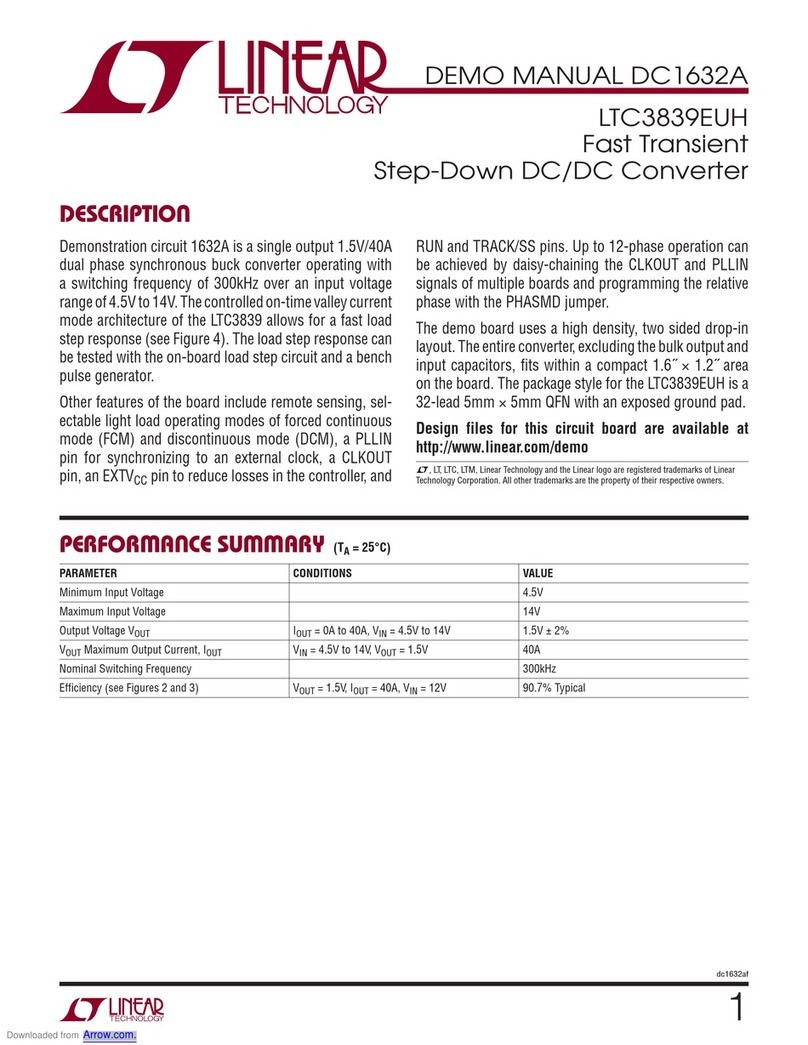
Linear Technology
Linear Technology LTC3839EUH Quick setup guide
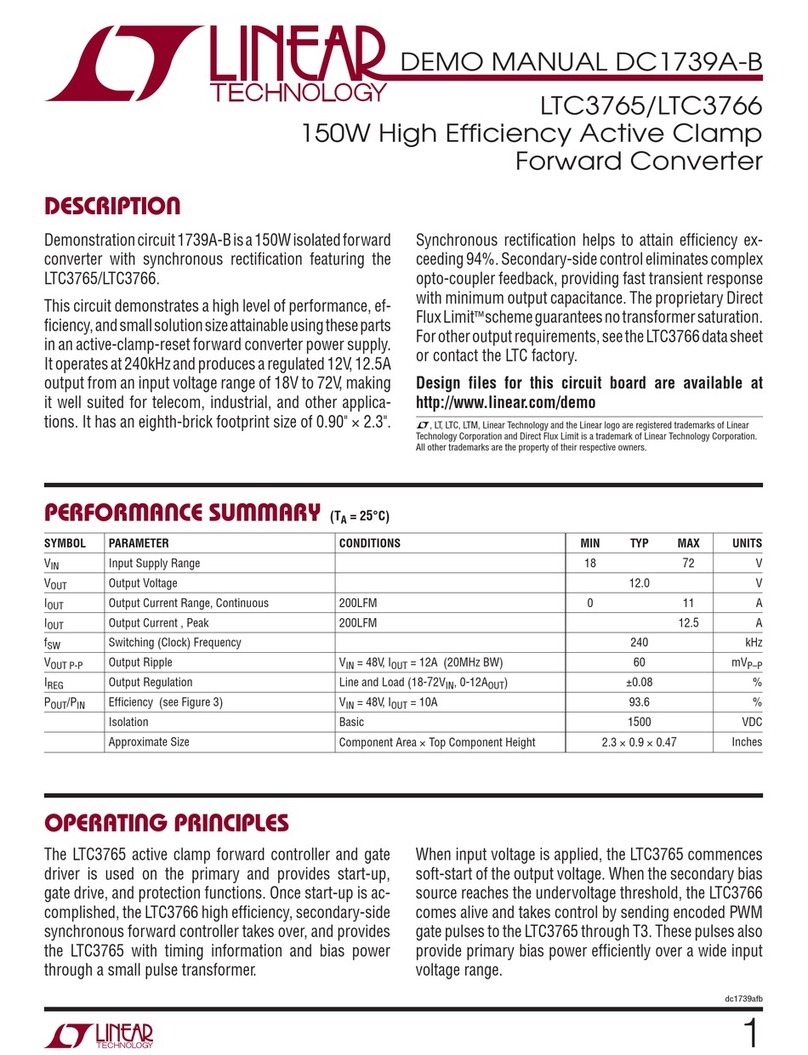
Linear Technology
Linear Technology DC1739A-B Quick setup guide
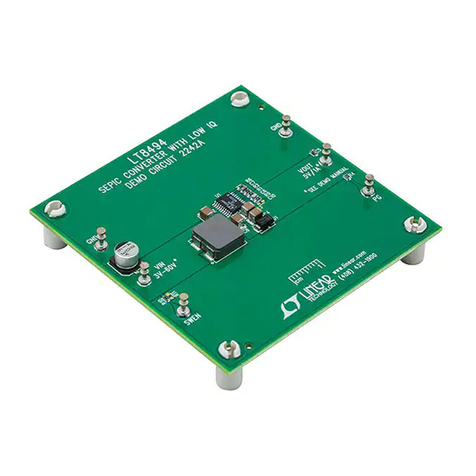
Linear Technology
Linear Technology LT8494 Quick setup guide
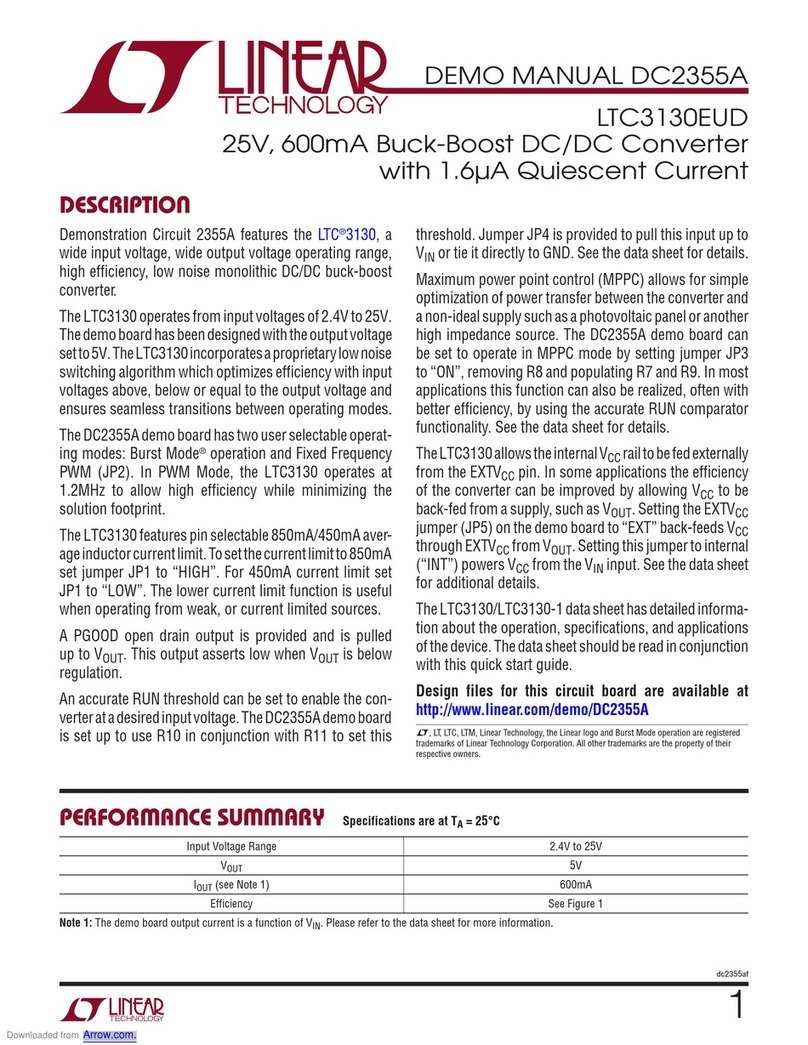
Linear Technology
Linear Technology LTC3130EUD Quick setup guide
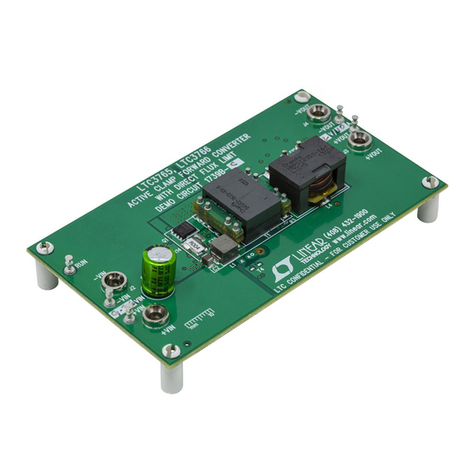
Linear Technology
Linear Technology DC1739B-C Quick setup guide
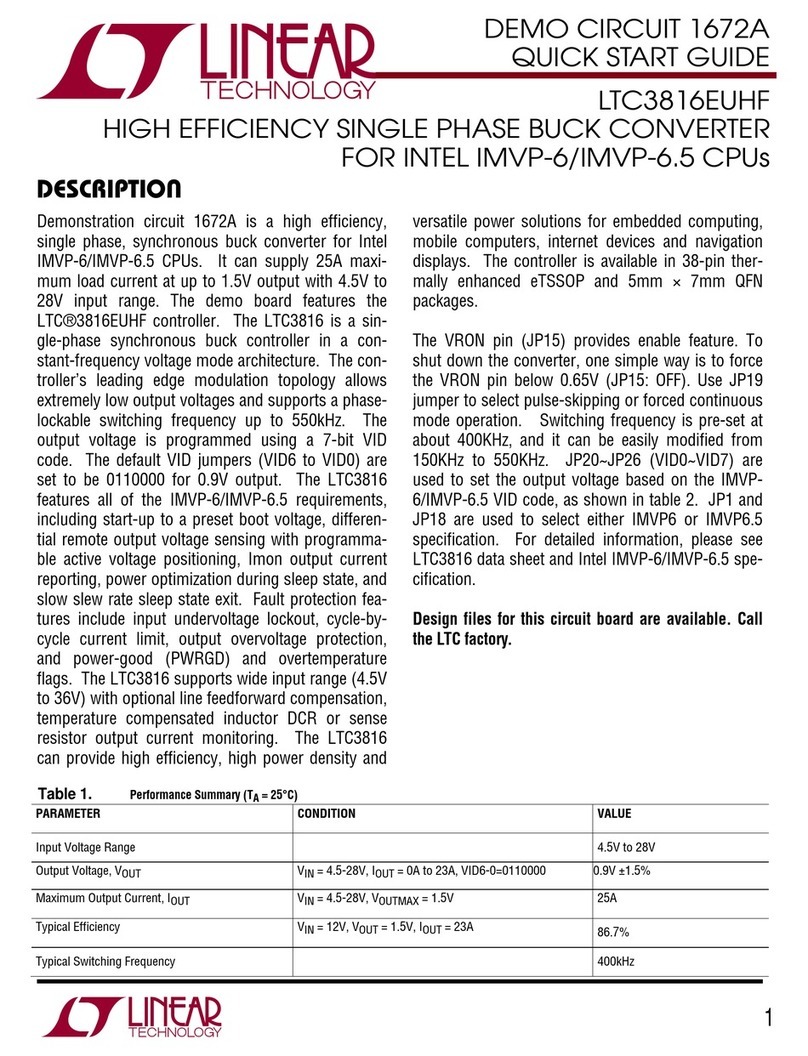
Linear Technology
Linear Technology DEMO CIRCUIT 1672A User manual

Linear Technology
Linear Technology DC2490A Quick setup guide
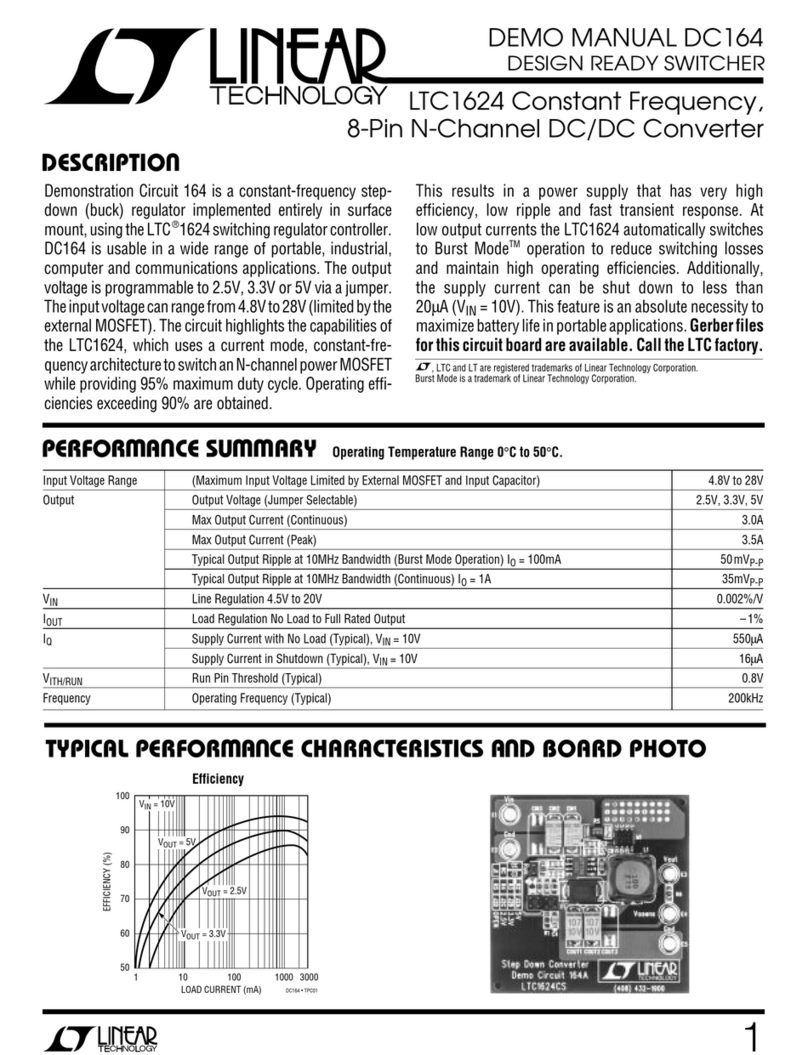
Linear Technology
Linear Technology DC164 Quick setup guide
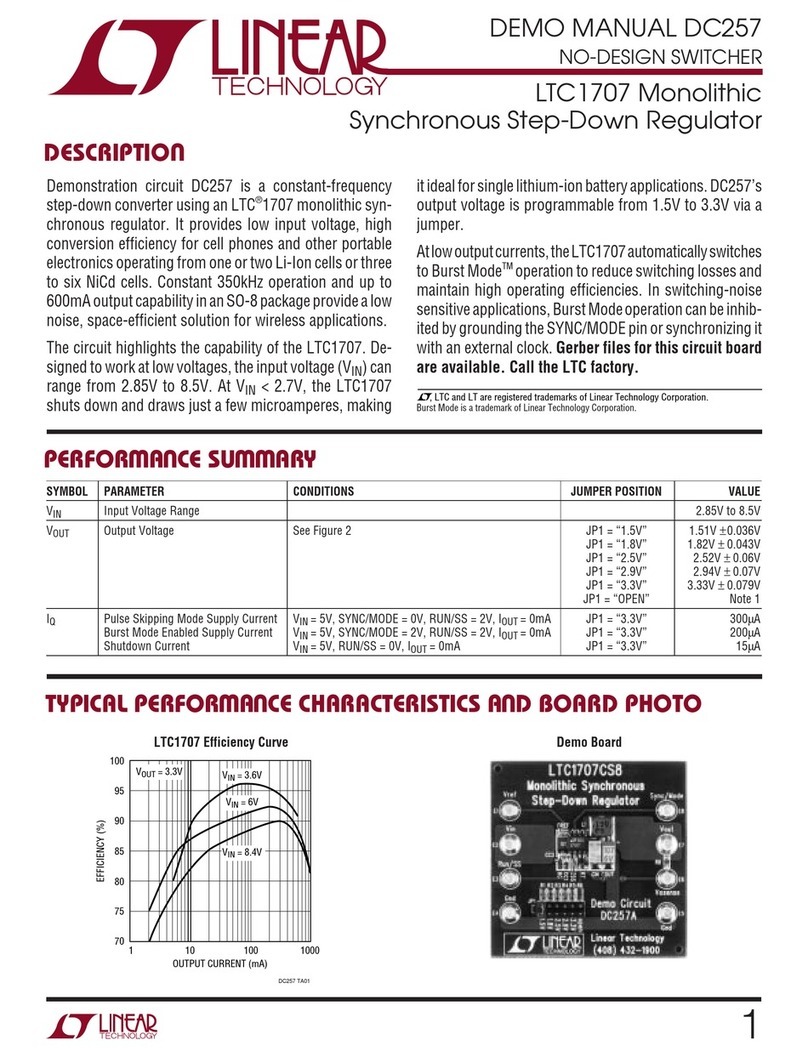
Linear Technology
Linear Technology DC257 Quick setup guide

Linear Technology
Linear Technology LTC3440 User manual

Linear Technology
Linear Technology DC1745A Quick setup guide
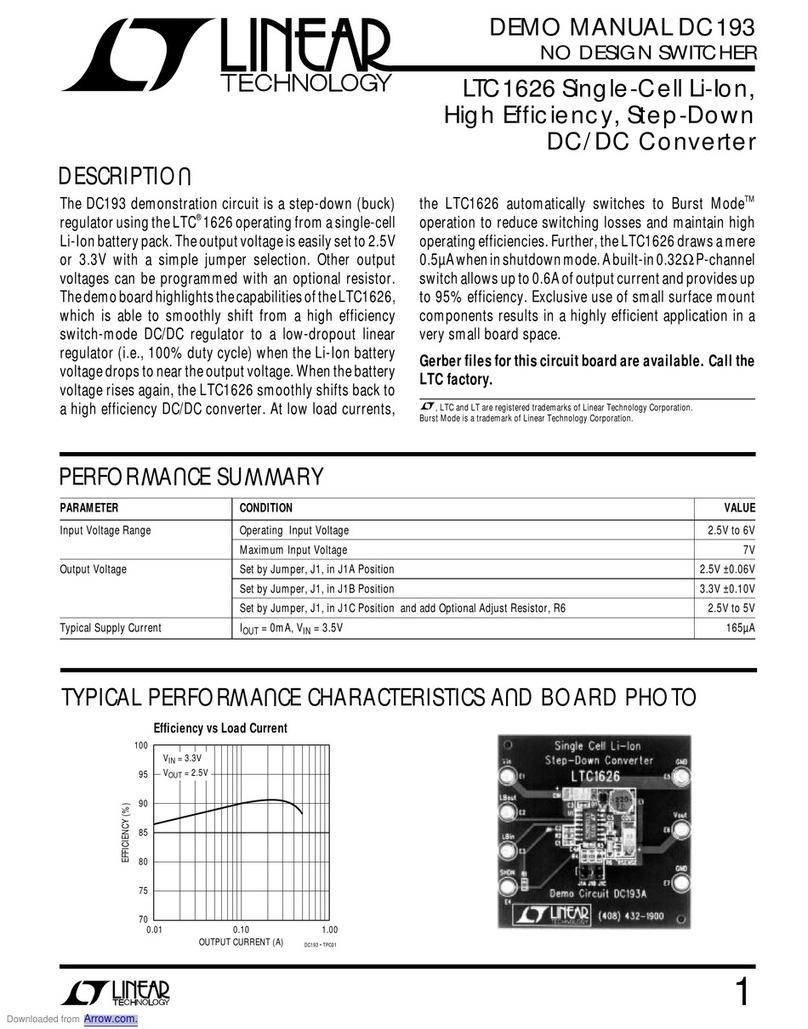
Linear Technology
Linear Technology DC193 Quick setup guide
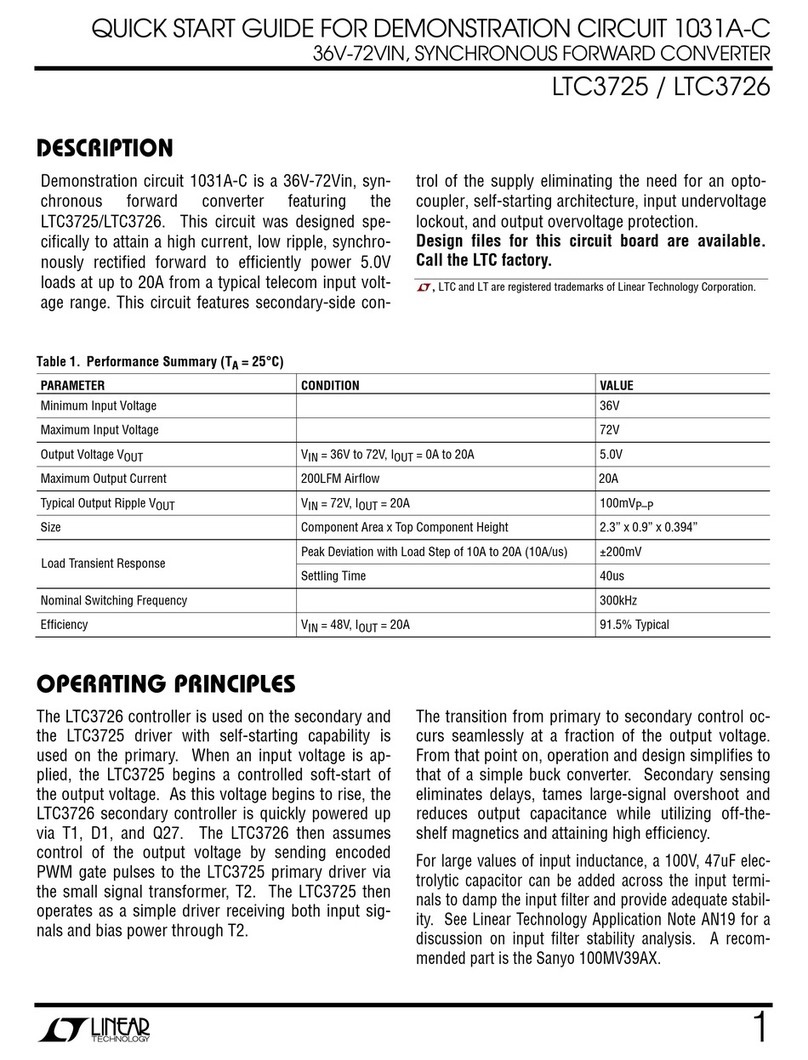
Linear Technology
Linear Technology LTC3725 User manual
Popular Media Converter manuals by other brands

H&B
H&B TX-100 Installation and instruction manual

Bolin Technology
Bolin Technology D Series user manual

IFM Electronic
IFM Electronic Efector 400 RN30 Series Device manual

GRASS VALLEY
GRASS VALLEY KUDOSPRO ULC2000 user manual

Lika
Lika ROTAPULS I28 Series quick start guide

Weidmuller
Weidmuller IE-MC-VL Series Hardware installation guide

Optical Systems Design
Optical Systems Design OSD2139 Series Operator's manual

Tema Telecomunicazioni
Tema Telecomunicazioni AD615/S product manual

KTI Networks
KTI Networks KGC-352 Series installation guide

Gira
Gira 0588 Series operating instructions

Lika
Lika SFA-5000-FD user guide

GoMax Electronics
GoMax Electronics SP-2003 user manual