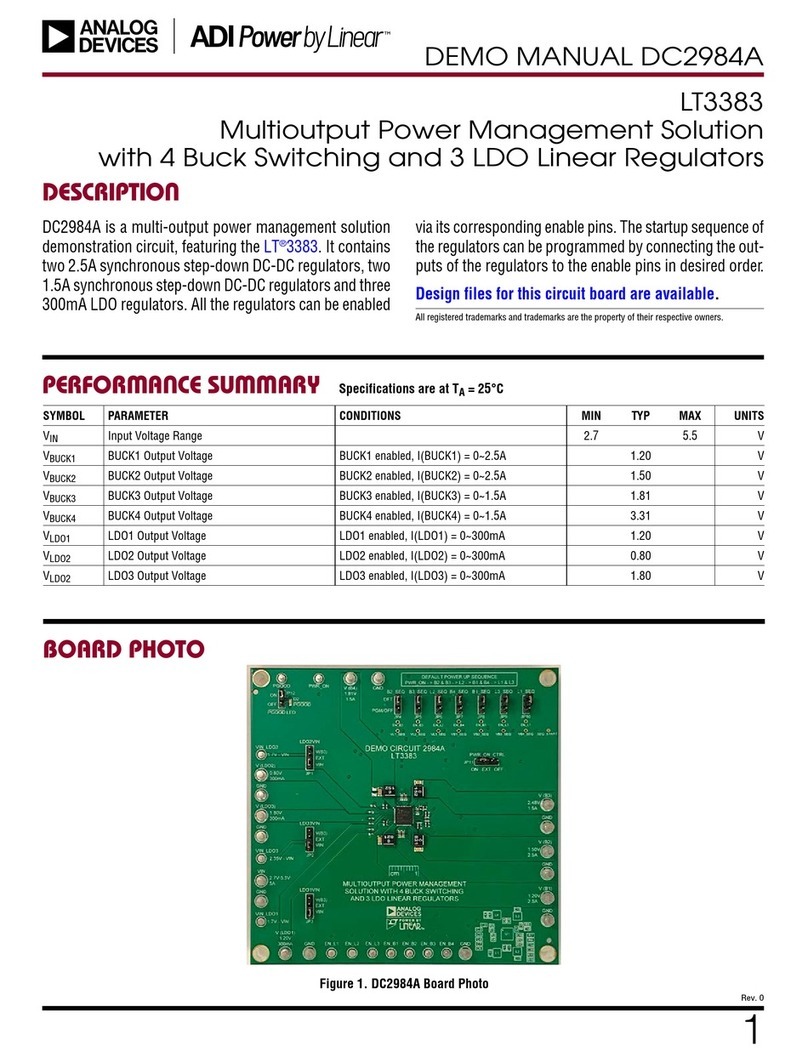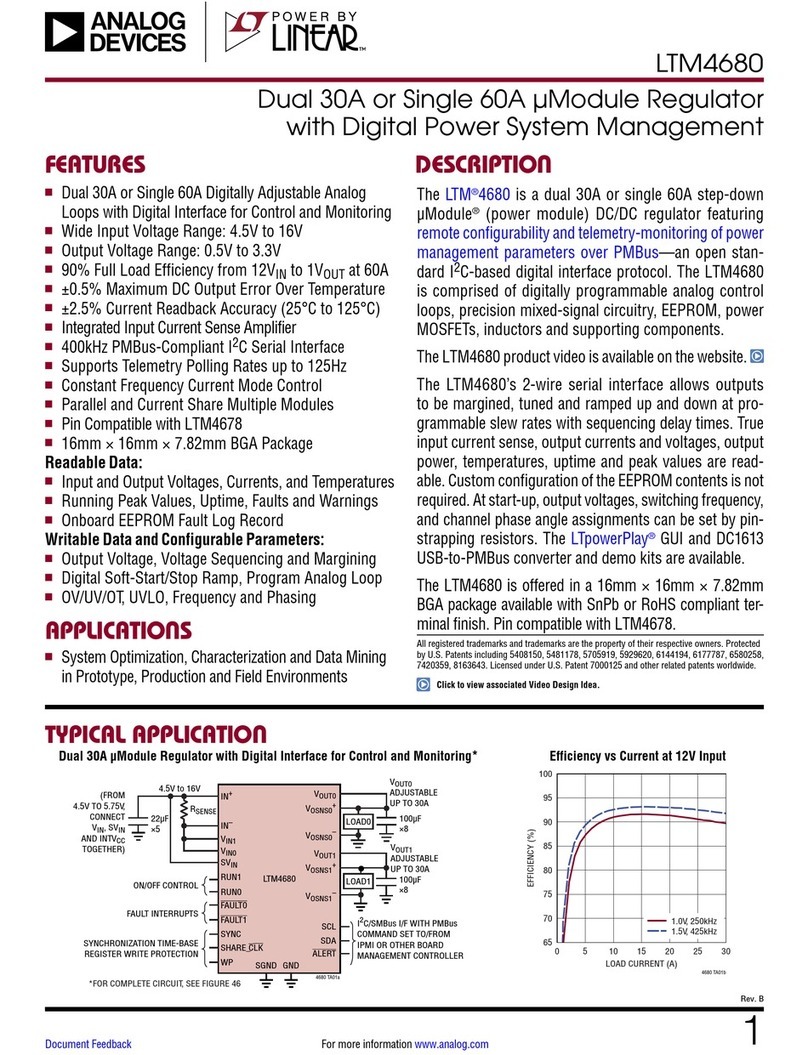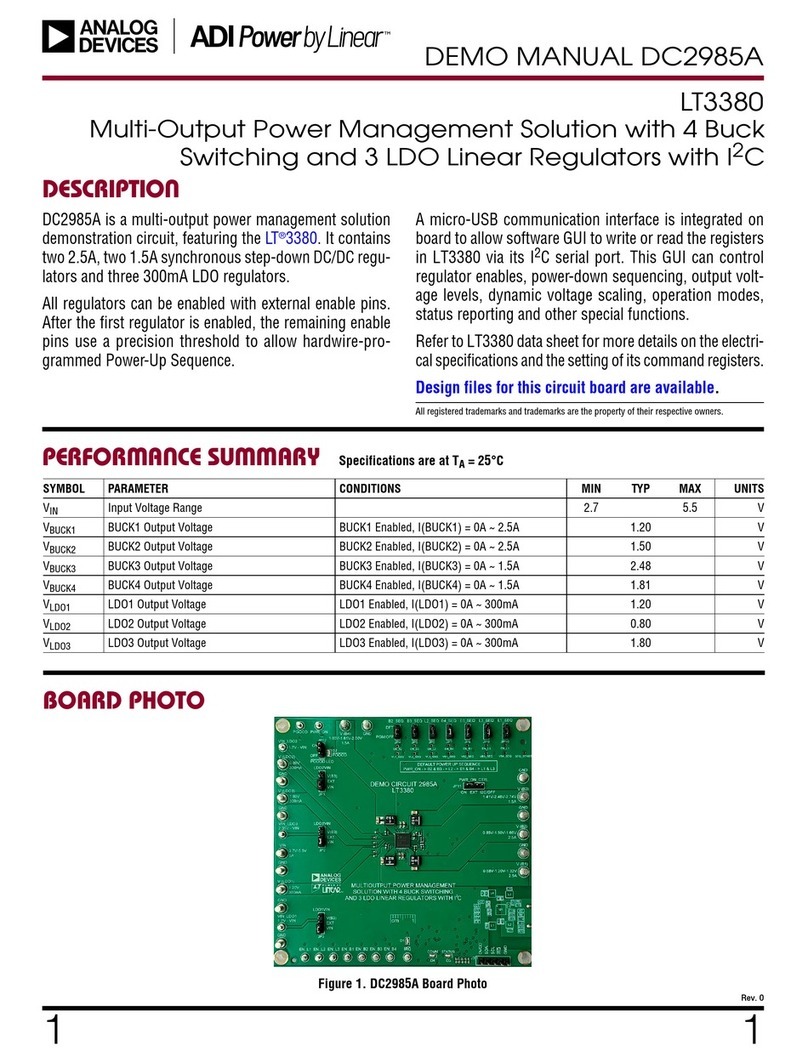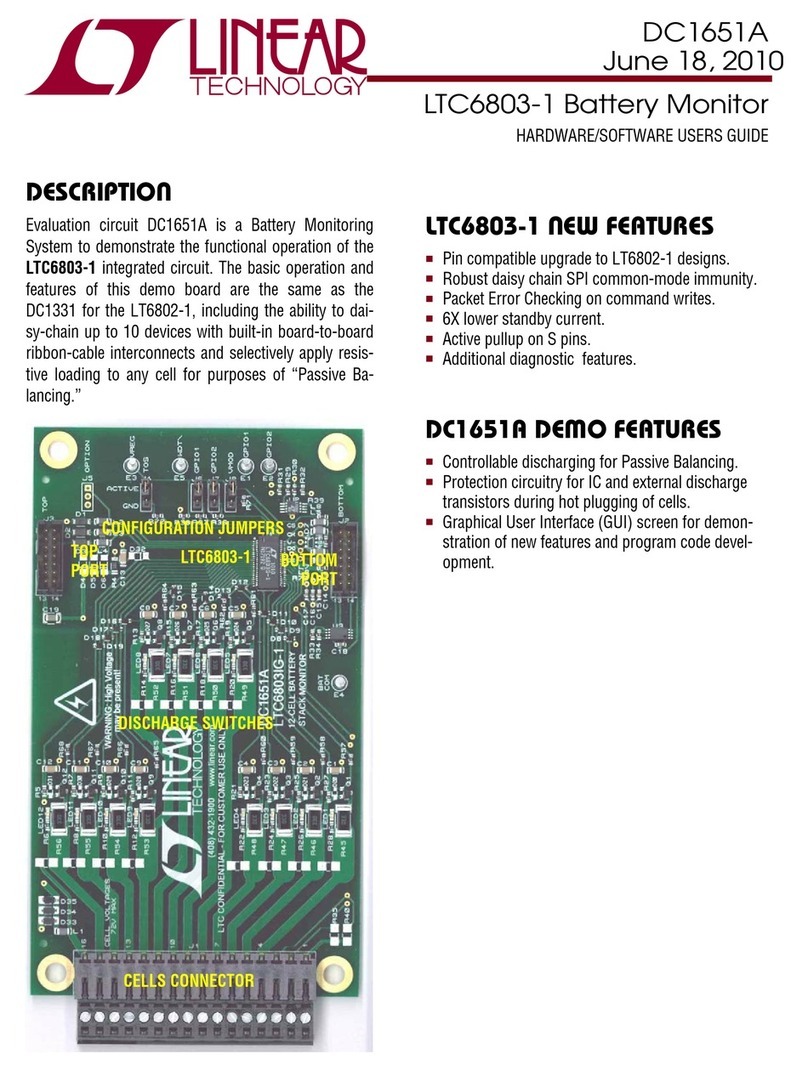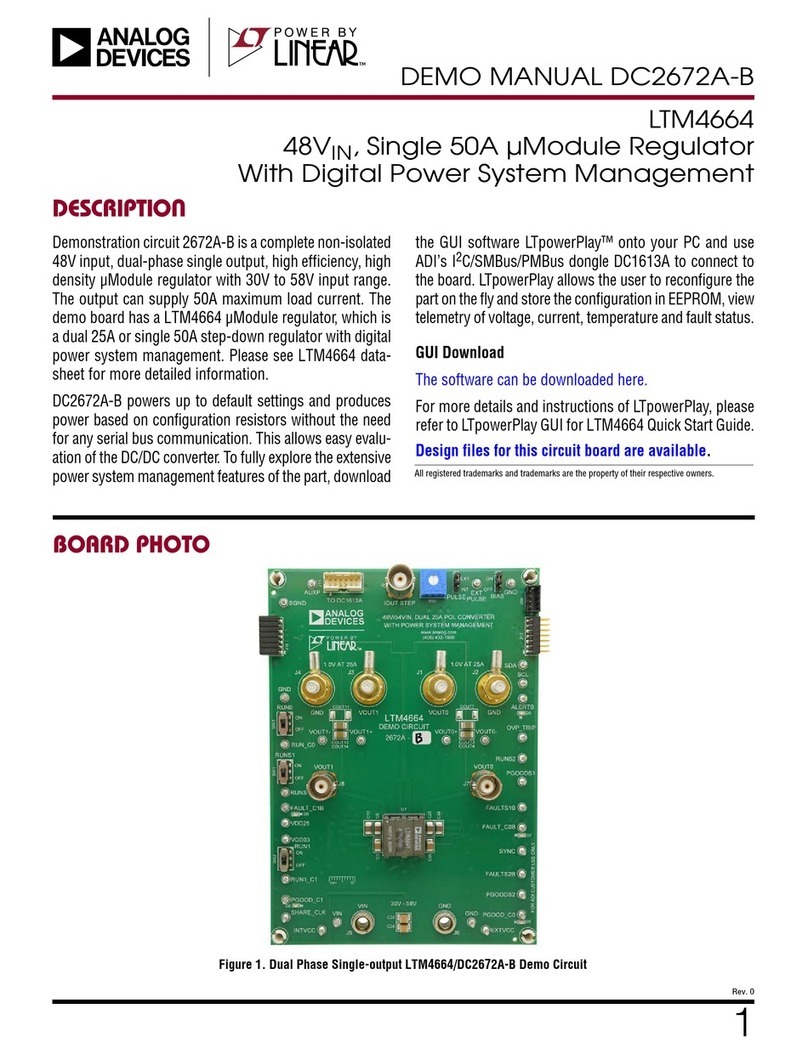6
DEMO MANUAL
EVAL-LTC6563-TQFN
Rev. 0
LTC6563 ADJUSTMENTS AND CONTROLS
OPERATING THE BOARD IN STAND-ALONE MODE (WITHOUT SDP-K1)
Table1. Operation Modes Summary
CONDITION/SETUP STAND-ALONE OPERATION
(See Figure2)
OPERATION WITH SDP-K1
(See Figure4)
NOTES
Switch S1 Slide to the left Slide to the right S1 used to switch between external 5V power sources or
5V from SDP-K1.
External +5V power to
VIN and GND turrets
Required. >0.5A capable Not required. Remove any external
power supply connections
SDP-K1 (if present) provides the 5V power for the 3.3V
LDO on-board and no external power supply is needed.
Jumpers P1-P4
(4 places, near P8)
Move to lowest positions on
the board (towards P11),
3-pin connector. Need external
voltage to drive turrets
Move to highest positions on the
board (towards P8), 3-pin connector.
SDP-K1 will set these voltages
Device analog control inputs (4 places) controlled by SDP-
K1 (if present). Otherwise, control voltages (turrets next to
these 3-pin jumpers) must be tied to appropriate external
voltage sources/DACs for control with P1 to P4 shorting
jumpers moved towards these turrets.
Jumpers P13 to P15
and P19 to P21
(6 places, near P9)
Move to lowest positions on
the board (towards P10), 3-pin
connector to select 1 or 0
Move to highest positions on the
board (towards P9), 2-pin connector.
SDP-K1 will set these voltages
Device I/O control inputs (6 places) controlled by SDP-K1
(if present). Otherwise, control voltages can be set by
placing the shorting jumper in the A silkscreen location for
1, or B silkscreen position for 0.
•TERM and TERMBAR shorted to OUT and OUTBAR
respectively (through R47, R48 0Ω resistors on the
board)
Setting I/O Pin States
With the Set IO command, activated by entering 1 and
Enter, the following device pin states can be set to either
0 or 1.
Select I/O Pin:
1 - CHSEL0 Pin
2 - CHSEL1 Pin
3 - OMUX Pin
4 - PWRMD Pin
5 - ADJ1 Pin
6 - ADJ0 Pin
If necessary or desired, the LTC6563 EVAL board can be
operated without the SDP-K1. For this mode of operation,
the board should be powered externally (5V DC power
supply) and switch S1 positioned per Table1. The I/O pins
and analog control voltage shorting jumpers on the board
(10 places total) need to be moved per Table1. These
shorting jumpers allow setting the I/O pins (6 places) to
either 0 or 1. With the analog control voltage jumpers (4
Once in Set IO command mode in Coolterm, enter a num-
ber between 1-6 (followed by Enter) corresponding to the
pin state to be changed.
Next, enter either 0 or 1, and SDP-K1 will set the selected
pin to the state specified.
NOTE: The board silkscreen and schematic calls PWRMD
pin as SHDN.
Saving Default State
To save the DAC voltages and I/O pin states onto the
EEPROM, enter command 3 and Return. To return the
board to the default factory settings, enter command 4
followed by Enter.
places) moved, the required DC voltage (from 0V to 2.5V)
should be supplied to all 4 turrets/posts on the board
externally using any of the following:
•DACs.
• DC control voltages such as lab power supplies.
• Potentiometers placed between ground and VCC.