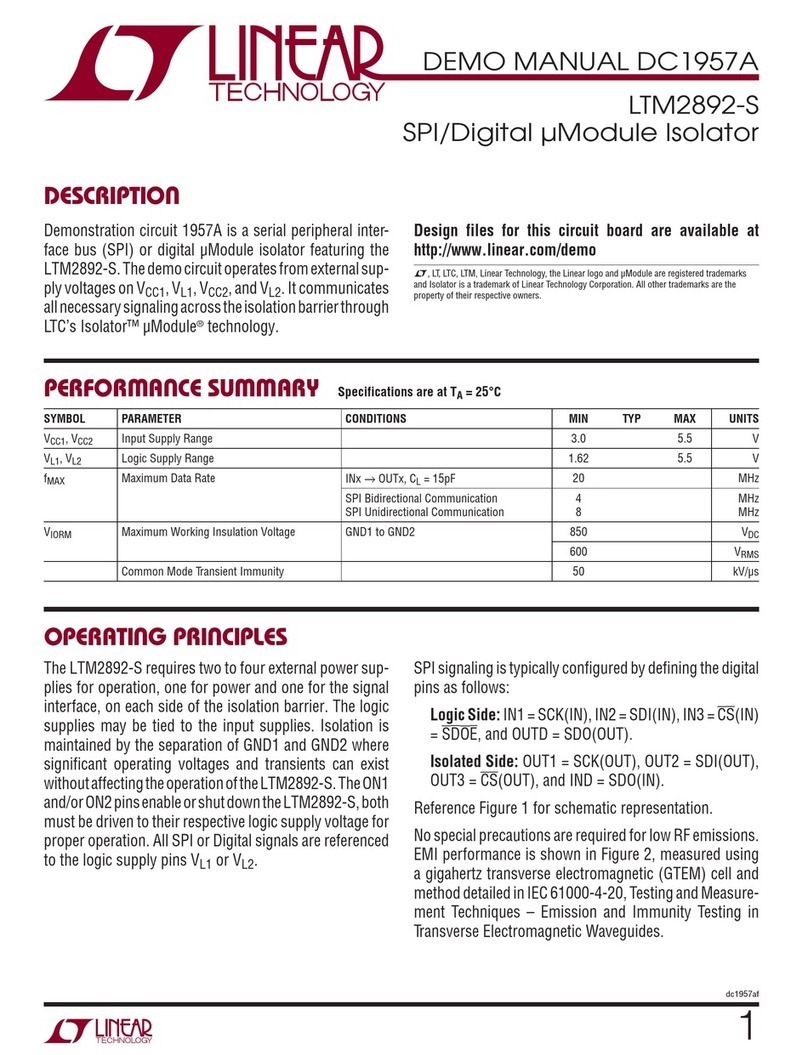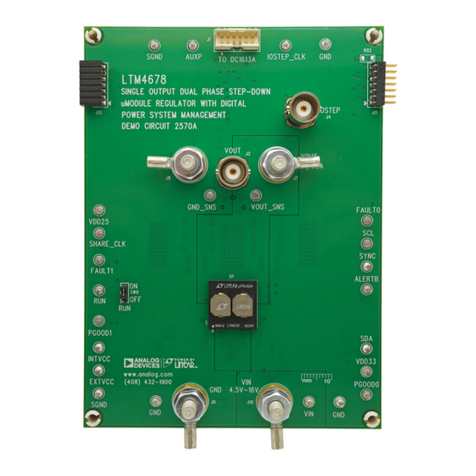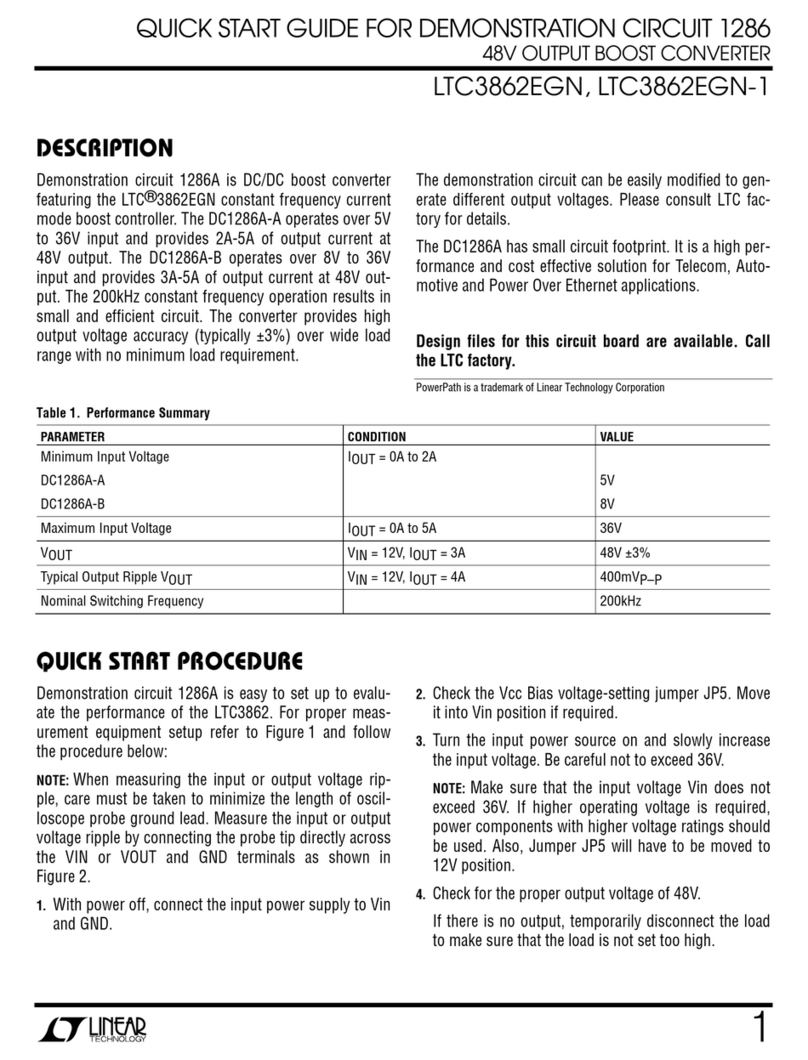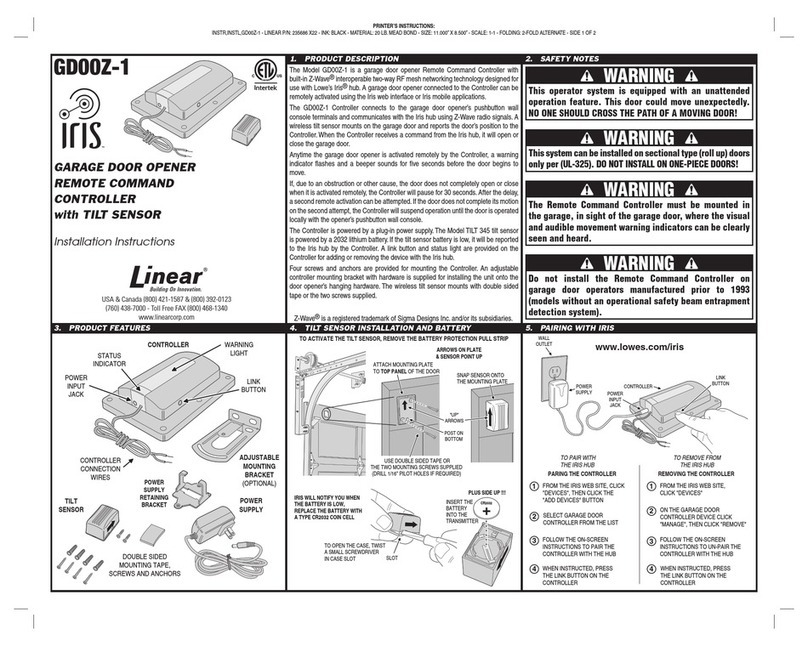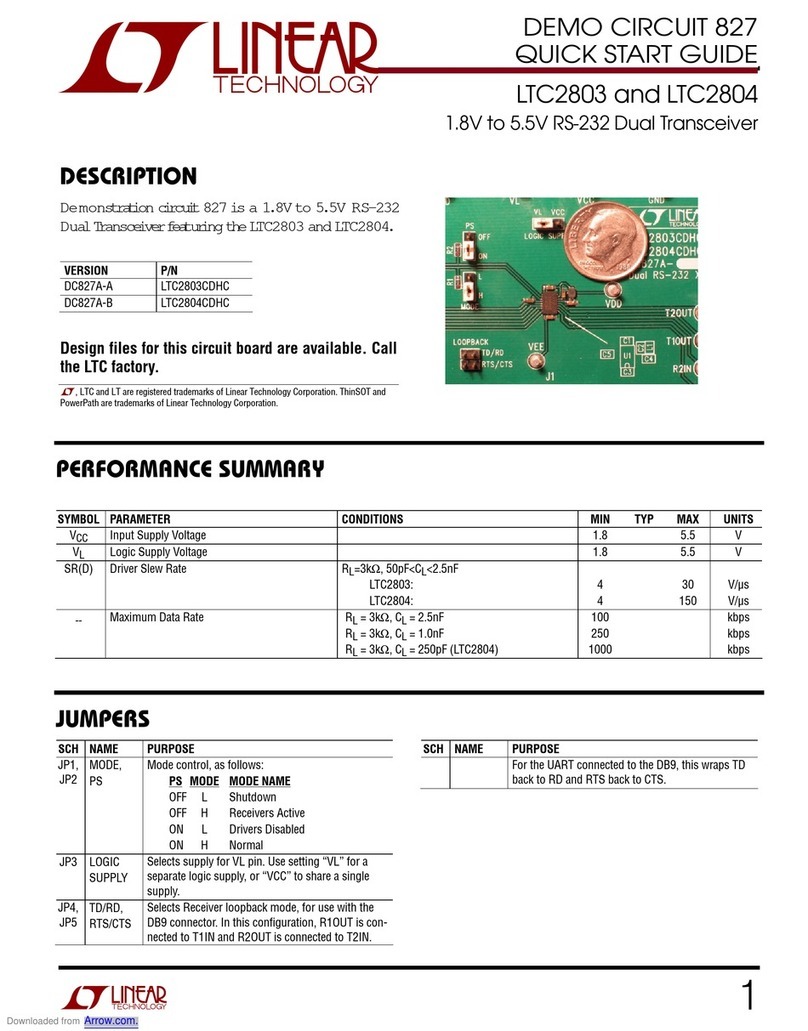Hardwire Conversion Kit (2GIG-TAKE-KIT1) | Installation Instructions
Copyright © 2014 Linear LLC. 3
NOTE: Terminals3‐10onthesuperswitchcorrespondtozones1‐
8.Forexample,wirethepositive(HI)sideofzone1onthe
SuperSwitchtoterminal3.
3Repeatthestepsaboveforeachadditionalzone.
4GrouptheLO/(GND)wirestogetherandconnectthemtoterminal
1/G(GND)oftheSuperSwitch.
5ReplacethefrontcoverontheSuperSwitch.
6Ensurethepowersupplyismountedintheenclosureincluded
withthe2GIG‐TAKE‐KIT1.
7Positionthebackupbatteryintherecommendedlocationinthe
enclosure.
Figure 5 Recommended Location for Backup Battery (Not Included)
8ConnecttheSuperSwitchtothebackupbatteryasfollows:
8a ConnecttheRED(BAT+)wirefromtheSuperSwitchtotheRED
terminalonthebackupbattery.
8b ConnecttheBLACK(BAT‐)wirefromtheSuperSwitchtothe
BLACKterminalonthebackupbattery.
9ConnectthePowerSupplywirestothebackupbatteryasfollows:
9a ConnecttheRED(BAT+)andBLACK(BAT‐)wires(provided)
fromthepowersupplytotheBAT+andBAT‐terminalsonthe
PowerSupplyBoard.
9b ConnecttheSpadeLugstothePowerSupplyGroundand12V
wirestothecorrespondingQuickDisconnectConnectorson
theSuperSwitchwires.TheSuperSwitchshouldalreadybe
connectedtothebackupbattery.
9c Connectthe16.5VACleadsforthetransformertothe16.5V
PowerSupply.
NOTE: Toavoidpotentialdamagetothetransformerand
connecteddevices,measurethetransformer’soutputvoltage
beforeconnectingittothePowerSupplyBoard.
IMPORTANT: Toavoidnuisancelowbatteryindicatorsfrom
connectedzones,alwayspowerupthebatterybefore
connectingACpower.Ifyouexperienceanissue,see
TroubleshootingtheLowBatteryAlert.
10 Connectthe16.5VACleadstotheACterminalsonthePower
SupplyBoard.
11 Connecttheplug‐intransformer(included)intoanunswitched
walloutlet.
12 Preparetosecurethetransformertotheoutletasfollows:
•Forastandardwalloutlet,screwthetransformertotheoutlet.
Thescrewisincludedwiththeplug‐intransformer.
OR
•Foradecorawalloutlet,affixthedouble‐sidedadhesivetape
tothetransformer.Thenadherethetransformertotheoutlet.
Figure 6 Connecting Power to the Hardwire Conversion Kit
Recommended Maximum Current Draw
Themaximumcurrentdrawfromexternaldevicesshallnotexceed
therecommendationsinthetablebelow:
Troubleshooting the Low Battery Alert
Ifalowbatteryalertappears:
1UnplugthetransformertopowerdownthePowerSupply.
2Removeallconnectionsfromthebattery.
3Testthebattery’svoltagewithabatterylifetestmeter(not
multimeter).
4Ifthebatteryisfine,rewiretheSuperSwitch.
5AfterrewiringtheSuperSwitch,reconnectthebattery
connections,connectpowertoTerminal2ontheSuperSwitch,
andthenpluginthetransformer.
NOTE: Toclearthelowbatteryalert,youmayneedtoopenand
closeallofthezonesortoreboottheControlPanel.Toreboot
thepanel,gototheInstallerToolbox,pressSystem
Configuration,andthepressEndatthequestionscreen.
WhentheSummaryofSystemConfigurationscreenappears,
ensuretheSaveChangesboxisselected.ThenpressExit.
NOTE: Allofthegroundwiresmustbegroupedtogetherand
connectedtothegroundportoftheSuperSwitch.
ABackupBattery
AWallOutlet
BPlug‐inTransformerandScrew(included)
CPlug‐inTransformerandDouble‐SidedAdhesiveTape(included)forDecora
Outlets
DBack‐sideofPlug‐inTransformerwithDouble‐SidedAdhesivetapeaffixed
WhenthisnumberofSuperSwitch
Modulesareinstalled:
Donotexceedthismaximum:
Three(3)Modules 350mA
Two(2)Modules 400mA
One(1)Module 450mA