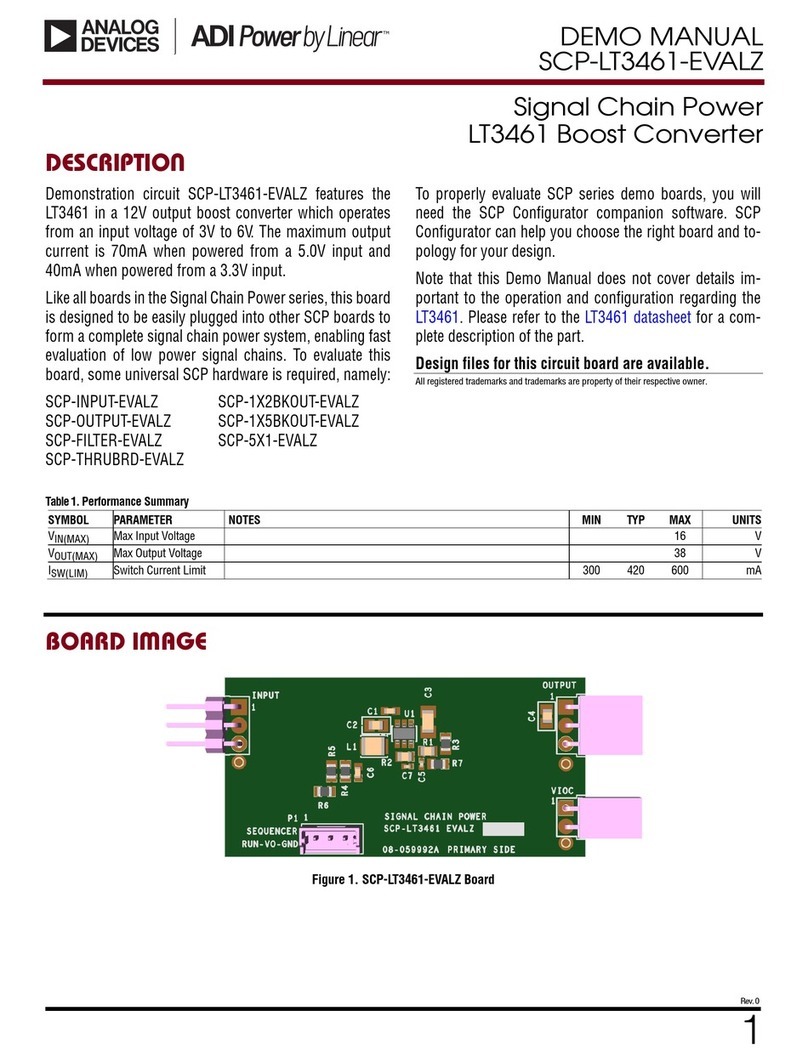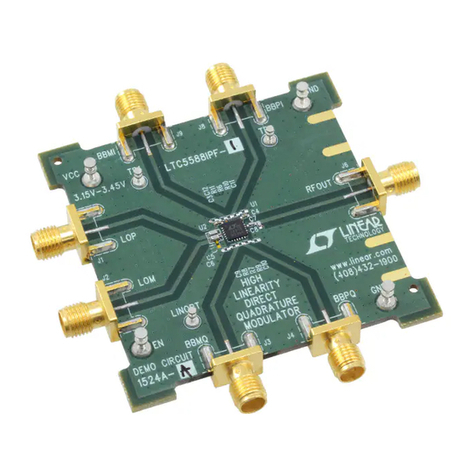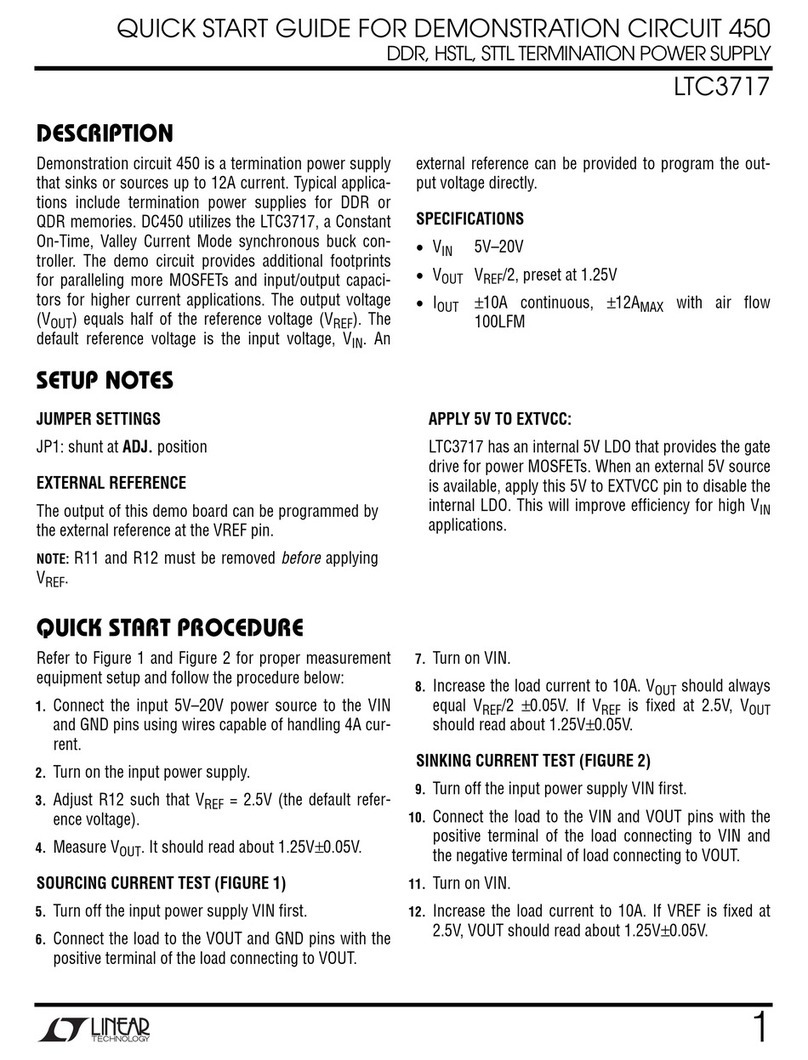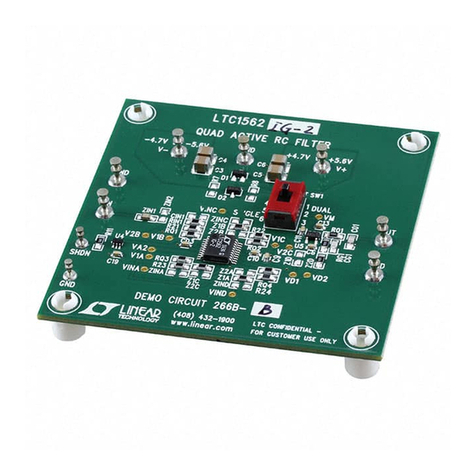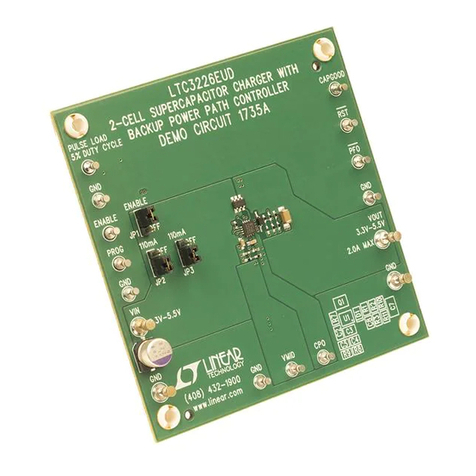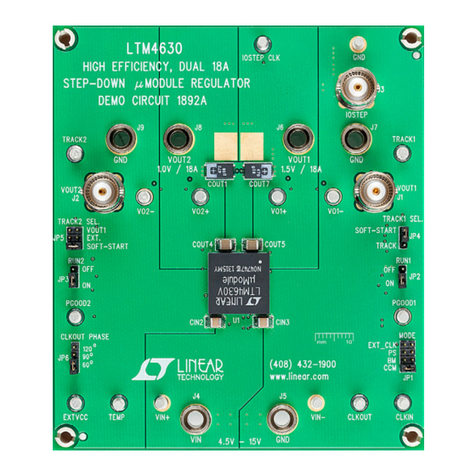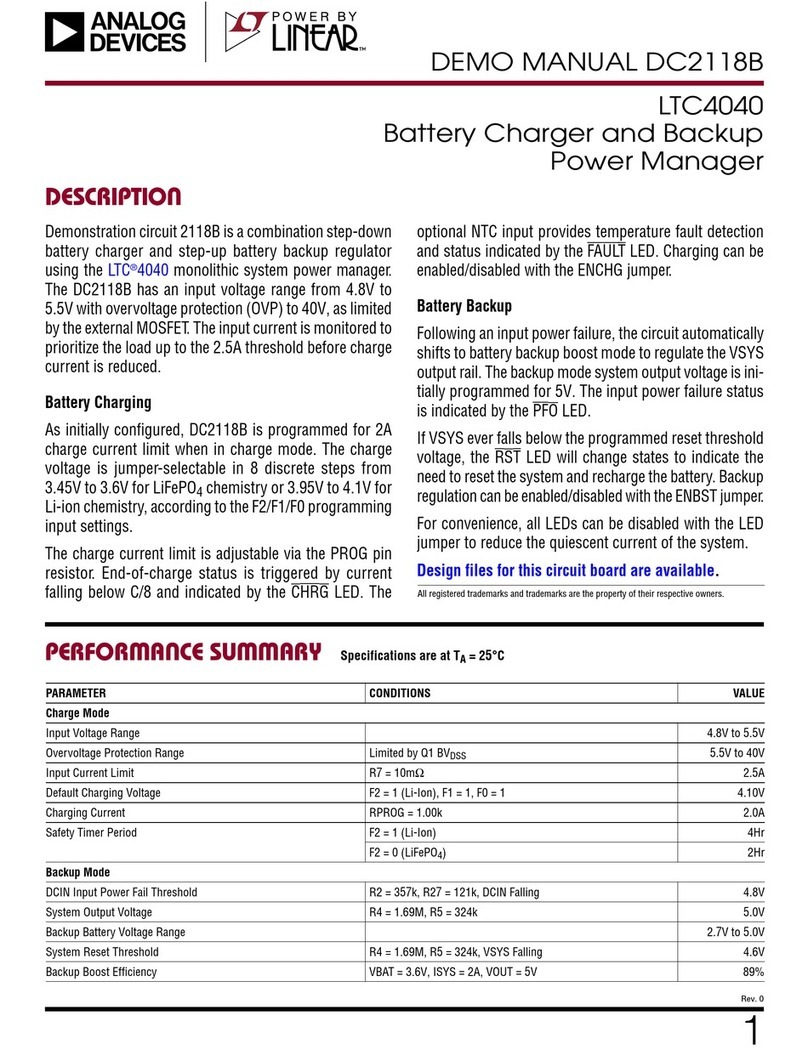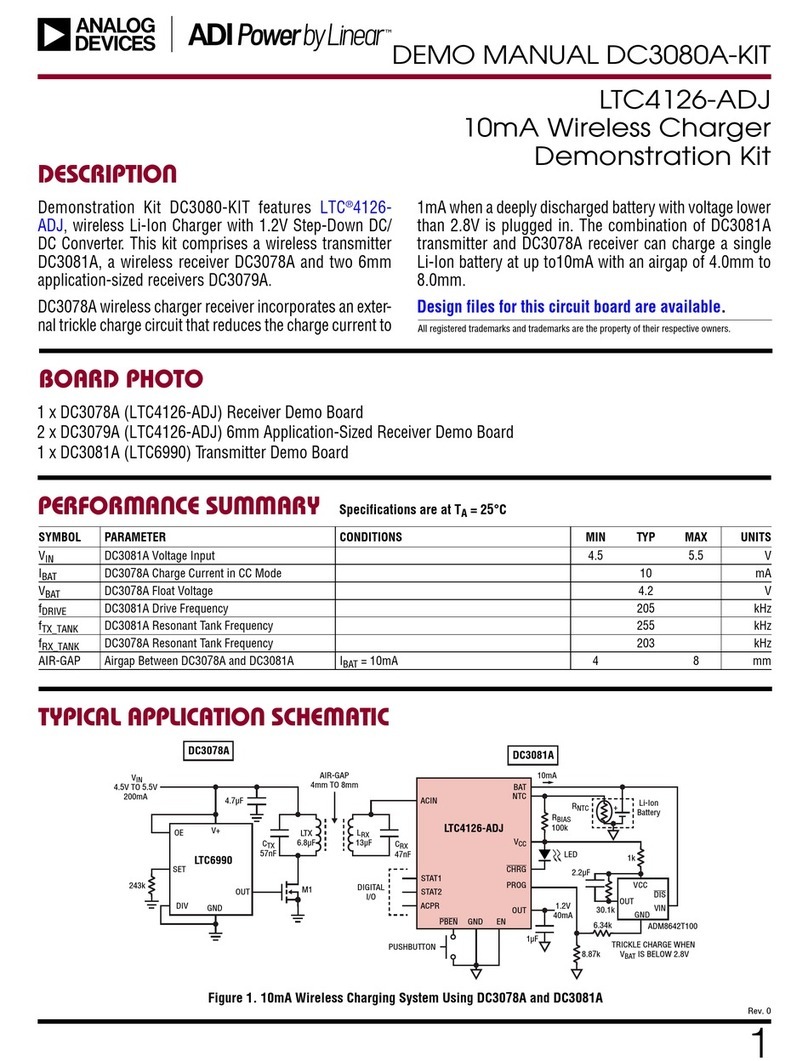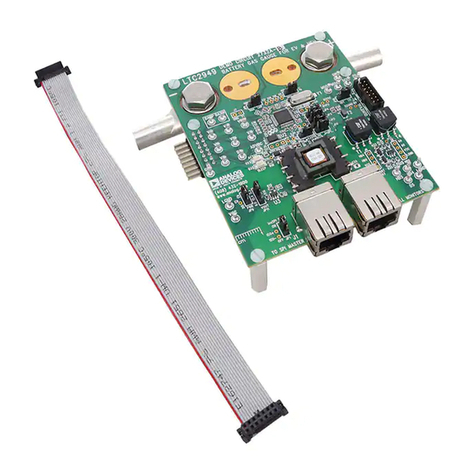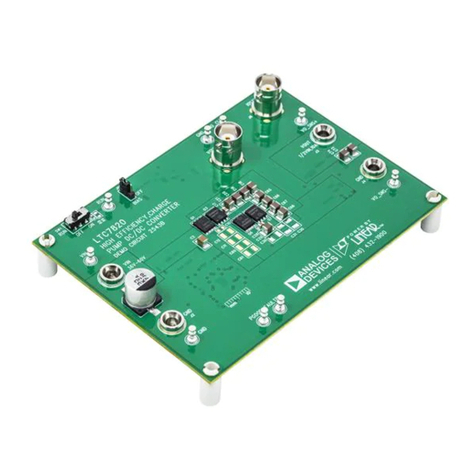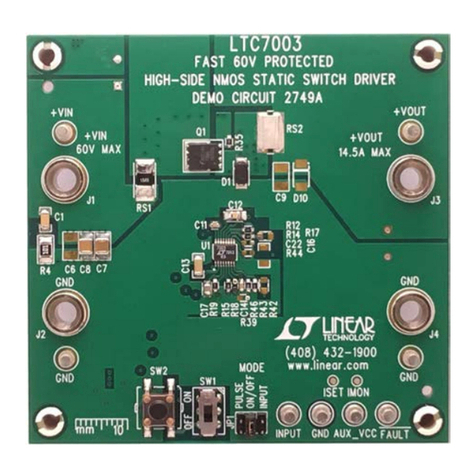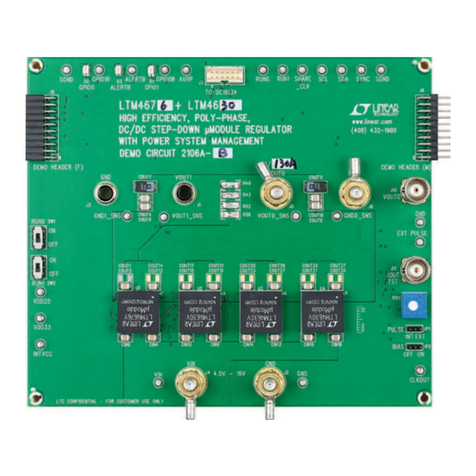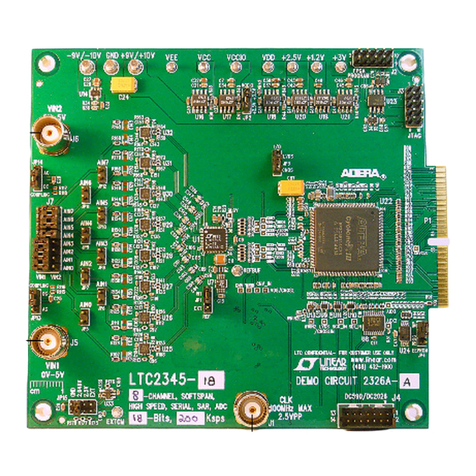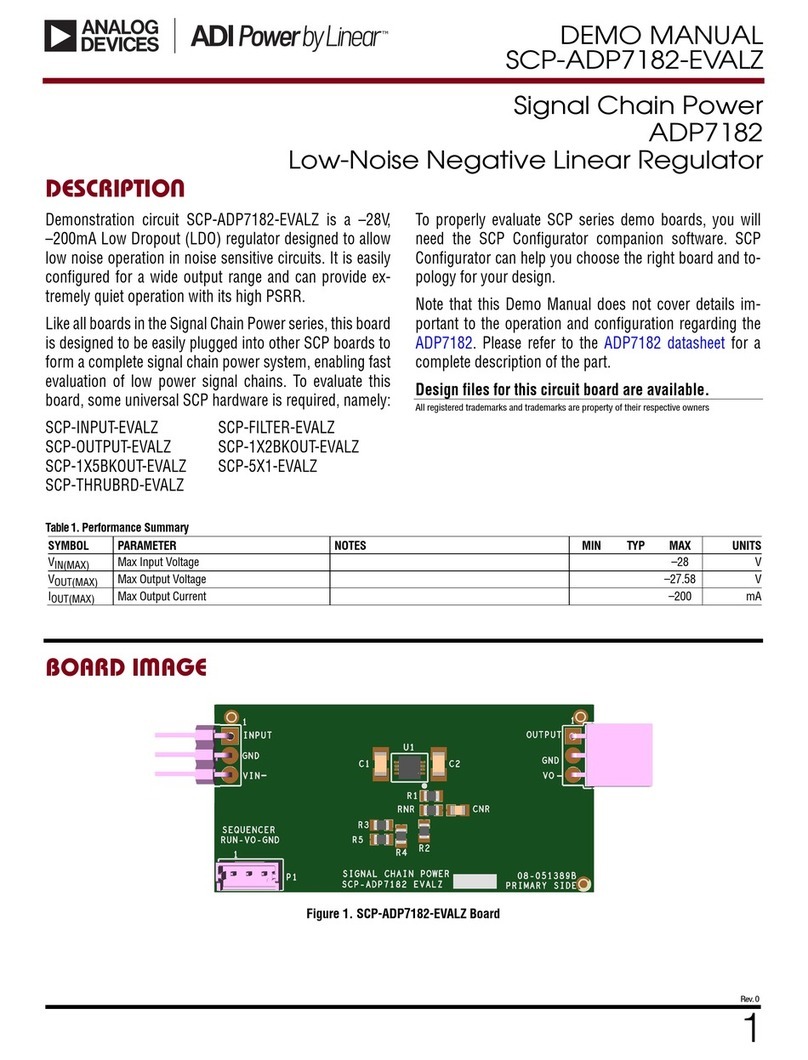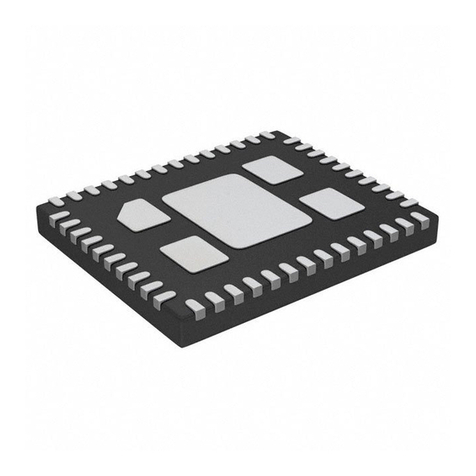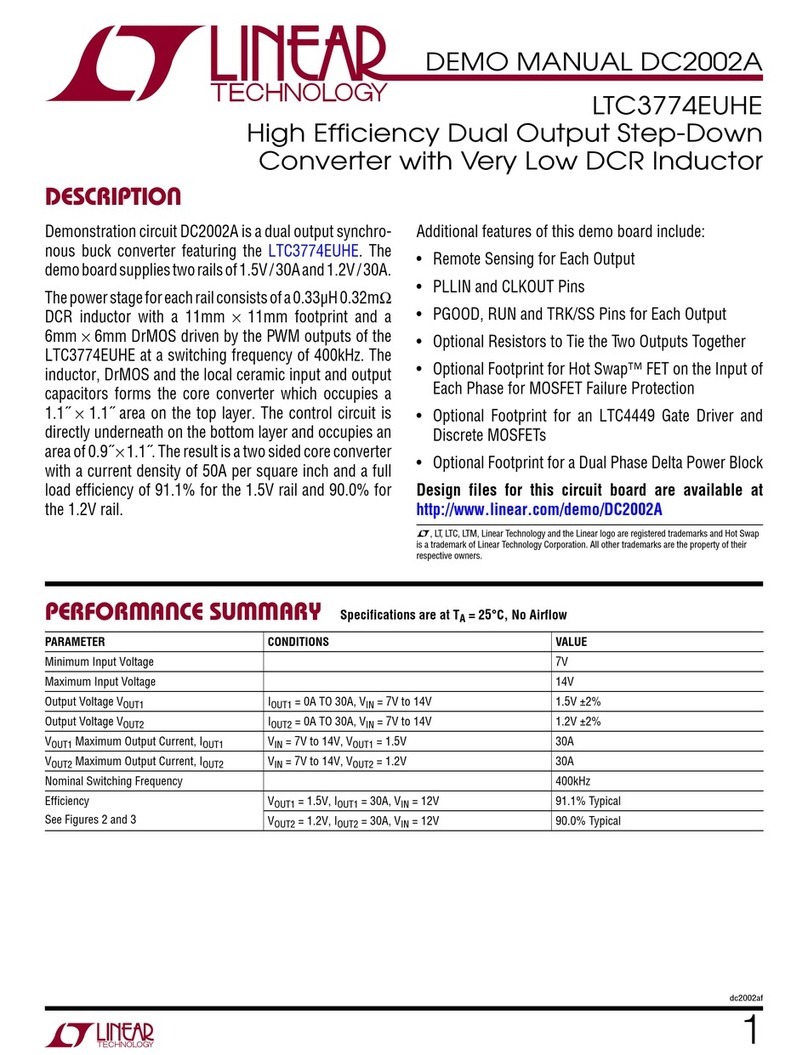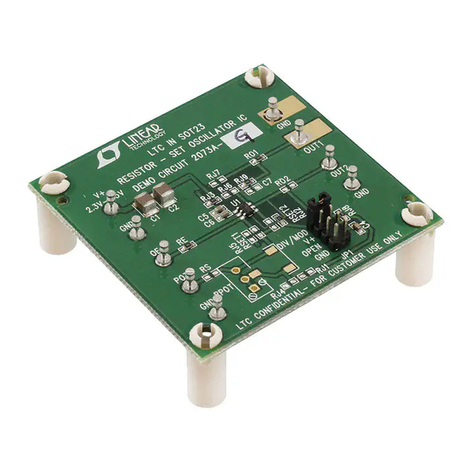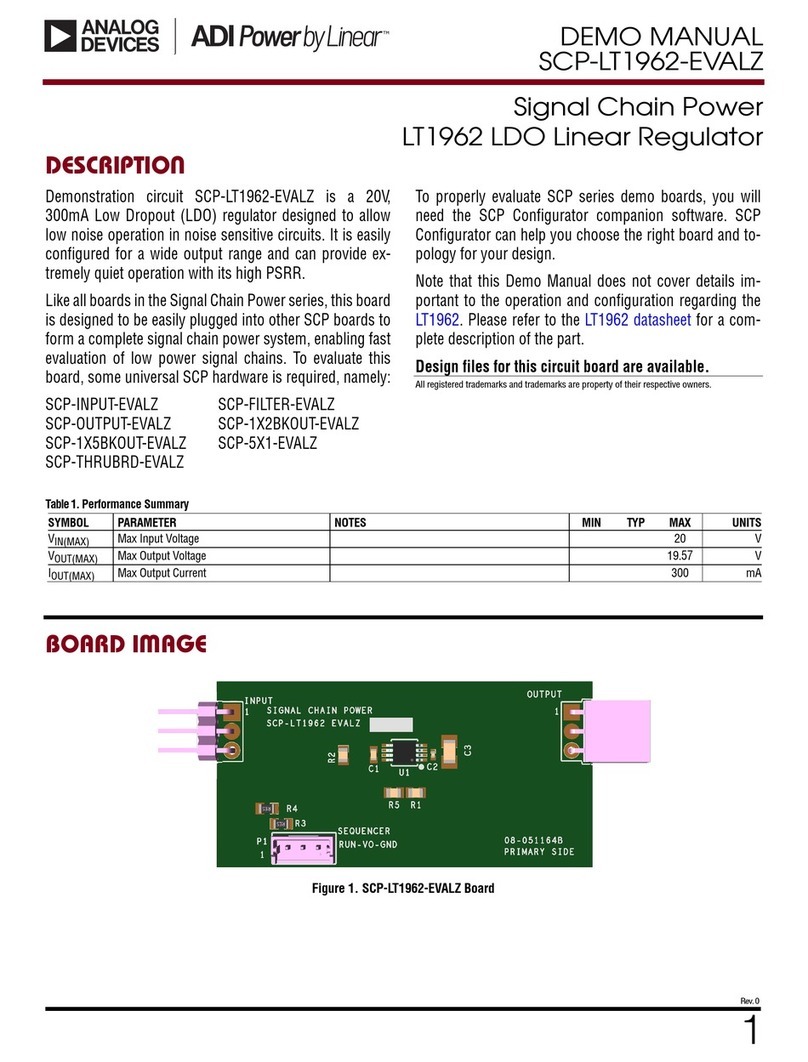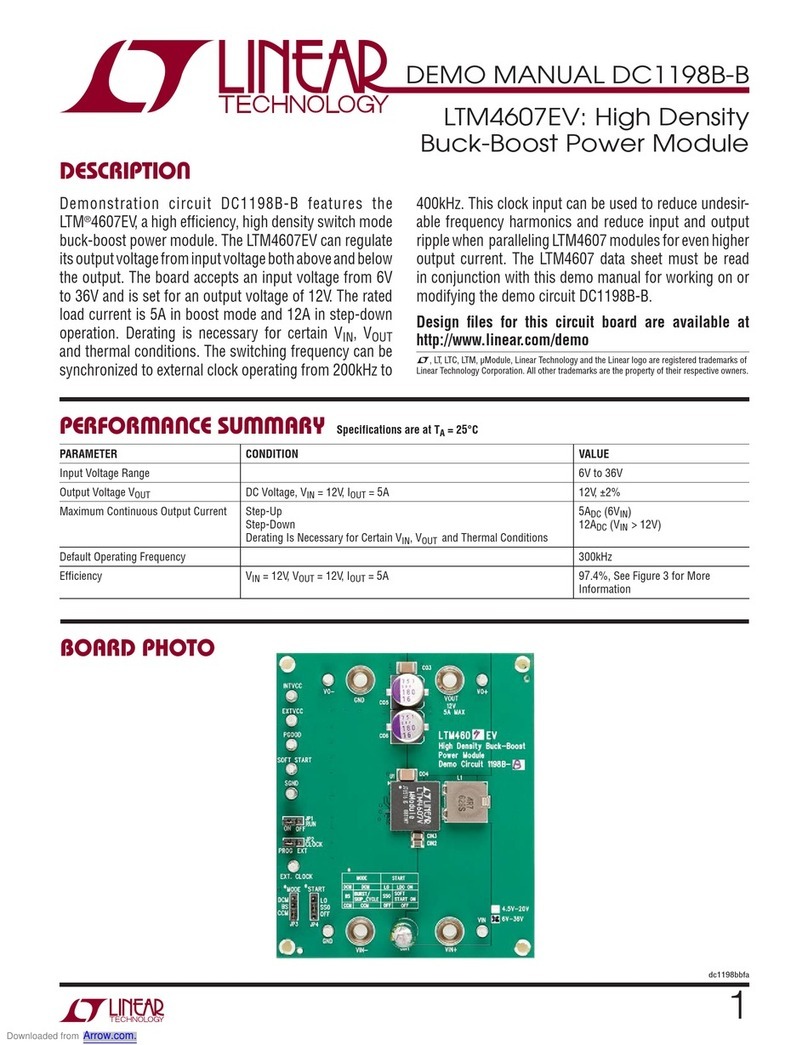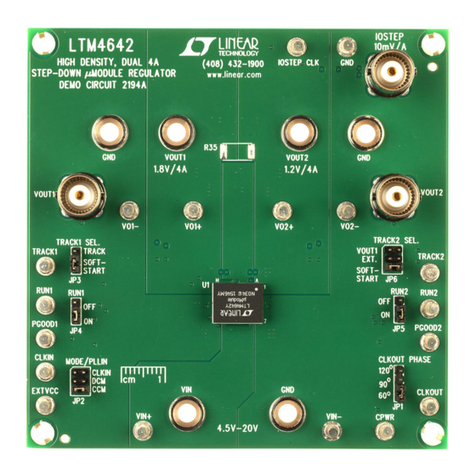2
dc1719af
DEMO MANUAL DC1719A
notes on test equipMent anD setup
quick start proceDure
• Use high performance signal generators with low
harmonic outputs for 2-tone measurements to avoid
distortion. Otherwise, lowpass filters at the signal gen-
erator outputs should be used to suppress harmonics.
• Highqualitycombinersshouldbeusedtopresenta
broadband 50Ω termination on all ports as well as
provide good port-to-port isolation. Attenuator pads
may be used on the inputs to the combiner and the RF
input port of the LTC5569 mixer, as shown in Figure1.
Adding attenuator pads further improves source iso-
lation and helps prevent the signal generators from
producing intermodulation products.
• Spectrum analyzers can produce significant internal
distortion products if they are overdriven. Generally,
spectrum analyzers are designed to operate at their
best with about –30dBm to –40dBm at their input. The
spectrum analyzer’s input attenuation setting should
be used to avoid saturating the instrument. Set the
spectrum analyzer’s input attenuation depending on
the spectrum analyzer used.
• Before performing measurements on the DUT, the
system performance should be evaluated to ensure
that a clean input signal is obtained and that the spec-
trum analyzer’s internal distortion is minimized.
parts list
ITEM QTY REFERENCE PART DESCRIPTION MANUFACTURER/PART NUMBER
1 2 C1, C2 0402 2.7pF ±0.25pF 50V NPO AVX, 04025A2R7CAT2A
2 1 C5 CAP, 0402 3.9pF ±0.1pF 50V NPO AVX, 04025A3R9BAT
3 4 C7, C8, C9, C10 CAP, 0402 10nF 10% 25V X7R AVX, 04023C103KAT
4 1 C11 CAP, 0603 2.2µF 10% 6.3V X5R AVX, 06036D225KAT
5 5 J1, J2, J3, J4, J5 CONN, BNC, SMA 50Ω EDGE-LANCH E. F. JOHNSON, 142-0701-851
6 4 L1, L2, L3, L4 0603 180nH 2% COILCRAFT, 0603HP-R18XGL
7 0 R1, R2, R3, R4 RES, 0402 OPTION OPTION
8 4 TP1, TP2, TP3, TP4 TURRET MILL-MAX, 2308-2-00-80-00-00-07-0
9 2 T1, T2 XFMR, WIDEBAND 2MHz TO 500MHz MINI-CIRCUITS, TC8-1+
10 1 U1 IC, DUAL ACTIVE DOWNCONVERTING MIXER LINEAR TECHNOLOGY, LTC5569IUF
1. Connect all test equipment as shown in Figure 1.
2. Set the power supply output voltage to 3.3V, and set
the current limit to 250mA.
3. Connect the VCC pin to the 3.3V supply. Connect ENA
to the 3.3V supply.
BE SURE TO CONNECT THE VCC PIN
BEFORE
THE
ENA PIN TO ENSURE THAT THE PART DOES NOT GET
DAMAGED. ALSO, REMOVE POWER FROM ENA PIN
BEFORE
REMOVING POWER FROM THE VCC PIN.
4. Set the LO signal generator to provide a 2140MHz CW
signal at about 0dBm to the demo board’s LO port.
5. Set the RF signal generators to provide one 1950MHz
CW signal and one 1951MHz CW signal. The signals
should be applied to the 2-way combiner. The output
of the combiner should be applied to the demo board’s
RFA port. The two tones should be set to about –6dBm
each at the mixer’s RF input port.
6. Set the spectrum analyzer’s center frequency to
190MHz.
7. Perform various measurements (conversion gain,
OIP3, LO leakage, etc.).
Downloaded from Arrow.com.Downloaded from Arrow.com.