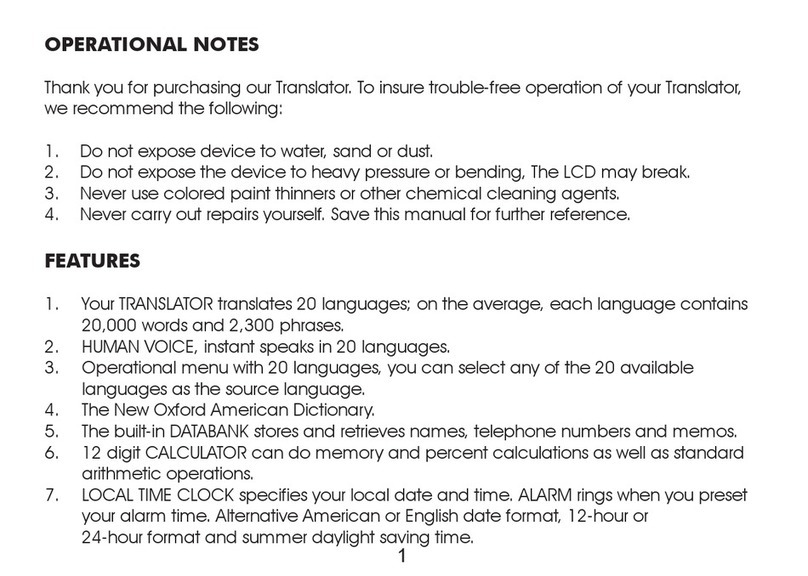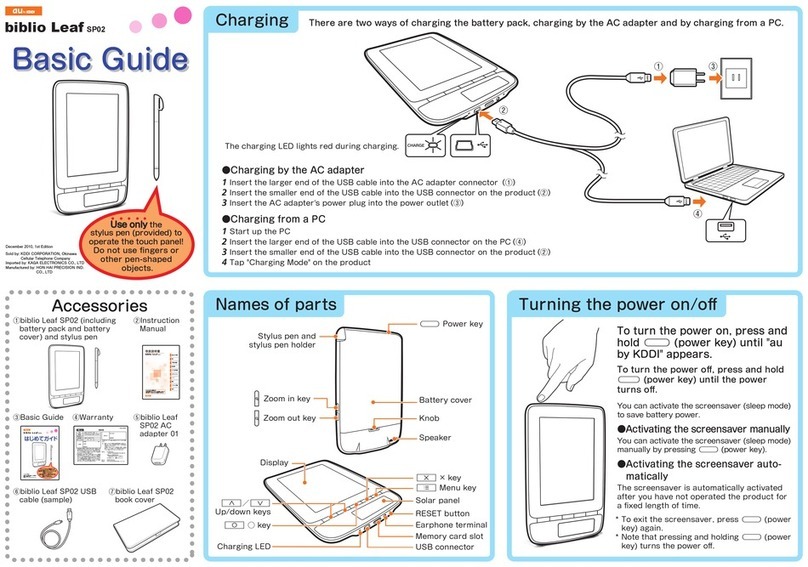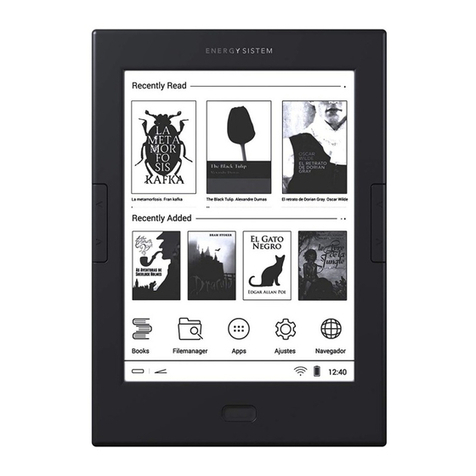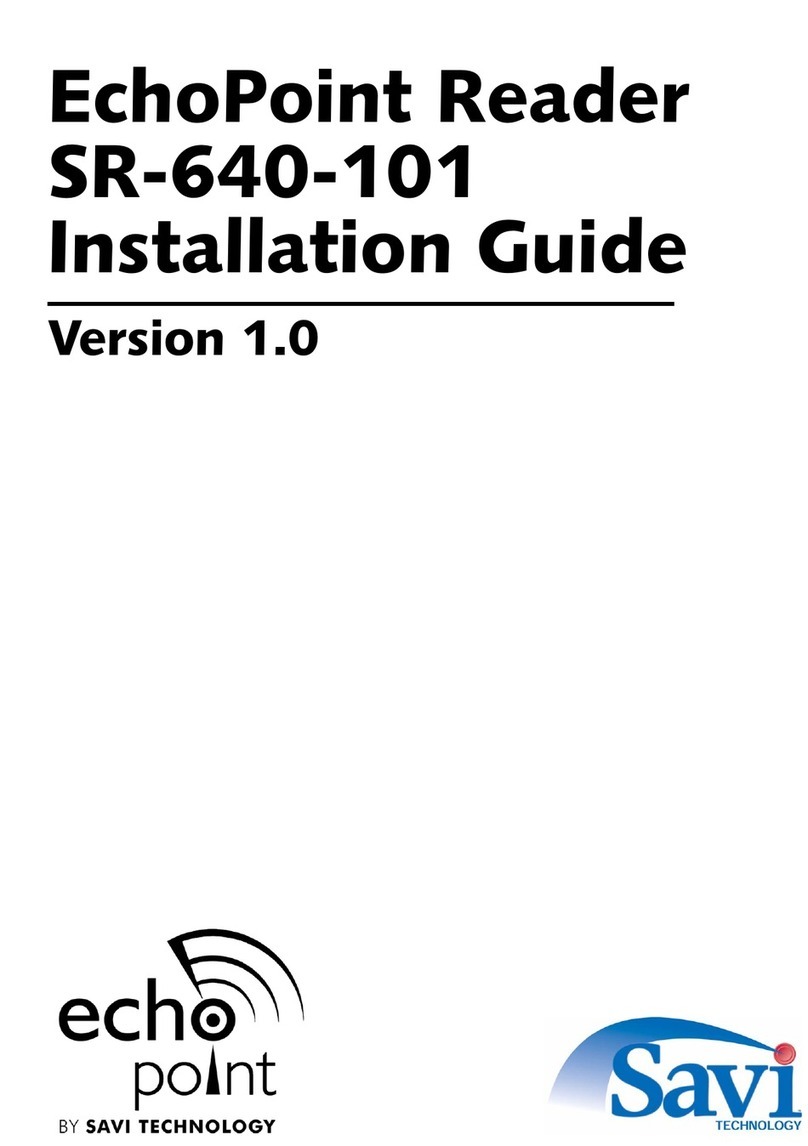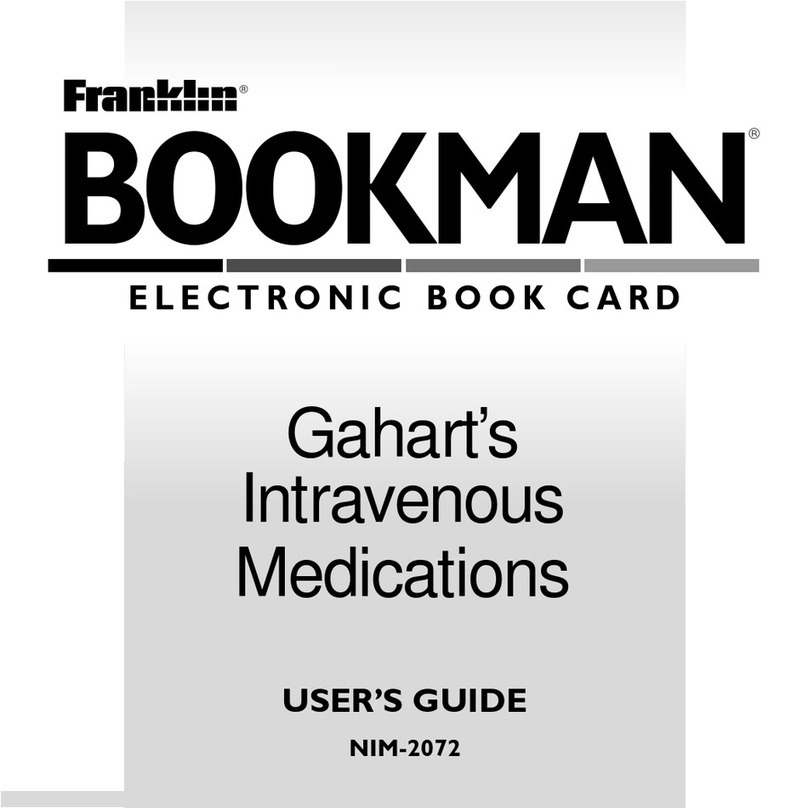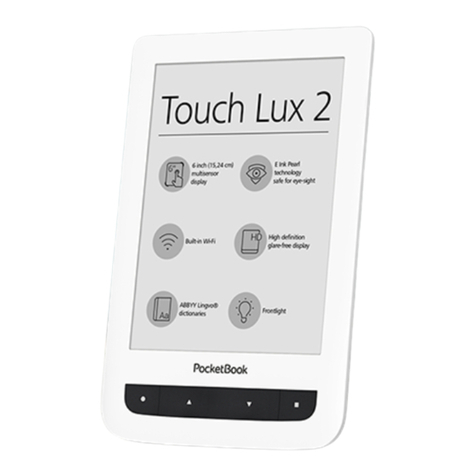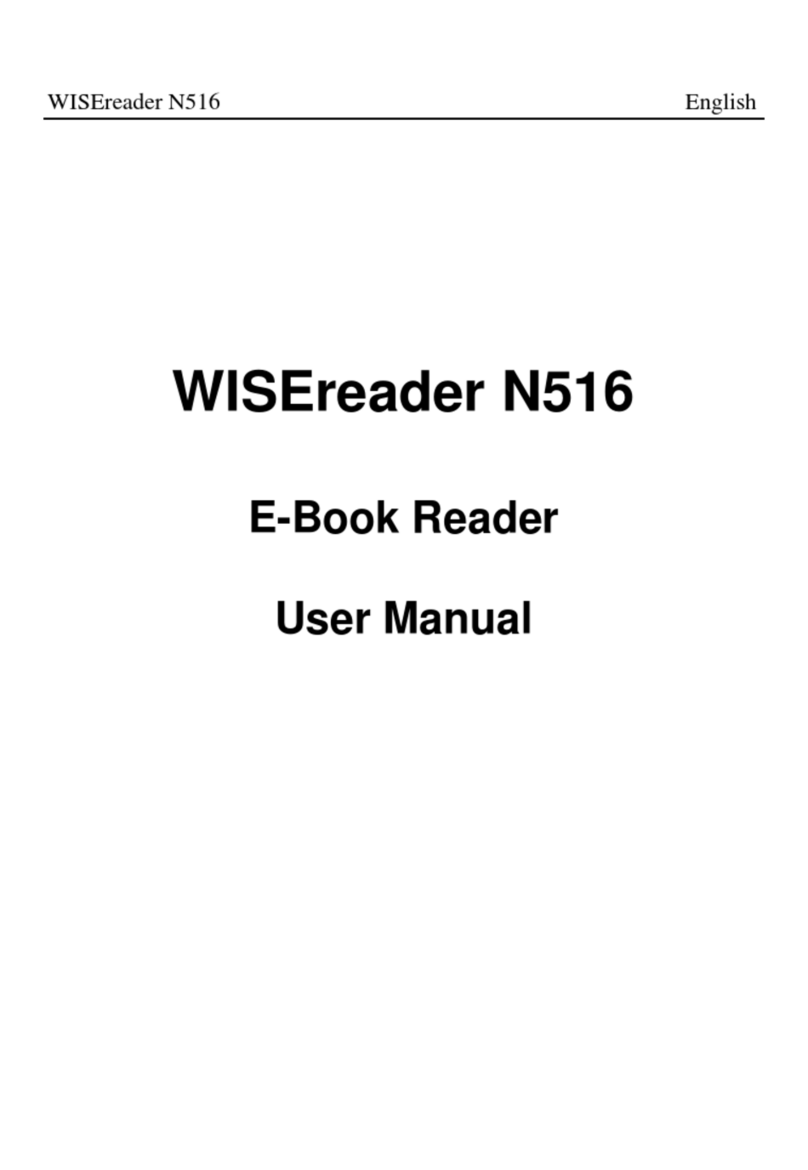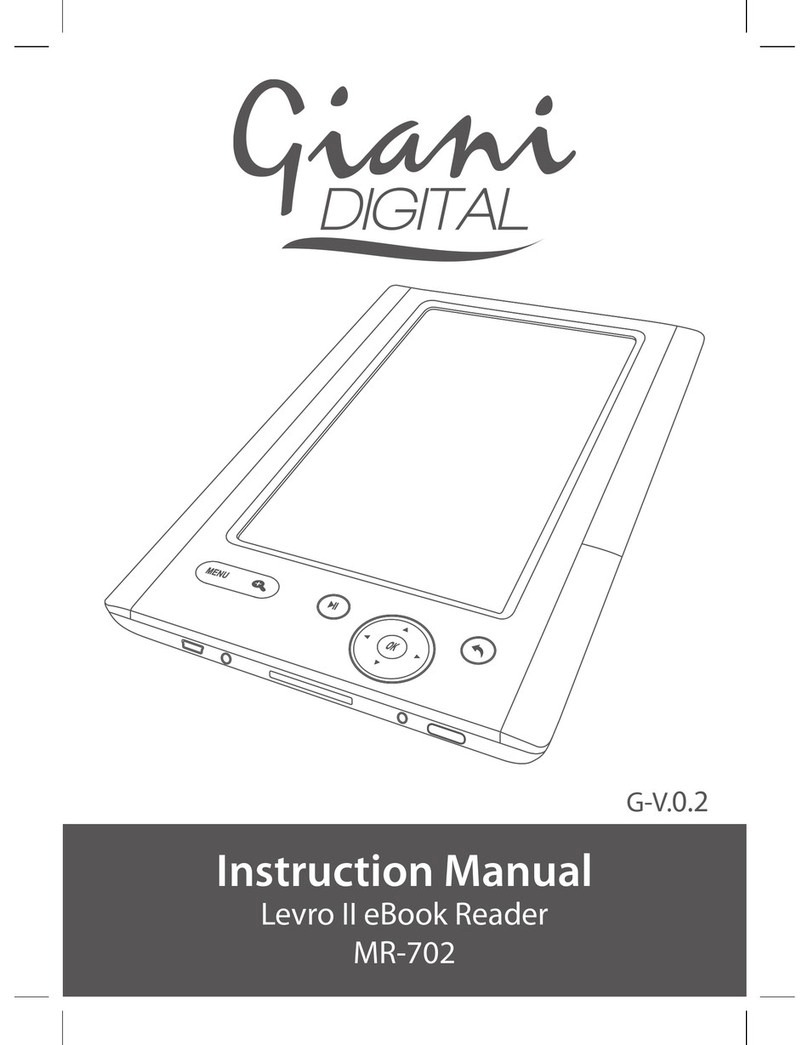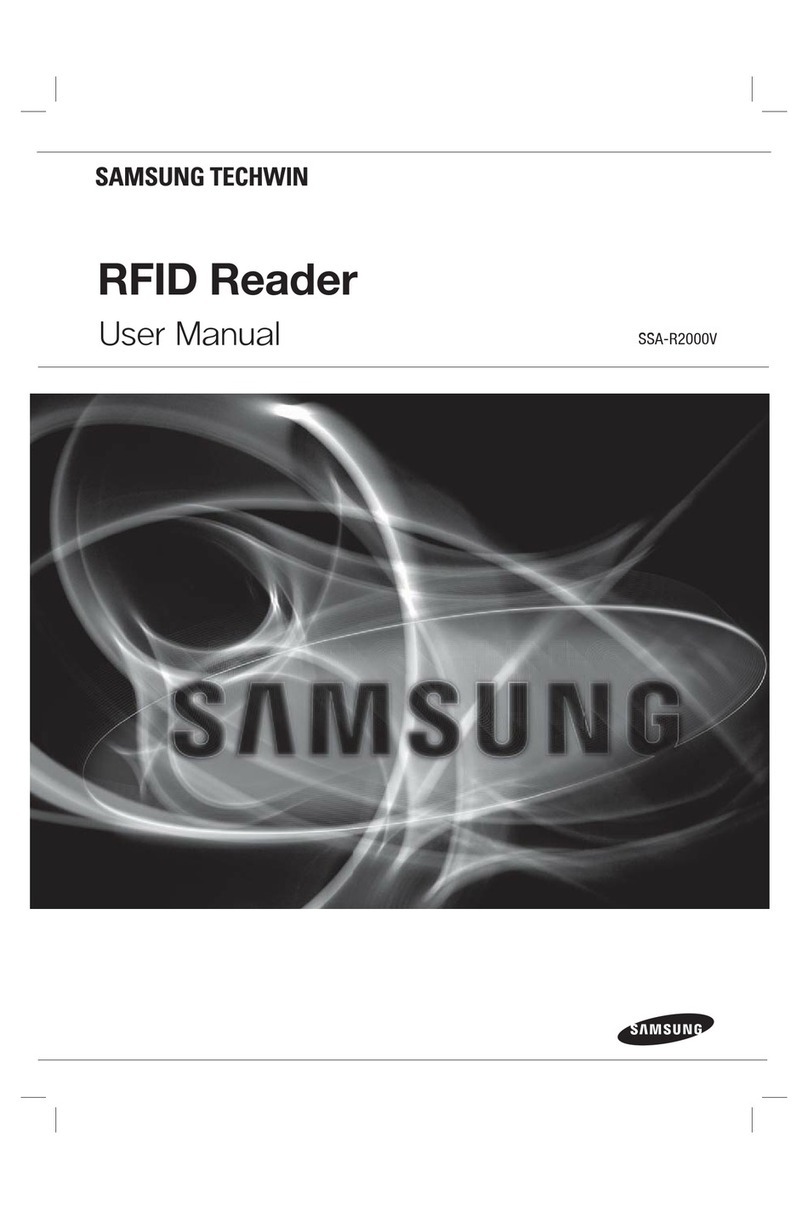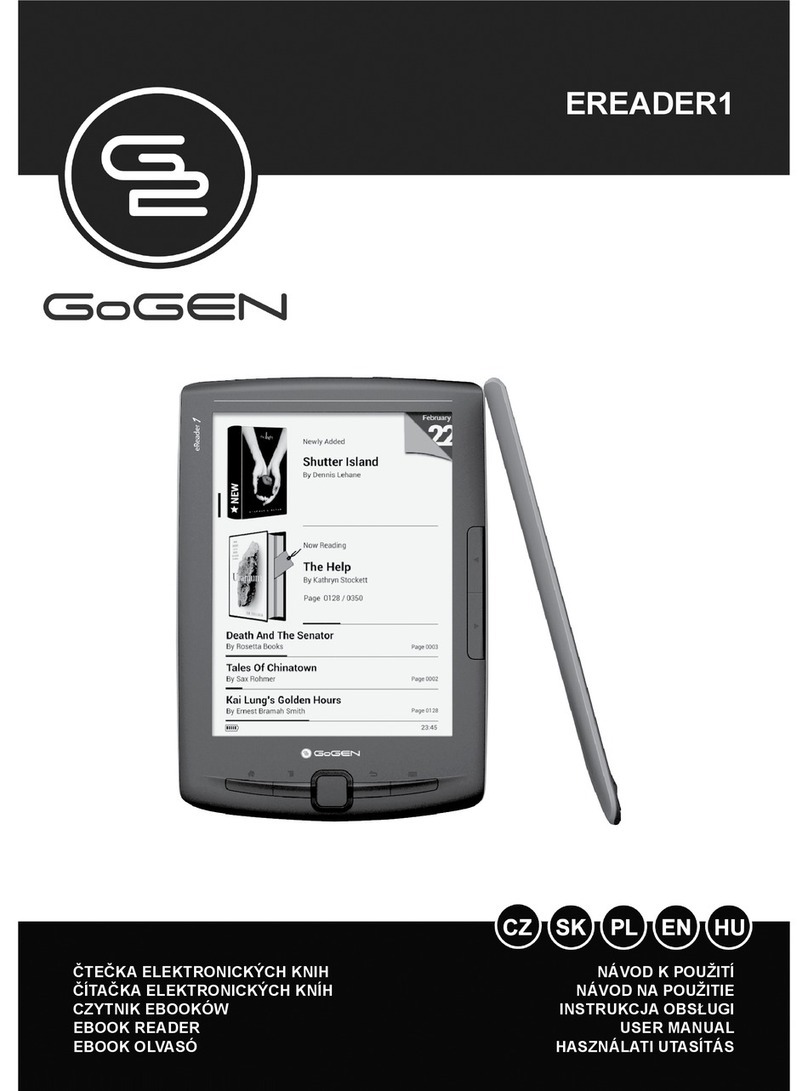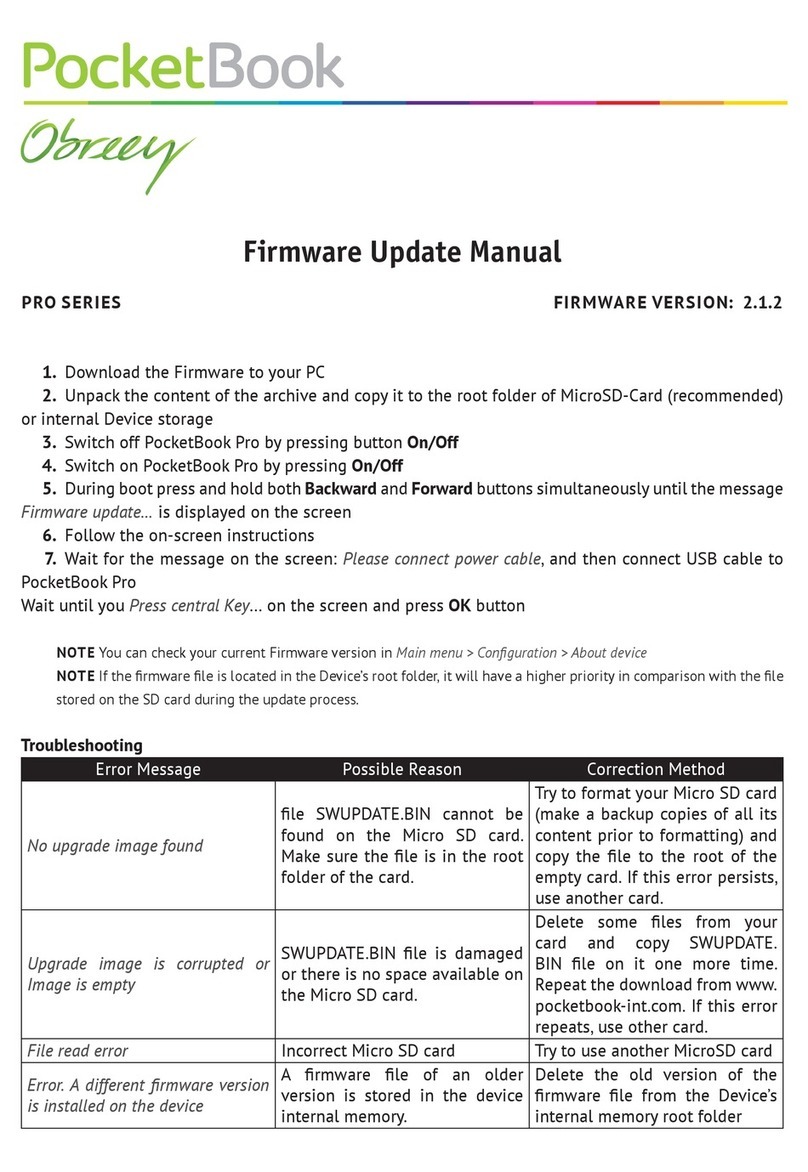Lingo TT-12000 User manual

Translates and Talks over 720,000 Words
Translates and Talks 39,600 Travel Phrases
History and Favorite lists
8 Metric Conversions
8 Currency Conversions
International clothing and shoe converter
Sudoku Game
Time zone in 360 cities
TT-12000
12 Language Talking Translator
WorldTalk Traveler
C91104

1
OPERATIONAL NOTES
Thank you for your purchase of our lingo Translator. To insure trouble-free operation of your
Translator, we recommend the following:
1. The Translator should be kept in area free from extreme temperature changes,
moisture and dust.
2. This equipment is precision-built. Do not subject the translator to strong shock by
striking or dropping it.
3. A soft, dry cloth should be used to clean the translator. Do not use solvents or a wet
cloth.
4. Never disassemble or attempt to repair the translator and its accessories. Keep this
manual for further.
FEATURES
1. The TRANSLATOR translates 12 languages.
2. HUMAN VOICE inbuilt, instant speech of 12 languages and whole data.
3. Operational menu with 12 languages, you can select to use your mother language to
be the operational menu.
4. 12 digits CALCULATOR can do memory and percent calculations as well as standard
arithmetic operations.
5. GEO-DATA including time conversion for 360 cities.
6. CURRENCY CONVERSION functions as a currency converter for 8 denominations of your
choices.

2
7. METRIC CONVERSION converts automatically 8 different types of measurement.
8. LIGHT/DARK DISPLAY allows you a choice of 16 levels either light display or dark display.
9. Read by 160 x 51 DOTS MATRIX DISPLAY.
10. AUTOMATIC POWER OFF conserves battery power allows you a choice by turning off the
translator from 1 to 15 minutes.
BATTERY FITTING
Your translator is powered by two AAA batteries in the main power supply. When the power
lever of the batteries is low, the sound becomes weak and hoarse, the display is dim. If
happens, replace 2xAAA alkaline battery immediately. The actual service life depends on
the batteries you use, we recommend:
= Replace the 2 pcs AAA batteries supplied with the unit not longer than 3 months of
purchasing.
= When inserting new batteries to be sure to insert them ensuring proper polarity (+ , -) .
= Never mix batteries of different types.
= Never mix old batteries and new ones.
= Never leave dead batteries in the battery compartment.
= If the Translator is not used for an extended period of time, please remove the
batteries.

3
Replacing the main battery:
Before replacing the main battery.
a) Turn off the machine.
b) Slide off the battery door according the direction
of the arrow indicated. The battery door is
linkage with translator case.
c) Remove the old batteries and replace 2 PCS AAA
batteries (1.5 V, SUM-4, R3) in the correct polarity
corresponding to the symbol indicated inside
the battery compartment.
d) Make sure that the batteries make a good contact
with the metal plates.
e) Cover the battery door.

4
OVERVIEW THE TRANSLATOR

5
NAME OF KEYS

6
1. ON/OFF : a) Turn on & off. The translator will automatically switch off if
you do not press any keys from 1 to 15 minutes .
(please set up the time from 1 to 15 minutes in Set Up Mode)
b) Some models have backlight which you can find icon on
the On/Off button. To get backlight, press and hold the
ON/OFF button for approximately 1 to 2 seconds.
2. MENU : Press this button to enter to menu.
3. WORDS : Enter single word.
4. PHRASES : Enter category to get 3300 sentences
5. CAL/ CONV. /GEOGRAPHY/FAVORITES : a) Press once to go to Calculator mode.
b) Press twice to go to Currency mode.
c) Press triply to go to GEO-DATA mode.
d) Press four times to go to Metric mode.
e) Press five times to go to FAVORITES.
6. SET UP/LANG/GAME/HISTORY : a) Press once to go to Set Up Mode.
b) Press twice to go to Game mode.
c) Press triply to go to select your language message.
d) Press four times to go to HISTORY.
7. EDIT : a) Press this key to amend data.
b) In dictionary or phrases mode, press this key to copy the
contents to FAVORITES mode.
8. EUROPEAN : When you are in European input, press this key to get the European
accent. When you are in Chinese input, press this key to select the
Chinese input method. There are two input methods in Chinese.
When you are in Japanese input, press this key to select the

7
Japanese Input method. There are two input methods in
Japanese.
9. 1st line speak : Speak key for language on top line of display. Press this key to hear
the voice for the first language which shown on the top line of
display.
10. 2nd line Speak : Speak key for language on bottom line of display. Press this key to
hear the voice for the second language which shown on the
bottom line of display.
11. CAPS : Press once to get Capital letter; press again to retrieve small.
12. SHIFT : Shift to get other letter apart from main letter.
13. ESC : Press this key to return to last screen.
14. CLEAR / AC : : a) To clear the whole input in the translator mode.
b) As the ‘AC’ key in Calculator mode.
c) In phrases mode, press this key to clear the screen and input
15. DEL / CE : a) Delete, to delete the letter with cursor.
b) As the “CE’ key in calculator mode.
16. Backspace : a) To clear the last input.
b) Press this key to get English Dictionary.
17. SPACE : Provide an interval.
18. Left key : To move the cursor leftward.
19. Up key : To move the cursor upward.
20. Down key : To move the cursor downward; or to see whole screen.
21. Right : To move the cursor rightward; or to see more words from
database.
CLEAR
AC

8
22. Pg Up : Page UP key, to move screen to the last page.
23. Pg Dn : Page Down key, to move screen to the next page.
24. ENTER : a) Press this key to have translation in Translator mode.
b) Press this key to confirm the setting in set up mode.

9
Caps
Shift
More
display the
language
match with the
keyboard
Standard
display area
Status bar
with symbols
DISPLAY SYMBOLS
Caps : Indicate that it is in Capital Alphabet.
Shift : Indicate that it is in Shift status.
: Indicate the language which you are using. The first 2 digits is for the input
language; the second 2 digits is for the translation. The language number is
printed on the keyboard. E.g. 01= English, 03 = French.
.
: Indicate that keyboard is with tone
: Indicate that the battery power level is in low status.
: Indicate that you can press these PAGE UP or PAGE DOWN key
to scroll further.
: Indicate that you can pressLeft or Right keys to see further.
: Indicate that you can press Up or Down keys to scroll further.

10
BACKLIGHT DISPLAY
= The built-in backlight will enable you to read the LCD in dark.
= Your translator comes with a backlight feature. To switch on the backlighting, do the
following:
=Press and hold the <ON/OFF> button for approximately 1 to 2 seconds.
=The lighting switches on and remains on for as long as keys are pressed. Otherwise,
the lighting is
automatically switched off after a certain period of time
to save battery power.
=To switch off the background lighting manually, press
<ON/OFF> again and hold it for 1 to 2 seconds.
=The backlighting consumes battery power and therefore
reduces the operating life of the batteries. We
recommend that you use the backlighting sparingly.
NOTE: If you find an abnormal screen which might be with
interference by unexpected reasons, you can reset
your machine.
OPERATION
Before starting, please read this instruction manual carefully and be sure follow the correct
operating procedures. Keep this instruction manual for future reference.
SWITCH ON YOUR TRANSLATOR - To switch the Translator on, press <ON/OFF>. The
device always starts in the mode that was active when it was last switched off. For
example, if you were in calculator mode during the last use, you will be in calculator
mode again when you switch the device back on.

11
The translator automatically switches off if no key is pressed for a certain period. You can
select this time period from 1 minute to 15 minutes. Go to <SET UP> mode, number 3 (off
time), from this mode, you can select to set your machine to have automatically switch off
time of 1 minute to 15 minutes.
SET UP :
Press SETUP to adjust the basic settings of the Translator. Various options are available in the
setup menu. Press once of this button to have general settings. Press twice of this button to
have Game mode. Press triply of this button to have language setting for interface. Press
four times to History.
A. LANGUAGE DISPLAY
You can select any one of the 12 languages to be the interface. Use left right up down
() keys or Page UP/Down (56) key to select your language, and press ENTER to
confirm.
e.g. ENG = English message, ESP = Spanish message. Highlight the ENG and press SET
UP again to select other general settings.

12
B. OTHER SETTINGS
There are also following settings:
1. KEY SOUND :
You can select to have tone or without tone when
you press any keys on keyboard.
1.1 Press 1 in setup mode, display shows:
1.2 Press 1 to have tone on, you will find an “ “ icon of the key tone lights on meanwhile
there is a tone when you press any keys.
2. LCD CONTRAST
There are 16 levels light or dark display which you can adjust with your choice.
2.1 Press 2 in setup mode, the CONTRAST, display show:
2.2 Press “LEFT” () key to decrease darkness, or press
“RIGHT”() key to increase darkness.
2.3 Press ENTER until you find an optimal display contrast.
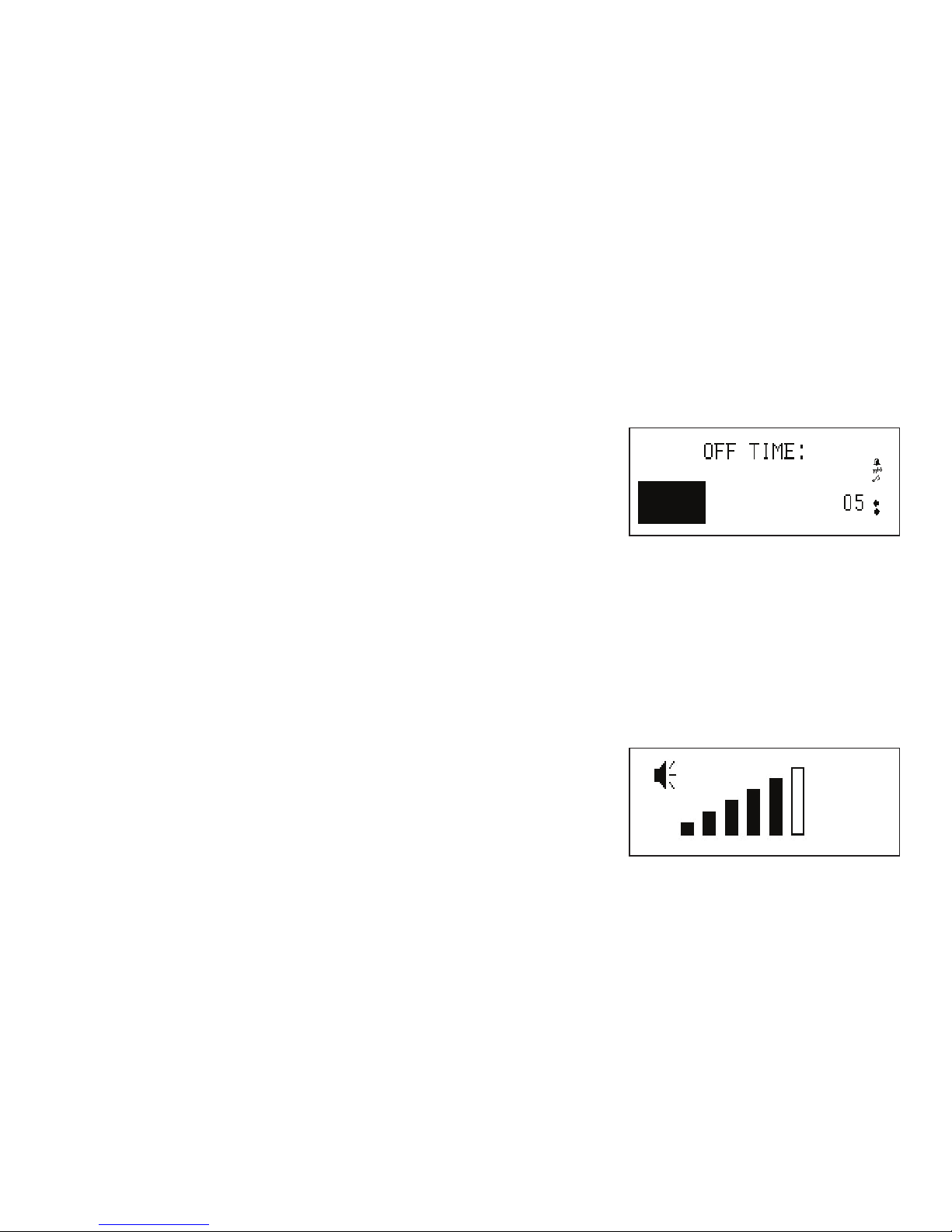
13
3. OFF TIME
The translator automatically switches off if no key is pressed for a certain period. You
can select this time period from 1 minute to 15 minutes. In this mode, you can select
to set your machine to have automatically switch off time of 1 minute to 15 minutes.
3.1 Press 3 in the setup mode, display shows:
3.2 The translator is set up to have automatic off of 5
minutes.
Press “left” () key to decrease minutes, press right key to increase minutes. You can
see the minute to be set showing on right lower corner of the LCD.
3.3 Press “Enter” to confirm the setting.
4. VOLUME (DICTIONARY)
Press Left and Right key <> can adjust the volume, and then press [ENTER] key to return
to Set Up menu. While pronouncing again, the volume is adjusted.

14
GAME - SUDOKU
The purpose of the game:
Fill in the grid so that every row, every column, and every 2 x 3 box contains digits from 1
to 6.
Game rule:
1. The number of LCD bottom denotes the place of current box, mark “?” denotes the
boxisempty,mark“√”denotesyourinputisright.Mark“×”denotesyourinputiserror.
The time is the game past time.
Press up down left right key () can move box , input number “1-6” at empty
box,ifright,themark“√”appearatrightside,iferror,themark“דappears.Whenyou
fulfill at the grids, press <ENTER> can see the result. If right, the display shows “You
win!”,iferror,show“×××”.
Press ENTER to restart.
Press ESC exit SUDOKU.

15
USING THE TRANSLATOR
It help you to translate 12 languages instantly.
Words translation -
1. Press ‘Words’ key, display ‘INPUT ENG:’
2. If you like to input other language, just press the
number key,
e.g. press 2 to input Spanish, press 4 to input German.
3. Press 1 return to “Input ENG“, type in your word e.g. car, press “ENTER”display flashes
“Found: 30“ and shows the translation of Spanish “coche”. It tells you there are 30
words related to “car“.

16
4. Press Right arrow key () to see other 29 words related to CAR.
5. Press 8 to get Chinese translation, 9 to get Japanese translation and so on.
6. If the message is too long, press “Down” () arrow key to see the whole screen.
7. Press Page Down (▼) key to see next word.
8. To enter a new word, just type.
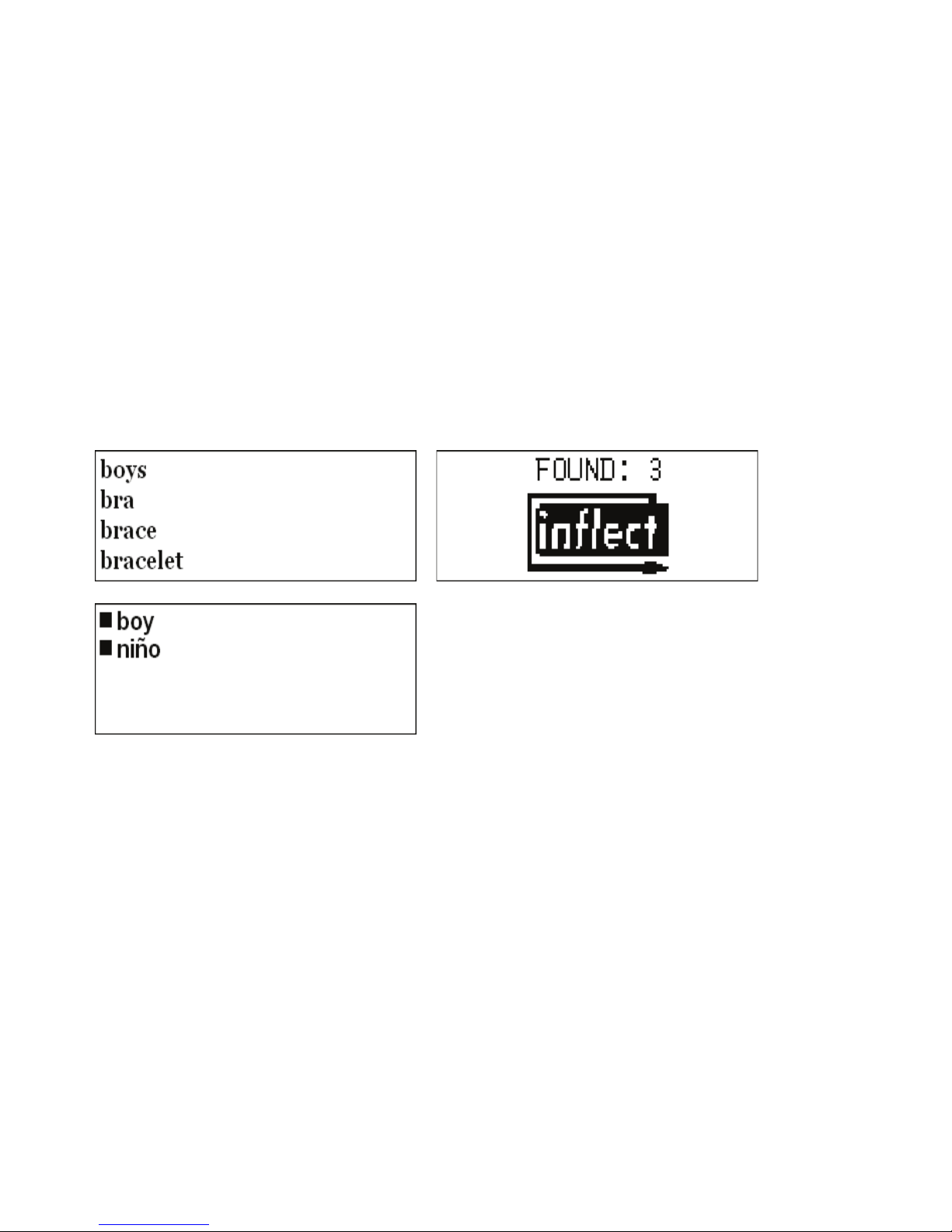
17
9. If you like to input other language, press ‘Words’ key and select to input other
language again.
10. There is a smart system of inflective form to input the European languages.
E.g. in English, when you enter “boys”, it can find the rootword “boy” and displays :
Type in “more beautiful”, can display rootword “ beautiful”.
11. WORD FINDING - If the word(s) you entered is not in the database, the display will show
“no record” and return to input model.

18
12. English to English Dictionary
There is English Dictionary to help you to catch the meaning of a headword,
meanwhile its Parts of Speech.
a. Type in any word(s) you wish to translate, e.g.
<shine>, press <ENTER> key, display flash “Found : 1”,
telling you there are 1 words relating to < shine >,
and shows the <Spanish> translation.
b. Press < >, display shows :
<v. to glow or be bright with reflected light>.
c. To enter a new word, just type.
d. The English Dictionary is only available to a headword,it is not available to the
relating words.

19
13. FOR THE EUROPEAN LANGUGAES HAVE THEIR ALPHABET WITH ACCENT -
Simply press the original key and then European Accent key ( ), the display will
show different alphabets and let you to select.
NOTE : The Accent Alphabet can be formed just in their own language mode. If you
press the “European” when it is not the one of alphabet in the entry language,
the display has no response.
E.g. in the entry language of French,
Type in A, display show:
Press “European” ( ) once, display shows:
Table of contents
Other Lingo Ebook Reader manuals