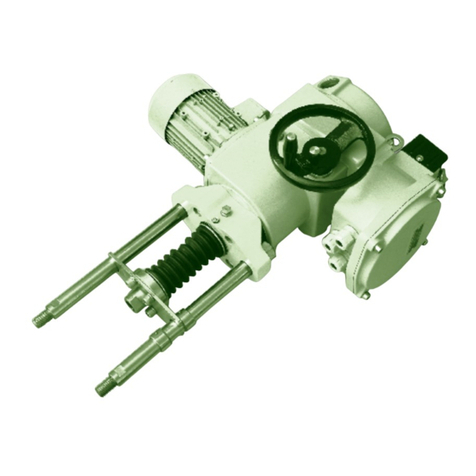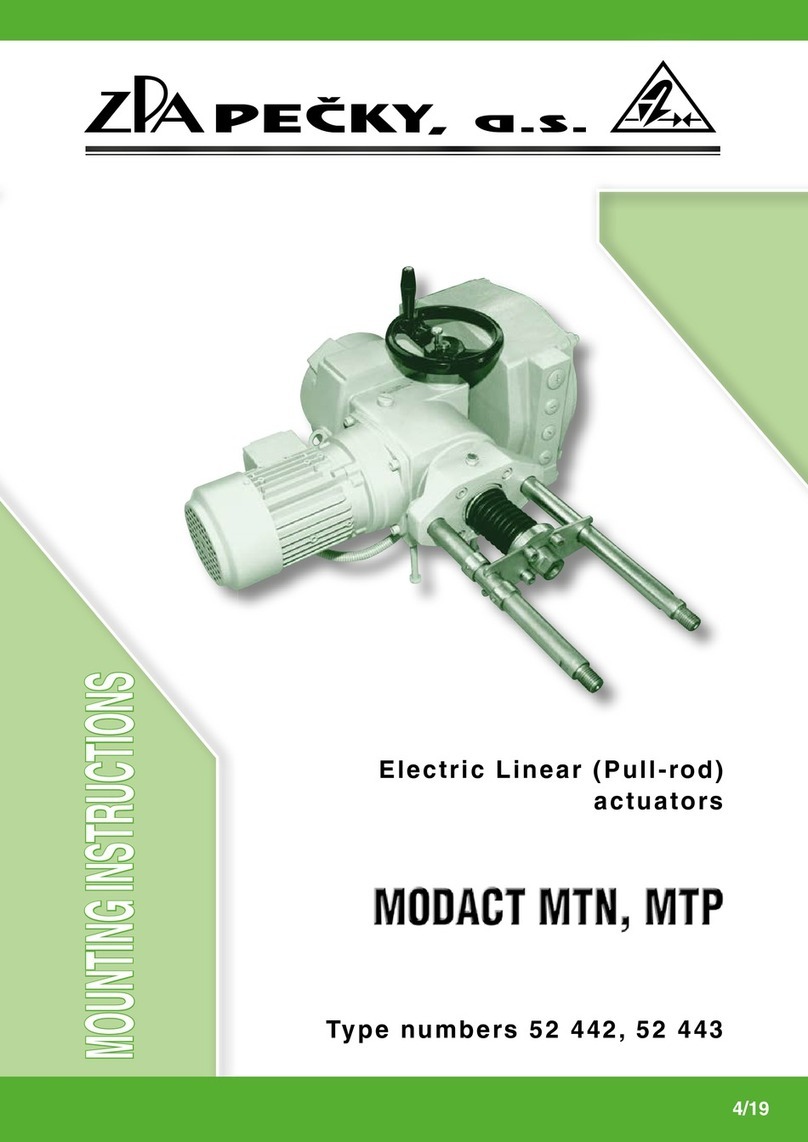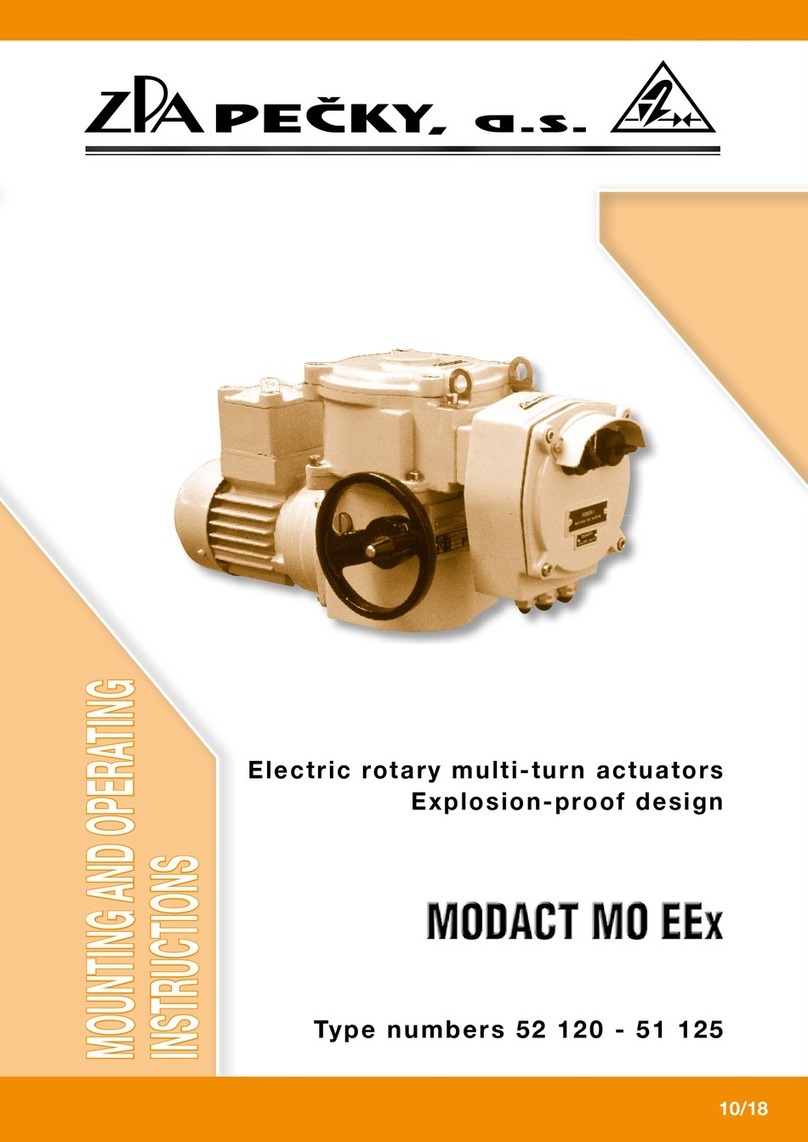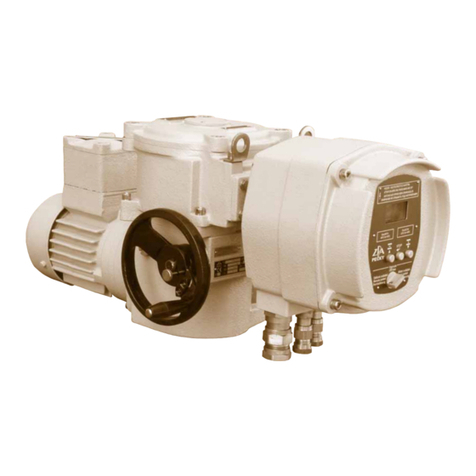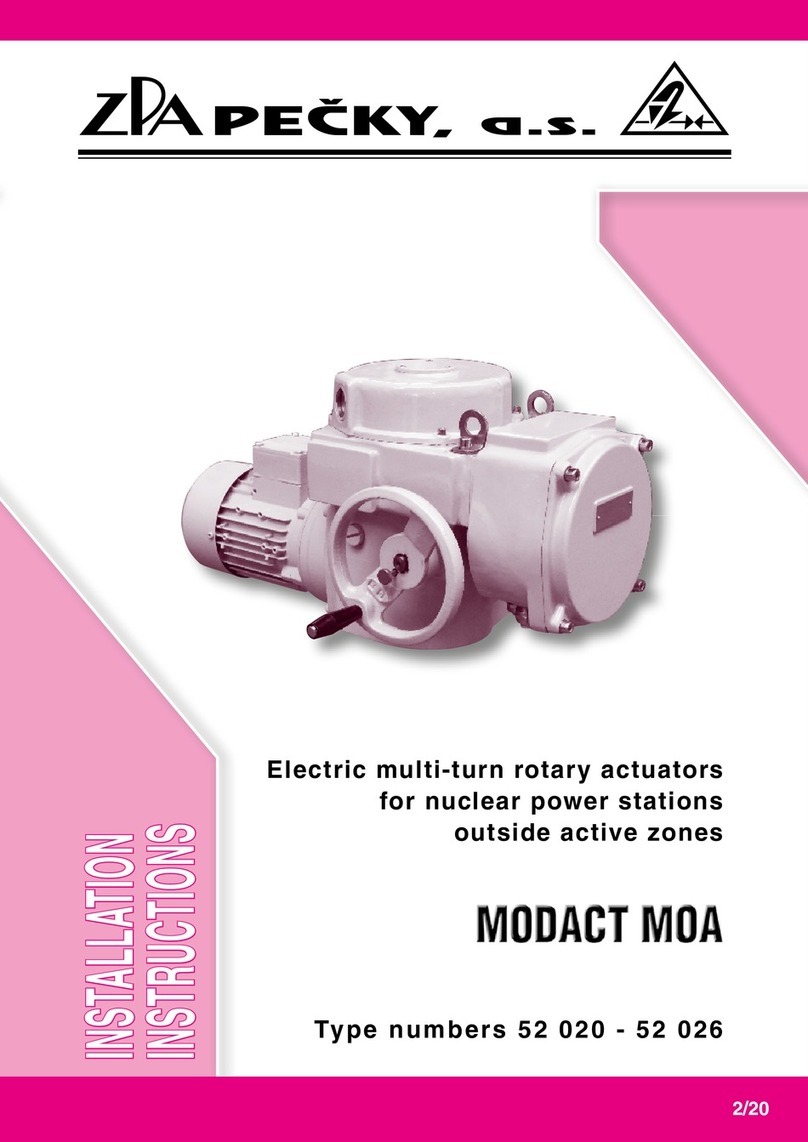3
The Installation and Operating Instructions specify basic principles for mounting, connection, adjustment, operation,
maintenance, and repairs of electric explosion-proof actuators. The fundamental prerequisite is that assembly, operation,
maintenance, and revisions are performed by skilled technicians qualified for operation and works on explosion-proof
electric devices and the works are supervised by a professionally qualified expert instructed in a demonstrable way.
1. APPLICATION
The actuators are designed for shifting valves with reversing rotary motion in circuits of remote control and
automatic control. They can also be used for other devices for which they are suitable with their characteristics and
parameters. Special cases are to be discussed with the manufacturer.
MODACT MOKPED Ex electric actuators in non-explosive version are intended for control and operation in an
environment with danger of explosion of explosive gaseous atmosphere in zone 1 and zone 2 and for areas with
flammable dust in zone 21 and zone 22 according to ČSN EN 60079-10 (332320). The actuators are designed in
compliance with the standards ČSN EN 60079-0:2013 and ČSN EN 60079-1:2008 for explosive gaseous atmosphere
and with the standard ČSN EN 60079-31:2014 for areas with flammable dust.
These are non-explosive electric appliances of the group II, category 2, in areas where occurrence of explosive
atmosphere created by gases, vapours or mist – “G“ is probable. The actuators can also be used in areas with
flammable dust according to ČSN EN 50281-1-3. The actuators are labelled with a sign of protection against explosion
and symbols of the group and category of appliance II 2GD.
The entire electric actuator is designed as explosion-proof enclosure “d” with marking according to the performed
certification as follows:
II 2GD Ex d IIC T6 Gb -25 ≤ Ta ≤ 55 °C
Ex d IIB T6 Gb -50 ≤ Ta ≤ 55 °C
Ex tb IIIC T80°C Db -50 ≤ Ta ≤ 55 °C
The electric actuator must not be subjected to heavy charging, eg. an intense flow of a dust-air mixtures in order
to prevent the occurrence of creeping electrostatic discharges.
Nomenclature
Environment with explosion danger – Environment in which an explosive atmosphere can be created.
Explosive gaseous atmosphere – A mixture of flammable substances (in the form of gases, vapours or mist)
with air under atmospheric conditions in which, after initialization, burning
spreads out to non-consumed mixture.
Explosive dust atmosphere – mixture of flammable substances in the form of gas, vapour, mist and dust
with air, under atmospheric conditions, in which, after ignition, combustion
spreads to the entire unburned mixture.
Maximum surface temperature –
The highest temperature created during operation under the most unfavourable
conditions
(however within approved limits) on any surface part of the electric
device, which could induce ignition of surrounding atmosphere.
Closure – All walls, doors, covers, cable bushings, shafts, rods, pull-rods, etc. which
contribute to the type of protection against explosion and/or to the level of
protection (IP) of the electric device.
CONTENS
1. Application ...........................................................................................................3
2. Operating conditions; Operating position ........................................................................5
3. Operation mode; Service life of actuators ........................................................................7
4. Technical data .......................................................................................................8
5. Actuator outfit .......................................................................................................8
6. Elektric parameters .................................................................................................9
7. Description ...........................................................................................................9
8. Adjustment of electric actuator .................................................................................. 10
9. Assembling and putting the electric actuator into operation ................................................ 31
10. Operation and maintenance of electric actuators ............................................................. 40
Tables ............................................................................................................. 42–44
Dimensions of the actuators MODACT MOKPED Ex ........................................................... 45–48
List of spare parts ..................................................................................................... 49