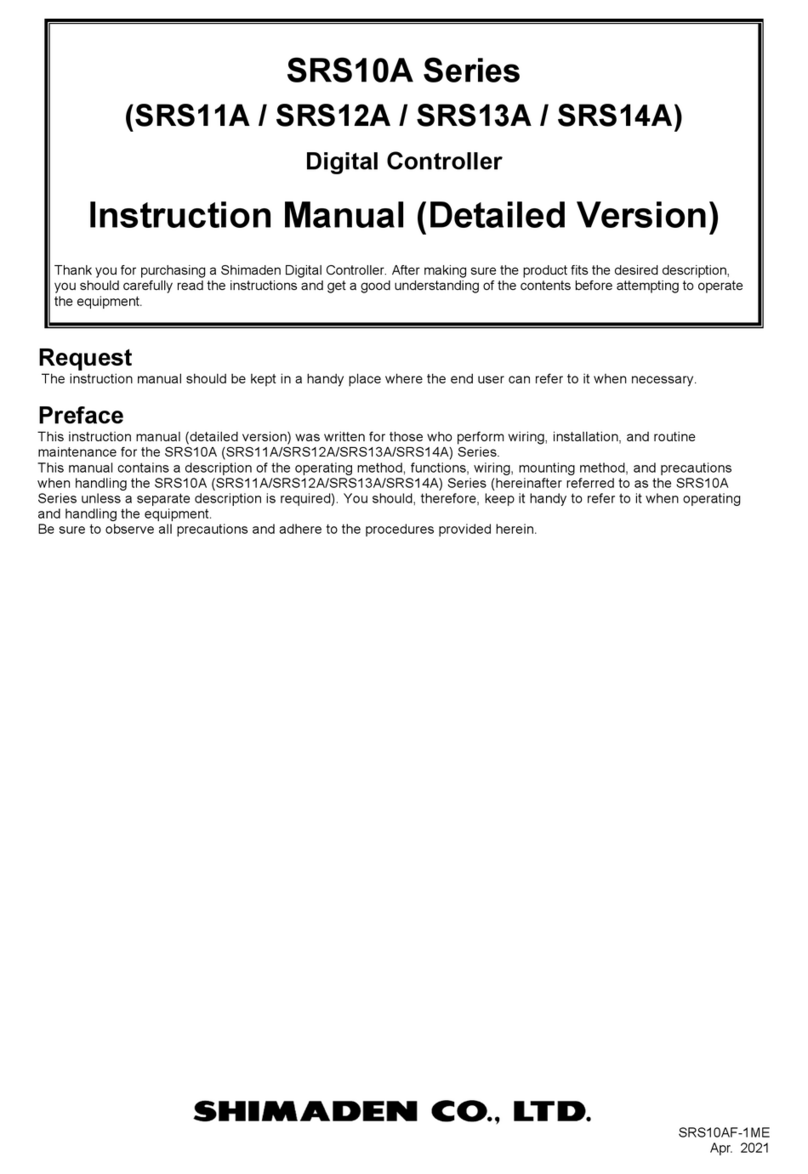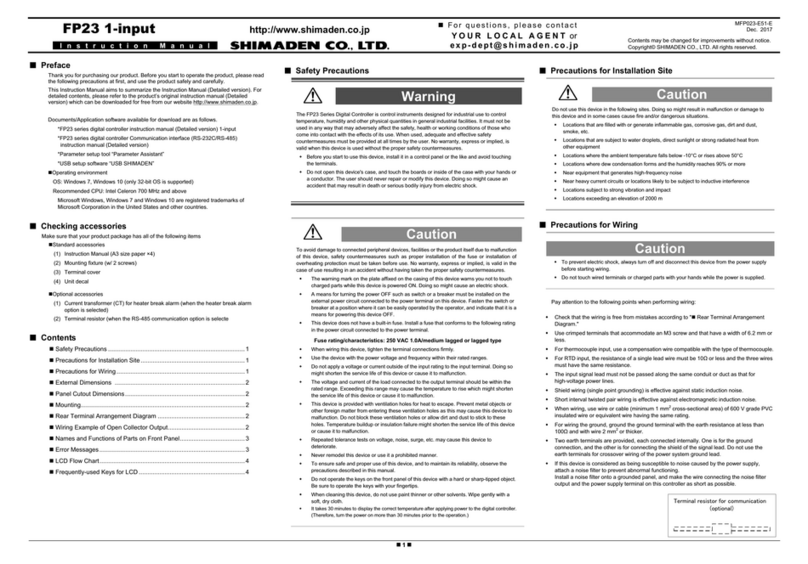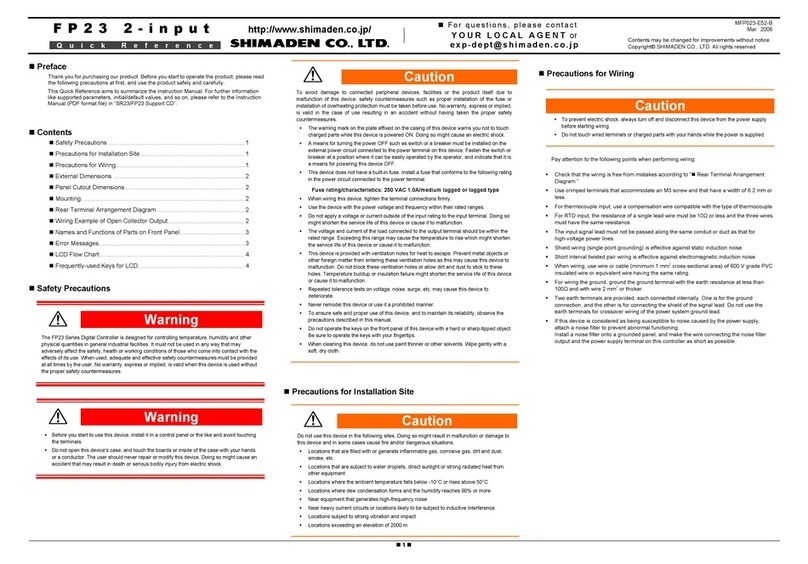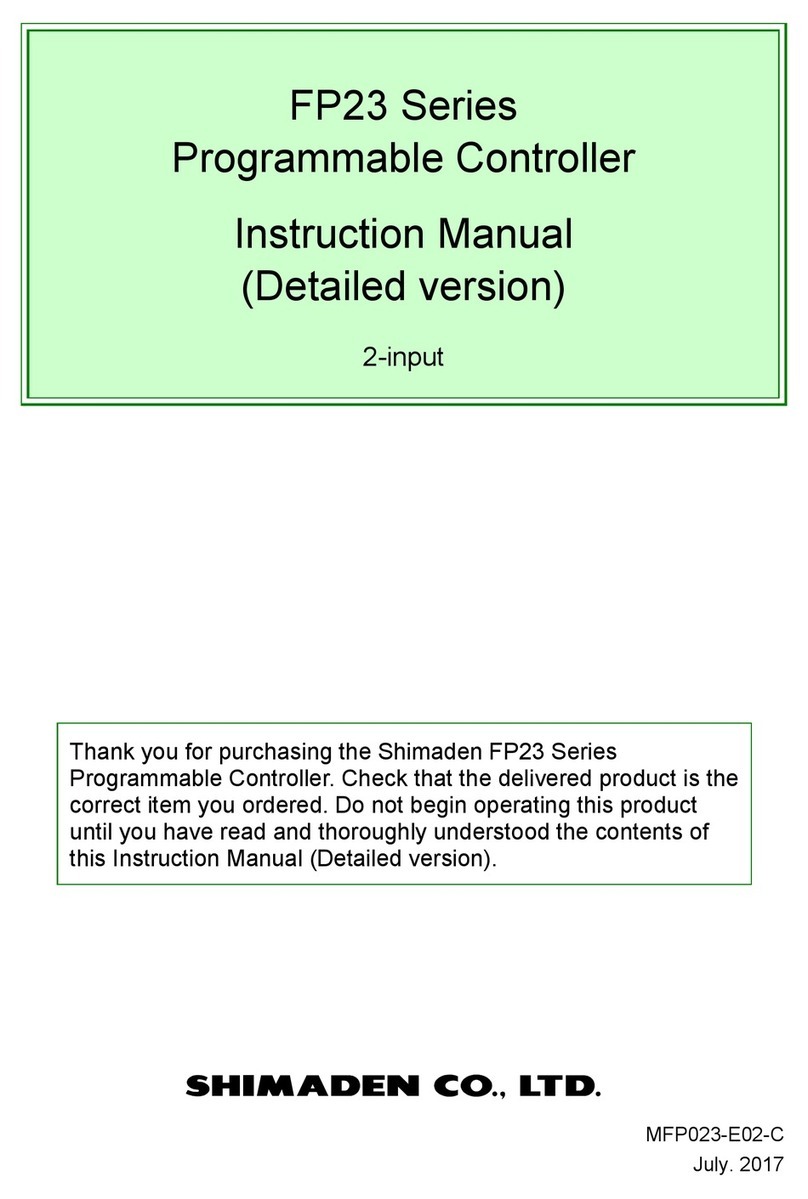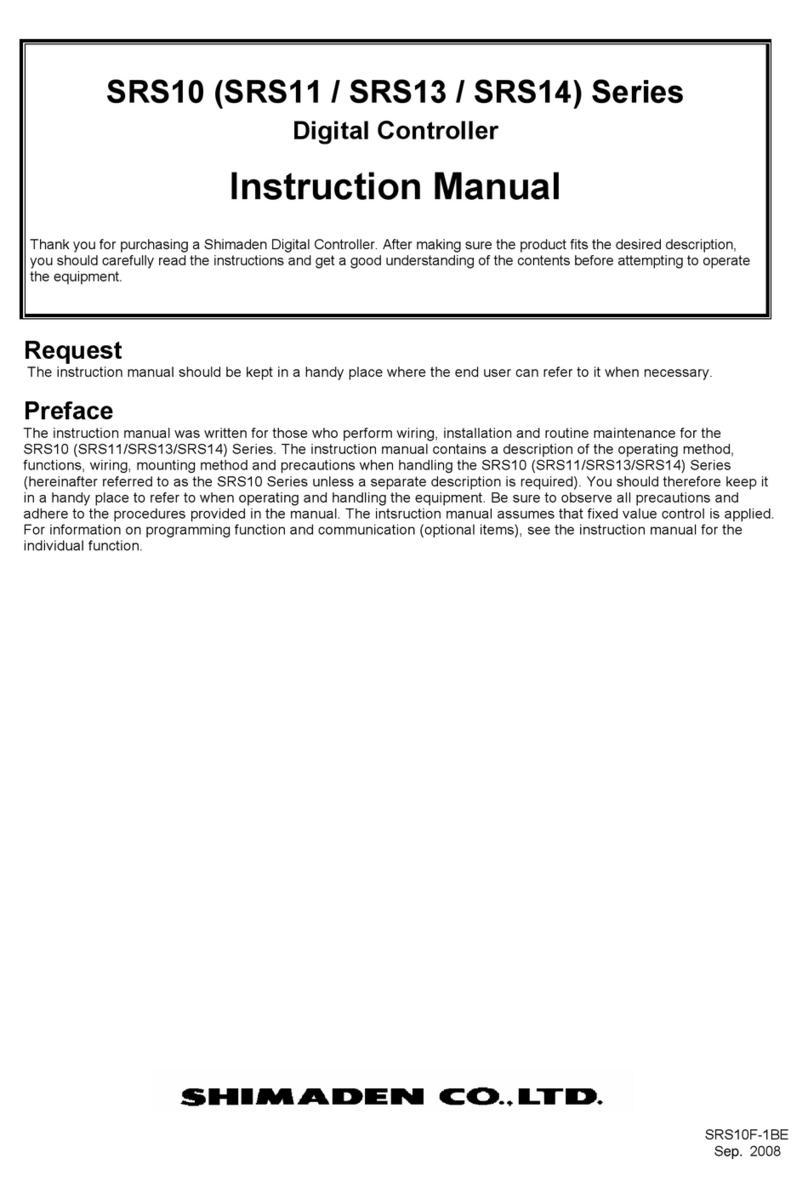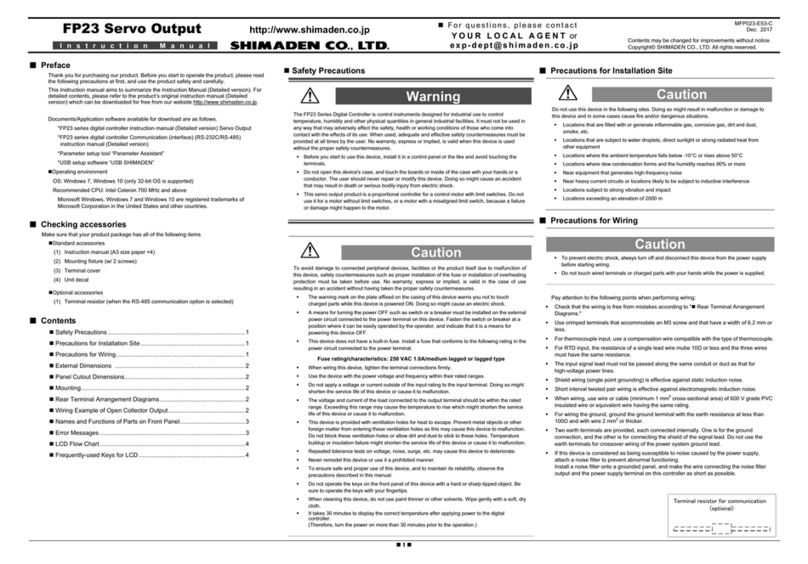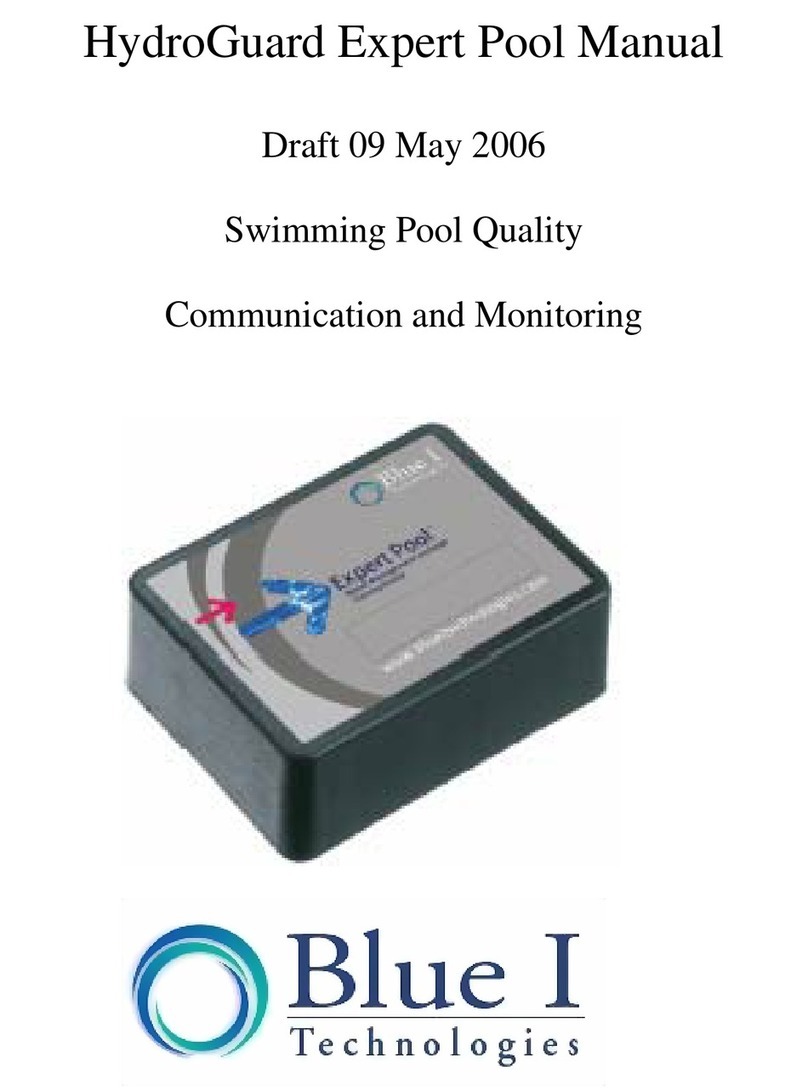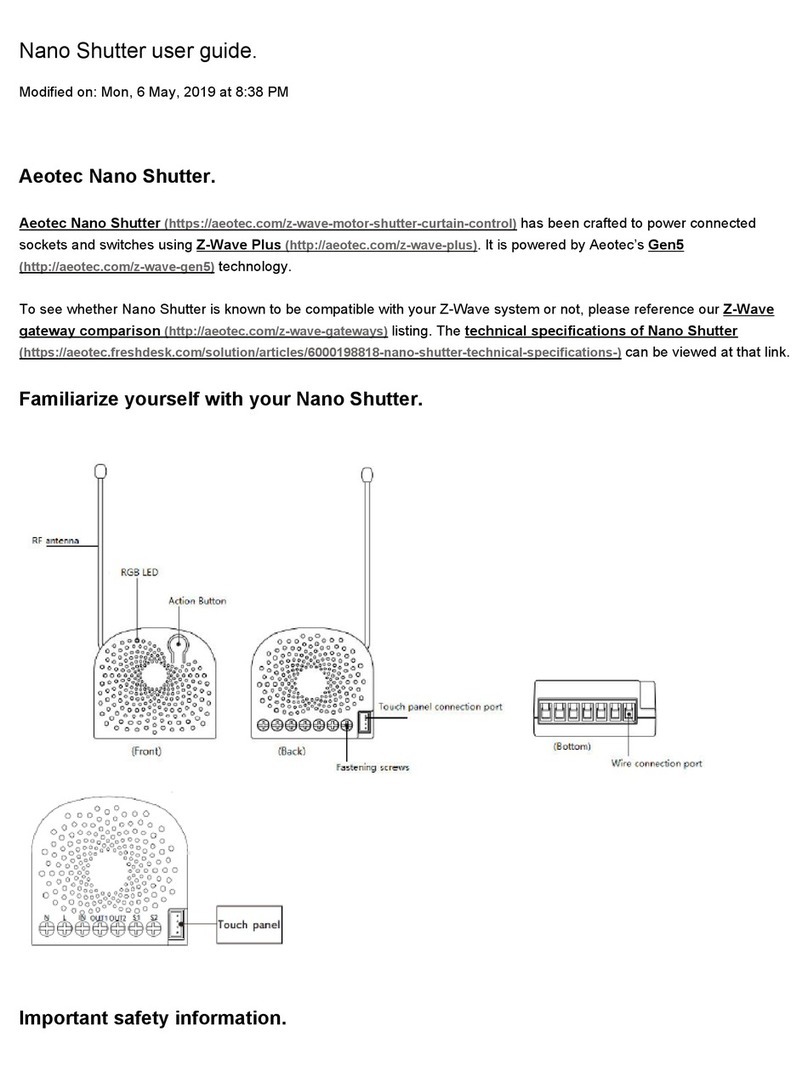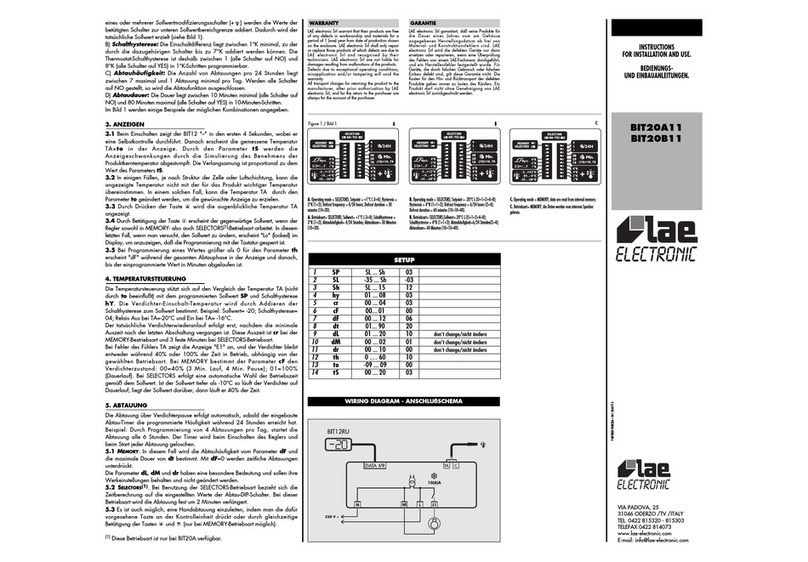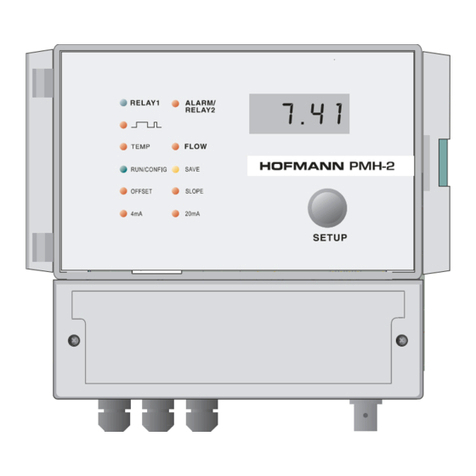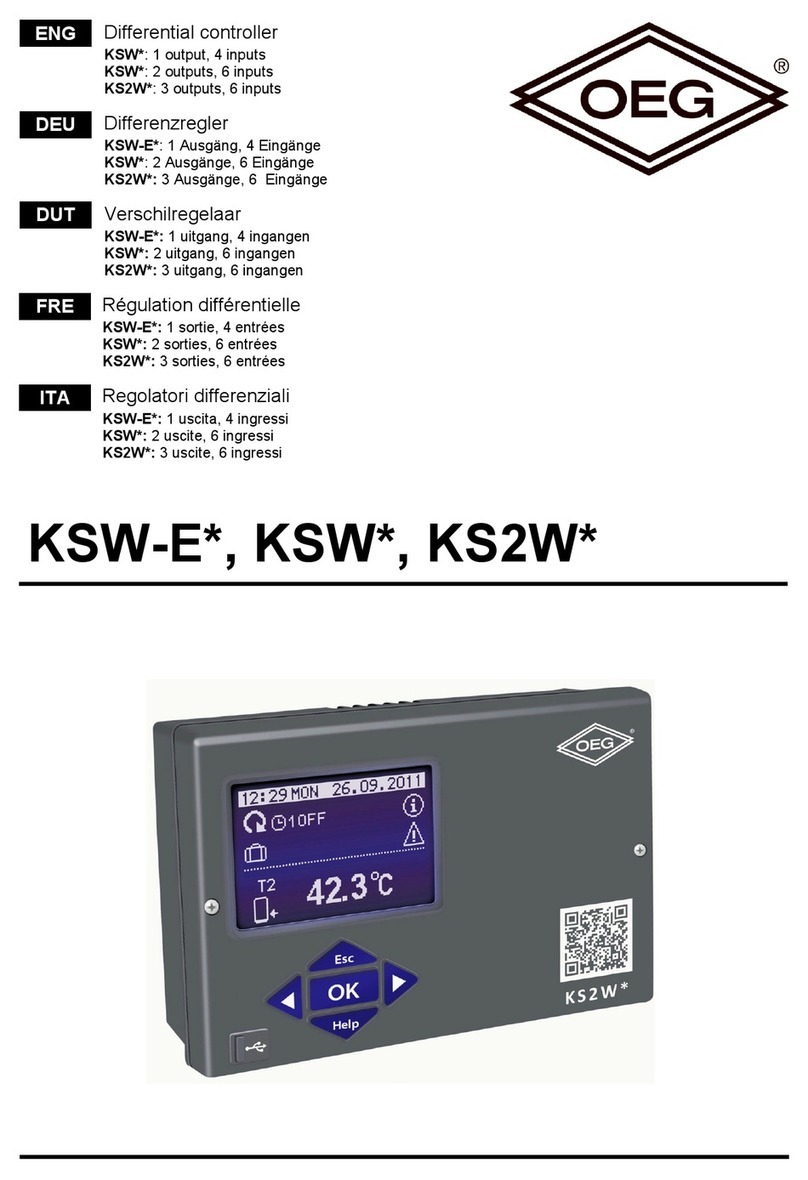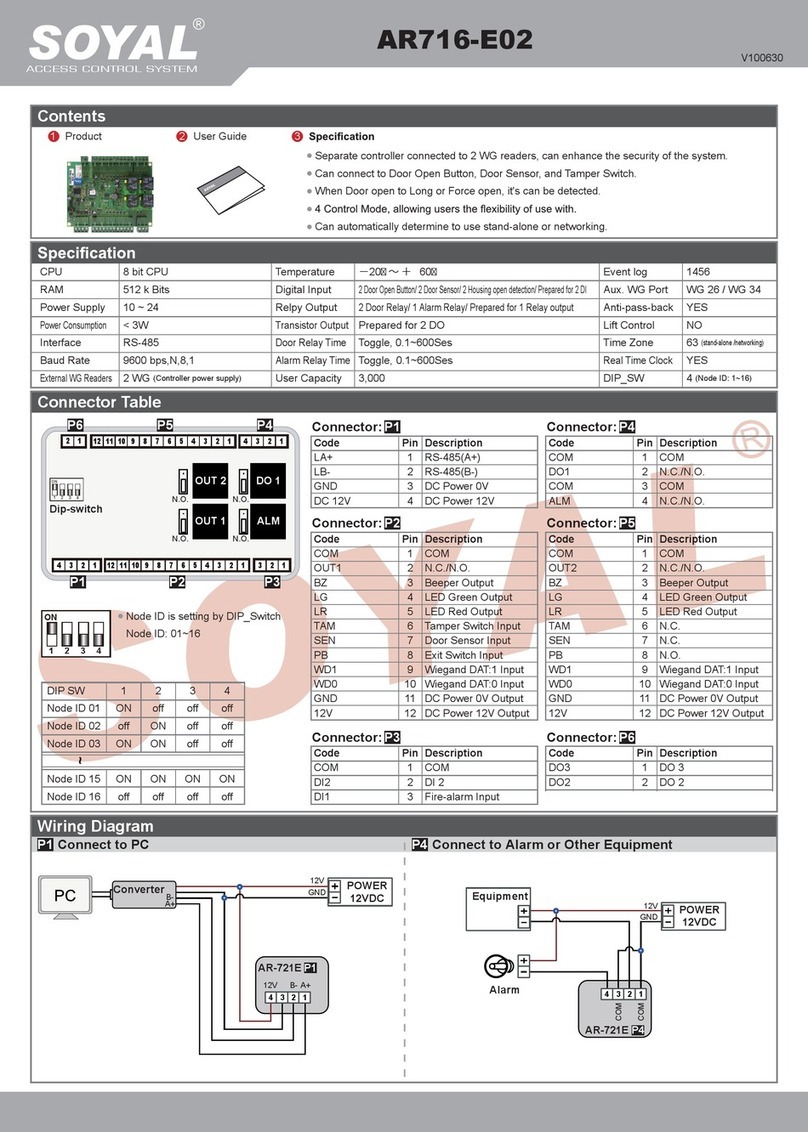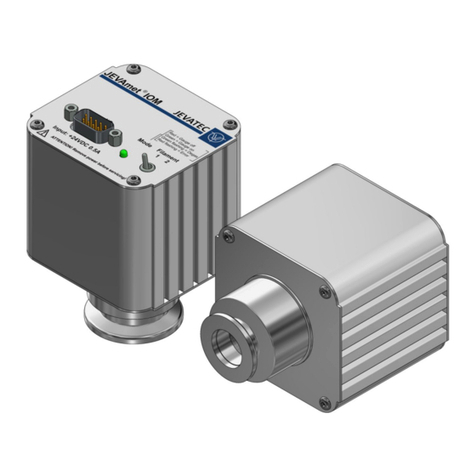1. Specification
Input ............................................See ordering information.
Feedback Resistance ...................100Ω~ 2kΩrandam/3-wire
Output .........................................Relay contact or Triac (SSR)
Output Rating/Contact Protection
Relay contact..........................240V AC, 1A (inductive load)/
CR Absorber
Triac (SSR) ............................
20 ~ 120V AC, 1A (inductive load)/
CR Absorber + varistor
Hysteresis...................................
Approx. 0.5% fixed of input signal range
Deadband (DB) ...........................
1 ~ 10% variable of input signal range
Dead Time...................................Approx. 0.2 sec.
(Chattering prevention)
Zero & Span Adjustment ............0% (ZERO): 0 ~ 20% variable
100% (SPAN): 70 ~ 100% variable
Output Action Display ................M2-M1/LED green lighting
M2-M3/LED red lighting
Operating Ambient Temperature
.....-10 ~ +50°C
Operating Ambient Humidity .....
90% RH max. (no dew condensation)
Storage Temperature...................-20 ~ 65°C
Power Supply..............................See ordering information.
Power Consumption....................Approx. 4 VA
Insulation Resistance
Between the input and power supply terminals: 500V DC, 100MΩ min.
Between the output and power supply terminals:
500V DC, 100MΩ
min.
Dielectric Strength
Between the output and power supply terminals: 1 min. at 1000V AC
Material.......................................ABS resin molding
External Dimensions...................80 (H) x50 (W) x130 (D) mm
Installation ..................................11P Plug-in
Weight.........................................Approx. 350g
(Exclusively used for AC load)
2. Ordering Information
ITEMS CODE SPECIFICATIONS
1. SERIES
EM51- Plug-in type servo controller
1
1 ~ 5mA DC, Receiving Impedance
: 250Ω
2
4 ~ 20mA DC, Receiving Impedance
: 62Ω
2. INPUT 3 0 ~ 10V DC, Input Resistance
:
200kΩ
5 Potentiometer 100Ω~ 2kΩ, 3-wire type
9 Others (Please consult before ordering.)
Y
Contact 240V AC, 1A (inductive load)/
with CR Absorber
3. OUTPUT
RContact 240V AC, 1A (inductive load)/
without CR Absorber
S
Triac 20 ~ 120V AC, 1A (inductive load)
(Motor Supply Voltage: 20 ~ 120V AC)
13-
100 ~ 110V AC ±10%, 50/60Hz
14-
110 ~ 120V AC ±10%, 50/60Hz
4. POWER SUPPLY 15-
200 ~ 220V AC ±10%, 50/60Hz
16-
220 ~ 240V AC ±10%, 50/60Hz
99-
Others (Please consult before ordering.)
5. REMARKS 0 Without
9
With (Please consult before ordering.)
5. Terminal Arrangement
3. Installations
Do not use this device in the following sites to avoid any trouble since
use in such circumstances may generate severe harmful influence on
its performance or its useful life, or lead to other shortcomings:
1. Locations that are filled with or generate corrosive gas or inflam-
mable gas
2. Locations where high temperature/humidity is present
3. Locations where direct sunlight or radiant heat such as that from
an electric furnace is present
4. Locations where any vibration or shock may be experienced
4. External Dimensions & Panel Cutout
6. Wiring
1. Wiring should be routed according to the indications located on
the terminal face plates.
Do not apply too much force when tightening the terminal screw.
2. Keep wiring away from strong electrolyte circuits, or use shield-
ing wire to protect the feedback resistance wire from the input
signal/control motor.
3. If you inadvertently connect the motor power supply to the feed-
back resistance circuit of the control motor, the potentiometer will
burn.
4. Connection terminal symbols found on control motors may vary
depending on their manufacturer. Refer to the instruction man-
ual supplied by the manufacturer in question for clarification.