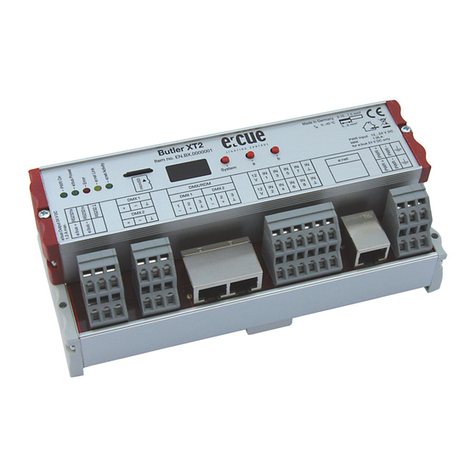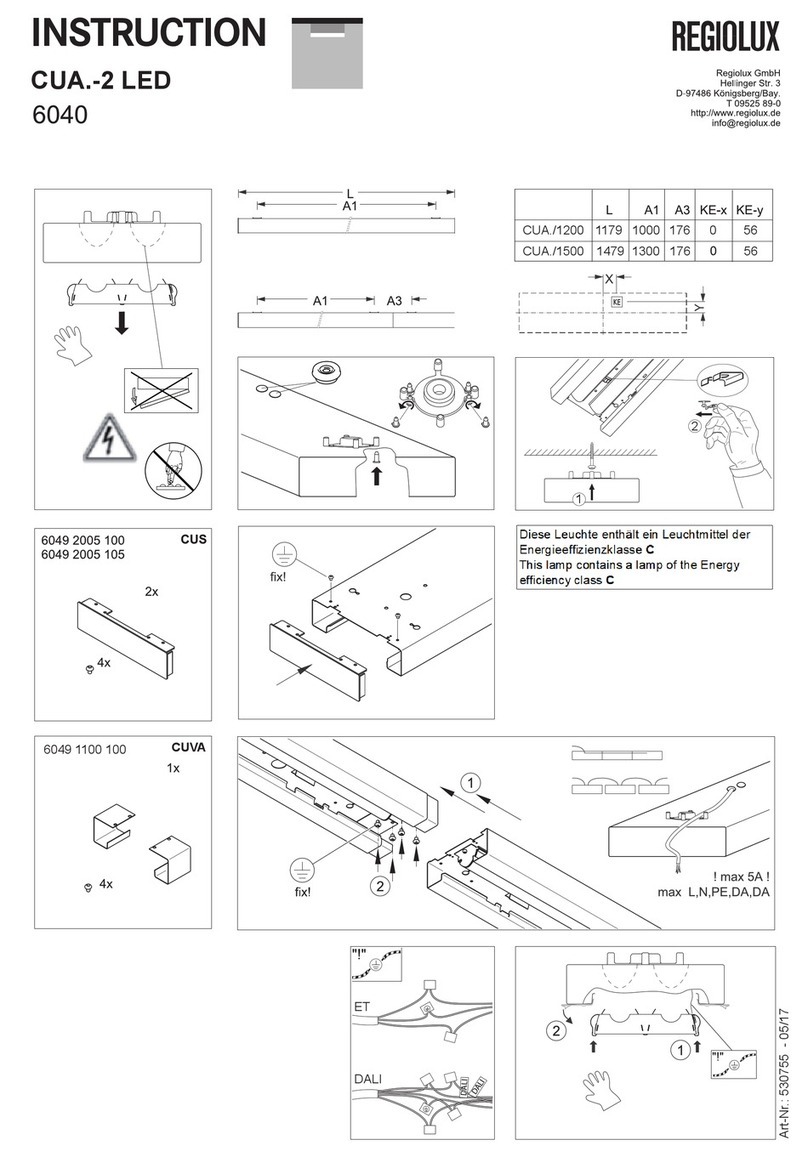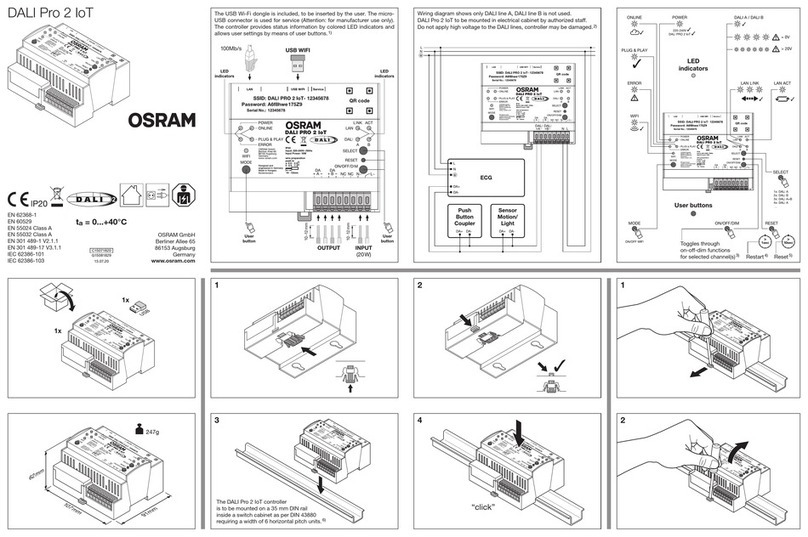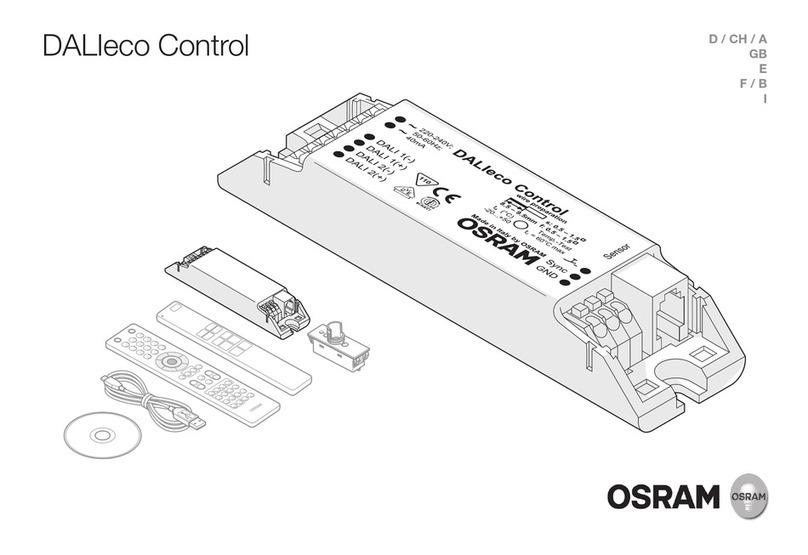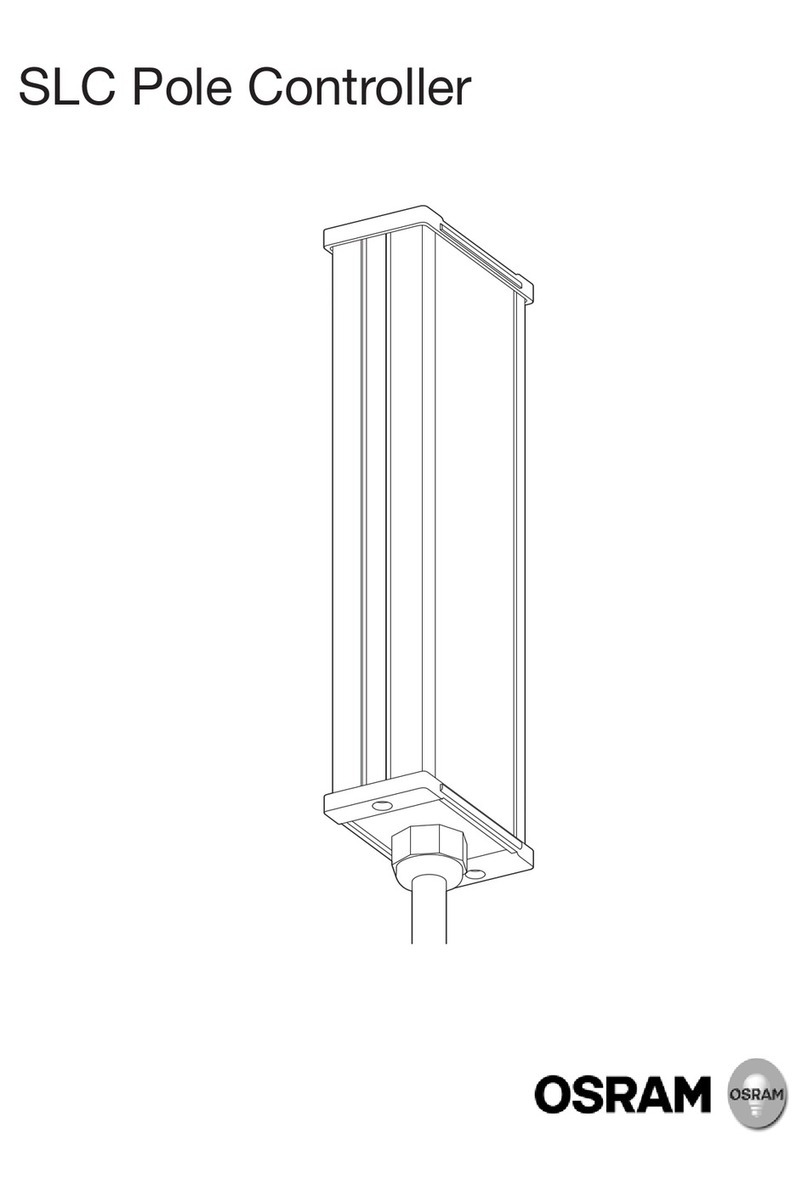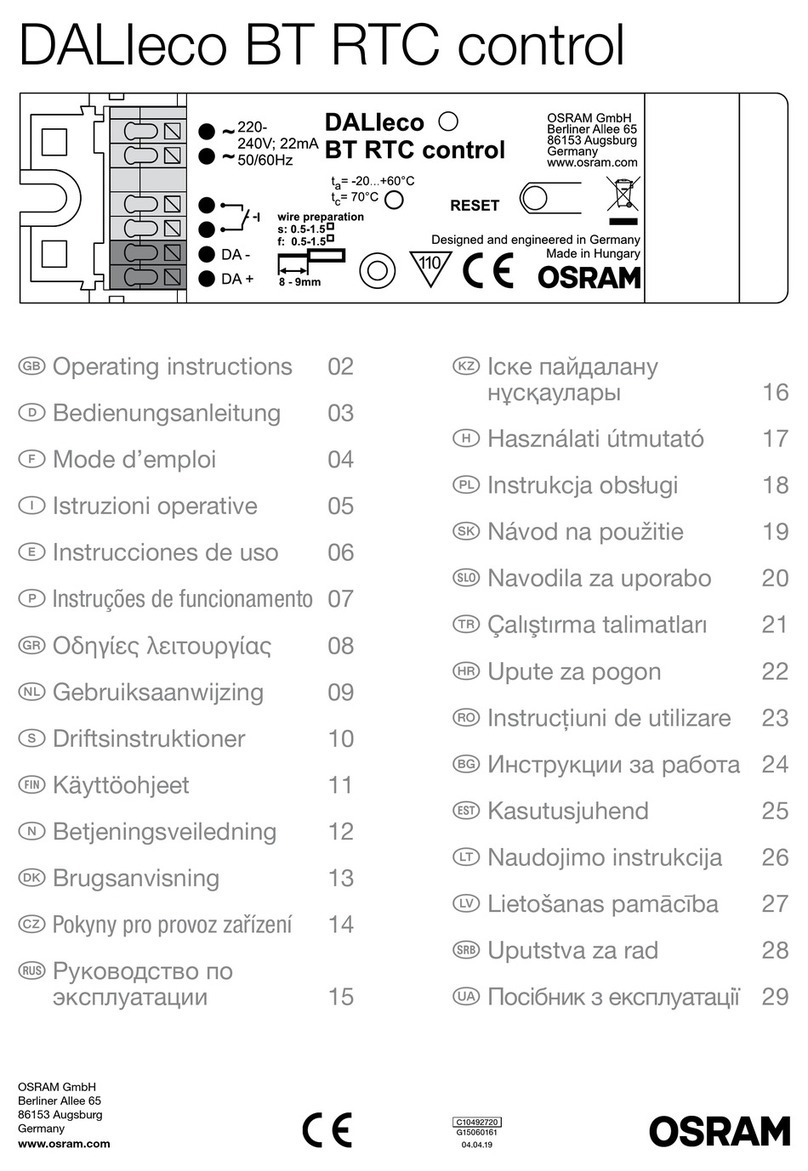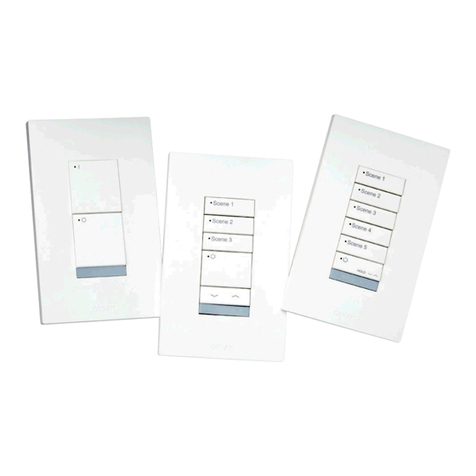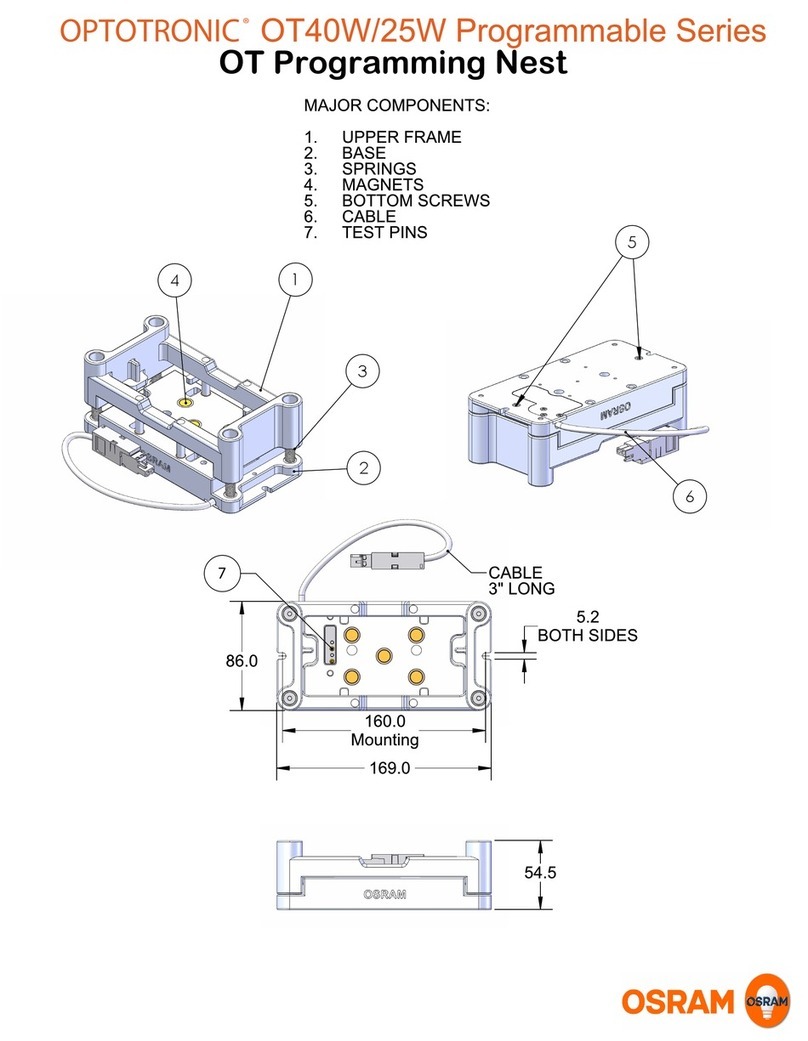APPLICATIONS DALI MCU
6. Operation
The digital potentiometer comes with two different features: it
responds to button pressure and left/right rotation without a
mechanical end point (incremental encoder). Short pressure
on the rotary knob will switch the light on/off, and anti-
clockwise rotation of the knob (turn to the left) will cause a
reduction of brightness, while clockwise rotation (turn to the
right) will increase brightness.
Storing switch-on brightness
As you switch the light off with a short pressure of the rotary
knob, the DALI MCU will store the current brightness value.
This value will be recalled when the light is switched back on
the next time. However, the DALI MCU control device also
allows you to store a fixed switch-on value, which will be
recalled every time the light is switched on, irrespective of
the value which the system was set to as the light was
switched off. Storing the switch-on value is very easy: simply
turn the knob to the required brightness and then store the
value by briefly pressing the rotary knob twice (double-click).
To confirm that the DALI MCU has stored the value, all
connected lamps will briefly brighten once. Irrespective of the
brightness value last used (but not stored) before the lights
were switched off, the system will automatically set
brightness to the level stored by the DALI MCU.
RESET: Of course you can also reset the system to its
default setting in which the brightness value used before
switching-off the light will be restored when the light is
switched back on the next time. To do so, switch off the light
by pressing the rotary knob once and double-click it while the
lights are still off. Again all connected lamps will briefly
brighten once to confirm that the DALI MCU has been reset.
Setting a basic brightness level
We recommend setting a basic brightness level (minimum
dim setting) of the lamps when using the system for the first
time. To do so, take the following steps:
Reduce brightness when the light is on until you can no
longer determine any further reduction of the luminous
power. Press the rotary knob for a longer time (approx. 10s)
to tell the DALI MCU to store this value as the basic
brightness level. Again the lamps will briefly brighten once to
confirm that the value has been set.
If you do not set a basic brightness level, the DALI MCU
might under certain conditions trigger lighting levels that are
outside the dimming range of the connected ECG. To
increase the luminous power in such a case, you would have
to turn the rotary knob way to the right until sufficient power
is put out – this can be a nuisance.
RESET: If you want to reset the system to its default settings
with a dimming range of 0…100 %, switch off the light by
briefly tapping the rotary button and then press the knob for
about 10 seconds while the lights are still off. Again all
connected lamps will briefly brighten once to confirm that the
DALI MCU has been reset.
7