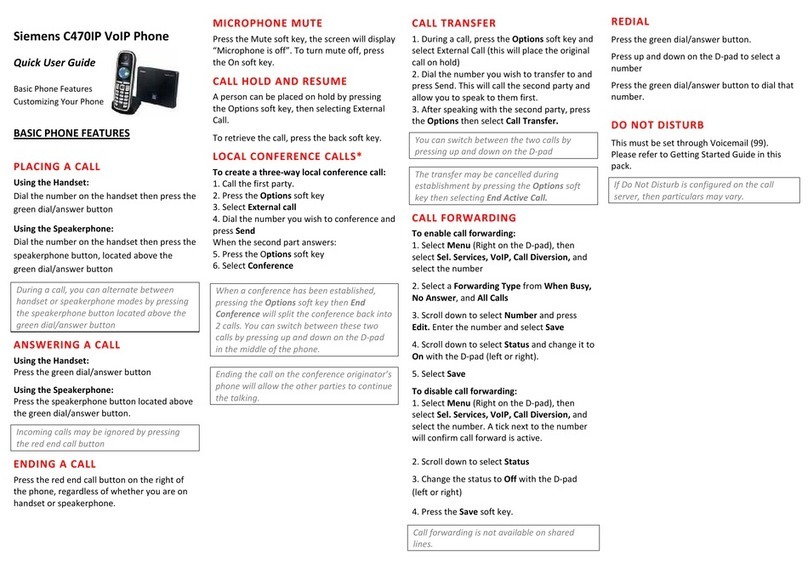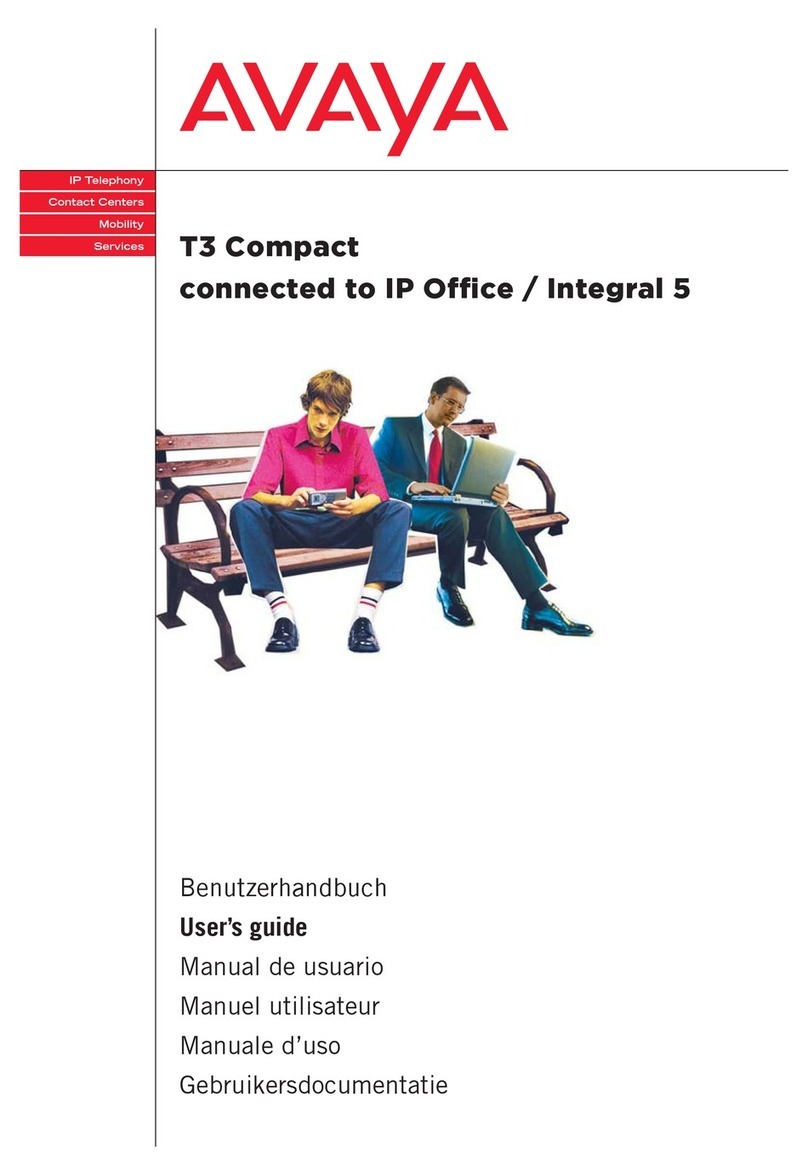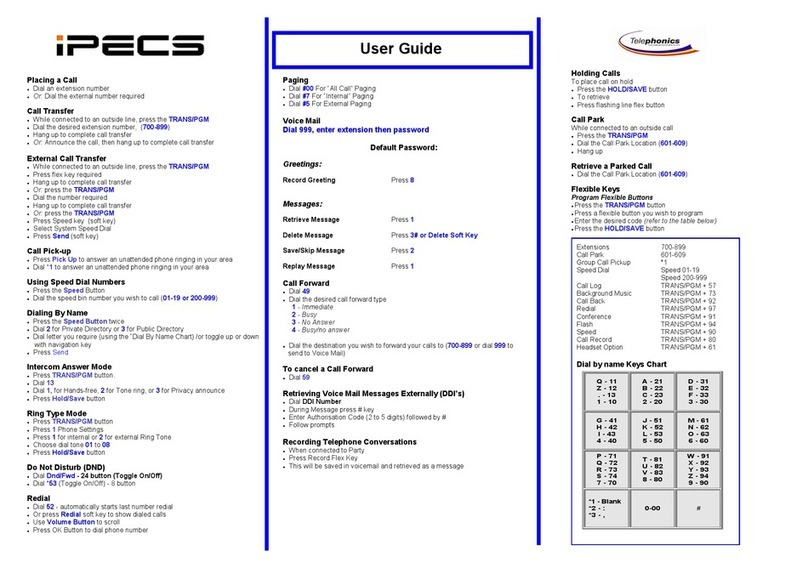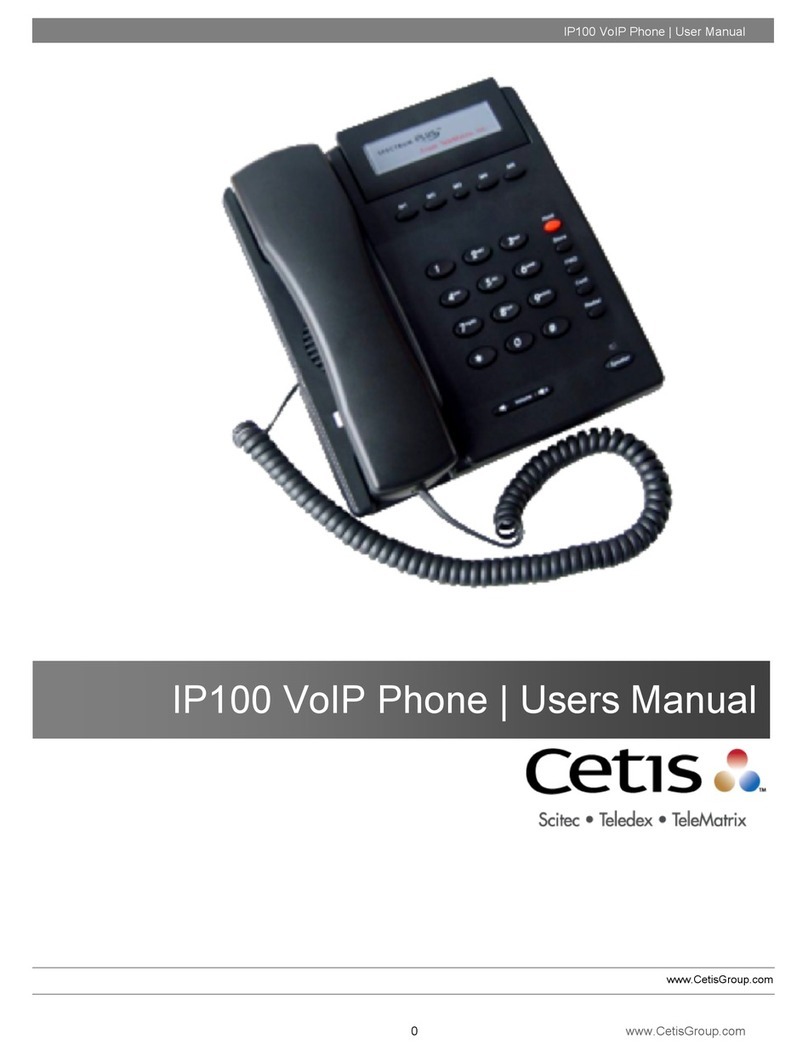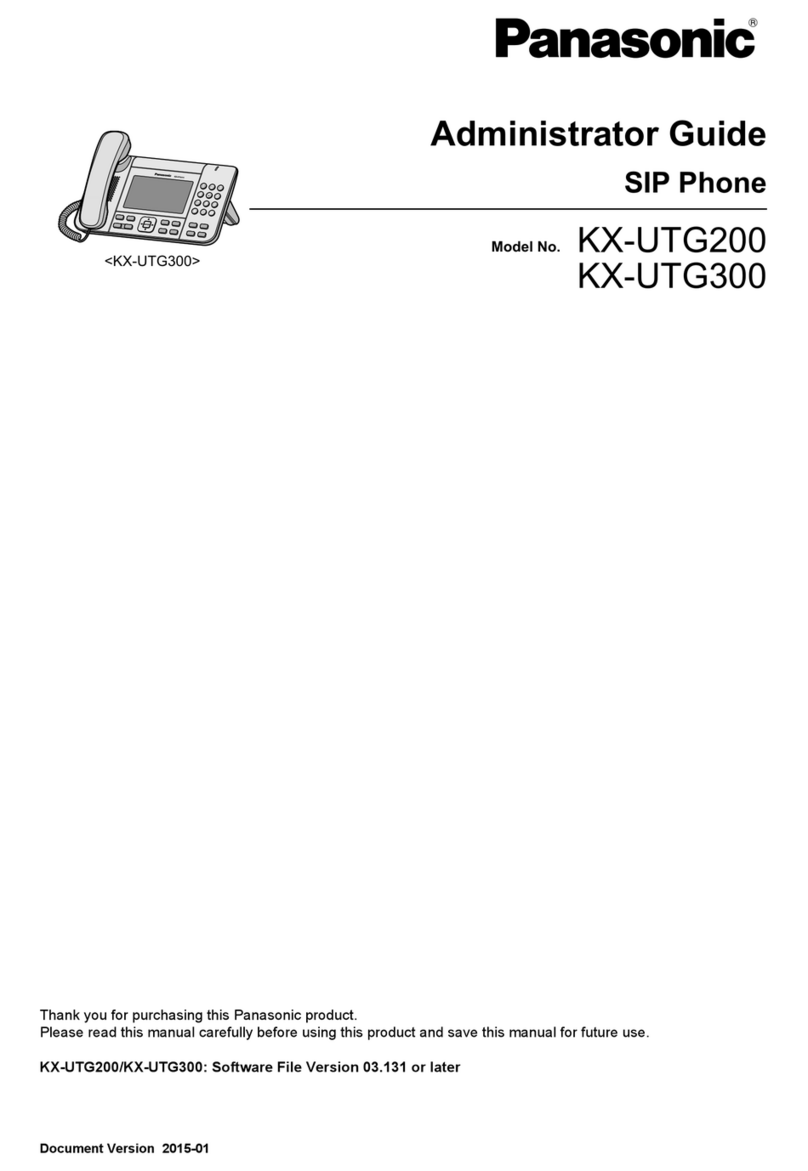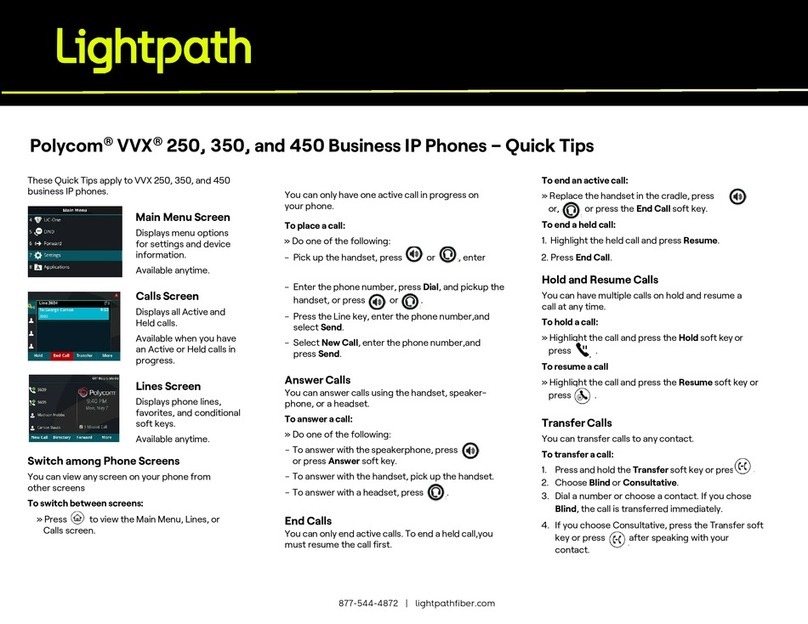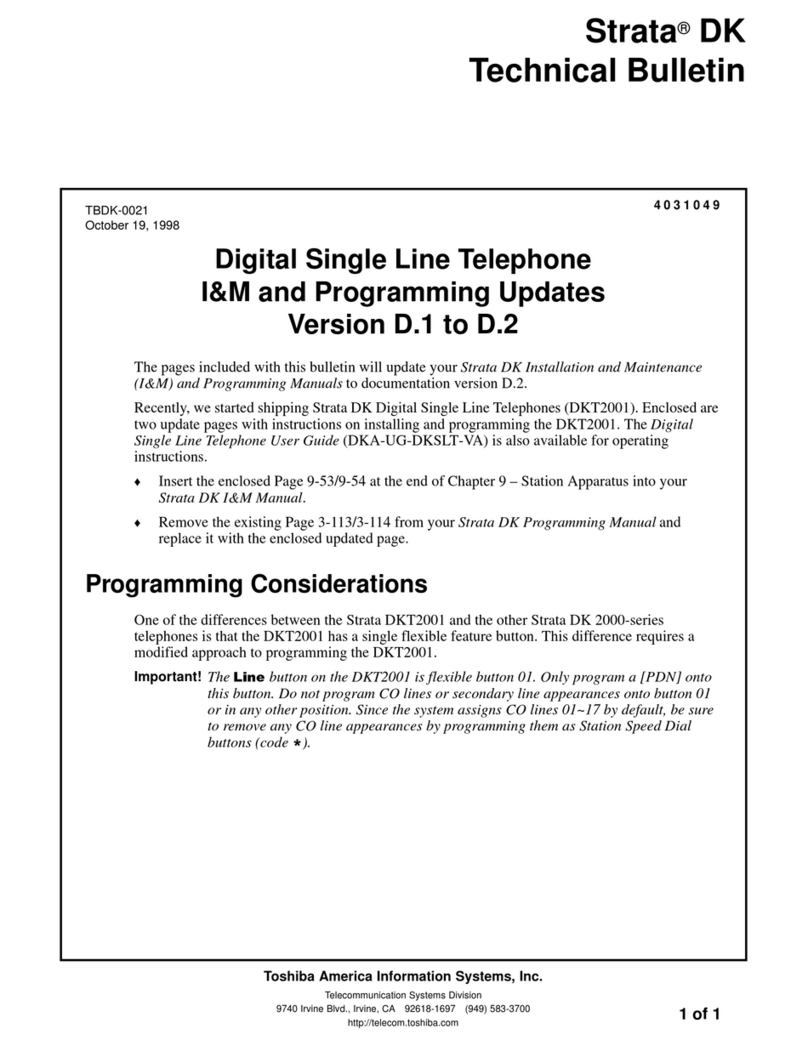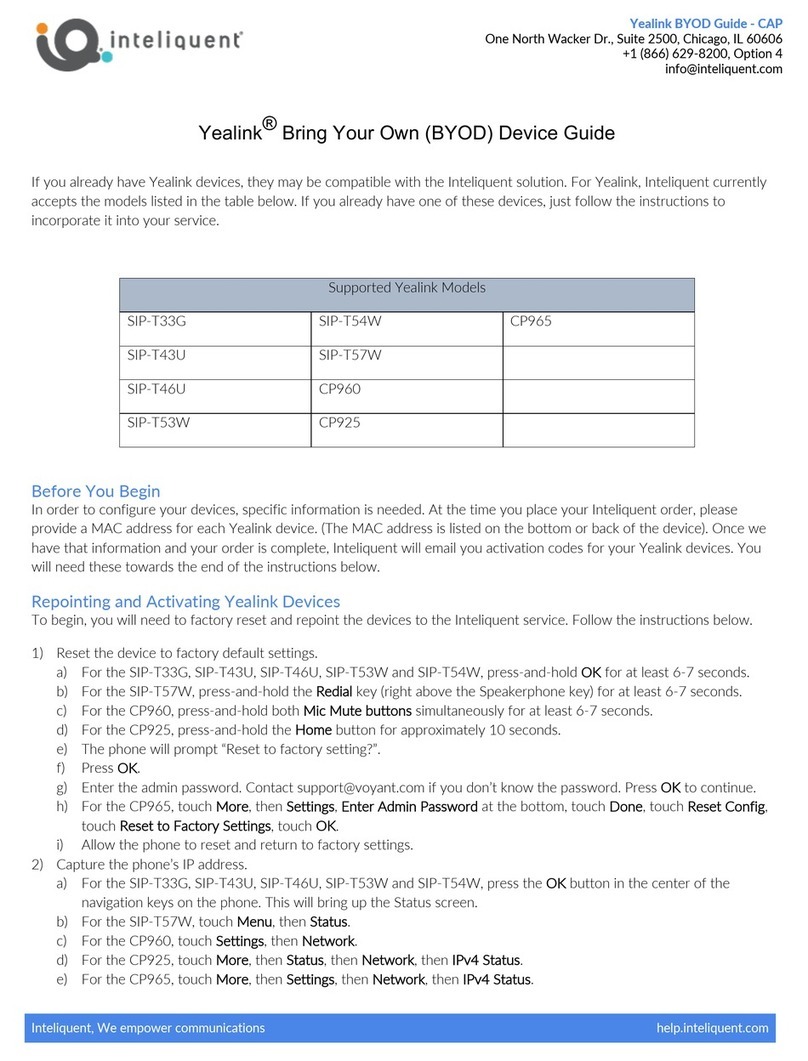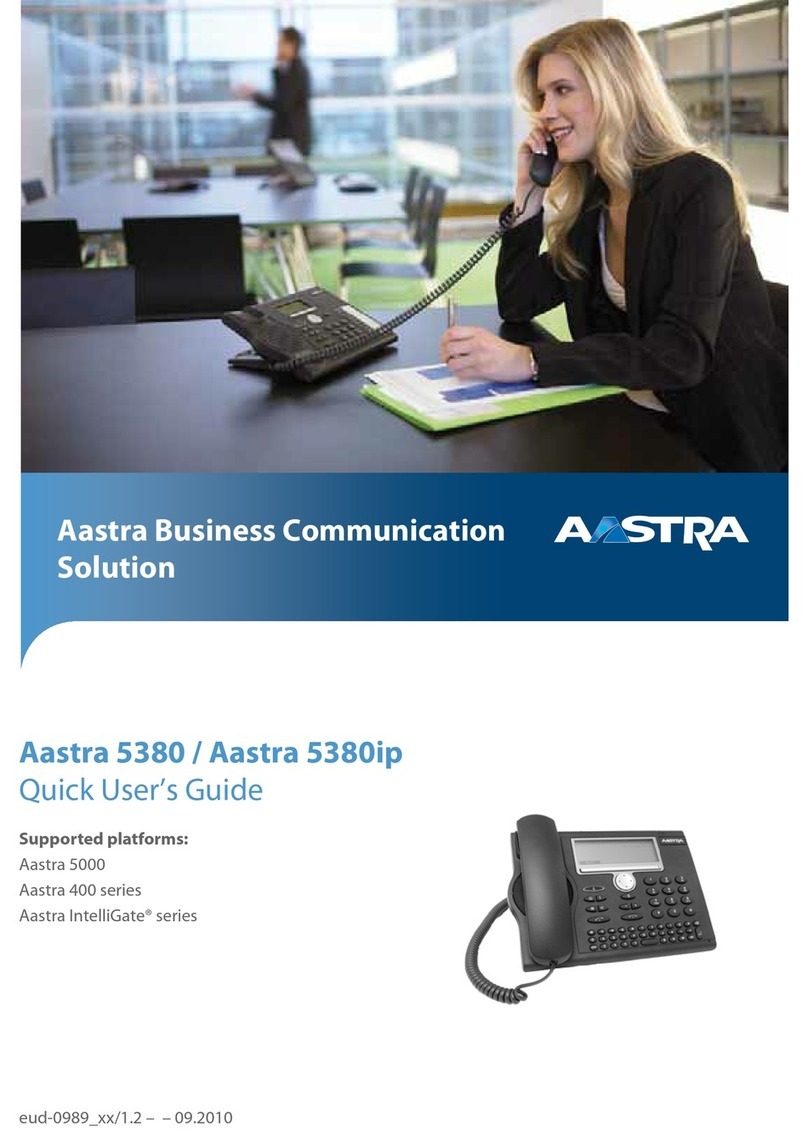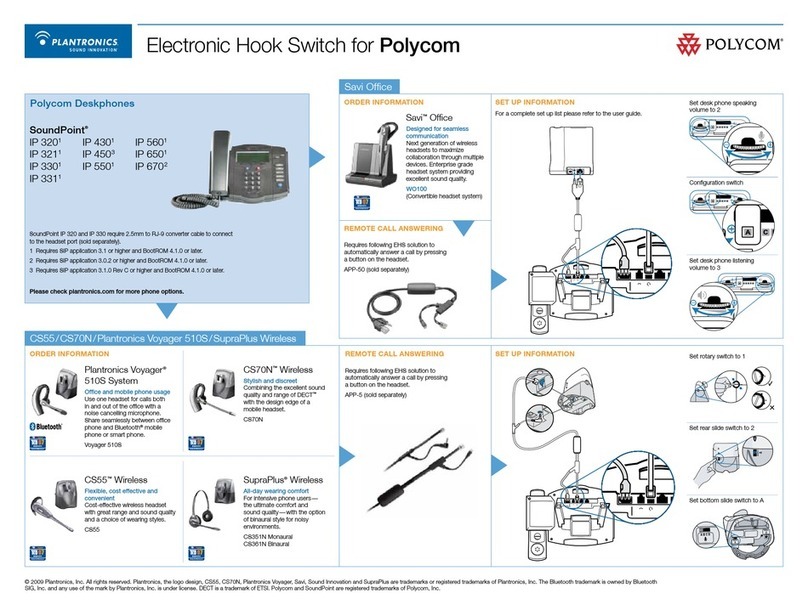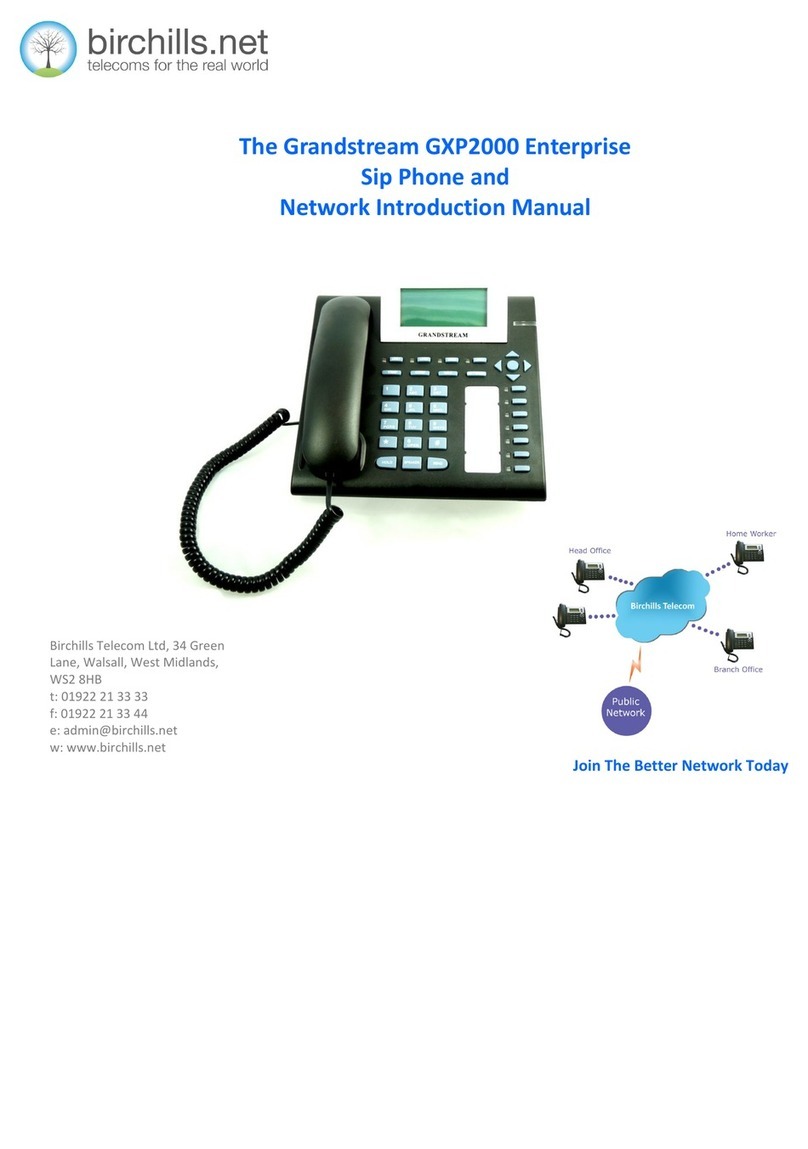Linkcom IP 340P User manual

1/81
LINKIP340PUserManual
Please find the latest version of the manual and firmware at :
www.linkcom.fr

2/81
SafetyNotices
Pleasereadthefollowingsafetynoticesbeforeinstallingorusingthisphone.Theyarecrucial
forthesafeandreliableoperationofthedevice.
Pleaseusetheexternalpowersupplythatisincludedinthepackage.Otherpower
suppliesmaycausedamagetothedevice,affectthebehaviororinducenoise.
Beforeusingtheexternalpowersupply,pleasebesureitisforusewithyourpower
voltage.Incorrectpowervoltagemaycausefireanddamage.
Pleasedonotdamagethepowercord.Ifthepowercordorplugisdamaged,donotuse
it.Thismaycausefireorelectricshock.
Thepowerplugshouldbeaccessibleatalltimesbecausethisistheonlywaytoremove
powerfromthedevice.
Handlethephonecarefully.Donotdropitorshakeit.Roughhandlingcancause
internaldamage.
Donotinstallthedeviceindirectsunlight.Alsodonotputthedeviceoncarpetsor
cushions,orotherpoorlyventilatedlocations.Thismaycausefireoroverheating.
Avoidexposuretotemperaturesabove40Ԩ,below0Ԩorhighhumidity.Avoidwetting
theunitwithanyliquid.
Donotuseharshchemicals,cleaningsolvents,orstrongdetergentstocleanthedevice.
Ifcleaningisnecessaryuseasoftcloththathasbeenslightlydampenedinamildsoap
andwatersolution.
Donottouchthepowercordornetworkcableduringathunderstorm.Thereisa
slightriskofelectricalshock.
Donotattempttoopenthedevice.Consultyourauthorizeddealerforrepair.

3/81
Table of Contents
1INTRODUCINGIP340PVOIPPHONE.............................................................................7
1.1THANKYOU.............................................................................................................................7
1.2BOXCONTENTS........................................................................................................................7
1.3KEYPAD...................................................................................................................................7
1.4INPUT/OUTPUTPORTS..............................................................................................................8
1.5ICONINTRODUCTION.................................................................................................................8
1.6LEDINTRODUCTION..................................................................................................................9
1.6.1PowerIndicationLED(PowerLightEnabled).......................................................................9
1.6.2PowerIndicationLED(PowerLightDisabled)......................................................................9
2INITIALCONNECTIONANDSETTING.............................................................................9
2.1CONNECTINGTHEPHONE...........................................................................................................9
2.2NETWORKSETTINGS................................................................................................................10
2.2.1PPPoEMode......................................................................................................................11
2.2.2StaticIPMode....................................................................................................................11
2.2.3DHCPMode.......................................................................................................................12
3BASICFUNCTIONS......................................................................................................13
3.1MAKINGACALL......................................................................................................................13
3.1.1CallDevice..........................................................................................................................13
3.1.2CallMethods......................................................................................................................13
3.2ANSWERINGACALL.................................................................................................................13
3.3DONOTDISTURB(DND).........................................................................................................13
3.4CALLFORWARD......................................................................................................................14
3.5CALLHOLD............................................................................................................................14
3.6CALLWAITING.......................................................................................................................14
3.7CALLTRANSFER......................................................................................................................14
3.7.1BlindTransfer.....................................................................................................................14
3.7.2AttendedTransfer..............................................................................................................14
3.7.3Semi‐AttendedTransfer.....................................................................................................15
3.83‐WAYCONFERENCECALL.........................................................................................................15
3.9MULTIPLE‐WAYCALL................................................................................................................15
4ADVANCEDFUNCTIONS..............................................................................................15
4.1CALLPICKUP..........................................................................................................................15
4.2JOINCALL..............................................................................................................................16
4.3REDIAL/UNREDIAL.................................................................................................................16
4.4CLICKTODIAL.........................................................................................................................16
4.5CALLBACK.............................................................................................................................16
4.6AUTOANSWER.......................................................................................................................16
4.7HOTLINE/WARMLINE..............................................................................................................17
4.8SPEEDDIAL............................................................................................................................17

4/81
4.9APPLICATION.........................................................................................................................17
4.9.1SMS....................................................................................................................................17
4.9.2Memo................................................................................................................................17
4.9.3VoiceMail..........................................................................................................................17
4.9.4Ping....................................................................................................................................18
5OTHERFUNCTIONS....................................................................................................18
5.1CALLFORWARD......................................................................................................................18
5.2AUTOANSWER.......................................................................................................................18
5.3AUTOHANDDOWN.................................................................................................................18
5.4CALLWAITING.......................................................................................................................18
5.5DND....................................................................................................................................19
5.6BANANONYMOUS..................................................................................................................19
5.7BANOUTGOING.....................................................................................................................19
5.8HOTLINE...............................................................................................................................19
5.9DIALPLAN.............................................................................................................................19
5.10DIALPEER.............................................................................................................................19
5.11INTERCOM.............................................................................................................................20
5.12AUTOREDIAL.........................................................................................................................20
5.13CALLCOMPLETION..................................................................................................................20
5.14POWERLIGHT........................................................................................................................20
5.15HIDEDTMF..........................................................................................................................20
5.16PASSWORDDIAL.....................................................................................................................20
5.17PREDIAL...............................................................................................................................21
5.18CALLLOGS.............................................................................................................................21
5.19DEFAULTLINE........................................................................................................................21
5.20AUTOSWITCHLINE.................................................................................................................21
6BASICSETTING...........................................................................................................21
6.1KEYBOARD.............................................................................................................................21
6.2SCREENSETTINGS...................................................................................................................22
6.3RINGSETTINGS......................................................................................................................22
6.3.1RingVolume.......................................................................................................................22
6.3.2RingType...........................................................................................................................22
6.4VOICEVOLUME......................................................................................................................22
6.5TIME&DATE.........................................................................................................................23
6.6GREETINGWORDS..................................................................................................................23
6.7LANGUAGE............................................................................................................................23
7ADVANCEDSETTINGS.................................................................................................23
7.1ACCOUNTS............................................................................................................................23
7.1.1BasicSettings.....................................................................................................................23
7.1.2AdvancedSettings..............................................................................................................24
7.1.3ServiceCode......................................................................................................................24
7.2NETWORK.............................................................................................................................24

5/81
7.3SECURITY..............................................................................................................................24
7.4MAINTENANCE.......................................................................................................................25
7.5FACTORYRESET......................................................................................................................25
8WEBCONFIGURATION................................................................................................25
8.1INTRODUCTIONOFCONFIGURATION............................................................................................25
8.1.1ConfigurationMethods......................................................................................................25
8.1.2PasswordConfiguration.....................................................................................................25
8.2SETTINGVIAWEBBROWSER......................................................................................................25
8.3CONFIGURATIONVIAWEB.......................................................................................................27
8.3.1BASIC..................................................................................................................................27
8.3.1.1Status.................................................................................................................................27
8.3.1.2Wizard................................................................................................................................28
8.3.1.2.1StaticIP..............................................................................................................................29
8.3.1.2.2DHCP..................................................................................................................................29
8.3.1.2.3PPPoE.................................................................................................................................29
8.3.1.2.4QuickSIPSettings..............................................................................................................30
8.3.1.3CallLog...............................................................................................................................31
8.3.1.4Language............................................................................................................................31
8.3.2Network.............................................................................................................................32
8.3.2.1WANConfig........................................................................................................................32
8.3.2.1.1StaticIP..............................................................................................................................33
8.3.2.1.2DHCP..................................................................................................................................33
8.3.2.1.3PPPoE.................................................................................................................................33
8.3.2.2LANConfig.........................................................................................................................34
8.3.2.3Qos&VLANConfig............................................................................................................34
8.3.2.4ServicePort........................................................................................................................37
8.3.2.5DHCPSERVICE....................................................................................................................38
8.3.2.6TIME&DATE........................................................................................................................39
8.3.3VOIP...................................................................................................................................40
8.3.3.1SIPConfiguration...............................................................................................................40
8.3.3.2IAX2....................................................................................................................................45
8.3.3.3STUNConfig.......................................................................................................................46
8.3.3.4DIALPEER...........................................................................................................................47
8.3.4Phone.................................................................................................................................50
8.3.4.1AUDIO................................................................................................................................50
8.3.4.2FEATURE.............................................................................................................................52
8.3.4.3DIALPLAN..........................................................................................................................55
8.3.4.4CONTACT............................................................................................................................57
8.3.4.5REMOTECONTACT.............................................................................................................58
8.3.4.6WEBDIAL...........................................................................................................................60
8.3.4.7Multicast............................................................................................................................60
8.3.5FunctionKey......................................................................................................................61
8.3.5.1Softkeys..............................................................................................................................61
8.3.6Maintenance......................................................................................................................61

6/81
8.3.6.1AutoProvision....................................................................................................................61
8.3.6.2Syslog.................................................................................................................................65
8.3.6.3ConfigSetting.....................................................................................................................67
8.3.6.4Update...............................................................................................................................68
8.3.6.5Access................................................................................................................................70
8.3.6.6Reboot...............................................................................................................................71
8.3.7Security..............................................................................................................................71
8.3.7.1WEBFILTER........................................................................................................................71
8.3.7.2Firewall..............................................................................................................................72
8.3.7.3NetworkAddressTranslation(NAT)...................................................................................73
8.3.7.4VPN....................................................................................................................................76
8.3.7.5Security..............................................................................................................................77
8.3.8Logout................................................................................................................................77
9APPENDIX..................................................................................................................78
9.1SPECIFICATION.......................................................................................................................78
9.1.1Hardware...........................................................................................................................78
9.1.2VoiceFeatures....................................................................................................................78
9.1.3NetworkFeatures..............................................................................................................80
9.1.4Maintenanceandmanagement.........................................................................................81
9.2DIGIT‐CHARACTERMAPTABLE....................................................................................................82

7/81
Introducing Link IP 340P
1.1 Thankyou
ThankyouforpurchasingtheLinkIP340POverInternetProtocol(VoIP)telephone.TheIP
340Pisafullyfeaturedtelephonethatprovidesvoicecommunicationoverthedatanetwork.
Thisphonehasallthefeaturesofatraditionaltelephoneandallgivesaccesstomanydata
servicefeatures.Thisguidewillhelpyoueasilyusethevariousfeaturesandservicesavailable
onyourphone.
1.2 BoxContents
Thefollowingitemsshouldbepackedwithyourtelephone.Pleasecontactyourdealerif
anyofthemaremissing.
Telephone(Mainbody)withdisplayandkeypad
Handset
Handsetcord
Powersupply
Ethernetcable
1.3 Keypad
KeyKeynameFunctionDescription
Navigation
Thesekeysareusedinmanyareasofphoneoperation.
Dependingontheapplicationtheywillhavedifferent
functions.
RedialWhenoffhook,thiswilldialthelastcallednumber.
Instand‐bymode,itwillchecktheOutgoingCall.

8/81
Volume‐/+Adjustthevolumebypressingthesetwokeys.
Speaker Activatespeakerphonemode.
Indicator
lightThislightblinkstoindicateamissedcall.
Soft
key1/2/3/4
Variousfunctionsdependingonthephonemode.
DescriptionwillbeshowninLCD.
KeyboardDialphonenumbers
1.4 Input/OutputPorts
PortPortnameDescription
PowerswitchInput:5VAC,1A
WAN10/100MConnectittoNetwork
LAN10/100MConnectittoPC
HandsetPorttype:RJ‐9connector
1.5 IconIntroduction
IconDescription
Callout
Callin

9/81
Callhold
Autoanswer
Contact
DND(DonotDisturb)
Inhandfreemode
Inhandsetmode
SMS
Missedcall
Callforward
1.6 LEDIntroduction
1.6.1 PowerIndicationLED(PowerLightEnabled)
LEDStatusDescription
SteadyredPoweron.
BlinkingredThereisanincomingcall.
OffPoweroff.
1.6.2 PowerIndicationLED(PowerLightDisabled)
LEDStatusDescription
BlinkingredThereisanincomingcall
2InitialConnectionandSetting
2.1 Connectingthephone
1. Connecttothenetwork.UsetheEthernetcableinthepackagetoconnecttheWANport
onthebackofyourphonetoanEthernetport.Thefollowing3figuresshowconnection
options.
a. Sharednetworkconnection—ThismethodrequiresatleastoneavailableEthernetport.
ConnecttheWANportonthebackofyourphonetotheEthernetport.Sincethephone
hasabuilt‐inrouter,itcanbeconnecteddirectlytothenetwork.

10/81
b. Directnetworkconnection—UsethismethodifyouhaveasingleEthernetportwhichis
alreadyinuse.DisconnecttheEthernetcablefromtheEthernetportandattachitto
theWANportonthebackofthephone.ThenusetheEthernetcableinthepackageto
connecttheLANportonthebackofthephonetotheotherdevice.TheIPPhonenow
sharesanetworkconnection.
c. Accessbyrouterconnection—ConnectoneendofthenetworkcabletotheIP340P’s
WANporttheotherendisconnectedtoyourbroadbandrouter’sLANport,sothatthe
completionofthenetworkhardwareconnections.Inmostcases,youmustconfigure
yournetworksettingstoDHCPmode.
2. Connectthehandsettothehandsetjackusingthehandsetcableinthepackage.
3. ConnectthepowersupplytotheDCportonthebackofthephone.Connectthe
powersupplytoastandardpoweroutlet.Notethatthepowersupplywillnotbe
neededifyournetworkprovidesPoweroverEthernet(PoE).
4. Thephone’sLCDscreendisplays“INITIALIZING”.Later,areadyscreendisplaysthe
date,timeandcurrentnetworkmode.
IfyourLCDscreendisplaysdifferentinformationfromtheabove,moreinformationmay
needtobeentered.Pleaserefertothenextsection.IfyourphoneregistersintoyourIP
telephonyServer,itisreadytouse.Ifnot,continuetoreadformoreconfiguration
information.
2.2 NetworkSettings
DHCPissupportedbydefault.ThisallowsthephonetoreceiveanIPaddressandother
network‐relatedsettings(Netmask,IPgateway,DNSserver)fromtheDHCPserver.Ifno
DHCPserverisavailable,thenetworkconnectionsettingsmustbechanged.Followthe
instructionsbelowtochangetoeitherPPPoEorstaticIP.

11/81
2.2.1 PPPoEMode
1. PresstheMenusoftkey.
2. Scrolldownto“3Settings.”
3. PressEnter.
4. Scrolldownto“2AdvancedSettings.”
5. PressEnter.
6. TheLCDwilldisplay“EnterPassword”.
7. Inputthepassword(defaultvalueis123).
8. PressEenter.
9. Scrolldownto“2Network.”
10. PressEnter.
11. PressEntertoselectWANSettings.
12. Scrolldownto“4PPPoESettings.”
13. PressEnter.
14. UsethekeypadtoentertheUserName.
15. PressSave.
16. PressDownkey.
17. UsethekeypadtoenterthePassword.
18. PressSave.
19. PressDownkey.
20. Usevol‐/vol+keytoenablePPPoE.
21. PressSave.
22. PressBacktoreturntotheWANSettingsscreen.
23. Pressup/downkeytoscrollto“1ConnectionMode.”
24. PressEnter.
25. Usevol‐/vol+toselect“PPPoE.”
26. PressSave.
27. PressBacktimestoreturntoidlescreen.
28. Disconnectandreconnectthepowersupplysothephonewillrebootandapplythenew
settings.
2.2.2 StaticIPMode
1. PresstheMenusoftkey.
1. Scrolldownto“3Settings.”
2. PressEnter.
3. Scrolldownto“2AdvancedSettings.”
4. PressEnter.
5. TheLCDwilldisplay“EnterPassword”.
6. Inputthepassword(defaultvalueis123).
7. PressENTER.
8. Scrolldownto“2Network.”
9. PressEnter.

12/81
10. PressEntertoselectWANSettings.
11. Scrolldownto“2StaticIPSettings.”
12. PressEnter.
13. UsethekeypadtoentertheIPAddress.
14. PressSavesoftkey.
15. PressDownkey.
16. UsethekeypadtoentertheSubnetMask.
17. PressSavesoftkey.
18. PressDownkey.
19. UsethekeypadtoentertheGatewayAddress.
20. PressSavesoftkey.
21. PressDownkey.
22. UsethekeypadtoentertheDNS1Address.
23. PressSavesoftkey.
24. PressDownkey.
25. UsethekeypadtoentertheDNS2Addressifdesired.
26. PressSavesoftkey.
27. PressBacksoftkey.
28. Pressup/downkeytoscrollto“1ConnectionMode.”
29. PressEnter.
30. Usevol‐/vol+toselect“StaticIP.”
31. PressSavesoftkey.
32. PressBackorExit6timestoreturntoidlescreen.
33. Disconnectandreconnectthepowersupplysothephonewillrebootandapplythenew
settings.
2.2.3 DHCPMode
1. PresstheMenusoftkey.
2. Scrolldownto“3Settings.”
3. PressEnter.
4. Scrolldownto“2AdvancedSettings.”
5. PressEnter.
6. TheLCDwilldisplay“EnterPassword”.
7. Inputthepassword(defaultvalueis123).
8. PressEnter.
9. Scrolldownto“2Network.”
10. PressEnter.
11. PressEntertoselectWANSettings.
12. Scrolldownto“3DHCPSettings.”
13. PressEnter.
14. Usevol‐/vol+toenableordisableDHCPDNS.
15. PressSavesoftkey.
16. PressDownkey.
17. Usevol‐/vol+toenableordisableDHCPTime.

13/81
18. PressSavesoftkey.
19. PressBacksoftkey.
20. Pressup/downkeytoscrollto“1ConnectionMode.”
21. PressEnter.
22. Usevol‐/vol+toselect“DHCP.”
23. PressSavesoftkey.
24. PressBackorExit6timestoreturntoidlescreen.
25. Disconnectandreconnectthepowersupplysothephonewillrebootandapplythenew
settings.
3BasicFunctions
3.1 Makingacall
3.1.1 CallDevice
Callscanbemadeusingtwodifferentdevices:
1. Handset‐Pickupthehandset.TheiconwillbeshownontheLCDscreen.
34. Speakerphone‐PresstheSpeakerbutton.TheiconwillbeshownontheLCD
screen.
Thenumbermayalsobedialedfirst.Thenthemethodofspeakingcanbechosen.
3.1.2 CallMethods
Useoneofthefollowingmethodstoplaceacall.
1. Dialthedesirednumberusingthekeypad.
2. PresstheREDIALbuttontoredialthelastnumbercalled.
3. PresstheDialsoftkeytomakethecallifnecessary.
3.2 Answeringacall
Ifthephoneisidle,liftthehandset,presstheSpeakerbuttonorAnswersoftkeytoanswer
Usingthespeakerphonetoanswer.
Ifthephoneisinuse,presstheAnswersoftkey.
Duringtheconversation,youcanalternatebetweenHandsetandSpeakerphonebypressing
thecorrespondingbuttonsorpickingupthehandset.
3.3 DoNotDisturb(DND)
PresstheDNDsoftkeythenusevol‐/vol+toselectPhone,Line,Disabledtoactiveordisabled
DNDMode.
IfyouselectPhone,Newincomingcallswillberejectedandthedisplaywillshow:icon.
IfyouselectLine,youshouldpressDownkeythenselectLine1orLine2toEnable,afternew
incomingcallswillberejectedandthedisplaywillshow:icon.

14/81
IfyouselectDisabled,IncomingcallswillberingandstoredintheCallHistory.
3.4 CallForward
Thisfeatureallowsforwardinganincomingcalltoanotherphonenumber.Thedisplayshows
icon.
Thefollowingcallforwardingeventscanbeconfigured:
Off:Callforwardingisdeactivatedbydefault.
Always:Incomingcallsareimmediatelyforwarded.
Busy:Incomingcallsareimmediatelyforwardedwhenthephoneisbusy.
NoAnswer:Incomingcallsareforwardedwhenthephoneisnotanswered
afteraspecificperiod.
ToconfigureCallForwardviaPhoneinterface:
1. PressMenu‐>Features‐>Enter>CallForward‐>Enter.
2. Selectthelinetobeforwarded.
3. Usevol‐/vol+toselectDisabled,Always,Busy,orNoAnswer.
4. Afterchoosingamode(exceptDisabled),pressDownkeyandthenenterthephone
numberforforwarding.
5. PressSavetosavethechanges.
3.5 CallHold
1. PresstheHoldsoftkeytoputtheactivecallonhold.
35. Ifthereisonlyonecallonhold,presstheHoldsoftkeytoretrievethecall.
36. Ifthereismorethanonecallonhold,presstheUp/Downkeytohighlightthecall,then
presstheResumebuttontoretrievethecall.
3.6 CallWaiting
1. PressMenu‐>Features‐>Enter‐>CallWaiting‐>Enter.
37. Usethenavigationkeystoactivateordeactivatecallwaiting.
38. PressSavetosavethechanges.
3.7 Calltransfer
3.7.1 BlindTransfer
Duringaconversation,presstheXFERkey,dialthenumbertowhichthecallistobe
transferredfollowedby"#"andthenhangup.
3.7.2 AttendedTransfer
Duringaconversation,presstheXFERkey,dialthenumbertowhichthecallistobe

15/81
transferredfollowedby"#"andpressSend.Afterthethirdpartyanswers,pressXFERto
completethetransfer.
NOTE:Callwaitingandcalltransfermustbeenabled.
NOTE:TheSIPservermustsupportRFC3515.
3.7.3 Semi‐AttendedTransfer
Duringaconversation,presstheXFERkey,dialthenumbertowhichthecallistobe
transferred.ThenpresstheSendsoftkey.Whenthethirdpartyphonebeginstoring,
pressXFERtocompletethetransfer.
NOTE:Callwaitingandcalltransfermustbeenabled.
3.8 3‐wayconferencecall
1. PresstheConfsoftkeyduringanactivecall.
39. Thefirstcallwillbeplacedonholdanddialtonewillbeheard.
40. Dialthenumbertobeaddedtotheconference.
41. PressDial.
42. Whenthecallisanswered,pressConftoaddthecallertotheconference.
43. Toreleasetheconference,pressSplit.
3.9 Multiple‐waycall
Toaddafifthpartytofouractivecalls
1. PressConfsoftkeyorXFERsoftkey
2. PressOK
3. Enterthenumber
4. PressDialandwaitfortheotherpartytoanswer.
5. Usethearrowkeystoselectacall.
4AdvancedFunctions
4.1 Callpickup
Thisallowsathirdpartytoansweracallbydialingacode.Forexample:AcallsB,butthere
isnoanswer.Ccangooffhook,dialacodeplusB’snumber,andpickupthecall.
Thefollowingchartshowshowtoconfigurethisinthedialpeerscreen.
*1*isthecode.Aftersavingtheaboveconfiguration,Ccandial*1*plusB’sphonenumber
topickupA’scall.Theprefixcanbesettoanythingtheuserdesiresthatdoesnotinterfere
withotherdialingrules.

16/81
4.2 Joincall
Thisallowsathirdpartytojoinanexistingcall.Forexample:IfBandCareonacall,Acan
joinbydialingacodeplusthenumberforBorC.ThisassumesthatBorCalsosupportJoin
Call.
Thefollowingchartshowshowtoconfigurethisinthedialpeerscreen.
*2*isthecode.Aftersavingtheaboveconfiguration,Acandial*2*plusthenumberforBor
CtojoinBandC’scall.Theprefixcanbesettoanythingtheuserdesiresthatdoesnot
interferewithotherdialingrules.
4.3 Redial/Unredial
IfBisonacallwhenAcalls,Awillgetbusytone.IfAwantstoconnecttoBassoonasBis
available,hecanusetheredialfunction.Tousethisfeature,AdialsaprefixandthenB’s
number.
Whentheredialfunctionisactivated,AwillcheckB’scallingstatusevery60seconds.
WhenBisavailable,A’sphonewillring.WhenAgoesoffhook,thephonewillcallB
automatically.IfAdoesnotwanttocallB,theredialfunctioncanbecancelledbydialinga
prefixplusB’snumber.
*3*istheredialprefixcode.Acandial*3*plusB’sphonenumbertoactivatetheredial
function.
*4*istheunredialprefixcode.Acandial*4*tocanceltheredialfunction.
Theusercanselectanyprefixaslongasitdoesnotinterferewithdialingrules.
4.4 Clicktodial
IfUserAbrowsestoUserB’sphonenumberorSIPaddressinthecontactpageandclicksit,
UserA’sphonewillring.Afterhegoesoffhook,thephonewillcallUserB.
Note:ThisfeaturerequiresthatthesoftwareonPCorPBXsupportclicktodial.
4.5 Callback
Thisfunctionwillredialthelastreceivedcall.
4.6 Autoanswer
Ifthisfeatureisactivated,thephonewillanswerincomingcallsafteraprogrammabledelay.

17/81
4.7 Hotline/Warmline
Thisfeaturewillcausethephonetoplaceacalltoaprogrammednumberwheneveritgoes
off‐hook.AdifferenthotlinenumbercanbesetforeachSIPline.
4.8 Speeddial
Thisfeaturewillallowyoumakespeeddialeasily.Ifyousetupspeeddialwithnameandtel
numbersfor1~9,andthenyoucandialn#tomakethecorrespondingspeeddialnumber
directly.
4.9 Application
4.9.1 SMS
1. Press+‐>Applications‐>Enter‐>SMS‐>Enter.
2. Usethenavigationkeystohighlighttheoptions.Messagescanbereadinthe
Inbox/Outbox.
3. PressReplytoreplytoamessage.Usethe2aBsoftkeytochangetheInputMethod.
Afterenteringthereply,pressOK,usethenavigationkeystoselectthelinefromwhich
youwanttosend,thenpressSend.
4. Towriteanewmessage,pressNew.Usethe2aBsoftkeytochangetheInputMethod.
Afterenteringthereply,pressOK,usethenavigationkeystoselectthelinefromwhich
youwanttosend,andpressSend.
5. Todeleteamessage,pressDel.Youhavethreeoptionstochoose:Yes,All,No.
4.9.2 Memo
Memoscanberecordedinthephoneasreminders.
PressMenu‐>Application‐>Memo‐>Enter‐>Add.
OptionsforMode,Date,Time,andRingTonecanthenbeconfigured.Theremindertext
canalsobeentered.Whentheconfigurationiscompleted,pressSave.
4.9.3 VoiceMail
1. PressMenu‐>Application‐>VoiceMail‐>Enter.
2. Usethenavigationkeystohighlightthelineforwhichyouwanttosetvoicemail.
3. PressEdit
4. Usethenavigationkeystoenablevoicemail.
5. Inputthenumber.Press2aBsoftkeyifnecessarytochangetheinputmethod.
6. PressSavetosavethechange.
7. Tohearanewvoicemail,presstheVoicemailsoftkey.ThenpressDial.Itmaythenbe
necessarytoenterapassword.

18/81
4.9.4 Ping
1. PressMenu‐>Application‐>Ping‐>Enter.
2. EntertheIPAddresstobepinged.
3. PressStart
4. Displaywillshow“PingIPAddress”
5. Afterapproximately5seconds,thedisplaywillshow“OK”ifthepingissuccessfulor
“Failed”isthepingisunsuccessful.
5OtherFunctions
5.1 CallForward
Ifthisfeatureisenabled,thephonewillforwardtoanotherphone.
6. PressMenu‐>Features‐>Enter‐>AutoAnswer‐>Enter.
7. UseUp/Downkeytoselectline.
8. Usevol‐/vol+toEnable.
9. UseUp/Downkeytoaccessnumbersetting.
5.2 AutoAnswer
Ifthisfeatureisenabled,thephonewillansweraringinglineafteraspecifiedtime.
1. PressMenu‐>Features‐>Enter‐>AutoAnswer‐>Enter.
2. UseUp/Downkeytoselectline.
3. Usevol‐/vol+toEnable.
4. UseUp/Downkeytoaccesstimesetting.
5. Usekeypadtoentertimeinseconds.
5.3 AutoHanddown
Thisisthetimeafteracallendsbeforethephonereturnstotheidlestate.
1. PressMenu‐>Features‐>Enter‐>AutoHanddown‐>Enter.
2. Usevol‐/vol+toEnable.
3. UseUp/Downkeytoaccesstimesetting.
4. Usekeypadtoentertimeinminutes.
5.4 CallWaiting
Ifyouturnoffcallwaiting,whenthereisasecondwayyoucannotcallallthewayincoming.
1. PressMenu‐>Features‐>Enter‐>CallWaiting‐>Enter.
2. Usevol‐/vol+toEnable.
3. UseUp/Downkeytoaccesstonesetting.

19/81
5.5 DND
Ifthisfunctionisenabledthenewincomingcallswillberejected.
1. PressMenu‐>Features‐>Enter‐>DND‐>Enter.
2. Usevol‐/vol+toEnable.
3. UseUp/Downkeytoaccesslinesetting.
4. Usevol‐/vol+toEnable.
5.6 BanAnonymous
Ifthisfunctionisenabled,thephonewillblockcallswithnoCallerIDinformation.
1. PressMenu‐>Features‐>Enter‐>BanAnonymousCall‐>Enter.
2. ChoosetheSIPAccountfromwhichtoBanAnonymousCall.
3. PressOK
4. Usevol‐/vol+toEnable.
5.7 BanOutgoing
Ifthisfunctionisenabled,thephonecannotmakeoutgoingcalls.
PressMenu‐>Features‐>BanOutgoing‐>Enter.
5.8 Hotline
Ifyouturnonautomaticallyasyousetthenumberofcallsetuptime.
1. PressMenu‐>Features‐>Enter‐>Hotline‐>Enter.
2. UseUp/Downkeytoselectline.
3. Usevol‐/vol+toEnable.
4. UseUp/Downkeytoaccesstimesetting.
5. UseUp/Downkeytoaccessnumbersetting.
5.9 DialPlan
1. PressMenu‐>Features‐>Enter‐>DialPlan‐>Enter.
2. Thefollowingitemsinthedialplancanbeenabledordisabled:Press#toSend,Timeout
toSend,Timeout,FixedLengthNumber,Press#toDoBXFER,BXFEROnOnhook,AXFER
OnOnhook.
Note:ItisrecommendedthatDialPlanbeconfiguredfromthewebinterface.
5.10 DialPeer
1. PressMenu‐>Features‐>Enter‐>DialPeer‐>Enter.
2. SelectAddtoentertheEditinterface,andinputinformation.
Note:ItisrecommendedthatDialPeerbeconfiguredfromthewebinterface.Referto
Section8.3.3.4.

20/81
5.11 Intercom
Enables/DisablesIntercomcalls
PressMenu‐>Features‐>Enter‐>Intercom‐>Enter.
5.12 AutoRedial
IfAutoRedialisenabled,thephonewillcontinuetoretryabusycall.Theusersetsthe
retryintervalandthenumberoftimestoredial.Theuserisalsogiventheoptionto
activatethisfeatureoneachbusycall.
1. PressMenu‐>Features‐>Enter‐>AutoRedial‐>Enter.
2. Usevol‐/vol+toEnable.
3. UseUp/DownkeytoselectIntervalandTimes.
4. PressSave.
5.13 Callcompletion
ThisissimilartoAutoRedialexceptthatitdetectsthestateofthecallednumberbefore
makinganewcallattempt.
1. PressMenu‐>Features‐>Enter‐>CallCompletion‐>Enter.
2. Usevol‐/vol+toEnable.
3. PressSave.
5.14 PowerLight
Thisfeatureenablesthepowerlightatthebottomofthephone.
PressMenu‐>Features‐>Enter‐>PowerLED‐>Enter.
5.15 HideDTMF
ThisfeaturesetshowDTMFdigitsaredisplayedafteracallisinprogress.Forexample,diala
PINcodetoaccessbankinginformation.
1. PressMenu‐>Features‐>Enter‐>HideDTMF‐>Enter.
2. Usevol‐/vol+toselectoneofthefollowing4choices.
a) Disabled–AllthedigitswillbeshownontheLCD.
b) All–NoneofthedigitswillbeshownontheLCD.The“*”willbeshown.
c) Delay–Thelastdigitenteredwillbeshownforashorttimeandthenreplacedby
“*.”
d) LastShow–Thelastdigitenteredwillbeshown.Previousdigitsarereplacedby
“*.”
5.16 PasswordDial
Thisfeaturecontrolsthedisplayofdialeddigits.Whenenabled,apasswordandlengthcan
Table of contents