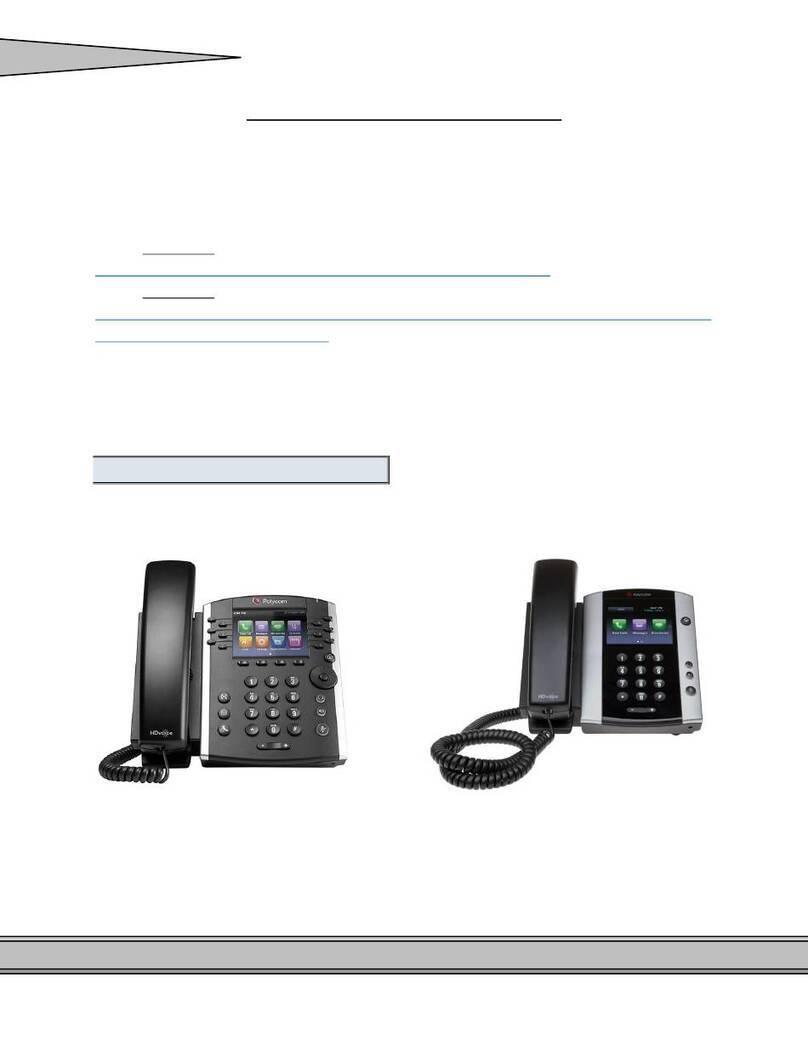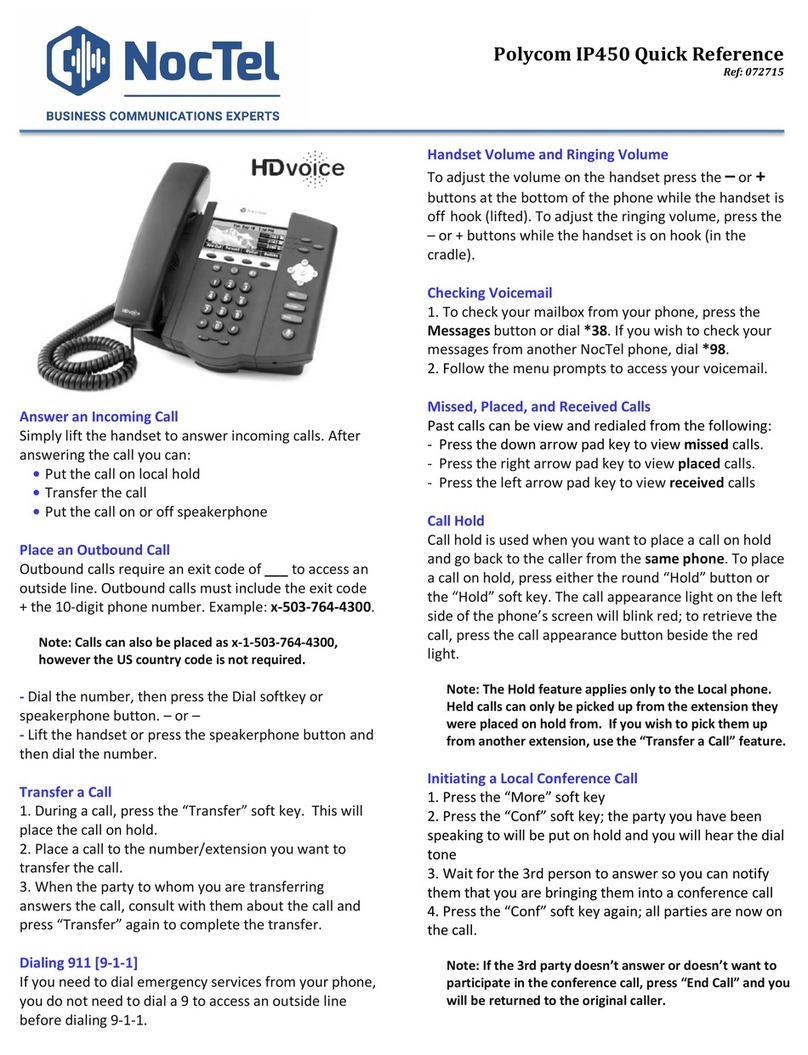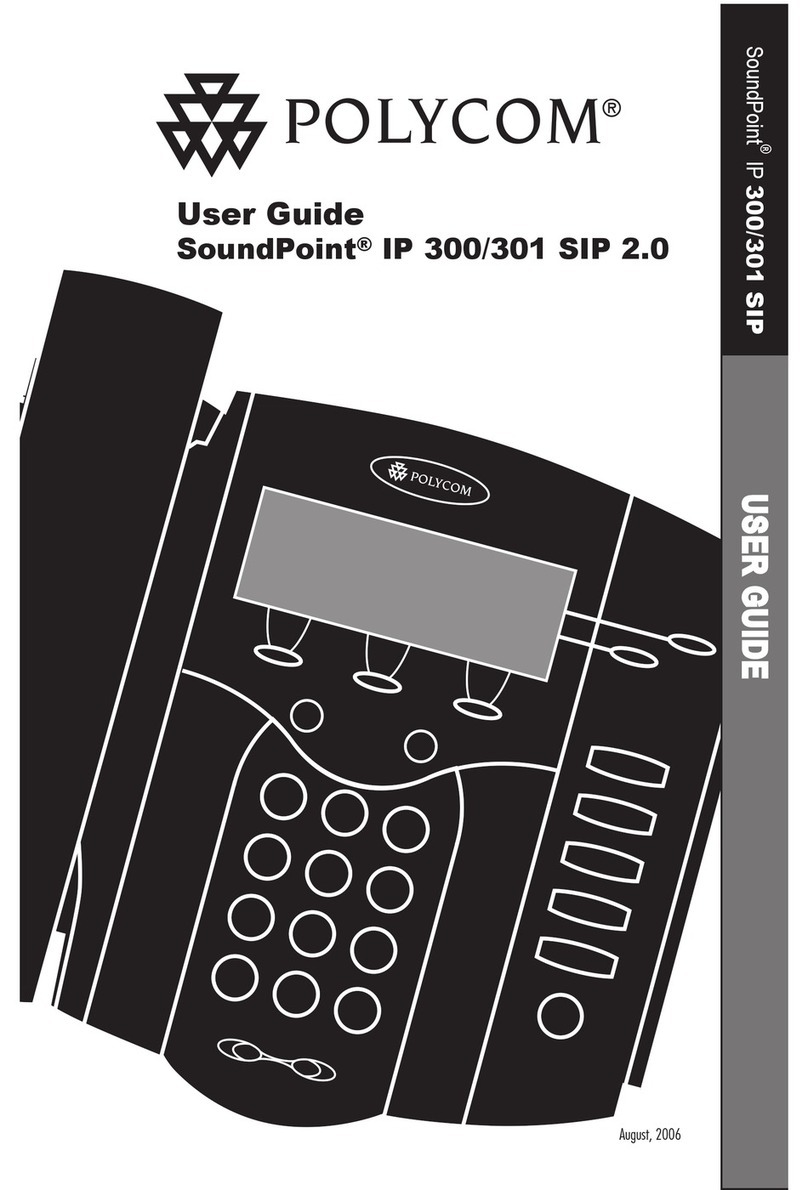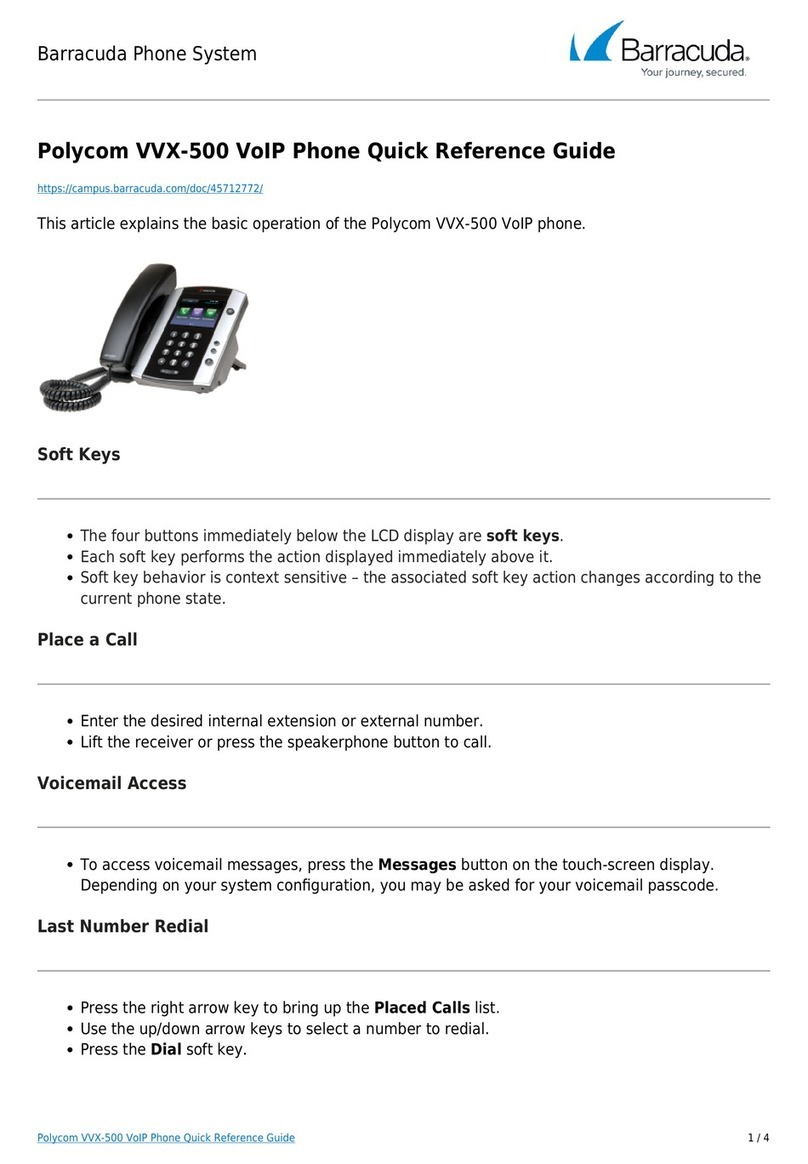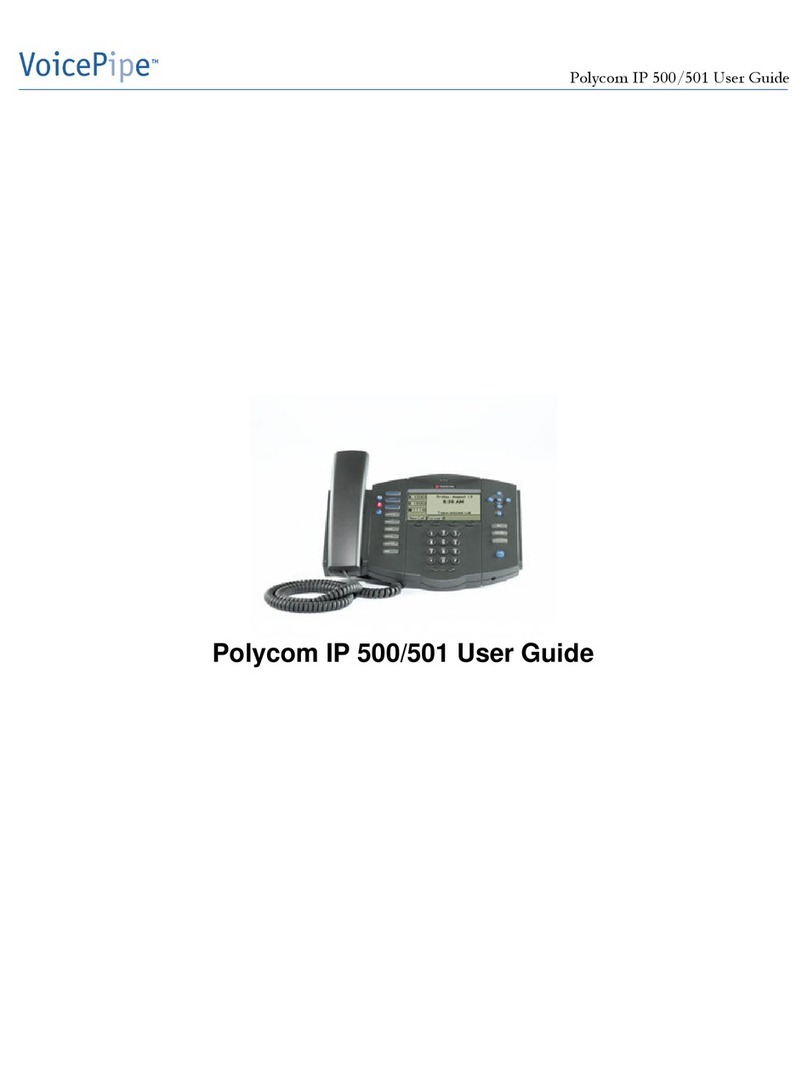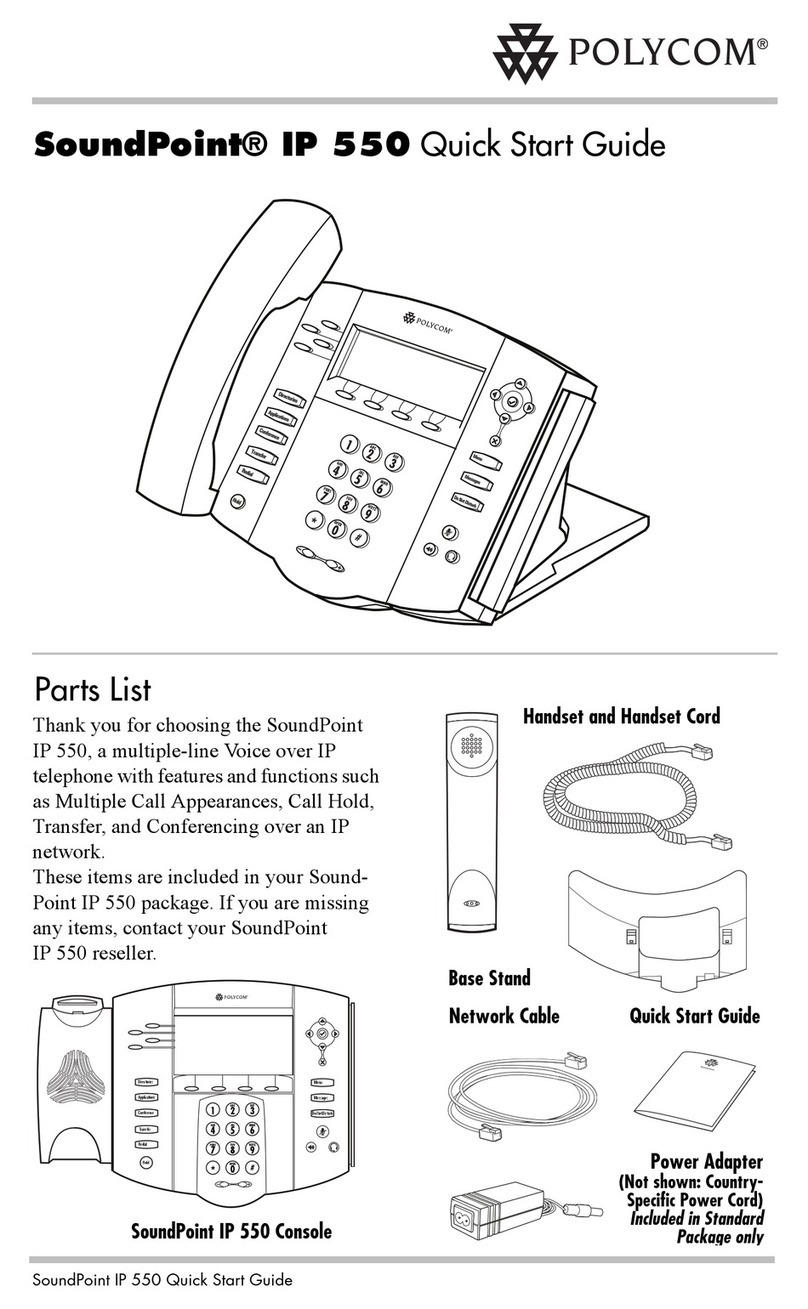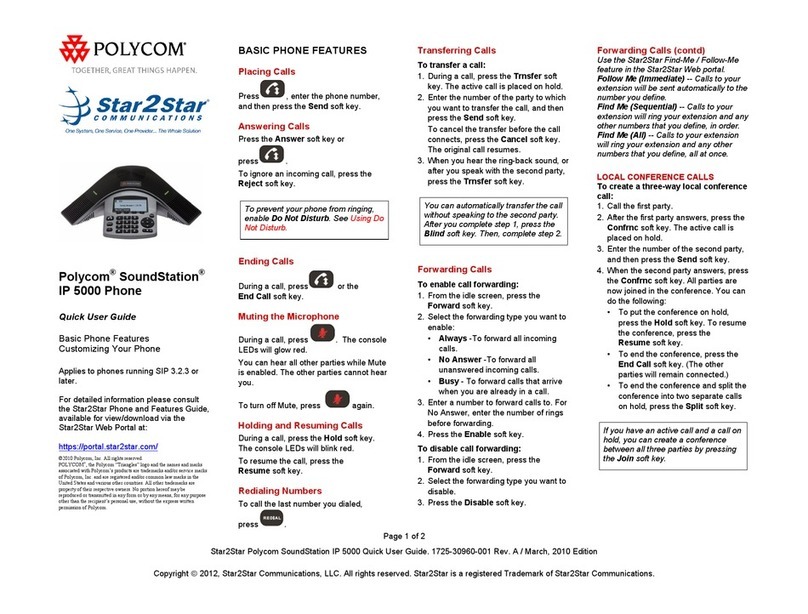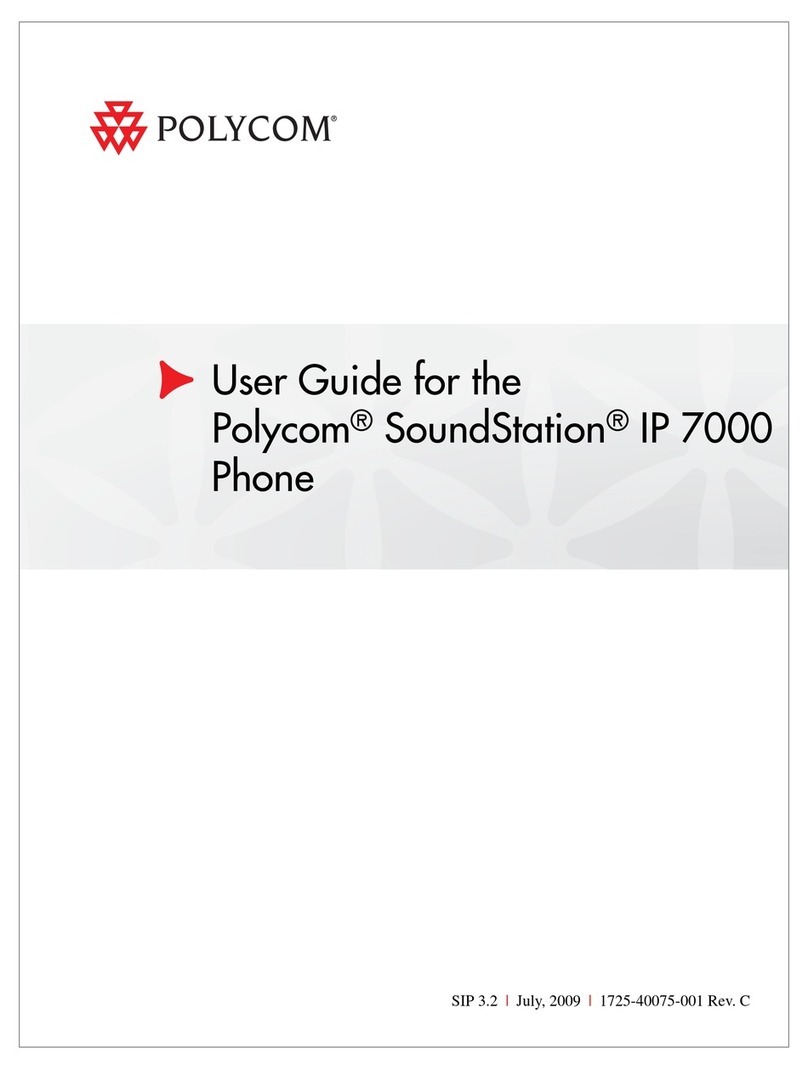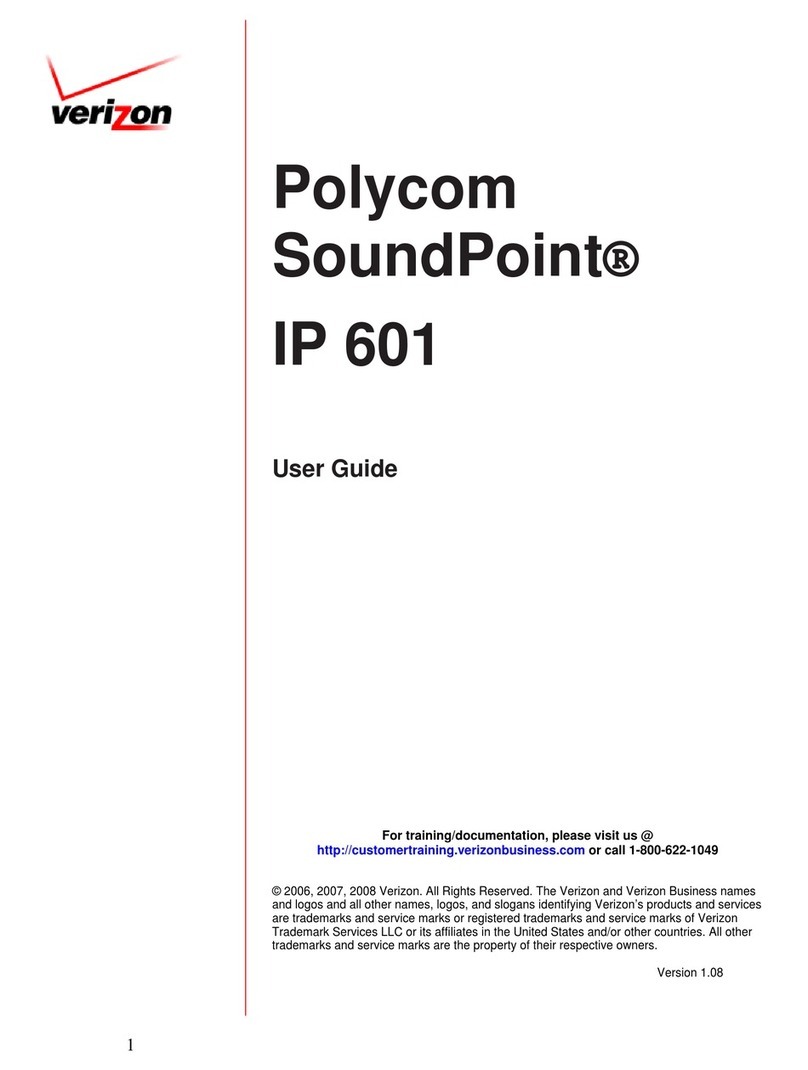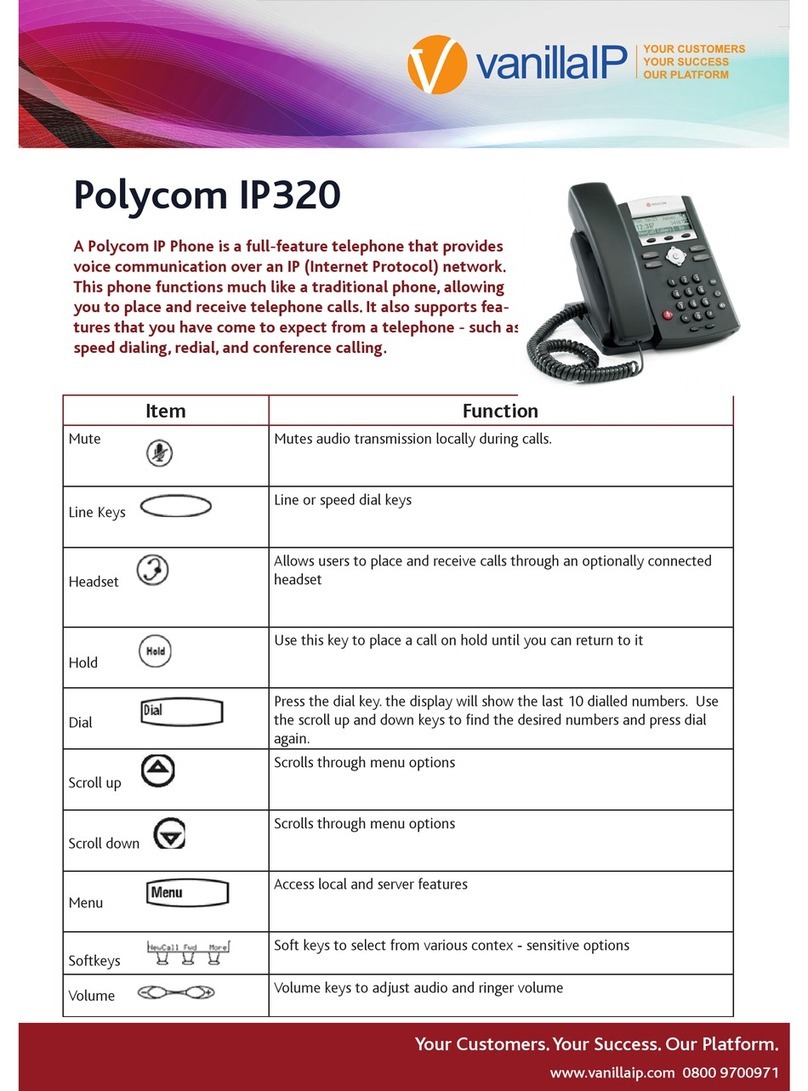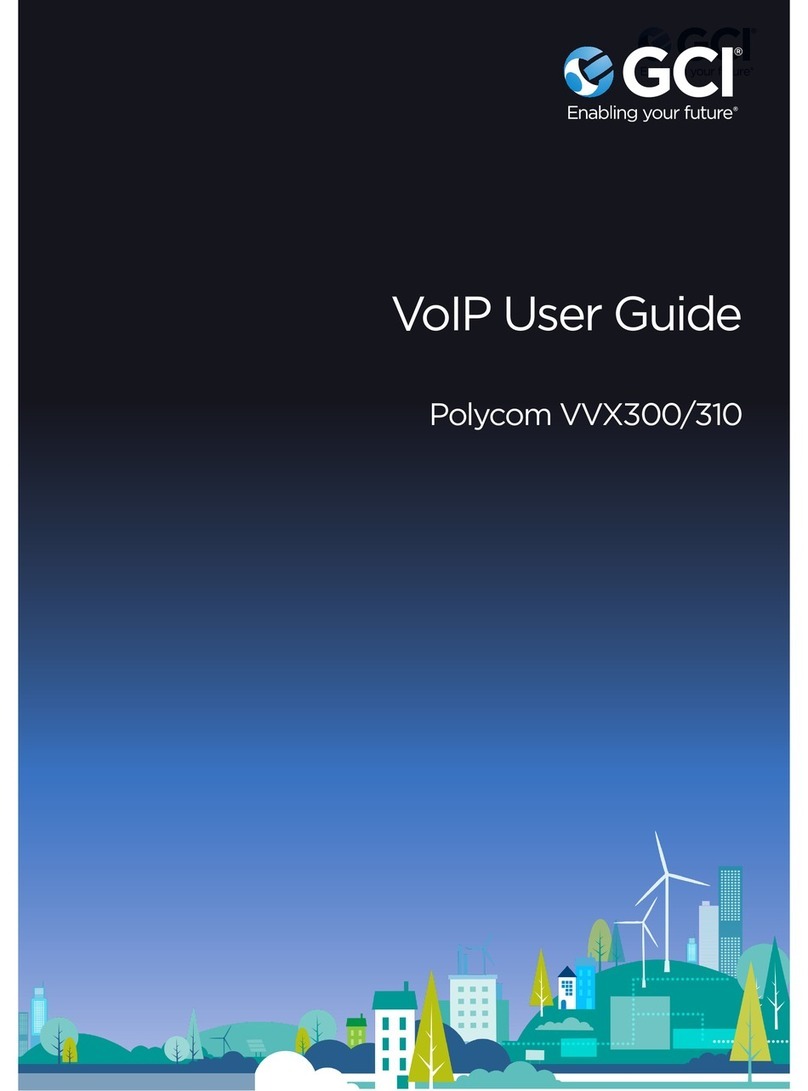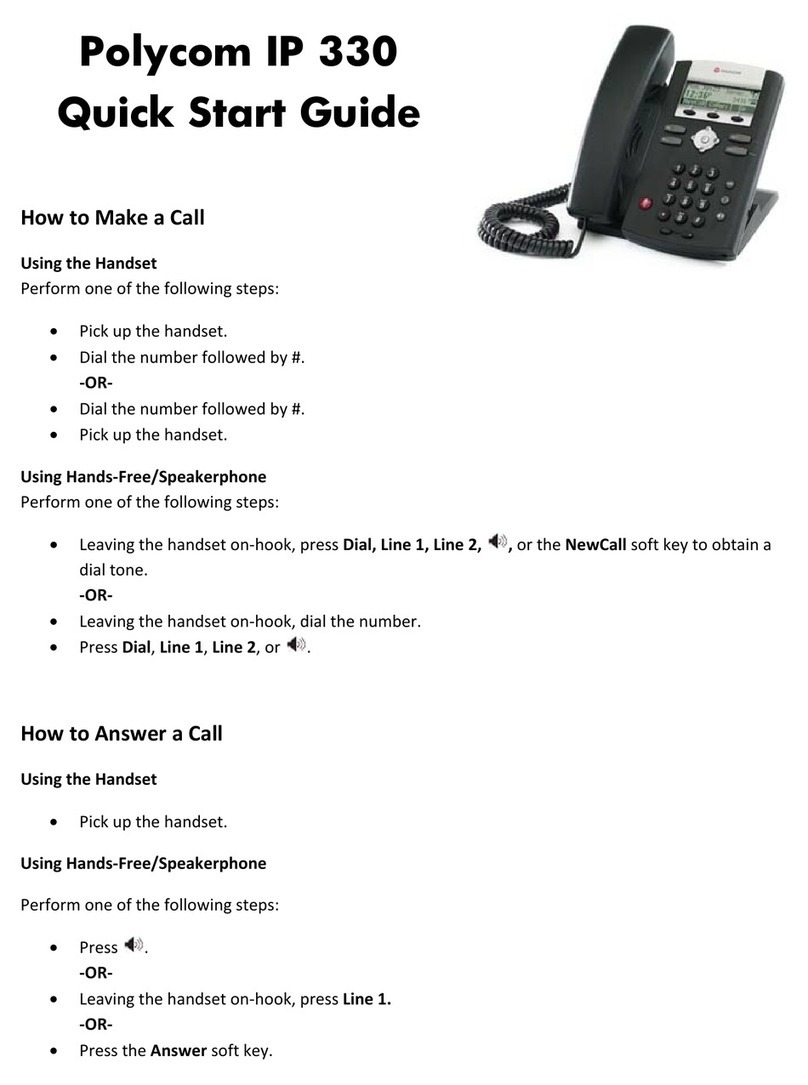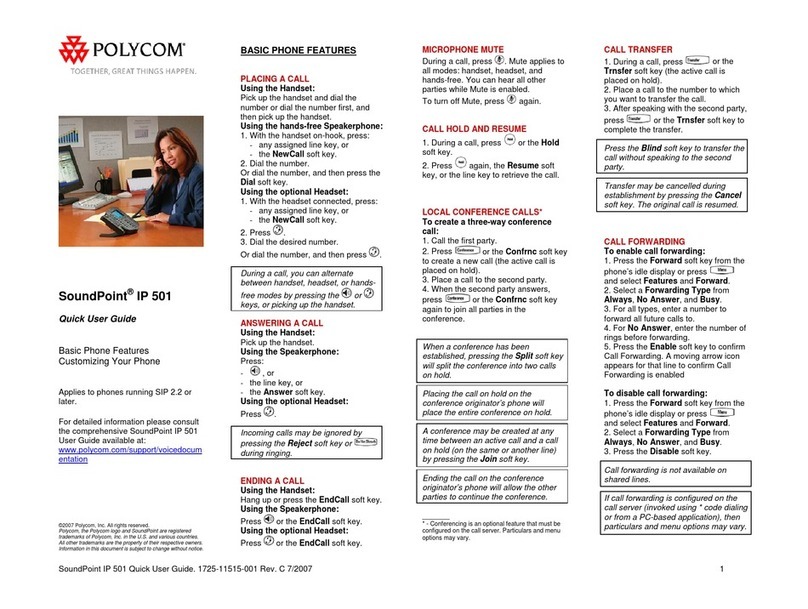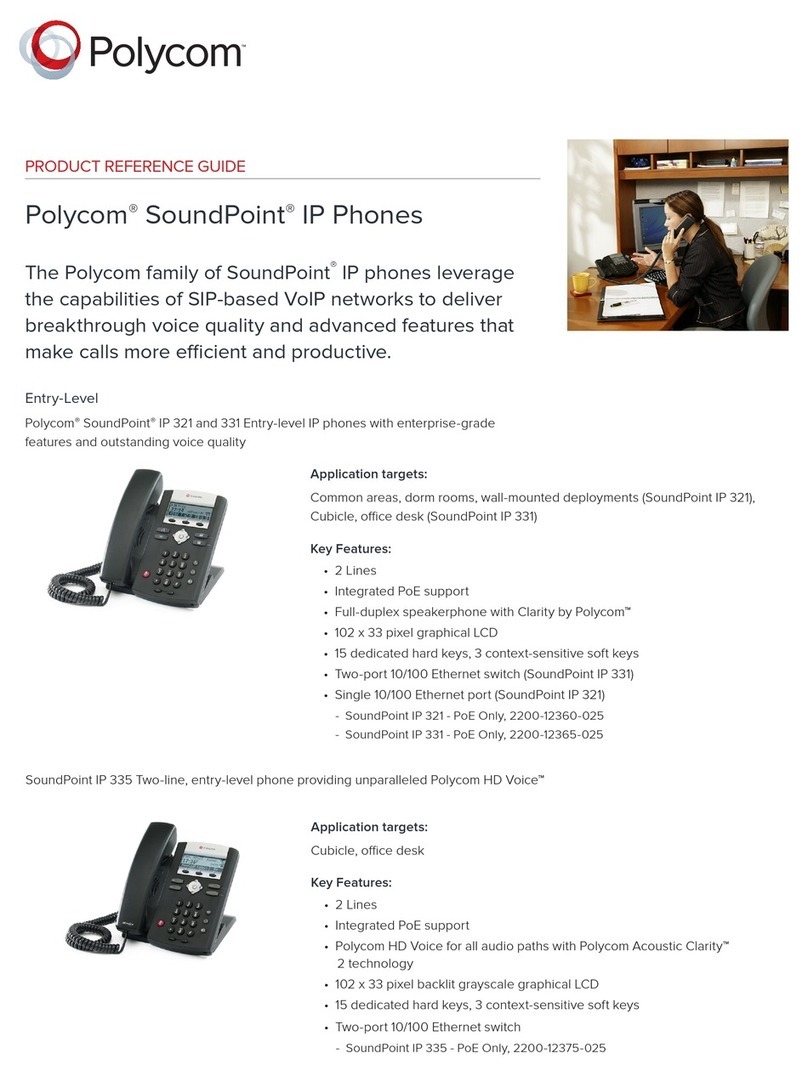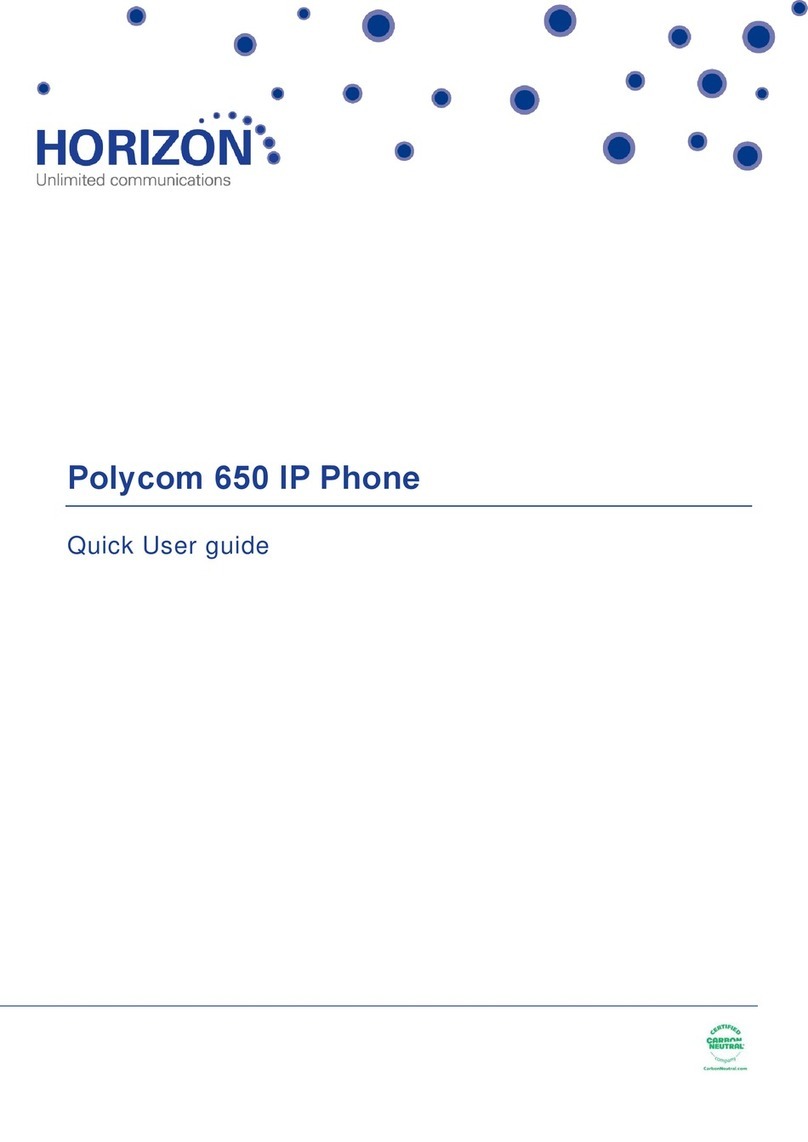SoundPoint®
IP 3201
IP 3211
IP 3301
IP 3311
Polycom Deskphones
CS55™Wireless
Flexible, cost effective and
convenient
Cost-effective wireless headset
with great range and sound quality
and a choice of wearing styles.
CS55
Set rotary switch to 1
Set rear slide switch to 2
Set bottom slide switch to A
Order InfOrmatIOn
SoundPoint IP 320 and IP 330 require 2.5mm to RJ-9 converter cable to connect
to the headset port (sold separately).
1 Requires SIP application 3.1 or higher and BootROM 4.1.0 or later.
2 Requires SIP application 3.0.2 or higher and BootROM 4.1.0 or later.
3 Requires SIP application 3.1.0 Rev C or higher and BootROM 4.1.0 or later.
Configuration switch
Set desk phone listening
volume to 3
Set desk phone speaking
volume to 2
Savi™Office
Designed for seamless
communication
Next generation of wireless
headsets to maximize
collaboration through multiple
devices. Enterprise grade
headset system providing
excellent sound quality.
WO100
(Convertible headset system)
Savi Office
remOte Call answerIng
Requires following EHS solution to
automatically answer a call by pressing
a button on the headset.
APP-5 (sold separately)
Order InfOrmatIOn
remOte Call answerIng
Requires following EHS solution to
automatically answer a call by pressing
a button on the headset.
APP-50 (sold separately)
IP 4301
IP 450
3
IP 5501
IP 5601
IP 6501
IP 670
2
set Up InfOrmatIOn
set Up InfOrmatIOn
For a complete set up list please refer to the user guide.
CS55/CS70N/Plantronics Voyager 510S/SupraPlus Wireless
Please check plantronics.com for more phone options.
Plantronics Voyager®
510S System
Office and mobile phone usage
Use one headset for calls both
in and out of the office with a
noise cancelling microphone.
Share seamlessly between office
phone and Bluetooth®mobile
phone or smart phone.
Voyager 510S
CS70N™Wireless
Stylish and discreet
Combining the excellent sound
quality and range of DECT™
with the design edge of a
mobile headset.
CS70N
SupraPlus®Wireless
All-day wearing comfort
For intensive phone users —
the ultimate comfort and
sound quality — with the option
of binaural style for noisy
environments.
CS351N Monaural
CS361N Binaural
© 2009 Plantronics, Inc. All rights reserved. Plantronics, the logo design, CS55, CS70N, Plantronics Voyager, Savi, Sound Innovation and SupraPlus are trademarks or registered trademarks of Plantronics, Inc. The Bluetooth trademark is owned by Bluetooth
SIG, Inc. and any use of the mark by Plantronics, Inc. is under license. DECT is a trademark of ETSI. Polycom and SoundPoint are registered trademarks of Polycom, Inc.
Electronic Hook Switch for Polycom