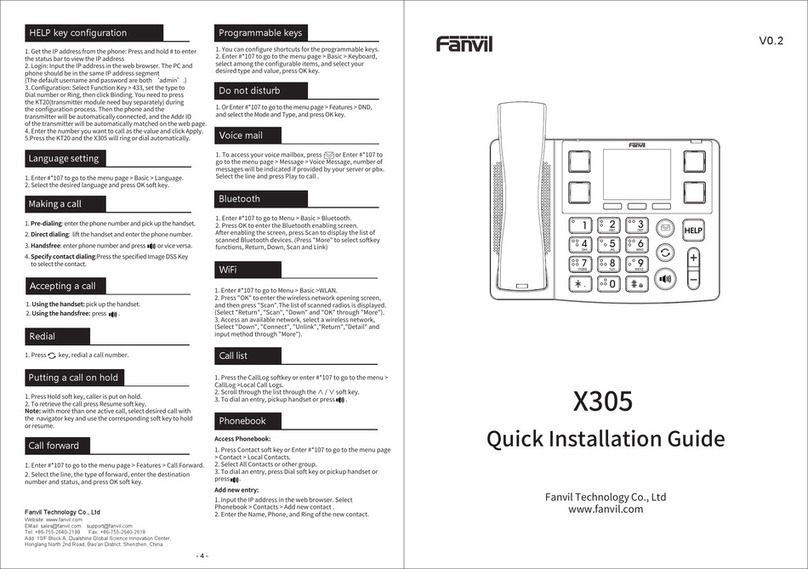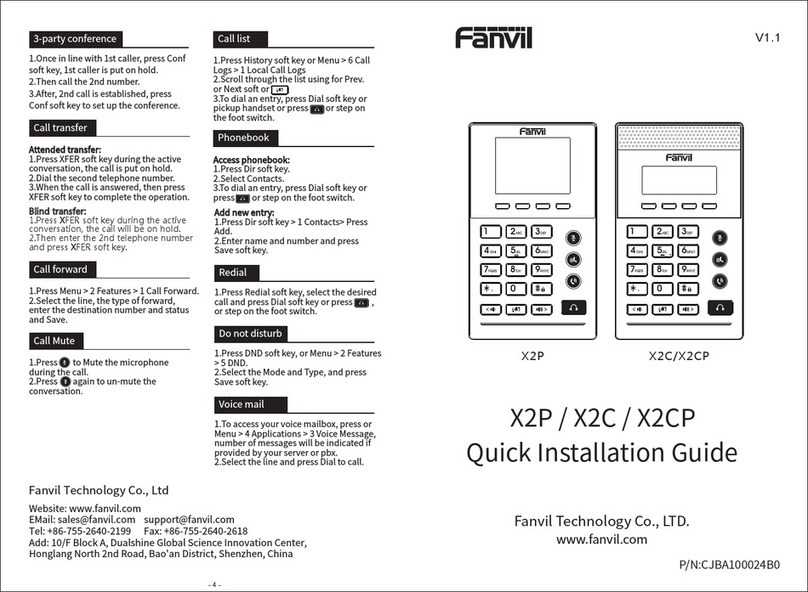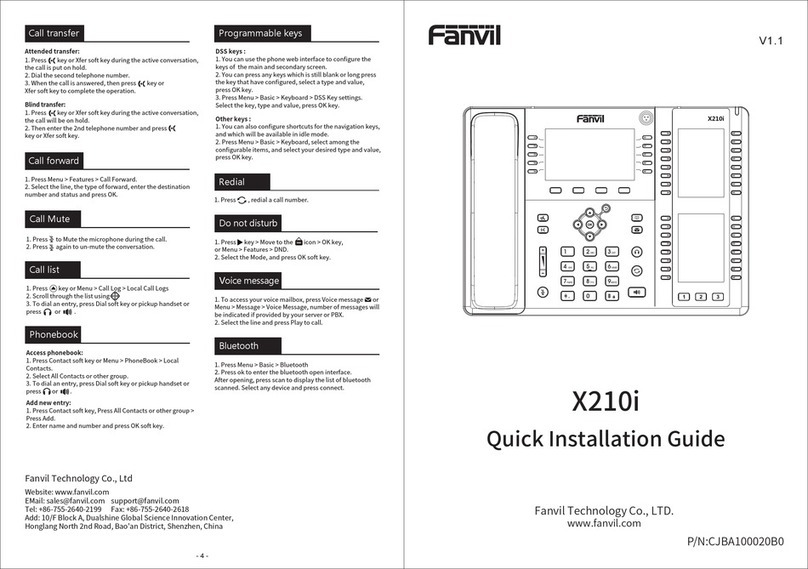Fanvil Technology Co., Ltd
HQ Add: Level 3, Block A, Gaoxinqi Building, Anhua Industrial Park, Qianjin 1 Road, 35th District, Bao'An, Shenzhen, 518101 P.R. China
Tel: +86-755-2640-2199 Fax: +86-755-2640-2618 Email: fanvil@fanvil.com www.fanvil.com Beijing Tel:+86-10-5753-6809
Suzhou Tel: +86-512-6592-0605 SEATel: +60-3-203-50737
8.3.2 Network .......................................................................................................................................................39
8.3.2.1 WAN Config ................................................................................................................................................39
8.3.2.1.1 Static IP........................................................................................................................................................41
8.3.2.1.2 DHCP...........................................................................................................................................................41
8.3.2.1.3 PPPoE..........................................................................................................................................................41
8.3.2.2 LAN Config.................................................................................................................................................42
8.3.2.3 Qos & VLAN Config...................................................................................................................................43
8.3.2.4 Service Port..................................................................................................................................................46
8.3.2.5 DHCP SERVICE..........................................................................................................................................47
8.3.2.6 TIME&DATE ..............................................................................................................................................48
8.3.3 VOIP............................................................................................................................................................50
8.3.3.1 SIP Configuration ........................................................................................................................................50
8.3.3.2 IAX2 ............................................................................................................................................................57
8.3.3.3 STUN Config...............................................................................................................................................58
8.3.3.4 DIAL PEER.................................................................................................................................................59
8.3.4 Phone ...........................................................................................................................................................63
8.3.4.1 AUDIO ........................................................................................................................................................63
8.3.4.2 FEATURE ....................................................................................................................................................65
8.3.4.3 DIAL PLAN.................................................................................................................................................69
8.3.4.4 CONTACT...................................................................................................................................................70
8.3.4.5 REMOTE CONTACT .................................................................................................................................73
8.3.4.6 WEB DIAL..................................................................................................................................................74
8.3.4.7 Multicast......................................................................................................................................................74
8.3.5 Function Key ...............................................................................................................................................75
8.3.5.1 Function Keys..............................................................................................................................................76
8.3.5.2 Softkeys .......................................................................................................................................................78
8.3.5.3 EXT Keys ....................................................................................................................................................79
8.3.6 Maintenance.................................................................................................................................................79
8.3.6.1 Auto Provision.............................................................................................................................................79
8.3.6.2 Syslog ..........................................................................................................................................................83
8.3.6.3 Config Setting..............................................................................................................................................85
8.3.6.4 Update..........................................................................................................................................................86
8.3.6.5 Access..........................................................................................................................................................88
8.3.6.6 Reboot..........................................................................................................................................................89
8.3.7 Security........................................................................................................................................................89
8.3.7.1 WEB FILTER ..............................................................................................................................................89
8.3.7.2 Firewall........................................................................................................................................................90
8.3.7.3 Network Address Translation (NAT) ...........................................................................................................91