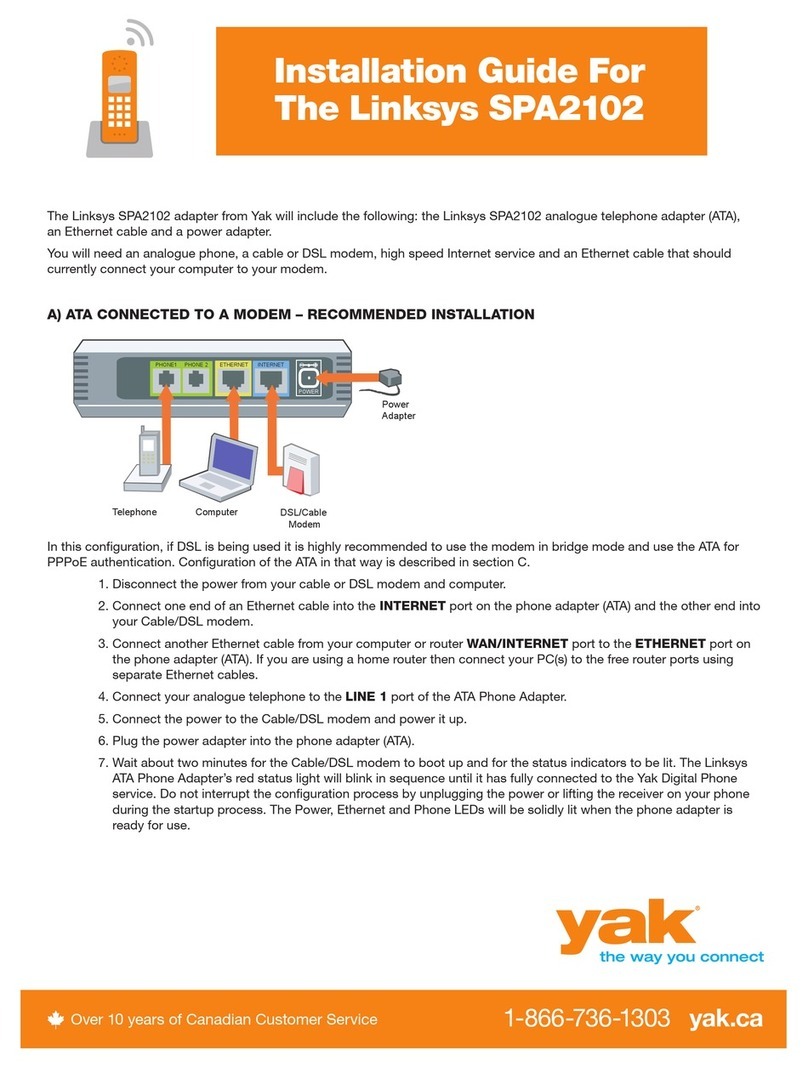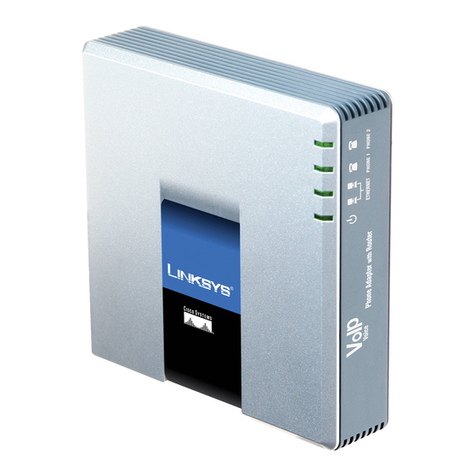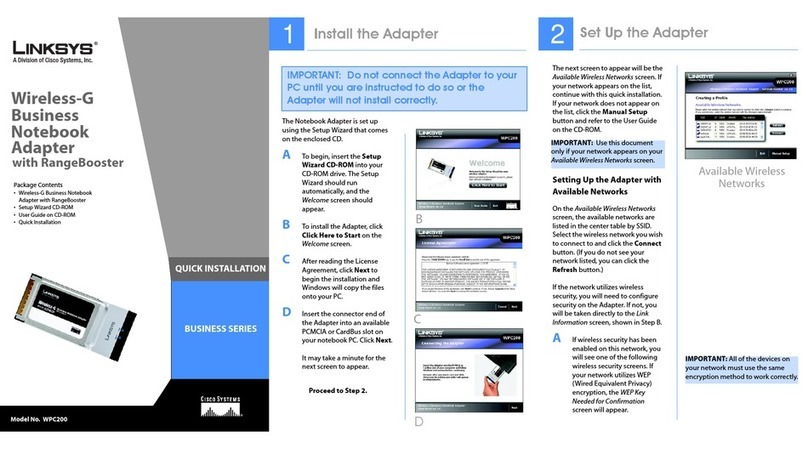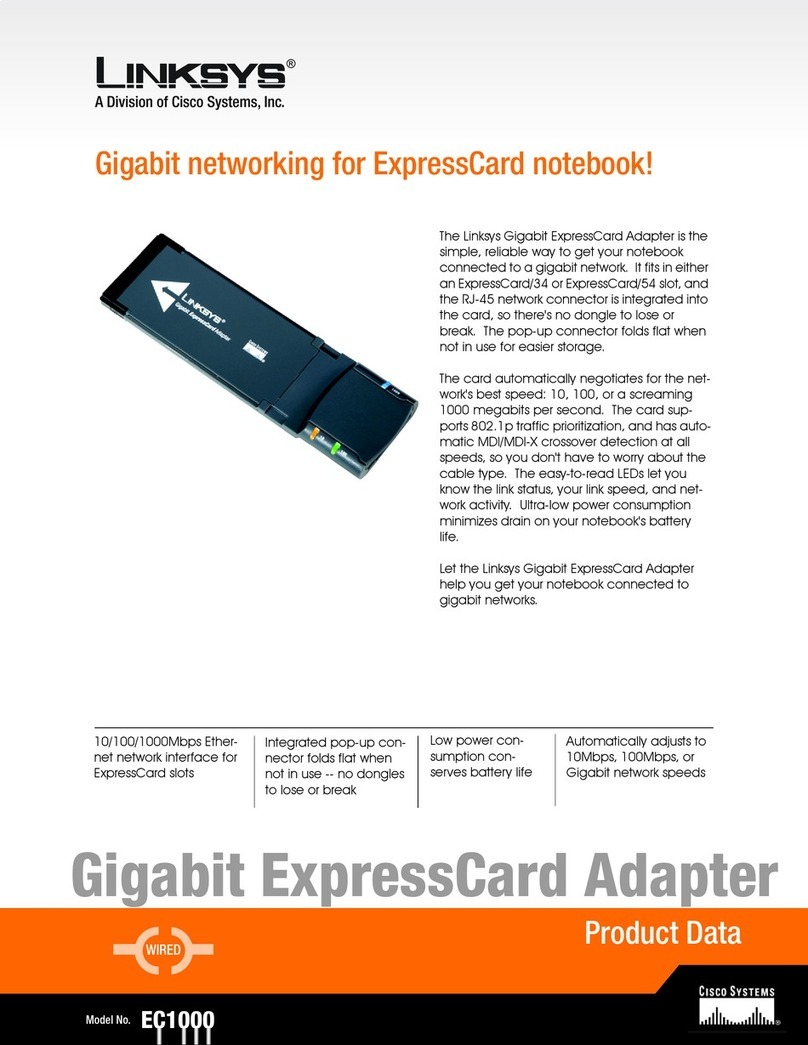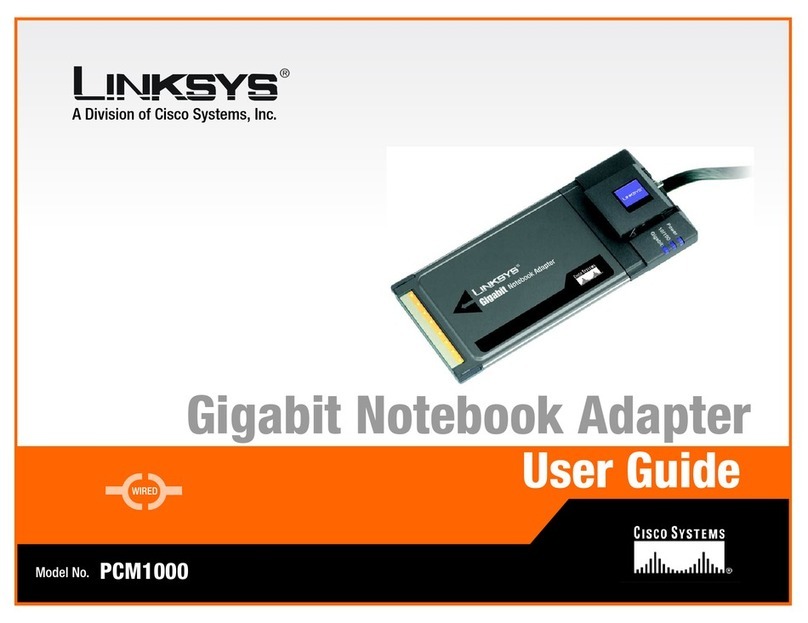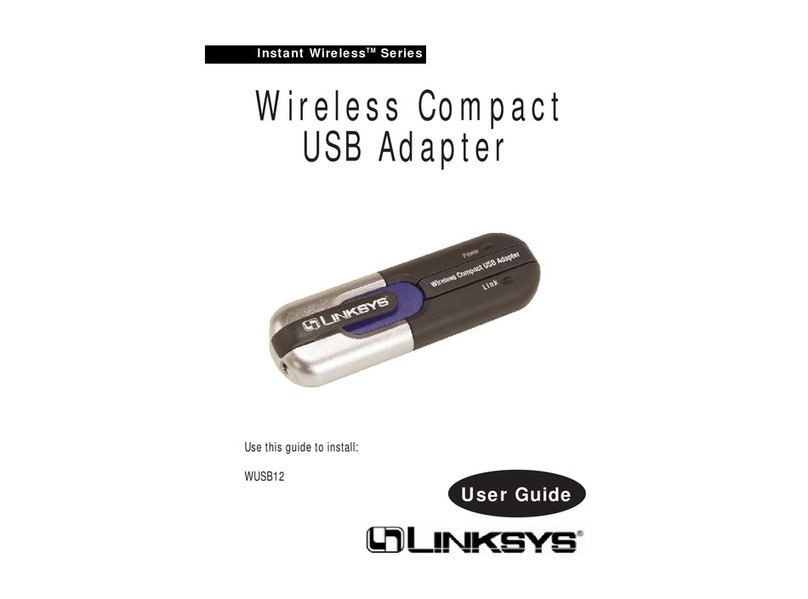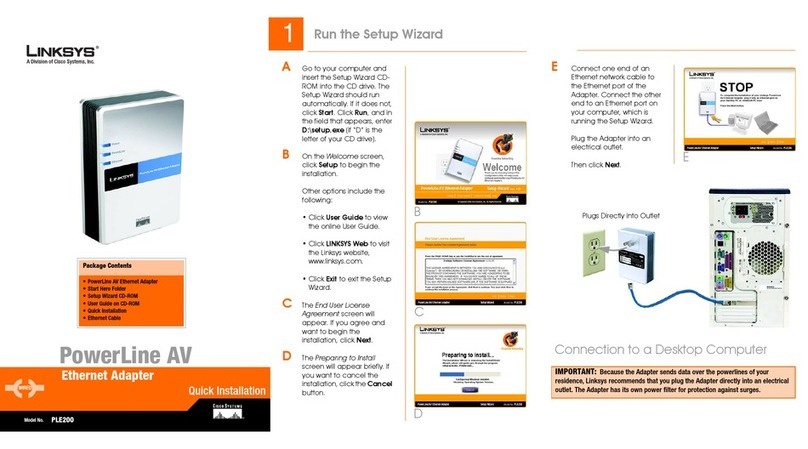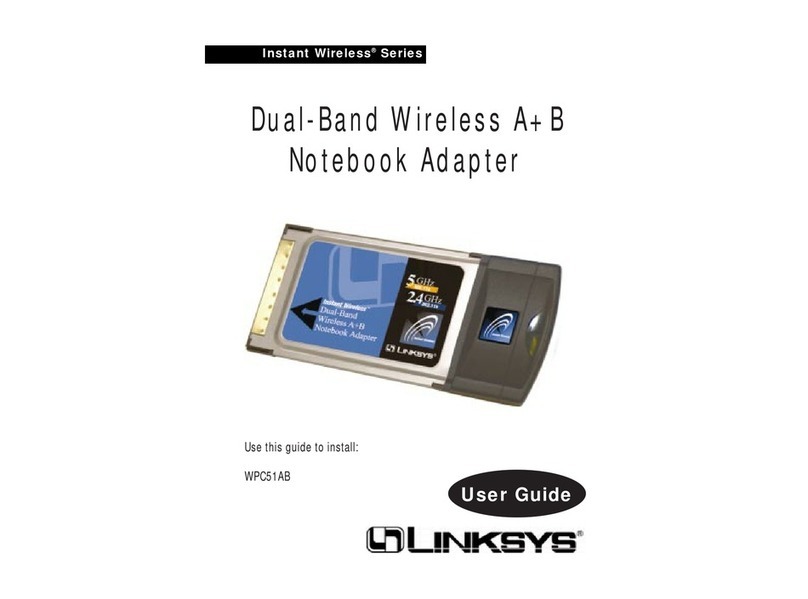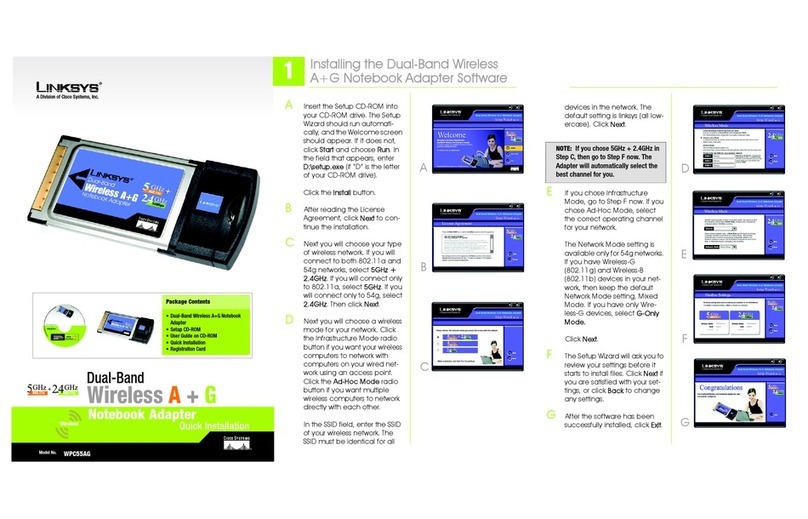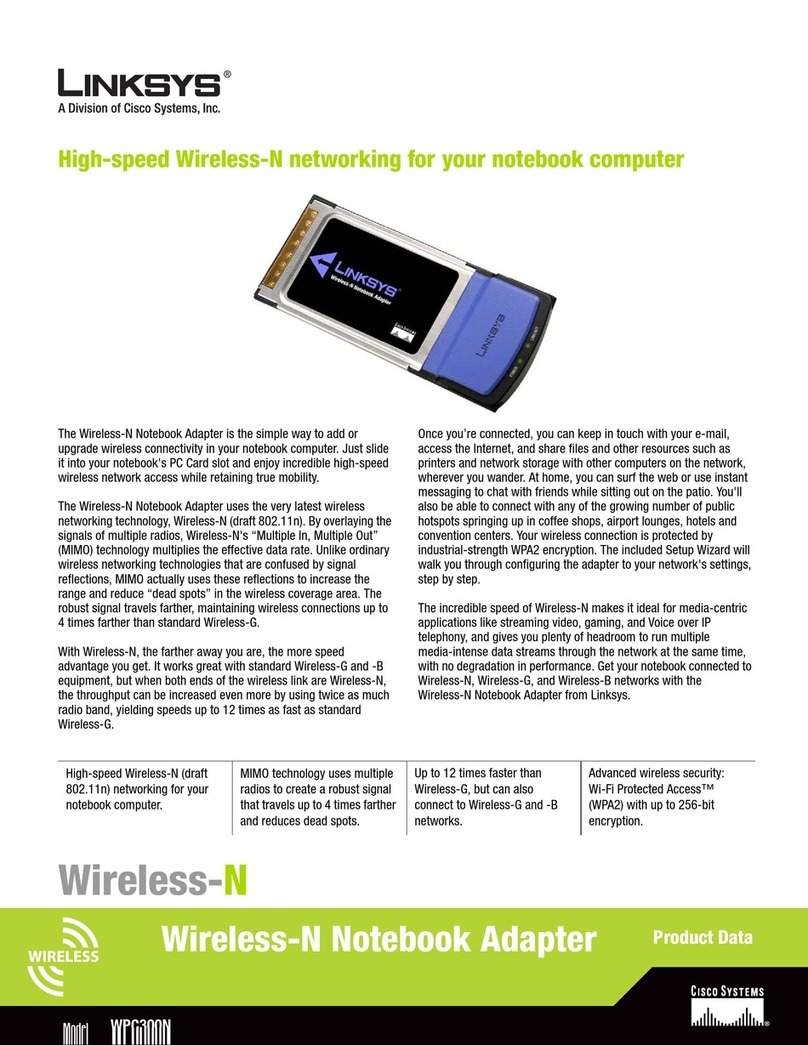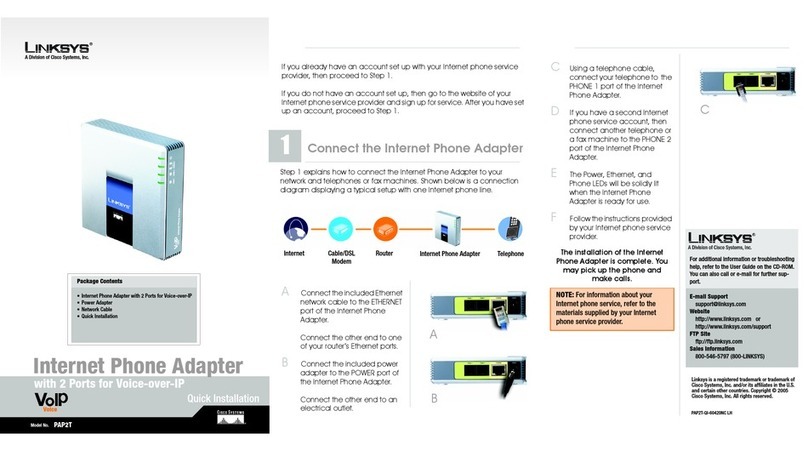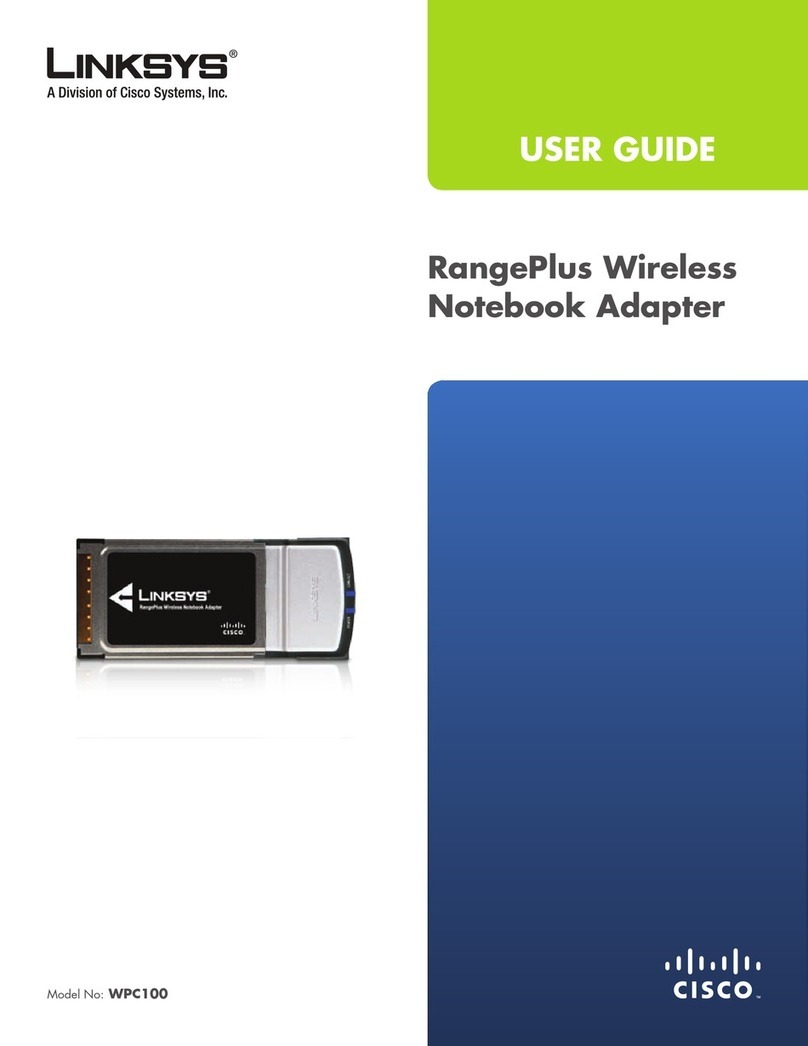Model No.
Quick Installation
A Division of Cisco Systems, Inc.
®
Model No.
Package Contents
• Internet Phone Adapter with 2 Ports for Voice-over-IP
• Power Adapter
•NetworkCable
• Quick Installation
AConnecttheincludedEthernet
network cable to the INTERNET
port of the Internet Phone
Adapter.
Connect the other end to one
of your router’s Ethernet ports.
BConnect the included power
adapter to the POWER port of
the Internet Phone Adapter.
Connect the other end to an
electrical outlet.
CUsing a telephone cable,
connect your telephone to the
PHONE 1 port of the Internet
Phone Adapter.
DIf you have a second Internet
phone service account, then
connect another telephone or
a fax machine to the PHONE 2
port of the Internet Phone
Adapter.
EThe Power, Ethernet, and
Phone LEDs will be solidly lit
when the Internet Phone
Adapter is ready for use.
FFollowthe instructionsprovided
by your Internet phone service
provider.
The installation of the Internet
Phone Adapter is complete. You
may pick up the phone and
make calls.
Voice
If you already have an account set up with your Internet phone service
provider, then proceed to Step 1.
If you do not have an account set up, then go to the website of your
Internet phone service provider and sign up for service.After you have set
up an account, proceed to Step 1.
1Connect the Internet Phone Adapter
PAP2T
with 2 Ports for Voice-over-IP
Internet Phone Adapter
A
Telephone
Router
Cable/DSL
Modem
Internet Internet Phone Adapter
B
Step 1 explains how to connect the Internet Phone Adapter to your
network and telephones or fax machines. Shown below is a connection
diagram displaying a typical setup with one Internet phone line.
NOTE: For information about your
Internet phone service, refer to the
materials supplied by your Internet
phone service provider.
C
For additional information or troubleshooting
help, refer to the User Guide on the CD-ROM.
You can also call or e-mail for further sup-
port.
E-mail Support
Website
http://www.linksys.com or
http://www.linksys.com/support
FTP Site
ftp://ftp.linksys.com
Sales Information
800-546-5797 (800-LINKSYS)
Linksys is a registered trademark or trademark of
Cisco Systems, Inc. and/or its affiliates in the U.S.
and certain other countries. Copyright © 2006
Cisco Systems, Inc. All rights reserved.
PAP2T-QI-60807A LH