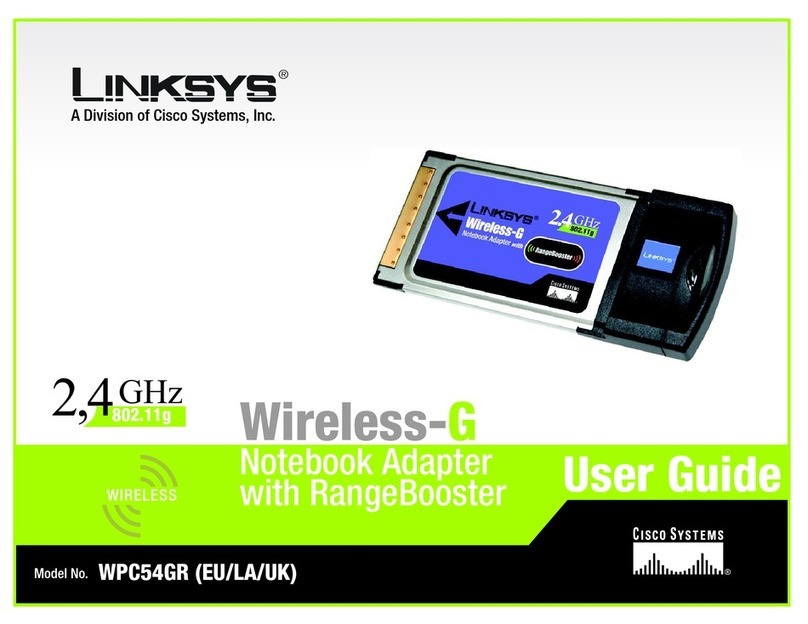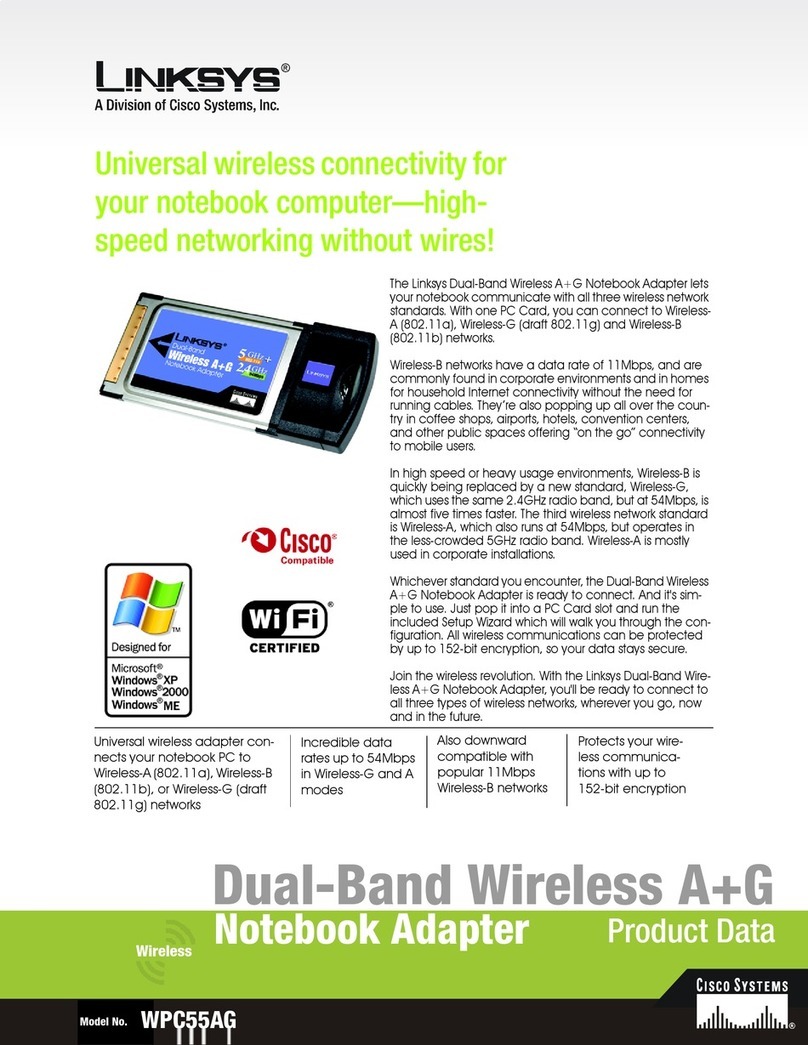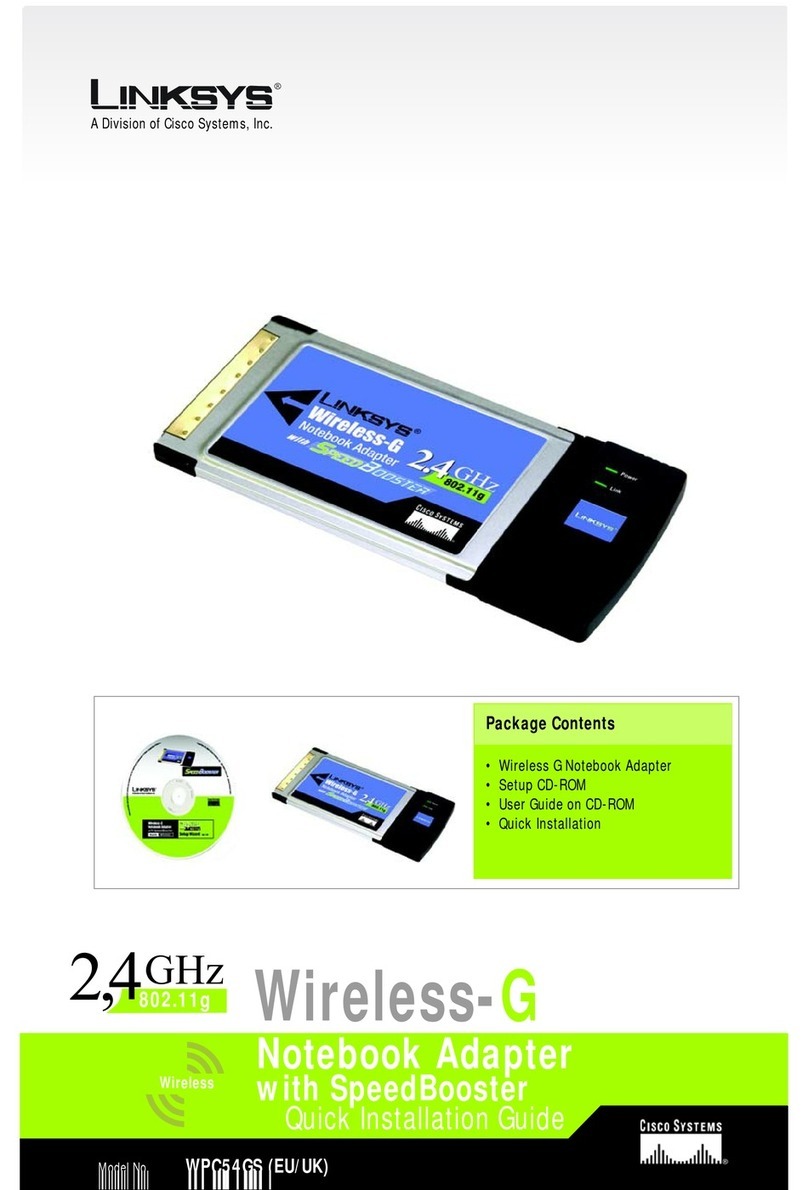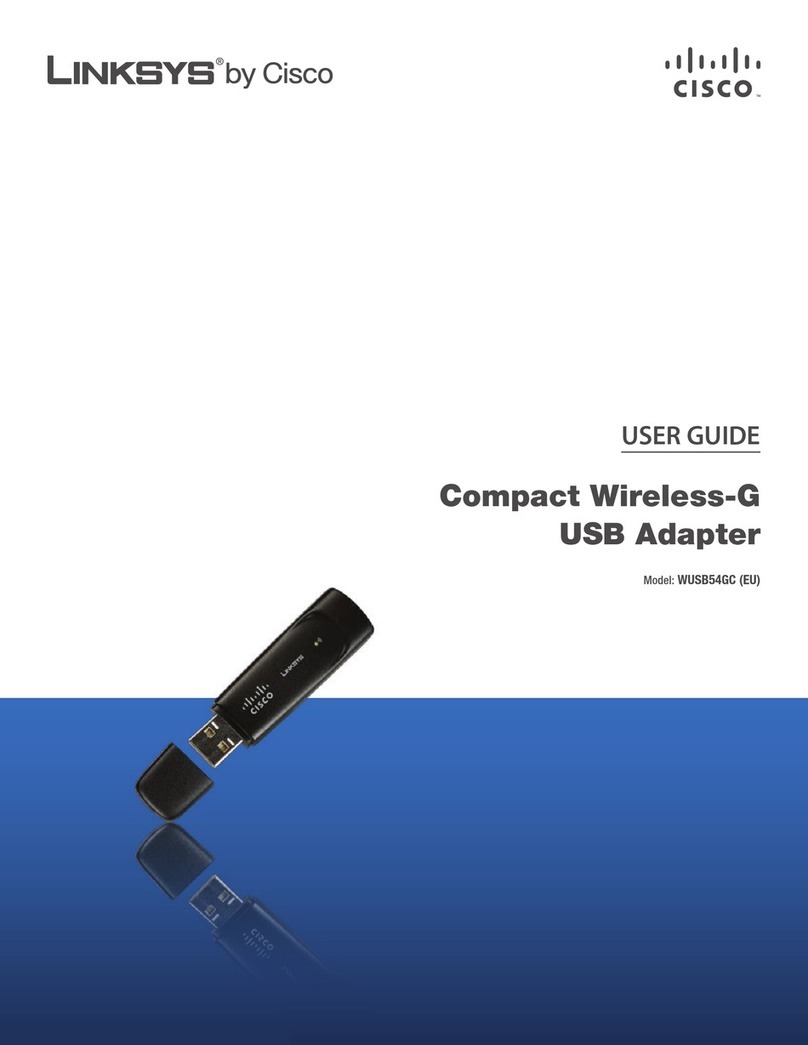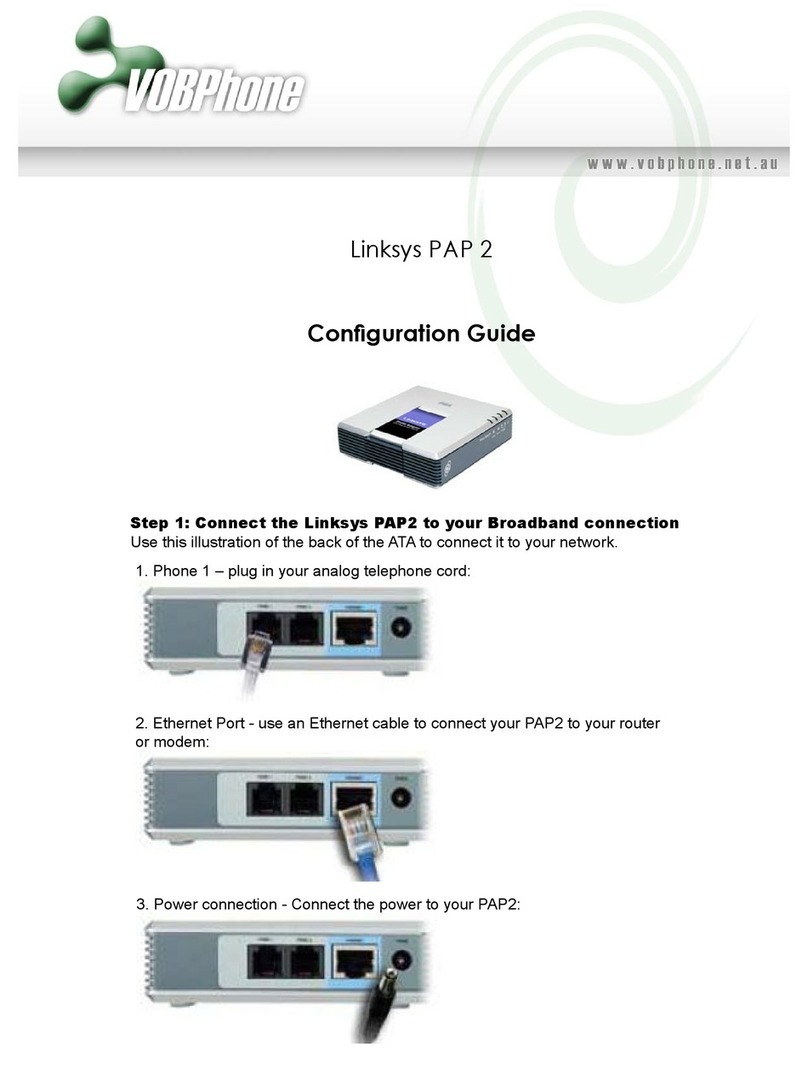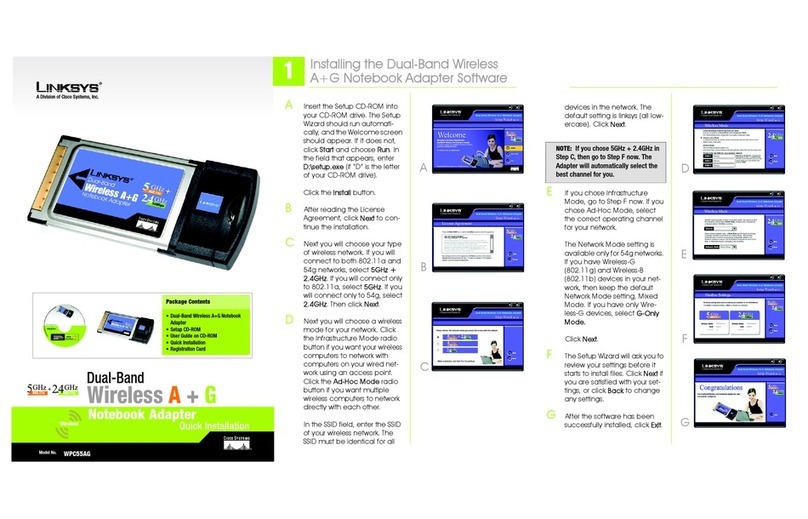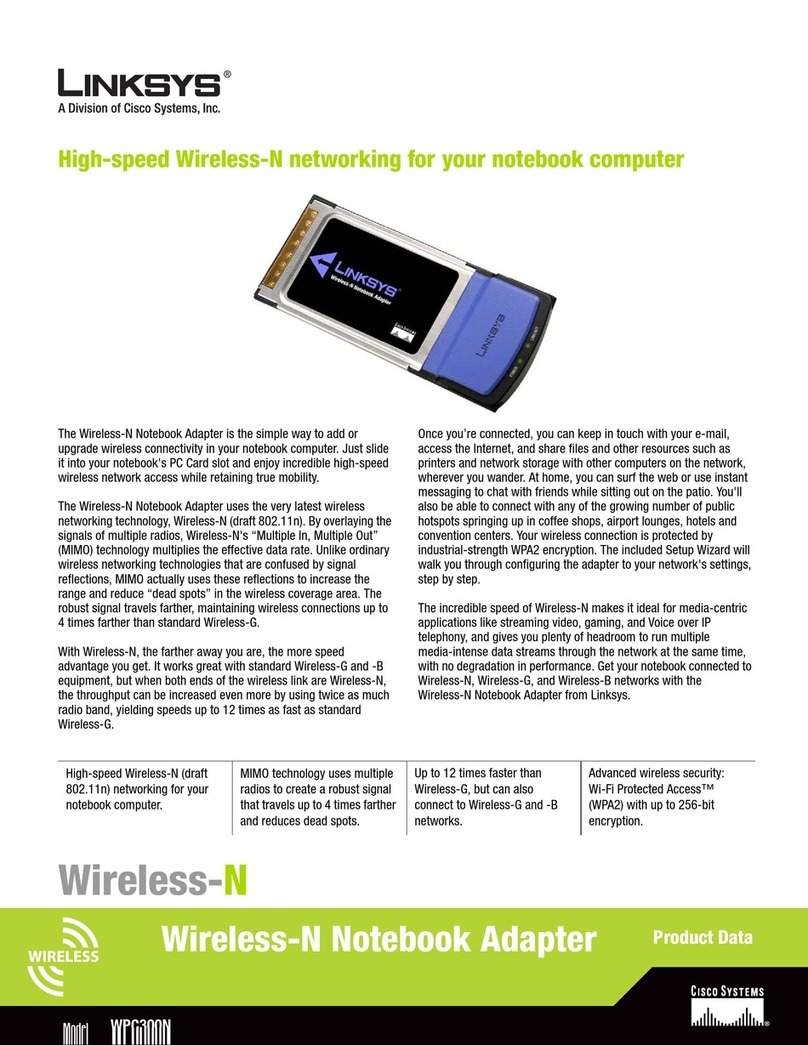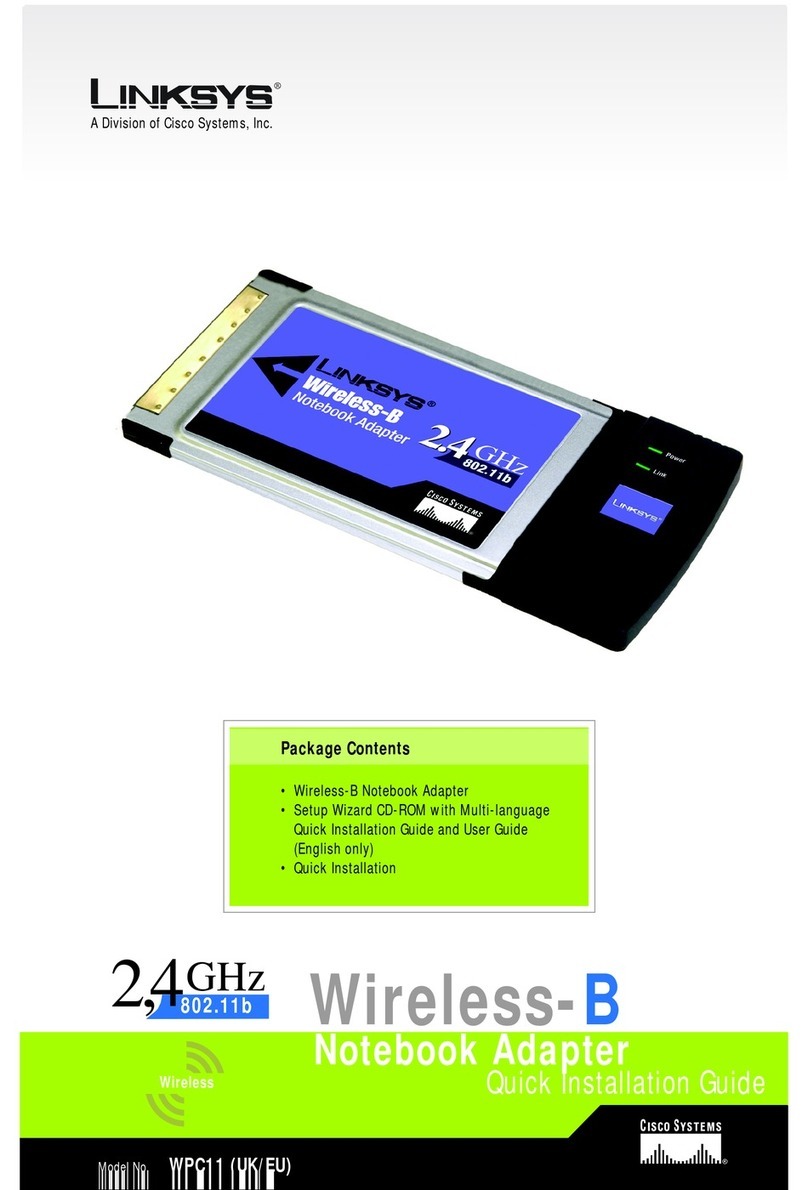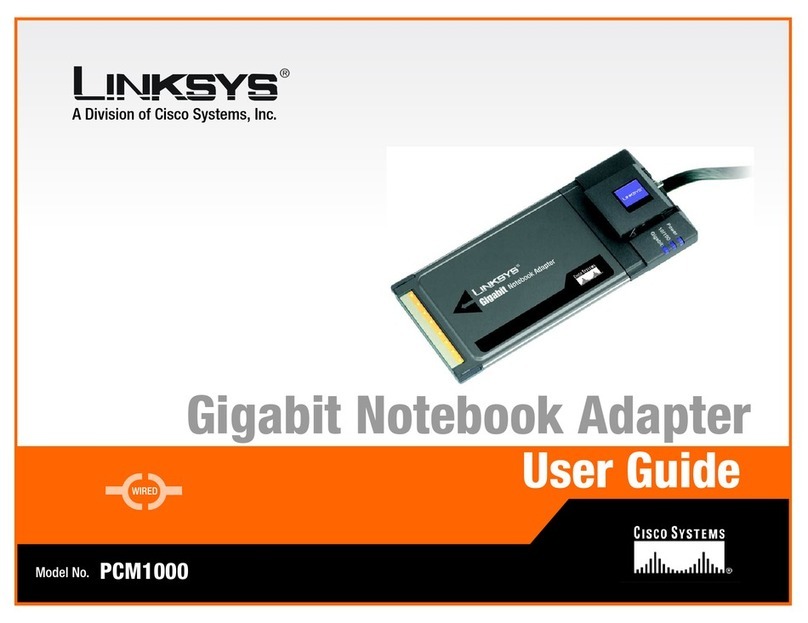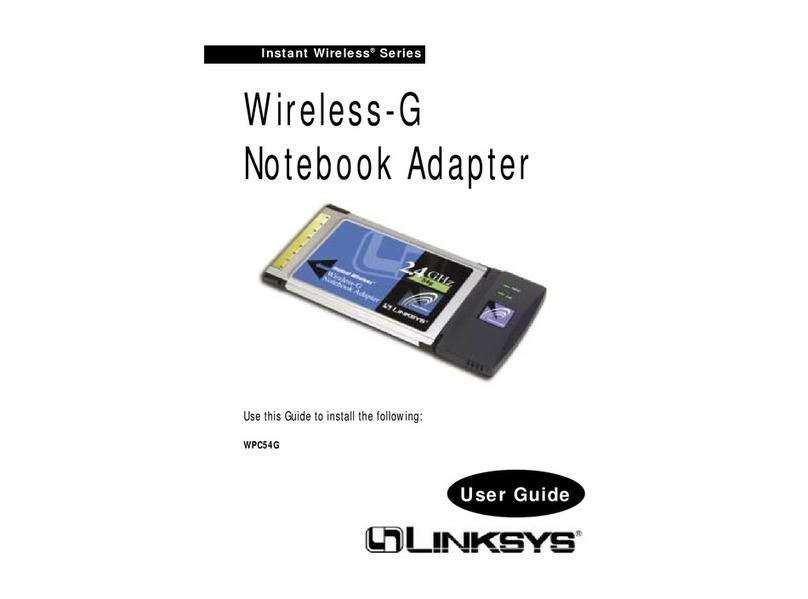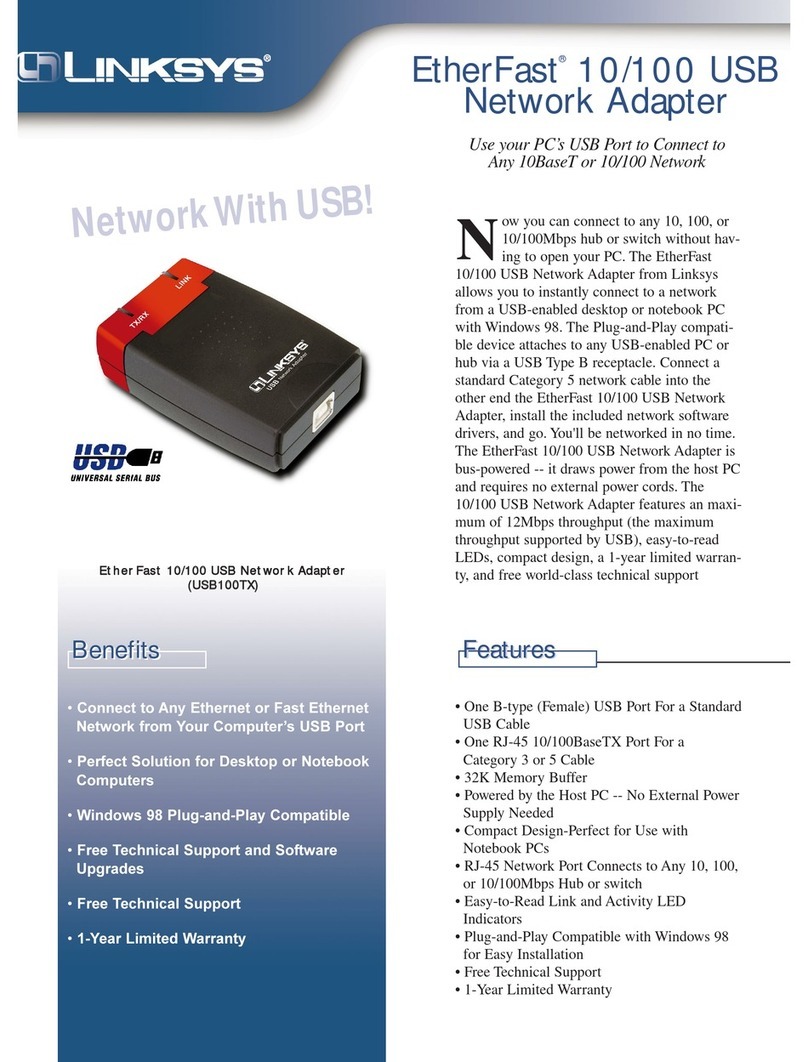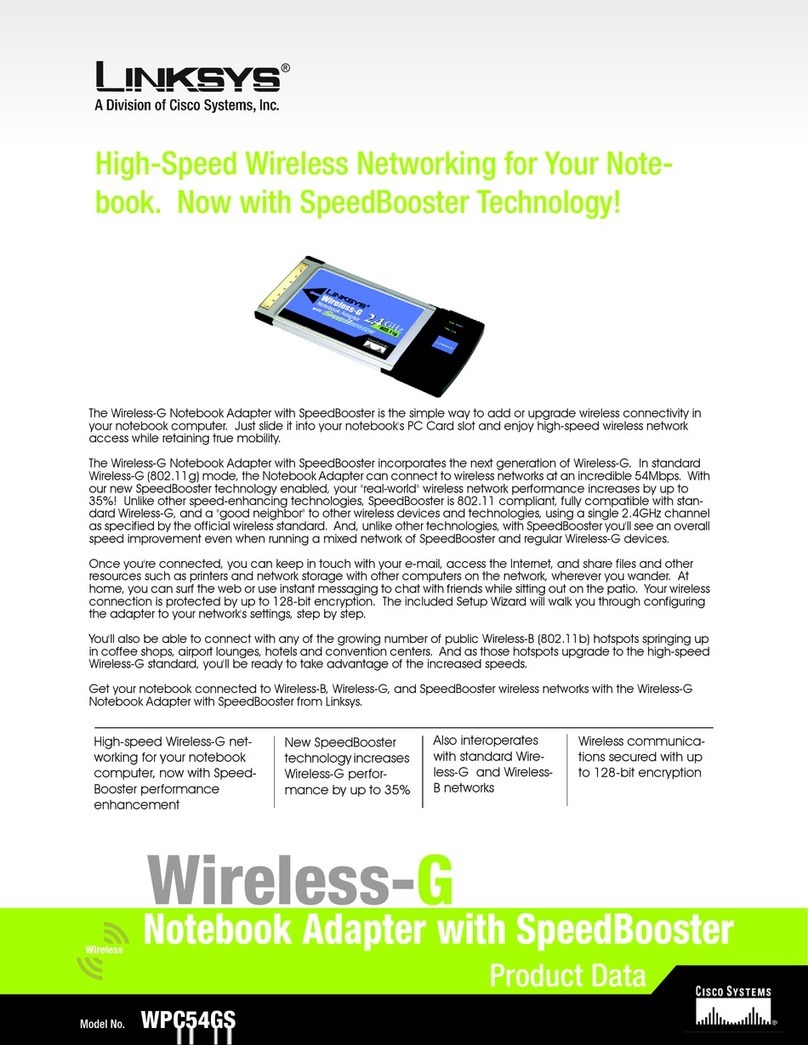If your network utilizes WPA
Personal (Wi-Fi Protected
Access), the WPA-Personal
Configuration screen will
appear. If your network
utilizes WPA2 (Wi-Fi Protected
Access 2) encryption, the
WPA2-Personal Configuration
screen will appear.
WEP Key Needed for
Confirmation
Select 64-bit or 128-bit.
Then, enter a passphrase or
WEP key.
Passphrase - Enter your
network devices’ passphrase
in the Passphrase field. This is
case-sensitive and should not
be longer than 16
alphanumeric characters.
WEP Key - Enter your network
devices’ WEP key manually, if
you don’t want to enter a
passphrase. For 64-bit
encryption, enter exactly 10
hexadecimal characters. For
128-bit encryption, enter
exactly 26 hexadecimal
characters. Valid hexadecimal
characters are “0” to “9” and
“A” to “F”.
Then, click Connect and
proceed to Step B.
WPA-Personal
Configuration
Passphrase - Enter your
network devices’ passphrase
of 8-63 characters in the
Passphrase field.
Then, click Connect and
proceed to Step B.
WPA2-Personal
Configuration
Passphrase - Enter your
network devices’ passphrase
of 8-63 characters in the
Passphrase field.
Then, click Connect and
proceed to Step B.
BAfter the Adapter has been
configured for the network,
the Link Information screen
will appear.
Congratulations! Setup is
complete.
WEP Key Needed
WPA2-Personal
WPA-Personal
NOTE:After the Adapter is installed,
the Wireless Network Monitor screen
will open and its icon will appear in
your PC’s system tray.
Double-click the icon if you want to
open the Wireless Network Monitor
to find available wireless networks or
make additional configuration
changes.
NOTE:Your passphrase is
compatible with Linksys wireless
products only. (Non-Linksys wireless
products, require a WEP key to be
entered.)
Linksys is a registered trademark or trademark of
Cisco Systems, Inc. and/or its affiliates in the U.S.
and certain other countries. Copyright © 2006
Cisco Systems, Inc. All rights reserved.
WPC200-QI-61219NC BW
For additional information or troubleshooting help, refer
to the User Guide on the Setup CD-ROM. You can also call
or email for further support.
24-hour Technical Support
800-326-7114
(toll-free from US or Canada)
E-mail Support
Website
http://www.linksys.com or
http://support.linksys.com
RMA (Return Merchandise Authorization)
http://www.linksys.com/support
FTP Site
ftp://ftp.linksys.com
Sales Information
800-546-5797 (800-LINKSYS)
Wireless Network
Successful Connection
Monitor Icon