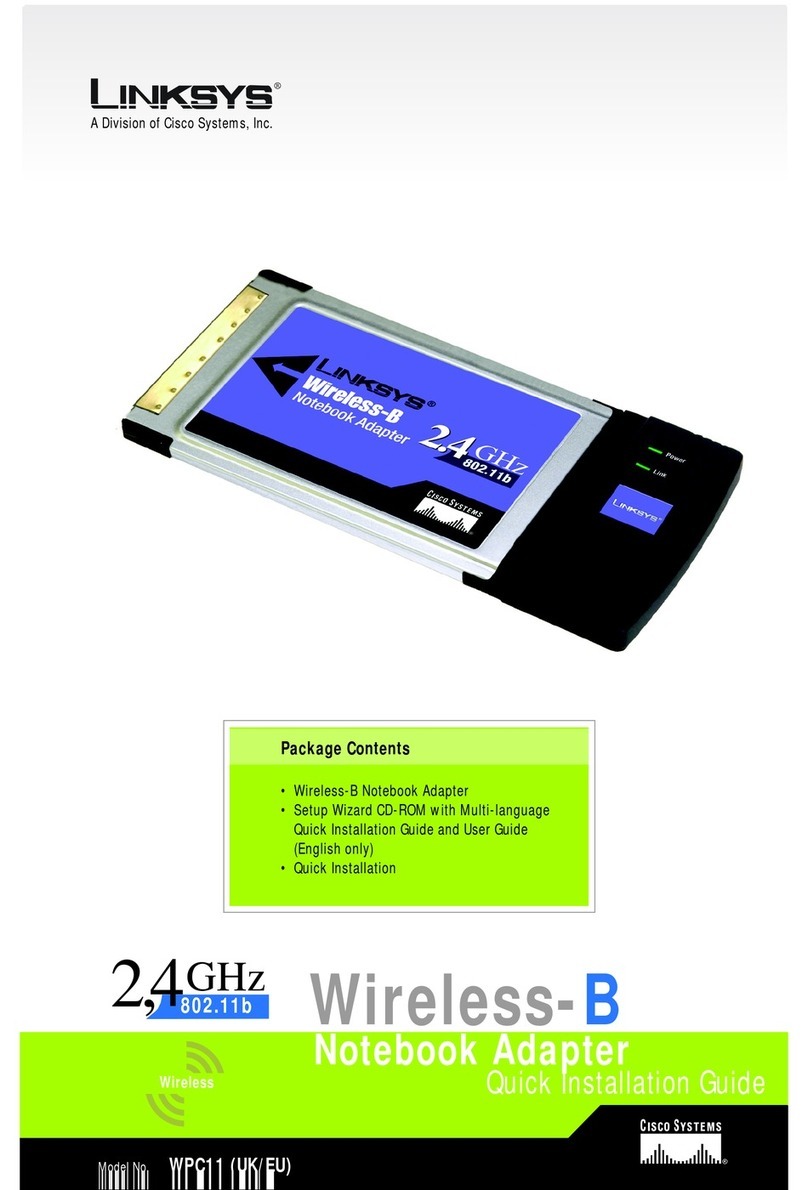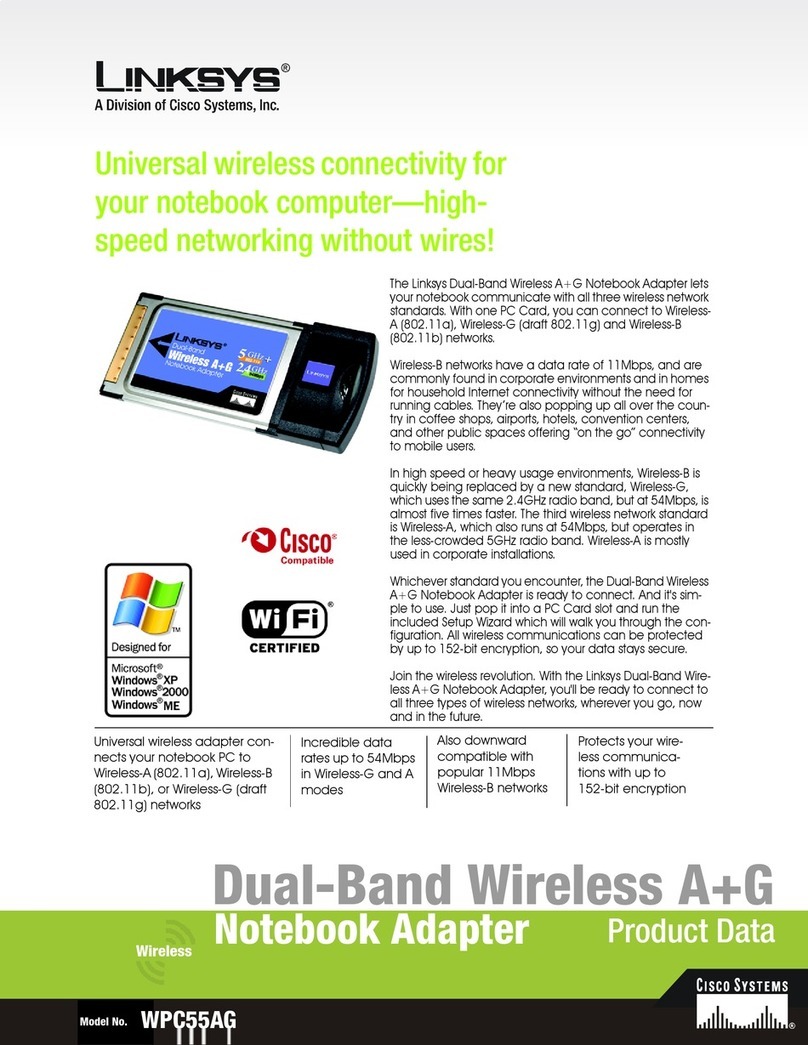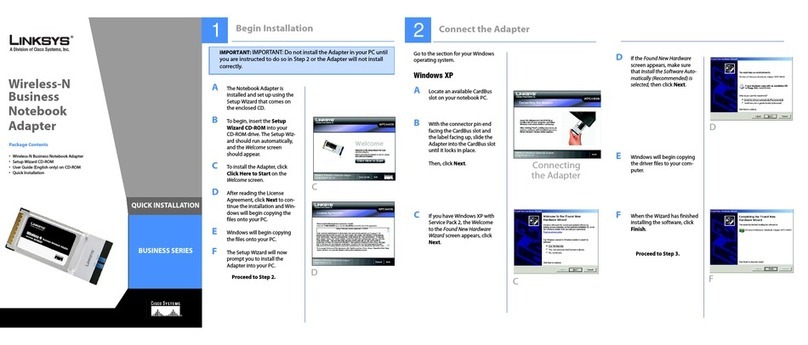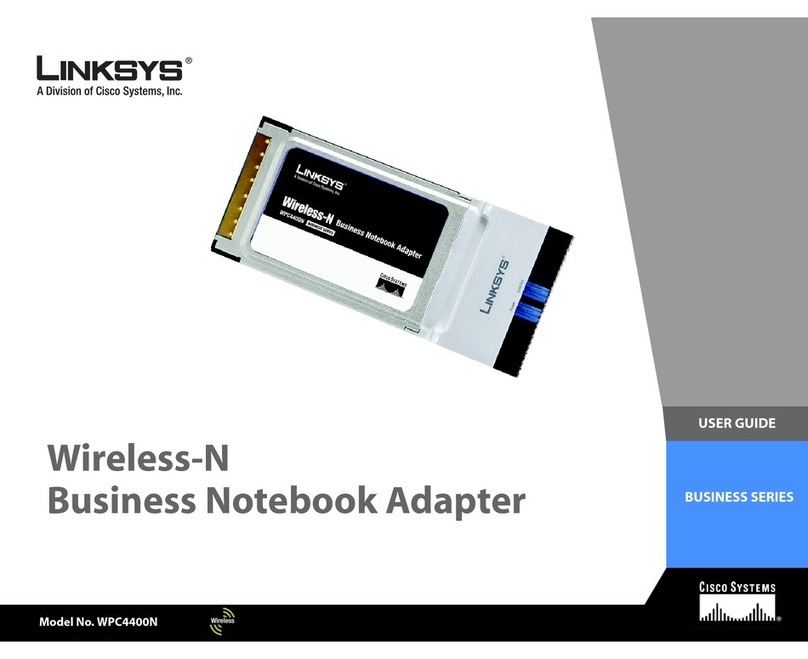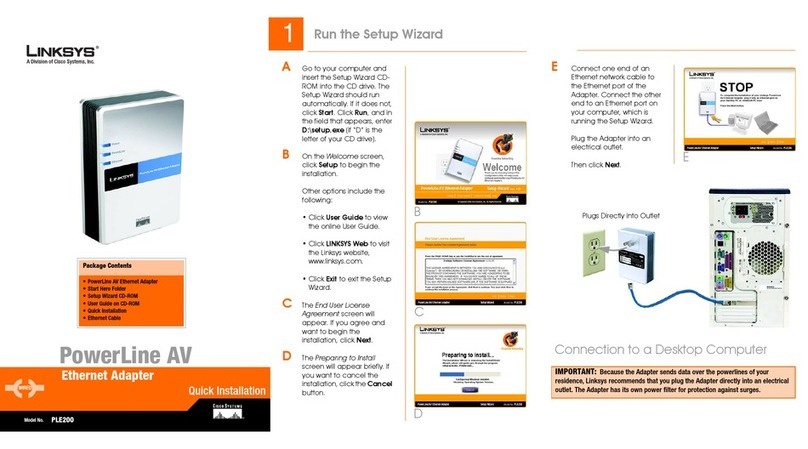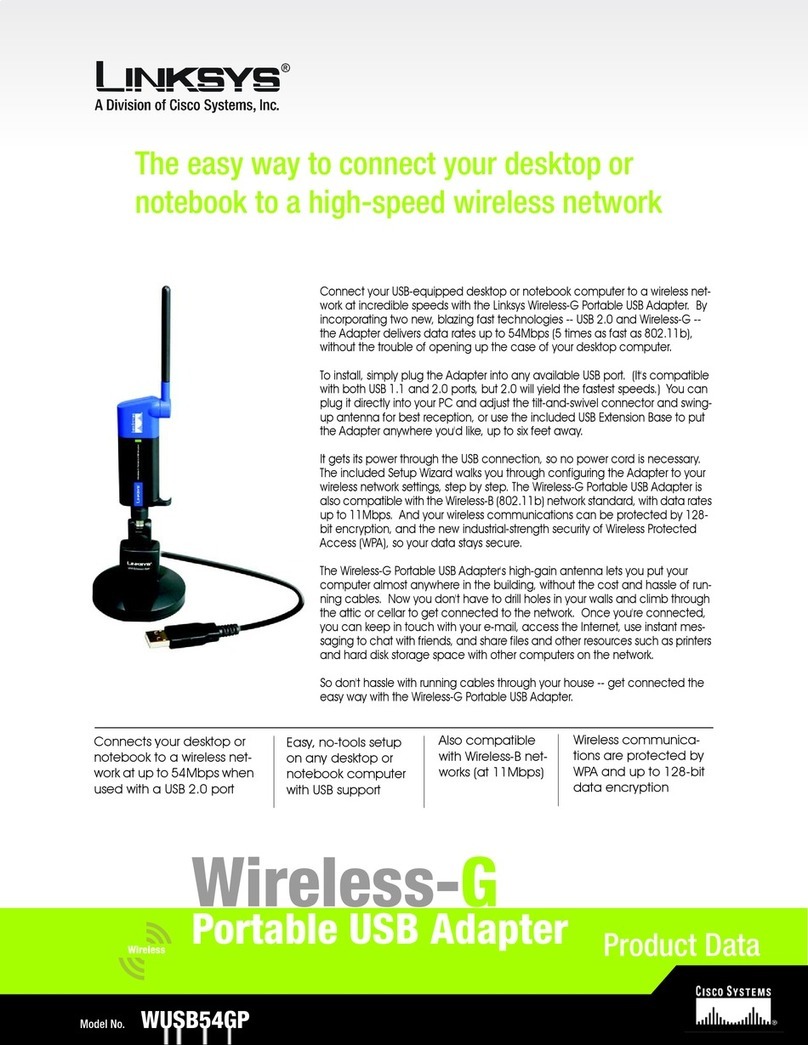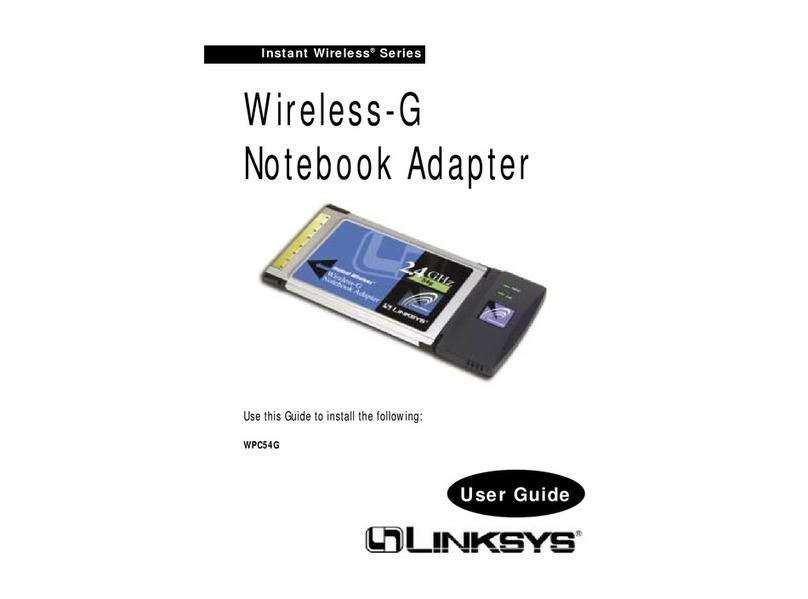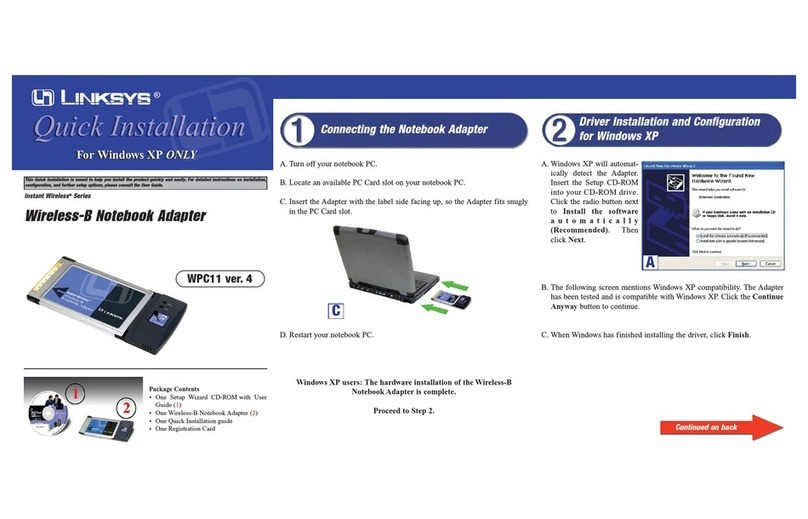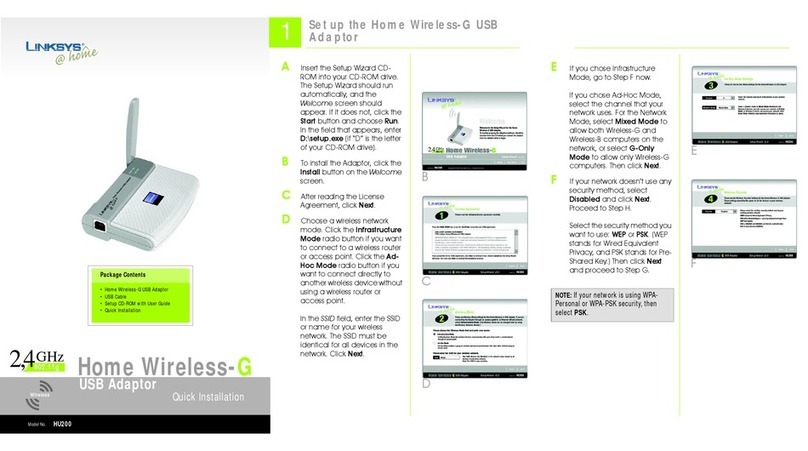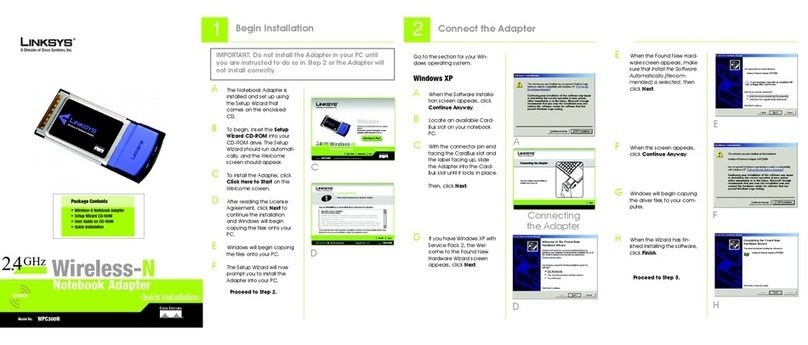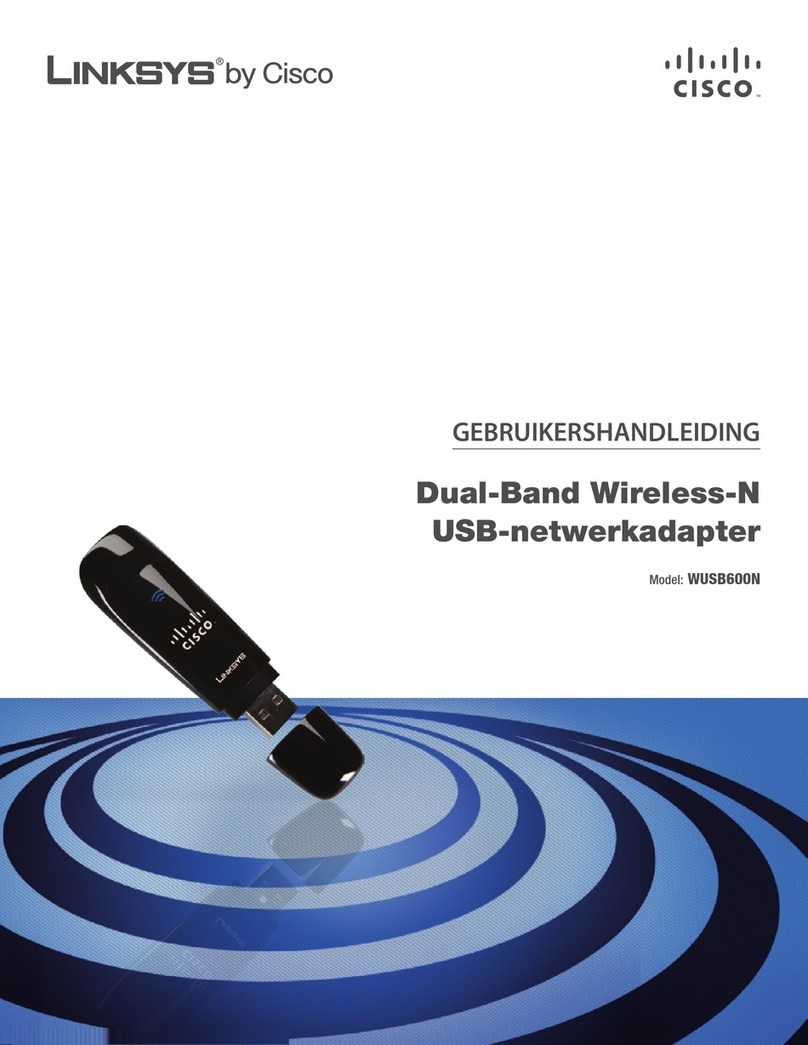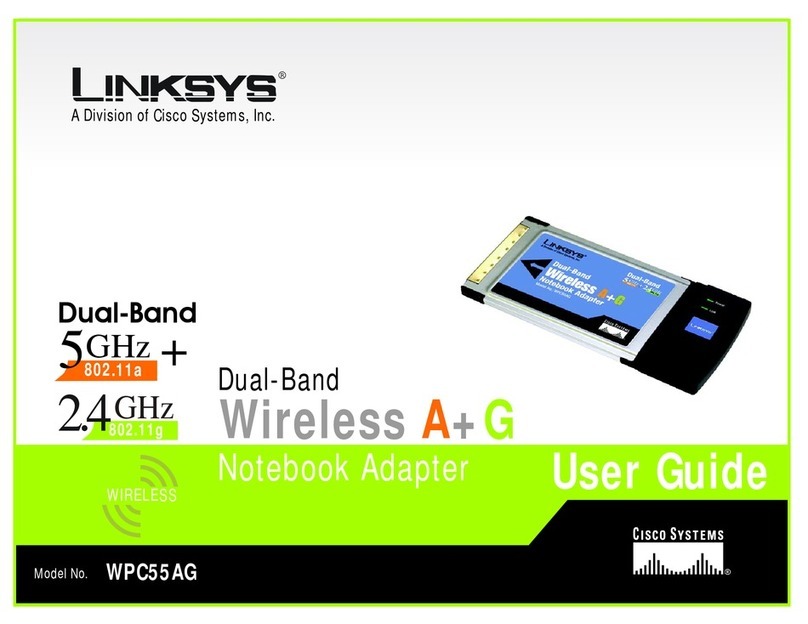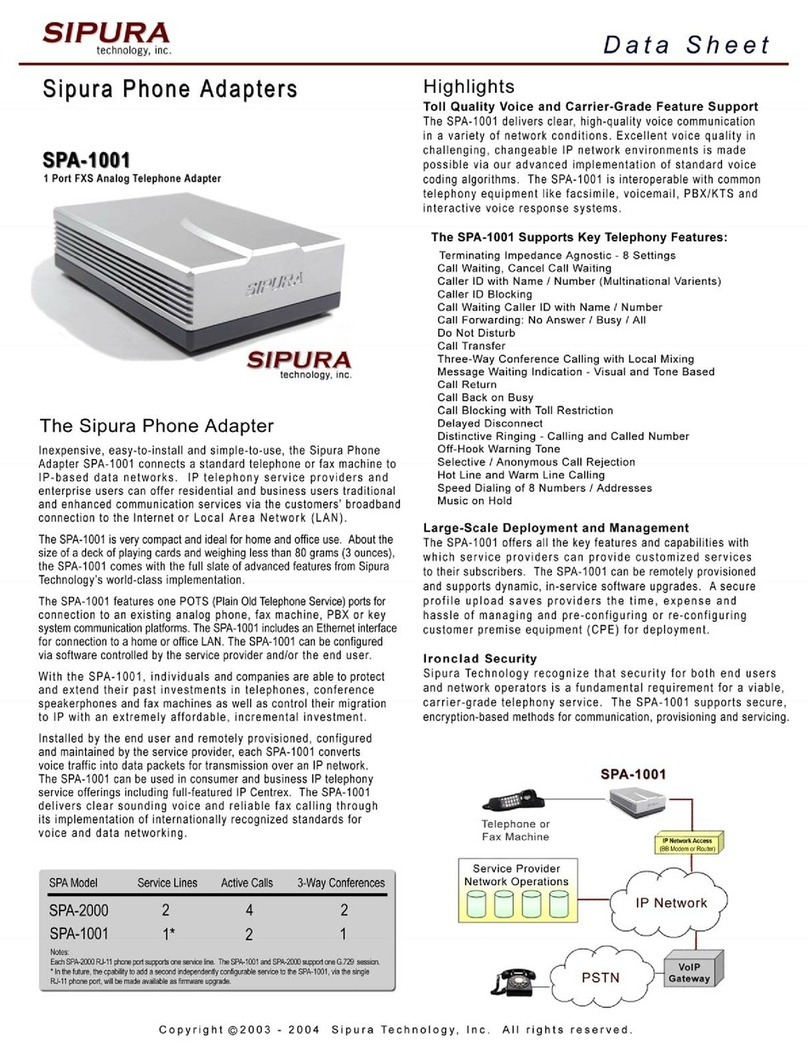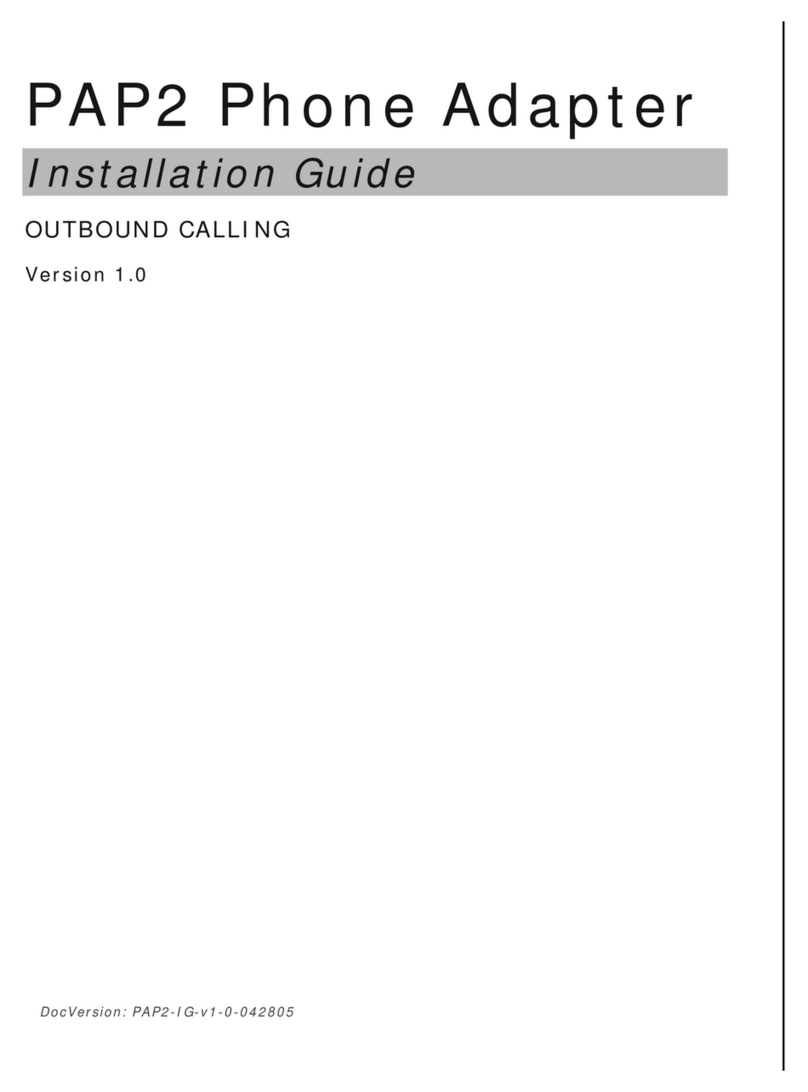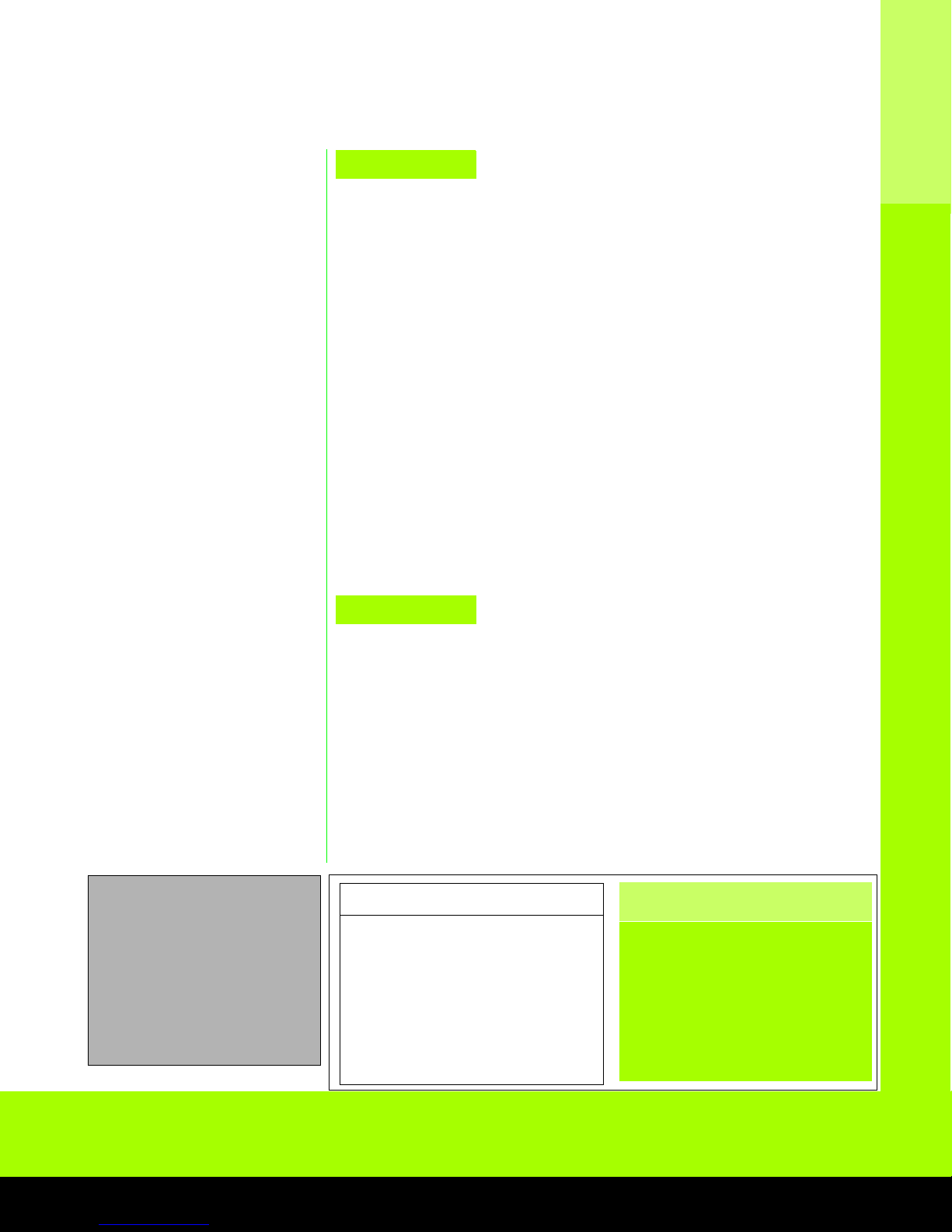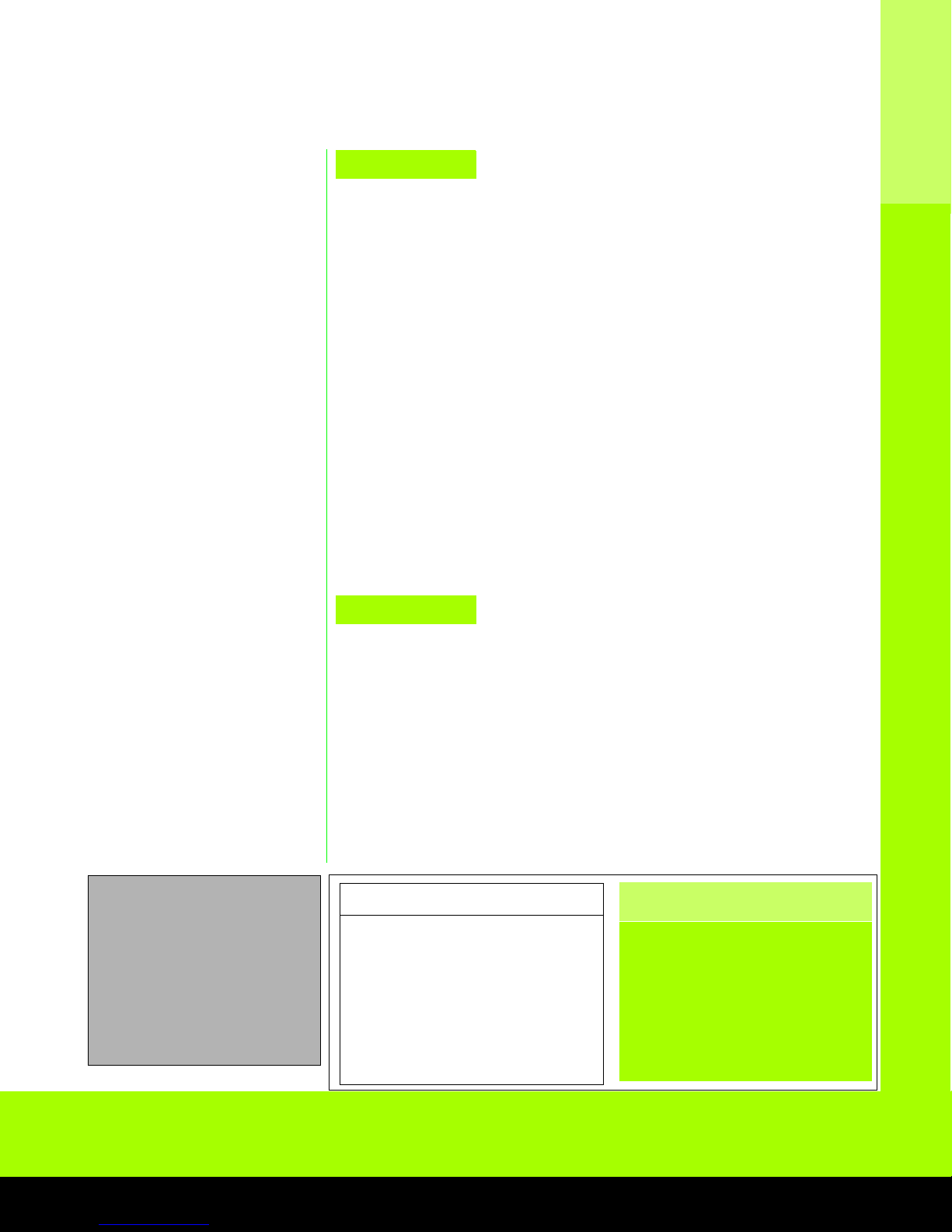
Model No.
Product Data
Model No.
Linksys
A Division of Cisco Systems, Inc.
18582 Teller Avenue
Irvine, CA 92612 USA
Web: http://www.linksys.com
Linksys products are available in more than 50
countries, supported by 12 Linksys Regional Offices
throughout the world. For a complete list of local
Linksys Sales and Technical Support contacts, visit
our Worldwide Web Site at www.linksys.com.
WUSB54GS
Package Contents
• Wireless-G USB Network Adapter with
SpeedBooster
•USBCable
• Setup CD-ROM with User Guide
• Quick Installation
• Registration Card
Wireless-G
Minimum Requirements
• PC with 400MHz or Faster Processor:
• 128MB RAM Memory
• CD-ROM Drive
• Avaliable USB Port
• Windows 2000 or XP with Service Pack 1
(or later)
Specifications
Model Number WUSB54GS
Standards IEEE 802.11b, 802.11g, USB 1.1, USB 2.0
Ports One USB
Channels 802.11b / 802.11g
11 Channels (US, Canada)
13 Channels (Europe)
14 Channels (Japan)
LEDs Power, Link
Transmitted Power 15-17dBm (Typical)@11Mbps CCK,
15-17dBm (Typical)@54Mbps OFDM
Receive Sensitivity -67dBm@54Mbps, -82dBm@11Mbps
Security features WEP Encryption
WEP key bits 64, 128 Bit
Warranty 3 Year
Environmental
Dimensions 3.58" x 0.91" x 2.80"
W x H x D (91 mm x 23 mm x 71 mm)
Unit Weight .18 lbs. (0.08 kg)
Certifications FCC
Operating Temp. 0ºC to 55ºC
Storage Temp. -40ºC to 85ºC
Operating Humidity 10% to 85% Non-Condensing
Storage Humidity 5% to 90% Non-Condensing
WUSB54GS-DS-40814NC KL
Specifications are subject to change without notice. Linksys is a registered trademark or trademark of Cisco Systems, Inc. and/or its affiliates in the U.S. and certain other countries. Copyright © 2004
Cisco Systems, Inc. All rights reserved. Other brands and product names are trademarks or registered trademarks of their respective holders.
USB Network Adapter with SpeedBooster
Features
• Compatible with 802.11g
and 802.11b (2.4GHz) Stard-
ards
• SpeedBooster technology
increases wireless perfor-
mance by up to 35%
• Supports USB 2.0 with up to
54Mbps, High-Speed Data
Transfer Rate with Automatic
Fallback
• Plug-and-Play Operation Pro-
vides Easy Setup
• Supports up to 128-bit WEP
Encryption Security